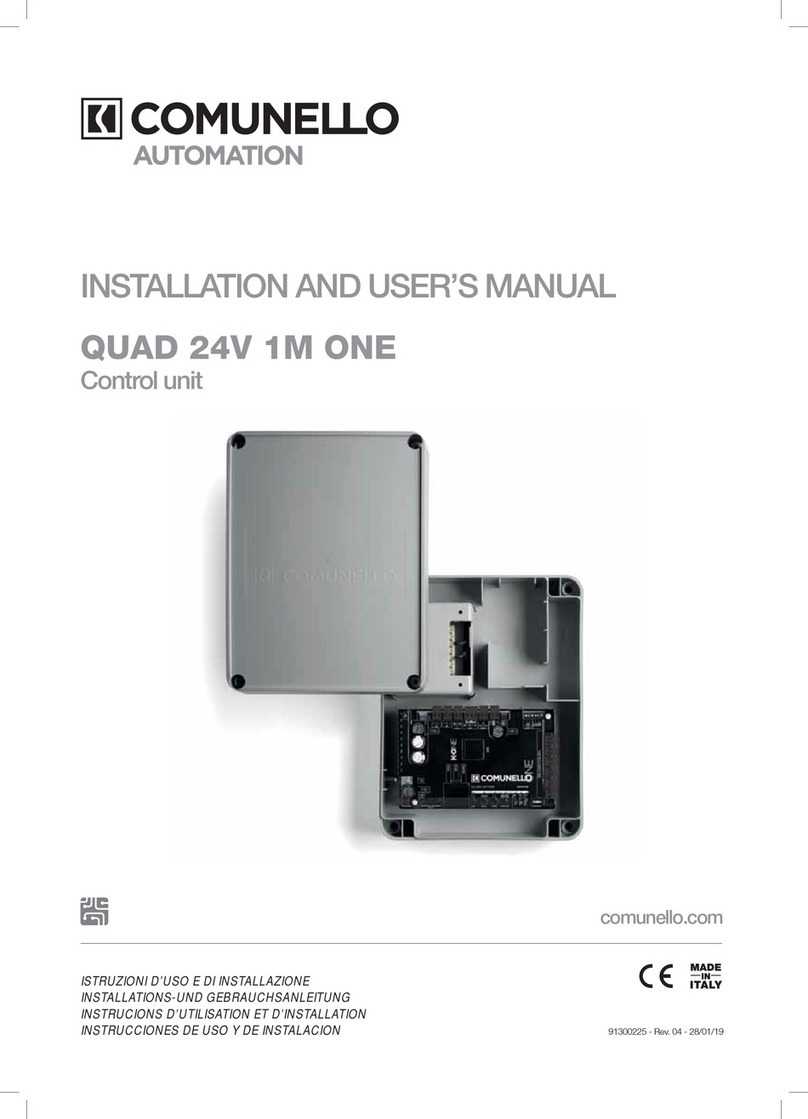GYORS TELEPÍTÉSI UTASÍTÁSOK ÉS A KÖZPONTOK PROGRAMOZÁSA:
CU 24V 1M e CU 230V 1M
A kényelmes QR-kódok szkennelésével a „lépésről lépésre” oktatóvideókhoz léphet, amelyek a Comunello TV Youtube-csatornáján elérhetők
Ebben a szakaszban az automazáció üzembe helyezésére vona-
tkozó alapvető tájékoztatást találja.
PROGRAMOZÓ GOMBOK:
SELECT gomb: válassza ki, hogy melyik funkciót szeretné elmenteni; a
választást a LED villogása jelzi.
Ha a gombot többször is megnyomja, akkor végigmehet a menün és
a kívánt funkcióra helyezkedhet.
SET gomb: a SELECT gombbal előre kiválaszto funkció pusát ak-
válja.
A programozás csak nem akv biztosítékokkal engedélyeze.
A programozás megkezdése elő készítse elő az automazációt
A) Ellenőrizze, hogy az alaphelyzetben zárt (N.C.) biztonsági BEME-
NETEK nincsenek nyitva:
1. DS1 fotocella bemenet
2. DS2 fotocella bemenet
3. BLOKK/STOPP bemenet
B) NYITÁSIRÁNY PROGRAMOZÁS:
Ha szeretné módosítani a motor nyitás
irányát a DIR (Direcon) funkció progra-
mozásával:
1. Helyezkedjen a SELECT gombbal a LED L1 „DIR” villogására;
2. Nyomja meg a SET Gombot, hogy megváltoztassa a nyitásirányt.
BEKAPCSOLT LED: balra nyit.
KIKAPCSOLT LED: jobbra nyit
(gyári konguráció).
C) TRIMMER SZABÁLYOZÁS:
CU 24V 1M
A maximális SPEED sebesség
trimmert forgassa el az óram-
utató járásával megegyező
irányba, és a SENS trimmert mi-
nimumra, a „-” jelre forgatva.
CU 230V 1M
A FORCE erő trimmert forgassa
el az óramutató járásával mege-
gyező irányba, és a SLOW trim-
mert félig, a „-” jelre forgatva.
Minden esetben a trimmer szabályozását az ütőerőre vonatkozó
EN-12453 szabvány betartásával végezze.
Az előzetes ellenőrzések után végrehajthatja a vezérlőközpont pro-
gramozását.
D) MOTOR TIME: a menet és a lassulási pontok szabályozása.
Indulási feltétel: a kapuszárny teljes zárás hely-
zetben van.
M1
1. Nyomja meg a SELECT Gombot, amíg
a „MOTOR TIME” L5 LED villogni nem
kezd;
2. A folyamat elkezdéséhez nyomja meg a
SET gombot.
1. SZ. SZÁRNY NYITÁSBAN
3. Az 1. MOTOR elkezdi kinyitni a kapu-
szárnyat;
4. Azon a ponton, amelyen elhatározta, hogy
lassítja a szárny nyitását, nyomja meg a SET
gombot (a szárny lassabb sebességgel ha-
lad tovább);
5. A maximális nyitás elérésekor ismét
nyomja meg a SET gombot.
1. SZ. SZÁRNY ZÁRÁSBAN
6. Ekkor az 1. MOTOR elkezdi bezárni a kapu-
szárnyat;
7. Azon a ponton, amelyen elhatározta, hogy
lassítja a szárny zárását, nyomja meg a SET
gombot (a szárny lassabb sebességgel ha-
lad tovább);
8. Amikor a szárny eléri a zárás teljes
ütközőt, akkor ismét nyomja meg a SET
gombot;
9. A konguráció befejeződö.
E) AUTO PROGRAM - a menet és a lassulási pont automakus
beállítása (a funkció csak CU 24 V 1 M esetén érhető el).
A MOTOR TIME helye a LED L7 funkcióval
automakusan állítja be a teljes menetet és a
lassítási pontokat.
Jelenítse meg a programozási kézikönyvet, vagy az oktató videót a
részletes lépésekhez.
F) LÉPÉSRŐL LÉPÉSRE FUNKCIÓ PROGRAMOZÁSA
Ezzel a funkcióval változtathatja meg a nyitási logika billentyűről vagy
„Lépésről lépésre” távirányítóval (gyári konguráció) küldö paranc-
csal a „Nyitás-Zárás”hoz.
LÉPÉSRŐL LÉPÉSRE LED BE NYIT-ZÁR LED OFF
1. bevitel --> NYITÁS
2. bevitel --> LEÁLLÍTÁS
3. bevitel --> BEZÁRÁS
4. bevitel --> LEÁLLÍTÁS
1. bevitel --> NYITÁS
2. bevitel --> BEZÁRÁS
3. bevitel --> NYITÁS
4. bevitel --> BEZÁRÁS
A logika megfordításához a következőképpen járjon el:
1. A vezérlőközpontban a SELECT gombbal álljon a LED L2 villo-