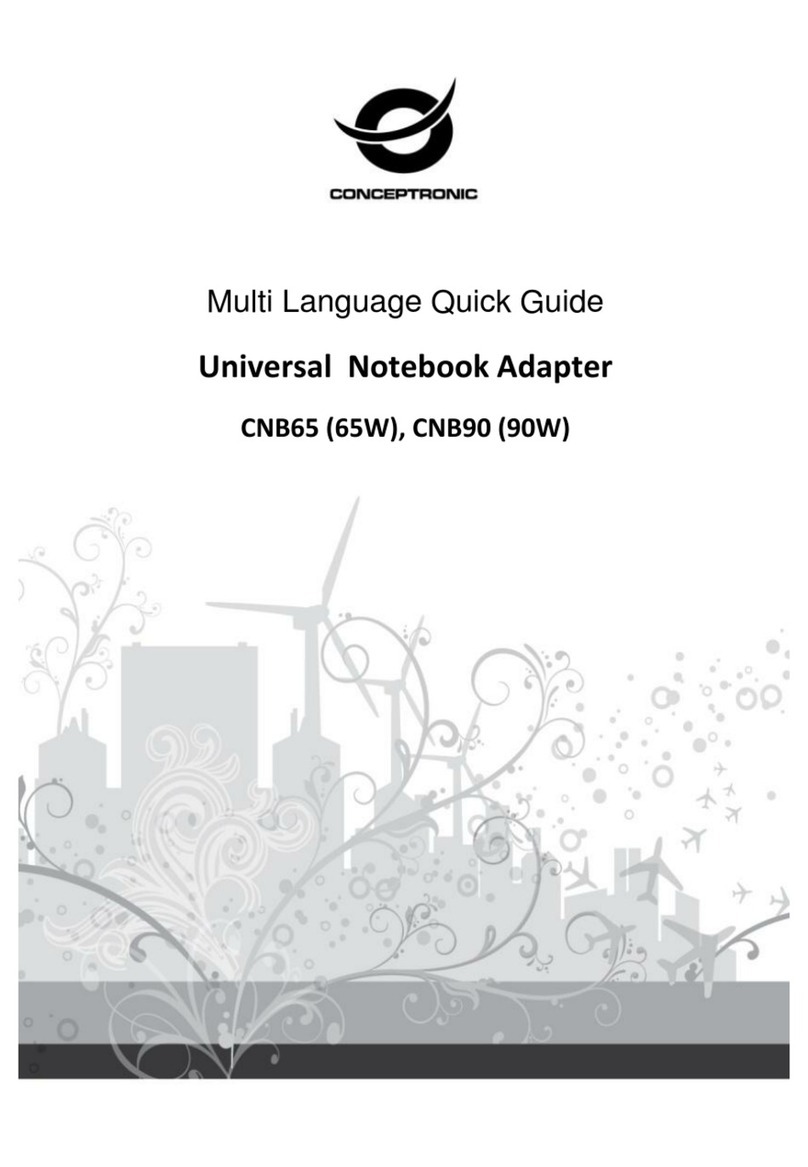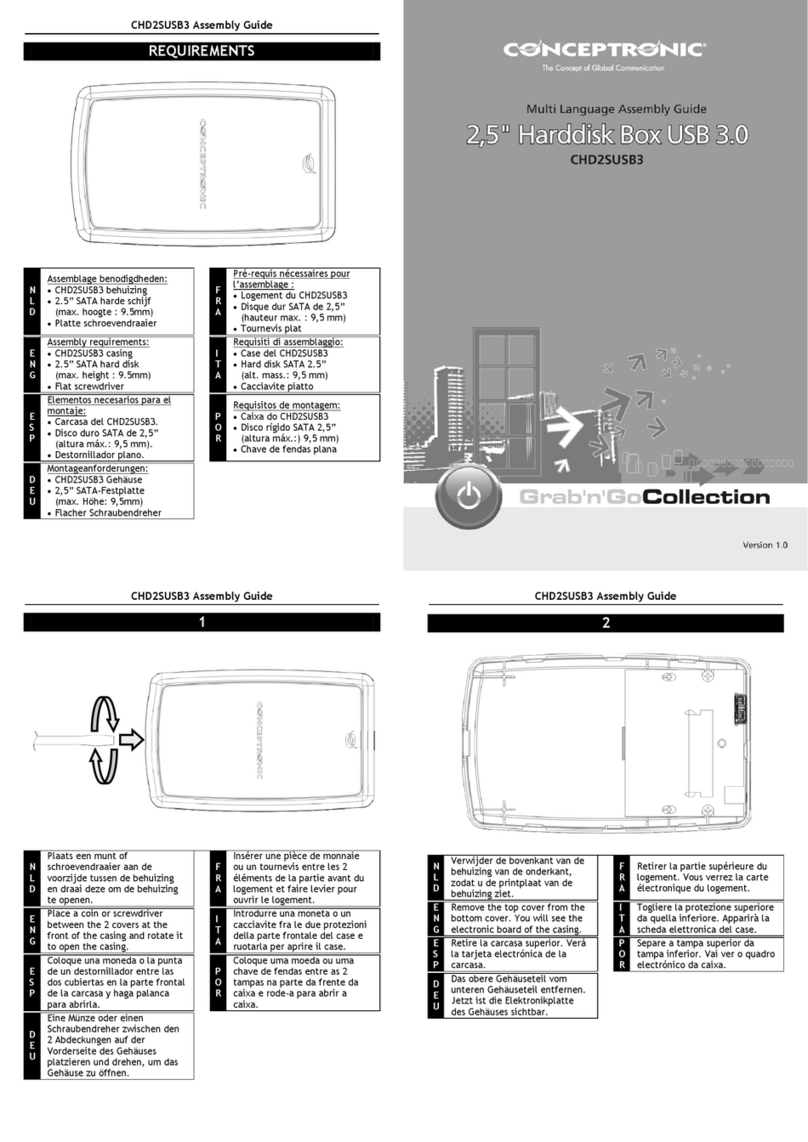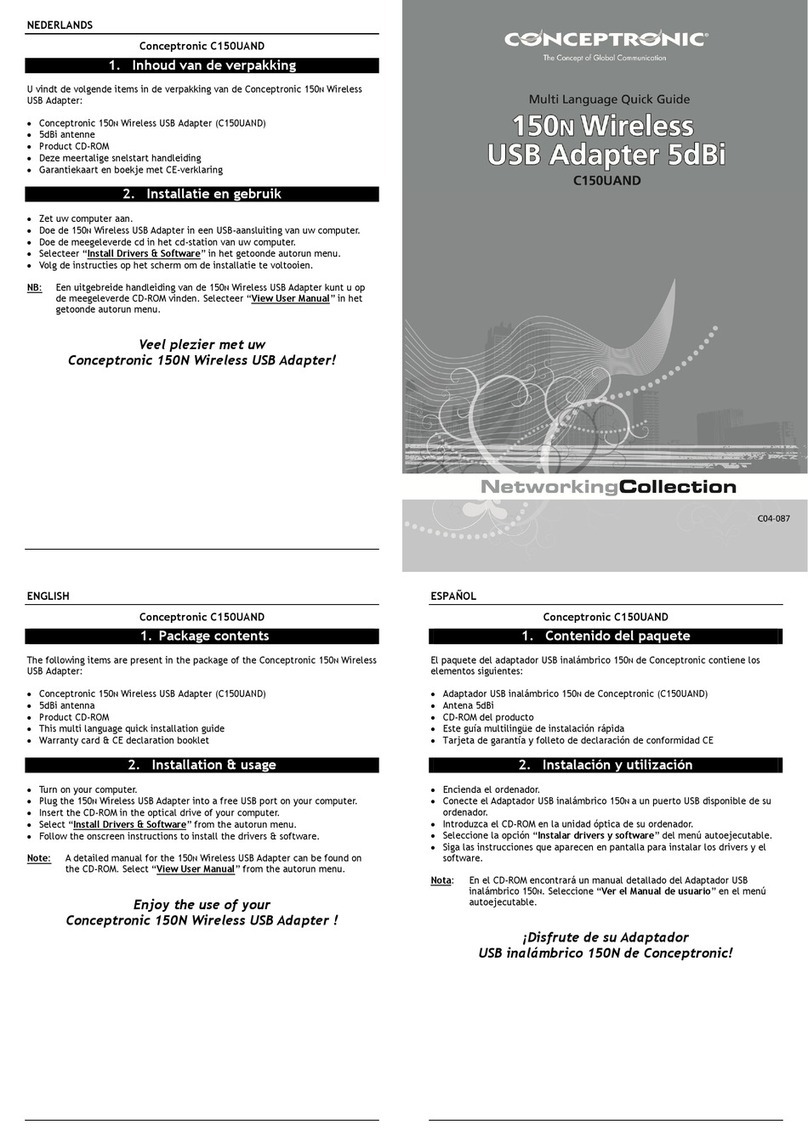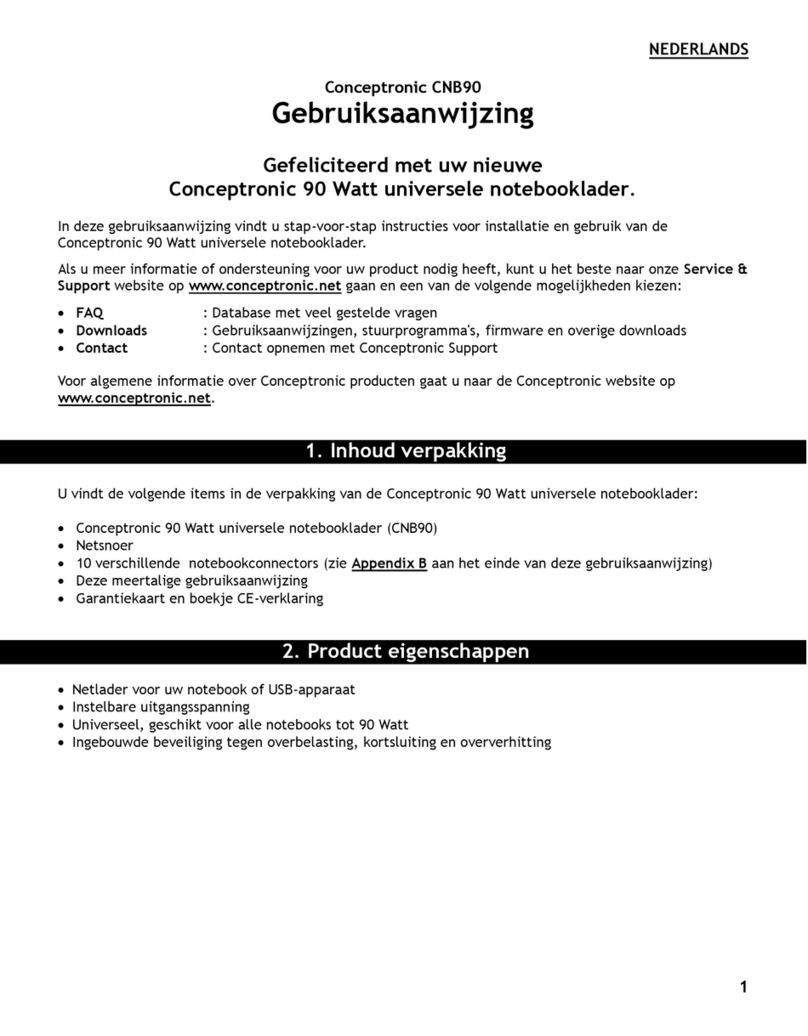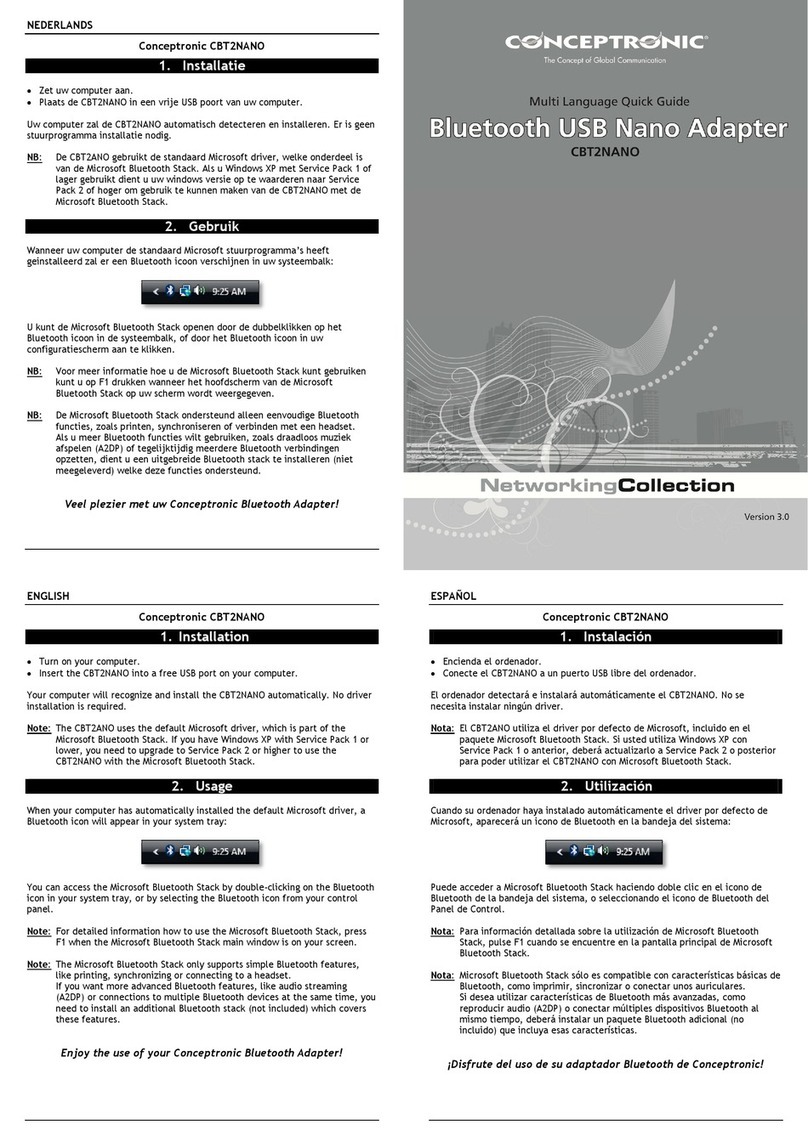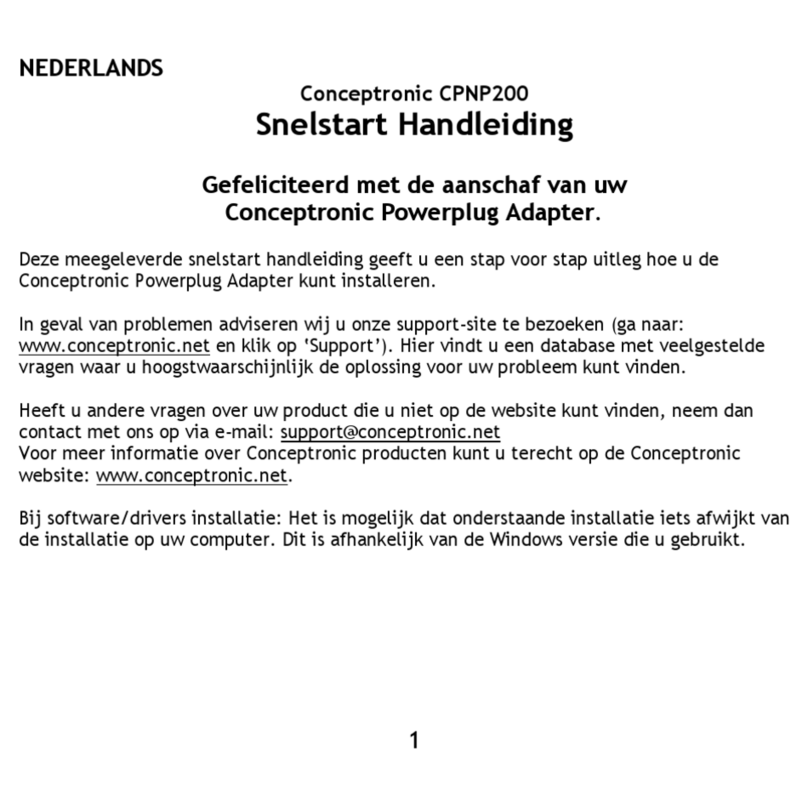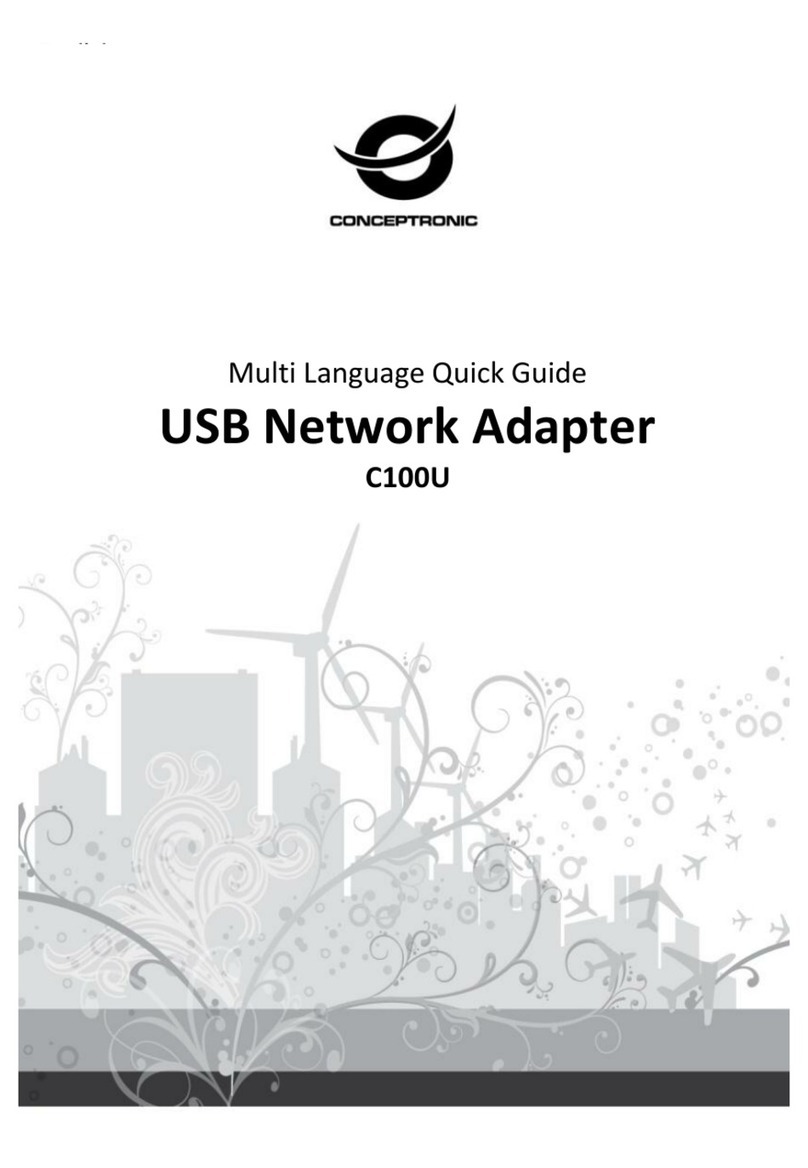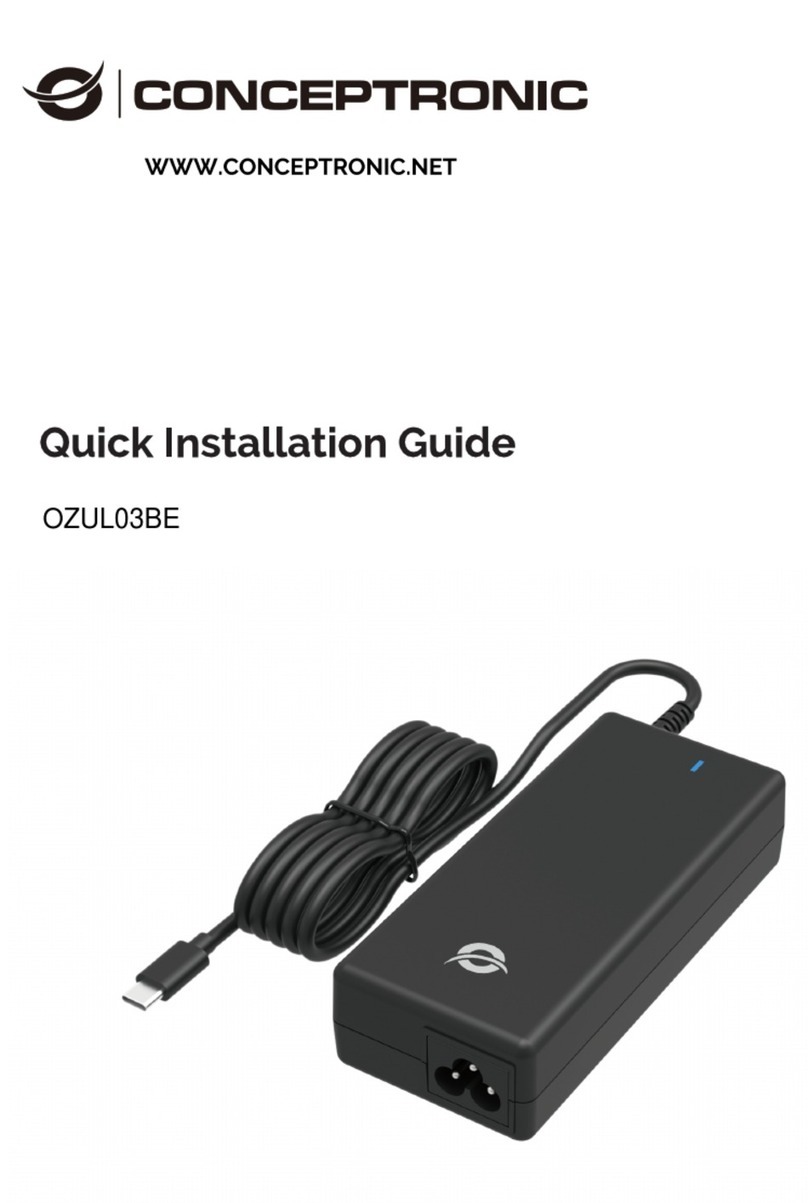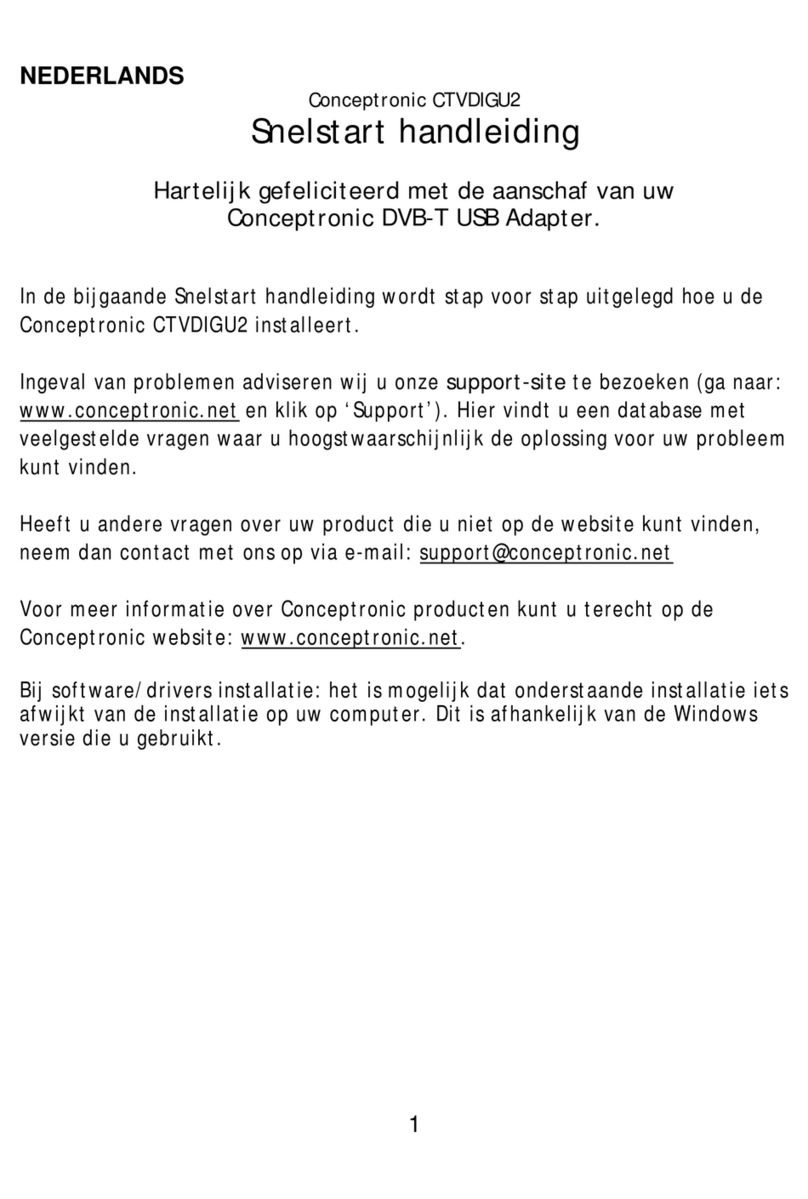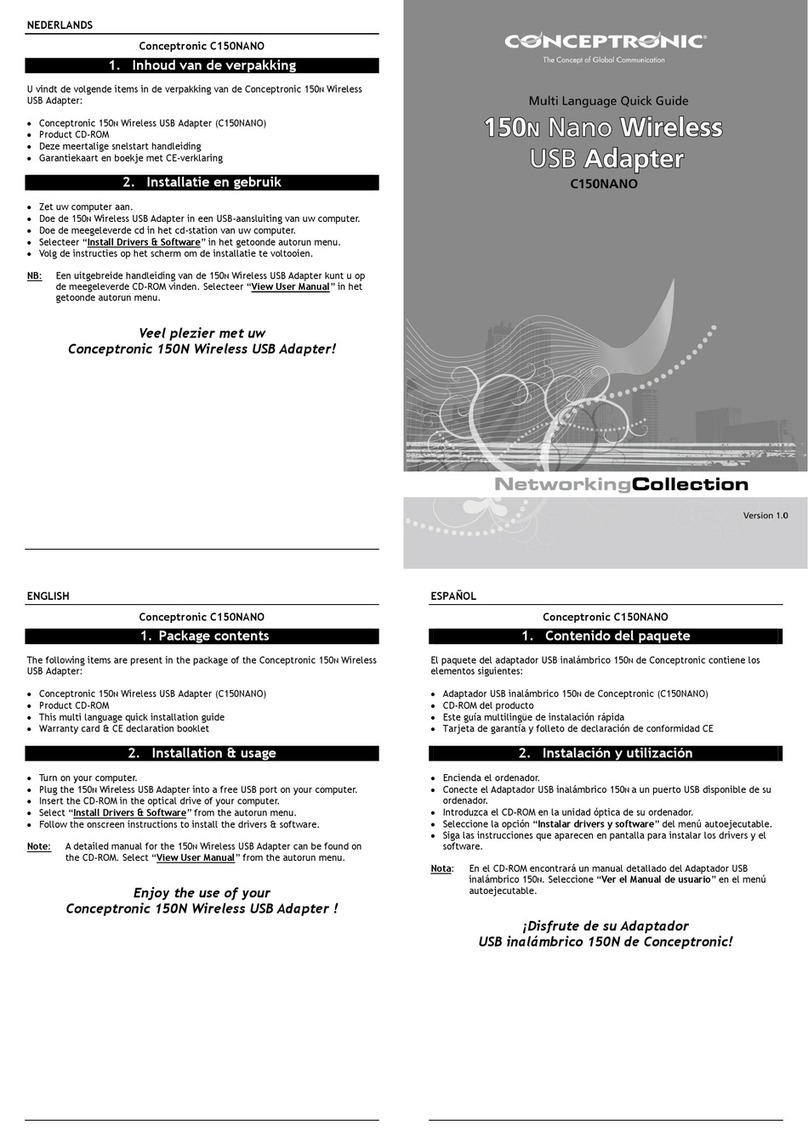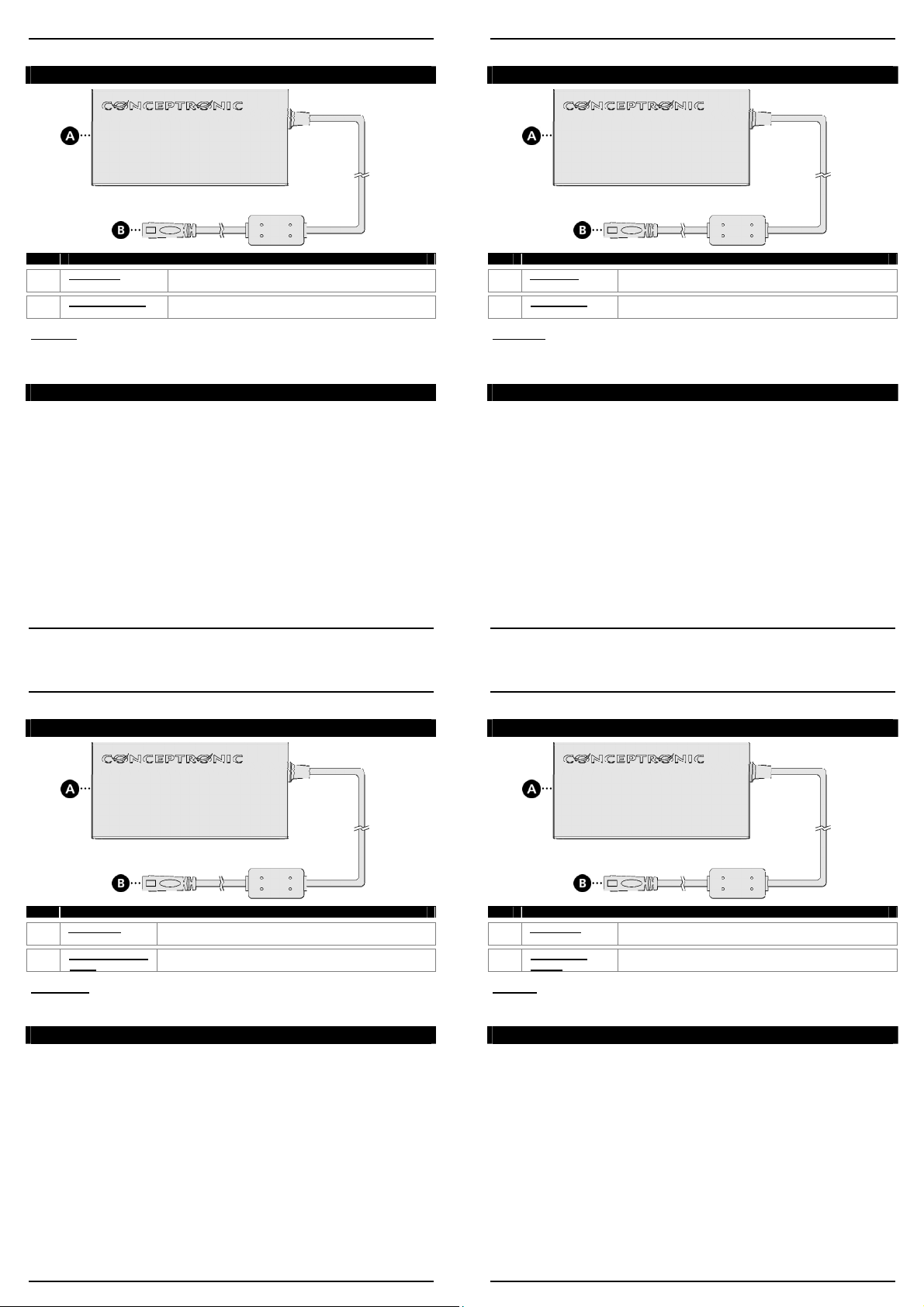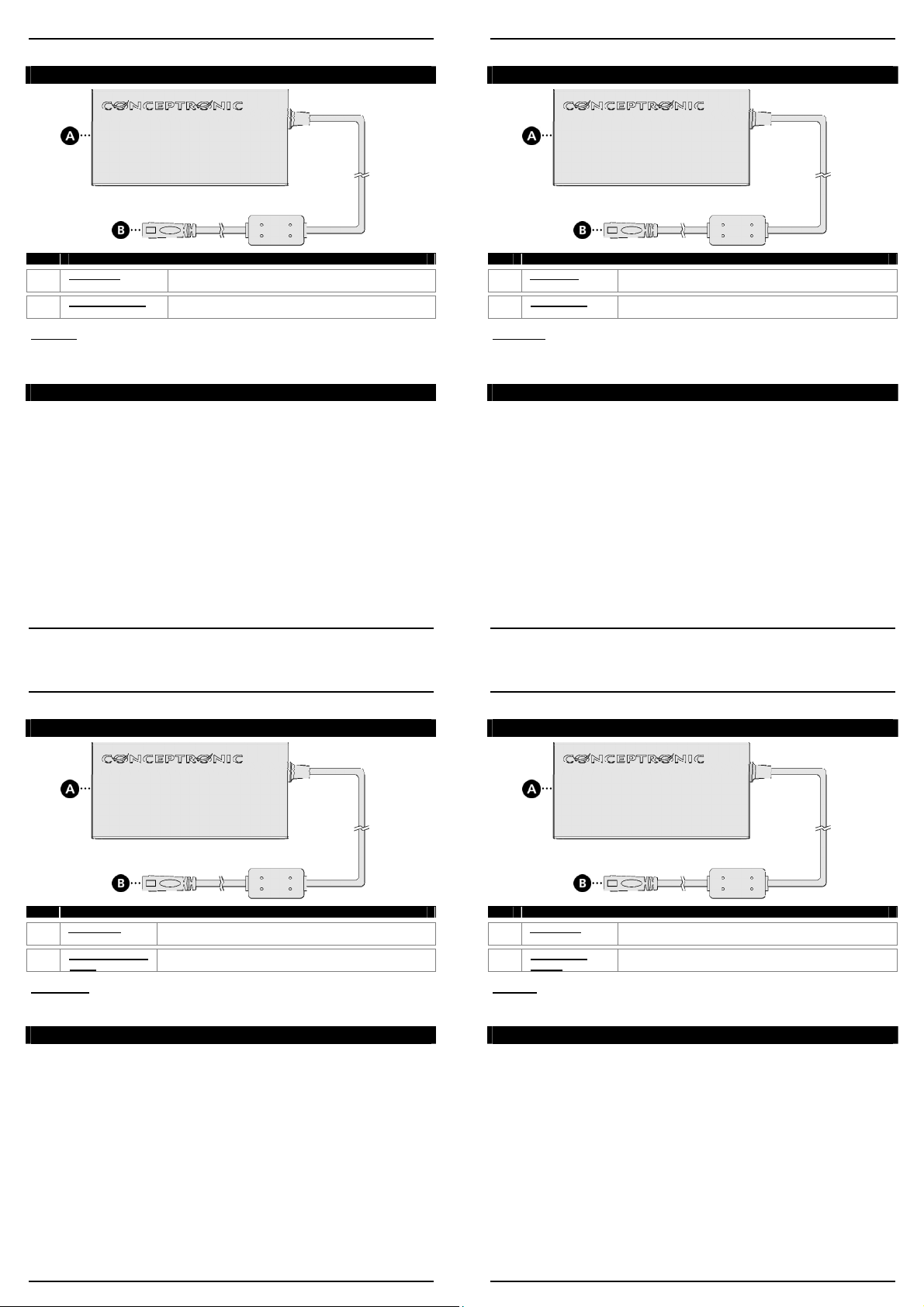
DEUTSCH
Conceptronic CNB65V19
1. Einführung in das Produkt
Nr. Beschreibung
A. AC-Eingang: AC-Eingang für den Anschluss des Stromkabels an den
Notebook-Adapter.
B. Aufsatzanschluss: Anschluss für einen der Notebook-Aufsätze, die im
Lieferumfang des Notebook-Adapters enthalten sind.
ACHTUNG: Dieser Notebook-Adapter kann ausschließlich für 19V-Notebooks verwendet
werden! Wenn Ihr Notebook eine andere Spannung hat, kann es beschädigt
werden, wenn Sie diesen Notebook-Adapter damit benutzen!
2. Installation und Bedienung
Bevor Sie den Notebook-Adapter verwenden können, müssen Sie den richtigen Notebook-
Aufsatz für Ihr Notebook auswählen. Im Lieferumfang des Notebook-Adapters sind 9 Aufsätze
enthalten.
Wählen Sie aus den 9 im Lieferumfang des Notebook-Adapters enthaltenen Aufsätzen den
richtigen für Ihr Notebook aus.
Schließen Sie den Aufsatz am Aufsatzanschluss des Notebook-Adapters an.
Schließen Sie das Kabel des Notebook-Adapters mit dem angeschlossenen Aufsatz am DC-
Eingang Ihres Notebooks an.
Schließen Sie das Stromkabel am AC-Eingang des Notebook-Adapters und an einer Steckdose
an.
Jetzt wird Ihr Notebook über den Notebook-Adapter mit Strom versorgt und der Akku des
Notebooks wird aufgeladen.
Viel Spaß mit Ihrem
Conceptronic Universal-Notebook-Adapter!
FRANCAIS
Conceptronic CNB65V19
1. Explication du produit
Nr
Description
A. Entrée AC :
Port d’entrée AC pour brancher le câble d’alimentation sur
l’adaptateur pour ordinateur portable.
B. Connecteur :
Connecteur pour l’un des embouts de l’ordinateur portable
inclus avec l’adaptateur pour ordinateur portable.
ATTENTION: Cet adaptateur pour ordinateur portable ne peut être utilisé qu’avec des
ordinateurs portables dont la tension est de 19 V ! Si votre ordinateur
portable utilise une tension différente, vous pouvez endommager votre
ordinateur portable avec cet adapateur pour ordinateur portable !
2. Installation & utilisation
Avant d’utiliser l’adaptateur pour ordinateur portable, vous devez choisir le bon embout de
l’ordinateur portable pour votre ordinateur portable. 9 embouts sont inclus avec l’adaptateur
pour ordinateur portable.
Choisissez l’un des 9 embouts inclus avec votre adaptateur pour ordinateur portable.
Joignez l’embout au connecteur de l’adaptateur pour ordinateur portable.
Reliez le câble de l’adaptateur pour ordinateur portable à l’embout branché sur l’entrée DC
de votre ordinateur portable.
Branchez le câble d’alimentation sur l’entrée AC de l’adaptateur pour ordinateur portable
et sur une prise murale libre.
Votre ordinateur portable est à présent branché grâce l’adaptateur pour ordinateur portable et
la batterie de votre ordinateur portable se recharge.
Amusez-vous bien avec votre adaptateur universel pour
ordinateur portable de Conceptronic !
ITALIANO
Conceptronic CNB65V19
1. Descrizione del prodotto
N. Descrizione
A. Ingresso AC: Ingresso AC per collegare il cavo di alimentazione
all’adattatore per notebook.
B.
Connettore per la
spina:
Connettore per una delle spine per notebook incluse
nell'adattatore per notebook.
ATTENZIONE: Questo adattatore per notebook si può usare solo con notebook 19V! Nel
caso in cui il vostro notebook usi una tensione diversa, questo adattatore
potrebbe guastarlo!
2. Installazione e uso
Prima di poter usare l’adattatore per notebook è necessario selezionare la spina adatta al
notebook utilizzato. Esistono 9 modelli diversi in dotazione con l'adattatore per notebook.
Selezionare una delle 9 spine in dotazione con l’adattatore per notebook.
Collegare la spina al connettore della spina dell’adattatore per notebook.
Collegare il cavo dell’adattatore per notebook, con la spina connessa, all'ingresso DC del
notebook.
Collegare il cavo di alimentazione all’ingresso AC dell’adattatore per notebook e a una presa
a muro disponibile.
Ora il notebook è alimentato mediante l’adattatore e la batteria del notebook si sta caricando.
Divertitevi a usare l’Adattatore universale per notebook di
Conceptronic!
PORTUGUES
Conceptronic CNB65V19
1. O produto
Nº
Descrição
A. Entrada CA: Ficha
de entrada CA para ligar o cabo de alimentação ao
transformador para computador portátil.
B. Ficha para as
pontas:
Ficha para usar uma das pontas incluídas com o
transformador de alimentação.
ATENÇÃO: Este transformador para computador portátil só pode ser usado com
computadores de 19 V! Caso o seu computador portátil use uma tensão
diferente, pode danificá-lo com este transformador!
2. Instalação e utilização
Antes de poder usar o transformador para computador portátil, deve seleccionar a ponta
correcta para o seu portátil. Incluem-se 9 pontas com o transformador para computador
portátil.
Escolha uma das 9 pontas de carregamento incluídas no seu transformador para computador
portátil.
Ligue a ponta à ficha para ponta de carregamento do transformador para portátil.
Ligue o cabo do transformador para portátil com a ponta de carregamento à entrada CC do
seu computador portátil.
Ligue o cabo de alimentação à entrada CA do transformador para portátil e a uma tomada
livre.
O seu computador portátil está agora a ser alimentado pelo transformador para portátil e a
bateria do seu computador está a ser carregada.
Divirta-se com o seu transformador universal para
computador portátil da Conceptronic!