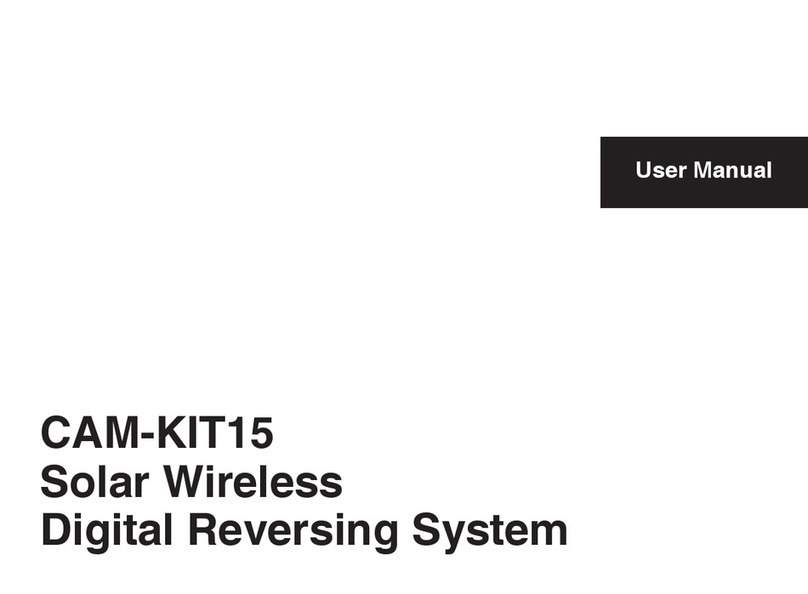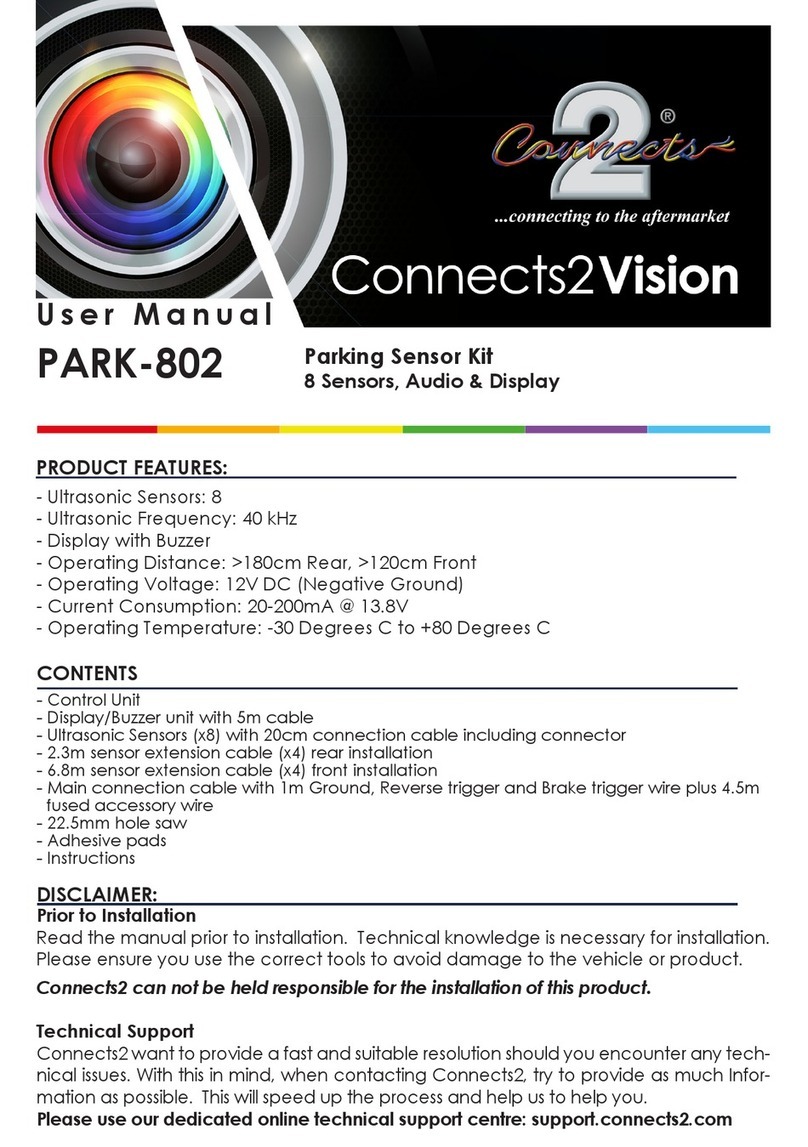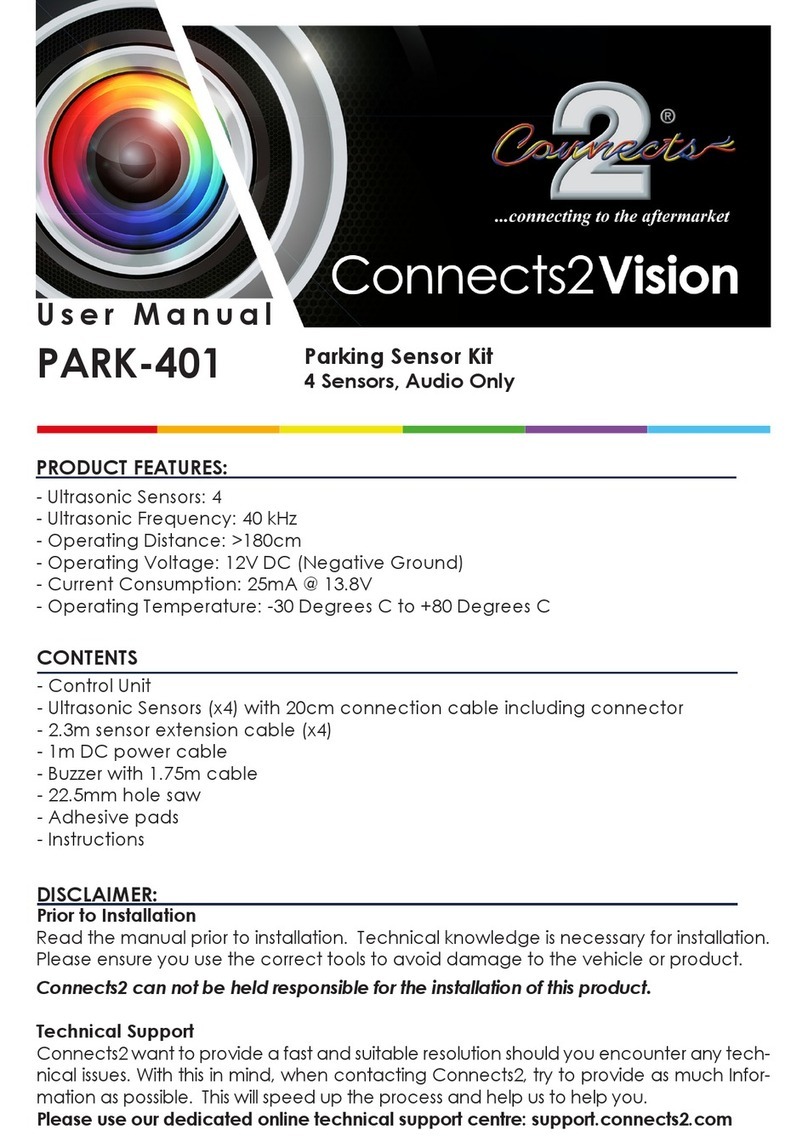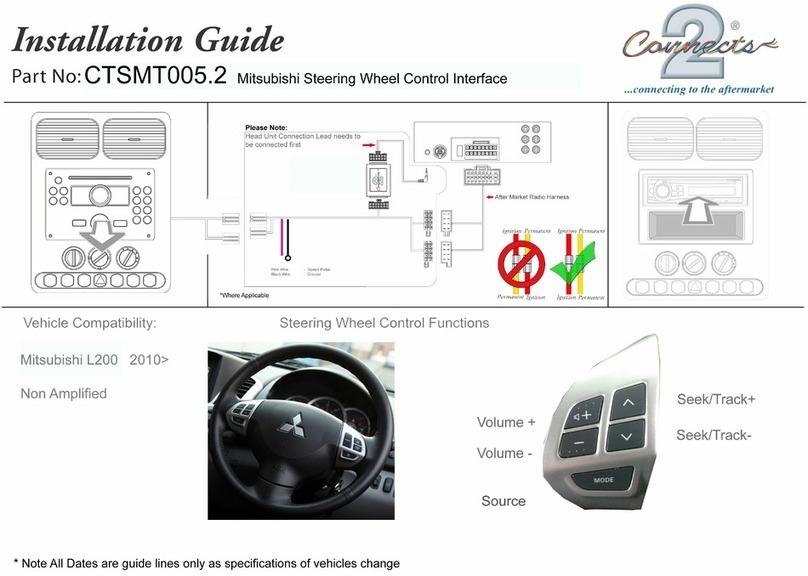www.connects2.com
2
ABOUT
The Connects2 Infodapter for Kia vehicles allows climate control information to be
displayed on any aftermarket head unit with rear camera input. The Infodapter also
allows the use of the steering wheel controls with almost every steering wheel control
compatible head unit on the market.
DIPSWITCH SETTINGS
See Fig 1.
Up = Off, Down = On
1: On = Pioneer Head Units. Off = All Other Head Units
2: Setting for reverse camera. On = PAL, Off = NTSC. The default setting is Off (NTSC).
3: Resets the display settings back to default. If the display settings have been
manipulated in a way that it is no longer possible to make adjustments, change the
DIP switch #3 from Off to On and back. This will reset the screen settings to the factory
defaults. During this procedure the screen background will change to red. While the
background is red, no settings can be made.
4: Not applicable
INTERFACE CONNECTIONS
Fig 1.
Reverse Camera output
to head unit and reverse
camera input from
optional camera
Power Harness Steering Wheel
Remote control
connector to
head unit
Dip Switches Not Used
Fig 2.
Flying Wires:
Pink - Speed Pulse
Lt. Green - Park Brake
Purple/White - Reverse Gear
Aftermarket head unit
Infodapter
Aux Input
ISO
Connector
Reverse Camera Input
Reverse camera
(optional)
To car connector
Steering Wheel
Control Input