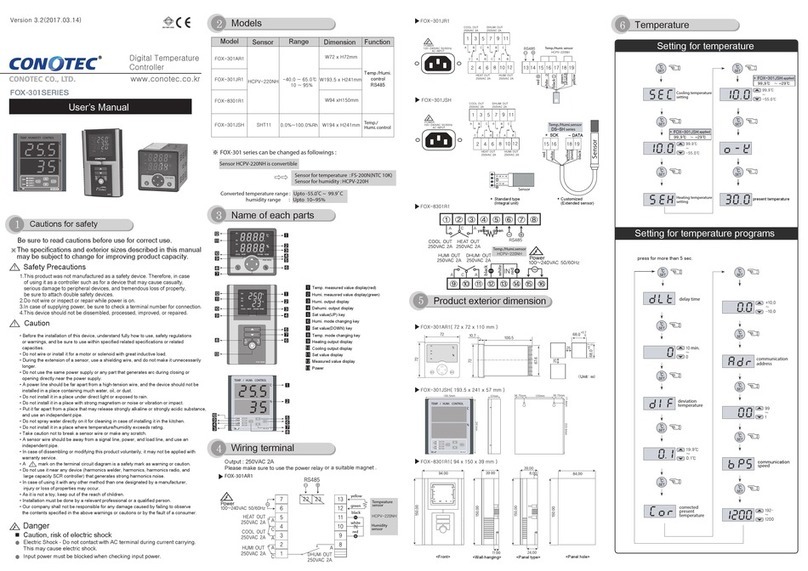Head Office :
Press for more than 5 seconds
Temperature Program Setting
Common
Applicable to 2PD/2CD models
Applicable to 2PT/2CT models
Applicable to 2PT/2CF models
Press the KEY for 5 seconds under the current temperature indicating
condition to change the Program Setting Mode.
All the programs are to be either completed or automatically returned to
current temperature after 60 seconds by pressing the KEY for 2 seconds
after completion of setting procedure.
Detail Description on Function
Set the 1st stage temperature(Applicable model : 2PD, 2PT, 2PF, 2CD, 2CT, 2CF)
Set the 2nd stage temperature(Applicable model : 2PD, 2PT, 2PF, 2CD, 2CT, 2CF)
Set the 3rd stage temperature(Applicable model : 2PT, 2PF, 2CT, 2CF)
Set the 4th stage temperature(Applicable model : 2PF, 2CF)
Set the upper limit of user Set-up temperature.(Max. set point
allowed to the last user.) Prohibited setting value above
ex) When setting
Setting temperature cannot be increased over 25.0
Set the upper limit of user Set-up temperature.(Min. set point
allowed to the last user.) Prohibited setting value below
ex) When setting
Setting temperature cannot be increased below
Current temperature correcting function
Function of correcting the current temperature
against any errors generated by External Signal
Input Sensor and the difference with reference
temperature.(Example: Mercury thermometer or
existing thermometer or temperature controller used)
ex Actual temp.
Displayed temp.
difference with actual
temperature.
Correct the from 0.0
to -3.0 to display as
at the Indicating LCD window
Setting DATA locking function
A sort of safety device prohibiting the change of
various set-up values except with Primary User.
When setting : Lock all setting values except with temperature
setting value
When setting : Release all setting values except with temperature
setting value
Function selecting TEMP 1 Cooling and Heating
Applicable model
TEMP 1 output delay time
Applicable model
Used when the control object repeats the ON/OFF
frequently creating troubles. (Freezer, Compressor & etc.)
Function protecting product from instantaneous power
outage, or when re-engaging the power supply.
ex
Set temp.
Set value
set value
which point to be output ON?
In increasing current temp, if passes
26.0 at , after 1 min 30sec as
setting time, Relay is to be ON at .
The reason why applied output delay time
not from but is set to be interval
as .
Setting TEMP 1 temperature deviation
Applicable model
Constant interval required between ON and OFF
with ON/OFF control
Excessive actions of ON and OFF accelerates
the damage and/or wear of output contact of
relay or other devices, or creates haunting
phenomenon due to the external noise & other
interferences.
This function protects the contacts and other
components of device by setting the temperature
deviation in order to prevent above said phenomenon.
When used for freezing When used for heating
Main output
Output
Output
Current temp.
Current temp.
Setting temp.
Set
Current temp. > Setting temp. + Deviation temp.
Main output
Current temp. < Setting temp. - Deviation temp.
Output
Current temp.
Current temp.
Setting temp.
Output
Set
TEMP 2 Cooling ( ) and Heating selecting function
Refer to Item 9. (Applicable model: 2PD, 2PT, 2PF, 2CD, 2CT, 2CF)
TEMP 2 Output Delay Time
Refer to Item 10. (Applicable model: 2PD, 2PT, 2PF, 2CD, 2CT, 2CF)
Setting TEMP 2 Deviation Temperature
Refer to Item 11. (Applicable model: 2PD, 2PT, 2PF, 2CD, 2CT, 2CF)
TEMP 3 Cooling ( ) and Heating selecting function( )
Refer to Item 9. (Applicable model: 2PT, 2PF, 2CT, 2CF)
TEMP 3 Output Delay Time
Refer to Item 10. (Applicable model: 2PT, 2PF, 2CT, 2CF)
Setting TEMP 3 Deviation Temperature
Refer to Item 11. (Applicable model: 2PT, 2PF, 2CT, 2CF)
TEMP 4 Cooling ( ) and Heating selecting function
Refer to Item 9. (Applicable model: 2PF, 2CF)
TEMP 4 Output Delay Time
Refer to Item 10. (Applicable model: 2PF, 2CF)
Setting TEMP 4 Deviation Temperature
Refer to Item 11. (Applicable model: 2PF, 2CF)
Example of Temperature Controller Application
Main output
Main output
What are the temperature
and program setting values
to turn the Heater OFF at
30.0℃ and ON at 25.0℃
again?
<Temperature Setting >
(Refer to the Temperature Setting Mode.)
Setting: 30.0℃
< Program Setting >
(Refer to the Program Setting Mode.)
(One side deviation, Setting point OFF)
(Because the on/off width is 5.0℃.)
What are the temperature
and program setting values
to turn the Cooler OFF at 0.0℃
and ON at 2.0℃ again?
<Temperature Setting >
(Refer to the Temperature Setting Mode.)
Setting
< Program Setting >
(Refer to the Program Setting Mode.)
(One side deviation, Setting point OFF)
Because the on/off width is 2.0℃.)
The above product specifications are subject to change
without advanced notice to improve the performance
Please be well-acquainted with and keep the above
-mentioned cautions.
Factory :
A/S Inquiry TEL : +82-51-819-0425~7
Please send the product for A/S to the address
of head office.
Main product and development
Digital temp./humi. controller
Digital timer,Current/Voltage meter
Development of other products.
min
sec
min
sec
min
sec
min
sec
min
sec
min
sec
min
sec
min
sec