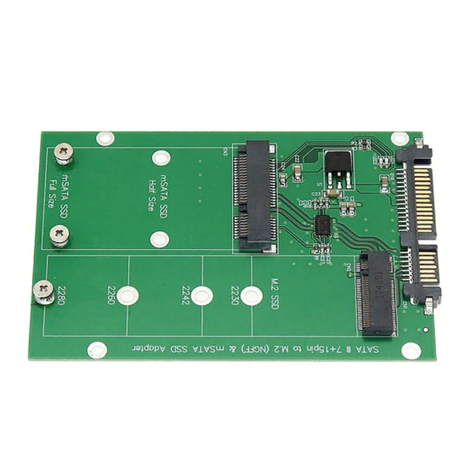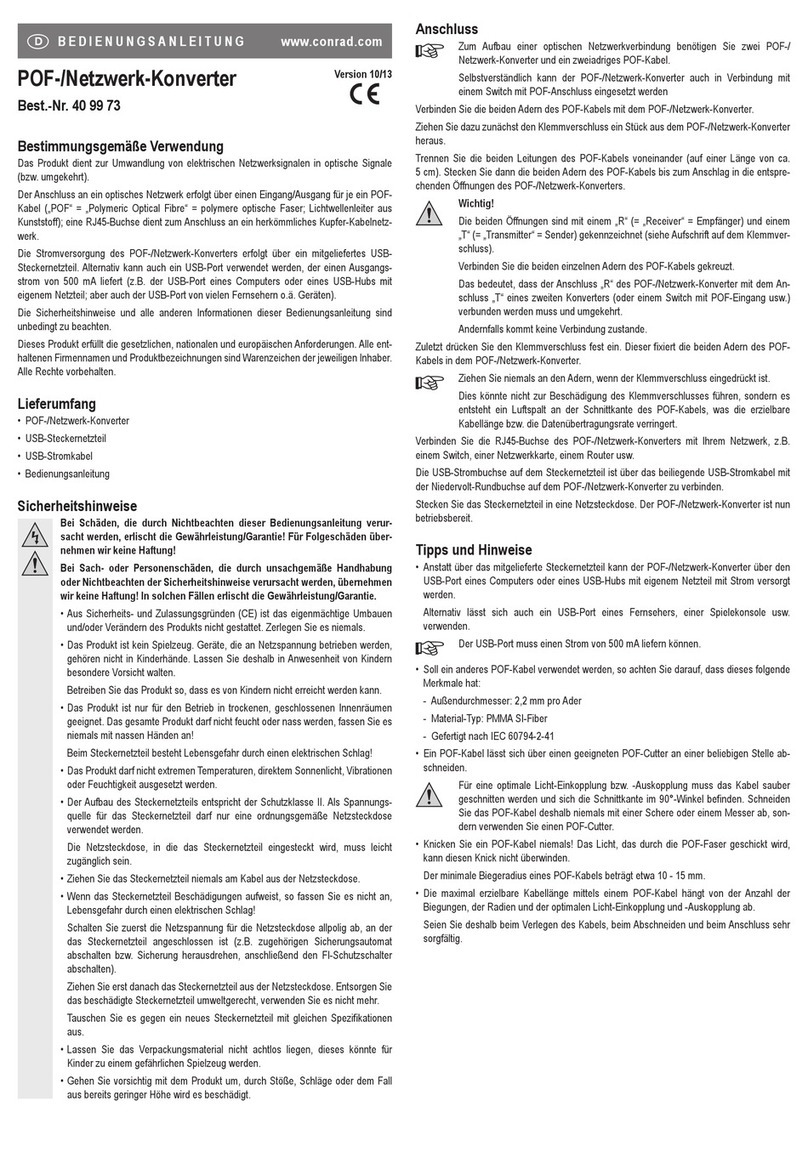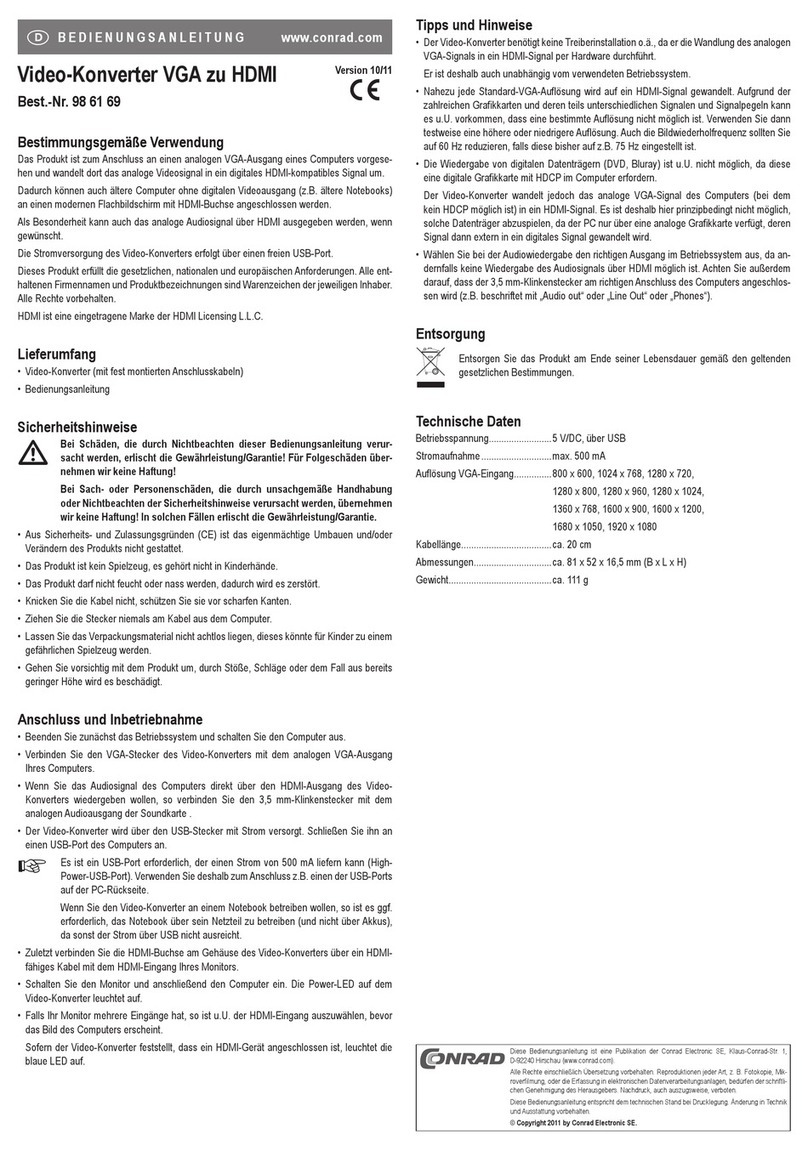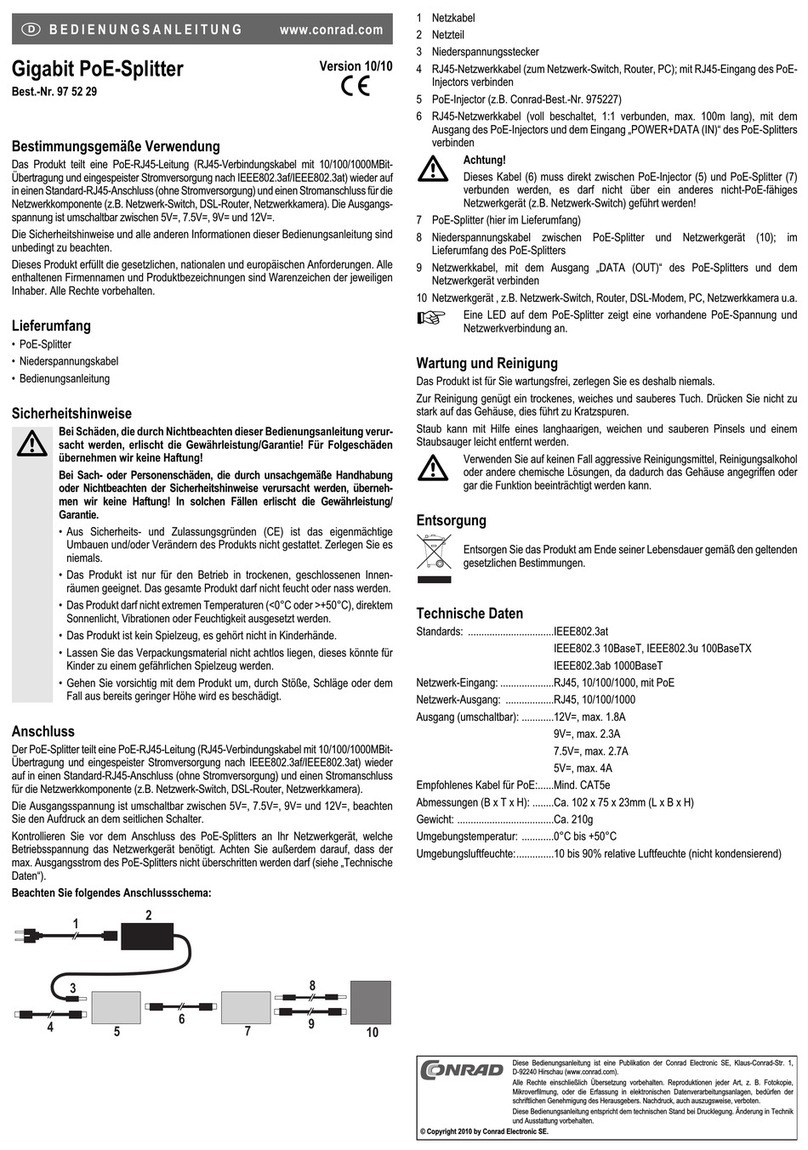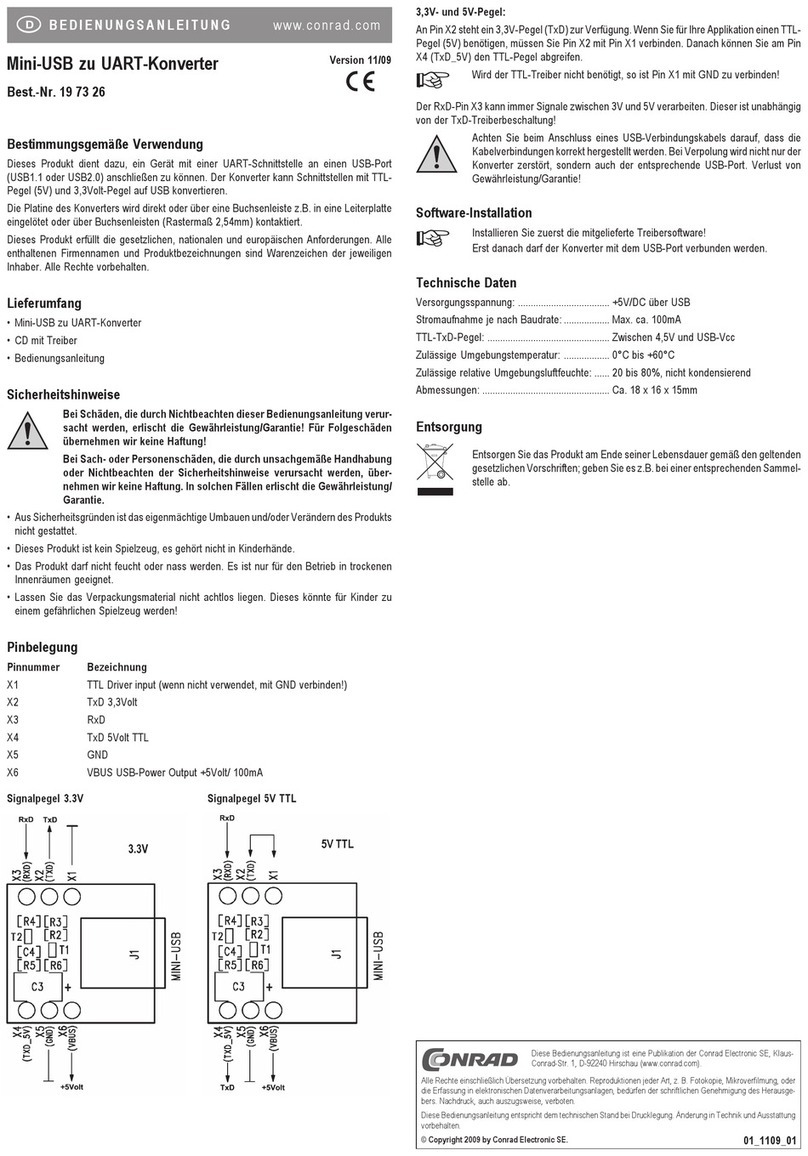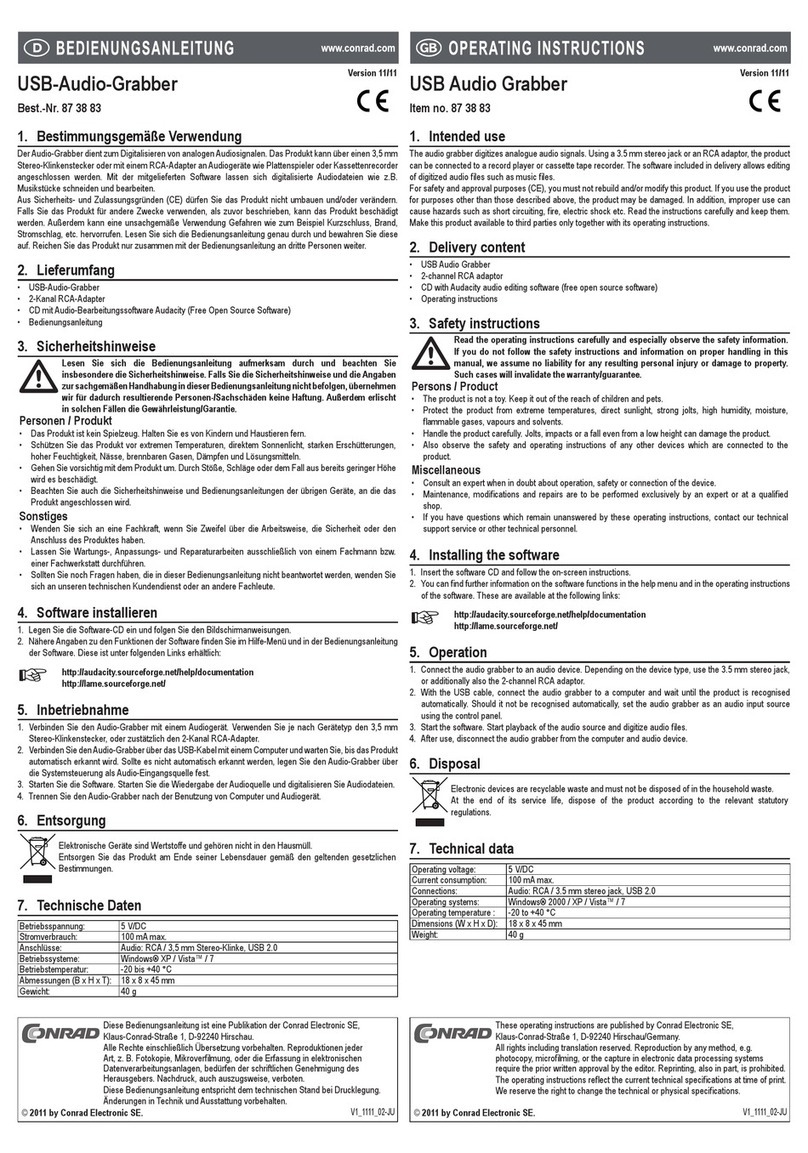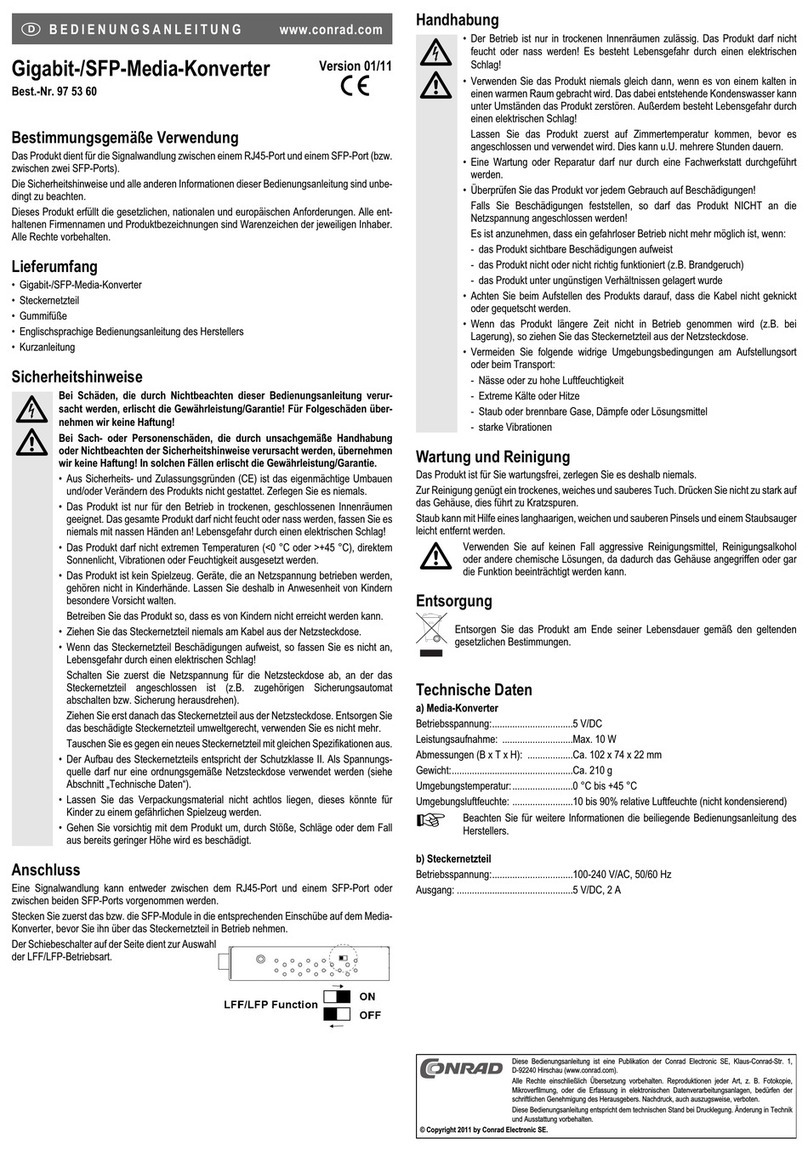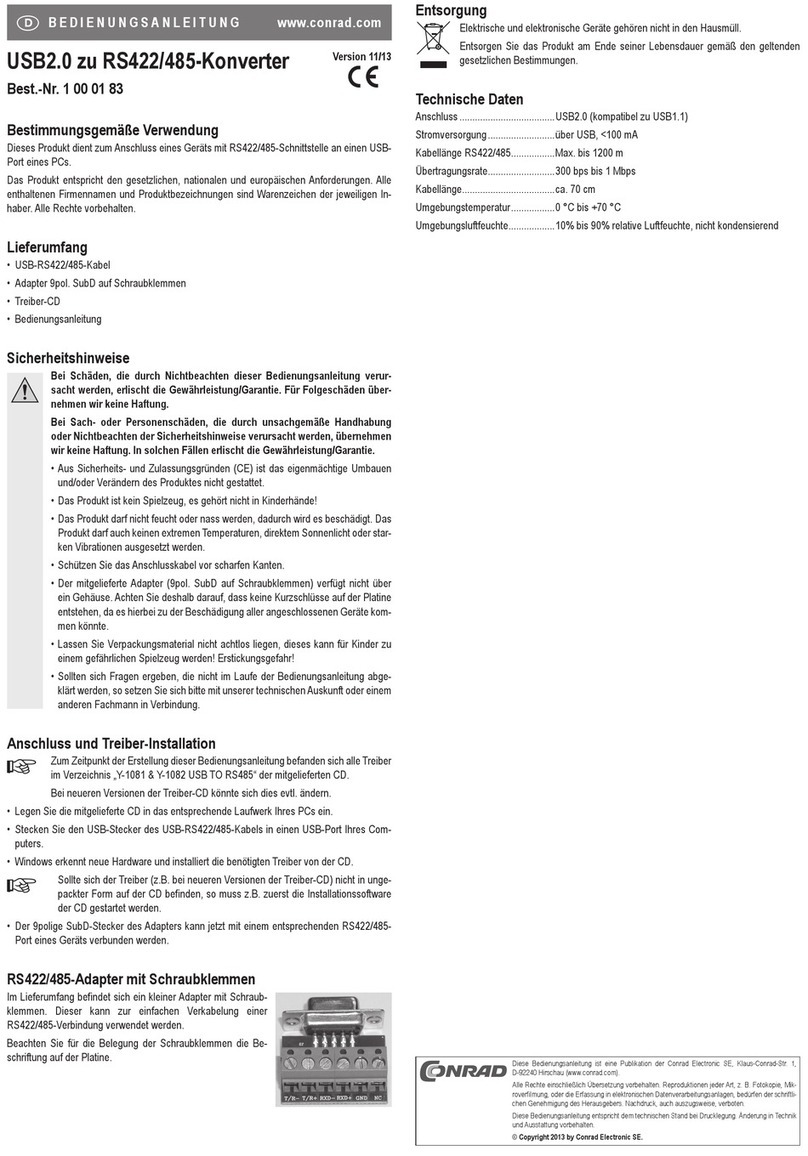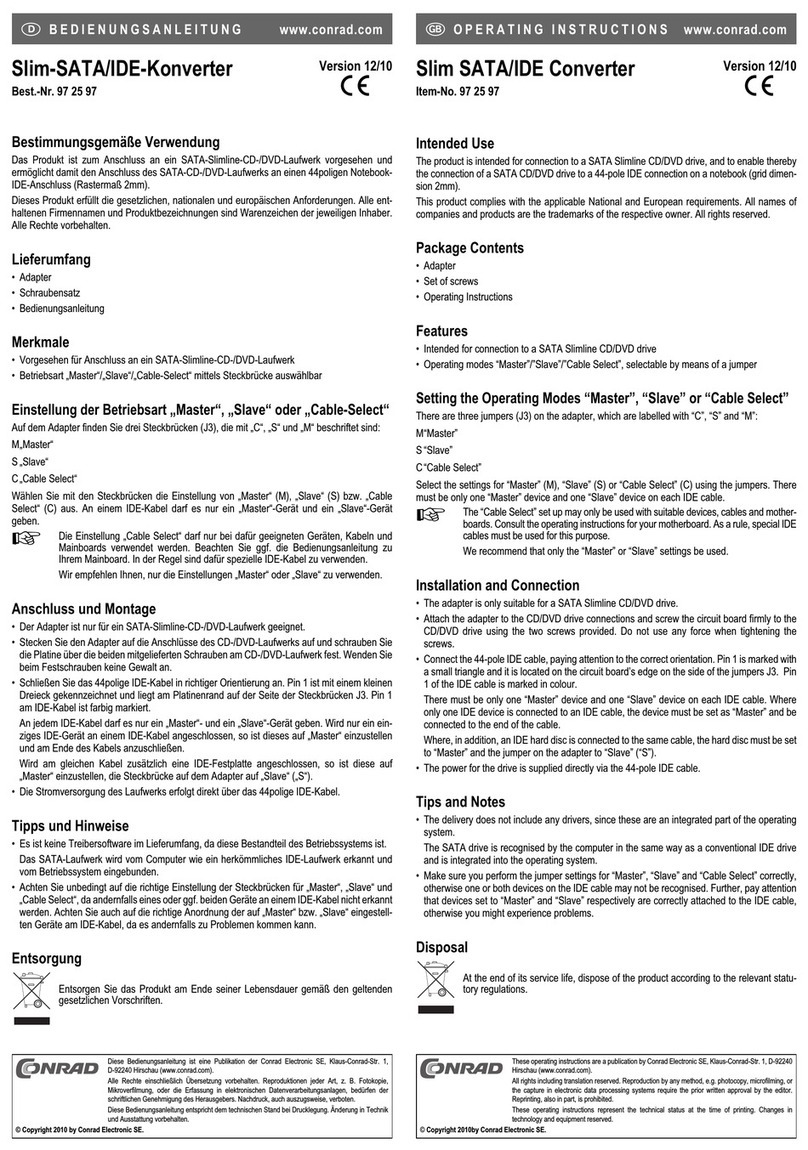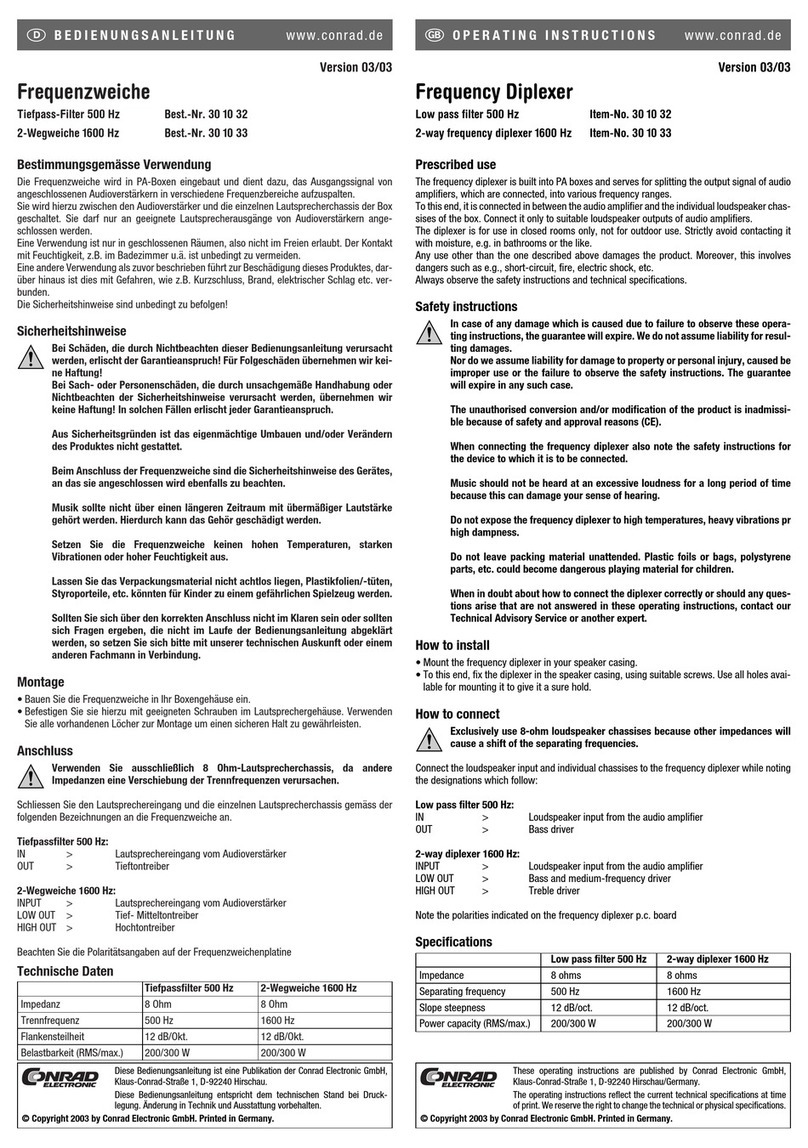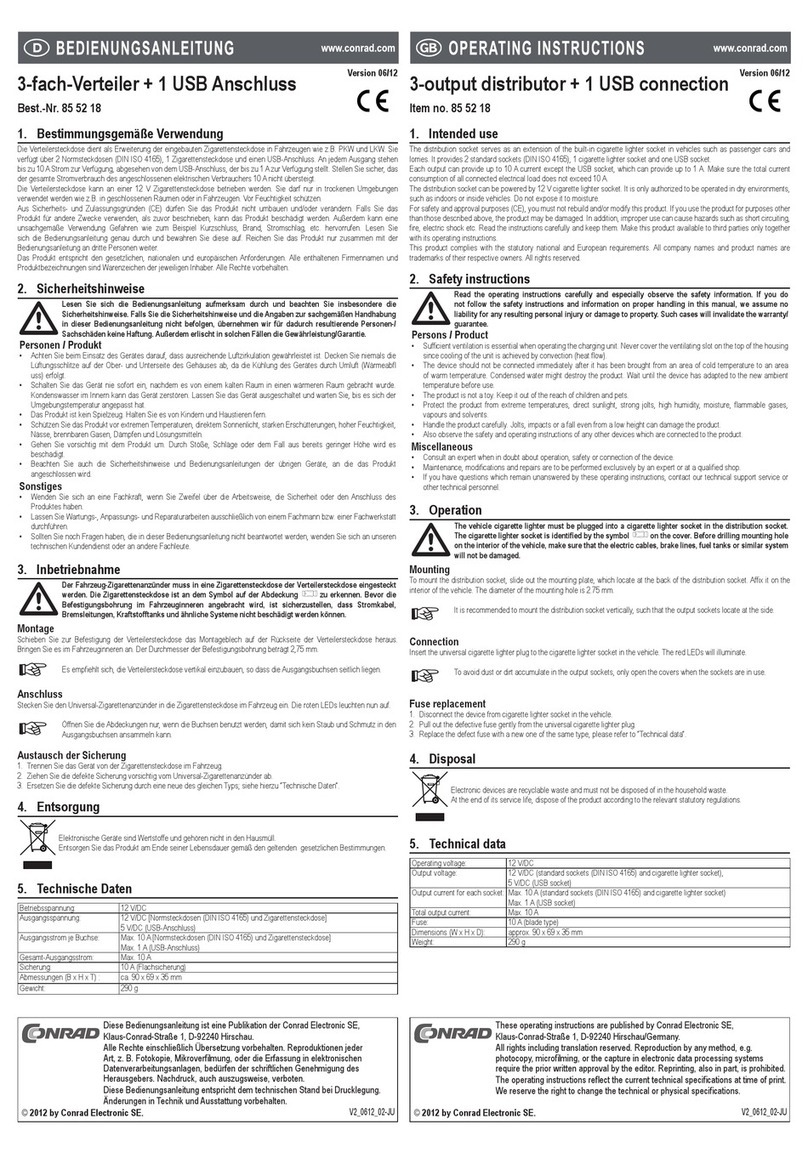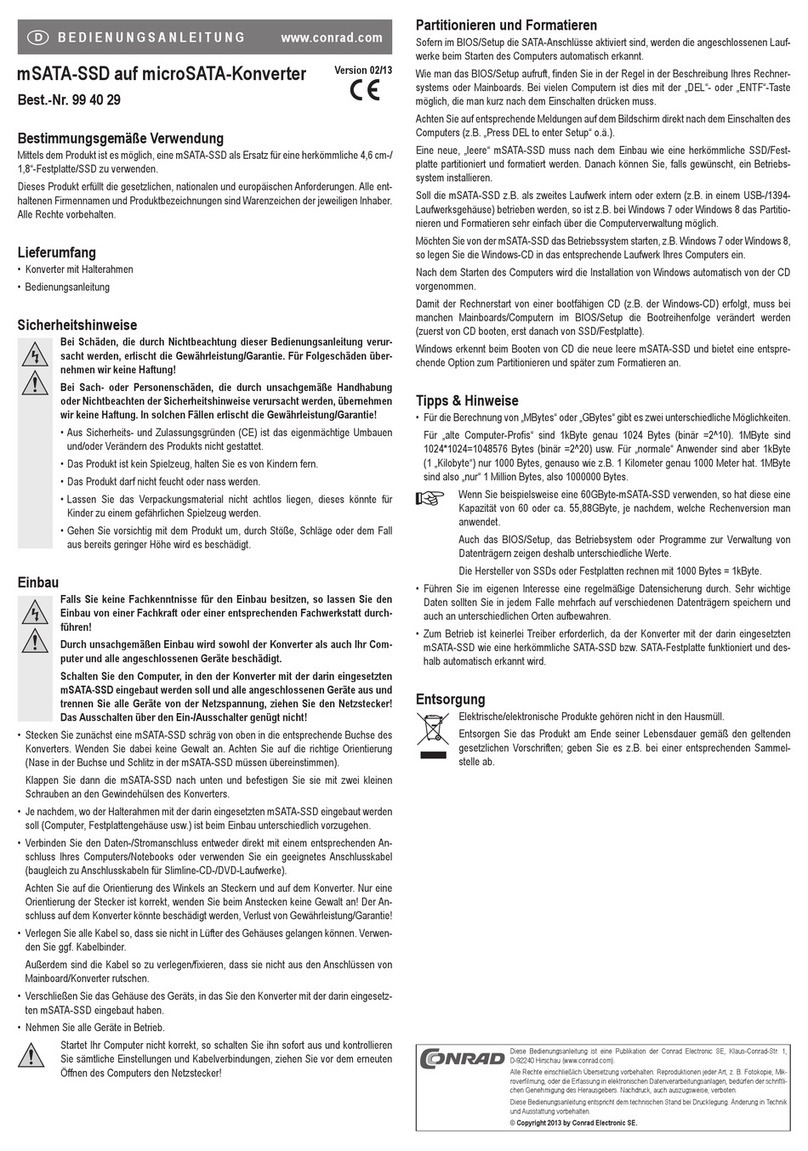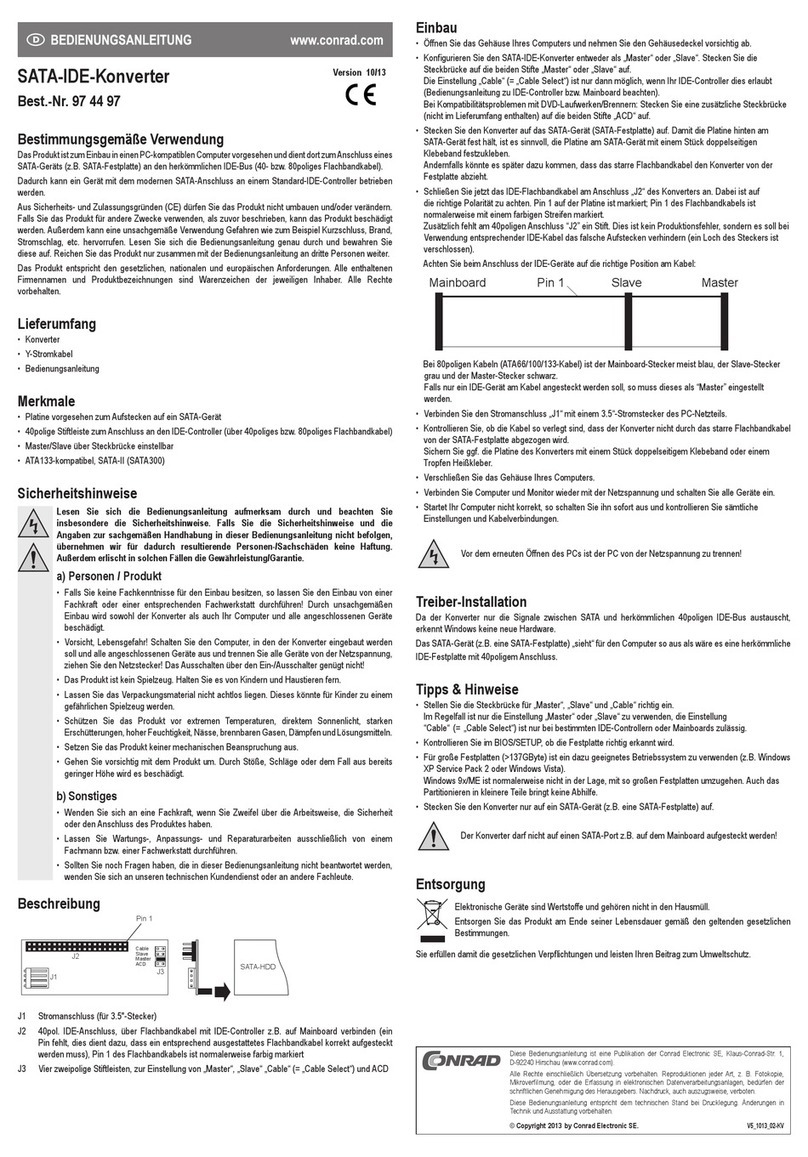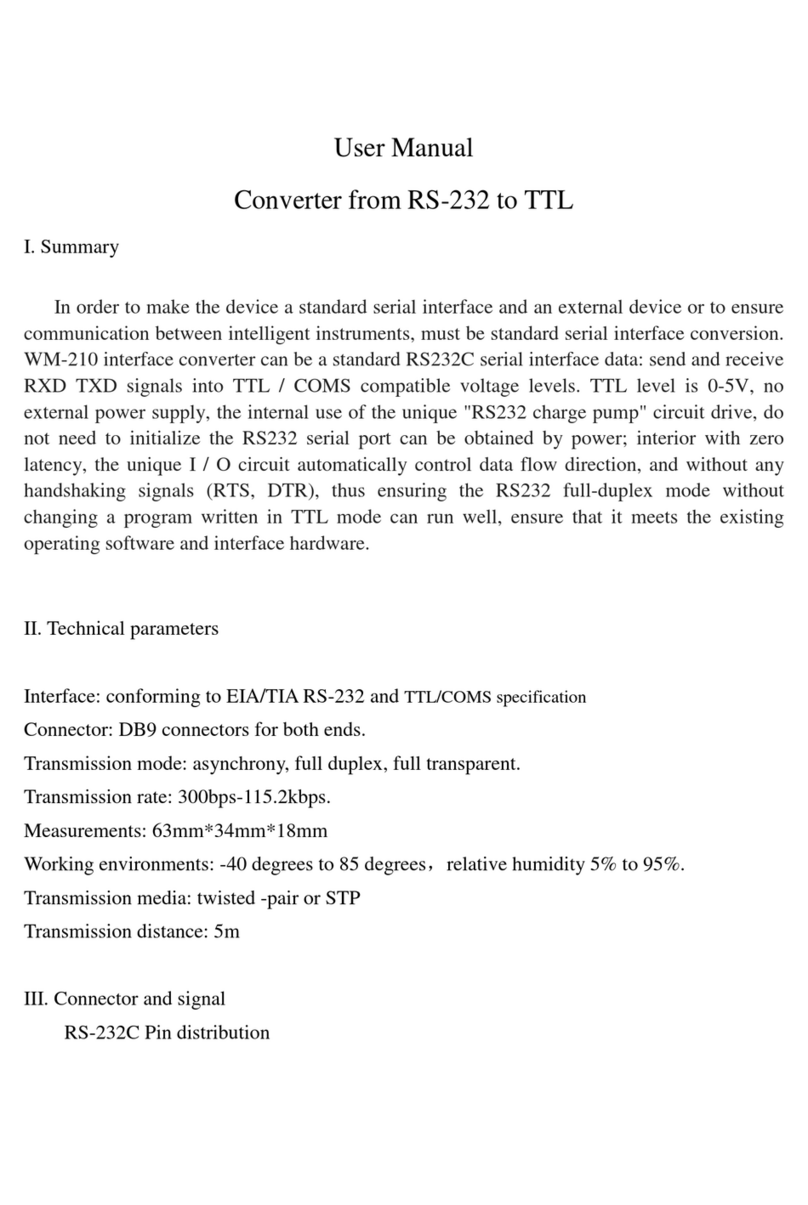10/100/1000BaseT to
1000BaseSX/LX
Media Converter Series
User’s Manual
Introduction
This Gigabit Ethernet Media Converter Series is
designed to bridge a 10/100/1000BaseT(X)
signal to a 1000BaseSX/LX signal. It’s used to
extend the distance connection between two
Gigabit Ethernet twisted-pair devices via the
fiber cable transparently with no performance
degradation.
This Media Converter Series is based on the
switching hub design. It can support
Auto-Negotiation and Flow Control function on
the twisted-pair port. There are two SFP open
slots for multi-mode or single-mode SFP
modules.
Key Features
Compliant with IEEE 802.3 10BaseT, IEEE
802.3u 100BaseTX, IEEE 802.3ab 1000BaseT
and IEEE 802.3z 1000BaseSX/LX Standards
2x 10/100/1000BaseT(X) Ethernet TP Port
and 1x 1000BaseSX/LX Gigabit Ethernet
Fiber Port
2x 1000BaseSX/LX Fiber Port can support
either Multi or Single Mode
TP Port can support Half/Full-Duplex,
Auto-MDI/MDI-X and Auto-Negotiation
Providing 19” Converter Chassis for up to 16
slots with redundant power supply for optional
expansion use.
Application
Installation
DC Input & External Power Adapter
The External Power Adapter specification:
The device DC Input is +5VDC 2A.
The TP Port
The device TP port support Auto-MDIX,
Auto-Negotiation and Flow Control functions. It
can work in the 10BaseT, 100BaseTX or
1000SX/LX environment and the cable length up
to 100 meters is for Cat5, Cat5e or Cat6
shielded/unshielded twisted-pair cable.
2 x SFP open slots
There are two SFP open slots for SFP modules.
Both multi-mode and single-mode are supported.
LEDs
LED Indicators of Media Converter
LED Status Operation
Power On Power is on.
TX Flashing
Port is
transmitting data
RX Flashing
Port is
transmitting data
LINK On Port is connected
Technical Specifications
Standards IEEE 802.3 10BaseT
IEEE 802.3u 100BaseTX
IEEE 802.3ab 1000BaseT
IEEE 802.3z 1000BaseSX/LX
IEEE 802.3x Flow Control
Features Number of Ports:
1x10/100/1000BaseT(X) TP port
2x1000BaseSX/LX SFP open
slots
Data
Transfer Rate 20/200/2000Mbps/Full-Duplex
Transmission
Media TP: 10/100/1000BaseT(X) Cat. 5,
5E, 6 UTP/STP, up to 100 m
1000BaseSX:
50/125μm Multi Mode Fiber optic
cable, up to 220 m 62.5/125μm
Multi Mode Fiber optic cable, up to
550 m
1000BaseLX:
9/125μm Single Mode Fiber optic
cable
LED Indicators
Per Port:
(TX): Link, TX
(FX): Link, RX
Per Unit: Power
Power
Requirement DC5V/2A
Power
Consumption 10 Watts (Max)
Dimensions 102 x 74 x 22 mm (L x W x H)
Weight 240 g
Operating
Temperature 0 to 45℃
Storage
Temperature -20 to 90
Humidity 10 to 90% RH (non-condensing)
Certifications FCC Class B, CE
LFF/LFP Function
Link fault forwarding and link fault passing
through.
RJ45 SFP
RJ45 SFP
RJ45 to SFP mode SFP to SFP Mode
SM
MM
SM MM
SM SM
MM MM
MM SM