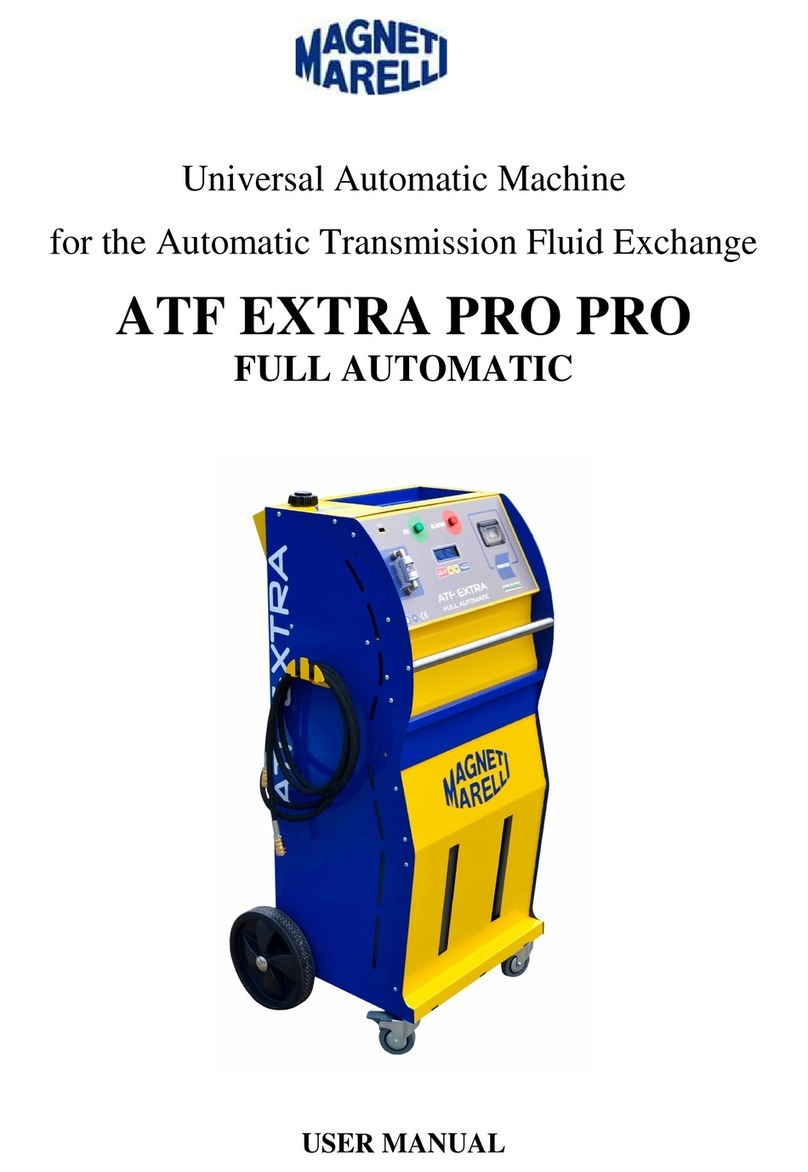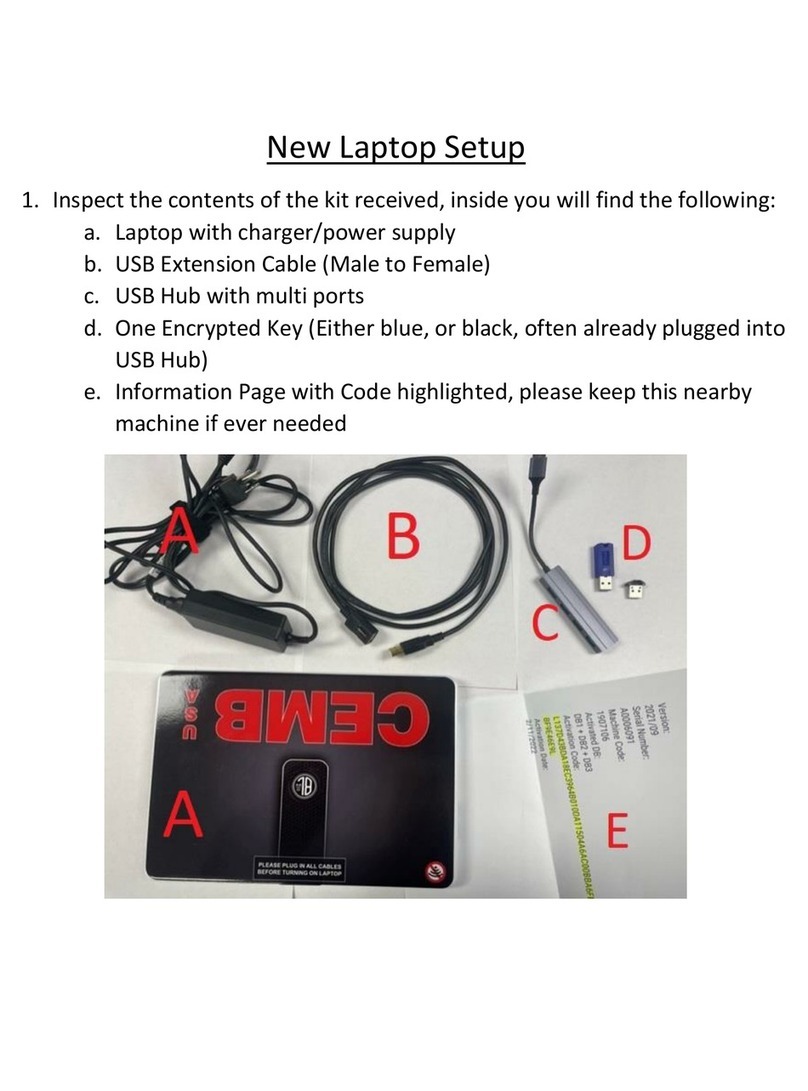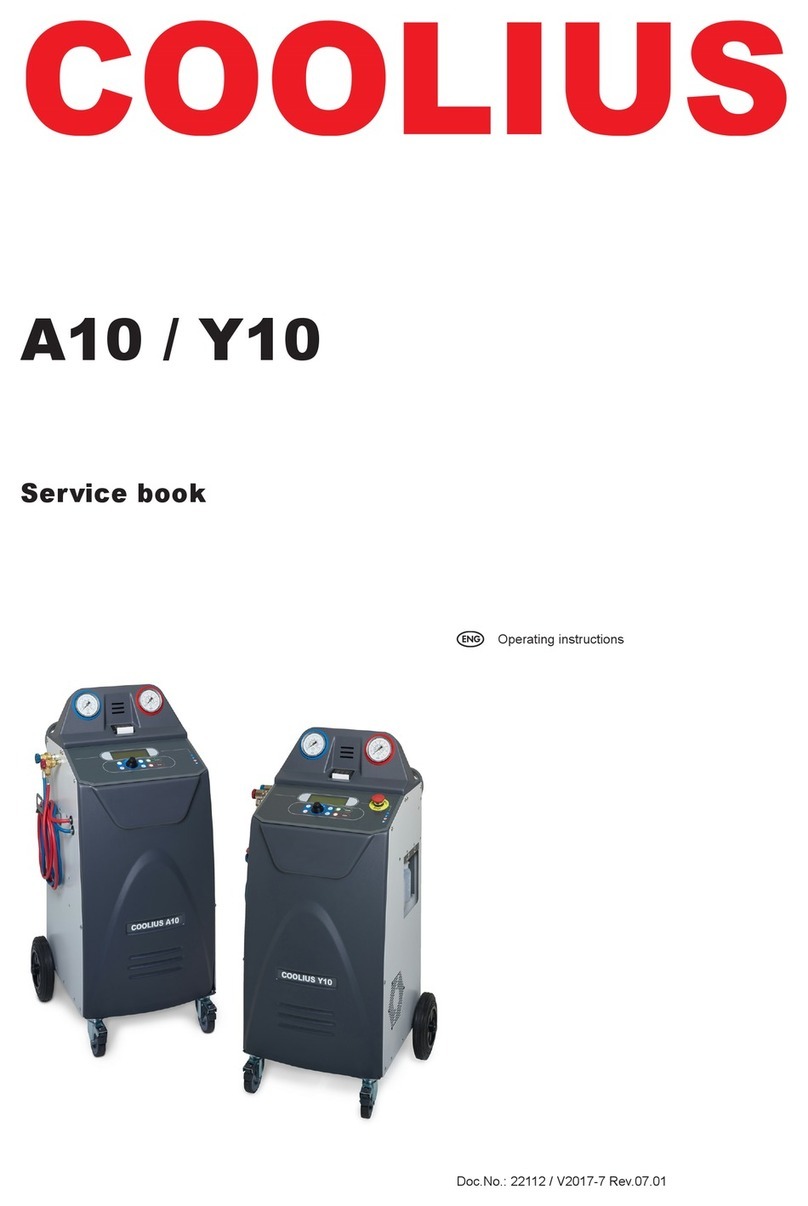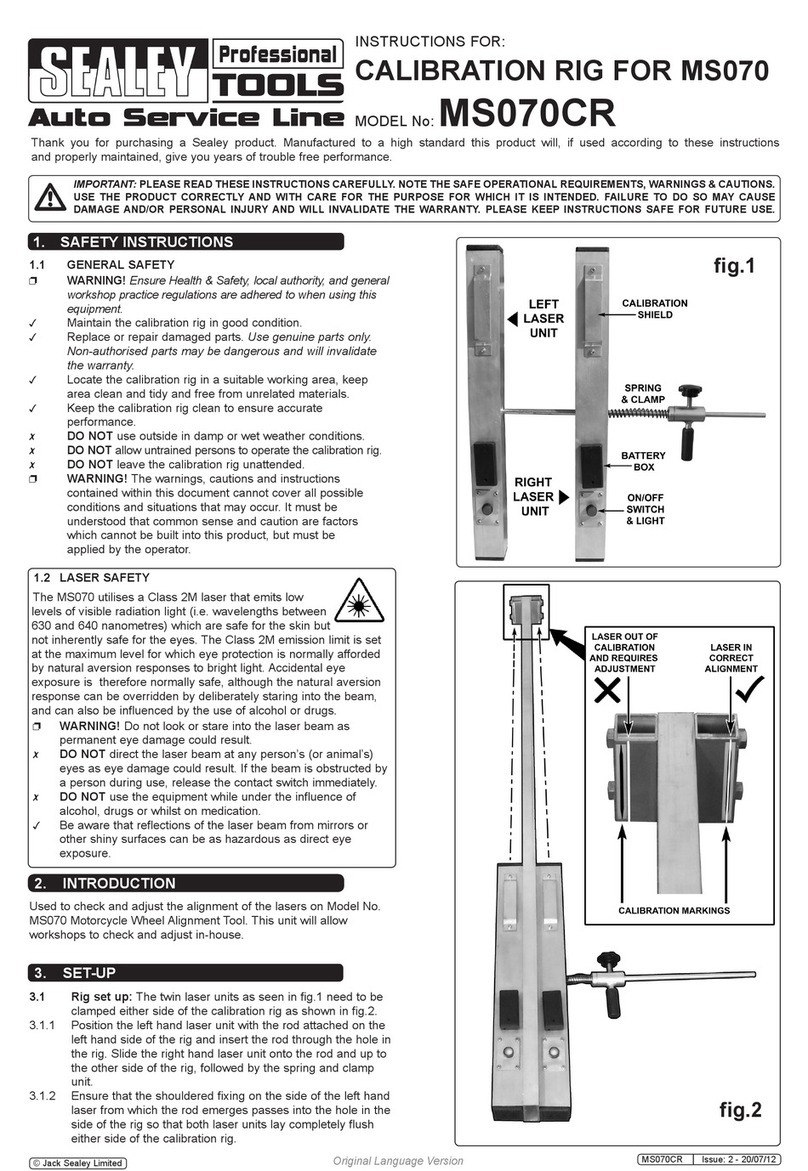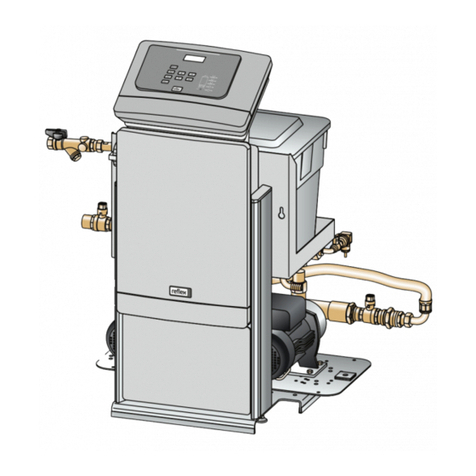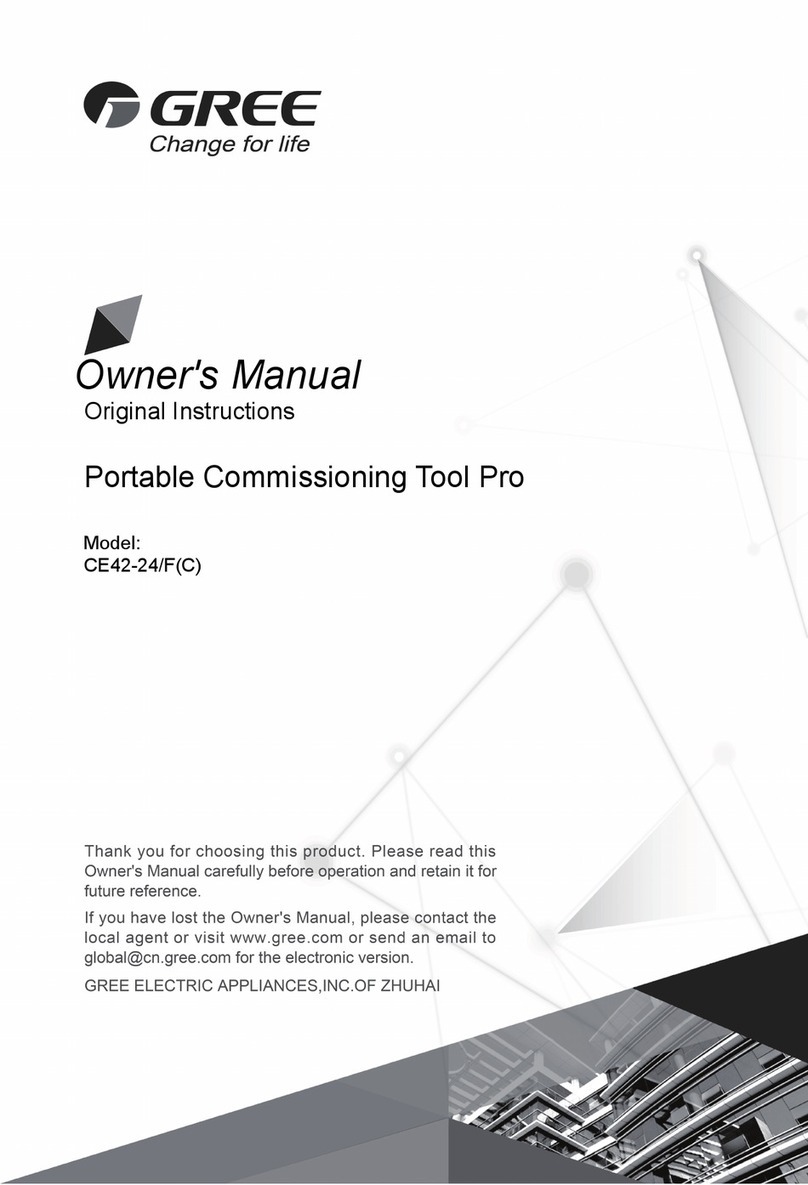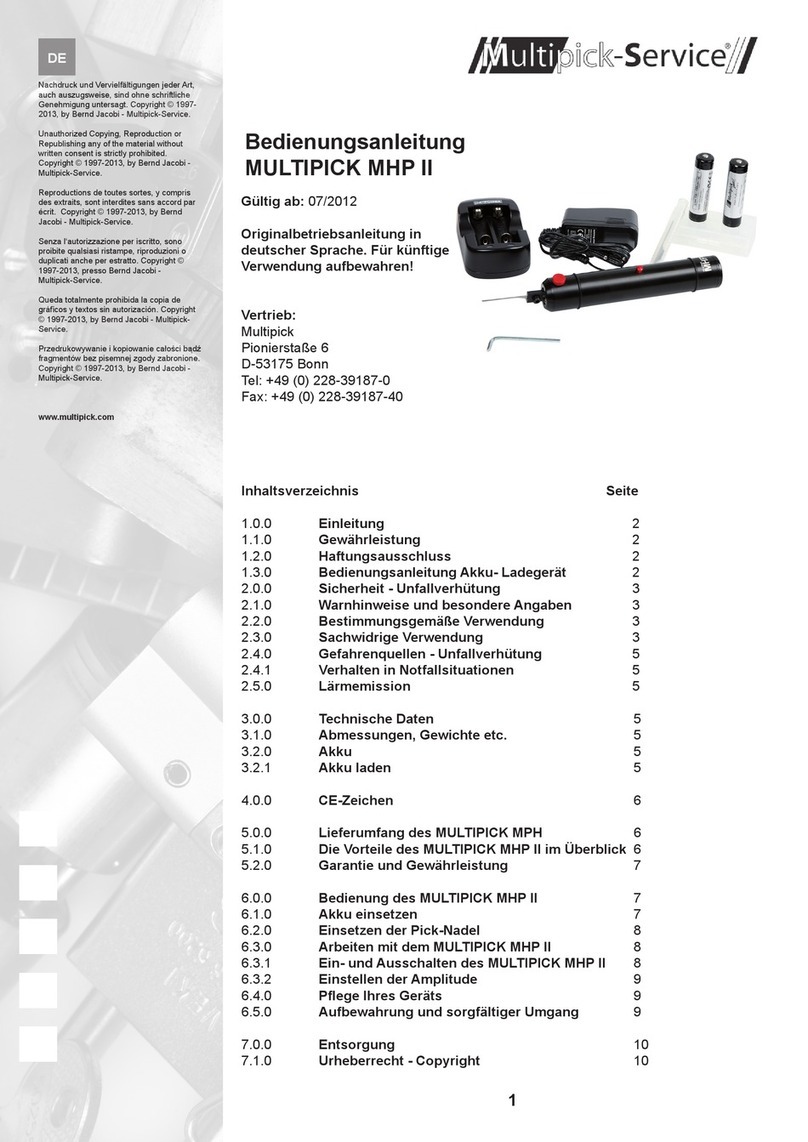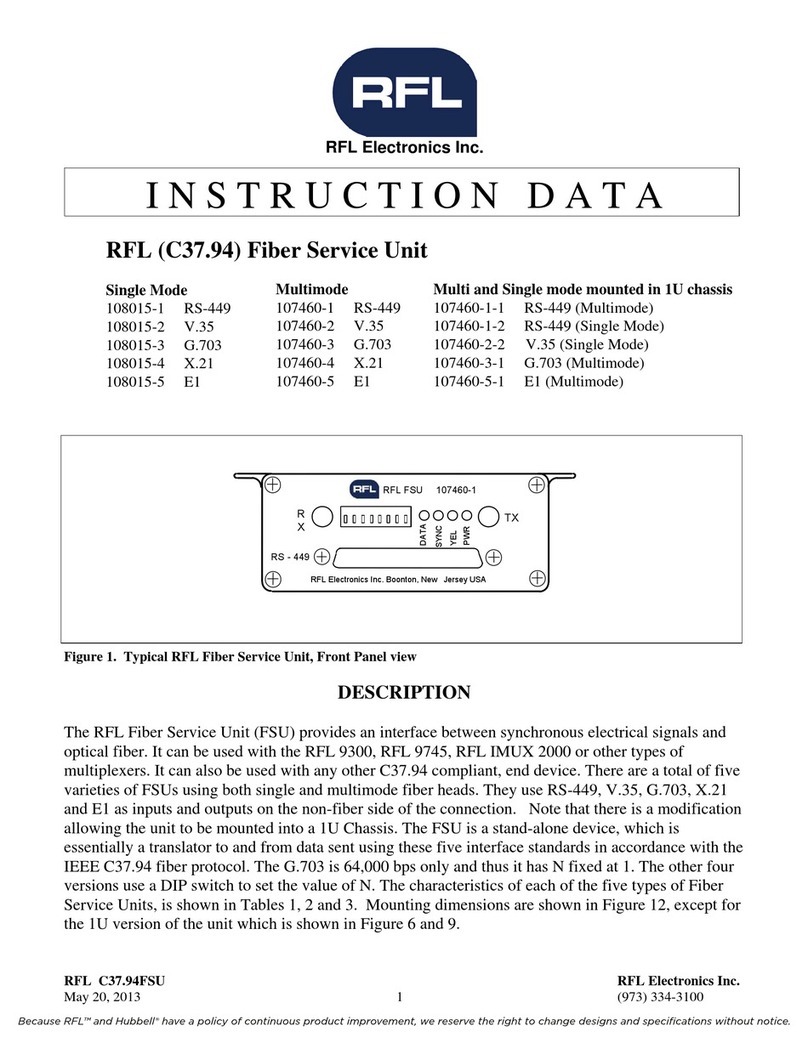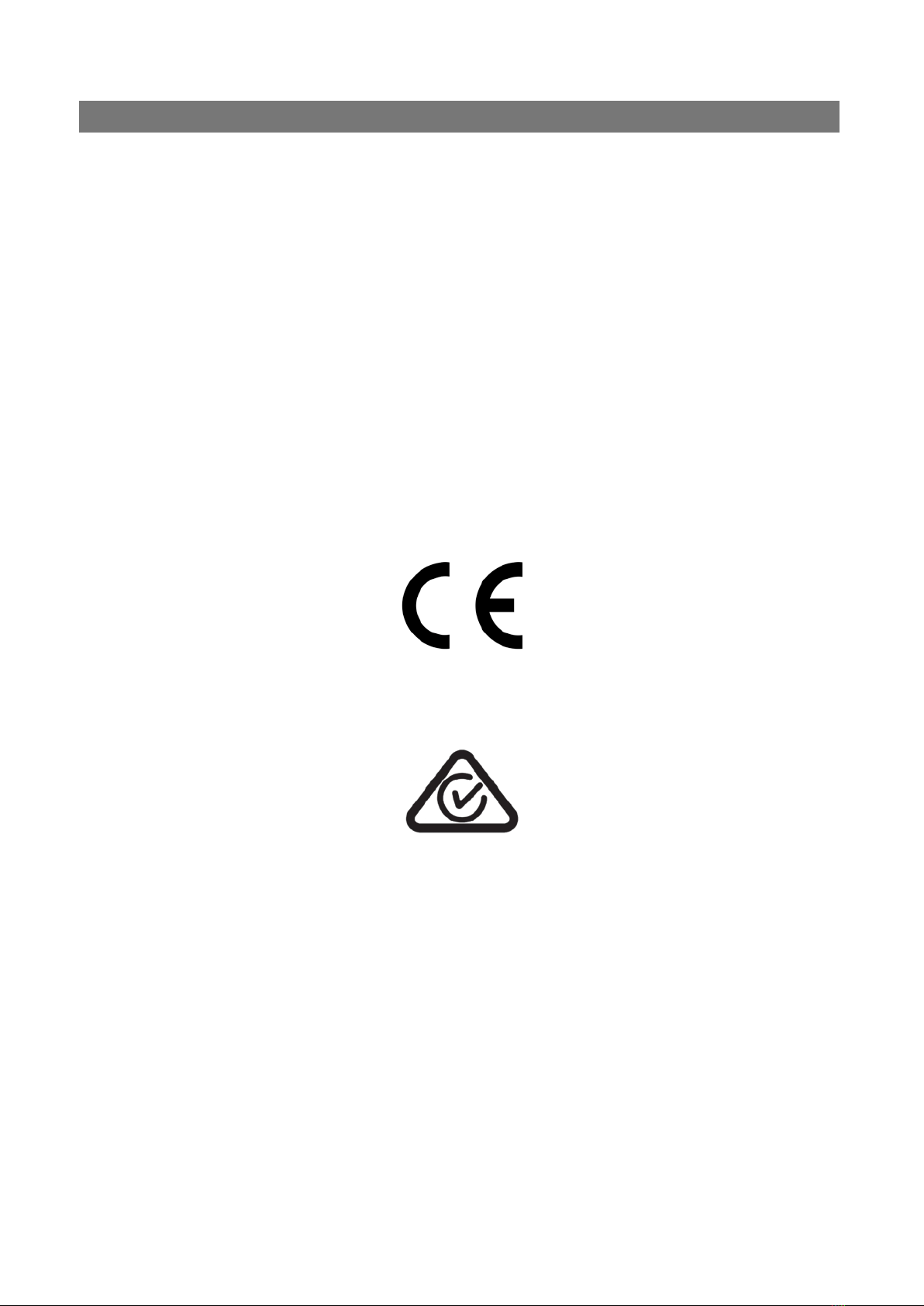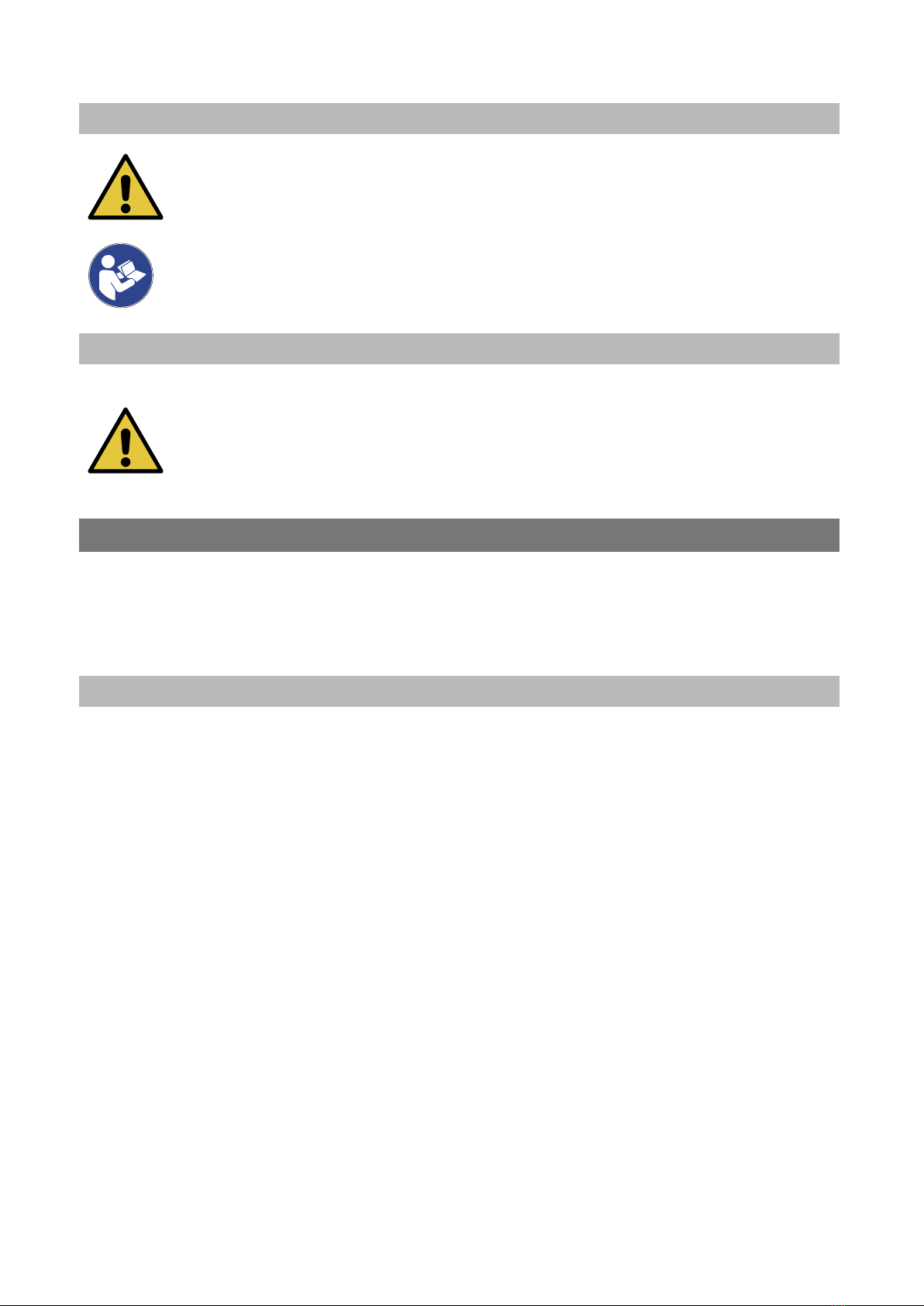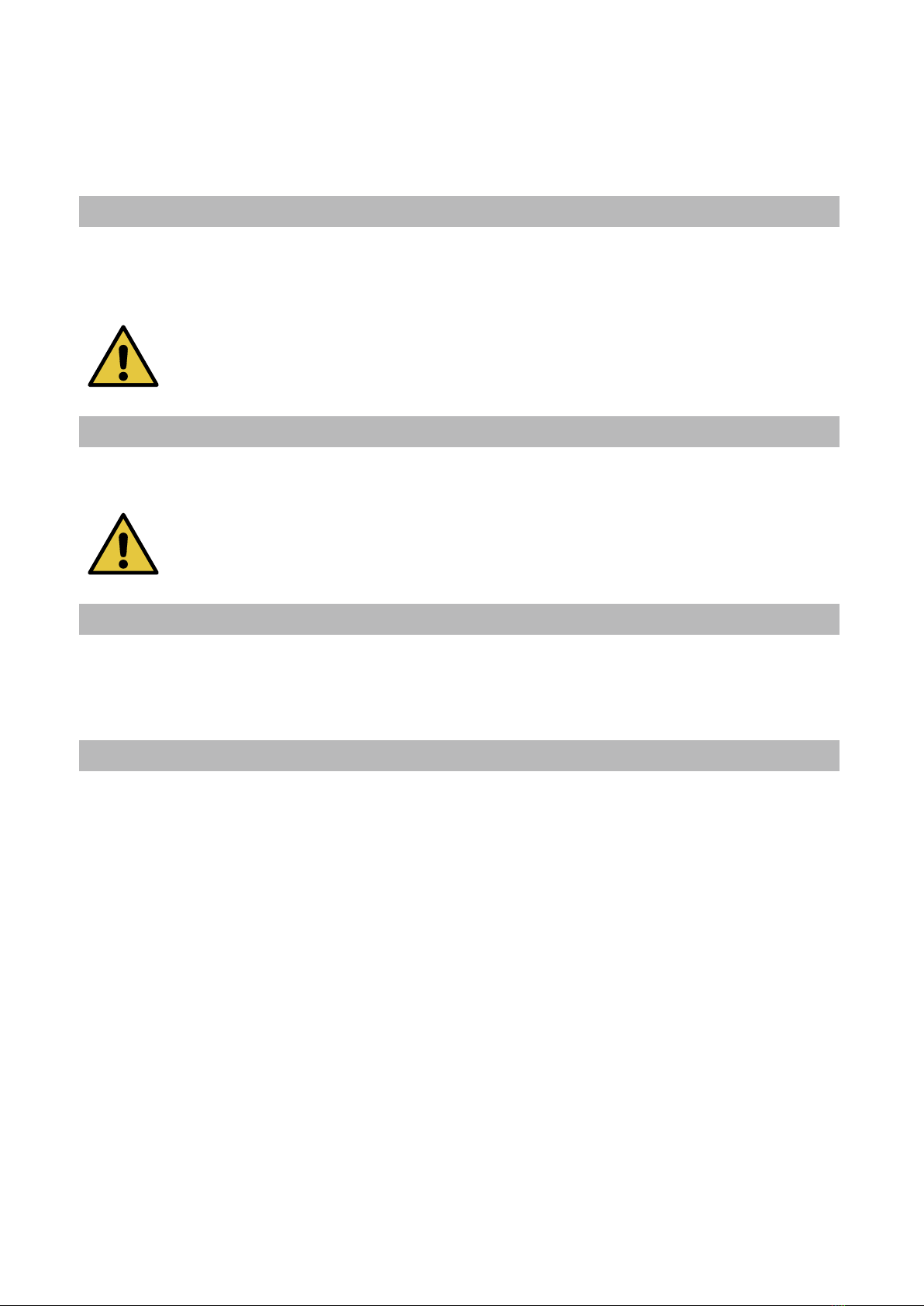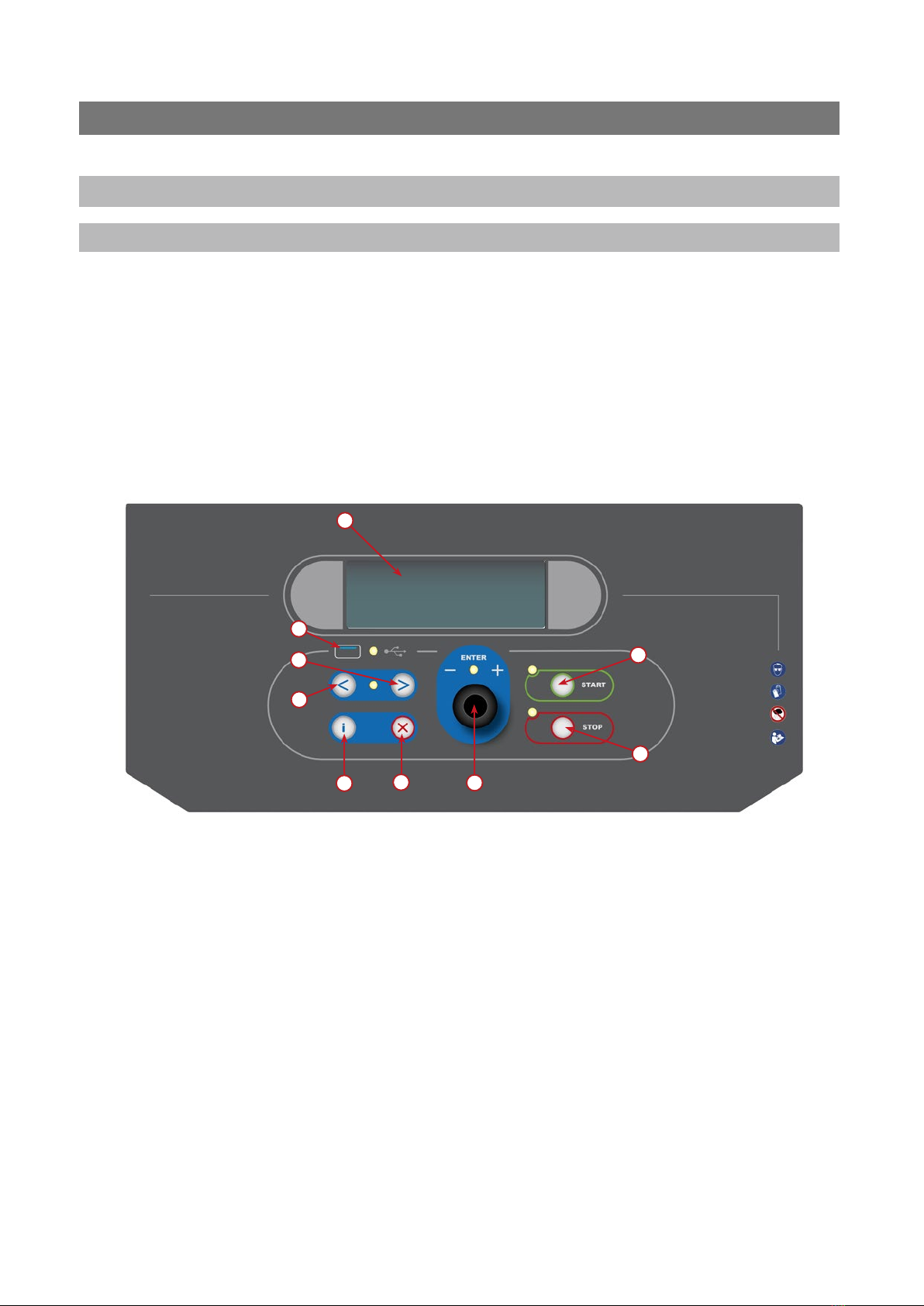3COOLIUS A10
Contents
1 Important notes on the operating instructions..............................................................................................................5
1.1 Important information about refrigerant...........................................................................................................................6
1.2 Symbols ......................................................................................................................................................................................7
1.3 Intended use ............................................................................................................................................................................7
2 Important safety instructions .................................................................................................................................................7
2.1 Glossary of terms ....................................................................................................................................................................7
2.2 General safety rules ...............................................................................................................................................................8
2.3 Guidelines for handling refrigerants .................................................................................................................................8
2.4 Safety devices ..........................................................................................................................................................................9
2.5 Not condensable gas discharge ........................................................................................................................................9
2.6 Ventilation Safety System ....................................................................................................................................................9
2.7 The work environment...........................................................................................................................................................9
3 Use of the machine .................................................................................................................................................................. 10
3.1 Machine description............................................................................................................................................................. 10
3.1.1 Control panel .................................................................................................................................................................. 10
3.1.2 The machine....................................................................................................................................................................11
3.2 Transport lock ........................................................................................................................................................................ 12
3.3 Machine handling ................................................................................................................................................................. 12
3.4 On/O and stopping ............................................................................................................................................................ 12
4 Preparation for the use and settings ............................................................................................................................... 13
4.1 Switch on the machine ....................................................................................................................................................... 13
4.2 Using the printer.................................................................................................................................................................... 14
4.3 Program selection ................................................................................................................................................................ 15
4.4 Download Service data ...................................................................................................................................................... 16
4.5 Setting....................................................................................................................................................................................... 18
4.5.1 Machine set-up.............................................................................................................................................................. 18
4.5.2 Time-Date
....................................................................................................................................................................... 19
4.5.3 Company data................................................................................................................................................................ 20
4.6 Maintenance messages..................................................................................................................................................... 20
4.7 Error messages..................................................................................................................................................................... 21
4.8 Vessel charge ........................................................................................................................................................................ 22
5 Programs ..................................................................................................................................................................................... 23
5.1 New oil bottle change ........................................................................................................................................................ 23
5.2 Full service.............................................................................................................................................................................. 25
5.3 A/C database ........................................................................................................................................................................ 26
5.4 Owner DataBase .................................................................................................................................................................. 27
5.4.1 Creation of a vehicle.................................................................................................................................................... 27
5.4.2 Selection of a vehicle .................................................................................................................................................. 28
5.4.3 How to modify or delete a saved vehicle ............................................................................................................. 28
5.5 Open program ...................................................................................................................................................................... 29
5.5.1 Recovery.......................................................................................................................................................................... 29
5.5.2 Vacuum............................................................................................................................................................................. 29
5.5.3 A/C system charge....................................................................................................................................................... 30
5.6 A/C pressure test.................................................................................................................................................................. 30
5.7 A/C ushing (UNLOCK CODE required) ..................................................................................................................... 31
6 Maintenance................................................................................................................................................................................. 32
6.1 Operation history .................................................................................................................................................................. 32