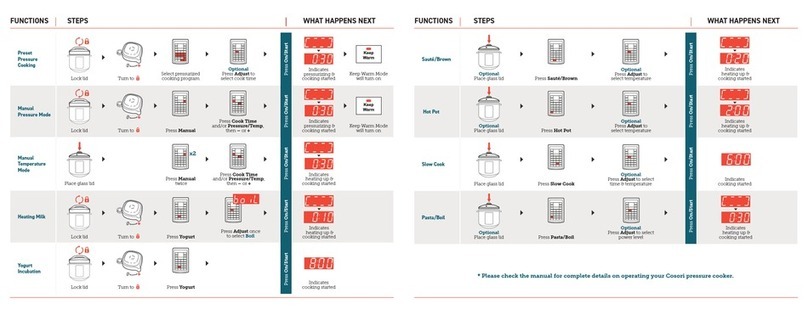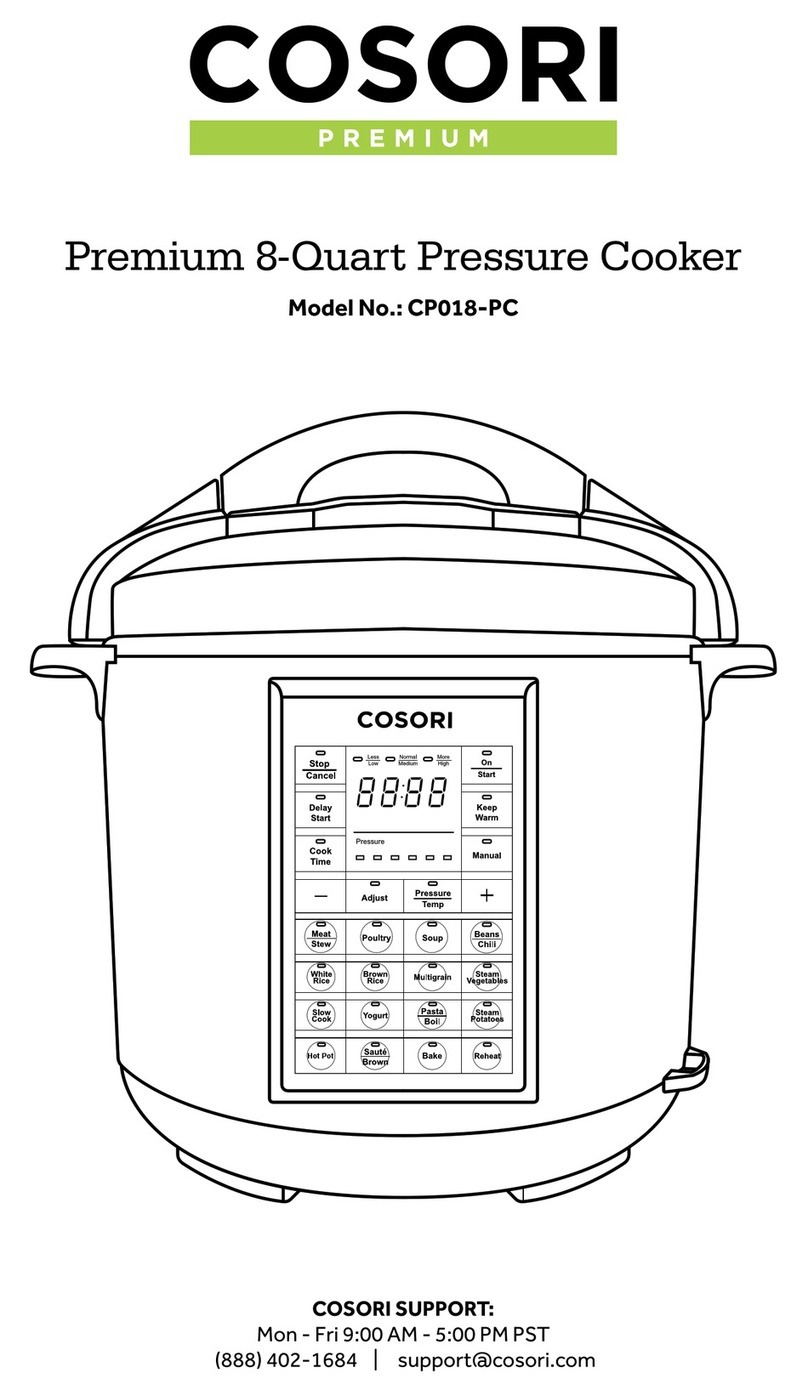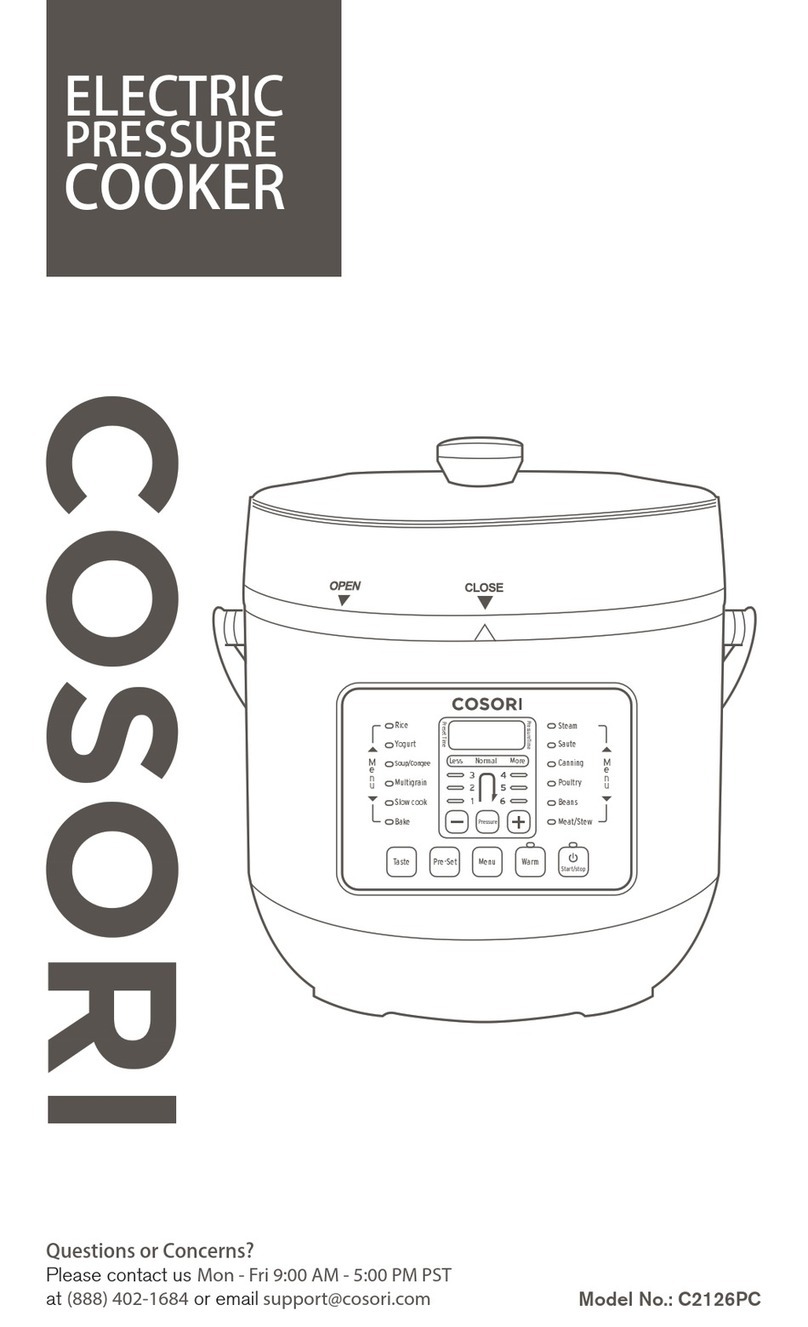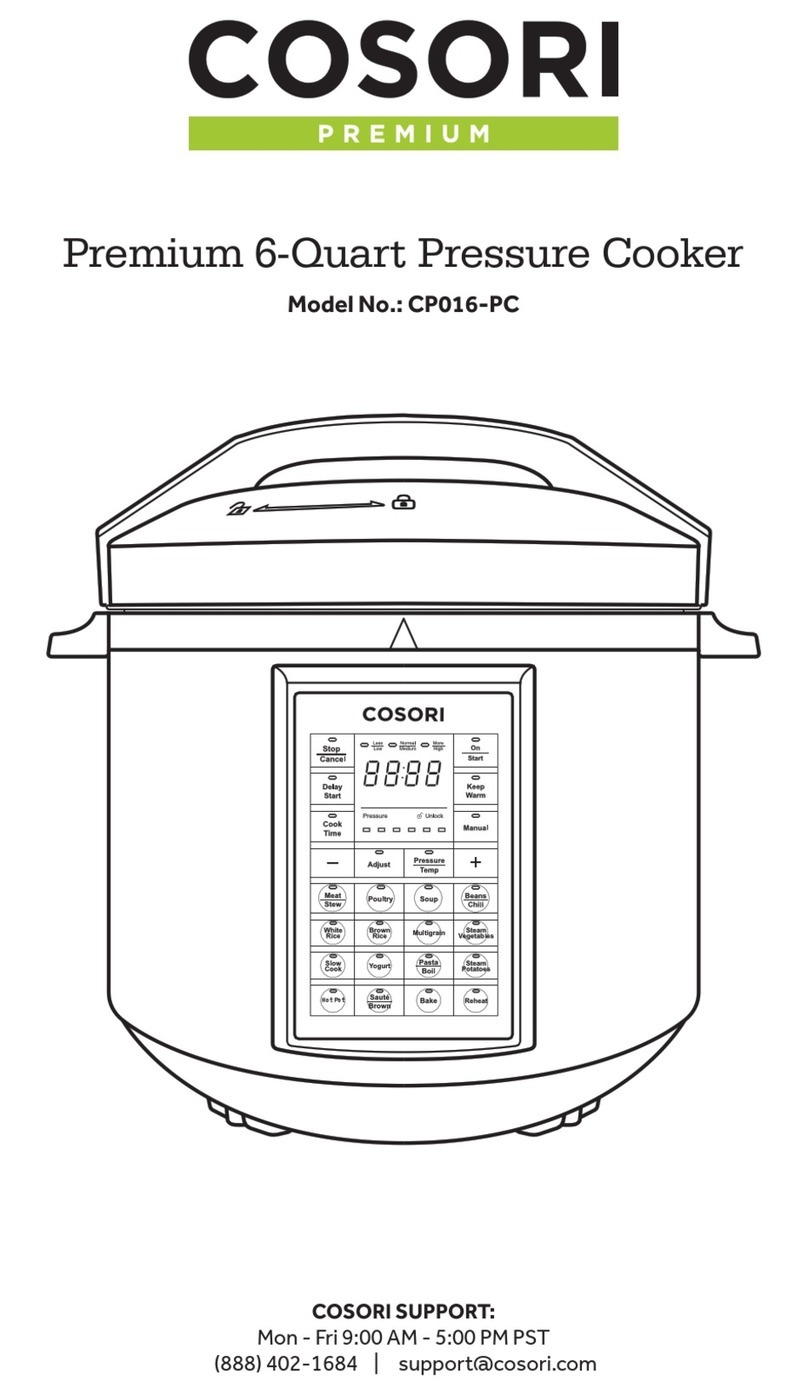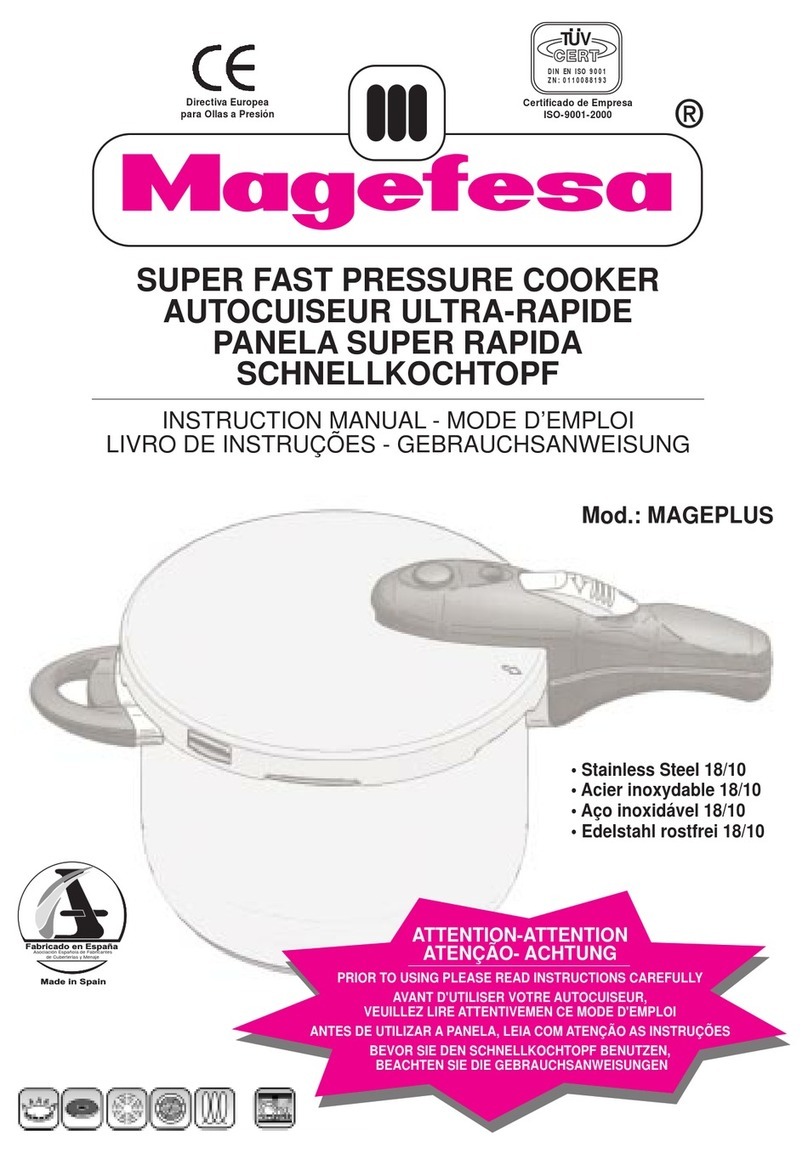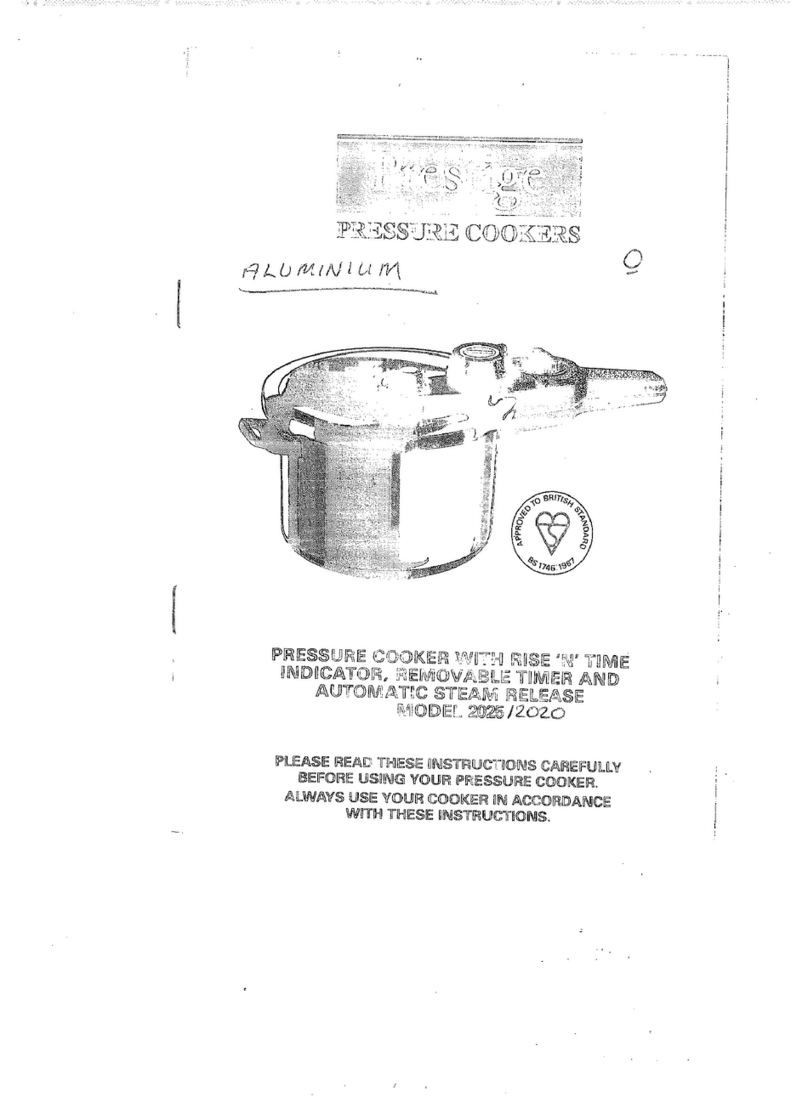4
CAUTION!
IMPORTANT SAFEGUARDS
Always follow basic safety precautions when using your pressure cooker.
Read all instructions before using.
• Do not use your cooker outdoors. Not for
commercial use. Use on indoor countertops
only.
• Spilled food can cause serious burns. Your
cooker uses a short cord to avoid being
tangled, tripped over, or grabbed. Keep away
from children. Do not let the power cord hang
over the edge of a table or counter, or touch
hot surfaces. Do not use outlet below counter.
Do not use with an extension cord.
• Do not place your cooker near gas or electric
burners, or in a heated oven.
• Be extremely cautious when moving your
cooker if it contains hot liquids.
• Only use your cooker as directed in this
manual.
• Your cooker has a 3-prong grounding plug,
and should be used with 120V / 60Hz electrical
systems in North America. Always plug in to a
grounded electrical outlet. Do not modify the
plug in any way.
• Do not exceed the maximum fill line.
• Always turn the pressure release valve to
when using pressurized cooking programs.
• Never use your cooker for deep frying or
pressure frying.
• Cooking certain foods with a high starch
content or high liquid content (such as
porridge, soup, and noodles) can create foam
or froth under pressure. This can clog the
pressure release valve, cause steam to sputter,
or cause burns. Only cook these foods as
directed by a Cosori recipe.
Always properly lock and seal the lid before
pressure cooking.
Do not allow children to play with
the cooker. Always closely supervise
children who are near the cooker.
Never place your hands, face, or skin
over the pressure release valve when
cooking or releasing pressure.
Do not force the lid open. Only
open the lid after all pressure has
been released and the float valve has
dropped back down into the lid.
Only use the handles to move the
cooker. Do not touch hot surfaces.
Never move the cooker while it is
operating.
SAVE THESE
INSTRUCTIONS
Key Safety Points
• Do not immerse your cooker or its plug in
water or liquid.
• Unplug when not in use, and before cleaning.
Allow to cool before putting on or taking o
parts.
• Do not use your cooker if it is damaged or
not working correctly (or if the cord or plug is
damaged). Contact Customer Support (page
22).
• Only cook inside the included inner pot. Do
not use third-party parts or accessories, as this
may cause injuries.
EN
English • Premium 6 Quart Pressure Cooker CP016-PC