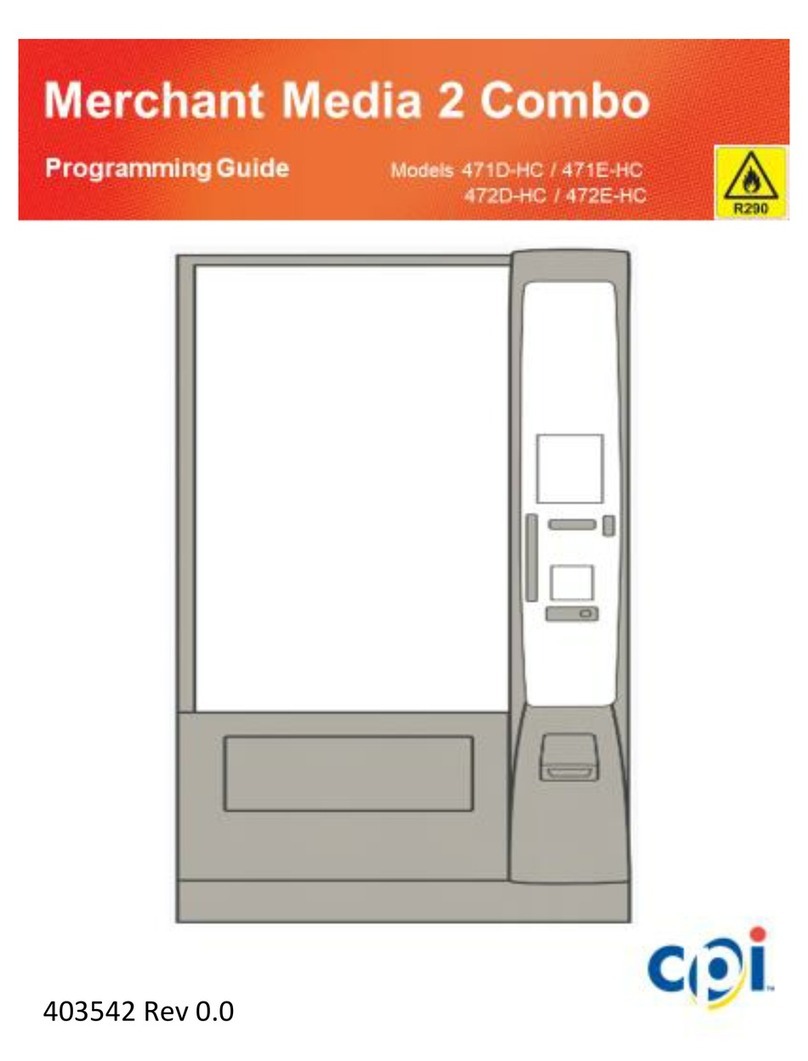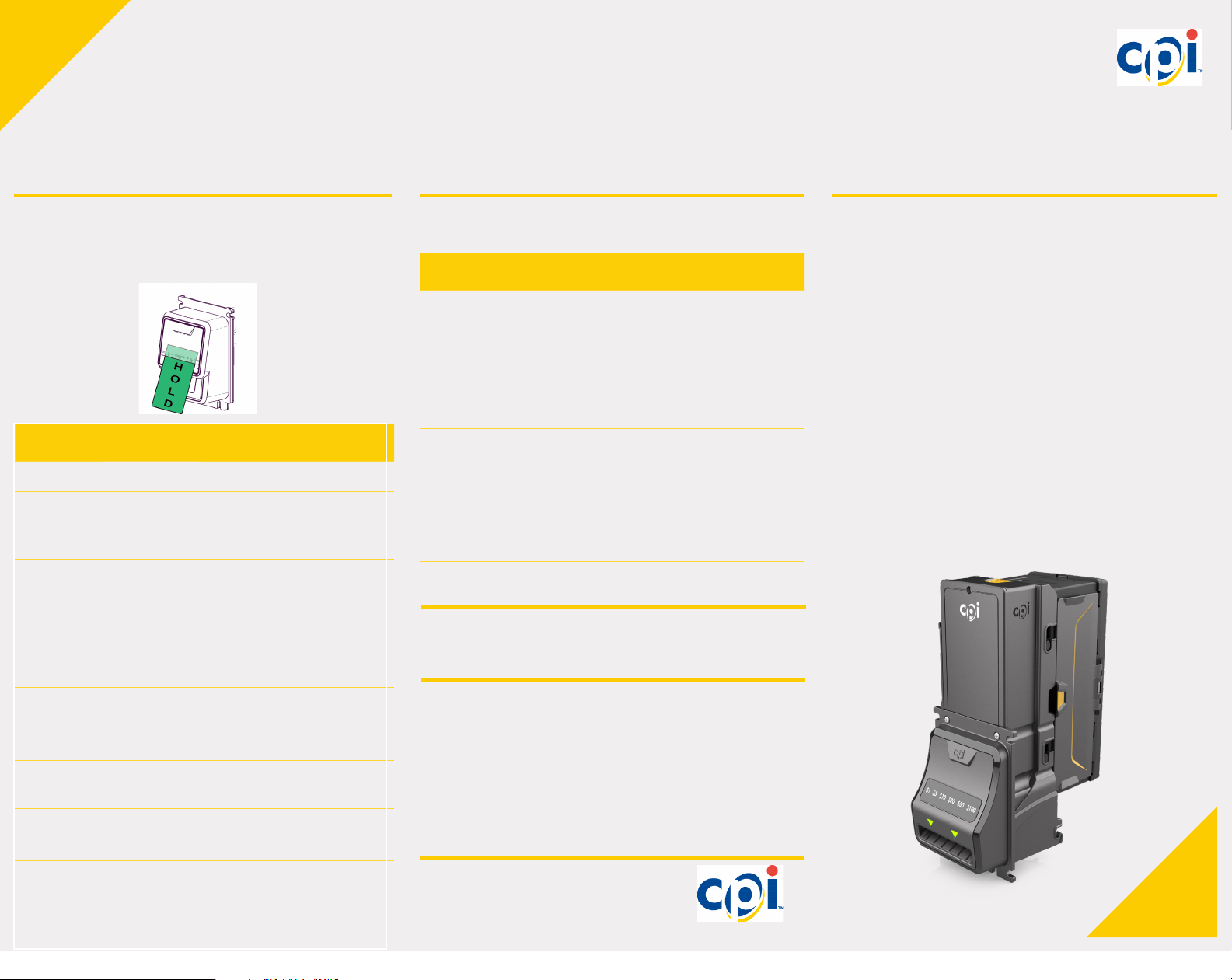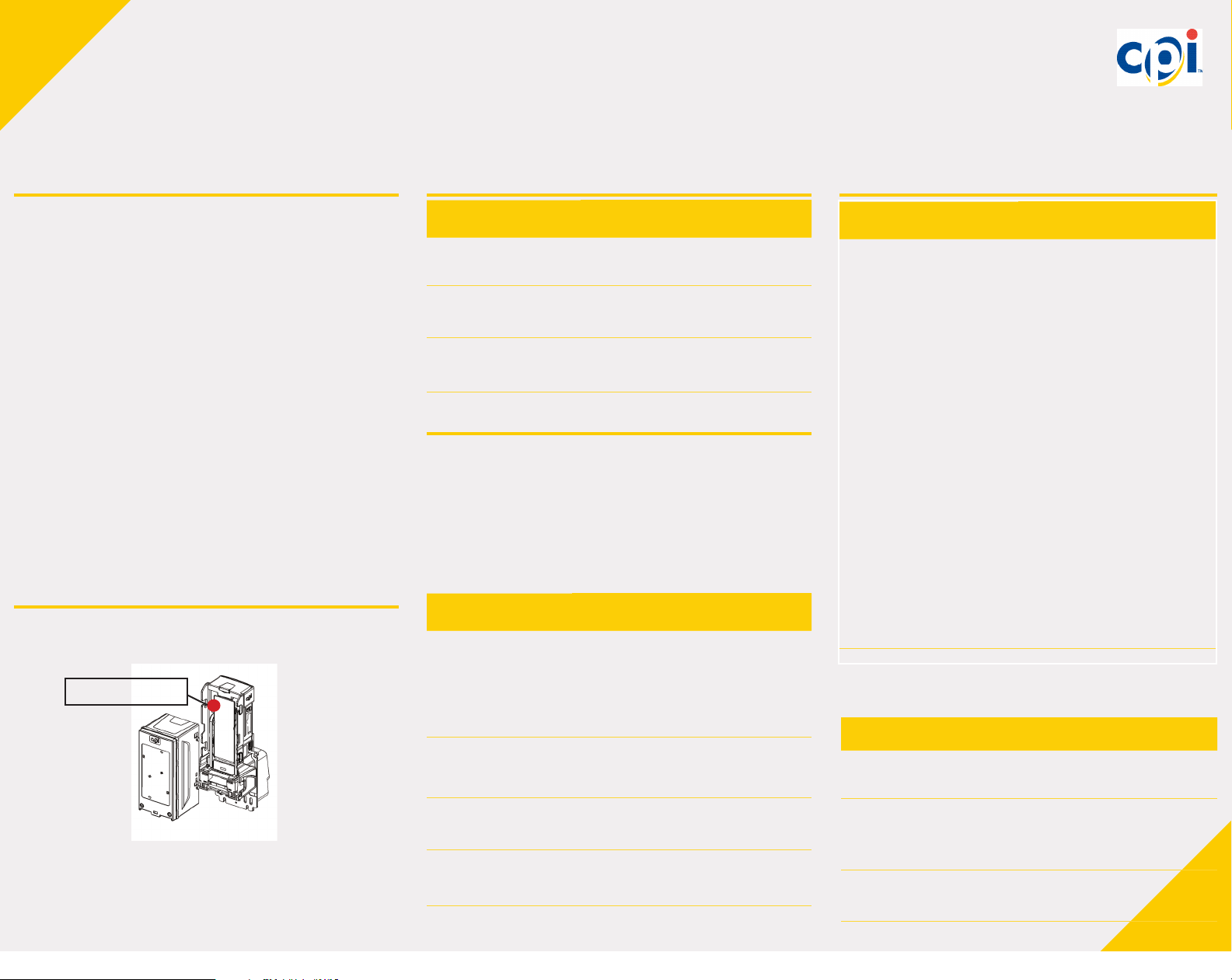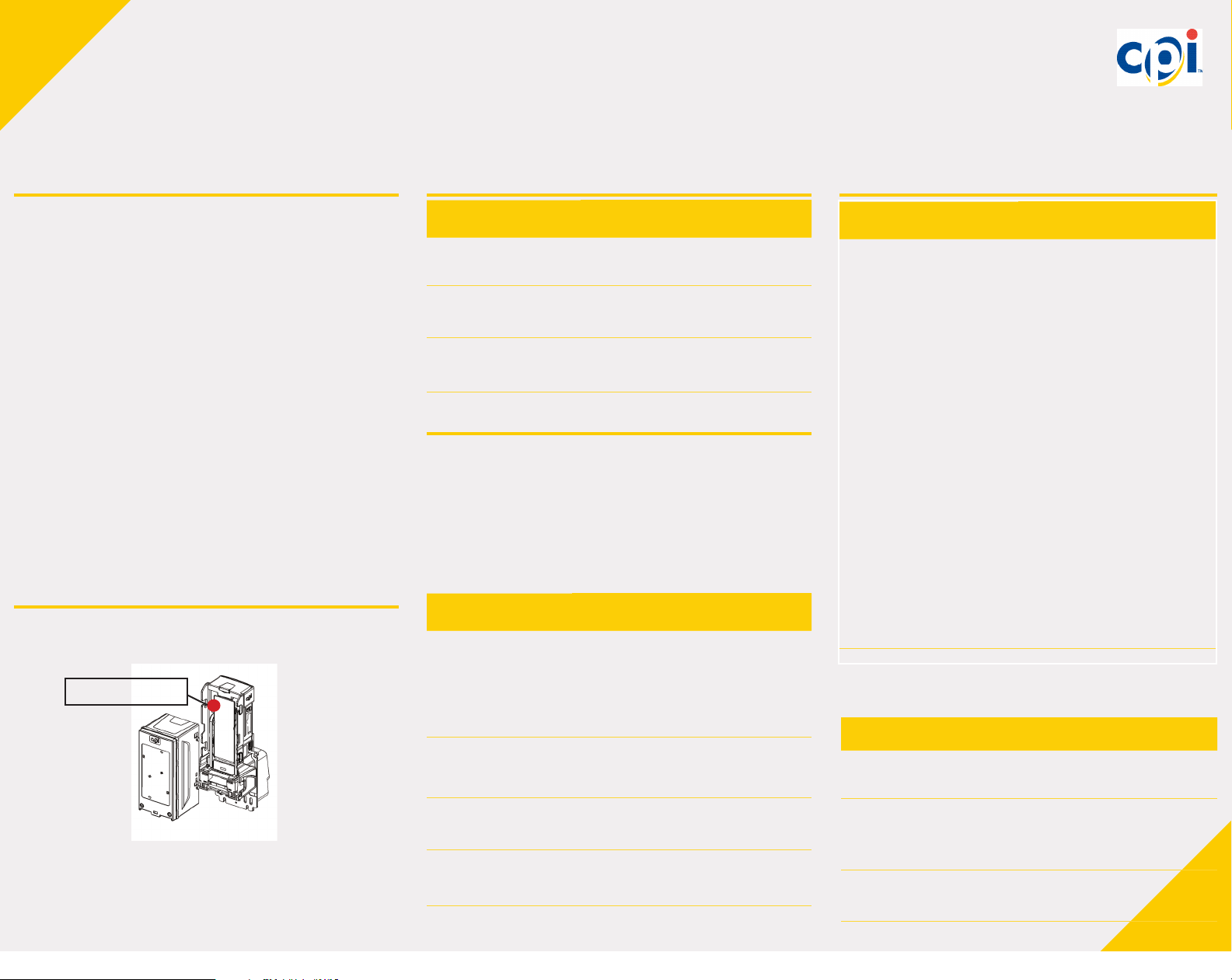
enabling bills and vend coupons - Continued
installation Configuration Coupons - Continued
Before installation, remove the Talos bill validator from the packaging
and inspect for any physical damage. If damaged, contact customer
service at 1-800-345-8215.
1. Turn off power to the vending machine.
2. Mount the Talos bill validator on the mounting studs, through the
opening in the front of the vendor and secure using the included
hardware.
3. Connect the Talos bill validator to the MDB harness. Apply gentle
pressure to connect; the pins will bend if forced.
4. Turn on power to the vending machine.
5. Check the LEDs on the front of Talos. The LEDs should be
ashing. In some cases, the machine door must be closed rst.
6. Once the LEDs are ashing, test the validator with a $1 bill.
a. Insert $1 and conrm that it stacks and credit is given.
b. Repeat this process for any other enabled bills.
7. When your test is complete, remove the test bills from the bill
magazine.
The installation is now complete. Refer to the other sections of this
guide to congure the device, if necessary.
The unit is pre-congured with the following options enabled:
–Accept $1 bills
–Four way accept
Use the included coupon to change the settings:
1. Carefully cut out the coupon
2. Fill out each line using an HB or #2 pencil
enabling bills and vend coupons
Press this button
Number of Flashes Meaning
10 The bill or vend coupon has been
enabled successfully
7The bill validator was unable to read the
bill or vend coupon. Try again.
3The bill or vend coupon has been
disabled
Follow this process to enable or disable bills or vend coupons:
1. Remove the bill magazine, then use a pencil or a screwdriver to
press the button to enter conguration mode:
2. Reattach the bill magazine.
3. Insert the bill or vend coupon.
4. The bezel LEDs ash when the bill or vend coupon is returned.
5. Count the ashes to determine the outcome using the chart on
the next section.
Configuration coupons
Section Changes Options
1Bill Way
Accepted
1 - Face up in one direction (green seal
rst)
2 - Face up in either direction
4 - Face up or down in either direction
2Bills
Enabled On or off to enable or disable a bill
3Recycled
Bill
Can be left blank, but is required for the
recycler
4Accept
Inhibit Requires a Recycler
Insert the conguration coupon and verify the settings were accepted
by counting the bezel ashes
Flashes Meaning
10 Conguration coupon accepted and unit
successfully programmed.
1 - 5
Coupon rejected. Number of ashes corresponds
to the coupon section that was improperly lled
out. Try again.
7Coupon not read. Conrm the coupon is
correct and try again.
Section Changes Options
5 Acceptance
Mode
Mode 0: Factory default. No
acceptance modes active.
Mode 1*: If fraud is detected the
validator enters an out-of-service
time-out, the stacker plate extends
into the bill magazine and the bezel
LEDs ash. If any sensors are
blocked, the time-out persists until
the blockage is cleared.
Mode 2*: All the features of Mode 1,
plus the stacker plate extends into the
bill magazine when idle.
Mode 3*: All the features of Mode 2,
but more aggressive. It may increase
jams and service calls. Mode 3 is
recommended for temporary use
only.
*Requires power
Talos_Install_Guide_5.24.19.indd 2 5/24/2019 9:54:44 AM