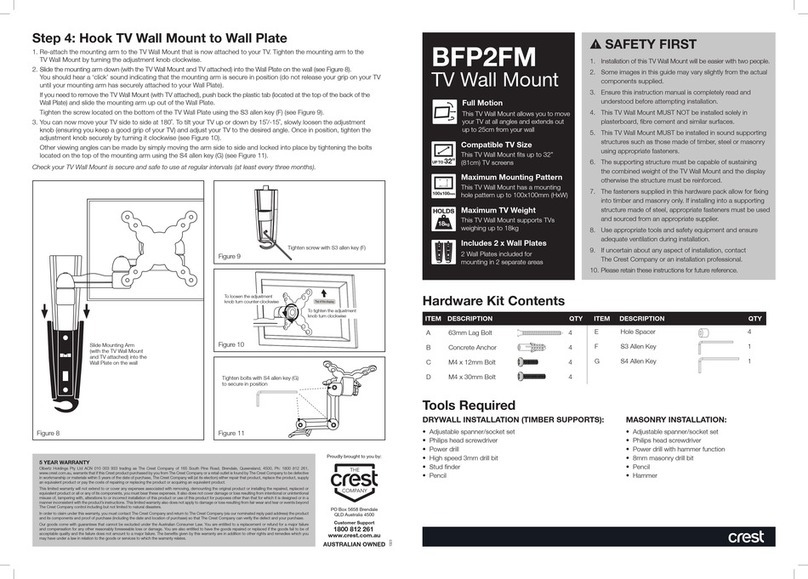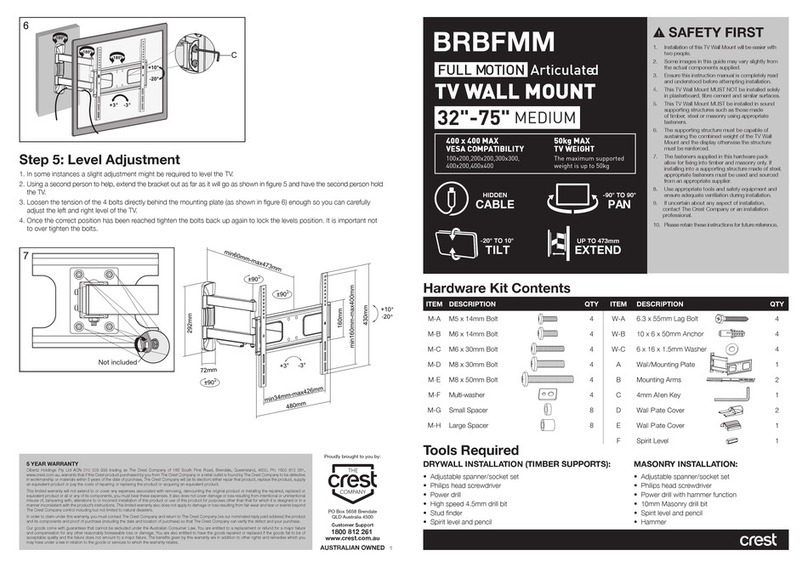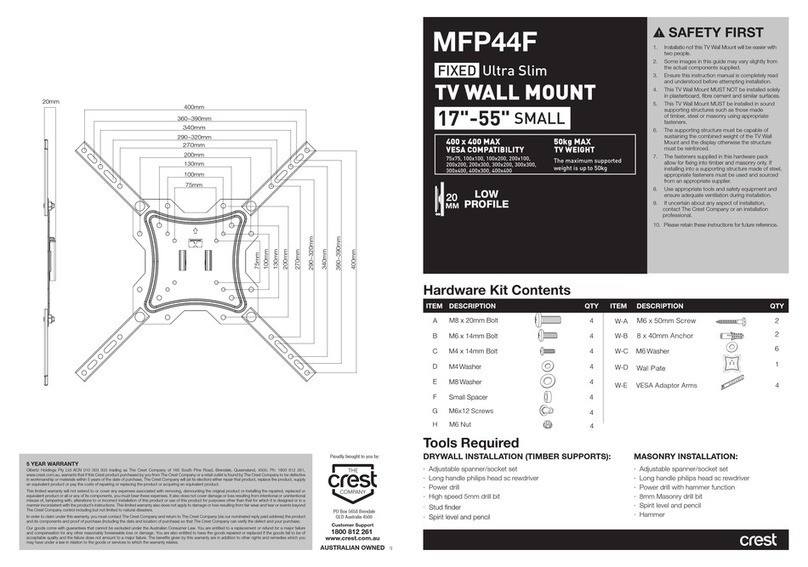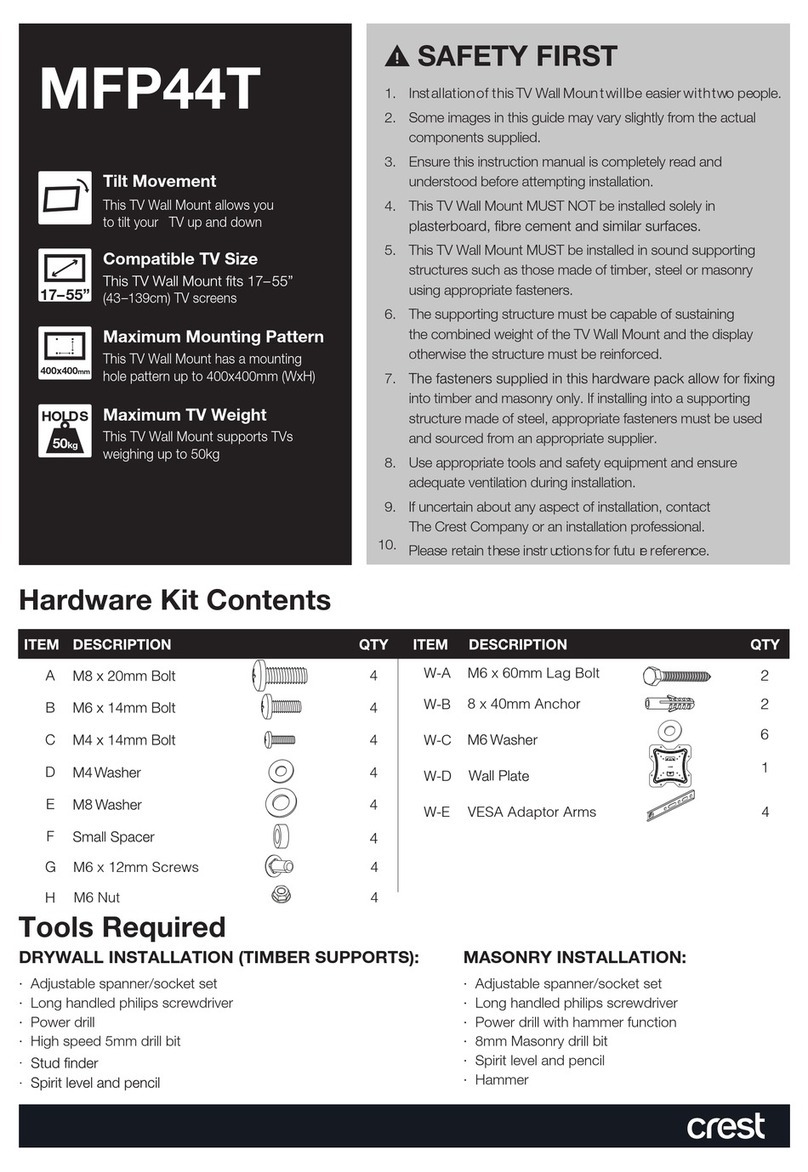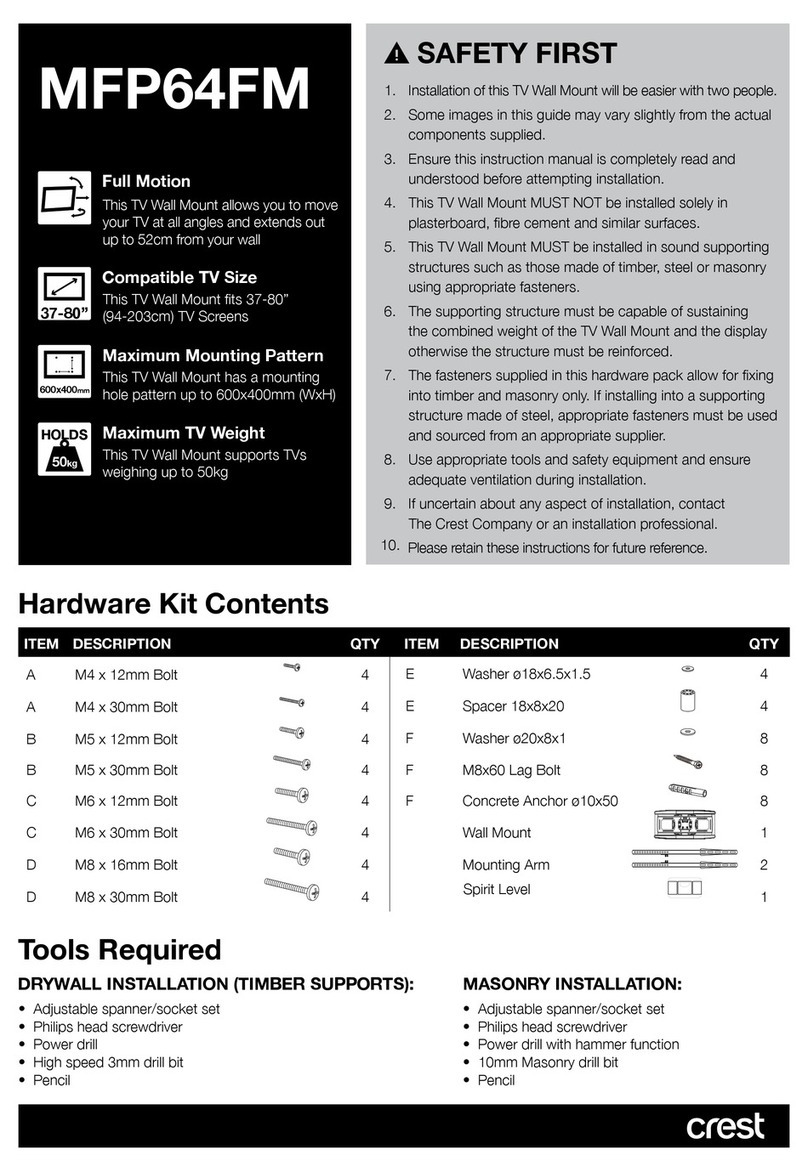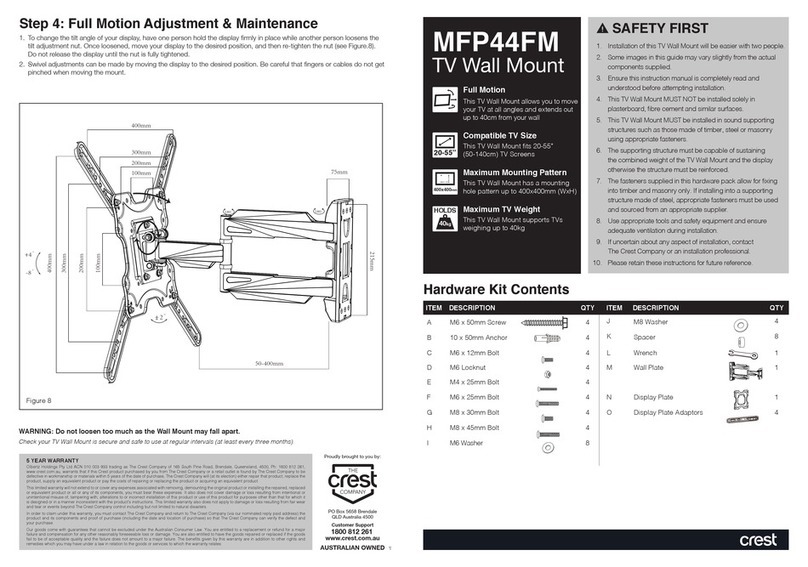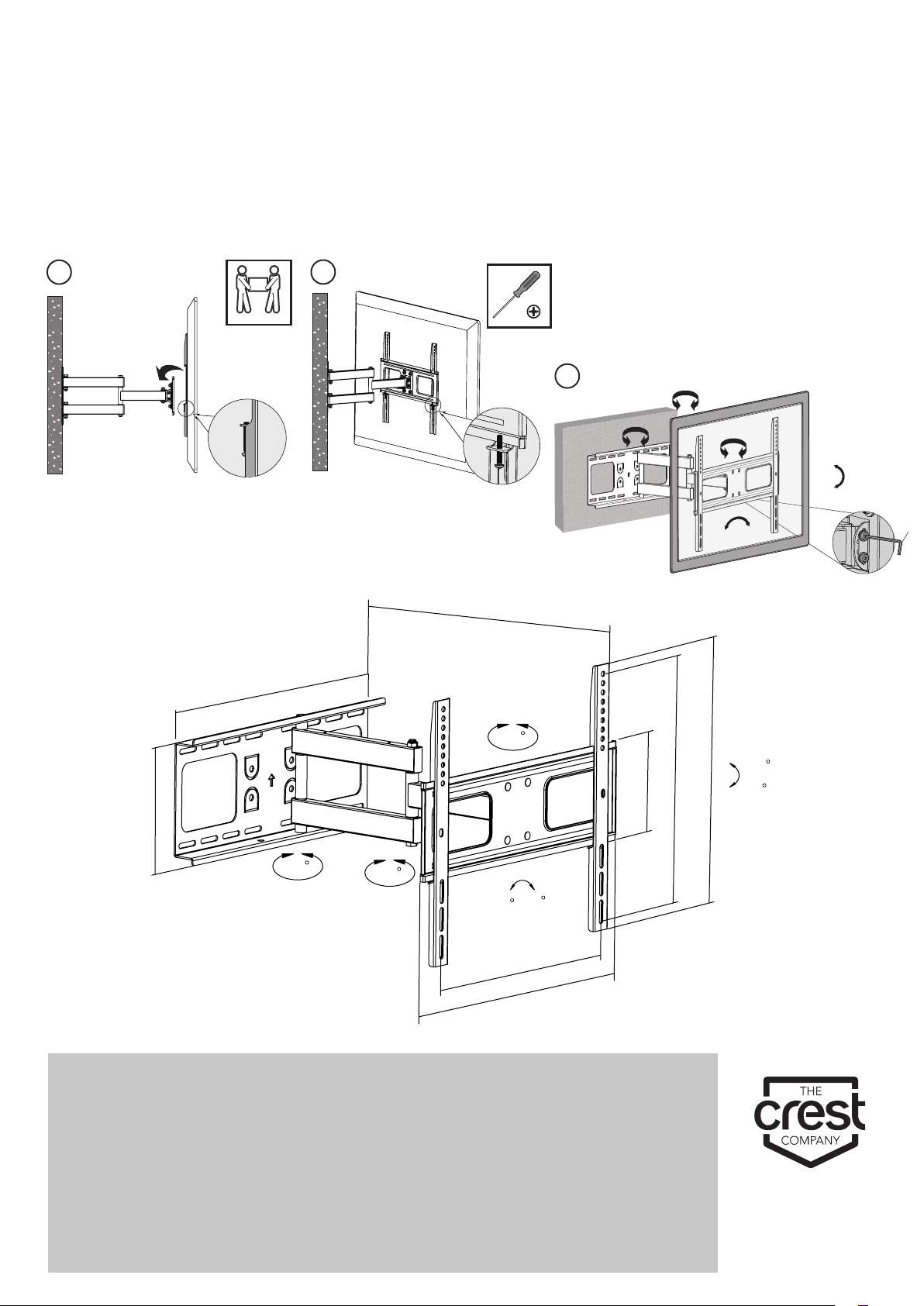SAFETY FIRST
1. Installation of this TV Wall Mount will be easier with two
people.
2. Some images in this guide may vary slightly from the actual
components supplied.
3. Ensure this instruction manual is completely read and
understood before attempting installation.
4. This TV Wall Mount MUST NOT be installed solely in
plasterboard,brecementandsimilarsurfaces.
5. This TV Wall Mount MUST be installed in sound supporting
structures such as those made of timber, steel or masonry
using appropriate fasteners.
6. The supporting structure must be capable of sustaining the
combined weight of the TV Wall Mount and the display
otherwise the structure must be reinforced.
7.Thefastenerssuppliedinthishardwarepackallowforxing
into timber and masonry only. If installing into a supporting
structure made of steel, appropriate fasteners must be used
and sourced from an appropriate supplier.
8. Use appropriate tools and safety equipment and ensure
adequate ventilation during installation.
9. If uncertain about any aspect of installation, contact The Crest
Company or an installation professional.
Please retain these instructions for future reference.
Hardware Kit Contents
ITEM DESCRIPTION QTY ITEM DESCRIPTION QTY
A Wall/Mounting Plate 1 M-A M5x14mmBolt 4
M-B M6x14mmBolt 4
BMounting Arm 2 M-C M6x30mmBolt 4
M-D M8x30mmBolt 4
C 4mm Allen Key 1 M-E M8x50mmBolt 4
W-A LagBolt 6M-F Multi-washer 4
W-B Concrete Anchor 6 M-G Small Spacer 8
W-C Washer 6 M-H Large Spacer 8
Tools Required
DRYWALL INSTALLATION (TIMBER SUPPORTS):
• Adjustable spanner/socket set
• Philips head screwdriver
• Power drill
• High speed 4.5mm drill bit
• Spirit level and pencil
MASONRY INSTALLATION:
• Adjustable spanner/socket set
• Phillips head screwdriver
• Power drill with hammer function
•10mmMasonrydrillbit
• Spirit level and pencil
• Hammer
Fits 32”-55” TVs
Flat and curved TV screens
32-55”
Supports Max 50kg
This TV Wall Mount supports TVs
weighingupto50kg
50kg
400x400mm (WxH)
Maximum Pattern Size
Compatible mounting sizes:
200x200,300x300,400x200,400x400
400x400mm
Full Motion
This TV Wall Mount allows you swivel
yourscreen90°oneitherside,tiltup
10°anddown20°.Themountextends
out up to 47cm from your wall.
CBMCFM
TV Wall Mount
10.