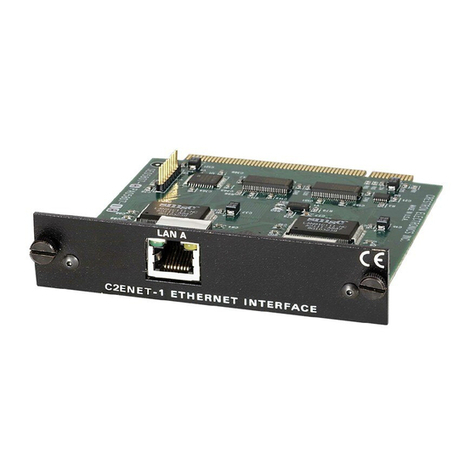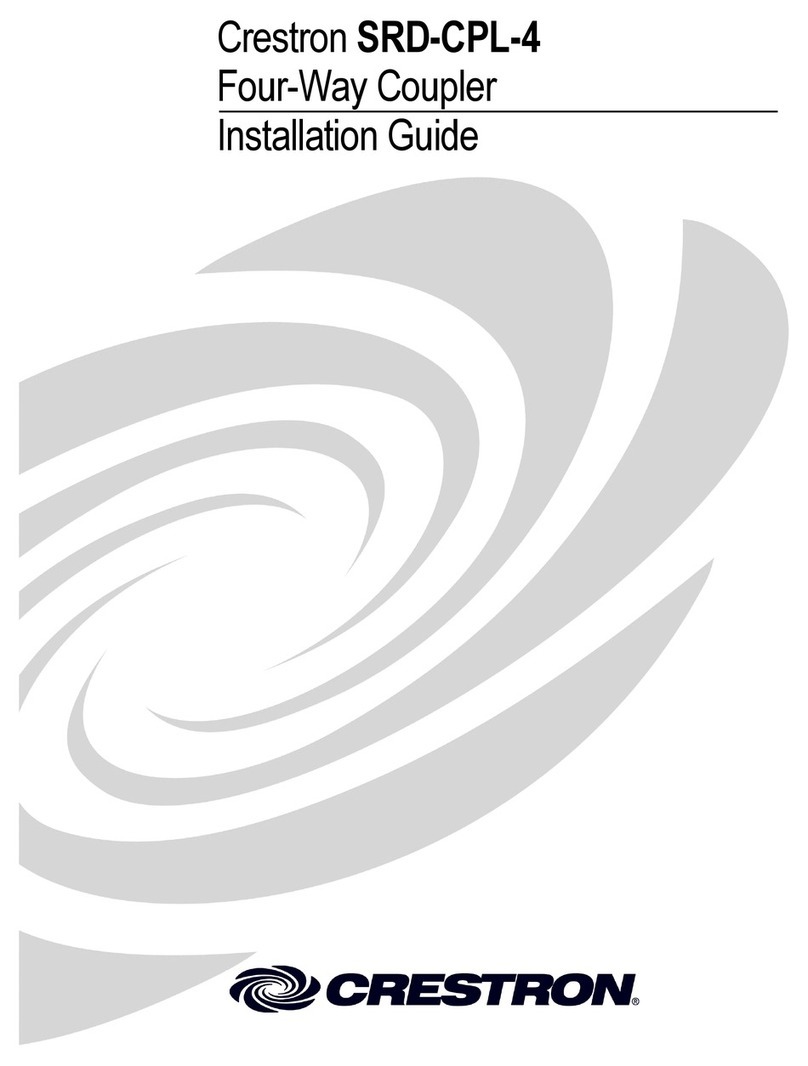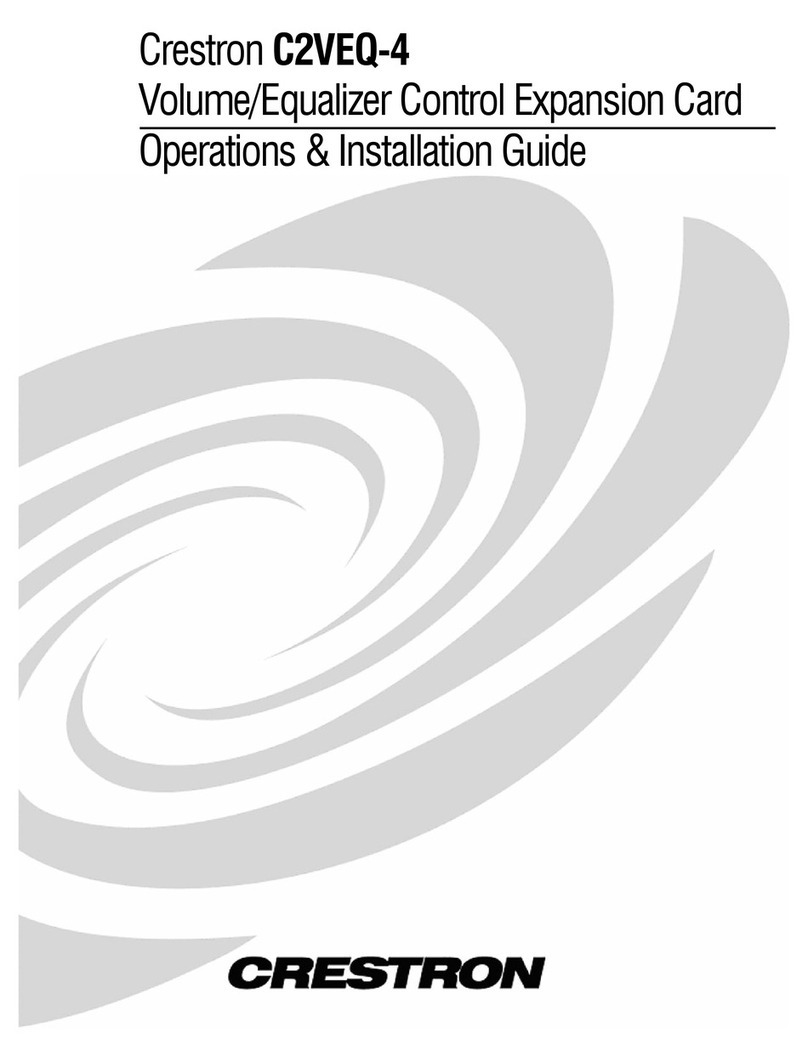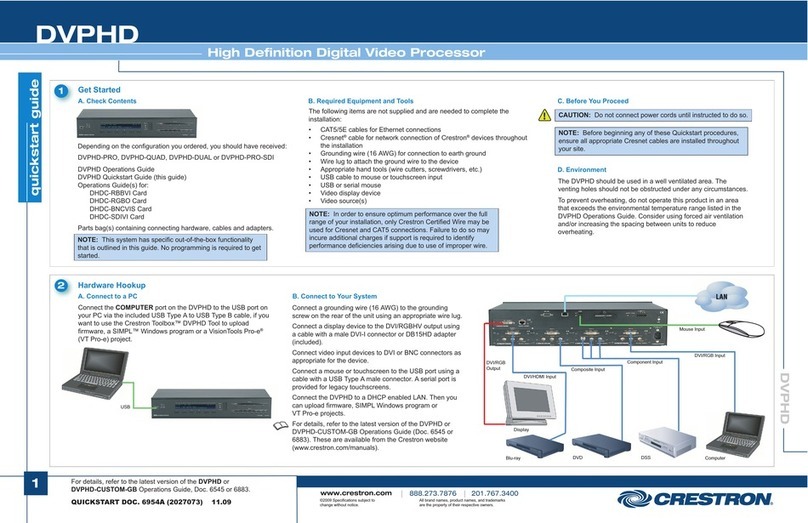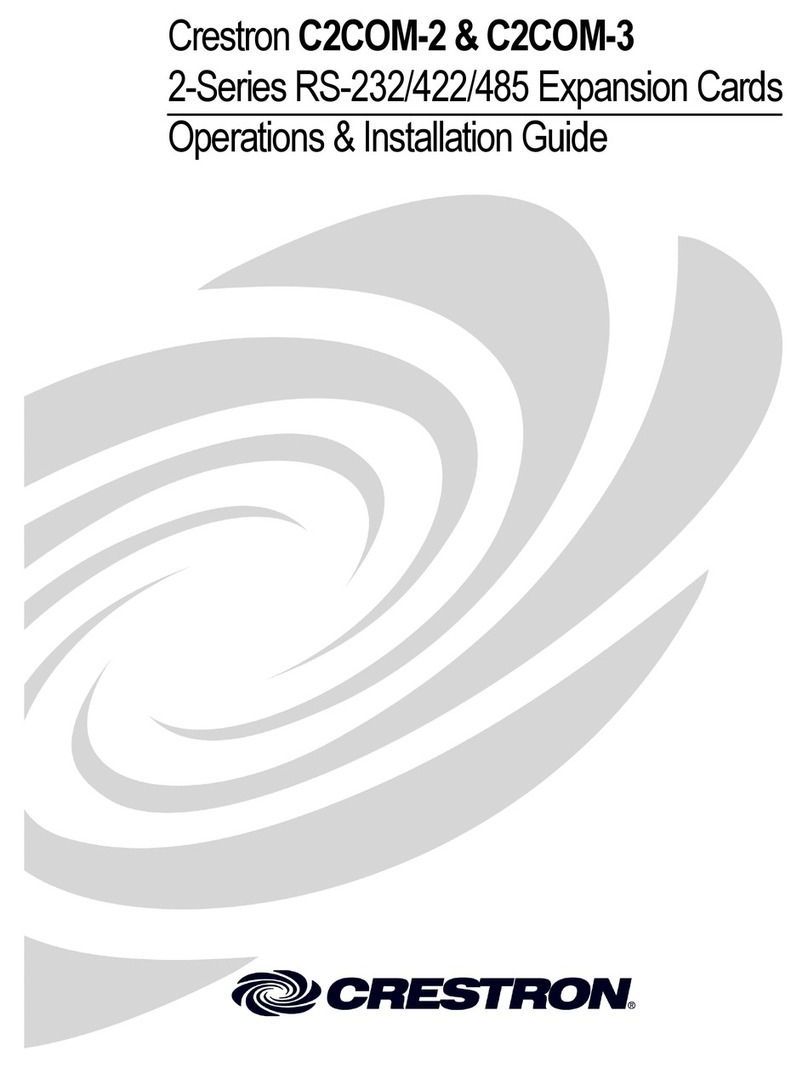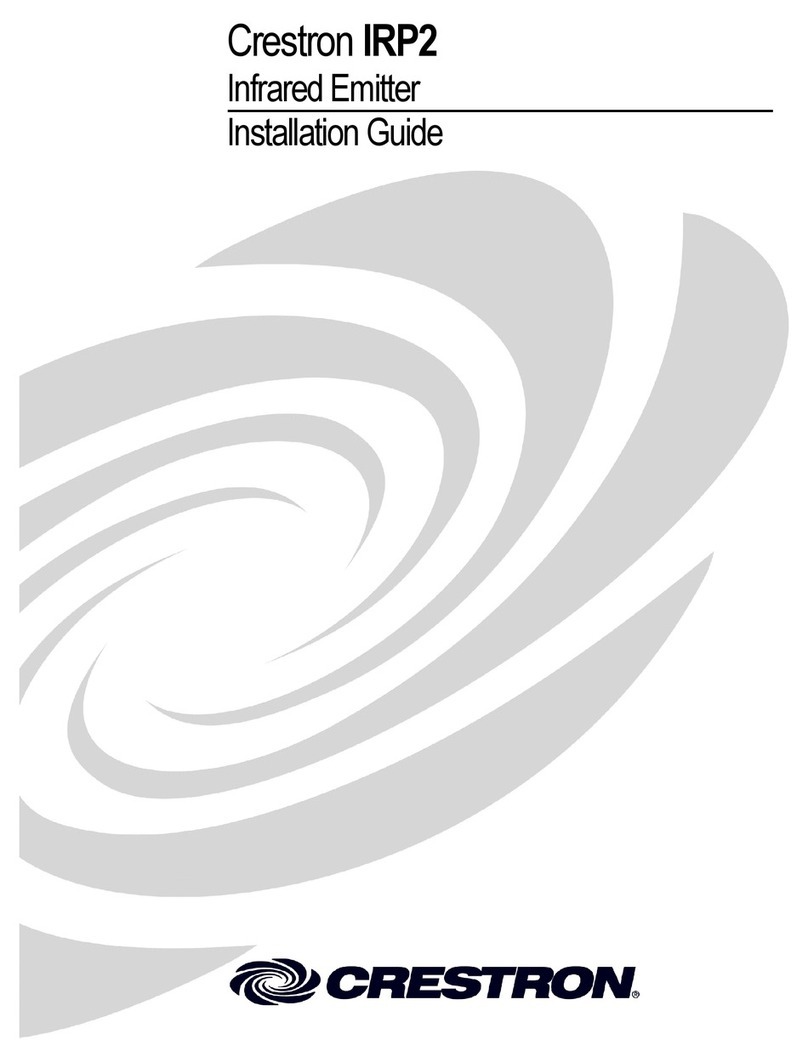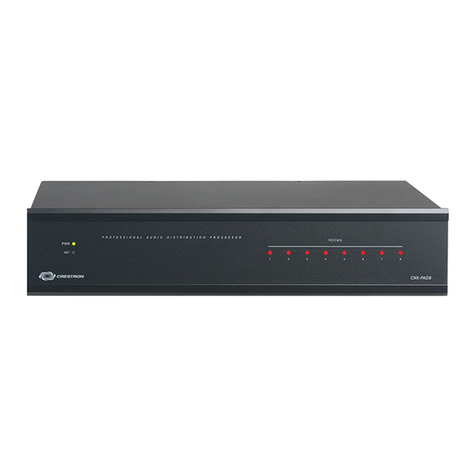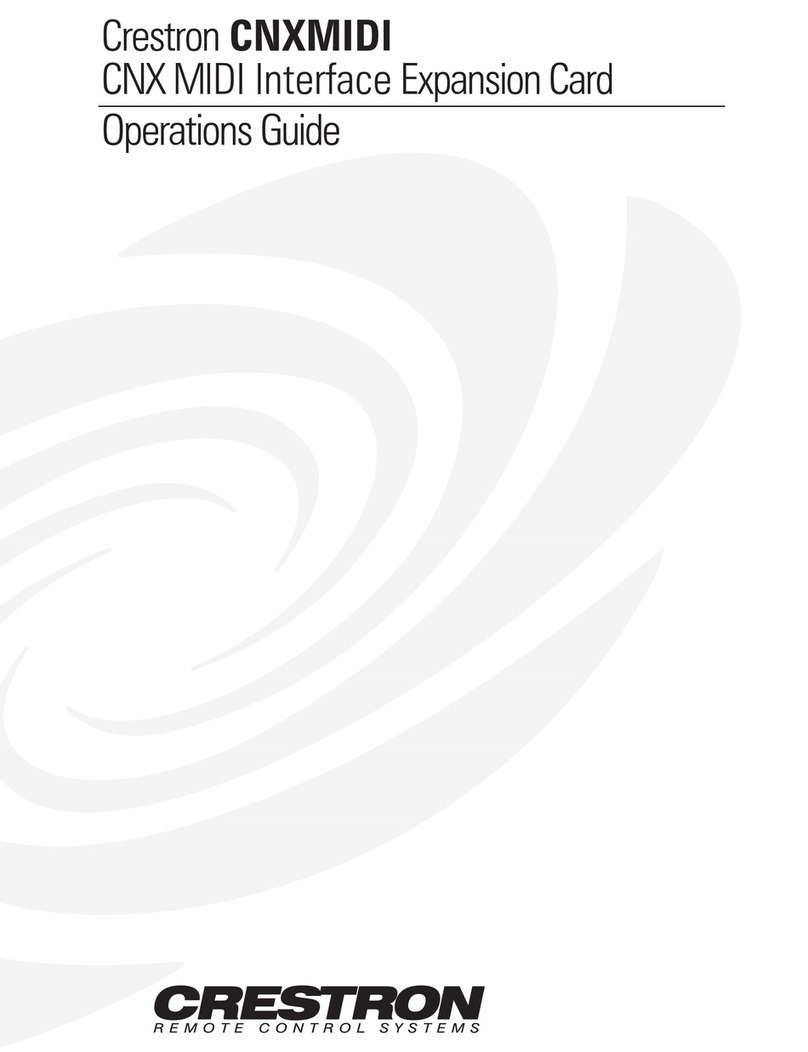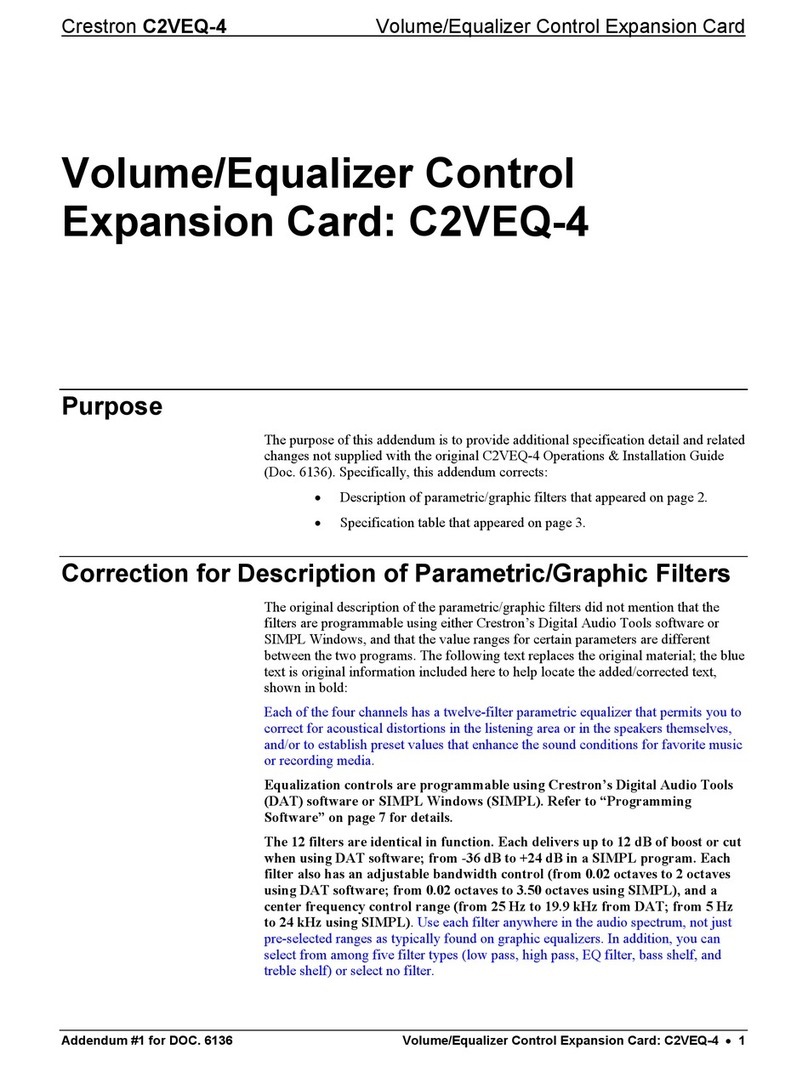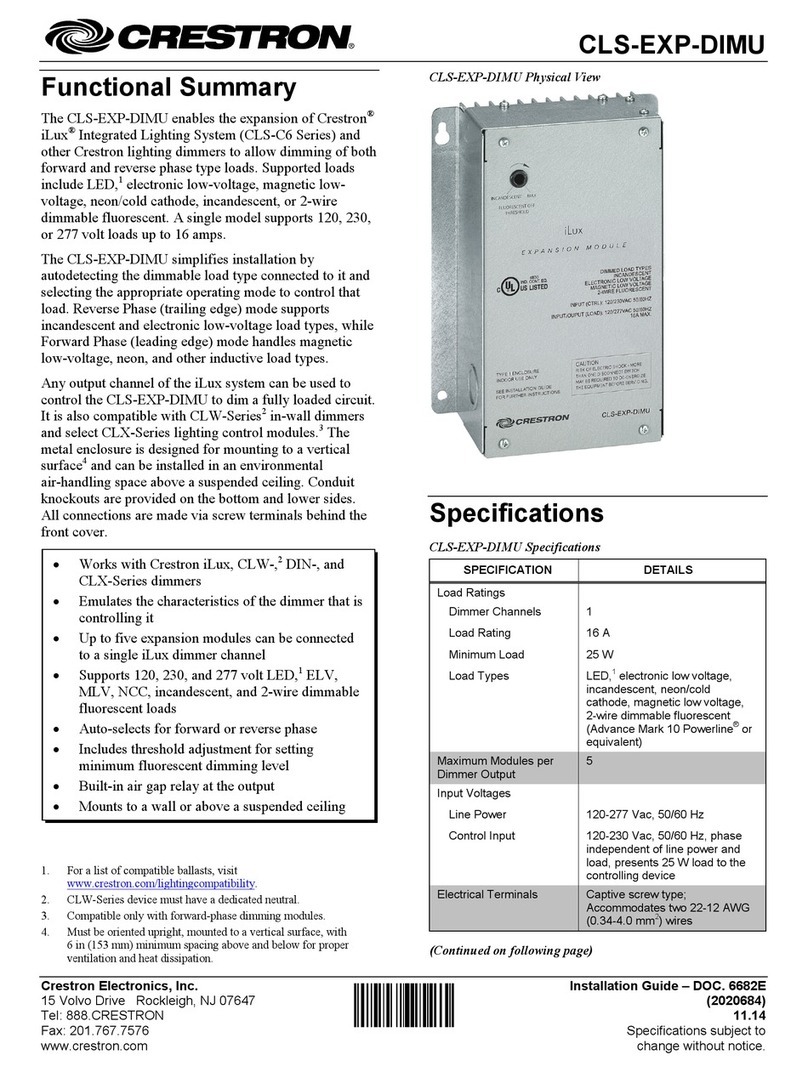Crestron UPX-2 Universal Presentation Processor
Contents
Universal Presentation Processor: UPX-2 1
Introduction ...............................................................................................................................1
What You Should Know Before Starting .................................................................................. 1
Demo Program ............................................................................................................ 1
Internal Block Diagram ...............................................................................................1
Additional Capabilities................................................................................................2
Programming Software..............................................................................................................4
Earliest Version Software Requirements for the PC ...................................................4
Programming with SIMPL Windows ..........................................................................4
Programming with VisionTools Pro-e......................................................................... 7
Programming Concepts..............................................................................................................9
Touch-the-PC ..............................................................................................................9
Graphics ....................................................................................................................11
Video Windows.........................................................................................................13
Picture-In-Picture (PIP) ............................................................................................. 17
Translucent Objects...................................................................................................17
Layering Backgrounds, Video Windows, Objects, Subpages, and Popup Windows 18
Popup Windows ........................................................................................................18
Embedded Applications.............................................................................................21
Annotation.................................................................................................................25
Native Fonts ..............................................................................................................26
MultiByte International Characters ...........................................................................26
WAV File Audio Messages.......................................................................................26
Status Reports............................................................................................................27
Programming Tips ................................................................................................................... 28
Restoring UPX-2 Default Settings ............................................................................28
Language Support...................................................................................................... 29
SETUP MENU ..........................................................................................................29
Embedded Applications.............................................................................................29
Network Connections ................................................................................................30
Device Extender ........................................................................................................30
Project........................................................................................................................30
UPX Debug Output Window................................................................................................... 31
UPX Debug Window Menus.....................................................................................31
UPX Debug Window Tabs........................................................................................32
Problem Solving ......................................................................................................................34
Reference Documents................................................................................................34
Further Inquiries ........................................................................................................ 34
Future Updates .......................................................................................................... 34
Microsoft®Windows XP®Embedded End User License Agreement .....................................35
Software License Agreement................................................................................................... 37
Acknowledgements of Use of Third Party Binary Libraries....................................................39
Return and Warranty Policies ..................................................................................................40
Merchandise Returns / Repair Service ...................................................................... 40
CRESTRON Limited Warranty.................................................................................40
Reference Guide - DOC. 6286A Contents •i