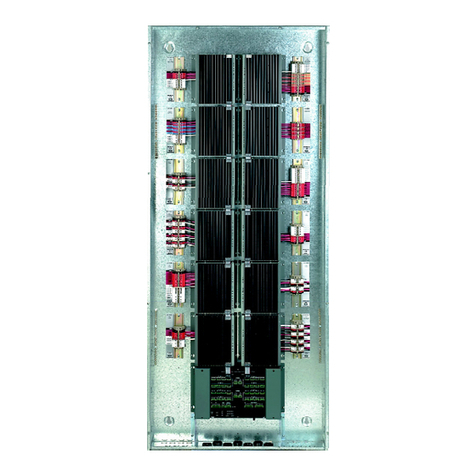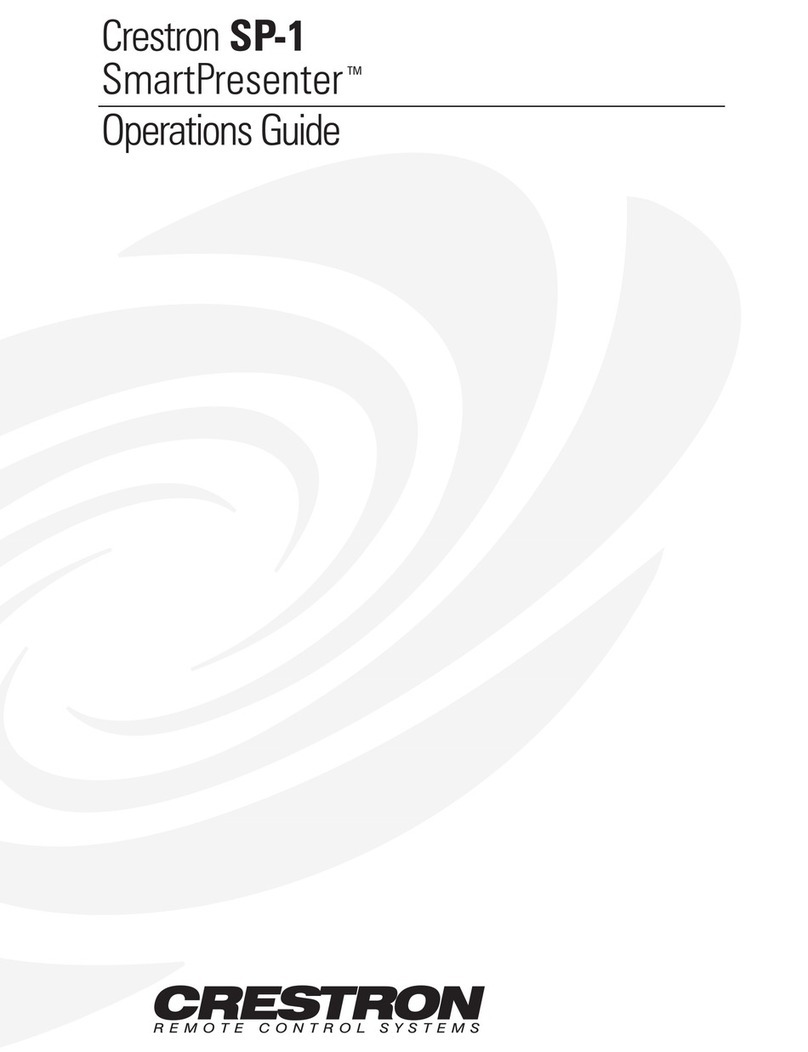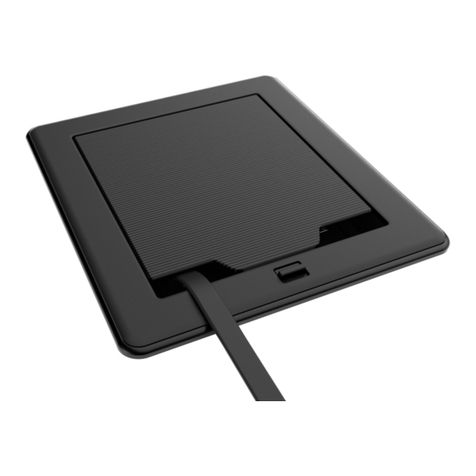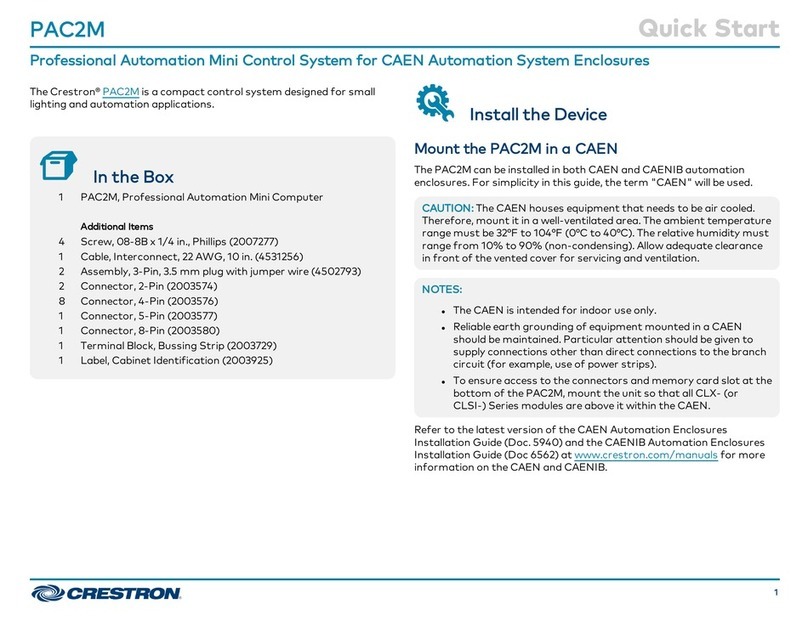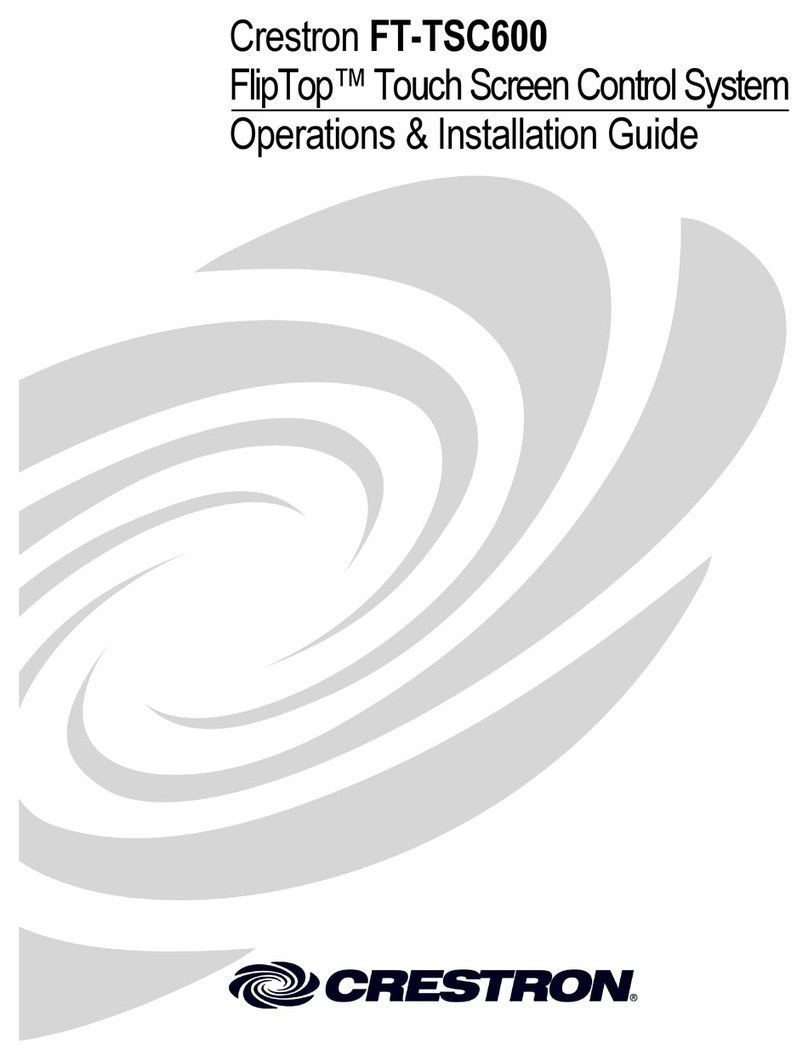PRO2PRO2PRO2PRO2 Professional Dual Bus Control SystemProfessional Dual Bus Control SystemProfessional Dual Bus Control SystemProfessional Dual Bus Control System
> Cresnet port - master/slave selectable
> 10/100 Ethernet capable | SSL encryption
> e-Control 2 and RoomView enabled
> SNMP support | Built-in firewall, NAT and router
> 6 Com ports, 8 IR/serial ports, 8 Versiport I/O ports, 8
Relay ports
> 3 Y-Bus / 1 Z-Bus control card expansion slots
> Internal power supply | 2-Space EIA rack-mountable
> Front control panel with LCD display
SPECIFICATIONSSPECIFICATIONSSPECIFICATIONSSPECIFICATIONS
ProcessorProcessorProcessorProcessor
CPU: 32-bit Freescale ColdFire® Microprocessor
MemoryMemoryMemoryMemory
SDRAM:SDRAM:SDRAM:SDRAM: 64 MB
NVRAM:NVRAM:NVRAM:NVRAM: 256 KB
Flash: 4 MB
Compact Flash: expandable up to 2 GB (not included)
Operating SystemOperating SystemOperating SystemOperating System
Real-time, preemptive multi-threaded/multitasking kernel; FAT32 file system
with long names; supports SIMPL™ Windows® and SIMPL+®
EthernetEthernetEthernetEthernet
With C2ENET-1:With C2ENET-1:With C2ENET-1:With C2ENET-1: 10/100BaseT, auto-negotiating, full/half duplex, static IP or
DHCP/DNS, SSL, TCP/IP, UDP/IP, CIP, SMTP, SNMP, built-in Web server and
e-mail client; supports Crestron e-Control®2 XPanel and RoomView™
applications
With C2ENET-2:With C2ENET-2:With C2ENET-2:With C2ENET-2: All above features plus: built-in firewall, router, and network
address translator (NAT)
Y-Bus Connectors & Expansion SlotsY-Bus Connectors & Expansion SlotsY-Bus Connectors & Expansion SlotsY-Bus Connectors & Expansion Slots
40 Mb/s parallel communications;
Internal backplane for integrated control ports and Y-Bus expansion slots
COM A - F:COM A - F:COM A - F:COM A - F: (6) DB9 male, bidirectional RS-232/422/485 ports;
Up to 115.2k baud;
Hardware and software handshaking support;
Ports C-F support C2N-NPA8 Network Poll Accelerator
INFRARED-SERIAL OUTPUT A - H:INFRARED-SERIAL OUTPUT A - H:INFRARED-SERIAL OUTPUT A - H:INFRARED-SERIAL OUTPUT A - H: (8) 2-pin 3.5mm detachable terminal
blocks, IR/Serial output ports;
IR output up to 1.2 MHz;
1-way serial TTL/RS-232 (0-5 Volts) up to 115.2k baud;
Individual signal generator per port allowing simultaneous firing of all ports
I/O Versiports 1 - 8:I/O Versiports 1 - 8:I/O Versiports 1 - 8:I/O Versiports 1 - 8: (1) 9-pin 3.5mm detachable terminal block comprising
(8) digital input/output or analog input ports (referenced to GND);
Digital Input: Rated for 0-24 Volts DC, input impedance 20k ohms, logic
threshold 1.24 Volts DC;
Digital Output: 250mA sink from maximum 24 Volts DC, catch diodes for use
with “real world” loads;
Analog Input: Rated for 0-10 Volts DC, protected to 24 Volts DC maximum,
input impedance 20k ohms;
Programmable 5 Volts, 2k ohms pull-up resistor per pin
RELAY OUTPUT 1 - 8:RELAY OUTPUT 1 - 8:RELAY OUTPUT 1 - 8:RELAY OUTPUT 1 - 8: (2) 8-pin 3.5mm detachable terminal blocks
comprising (8) normally open, isolated relays;
Rated 1 Amp, 30 Volts AC/DC;
MOV arc suppression across contacts
Expansion Slots:Expansion Slots:Expansion Slots:Expansion Slots: (3) Y-Bus expansion slots;
Accept all Y-Bus control cards
Z-Bus Expansion SlotsZ-Bus Expansion SlotsZ-Bus Expansion SlotsZ-Bus Expansion Slots
300 Mb/s parallel communications;
Backplane for Z-Bus expansion slots
Expansion Slot:Expansion Slot:Expansion Slot:Expansion Slot: (1) Z-Bus expansion slot;
Accepts all Z-Bus control cards
Additional ConnectorsAdditional ConnectorsAdditional ConnectorsAdditional Connectors
COMPUTER:COMPUTER:COMPUTER:COMPUTER: (2) DB9 female;
Front and rear panel RS-232 computer console ports
NET:NET:NET:NET: (1) 4-pin 5mm detachable terminal block;
Cresnet port, Master/Slave selectable;
Expandable via C2N-NPA8 Network Poll Accelerator
100-250V~2.3A
50/60 Hz(1) IEC Socket;
Mates with removable power cord, included
Ground:Ground:Ground:Ground: (1) 6-32 screw, chassis ground lug
Reset ButtonsReset ButtonsReset ButtonsReset Buttons
HW-R:HW-R:HW-R:HW-R: Hardware reset (reboots the control system)
SW-R:SW-R:SW-R:SW-R: Software reset (restarts the SIMPL program)
Menu ButtonsMenu ButtonsMenu ButtonsMenu Buttons
FUNCTIONS:FUNCTIONS:FUNCTIONS:FUNCTIONS: (6) Up to 6 dynamically assigned functions based upon current
menu
MENU:MENU:MENU:MENU: (1) Returns the LCD display to the MAIN menu
UP, DOWN:UP, DOWN:UP, DOWN:UP, DOWN: (2) Scroll up or down through any list displayed in the LCD
display
BKLT:BKLT:BKLT:BKLT: (1) Toggles through 4 levels of backlight intensity for the LCD display
Refer to the Operations Guide for additional menu functions
LCD DisplayLCD DisplayLCD DisplayLCD Display
(2) lines, (40) characters per line;
Reverse mode (yellow and black) backlit LCD;
Displays system information, configuration menus, and custom
programmable user functions
LED IndicatorsLED IndicatorsLED IndicatorsLED Indicators
PWR:PWR:PWR:PWR: (1 green) Indicates AC power supplied to unit
NET:NET:NET:NET: (1 yellow) Indicates Cresnet bus activity
MSG:MSG:MSG:MSG: (1 red) Indicates control system has generated an error message
LNK A:LNK A:LNK A:LNK A: (1 red) Indicates a valid connection on LAN port A
ACT A:ACT A:ACT A:ACT A: (1 red) Indicates activity on LAN port A
LNK B:LNK B:LNK B:LNK B: (1 red) Indicates a valid connection on LAN port B
ACT B:ACT B:ACT B:ACT B: (1 red) Indicates activity on LAN port B
COM A - F
(TXD, RXD, RTS, CTS) (24 red) Indicate activity on each respective COM port
IR-SERIAL A - H :IR-SERIAL A - H :IR-SERIAL A - H :IR-SERIAL A - H : (8 red) Indicate activity on each respective IR/Serial port
INPUT-OUTPUT 1 - 8 :INPUT-OUTPUT 1 - 8 :INPUT-OUTPUT 1 - 8 :INPUT-OUTPUT 1 - 8 : (8 red) Indicate activity on each respective I/O
Versiport
RELAY 1 - 8 :RELAY 1 - 8 :RELAY 1 - 8 :RELAY 1 - 8 : (8 red) Indicate contact closure at each respective relay port
SLOT 1 - 3 :SLOT 1 - 3 :SLOT 1 - 3 :SLOT 1 - 3 : (3 red) Illuminates to indicate presence of a card in the
respective expansion slot; extinguishes momentarily to indicate activity
Power RequirementsPower RequirementsPower RequirementsPower Requirements
Main Power :Main Power :Main Power :Main Power : 2.3 Amps, 100-250 Volts AC, 50/60 Hz
Available Cresnet Power:Available Cresnet Power:Available Cresnet Power:Available Cresnet Power: 50 Watts (shared with control card expansion
slots)
Crestron Electronics, Inc. 15 Volvo Drive | Rockleigh, NJ 07647
Tel: 800.237.2041 / 201.767.3400 | Fax: 201.767.1905
www.crestron.com