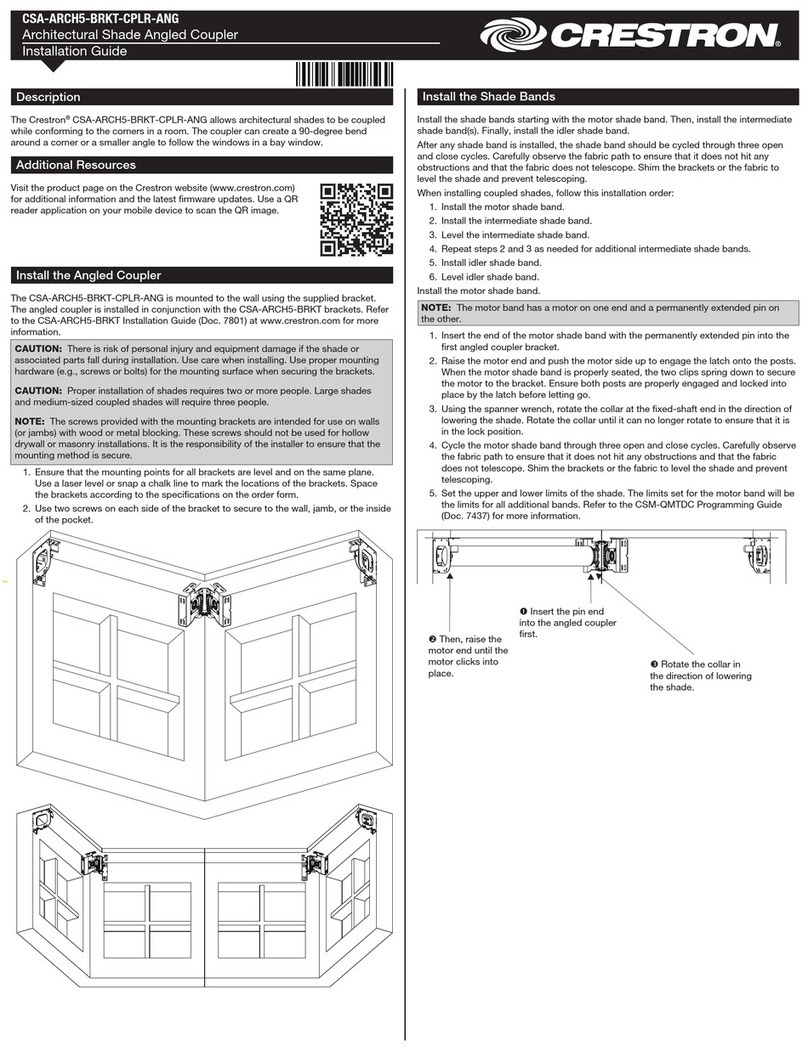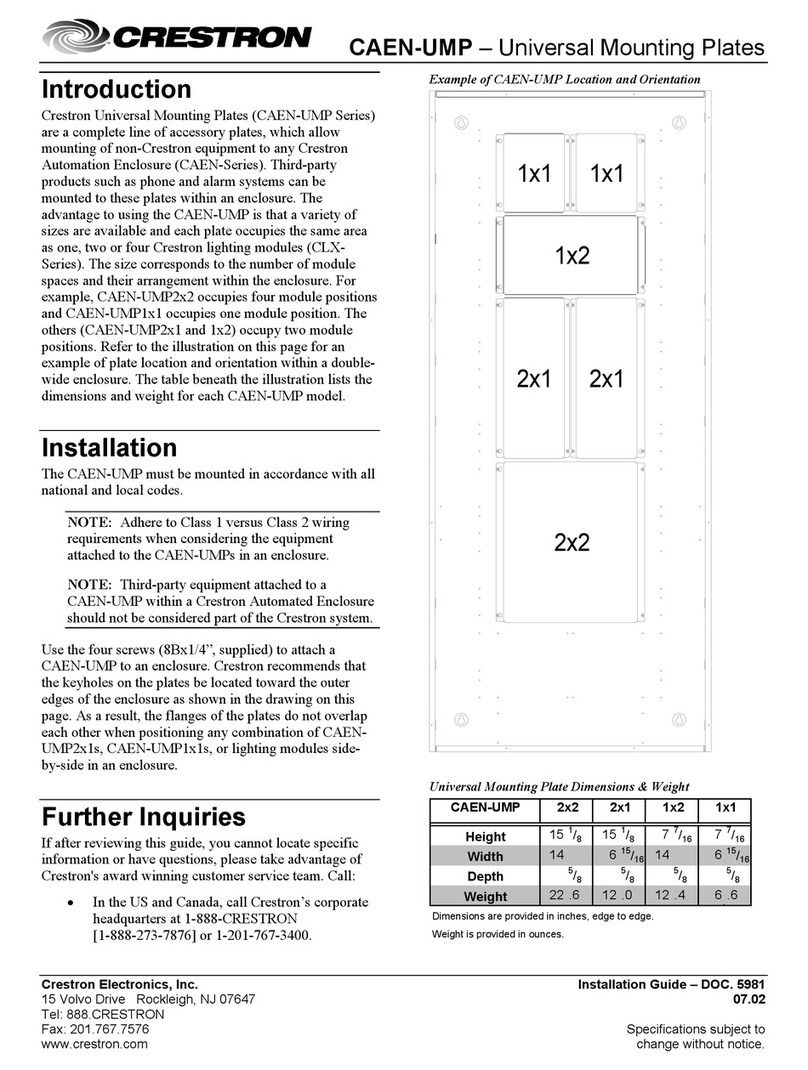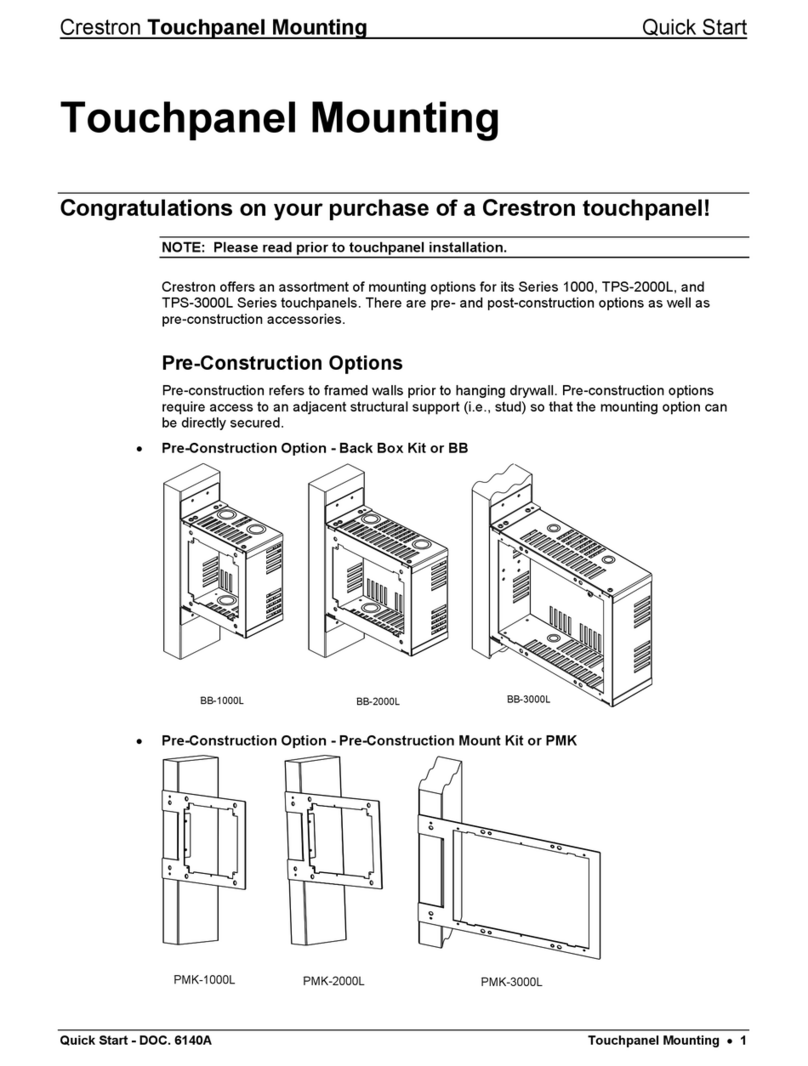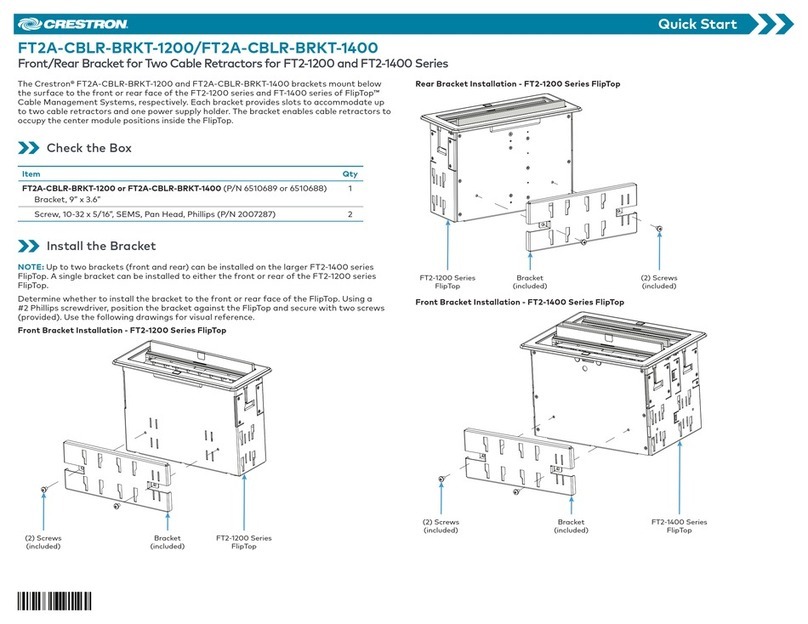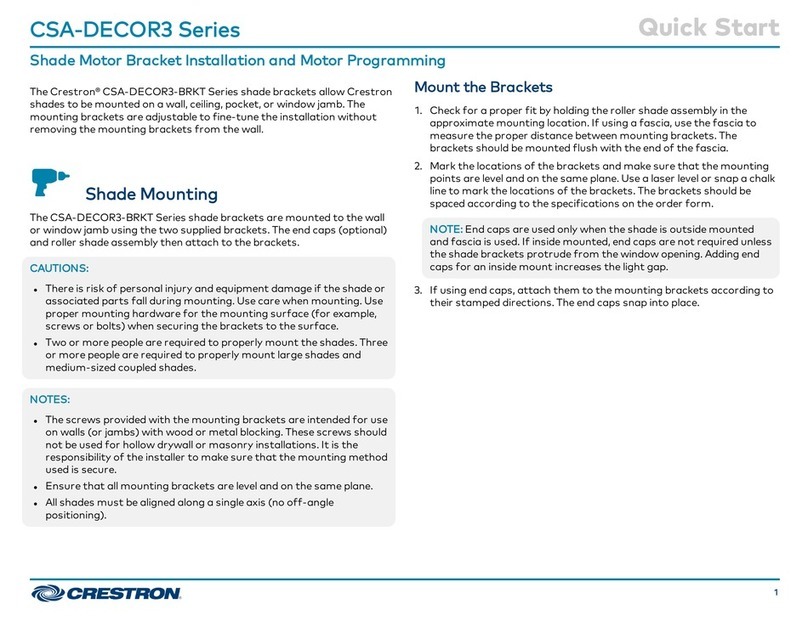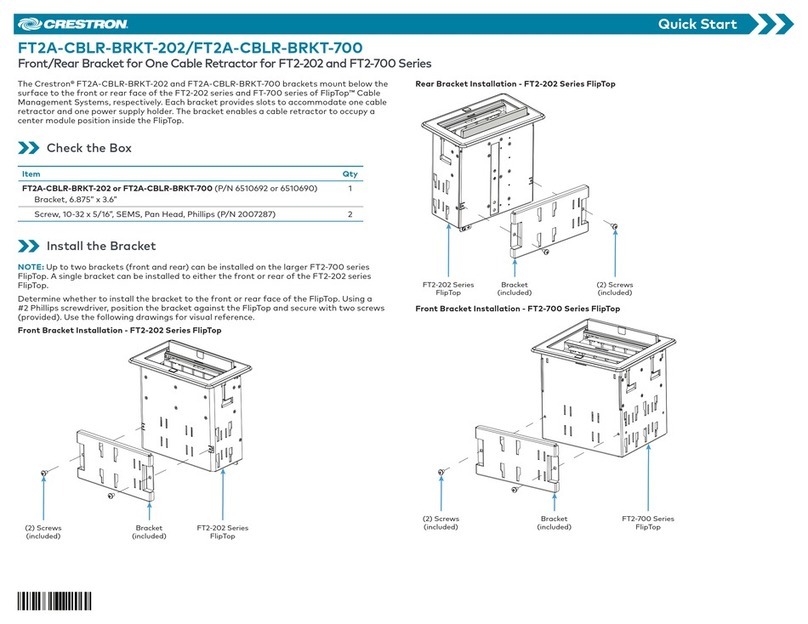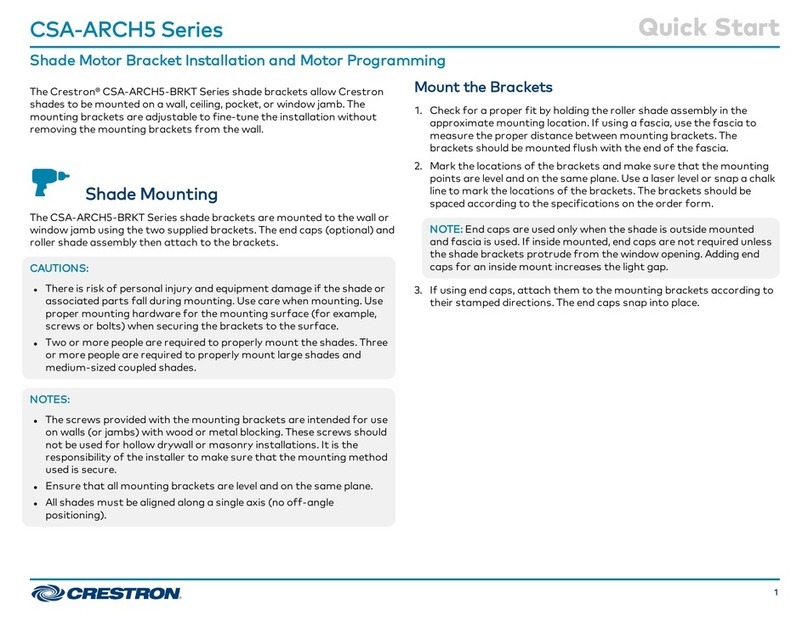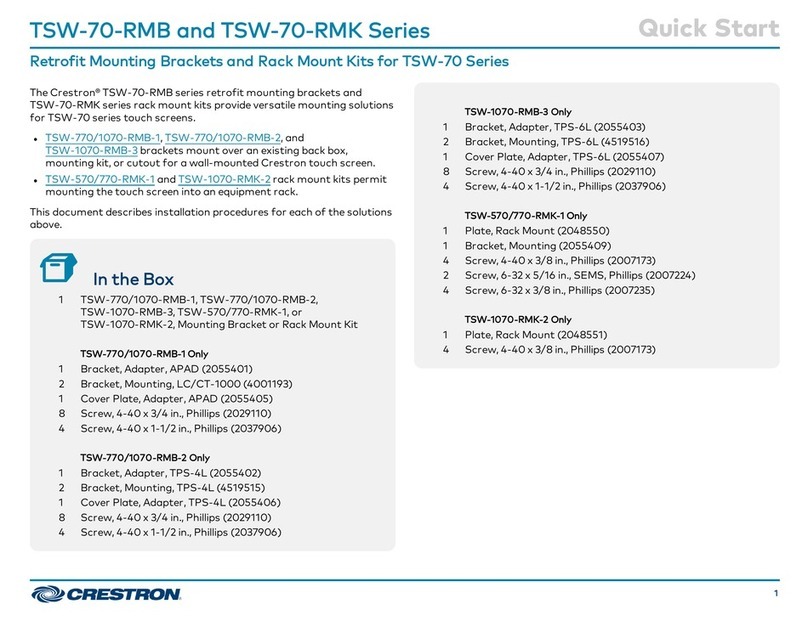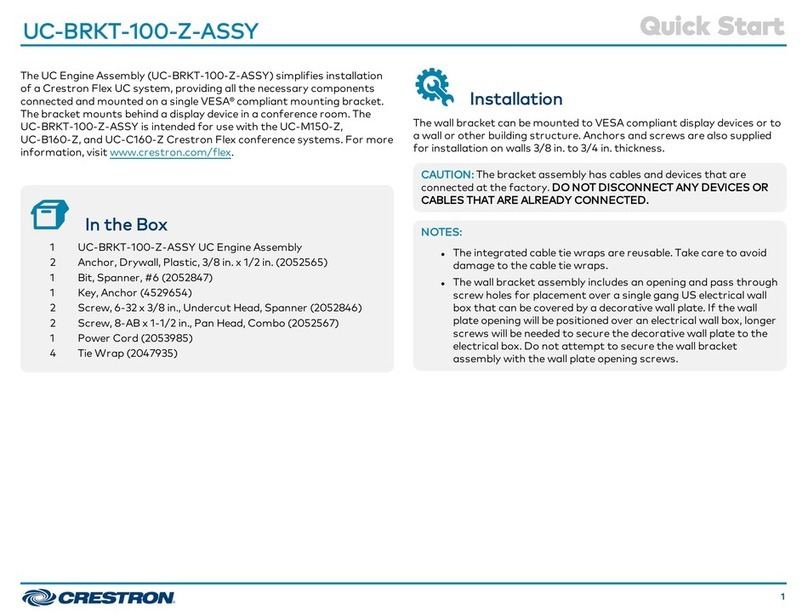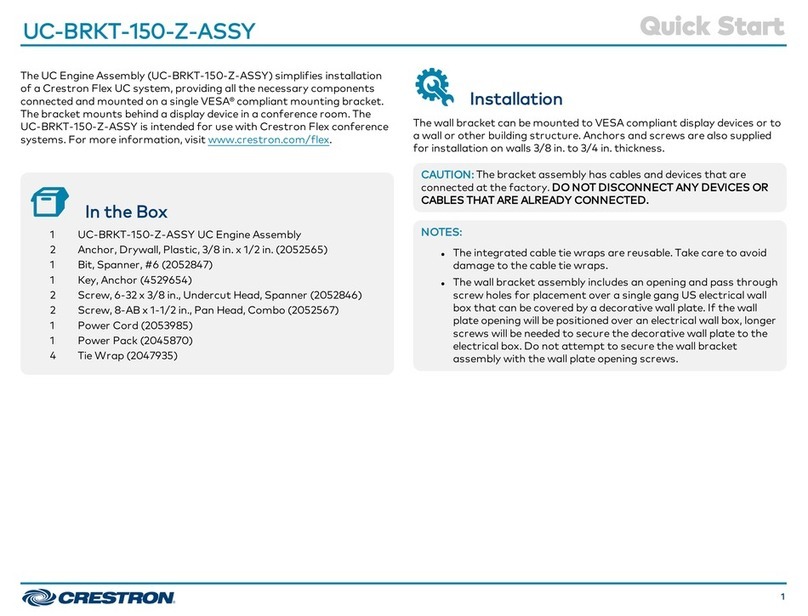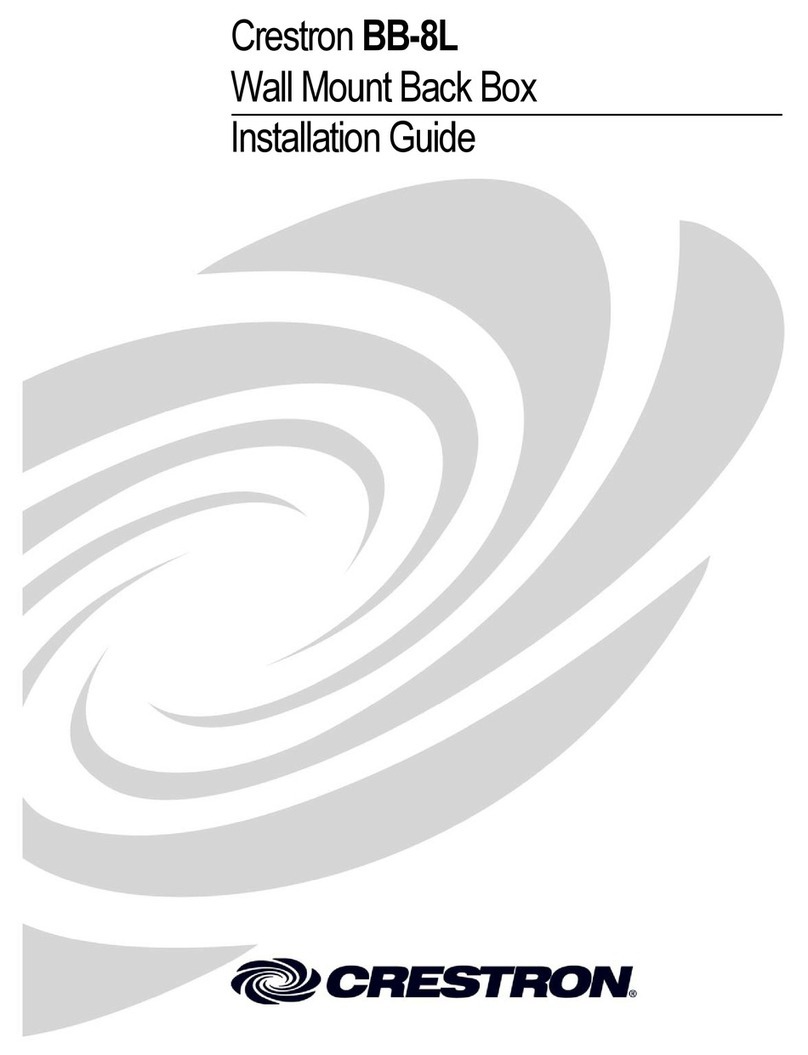TSW-UMB
Universal Mounting Bracket for TSW-x50 Series
Crestron Electronics, Inc. 15 Volvo Drive |Rockleigh, NJ 07647
Tel: 800.237.2041 / 201.767.3400 |Fax: 201.767.1903
www.crestron.com Specifications subject to change without notice. Revised 12/03/13
The TSW-UMB provides an easy in-wall mounting solution for
TSW-550[1], TSW-750[2], and TSW-1050 touch screens. Its universal
design accommodates any of the listed touch screen models, simplifying
specification, reducing inventory, and allowing the bracket to be installed
even before the screen size has been selected.
The TSW-UMB is designed for post-construction installation in existing
drywall or paneling. It is also suitable for use in a lectern or podium. For
pre-construction applications, the TSW-UMB can be used along with a
TSW-UMB-PMK Pre-Construction Mounting Kit. Masonry and concrete
applications can be accommodated using the TSW-UMB along with a
TSW-550-BBI back box.
SPECIFICATIONS
Construction
Metal bracket and clamp assembly
Mounting
Required Cut-Out: 2 1/2 in (64 mm) high x 3 3/4 in (96 mm) wide[2]
Maximum Surface Thickness: 1 1/4 in (32 mm)
Minimum Mounting Depth: 2 13/16 in (72 mm) minimum mounting depth
Pre-Construction Option: TSW-UMB-PMK Pre-Construction Mounting Kit
(sold separately)
Masonry Back Box Option: TSW-550-BBI Wall Mount Back Box –
International Version (sold separately)
NOTE: Consult the installation manual for each device for additional
clearances and complete mounting instructions.
MODELS & ACCESSORIES
Available Models
TSW-UMB: Universal Mounting Bracket for TSW-x50 Series
Available Accessories
TSW-UMB-PMK: Pre-Construction Mounting Kit
TSW-550-BBI: Wall Mount Back Box - International Version
Notes:
1. The TSW-550 actually ships with (1) TSW-UMB and (1) TSW-UMB-PMK included.
2. The actual installed position of the TSW-750 will be offset approximately 1/4” (6 mm) to the
left relative to the mounting bracket and cut-out. This is not an issue with the other touch
screen models.
This product may be purchased from an authorized Crestron dealer. To find a dealer, please
contact the Crestron sales representative for your area. A list of sales representatives is available
online at www.crestron.com/salesreps or by calling 800-237-2041.
The specific patents that cover Crestron products are listed online at: patents.crestron.com.
Crestron and the Crestron logo are either trademarks or registered trademarks of Crestron
Electronics, Inc. in the United States and/or other countries. Other trademarks, registered
trademarks, and trade names may be used in this document to refer to either the entities claiming
the marks and names or their products. Crestron disclaims any proprietary interest in the marks
and names of others. Crestron is not responsible for errors in typography or photography.
Specifications are subject to change without notice. ©2013 Crestron Electronics, Inc.