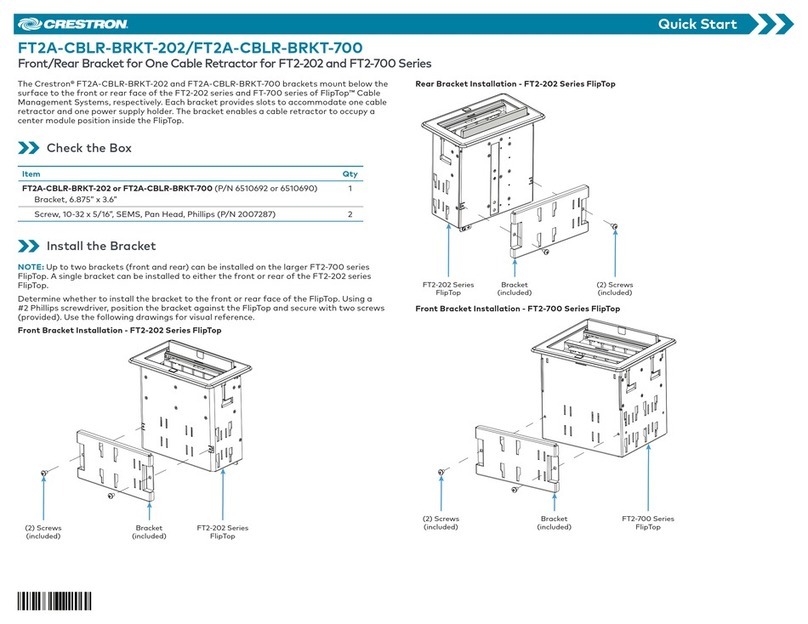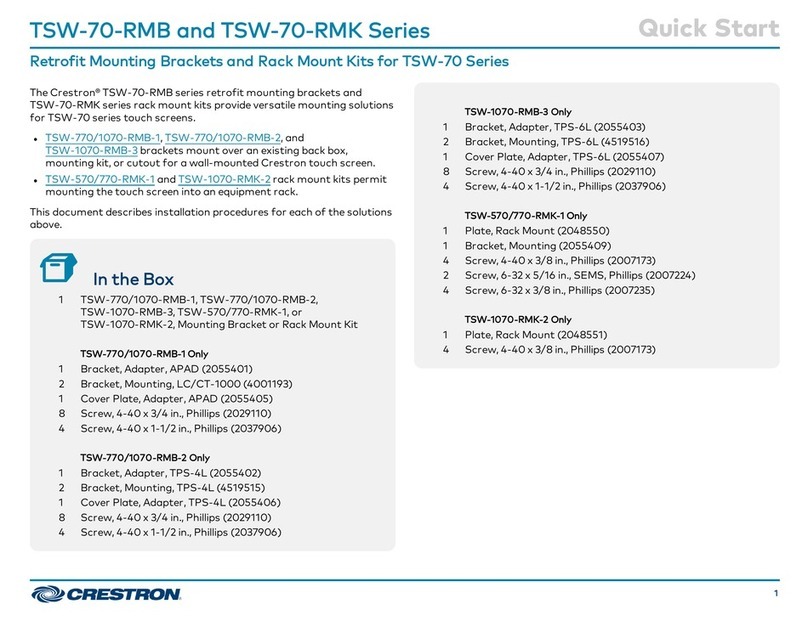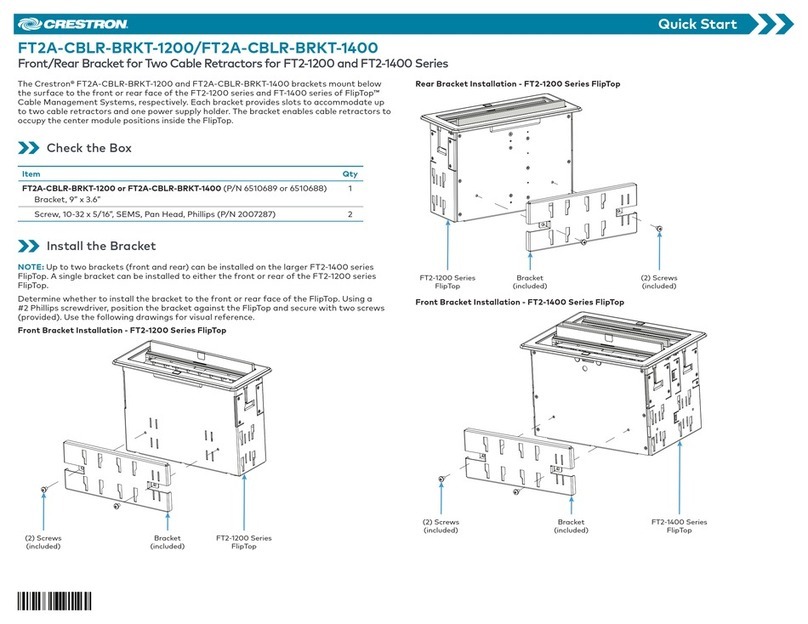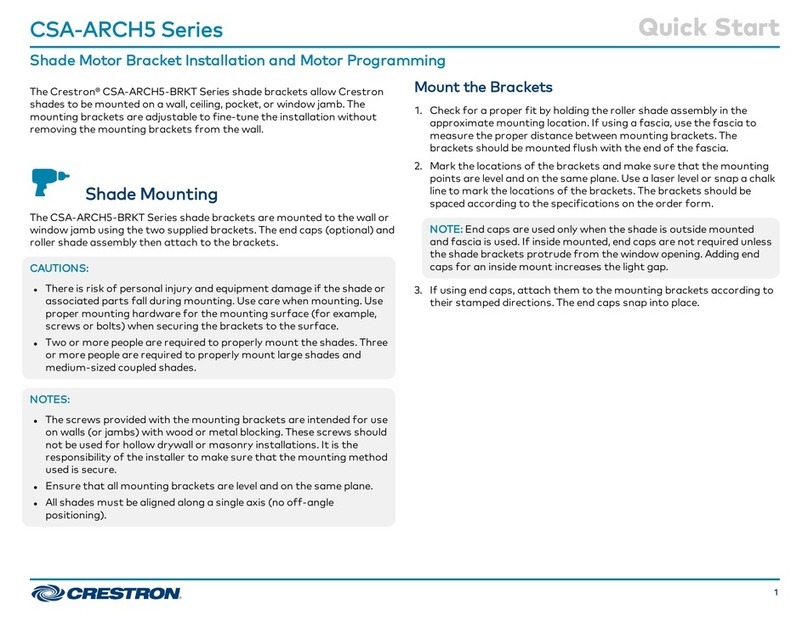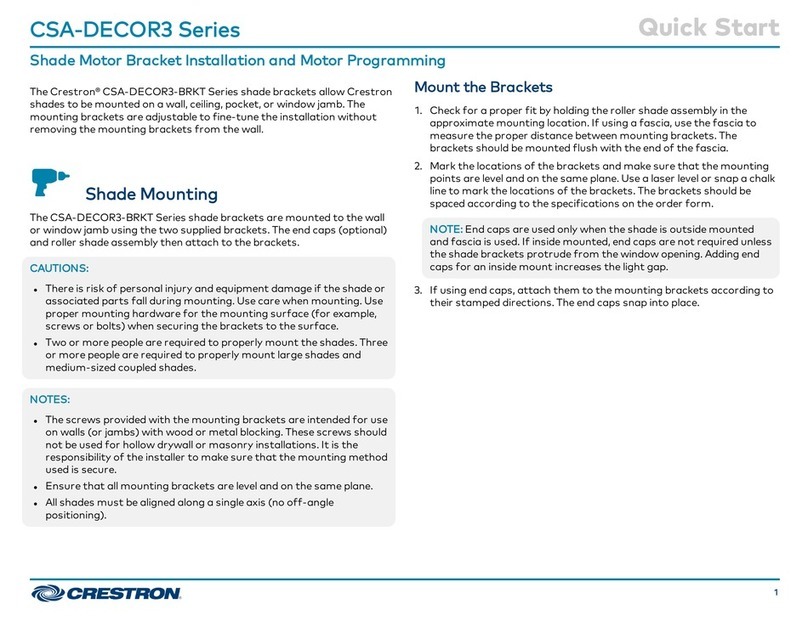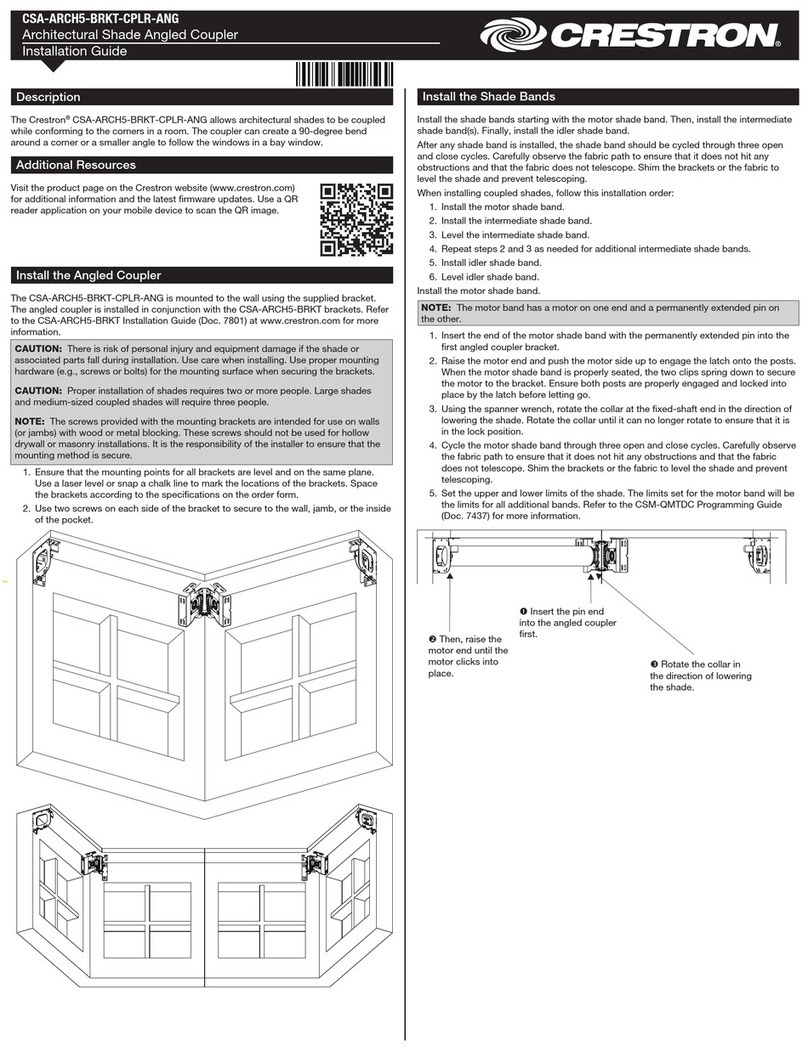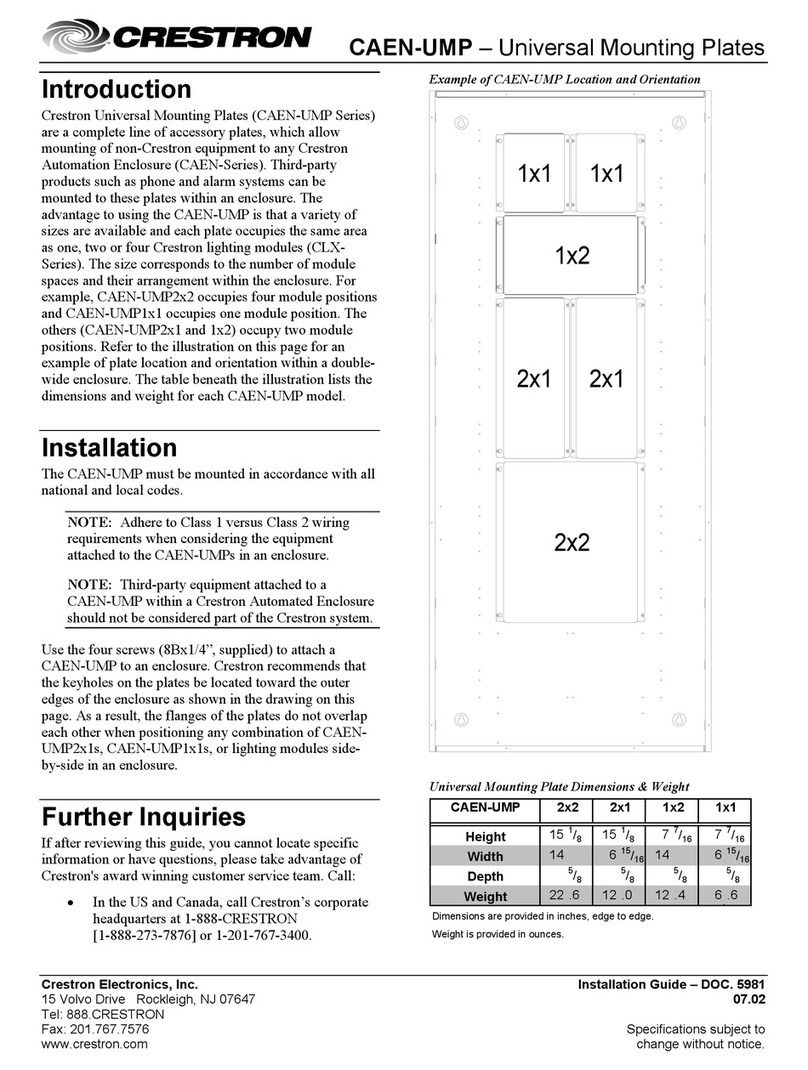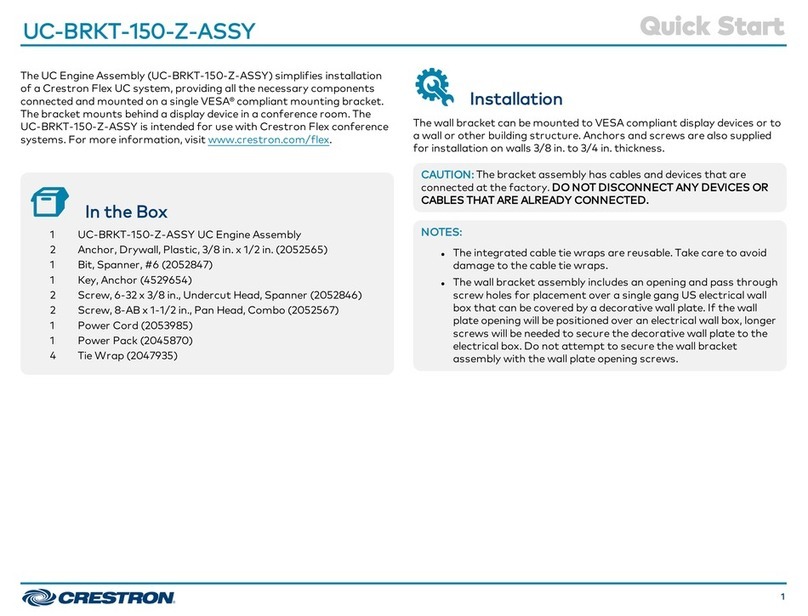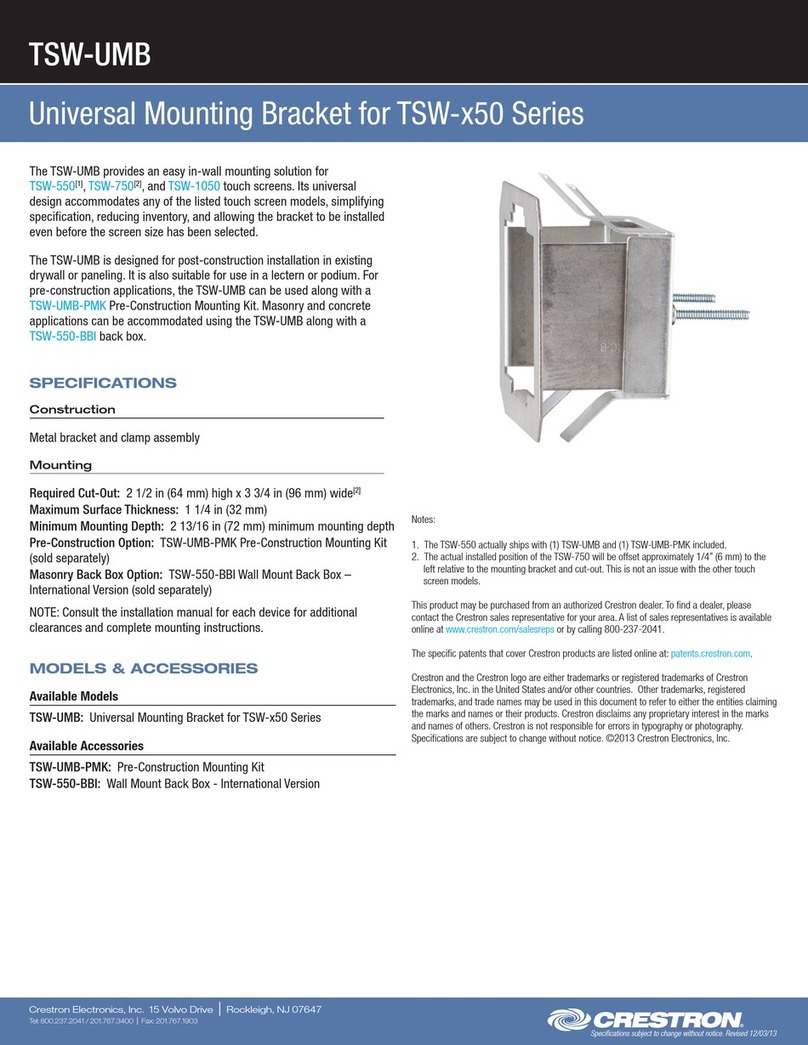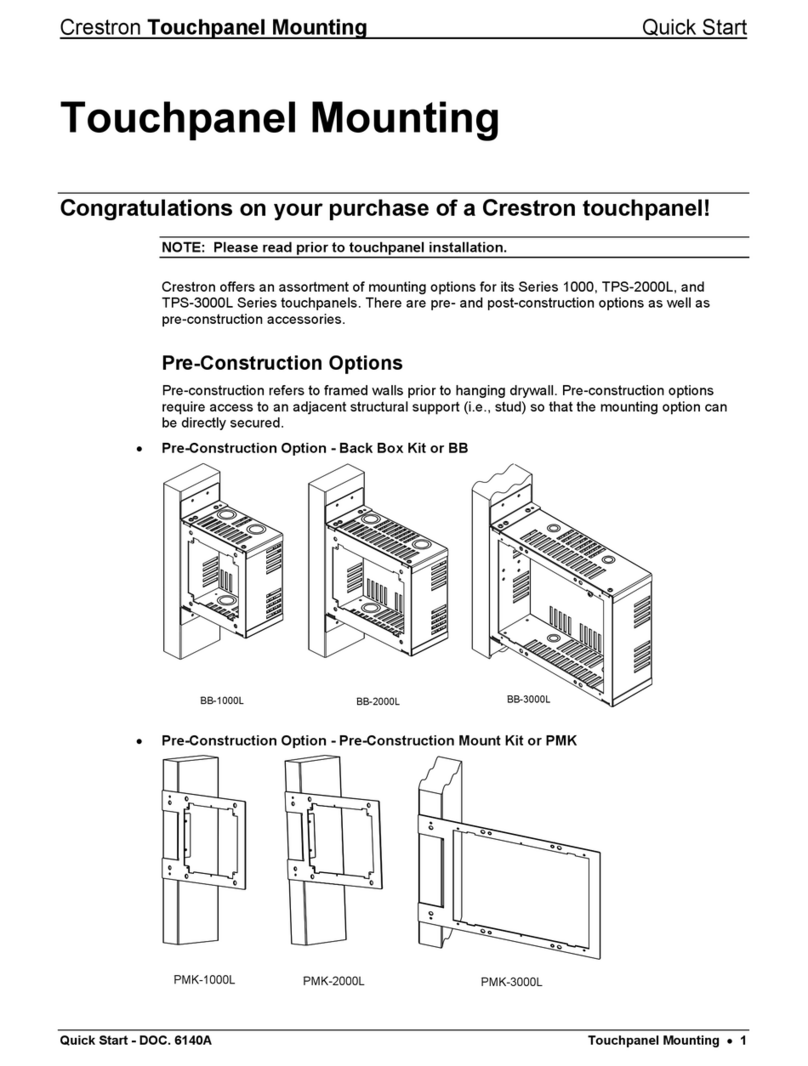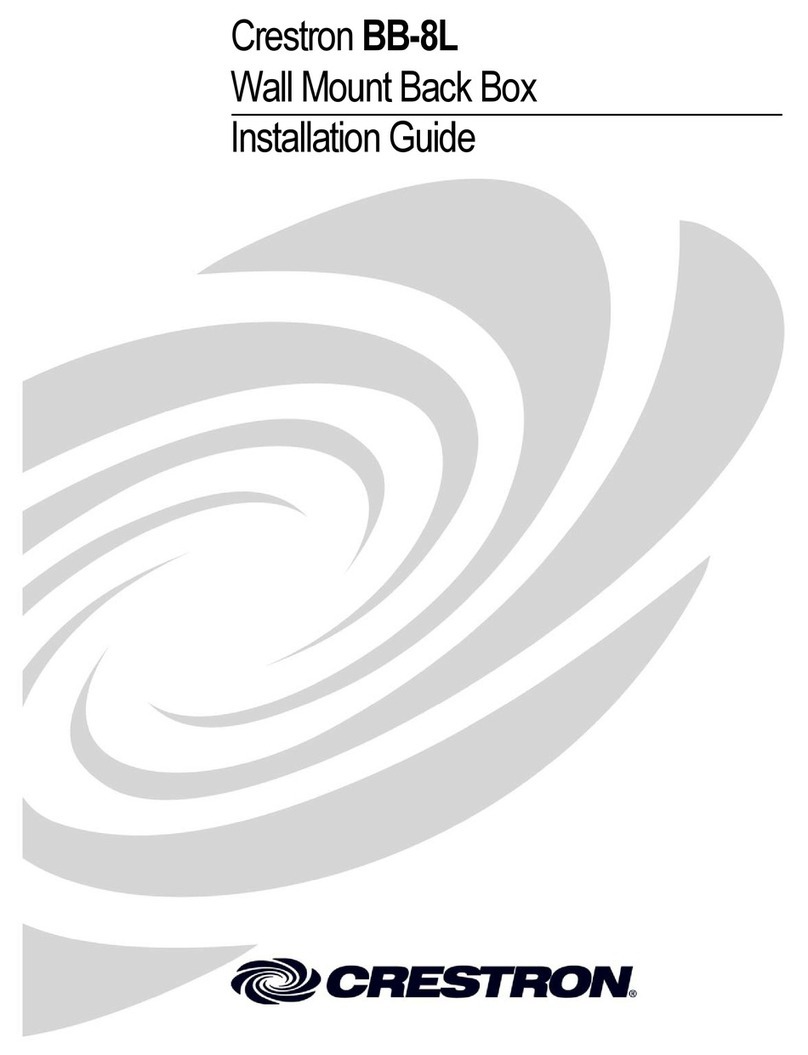The UC Engine Assembly (UC-BRKT-100-Z-ASSY) simplifies installation
of a Crestron Flex UC system, providing all the necessary components
connected and mounted on a single VESA® compliant mounting bracket.
The bracket mounts behind a display device in a conference room. The
UC-BRKT-100-Z-ASSY is intended for use with the UC-M150-Z,
UC-B160-Z, and UC-C160-Z Crestron Flex conference systems. For more
information, visit www.crestron.com/flex.
In the Box
1 UC-BRKT-100-Z-ASSY UC Engine Assembly
2 Anchor, Drywall, Plastic, 3/8 in. x 1/2 in. (2052565)
1 Bit, Spanner, #6 (2052847)
1 Key, Anchor (4529654)
2 Screw, 6-32 x 3/8 in., Undercut Head, Spanner (2052846)
2 Screw, 8-AB x 1-1/2 in., Pan Head, Combo (2052567)
1 Power Cord (2053985)
4 Tie Wrap (2047935)
Installation
The wall bracket can be mounted to VESA compliant display devices or to
a wall or other building structure. Anchors and screws are also supplied
for installation on walls 3/8 in. to 3/4 in. thickness.
CAUTION: The bracket assembly has cables and devices that are
connected at the factory. DO NOT DISCONNECT ANY DEVICES OR
CABLES THAT ARE ALREADY CONNECTED.
NOTES:
lThe integrated cable tie wraps are reusable. Take care to avoid
damage to the cable tie wraps.
lThe wall bracket assembly includes an opening and pass through
screw holes for placement over a single gang US electrical wall
box that can be covered by a decorative wall plate. If the wall
plate opening will be positioned over an electrical wall box, longer
screws will be needed to secure the decorative wall plate to the
electrical box. Do not attempt to secure the wall bracket
assembly with the wall plate opening screws.
UC-BRKT-100-Z-ASSY Quick Start
1