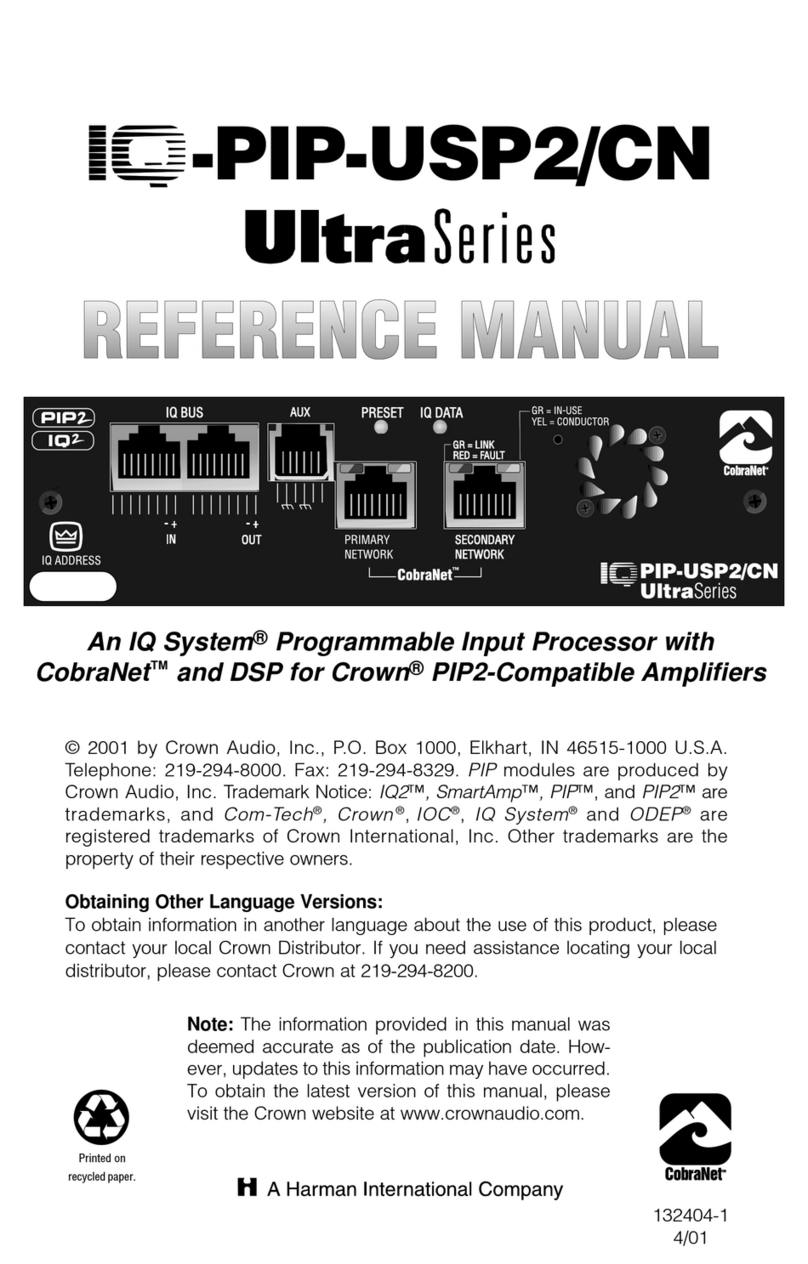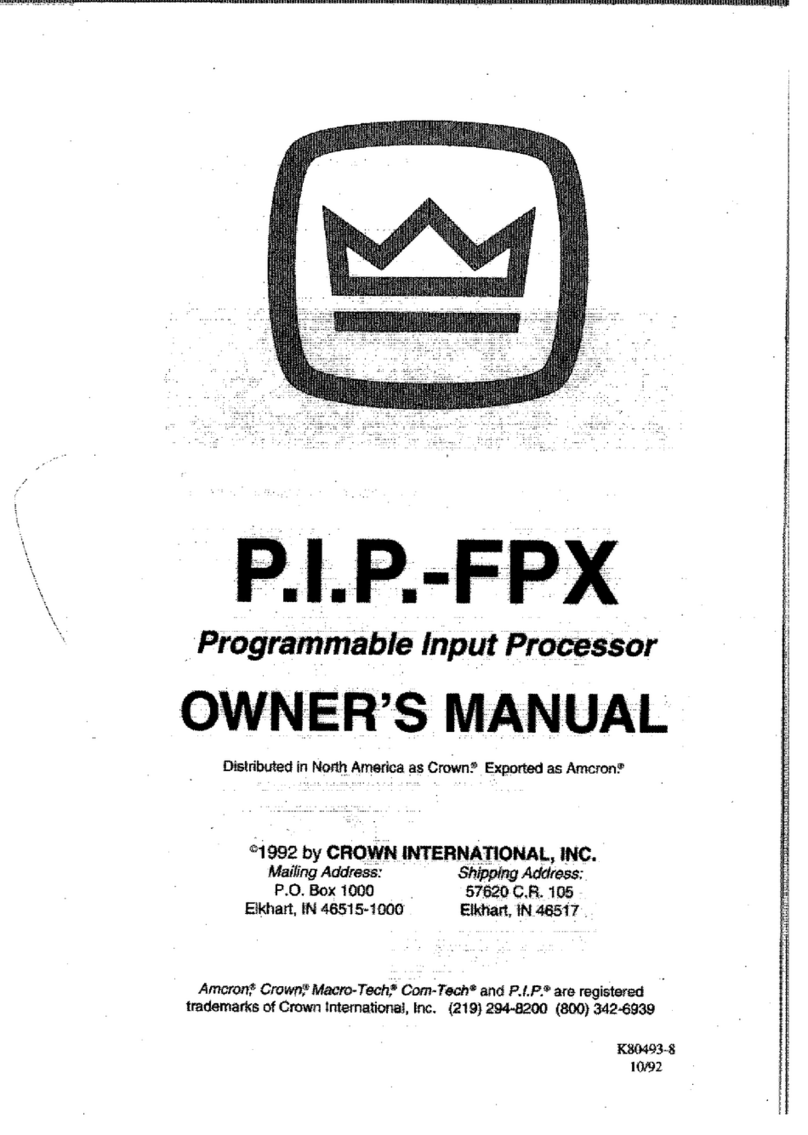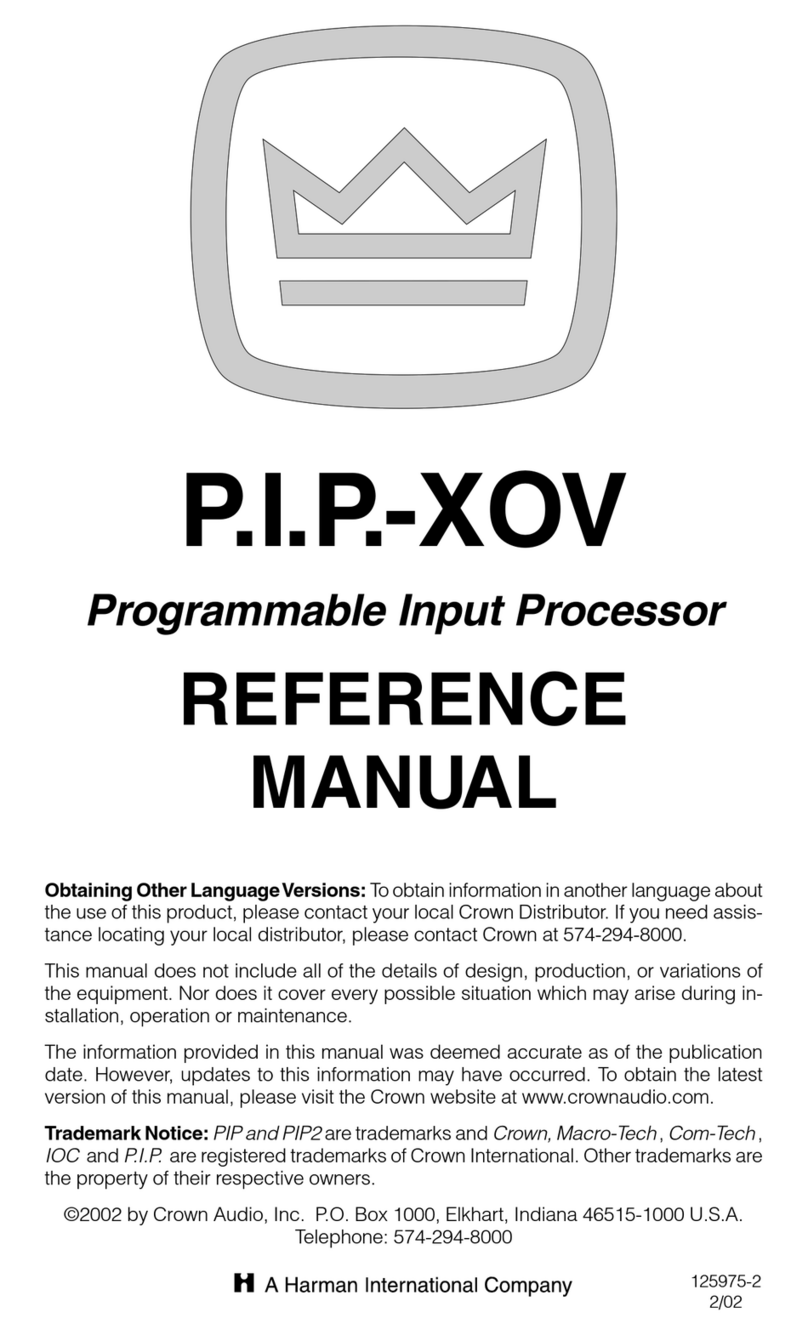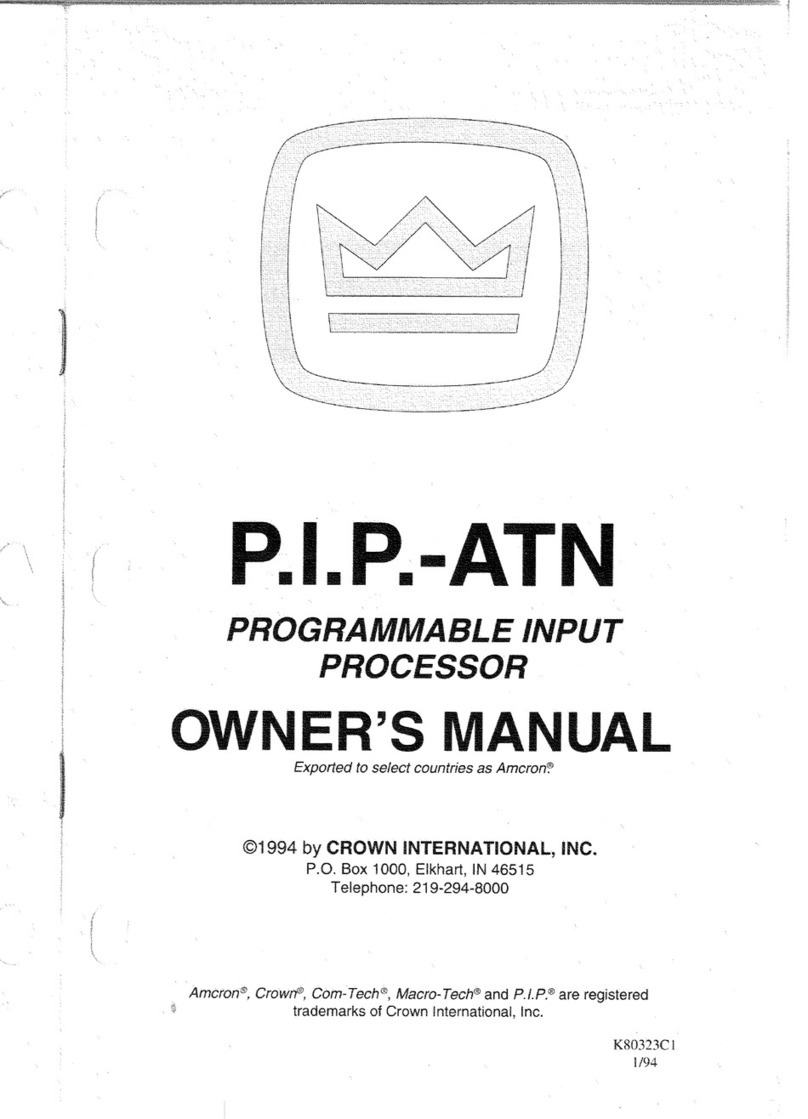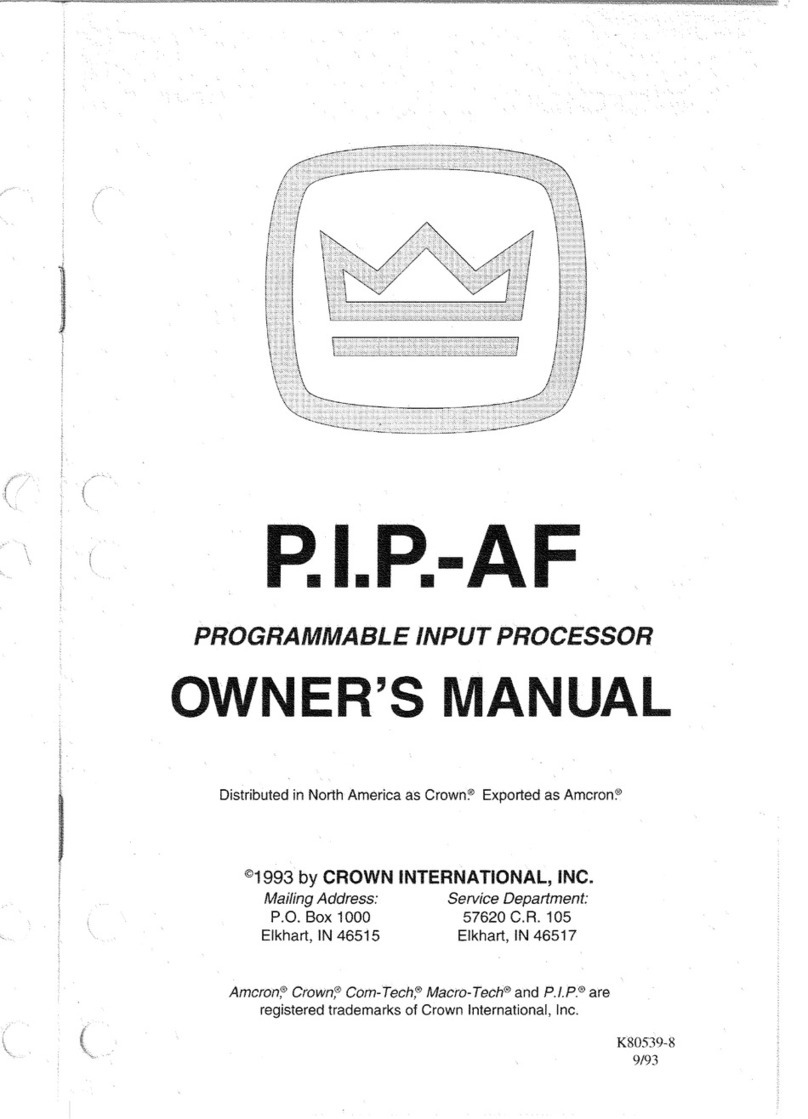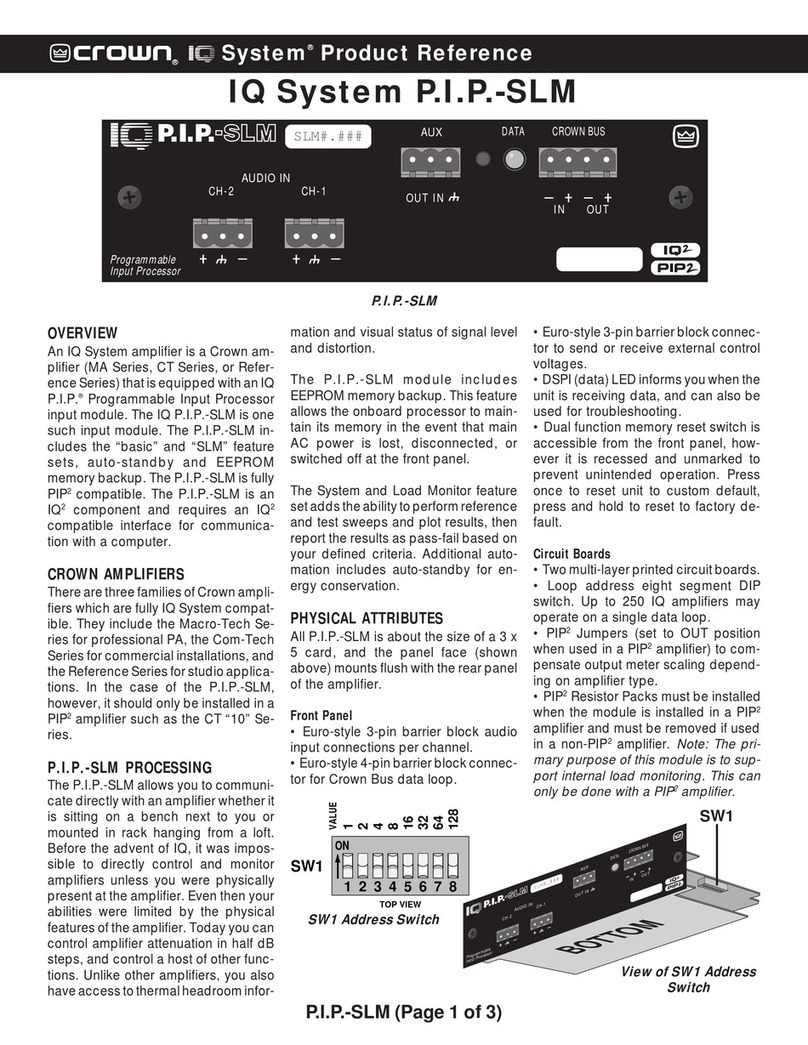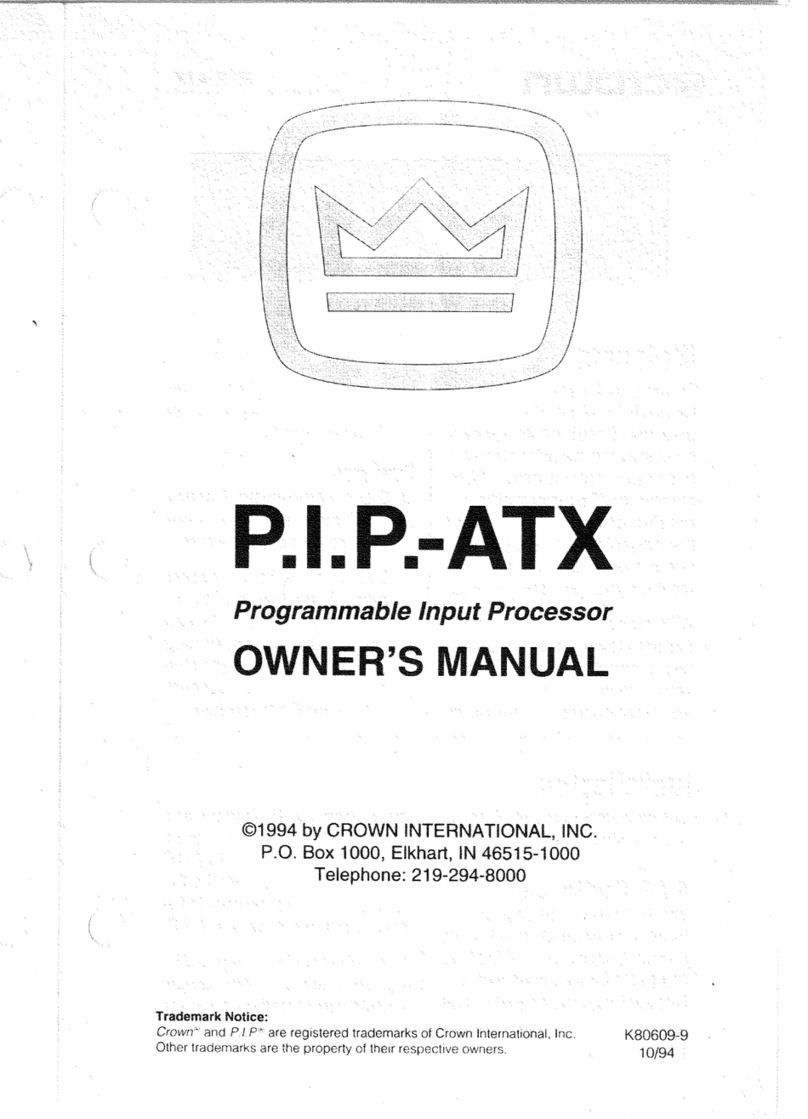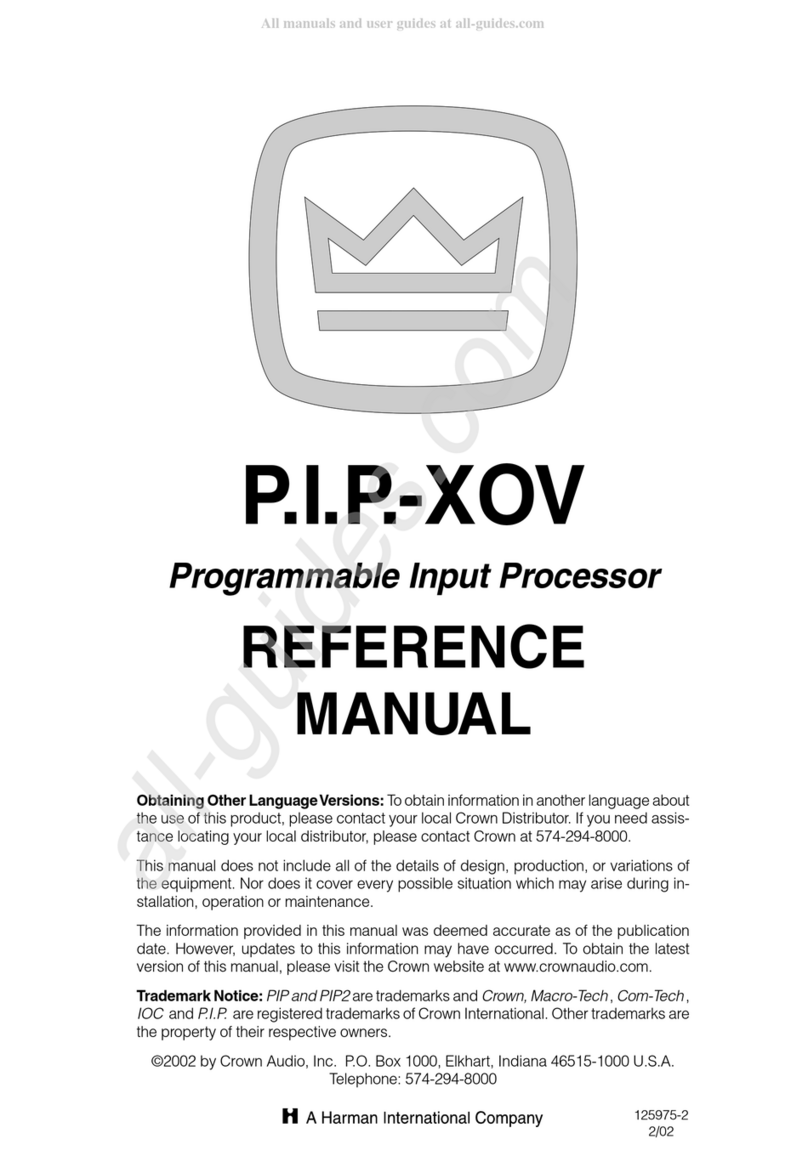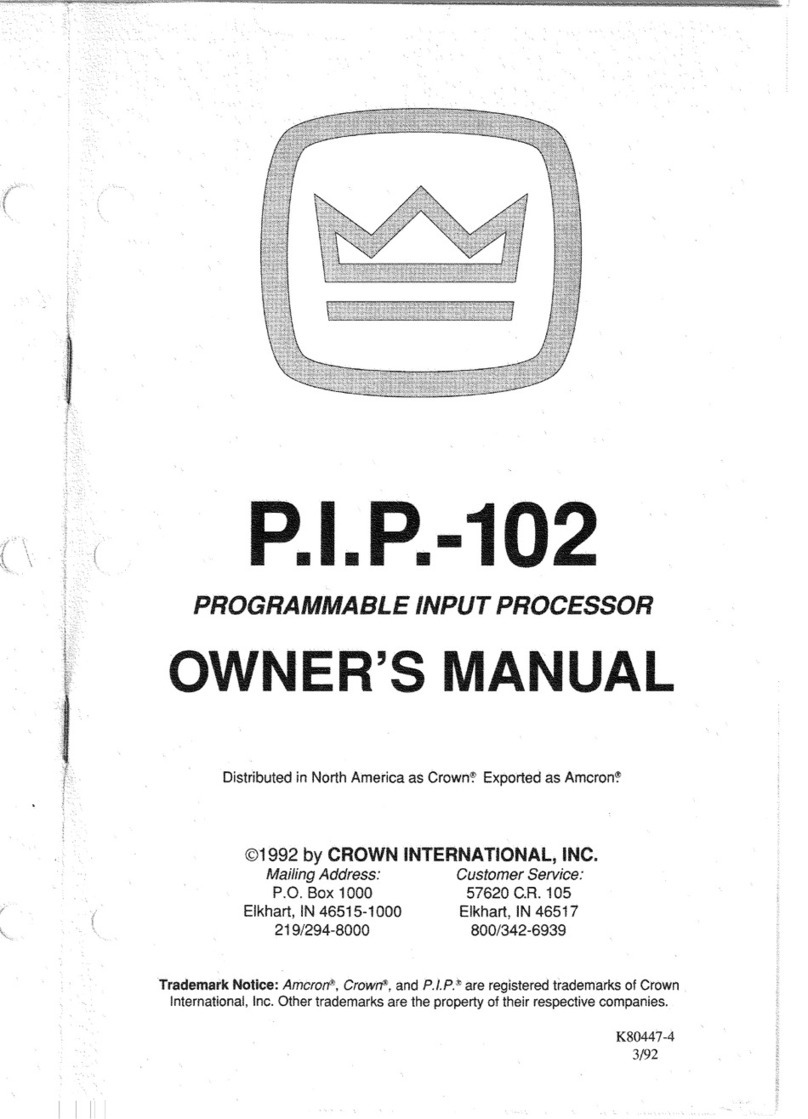IQ-PIP-LITE
ULTRA SERIES
**Important: Some of the first generation Com-
Tech Series and Macro-Reference amplifiers have
soldered 16-pin ribbon and 5-pin signal cable con-
nections, rather than the modular type. If you
find that your original Com-Tech Series or Macro-
Reference amplifier has the soldered type cable
connections, contact the Crown Technical Support
Group for installation instructions.
***Important: Some newer MA-5000VZ amplifiers
are already PIP2-compatible and can accept the
IQ-PIP-LITE directly. Older MA-5000VZ amplifiers
are not PIP2-compatible. Those amplifiers have
soldered 16-pin ribbon and 5-pin signal connec-
tions, rather than the modular type. If you find that
your MA-5000VZ amplifier has the soldered type
cable connections, contact the Crown Technical
Support Group for installation instructions.
Important: The IQ-PIP-USP2 Adapter is designed
for use with the IQ-PIP-USP2 module and IQ-PIP-
LITE ONLY, and will NOT work with the IQ-PIP-
USP2/CN or any other PIP module.
Specifications
General
Connectors: See Figure 1 on other side.
Network: RJ-45 connector forming an IEEE 802.3
Ethernet NIC connection.
AUX: RJ-11.
Channel 1 and Channel 2 balanced inputs: 3-pin,
5mm removable barrier blocks.
Indicators: A yellow DATA indicator flashes when
the IQ-PIP-LITE receives a valid command that is
addressed to the IQ-PIP-LITE. A green PRESET
indicator flashes to indicate the selected and active
user preset. A yellow LINK ACT indicator (inte-
grated in the network connector) indicates a valid
Ethernet link when lit and the presence of Ethernet
traffic when flashing. A green 100 MB indicator
(integrated in the network connector) indicates a
valid 100 Megabit connection.
Memory Backup: 4 Megabit nonvolatile FLASH
memory for backup of run-time settings, presets,
and program storage. Capable of 10,000 write
cycles.
Power Requirements: No external power is
required. 160 mA at +24 VDC and 50 mA at –24
VDC. When installed into a Crown PIP2 compatible
amplifier, the unit receives ± 24 VDC from the
amplifier.
Total Power Dissipation: 4.6 watts.
Audio
Please note: The audio specifications are refer-
enced to 0.775 V (0 dBu). Measurements were
made at the output of the IQ-PIP-LITE module
itself.
Input Impedance: Normally 20 kilohms balanced
and 10 kilohms unbalanced.
Maximum Input Level: +20 dBu.
Dynamic Range: >110 dB (A-weighted, 20 Hz to
20 kHz).
Frequency Response: ±0.5 dB from 20 Hz to 20
kHz.
Common Mode Rejection (CMR): 50 dB typi-
cal.
Total Harmonic Distortion + Noise (THD+N):
< 0.05% (1 kHz, 0 dBu).
Data Acquisition: Eight channel, 12 bit Analog
to Digital Converter running at 100 K samples
per second.
Input/Output Monitor Accuracy: Typically ±1 dB.
Features
• A Programmable Input Processor with
TCP/IQ and HiQnet (connects to an IQ
System or HiQnet system via 100 Mb
Ethernet)
• Remote control and monitoring of
PIP2-compatible Crown amplifiers
and some PIP1-compatible Crown
amplifiers
• Faster IQ communications than the
IQ bus
• Can be connected to the same network
used to pass CobraNet audio
• Implements SmartAmp features: Input
compressors, multimode output limiters,
error reporting and load monitoring
• AUX connector configurable for AUX input,
AUX output, or Listen Bus
• Three Year, No-Fault, Fully Transferable
Warranty completely protects your invest-
ment and guarantees its specifications
The Crown®IQ-PIP-LITE is a PIP™ (Program-
mable Input Processor) input module for
PIP2™ compatible amplifiers.* It connects
the amplifier to a 100 Mb Ethernet network allow-
ing it to be remotely controlled and monitored via
System Architect or IQwic software.
The IQ-PIP-LITE is a HiQnet or TCP/IQ series
component. This means it connects to a HiQNet
system or IQ Network via 100 Mb Ethernet. This
provides faster IQ communications than the previ-
ous current loop, IQ bus, connectivity method.
With HiQnet or TCP/IQ, a large (or small) system
can be interconnected using standard off-the-shelf
100 Mb Ethernet components (Switches, Network
Interface Card, and cables). The IQ-PIP-LITE can
also be connected to the same network used to
pass CobraNet™ audio.1
The audio path in the IQ-PIP-LITE is processed
totally in the analog domain without the inherent
noise induced by analog-to-digital conversions.
While DSP-type functions cannot be supported
with this type of architecture, the standard Smart-
Amp™ feature set is. These features include input
compressors, multimode output limiters, error
reporting and load monitoring.
The IQ-PIP-LITE requires System Architect Soft-
ware available from www.harmanpro.com or IQwic
software available from www.iqaudiosystems.com.
Using the IQ-PIP-LITE with the IQ-PIP-USP2
Adapter
The IQ-PIP-USP2 Adapter allows many older
Crown PIP-compatible amplifiers (i.e., Macro-
Tech®00 Series, Com-Tech 00 Series, and Studio
Reference Series amplifiers) to access the power
and versatility of the Crown IQ-PIP-LITE module.
The IQ-PIP-USP2 Adapter can be installed into the
following Crown amplifier models:
CT-200**, CT-400**, CT-800**, CT-1600**
MA-600, MA-1200, MA-2400
MA-3600VZ, MA-5000VZ***
MA-24x6, MA-36x12
Macro Reference**
Studio Reference I
Studio Reference II
For more details about the IQ-PIP-LITE, contact
the Crown Technical Support Group at
800-342-6939 or 574-294-8200. Also, visit the
Crown Audio website at www.crownaudio.com.
*A PIP2™-compatible amplifier is necessary to
use the IQ-PIP-LITE. To determine if the amplifier
is PIP2 compatible, look for the logo on
the back of the amplifier. The IQ-PIP-LITE is NOT
compatible with older Crown PIP amplifiers unless
a USP2 adapter is first installed in the amplifier.
1 Note that the IQ-PIP-LITE cannot receive or
transmit CobraNet audio. Plese use the IQ-PIP-
USP3/CN if this function is desired.