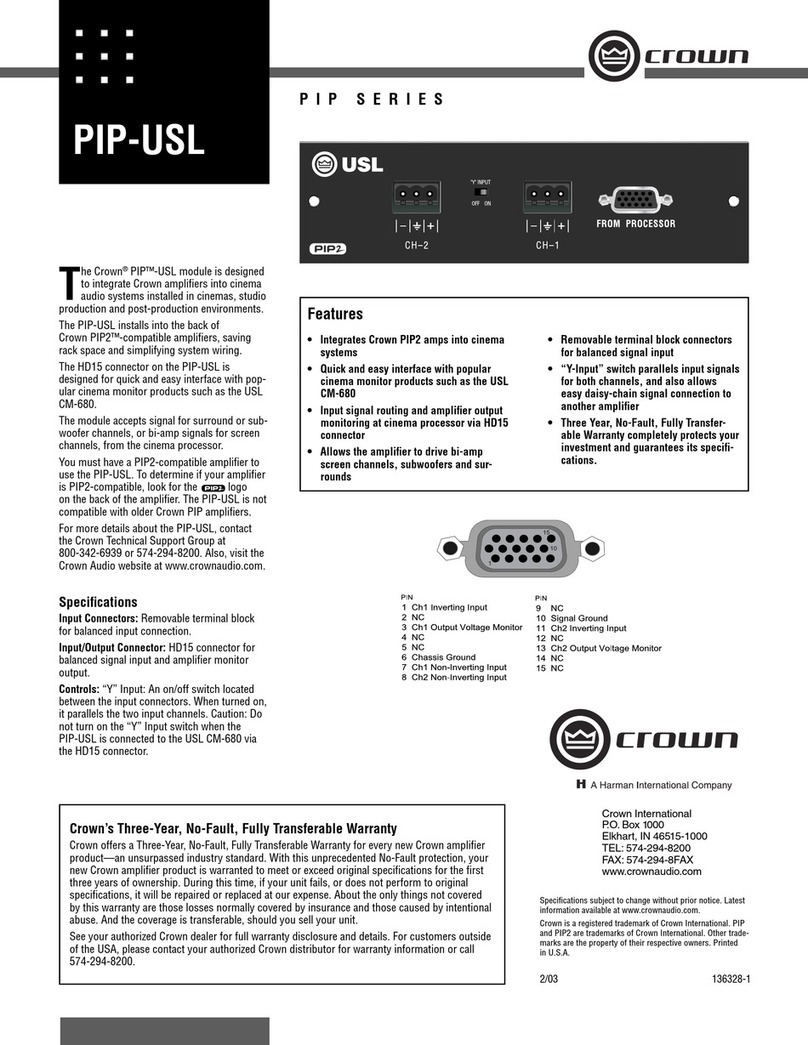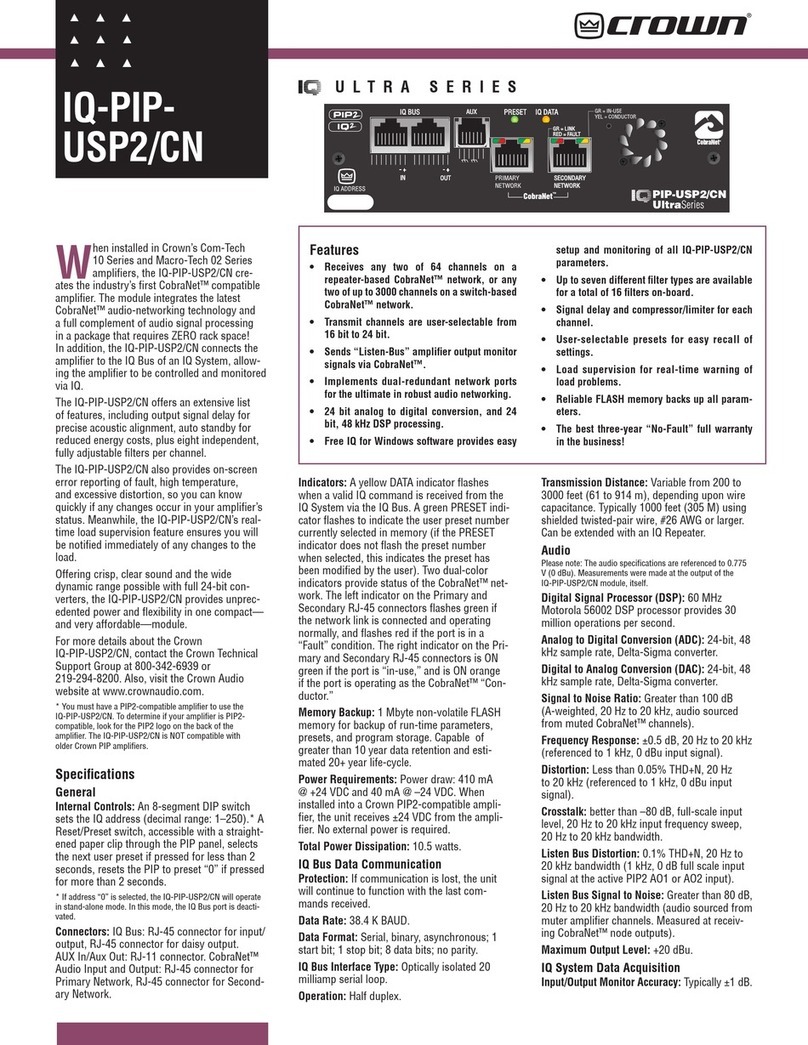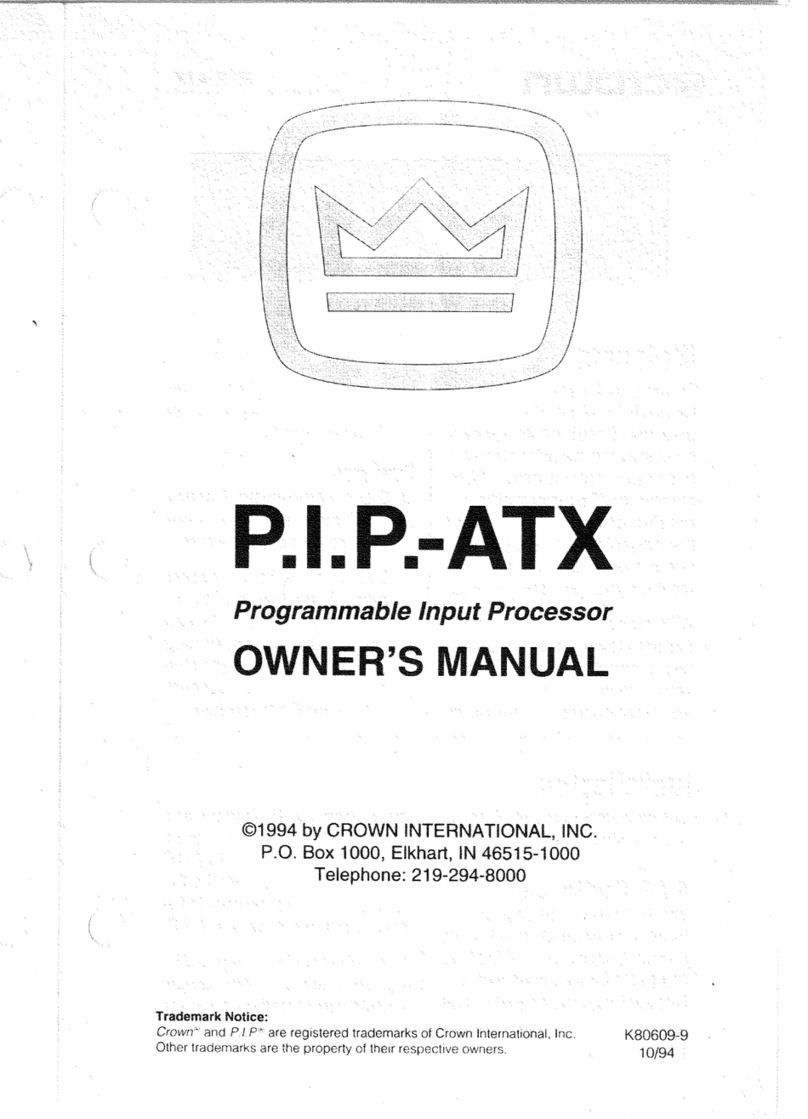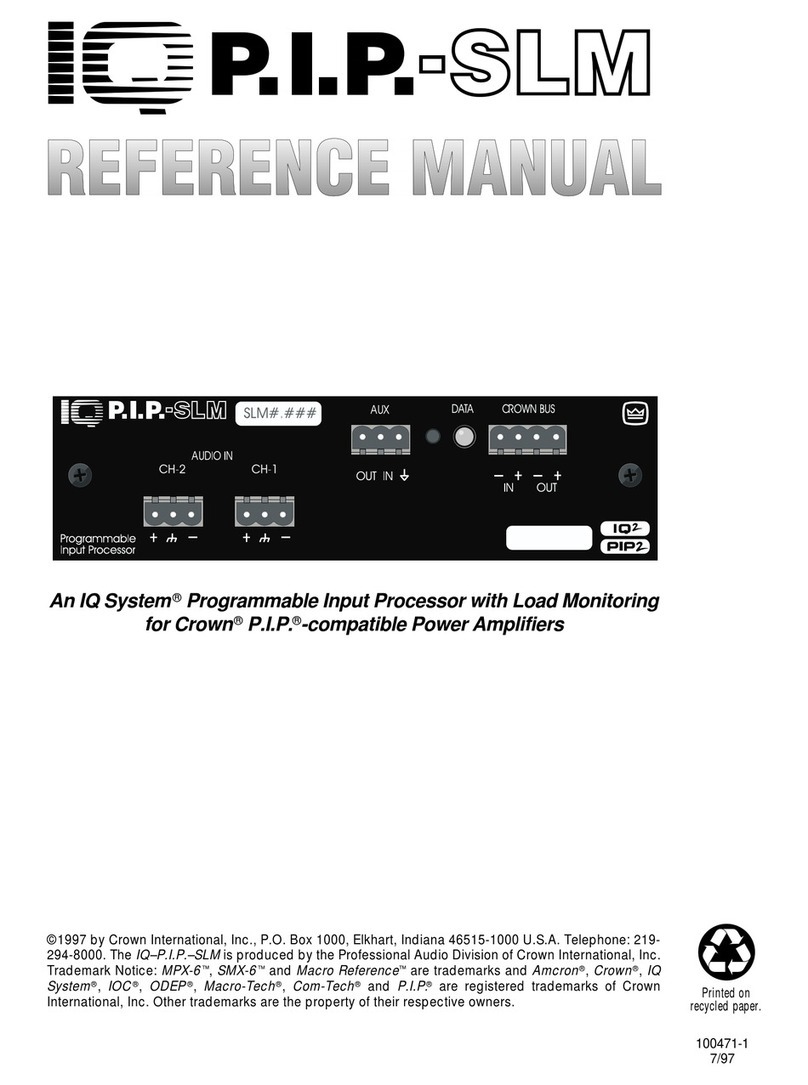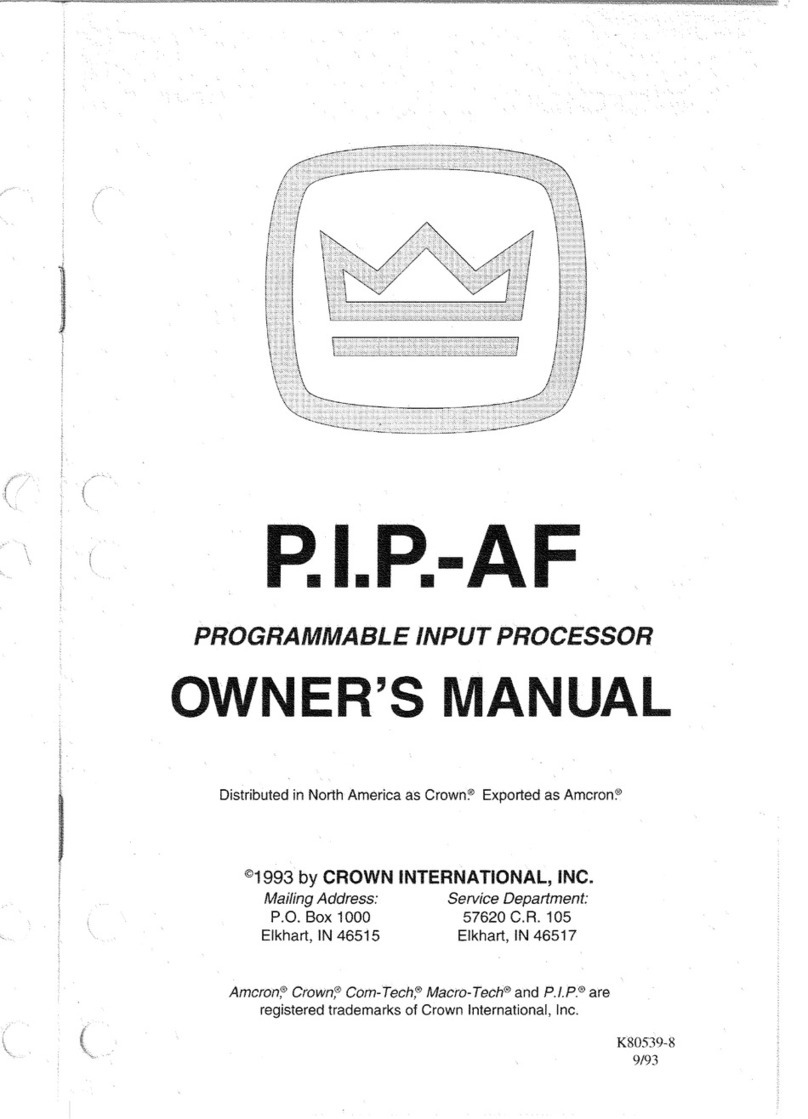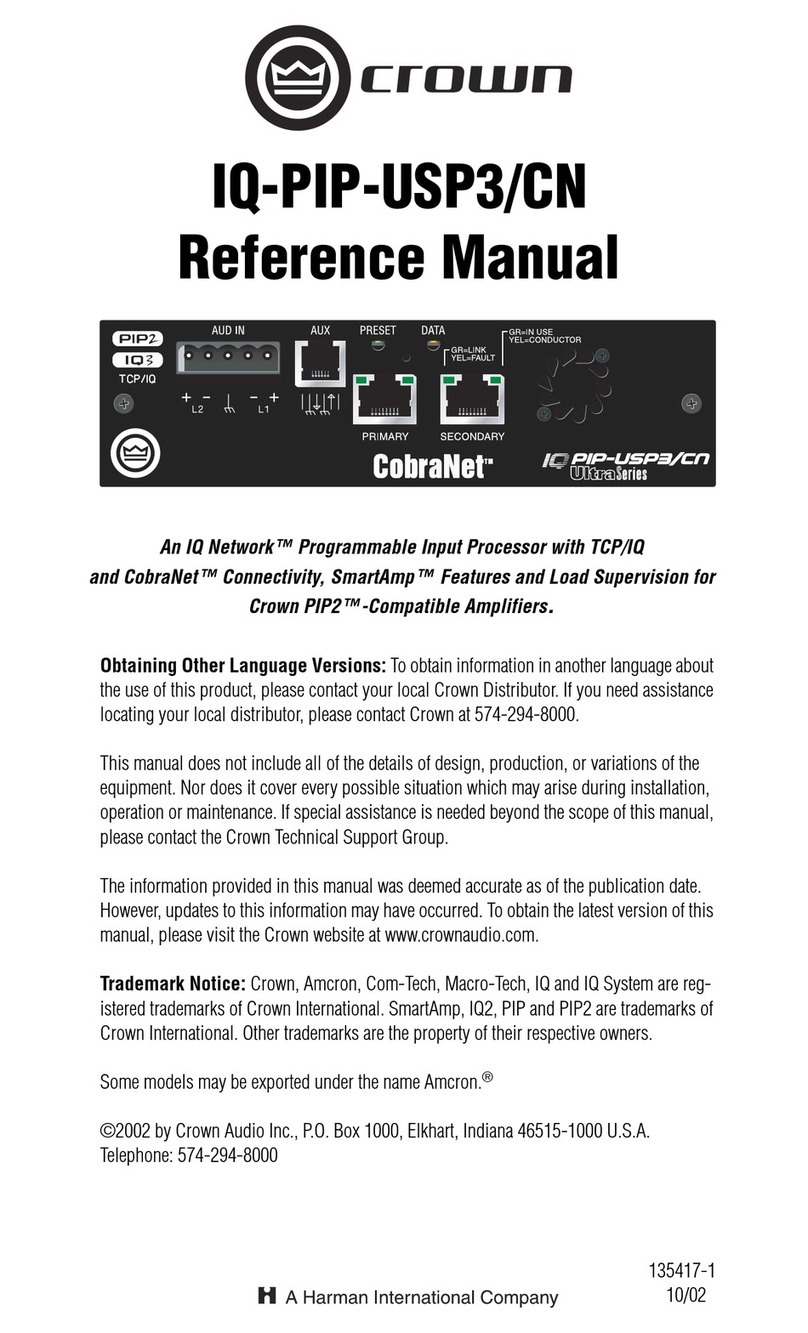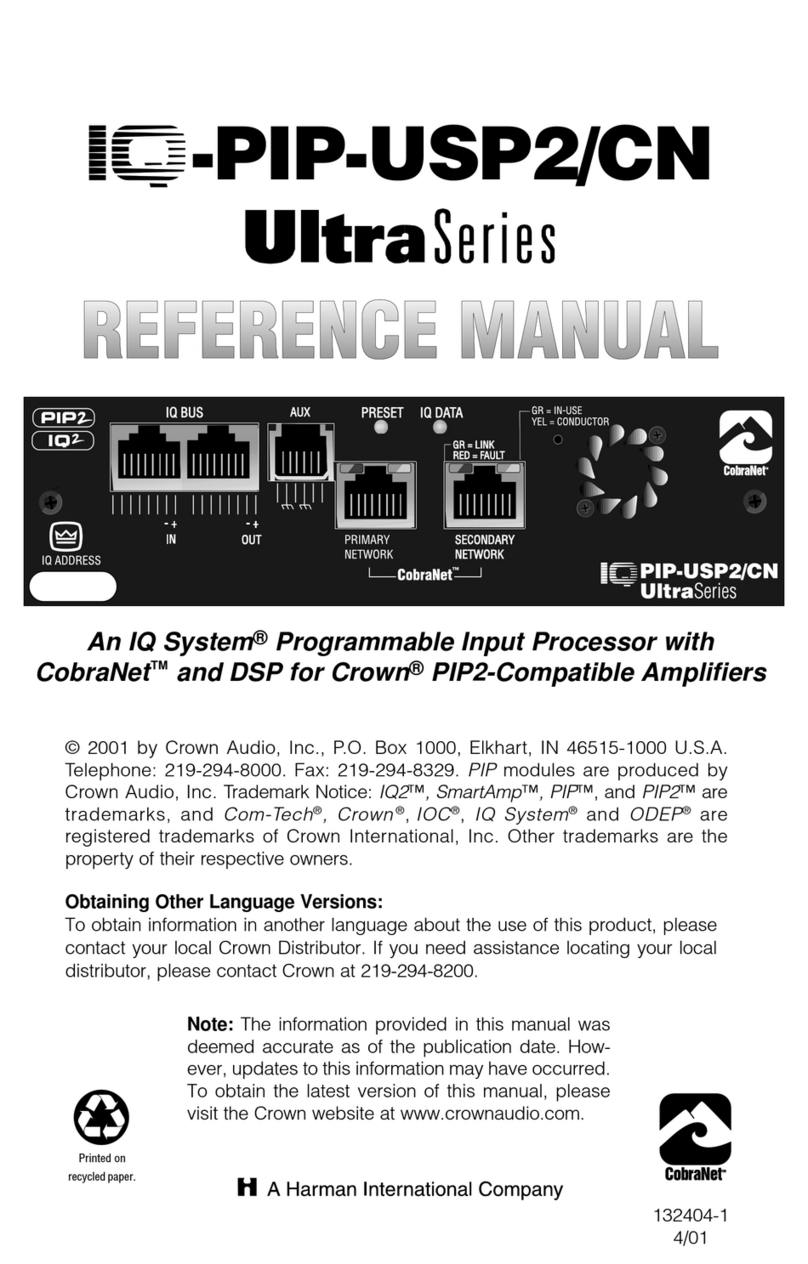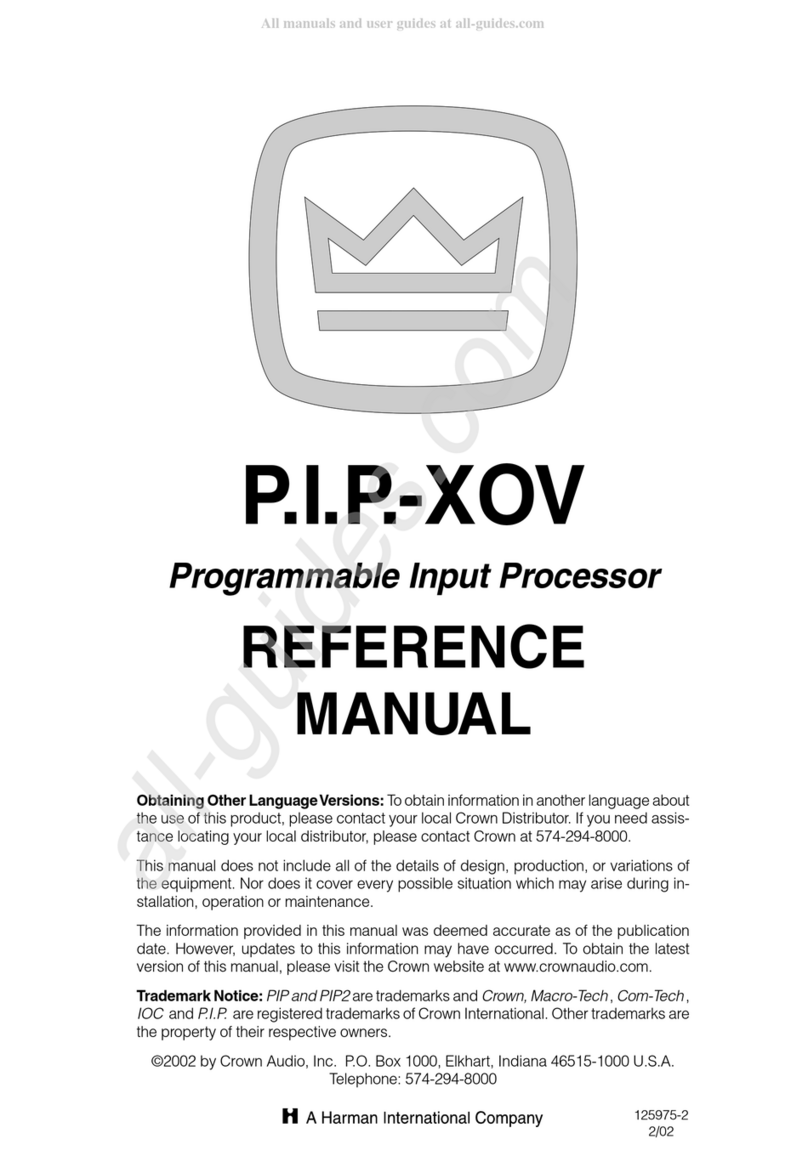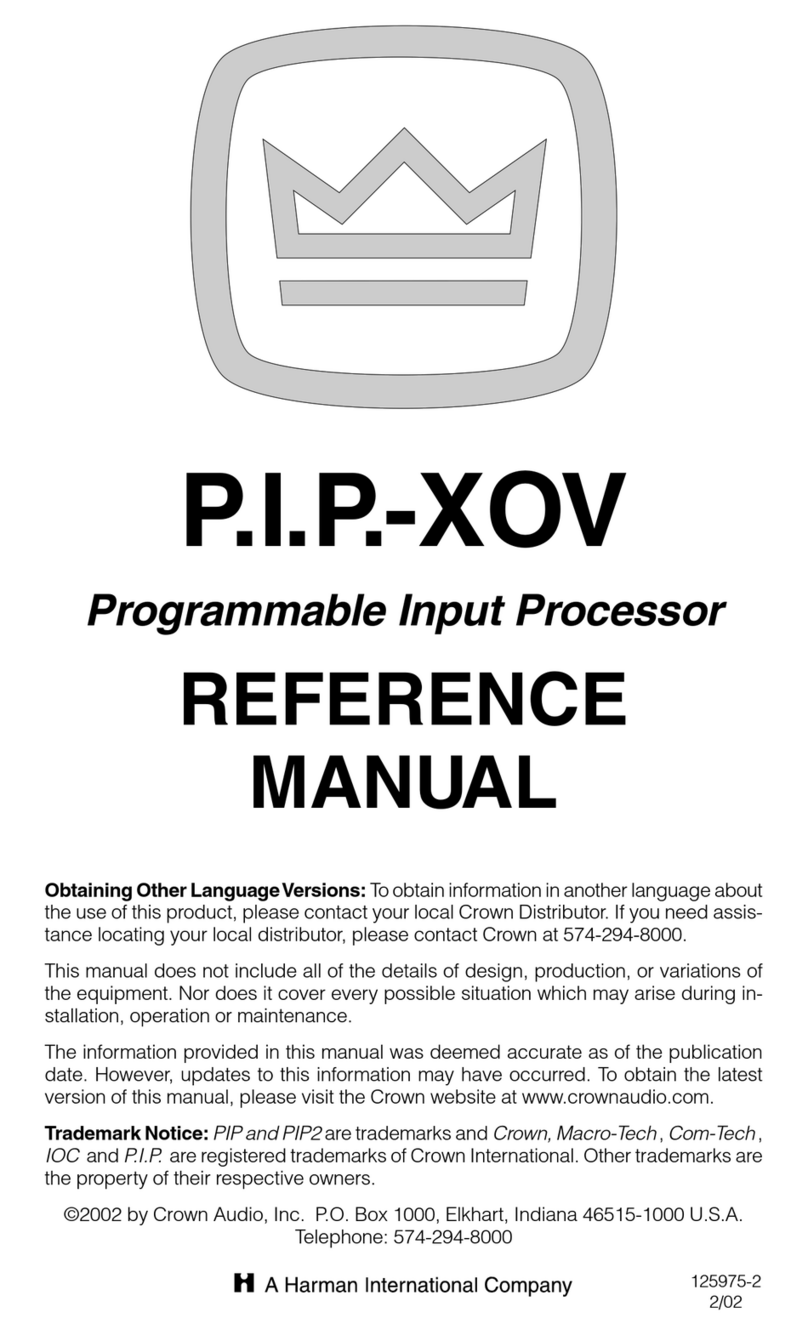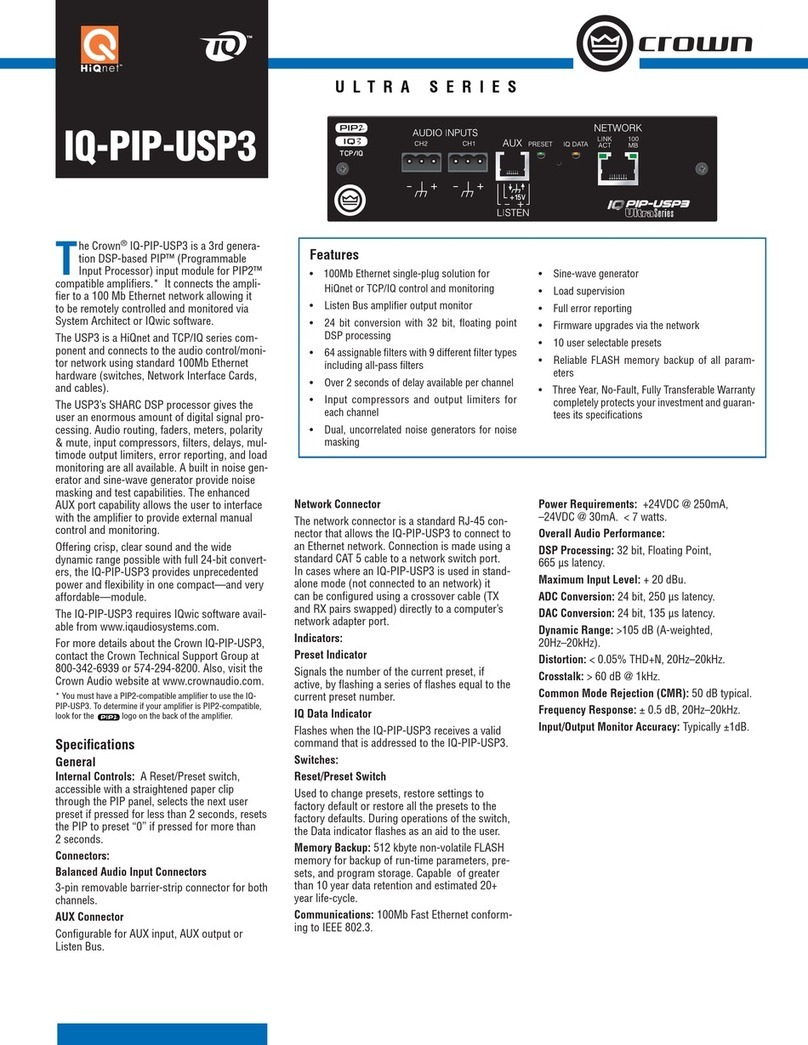IQ-PIP-USP2
ULTRA SERIES
Designed for use with PIP2-compatible
amplifiers*, the IQ-PIP-USP2 connects
the amplifier to the Crown Bus of an IQ
System, allowing the amplifier to be controlled
and monitored via IQ.
The IQ-PIP-USP2 offers an extensive list of
features, including output signal delay for pre-
cise signal matching, auto standby for reduced
energy costs, plus eight independent, fully
adjustable filters per channel.
The IQ-PIP-USP2 also provides on-screen
error reporting of fault, short (high tem-
perature), and excessive distortion, so you
can know quickly if any changes occur in
your amplifier’s status. Meanwhile, the IQ-
PIP-USP2’s real-time load supervision feature
ensures you will be notified immediately of any
catastrophic changes to the load.
Offering crisp, clear sound and the widest
dynamic range possible with full 24-bit signal
processing, the IQ-PIP-USP2 provides amaz-
ing power and flexibility in one compact—and
very affordable—module.
For more details about the Crown IQ-PIP-USP2,
contact the Crown Technical Support Group at
800-342-6939 or 219-294-8200. Also, visit the
Crown Audio website at www.crownaudio.com.
* Many older PIP-compatible amplifiers can be modified
for use with the IQ-PIP-USP2 via the IQ-PIP-USP2 Adapter.
Visit www.crownaudio.com or contact your dealer or Crown’s
Technical Support Group for details.
Specifications
General
Internal Controls: An 8-segment DIP switch
sets the IQ address (decimal range: 1–250).*
A 4-segment DIP switch sets input and output
sensitivity/gain. A Reset/Preset switch, acces-
sible with a straightened paper clip through
the PIP panel, selects the next user preset if
pressed for less than 2 seconds, resets the
PIP to preset “0”if pressed for more than
2 seconds, or re-writes from firmware to
flash memory restoring all settings to factory
default if pressed while applying power. Jump-
ers select thru or processed signal for daisy
output of each channel.
* If address “0”is selected, the IQ-PIP-USP2 will operate
in stand-alone mode. In this mode, the Crown bus port is
deactivated.
Connectors: Crown Bus: RJ-45 connector for
input/output, RJ-45 connector for daisy output.
AUX In/Aux Out/Listen Bus: RJ-11 connector.
Audio Input: Balanced 3-pin female XLR con-
nector for each channel. Audio “Daisy Chain”
Output: Balanced 3-pin male XLR connector for
each channel.
Indicators: A yellow DATA indicator flashes
when a valid IQ command is received from
the IQ System via the Crown Bus. The DATA
indicator can be forced on to facilitate rapid
troubleshooting of Crown Bus wiring. A green
PRESET indicator flashes to indicate the user
preset number currently selected in memory.
If the PRESET indicator does not flash the
preset number when selected, this indicates
the preset has been modified by the user.
Memory Backup: 1 Mbyte non-volatile FLASH
memory for backup of run-time parameters,
presets, and program storage. Capable of
80,000 writes minimum.
Power Requirements: Power draw: 240 mA
@ +24 VDC and 65 mA @ –24 VDC. When
installed into a Crown PIP-compatible ampli-
fier, the unit receives ±24 VDC from the ampli-
fier. No external power is required.
Total Power Dissipation: 7.4 watts.
Crown Bus Data Communication
Protection: If communication is lost, the unit
will continue to function with the last com-
mands received.
Data Rate: 38.4 K BAUD.
Data Format: Serial, binary, asynchronous; 1
start bit; 1 stop bit; 8 data bits; no parity.
Crown Bus Interface Type: Optically isolated
20 milliamp serial loop.
Operation: Half duplex.
Transmission Distance: Variable from 200 to
3000 feet (61 to 914 m), depending upon wire
capacitance. Typically 1000 feet (305 M) using
shielded twisted-pair wire, #26 AWG or larger.
Can be extended with an IQ Repeater.
Audio
Please note: The audio specifications are referenced to 0.775
V (0 dBu). Measurements were made at the output of the
IQ-PIP-USP2 module, itself.
Digital Signal Processor (DSP): 60 MHz
Motorola 56002 DSP processor provides 30
million operations per second.
Analog to Digital Conversion (ADC): 24-bit,
48 kHz sample rate, Delta-Sigma converter.
Digital to Analog Conversion (DAC): 24-bit,
48 kHz sample rate, Delta-Sigma converter.
Input Impedance: Nominally 20 k ohms
balanced and 10 k ohms unbalanced.
Maximum Input Level: +20 dBu.
Dynamic Range: >100 dB (A-weighted, 20 Hz
to 20 kHz).
Frequency Response: ±0.5 dB from 20 Hz to
20 kHz.
Common Mode Rejection (CMR): 50 dB
(typical).
Total Harmonic Distortion + Noise (THD+N):
<0.05% (1 kHz, 0dBu).
Daisy Output Impedance: Nominally 150 ohms
(balanced).
Maximum Output Level: +20 dBu.
IQ System Data Acquisition
Input/Output Monitor Accuracy: Typically ±1 dB.
Features
•24-bit analog to digital conversion, and
24/48 bit DSP processing.
•Free IQ for Windows software provides easy
setup and monitoring of all IQ-PIP-USP2
parameters.
•Up to seven different filter types are avail-
able for a total of 16 filters on-board.
•Greater than one half-second of delay avail-
able per channel.
•User-selectable presets for easy recall of
settings.
•Load supervision for real-time warning of
load problems.
•Listen Bus allows easy connection to an audio
monitoring system.
•Reliable FLASH memory backs up all param-
eters.
•The best three-year “No-Fault”full warranty
in the business!