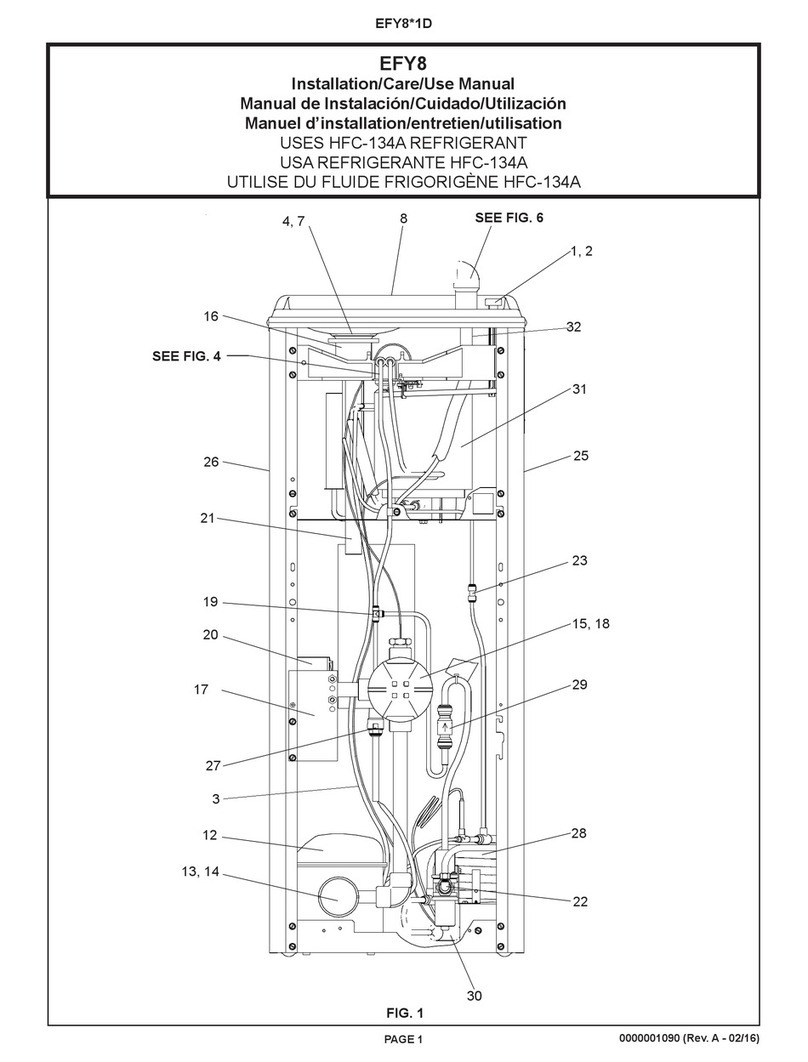Crystal Mountain Mogul User manual
Other Crystal Mountain Water Dispenser manuals

Crystal Mountain
Crystal Mountain EVEREST ELITE Series User manual

Crystal Mountain
Crystal Mountain Storm User manual

Crystal Mountain
Crystal Mountain Everest POU Series User manual

Crystal Mountain
Crystal Mountain Crystal Pro Instruction manual

Crystal Mountain
Crystal Mountain Standup Series User manual
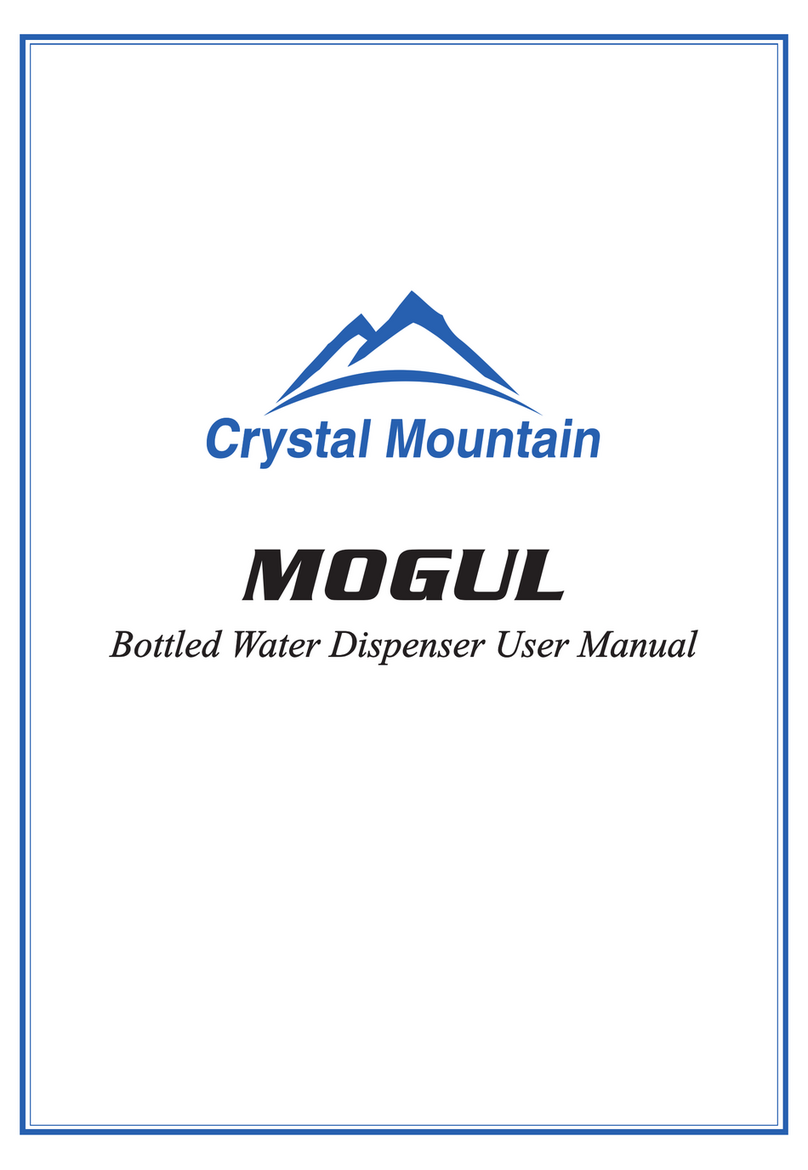
Crystal Mountain
Crystal Mountain Mogul User manual

Crystal Mountain
Crystal Mountain Avalanche User manual

Crystal Mountain
Crystal Mountain CMFIWD001 User manual
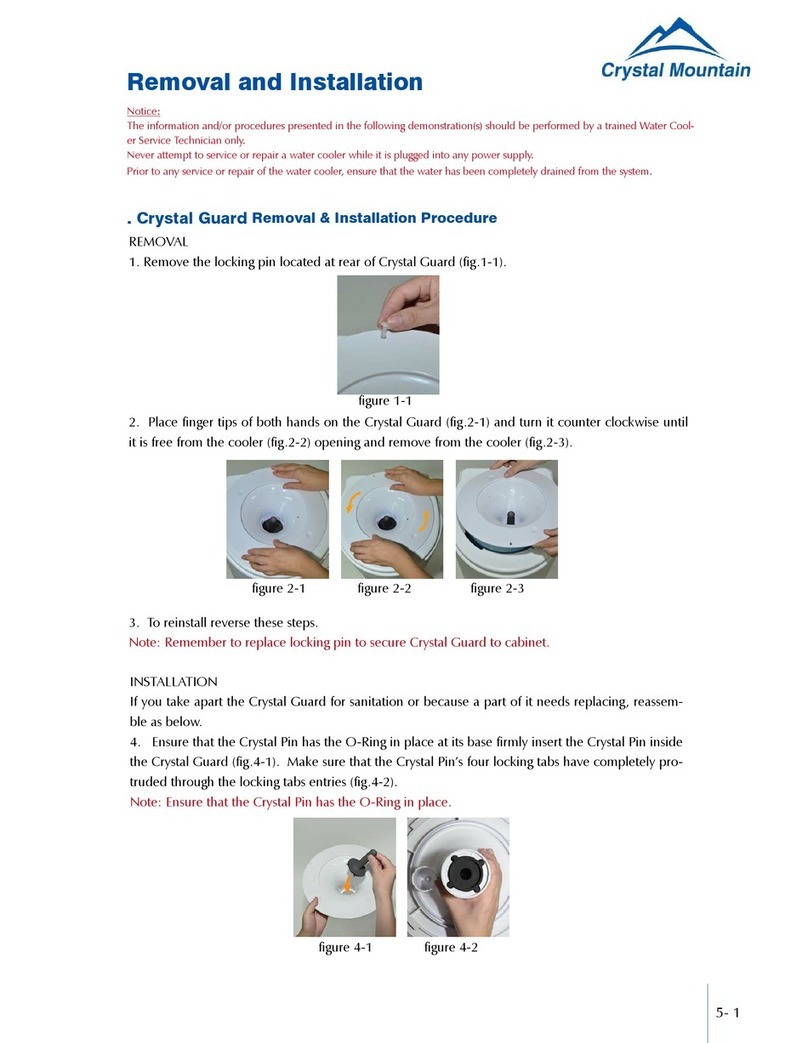
Crystal Mountain
Crystal Mountain Mogul User manual
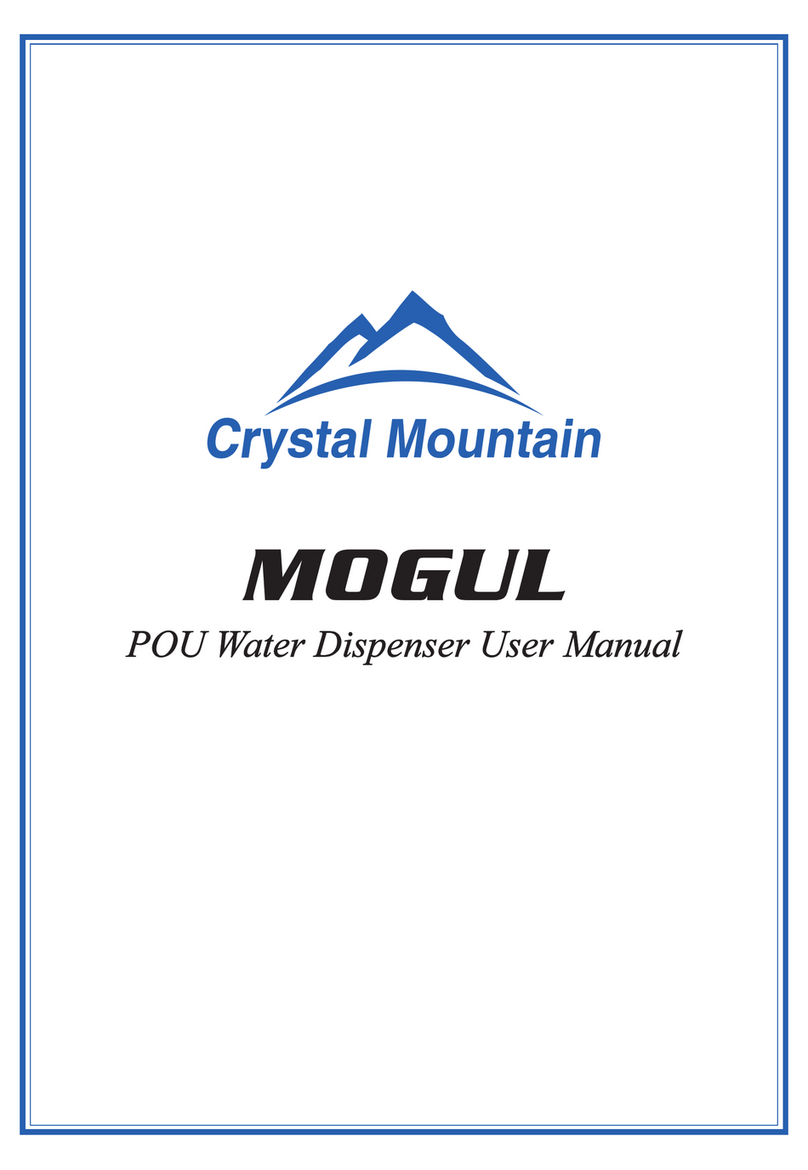
Crystal Mountain
Crystal Mountain Mogul User manual

Crystal Mountain
Crystal Mountain Summit User manual
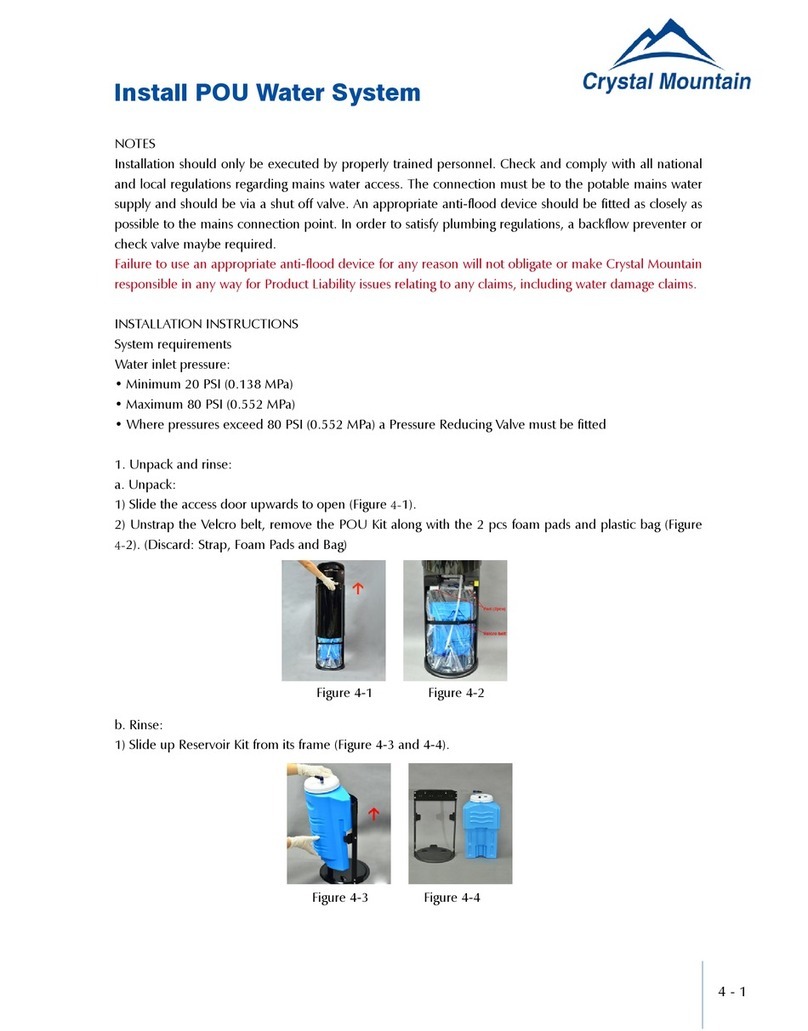
Crystal Mountain
Crystal Mountain STORM Bottom-Load User manual

Crystal Mountain
Crystal Mountain ASPEN User manual

Crystal Mountain
Crystal Mountain GLACIER User manual

Crystal Mountain
Crystal Mountain EVEREST User manual

Crystal Mountain
Crystal Mountain Blizzard User manual

Crystal Mountain
Crystal Mountain ASPEN User manual

Crystal Mountain
Crystal Mountain K2 User manual

Crystal Mountain
Crystal Mountain K2 User manual

Crystal Mountain
Crystal Mountain Summit User manual
Popular Water Dispenser manuals by other brands

Calmat
Calmat Plus user manual
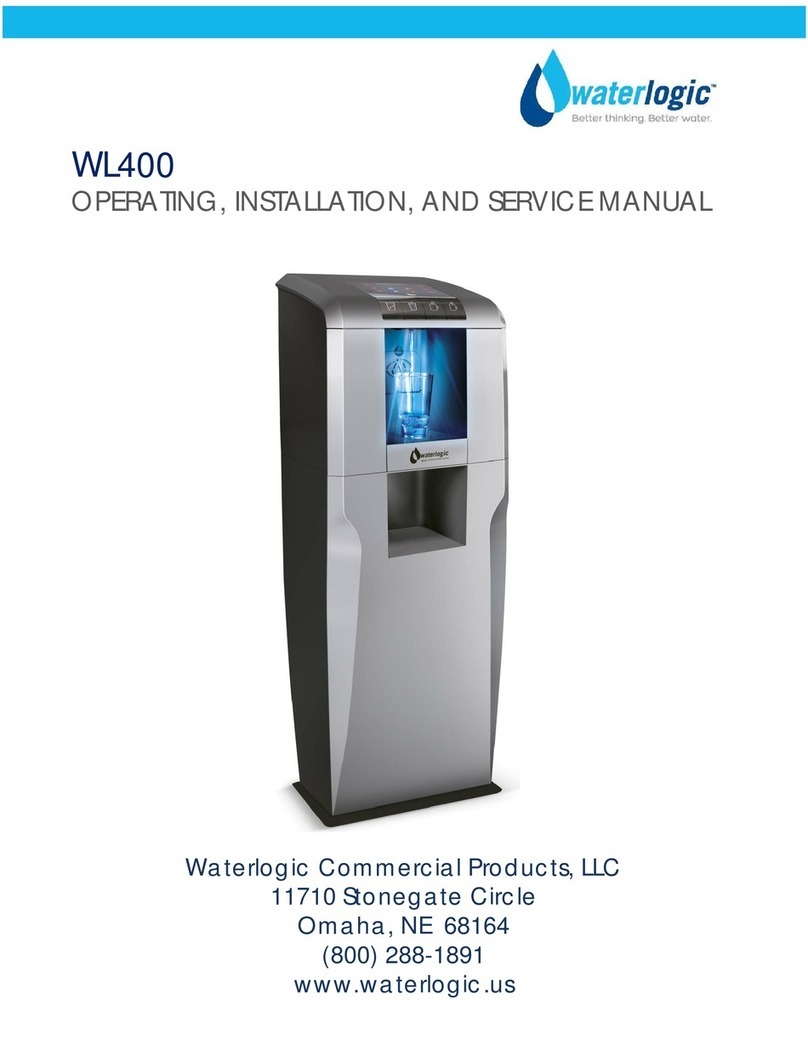
WaterLogic
WaterLogic WL400 Series Operating, installation and service manual

A.O. Smith
A.O. Smith Pro AOW-S400 owner's manual
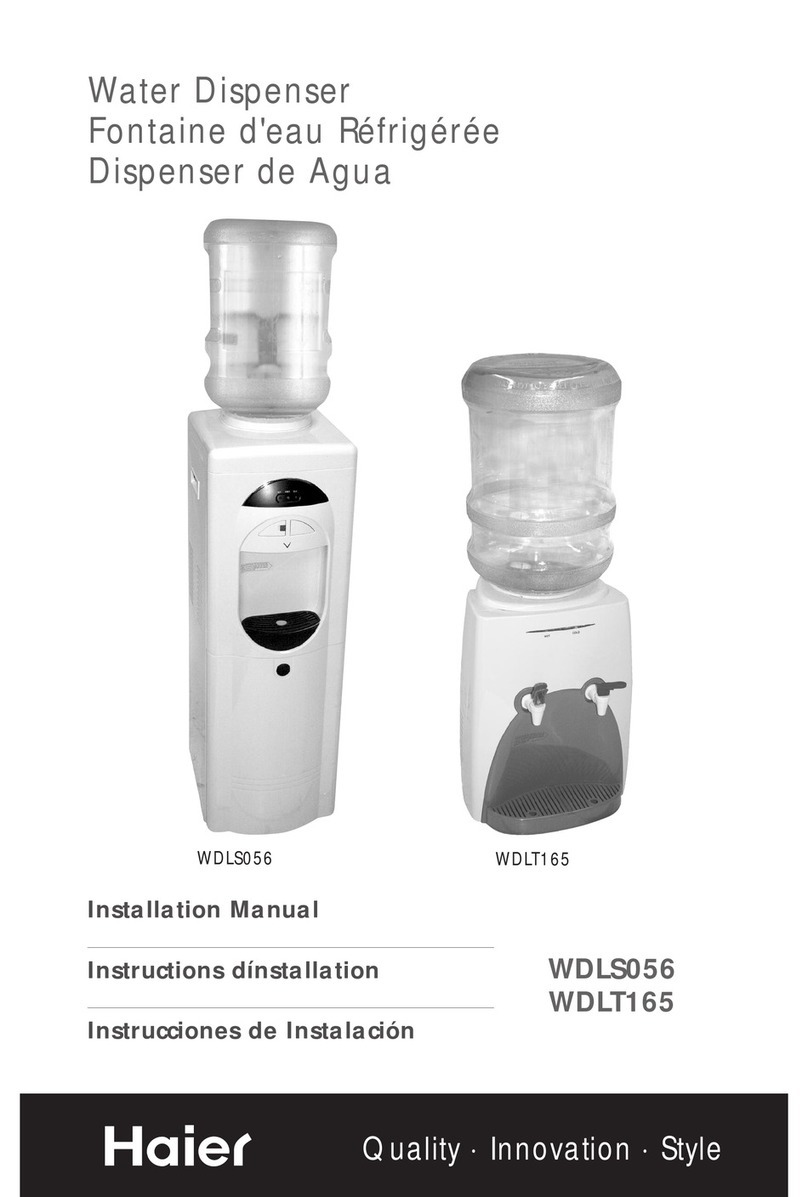
Haier
Haier WDLS056 installation manual
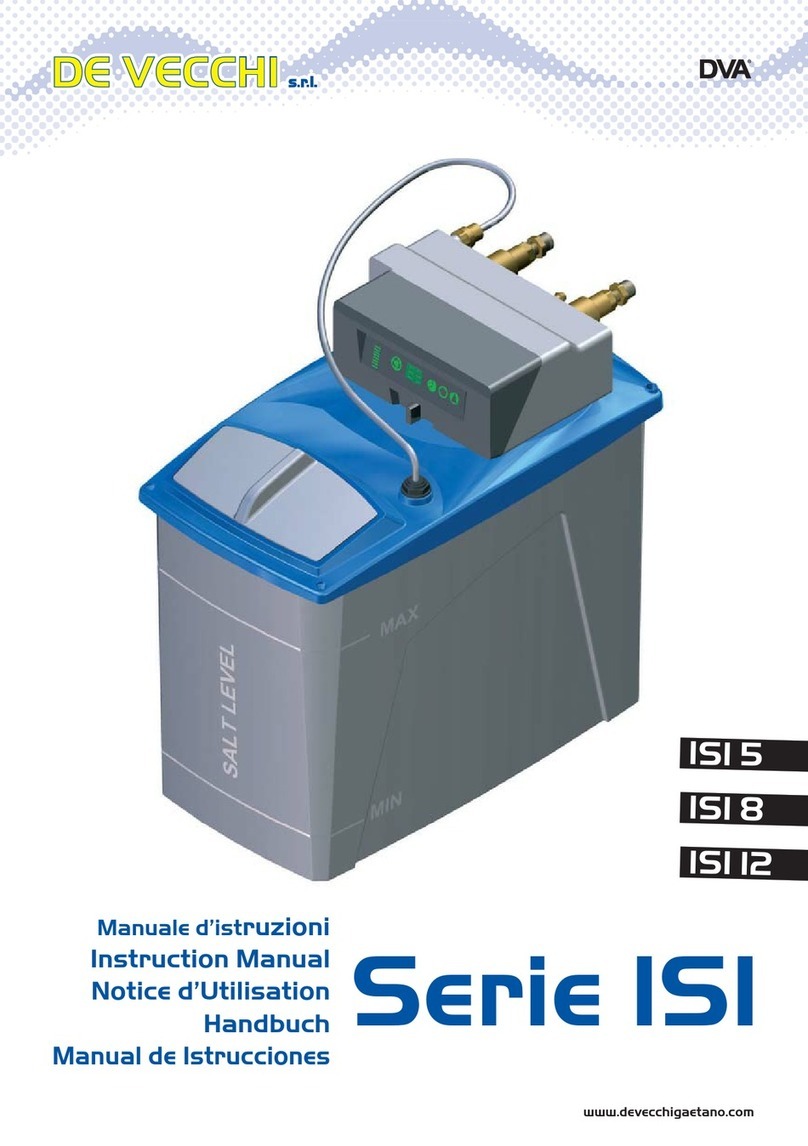
DE VECCHI
DE VECCHI DVA ISI Series instruction manual

Olympia Water Systems
Olympia Water Systems OROS-50 Installation instructions & owner's manual

Whirlpool
Whirlpool Hot water dispenser Installation instructions and use and care guide

Hague
Hague MAXIMIZER 7180 Owner's manual and installation guide

Avalon
Avalon A6BLWTRCLRWHT Use and care guide
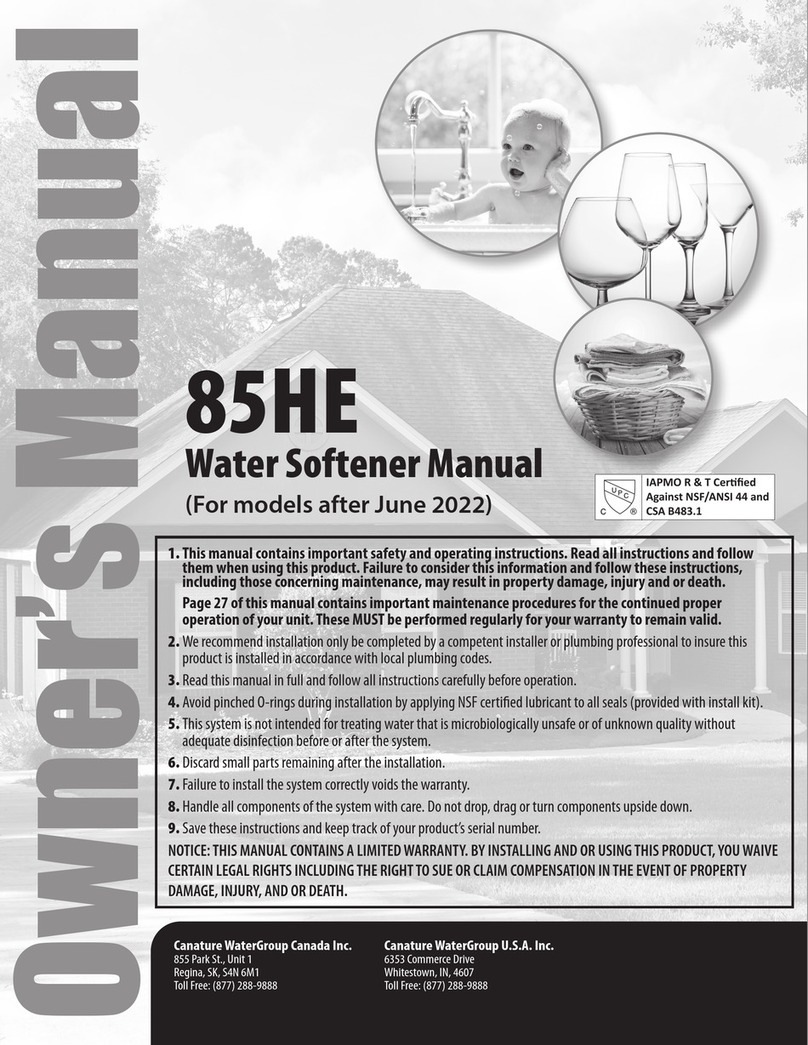
Canature WaterGroup
Canature WaterGroup 85HE owner's manual

Viva
Viva A1213364VB user manual

Avanti
Avanti WDHC770I0W instruction manual