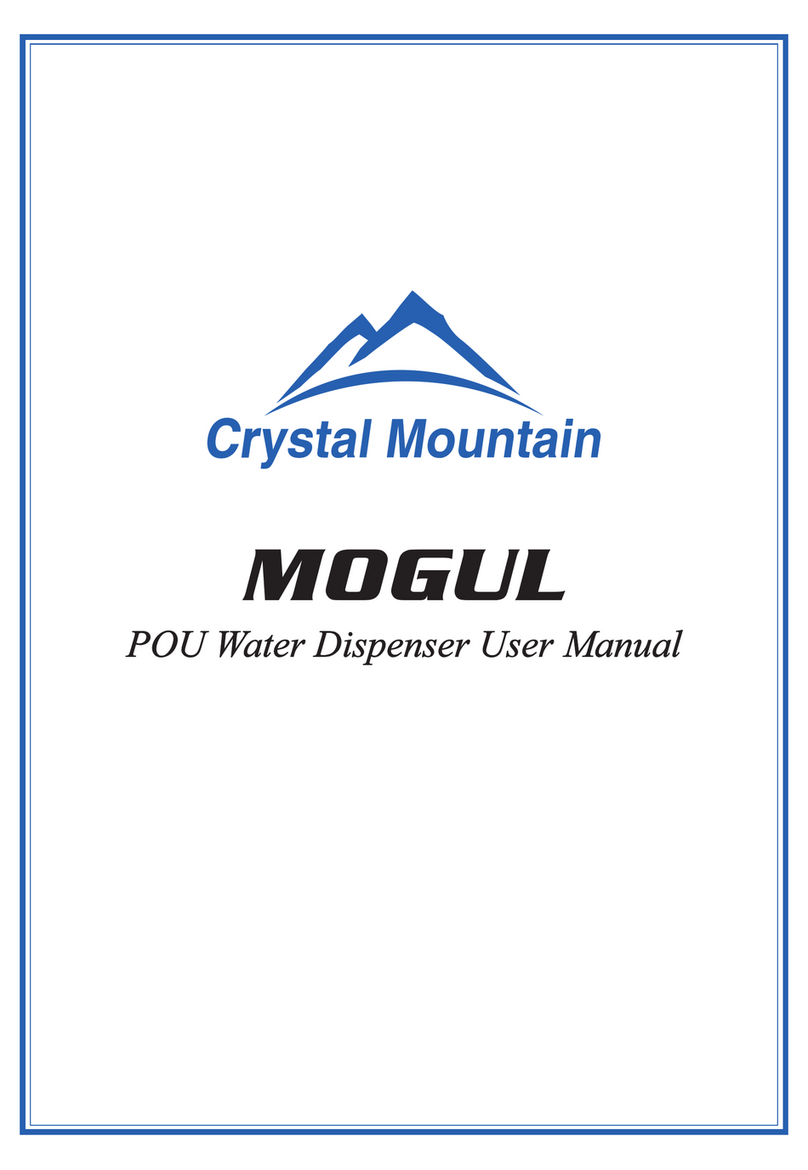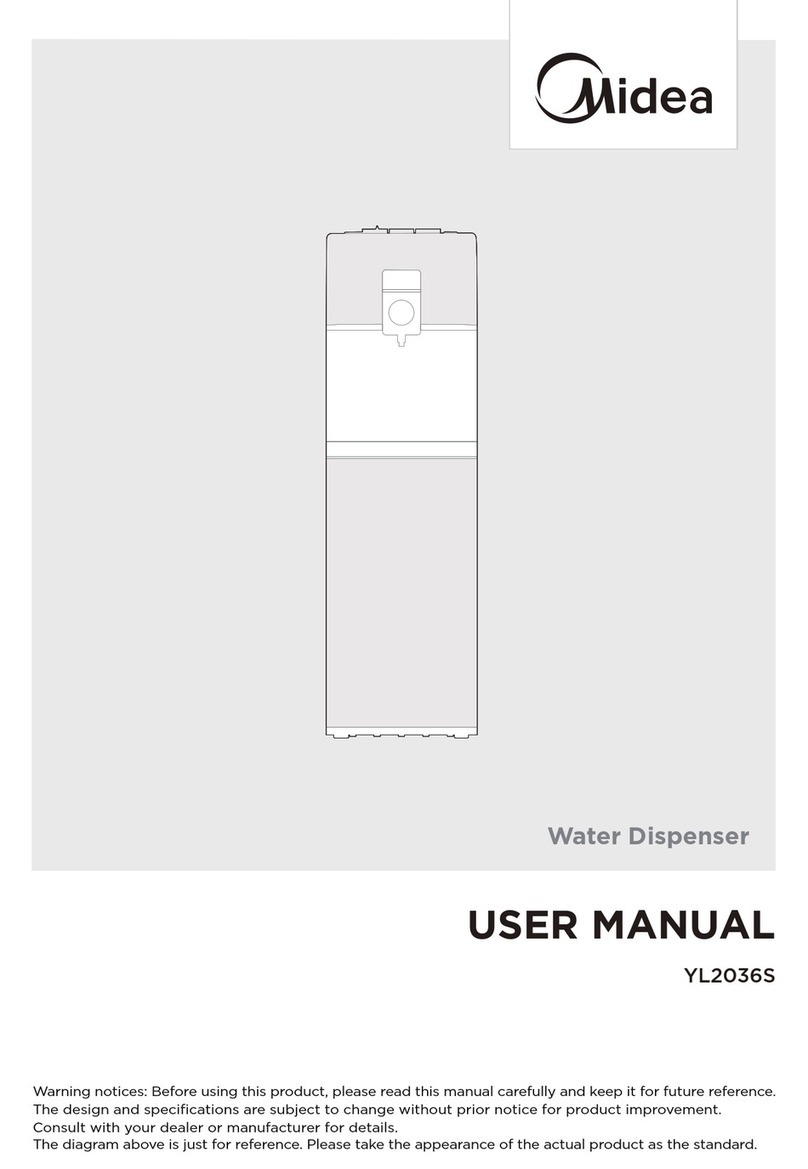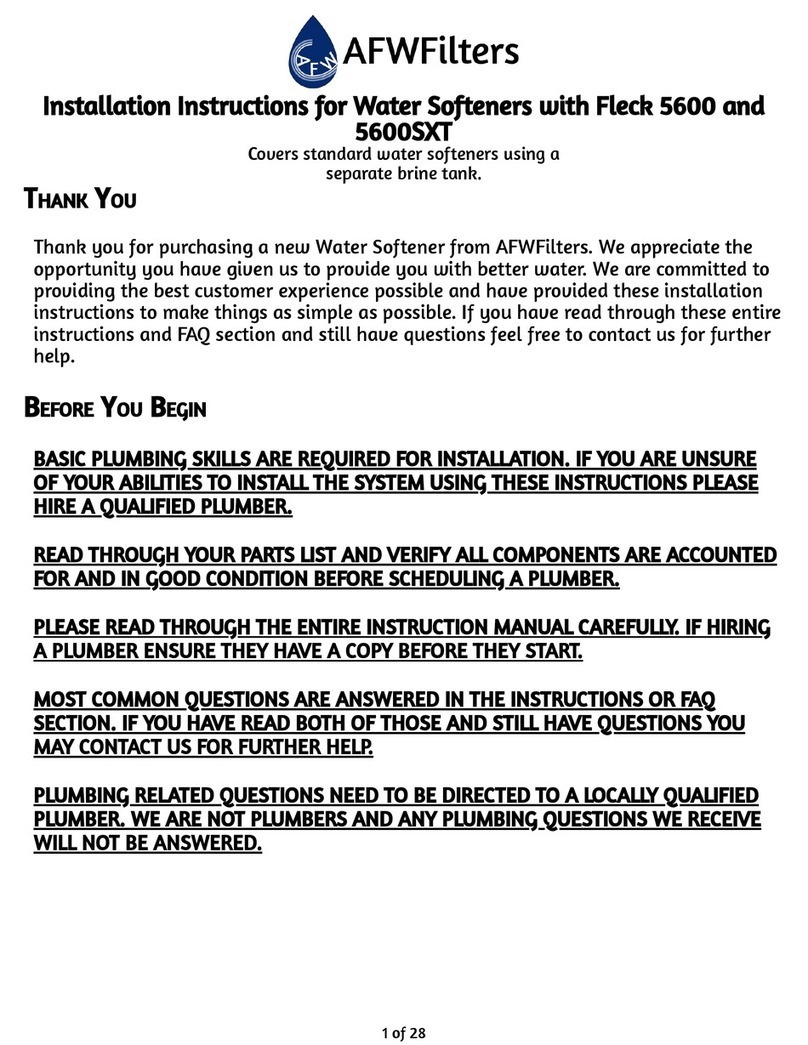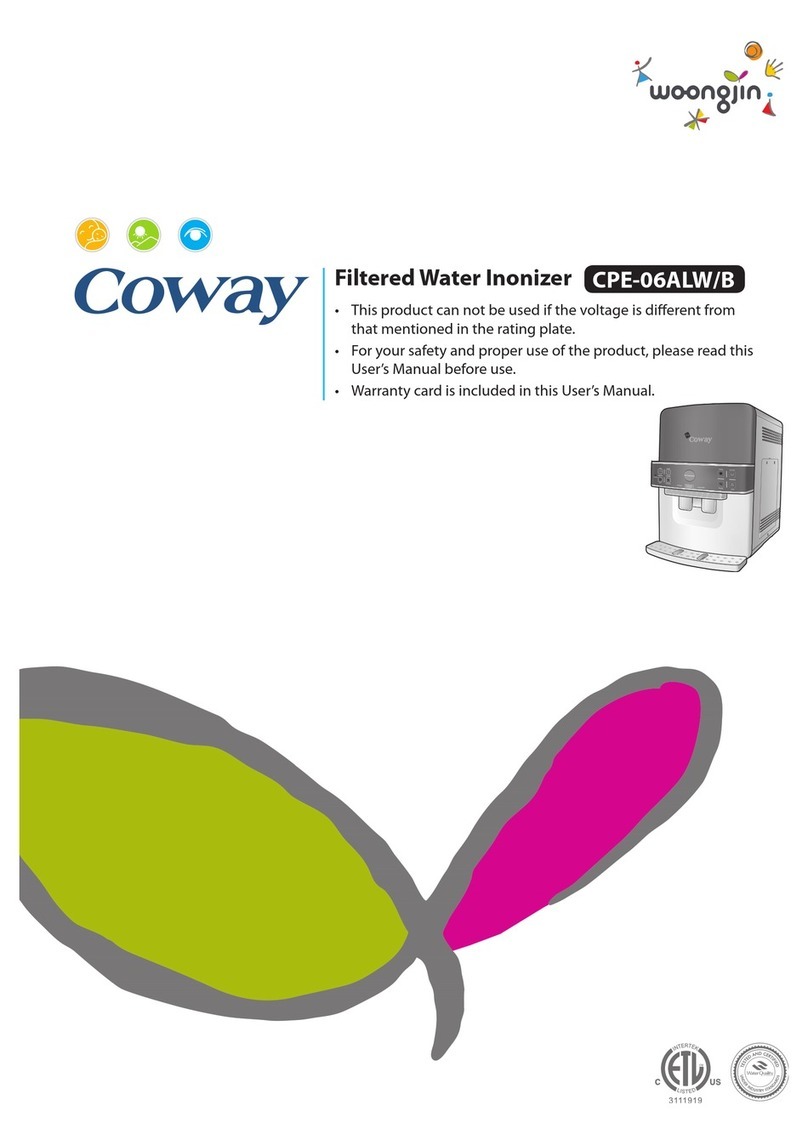Crystal Mountain Storm Cafe Configuration guide
Other Crystal Mountain Water Dispenser manuals

Crystal Mountain
Crystal Mountain GLACIER User manual

Crystal Mountain
Crystal Mountain CMFIWD001 User manual
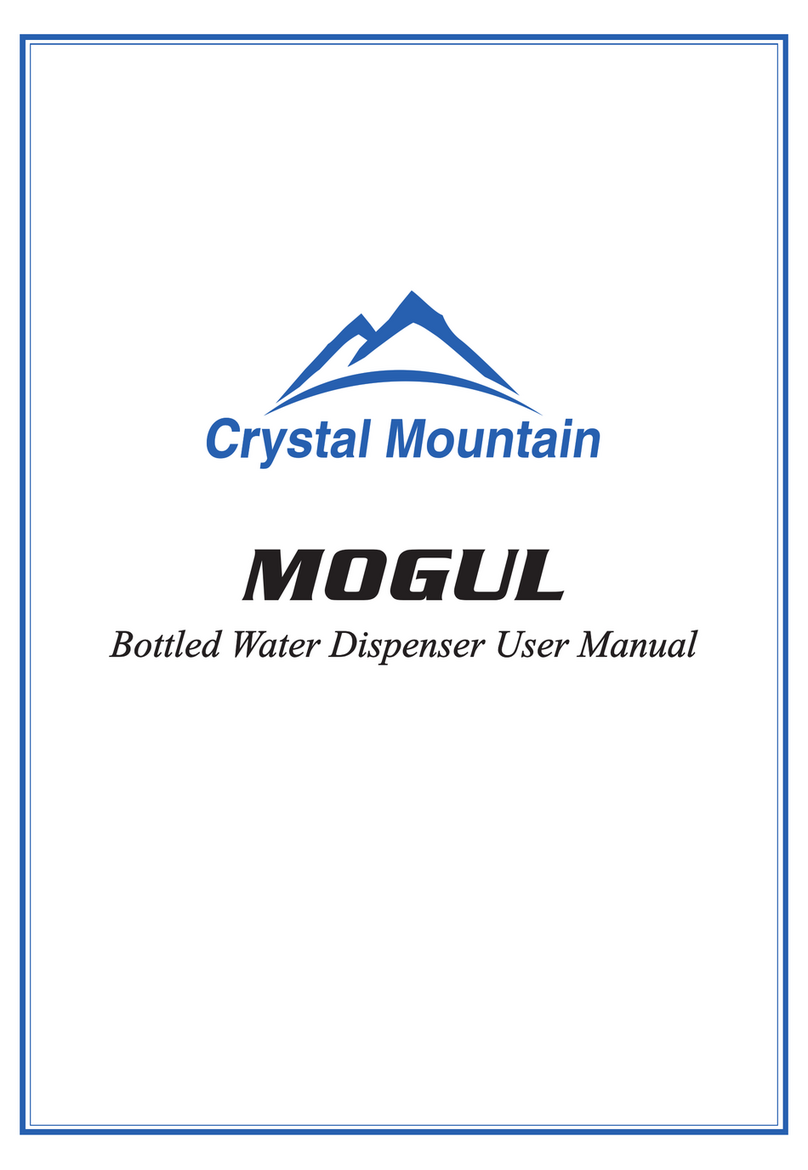
Crystal Mountain
Crystal Mountain Mogul User manual

Crystal Mountain
Crystal Mountain EVEREST ELITE Series User manual

Crystal Mountain
Crystal Mountain Summit User manual

Crystal Mountain
Crystal Mountain K2 User manual

Crystal Mountain
Crystal Mountain EVEREST User manual

Crystal Mountain
Crystal Mountain Summit User manual

Crystal Mountain
Crystal Mountain Standup Series User manual

Crystal Mountain
Crystal Mountain Crystal Pro Owner's manual

Crystal Mountain
Crystal Mountain K2 User manual

Crystal Mountain
Crystal Mountain ASPEN User manual
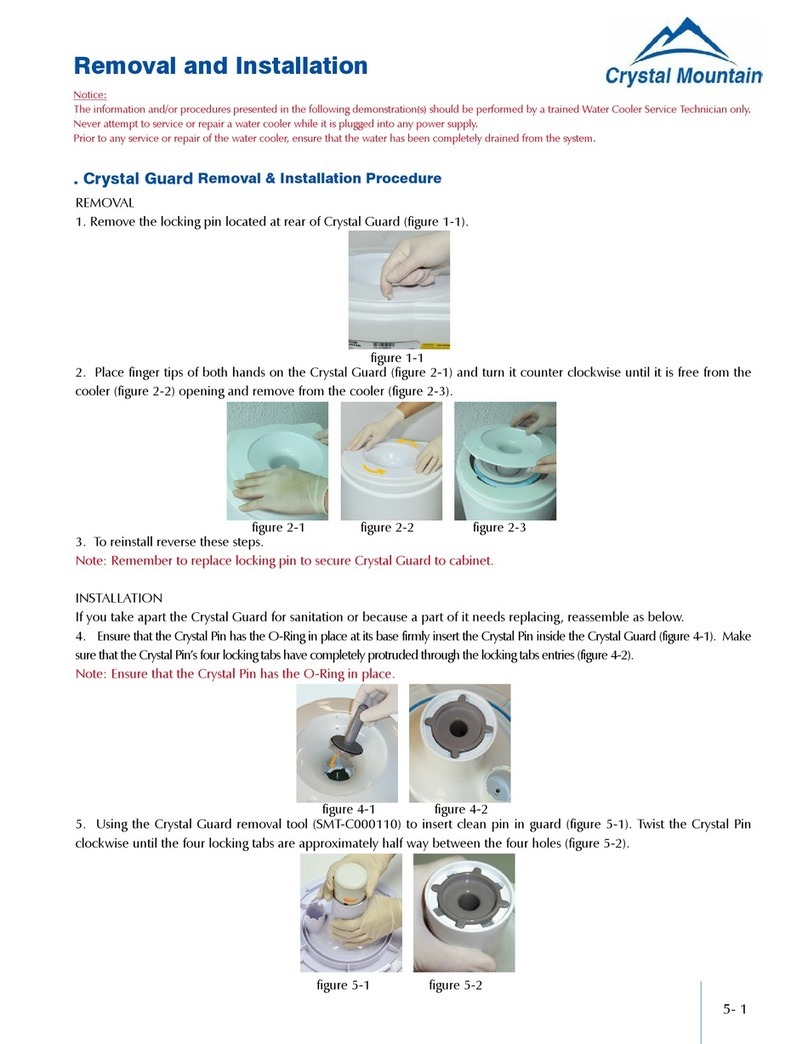
Crystal Mountain
Crystal Mountain Mogul User manual

Crystal Mountain
Crystal Mountain Avalanche User manual

Crystal Mountain
Crystal Mountain Everest Elite User manual

Crystal Mountain
Crystal Mountain Storm User manual
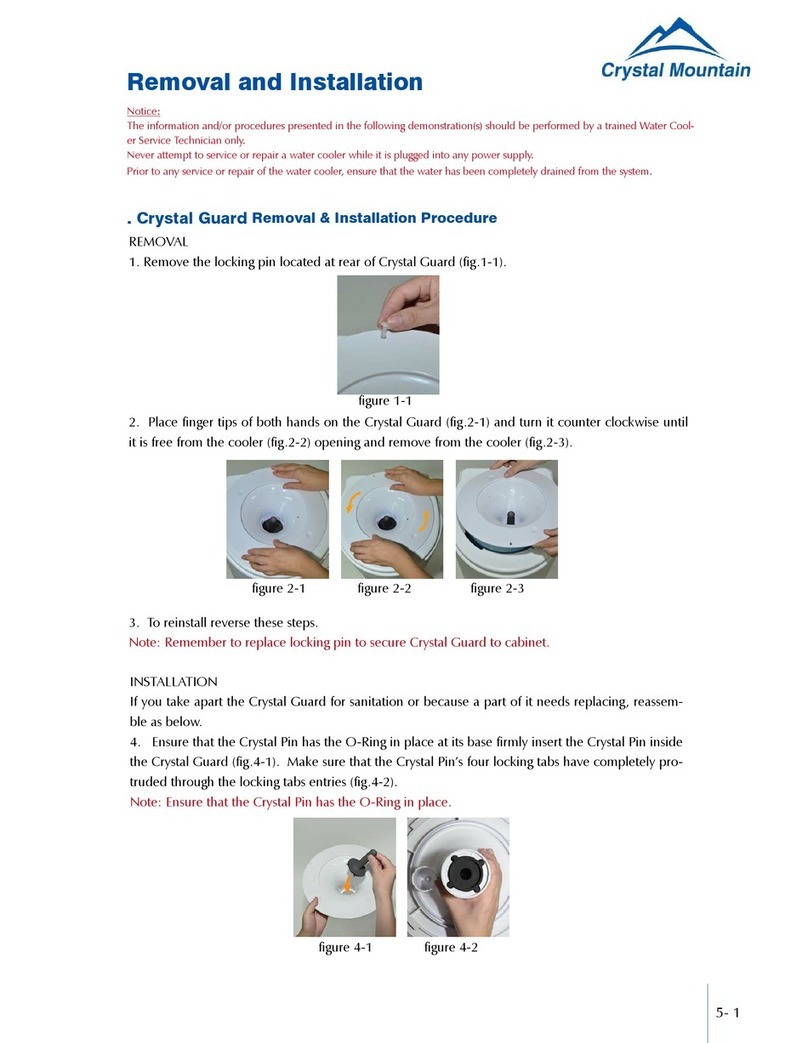
Crystal Mountain
Crystal Mountain Mogul User manual
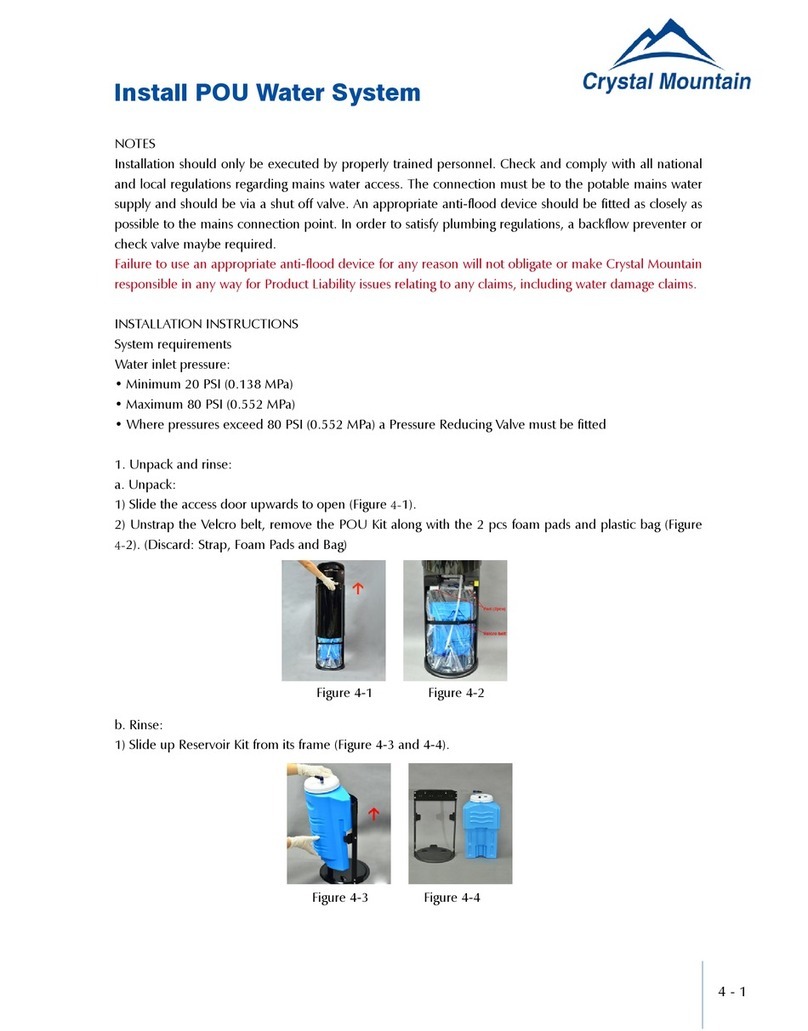
Crystal Mountain
Crystal Mountain STORM Bottom-Load User manual

Crystal Mountain
Crystal Mountain Everest POU Series User manual

Crystal Mountain
Crystal Mountain ASPEN User manual
Popular Water Dispenser manuals by other brands

Ebac
Ebac SlimCool User instructions
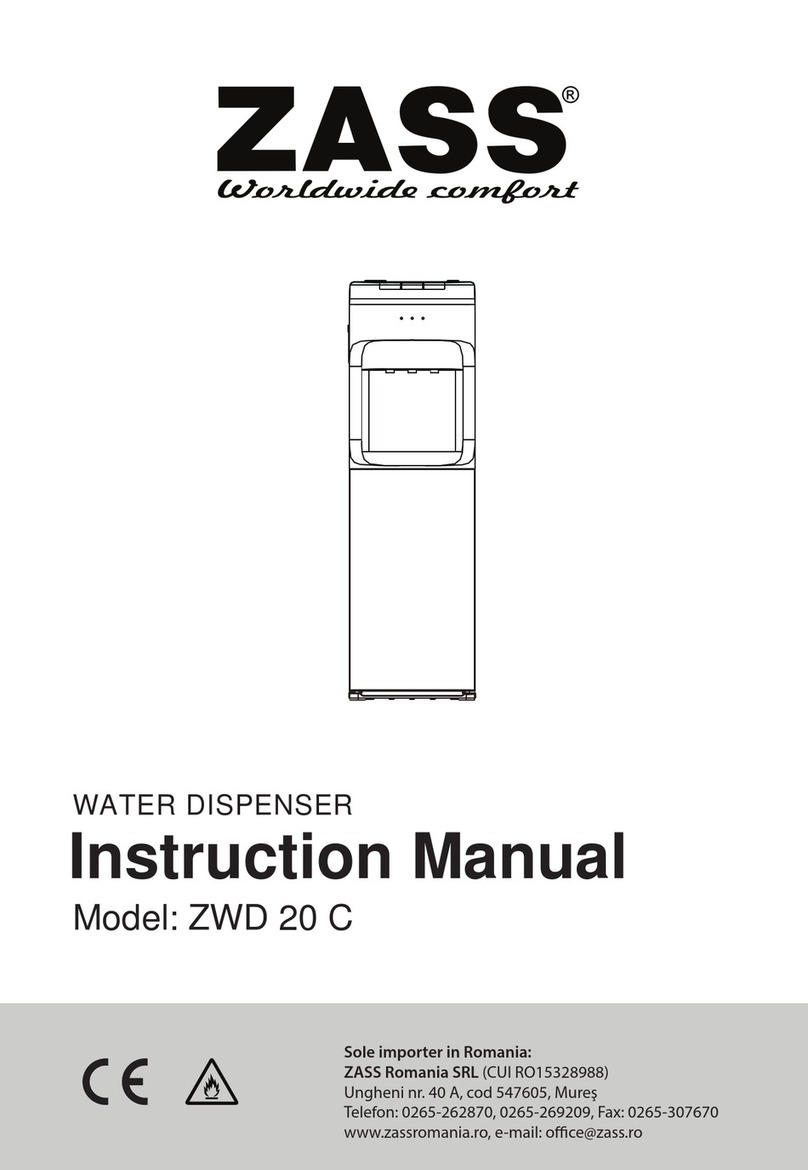
Zass
Zass ZWD 20 C instruction manual
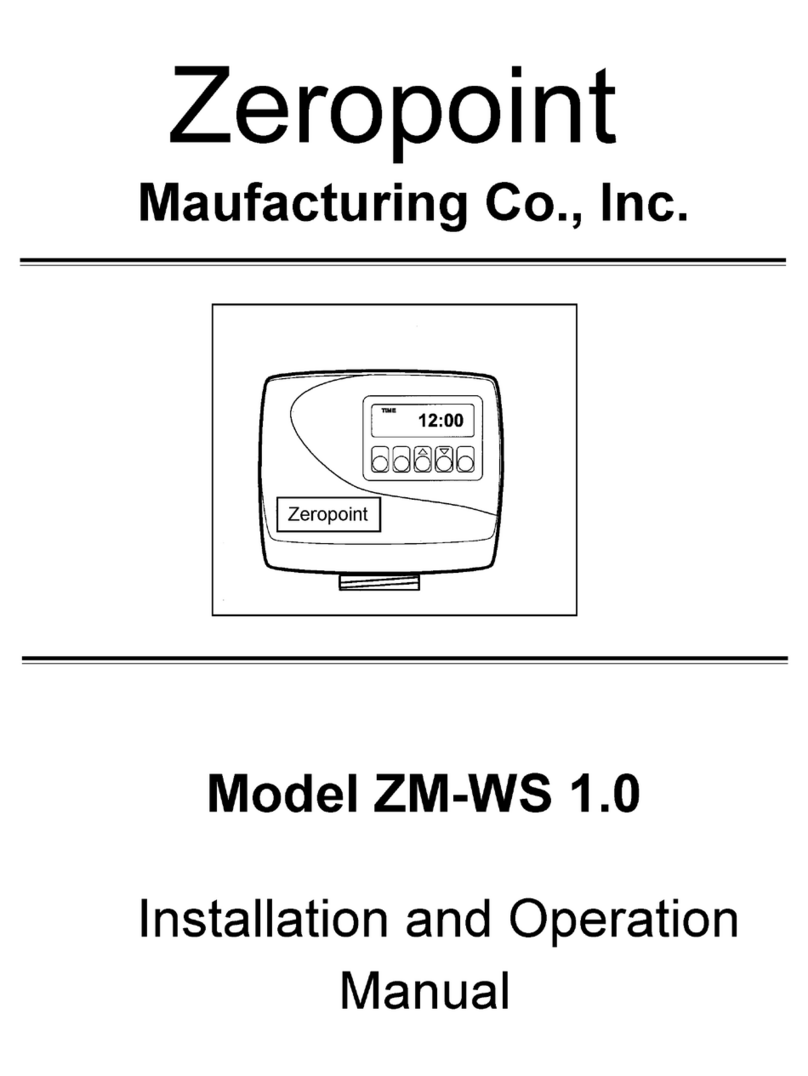
Zeropoint
Zeropoint ZM190WS Installation and operation manual

Lancaster Water Treatment
Lancaster Water Treatment X FACTOR LX15 Series Installation, operating and service manual
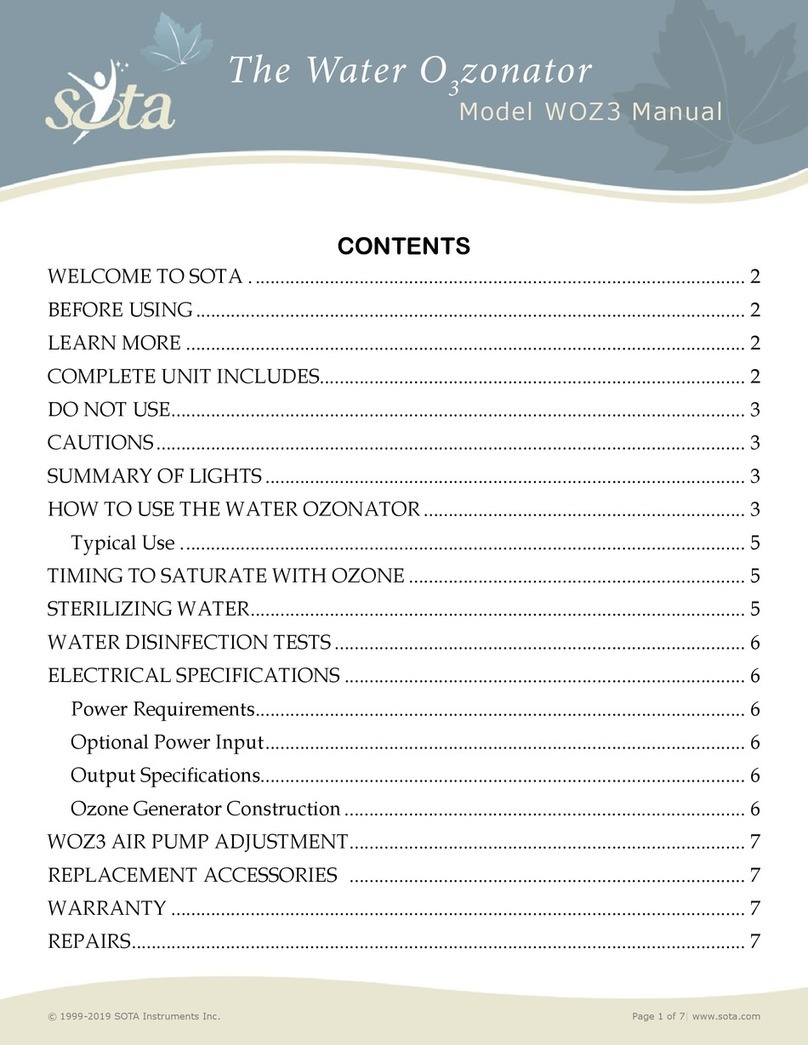
Sota
Sota WOZ3 manual

Brita
Brita WD 3010 Instructions for use