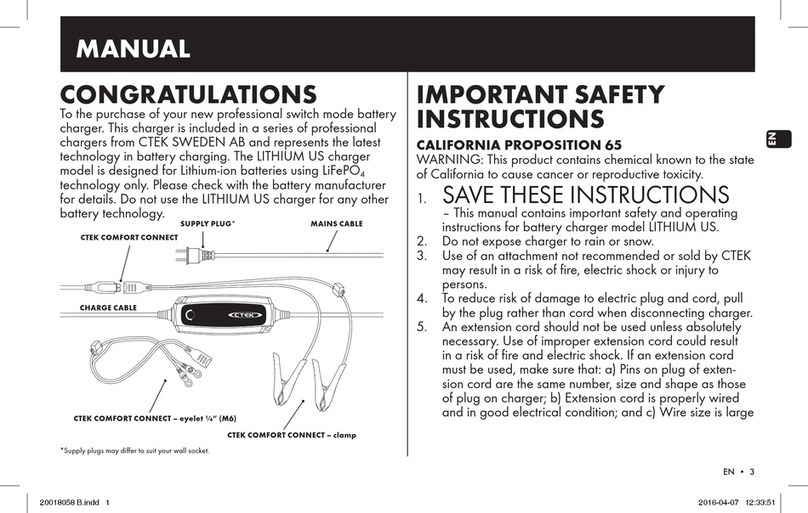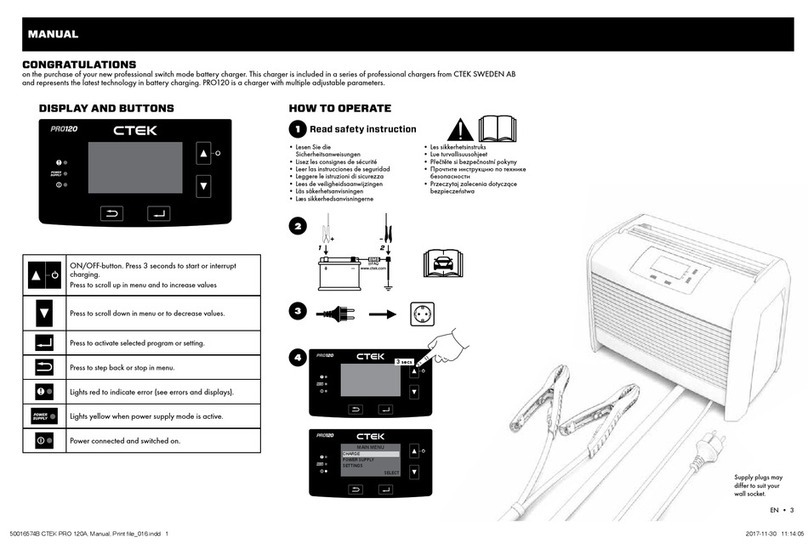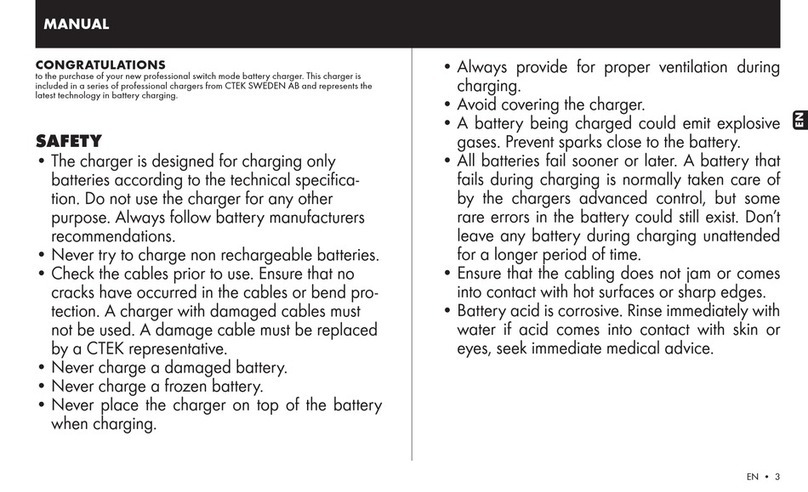8 • EN
• The charger is designed for charging 12V or 24V lead-acid batteries.
Do not use the charger for any other purpose.
• Check the charger cables prior to use. Ensure that no cracks have
occurred in the cables or in the bend protection. A charger with damaged
cables must not be used. A damaged cable must be replaced.
• Never charge a damaged battery.
• Never charge a frozen battery.
• Never place the charger on top of the battery when charging.
• Always provide for proper ventilation during charging.
• Avoid covering the charger.
• A battery being charged could emit explosive gasses. Prevent sparks
close to the battery. When batteries are reaching the end of their lifecycle
internal sparks may occur.
• All batteries fail sooner or later. A battery that fails during charging
is normally taken care of by the chargers advanced control, but some
rare errors in the battery could still exist. Don’t leave any battery during
charging unattended for a longer period of time.
• Ensure that the cabling does not jam or comes into contact with hot
surfaces or sharp edges.
• Battery acid is corrosive. Rinse immediately with water if acid comes
into contact with skin or eyes, seek immediate medical advice.
• Always check that the charger has switched to STEP 7 before leaving
the charger unattended and connected for long periods. If the charger has
not switched to STEP 7 within 55 hours, this is an indication of an error.
Manually disconnect the charger.
• Batteries consume water during use and charging. For batteries
where water can be added, the water level should be checked regularly.
If the water level is low add distilled water.
• This appliance is not designed for use by young children or people
who cannot read or understand the manual unless they are under the
supervision of a responsible person to ensure that they can use the battery
charger safely. Store and use the battery charger out of the reach of
children, and ensure that children cannot play with the charger.
• Connection to the mains supply must be in accordance with the
national regulations for electrical installations.
• The charger must only be connected to an earthed socket outlet.
• The charger is designed for indoor use. Do not expose to rain or snow.
SUPPORT
CTEK offers a professional customer support: www.ctek.com.
For latest revised user manual see www.ctek.com.
By e-mail: info@ctek.se,
by telephone: +46(0) 225 351 80, by fax +46(0) 225 351 95.
By mail: CTEK SWEDEN AB, Rostugnsvägen 3, SE-776 70
VIKMANSHYTTAN, SWEDEN.
VIKMANSHYTTAN, SWEDEN 2011-09-01
Bengt Hagander, President
CTEK SWEDEN AB
LIMITED WARRANTY
CTEK SWEDEN AB, issues this limited warranty to the original purchaser of
this product. This limited warranty is not transferable. The warranty applies
to manufacturing faults and material defects for 2 years from the date of
purchase. The customer must return the product together with the receipt of
purchase to the point of purchase. This warranty is void if the battery charger
has been opened, handled carelessly or repaired by anyone other than
CTEK SWEDEN AB or its authorised representatives. The charger is sealed.
Removing or damaging the seal will void the warranty. CTEK SWEDEN AB
makes no warranty other than this limited warranty and is not liable for
any other costs other than those mentioned above, i.e. no consequential
damages. Moreover, CTEK SWEDEN AB is not obligated to any other
warranty other than this warranty.
Charger model MXTS 70
Model number 1045
Rated Voltage AC 220–240VAC, 50–60Hz
Charging voltage Max 15,8V/31,6V
Start voltage 2.0V
Output current Max 70A/35A (max 30 sec.)
Max continuous 50A/25A
Current, mains 6.3–4.4A rms (at full charging current)
Back current drain* <1Ah/month
Ripple** <4%
Ambient
temperature -20°C to +50°C
(-4°F to +122°F)
Charger type 8 step, fully automatic charging cycle with
adjustable parameters
Battery types All types of 12V/24V lead-acid batteries
(WET, MF, Ca/Ca, AGM and GEL)
Battery capacity 12V: 40–1500Ah, 24V: 20–750Ah
Dimensions 332 x 178 x 80mm (L x W x H)
Insulation class IP20
Weight 3.6kg (without charger cable)
*) Back current drain is the current that drains the battery if the charger is not connected
to the mains. CTEK chargers has a very low back current.
**) The quality of the charging voltage and charging current is very important.
A high current ripple heats up the battery which has an aging effect on the positive
electrode. High voltage ripple could harm other equipment that is connected to the
battery. CTEK battery chargers produce very clean voltage and current with low ripple.
TECHNICAL SPECIFICATION SAFETY
20015126D
CTEK PRODUCTS ARE PROTECTED BY 2011-09-19
Patents Designs Trade marks
EP10156636.2 pending RCD 509617 CTM 669987
US12/780968 pending US D575225 CTM 844303
EP1618643 US D580853 CTM 372715
US7541778 US D581356 CTM 3151800
EP1744432 US D571179 CTM 1461716 pending
EP1483817 pending RCD 321216 CTM 1025831
SE524203 RCD 000911839 CTM 405811
US7005832B2 RCD 081418 CTM 830545751 pending
EP1716626 pending RC D 0 01119 911- 0 001 CTM 1475420 pending
SE526631 RCD 001119911-0002 CTM 1935061 pending
US7638974B2 RCD 081244 V28573IP00
EP1903658 pending RCD 321198 CTM 1082141 pending
EP09180286.8 pending RCD 321197 CTM 2010004118 pending
US12/646405 pending ZL 200830120184.0 CTM 4-2010-500516 pending
EP1483818 ZL 200830120183.6 CTM 410713
SE1483818 RCD 001505138-0001 CTM 2010/05152 pending
US76297 74B2 RCD 000835541-0001 CTM1042686
EP09170640.8 pending RCD 000835541-0002 CTM 766840 pending
US12/564360 pending D596126
SE528232 D596125
SE525604 RCD 001705138 pending
US D29/378528 pending
RCD 201030618223.7 pending
US RE42303
US RE42230
20015126D Manual MXTS70, All languages, Print file 003.indd 8 2011-10-11 13:01:31