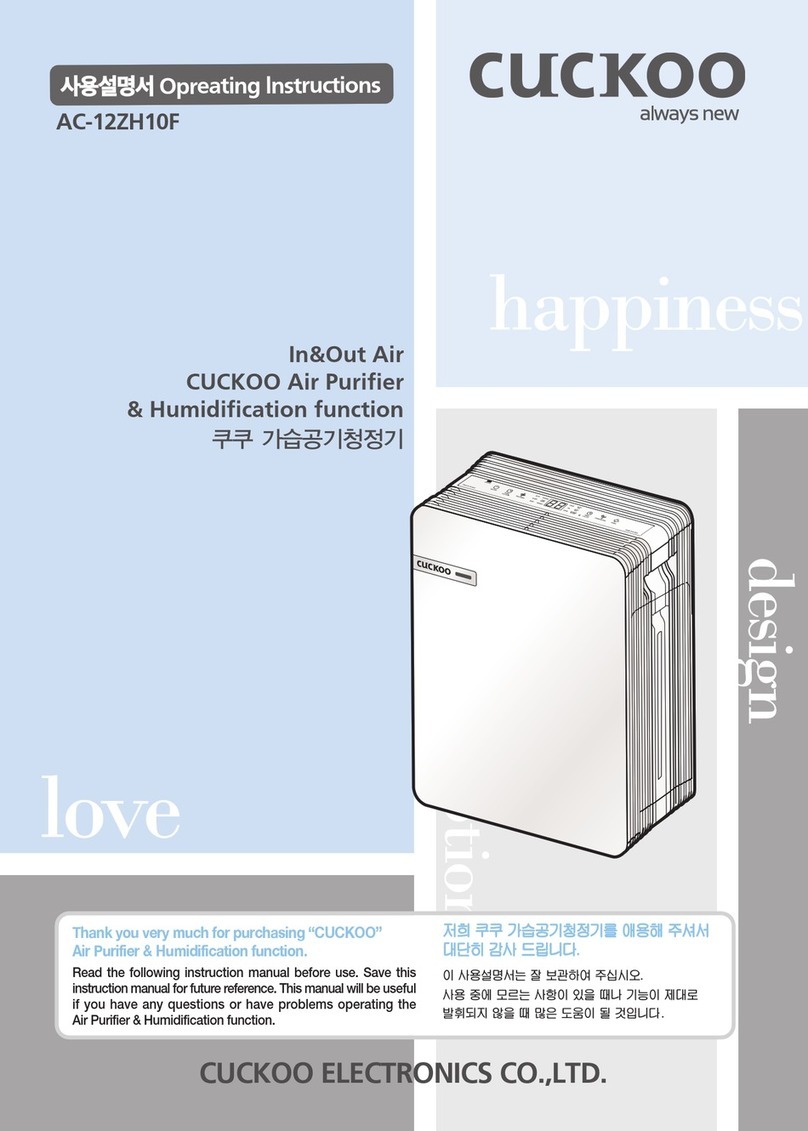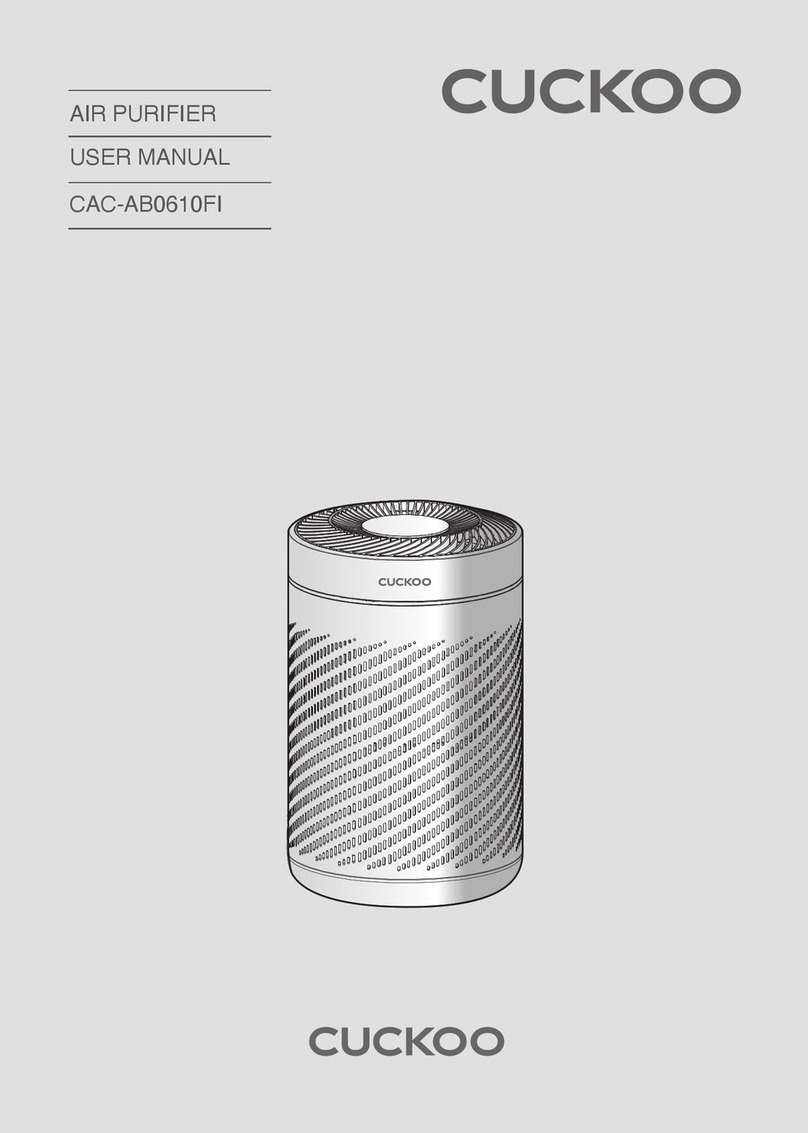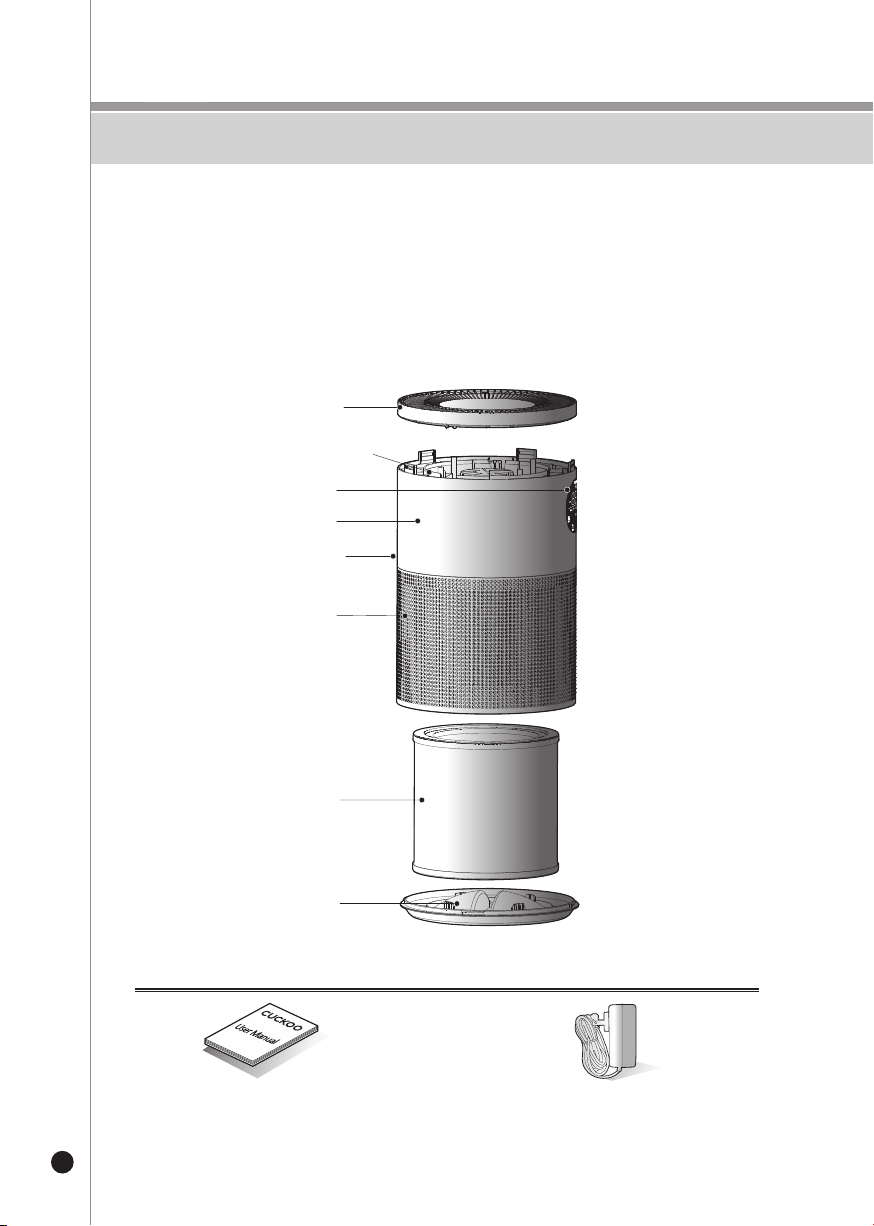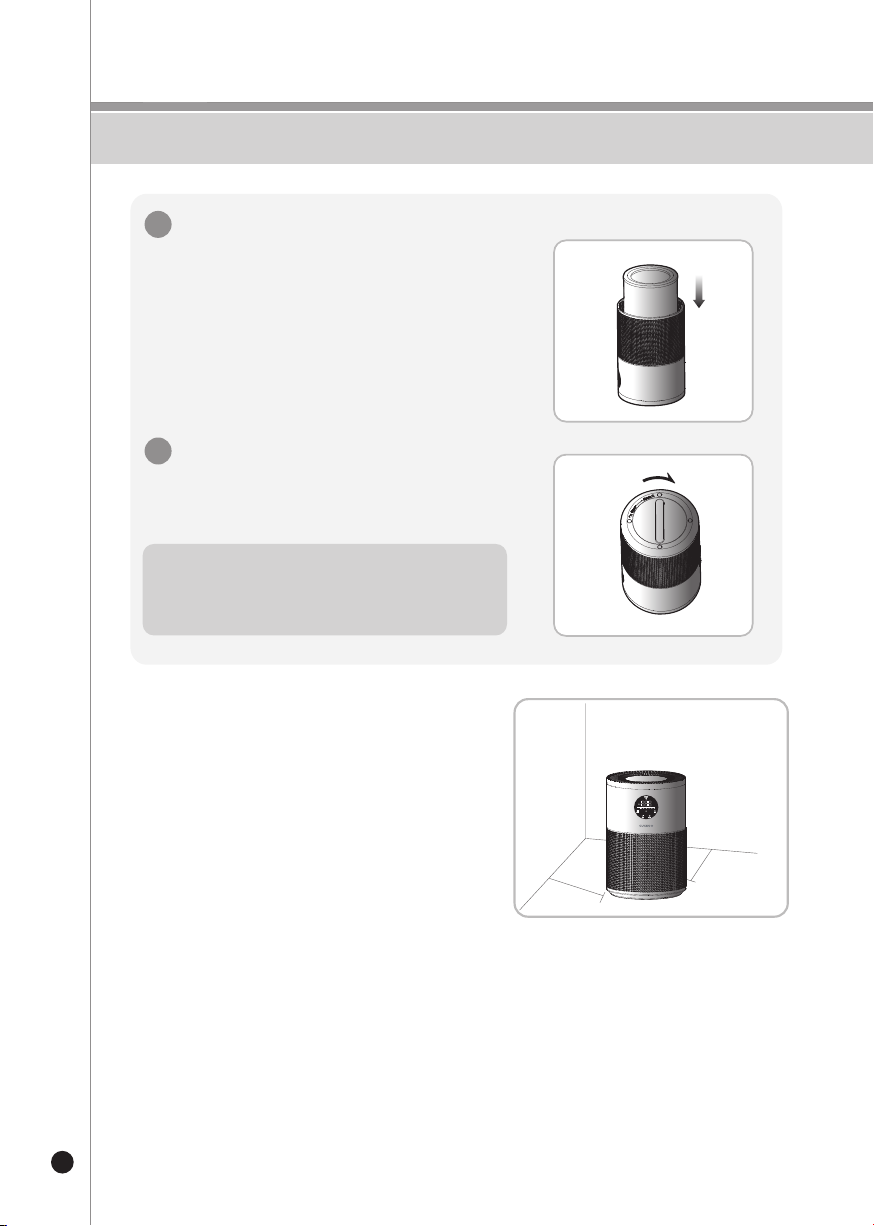Caution
10
* Please comply with the ‘Caution’ as they are provided to ensure safe and proper use of
the product and prevent accidents and dangerous situations.
Safety Instructions
Introduction
Thank you for choosing a device from CUCKOO.
Intended use
•
The device is used exclusively for cleaning the ambient air indoors.
• Please read these operating instructions before using the
machine and please follow the safety instructions.
The operating instructions must be kept available at all times.
Safety instructions
•
Keep packing material, such as plastic wrapping, away from children!
(Risk of suffocation)
•
Please follow the safety instructions to prevent fire or electric shock.
Only use the device indoors.
• Only use a socket that supplies the correct voltage
(see rating plate).
• Do not modify or repair the device.
• Do not use the device if the power cable or mains plug is
damaged or if the connection at the socket is not stable.
• Make sure that the power cable does not get crushed while you
are using the device and that it cannot be damaged in any other
way. Place the cable so that no one will trip over it.
Do not pull the power cable tight.
• Disconnect the plug from the socket for cleaning purposes and
whenever the device is not in use for a significant period of time.
• Do not touch the plug or the device if you have wet hands.
• Do not spray any insect repellent.
• Do not use in rooms where the device may come into contact
with fuel vapour, oil vapour or metal dust.
• Do not use any volatile liquids, petroleum, kerosene, paint
thinner or polishing paste to clean the device. Such liquids may
damage the surface of the device.
• Do not expose the device to rain, water, moisture or high
humidity, and do not set it up in a bathroom or kitchen next to a sink.
• Make sure that no foreign objects get into the outlet grilles.
• Do not use near a naked flame or sparks.
• The device is not suitable for removing harmful gases (carbon
monoxide, e.g. from heating appliances).
• Unless they are supervised, the device must not be used by
those(including children) with reduced, physical, sensory and
mental abilities or who do not have the required experience
and knowledge.