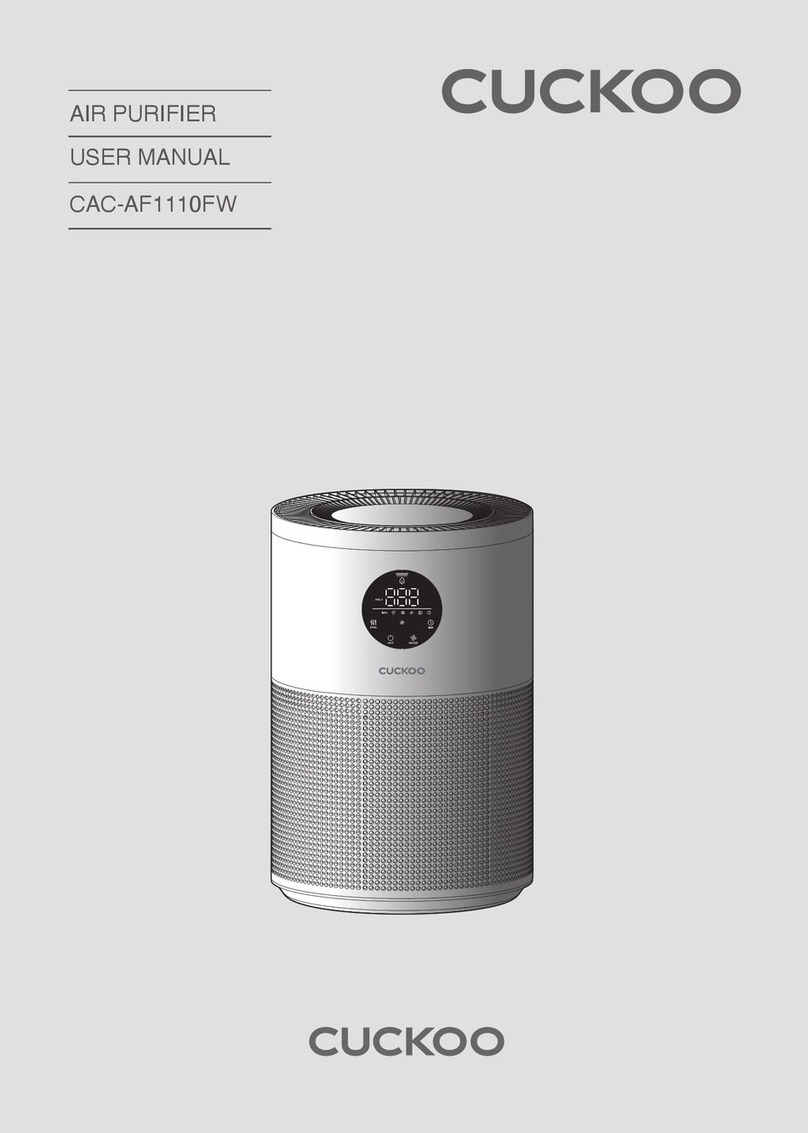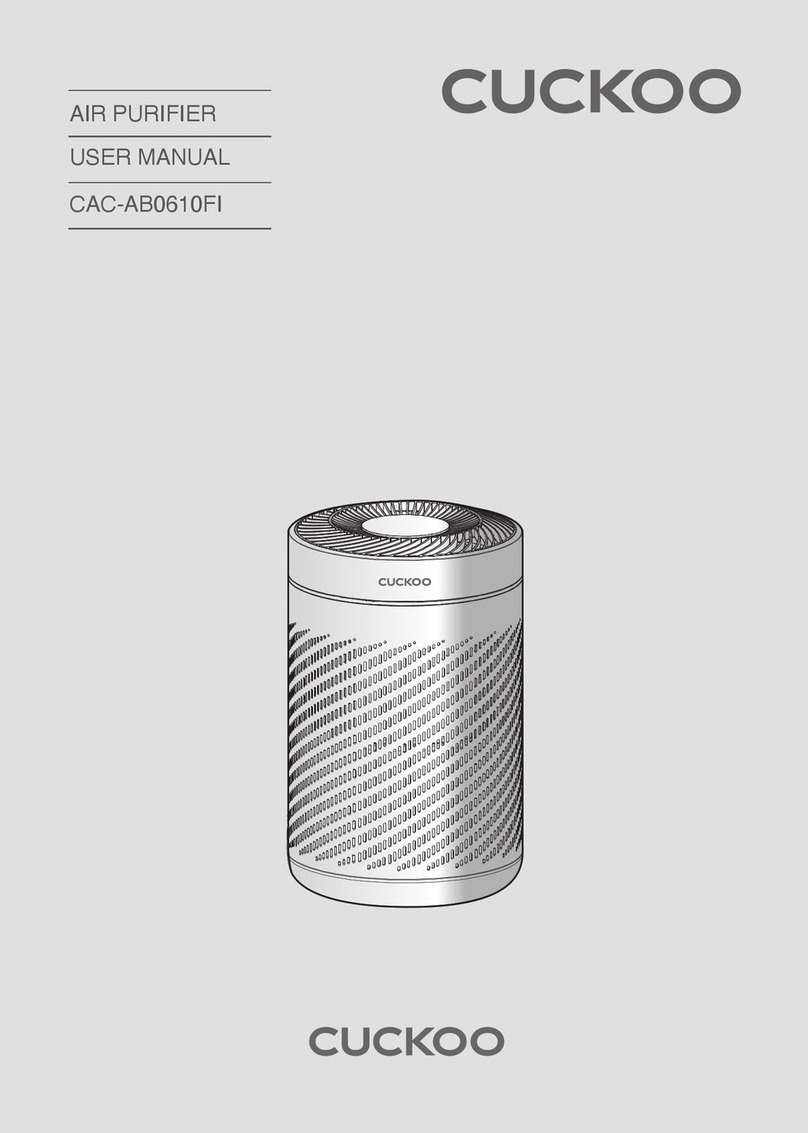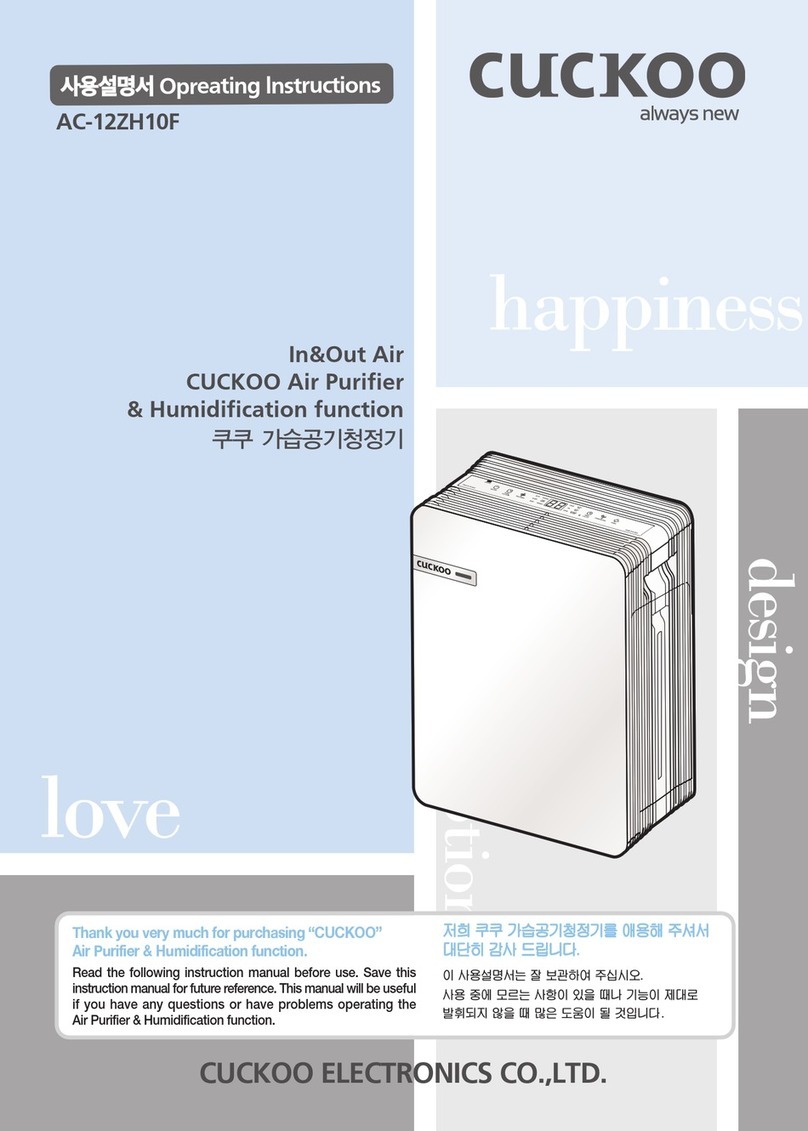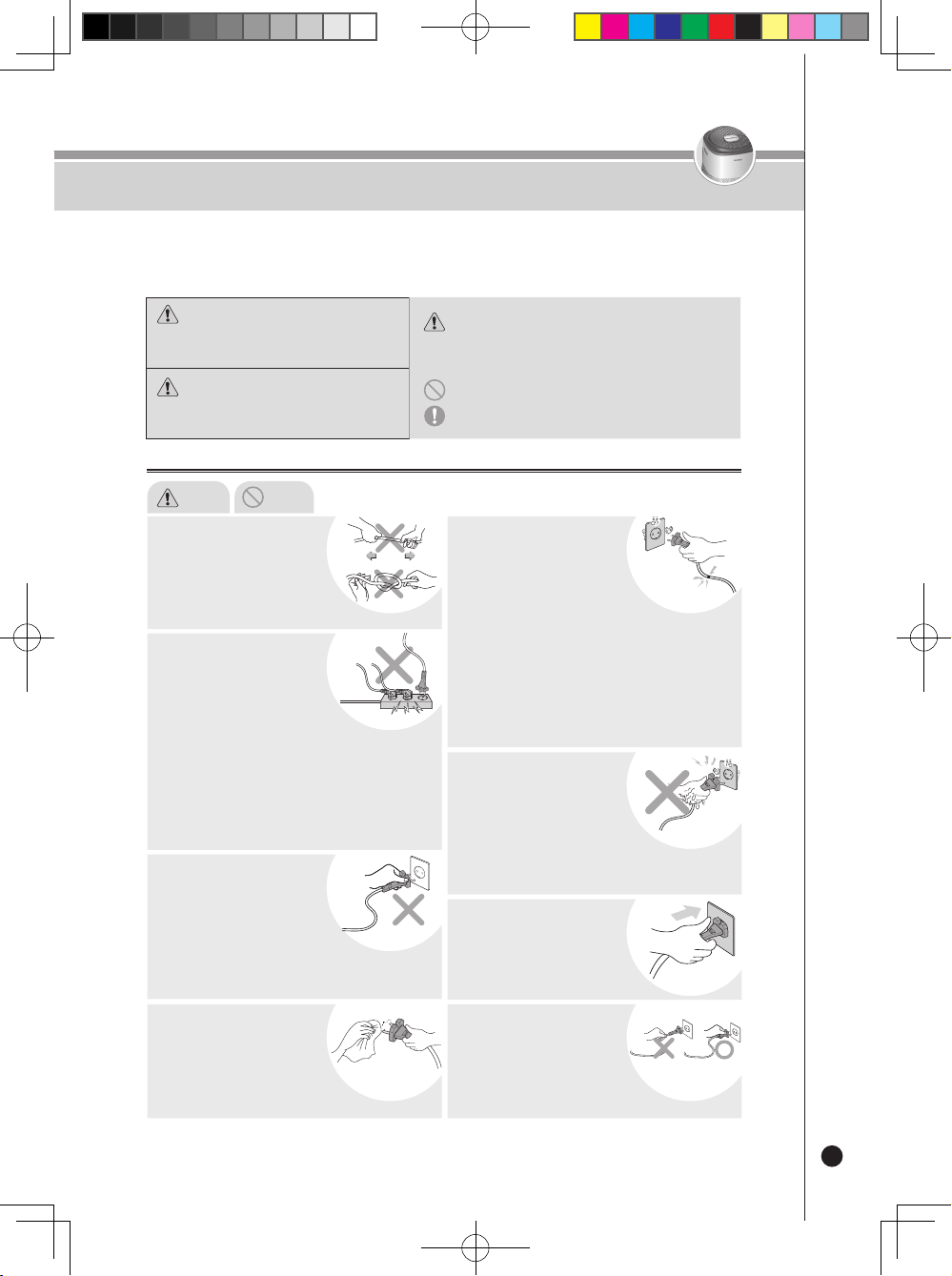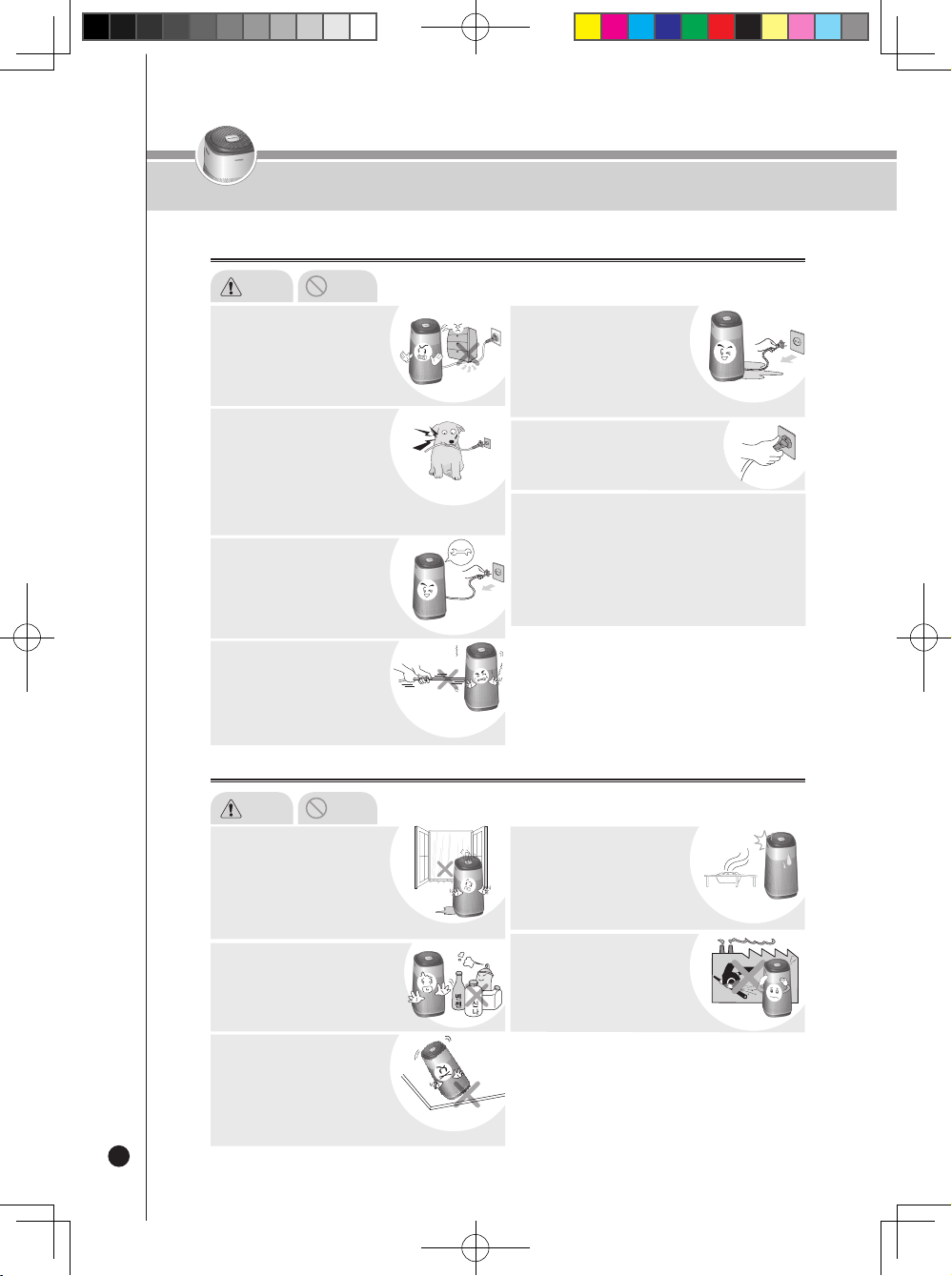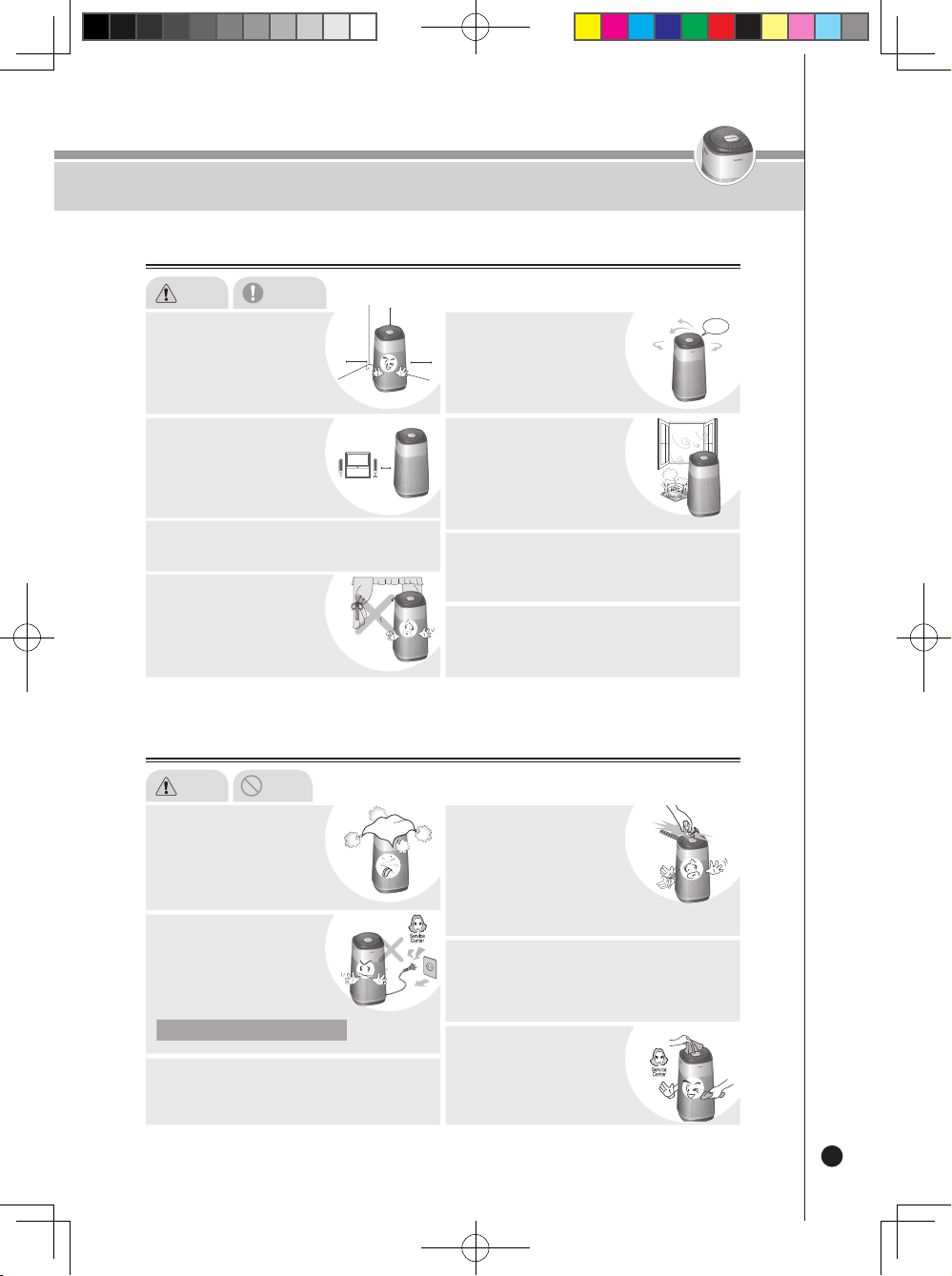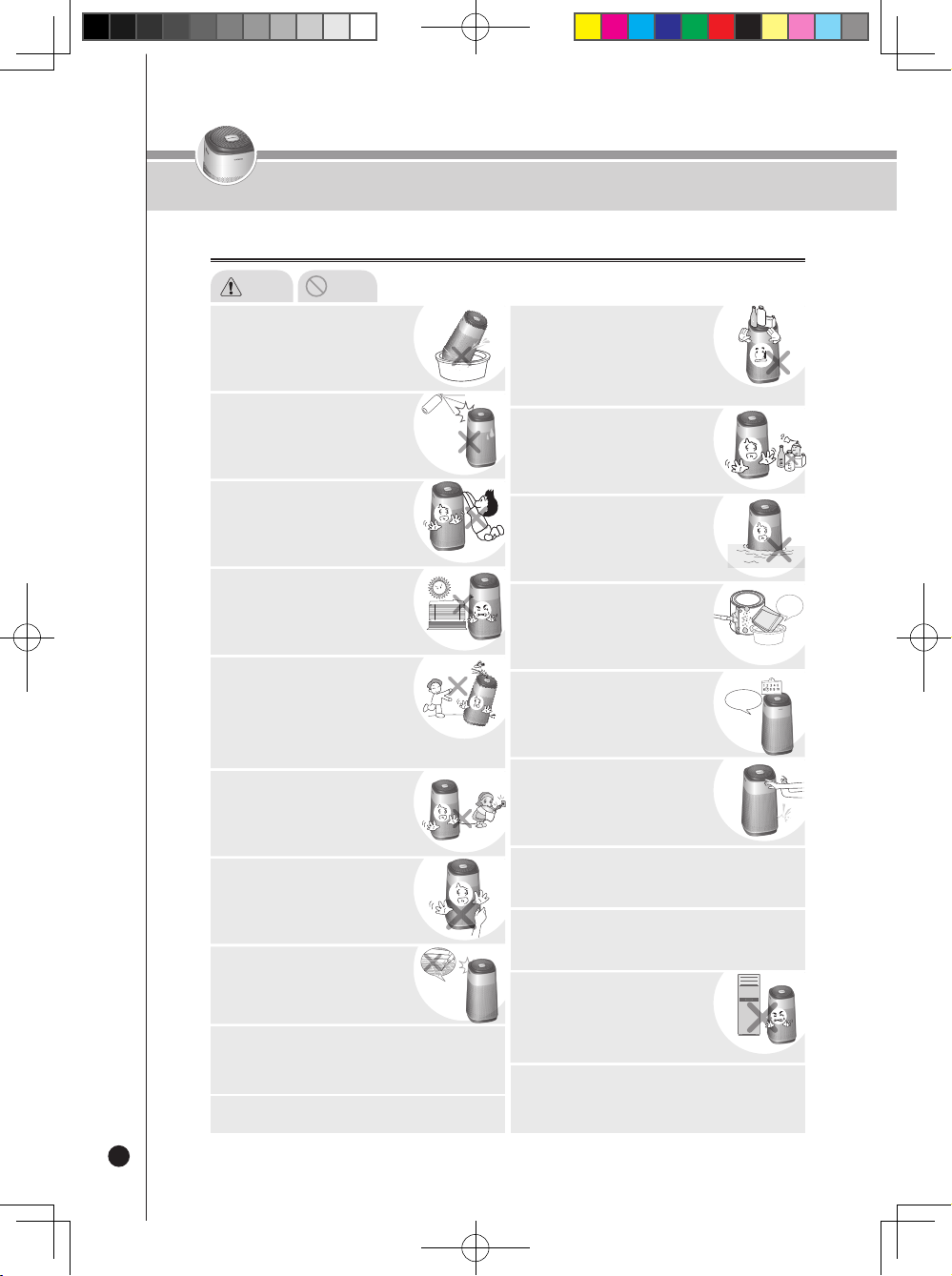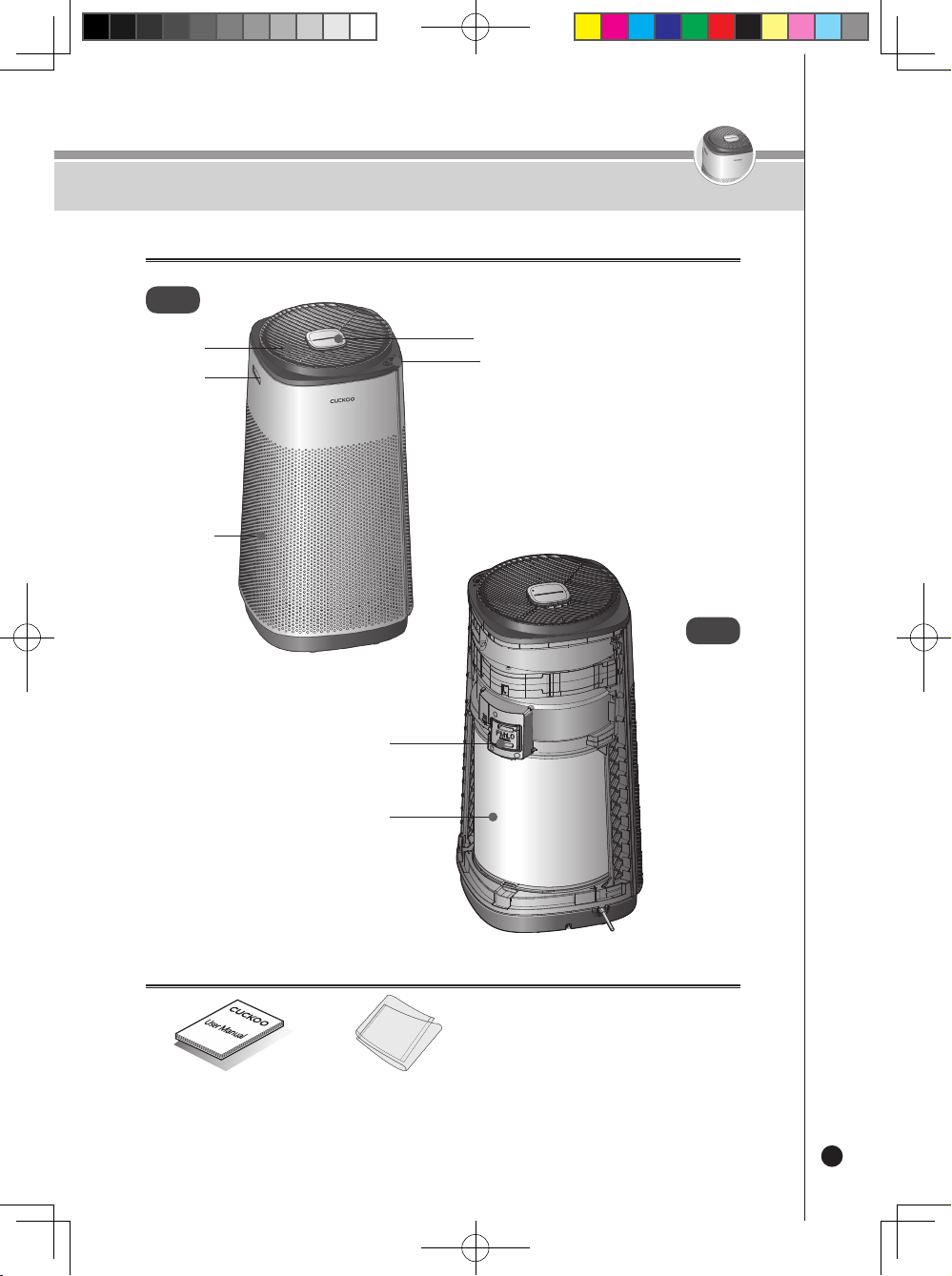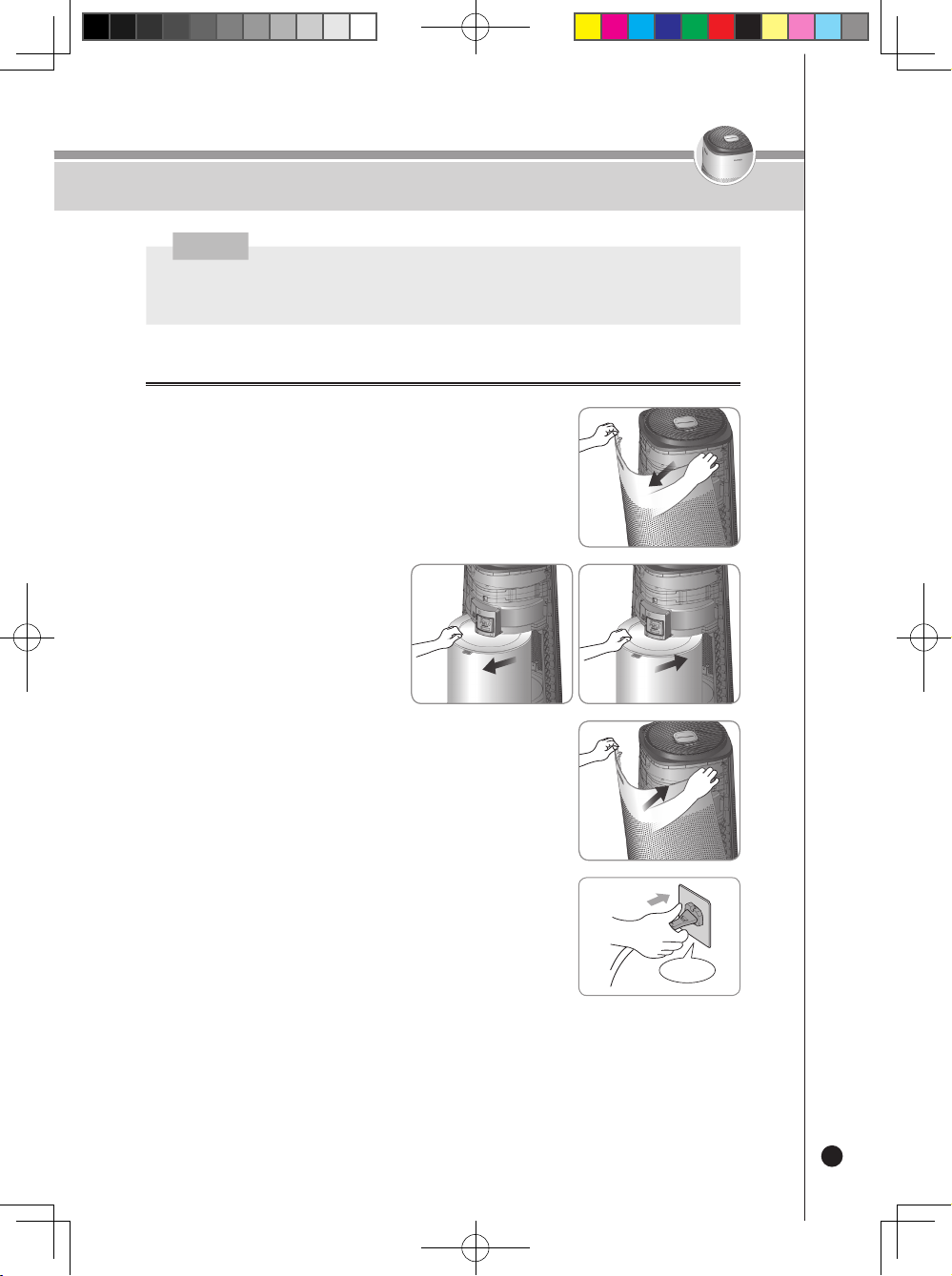Warnings for Safe Use
5
About the Power Supply
● Read and save these instructions.
● Please comply with the ‘Warnings for Safe Use’ as they are provided to ensure safe and proper use of
the device and prevent accidents and dangerous situations.
● The ‘Warnings for Safe Use’ section is divided into ‘Warning’ and ‘Caution,’ which are defined as follows:
Do not bend, tie or pull the
Power Cord by force.
●
This may cause electric shock or
fire due to a short circuit.
Please check the state of the
Power Cord frequently.
Stop using the product if the
Power Cord or the Power Plug
is damaged or the Power Outlet is
unstable on the wall. Please
contact our Customer Service Center.
When putting in or pulling out the
Power Plug, first remove
moisture from your hands and then
put in or pull out the Power Plug by
holding the Power Plug.
Please unplug the device before
cleaning the machine.
●If the sheath of the Power Cord is peeled off or chopped during
use due to negligence, it may cause fire or electric shock. Thus,
please check the state of the Power Cord, Power Plug and
Power Outlet frequently.
●To prevent dangerous situations arising from the damage of the Power
Cord or the Power Plug, please contact the manufacturer, distributor or
certified technician (servicemen) for replacement.
●We strongly recommend that the damaged parts be repaired at
a designated service center.
●If you do not do so, it may cause electric shock,
short circuit, or fire.
●
Pulling out the Power Plug with wet hands can cause electric shock.
●Pulling out the power cord by excessive force can damage the Power
Cord, causing a short circuit or electric shock. Please check the state of
the Power Plug and the Power Cord frequently.
●
There is a risk of electric shock or
malfunction. Please check the state of the
Power Plug and the Power Cord frequently.
Plug the power plug into a
120V outlet with at least a
rating of 10A and power surge
protection. Do not plug in
multiple devices into the same
power outlet or extension cord
simultaneously.
●
When multiple devices are plugged into the same power outlet or if
the device is plugged into an inappropriate power input, it may cause
heating, fire and electric shock.
●
If there is a foreign substance or water on the power plug, please wipe
it clean before plugging it into the socket.
●
Use an extension cord of 10A or higher.
Use 120V~ power input only.
●
This may cause electric shock or fire.
●
The device will not operate properly.
●
Please check the state of the power cord
and plugfrequently.
Wipe off any foreign substance from
the Power Plug with a dry cloth.
●
If you do not do so, it may cause
electric shock or fire due to a short circuit.
Frequently check the status of the Power Cord.
Potentially dangerous situation that can cause
serious injuries or death if not avoided.
Potentially dangerous situation that can cause
minor injuries if not avoided.
Warning
Caution
● This symbol is to remind you to be cautious about a
potentially dangerous situation under special
circumstances.
● Please read the details carefully and follow the
instructions to avoid dangerous situations.
● This symbol is used to indicate actions that are prohibited.
● This symbol is used to indicate ‘instruction’ actions.
Warning Do not
When unplugging the product,
hold the Power Plug,
not the Power Cord.
●
Applying force to the Power Cord may cause
electric shock or fire.
Please check the state of the Power
Plug and the Power Cord frequently.