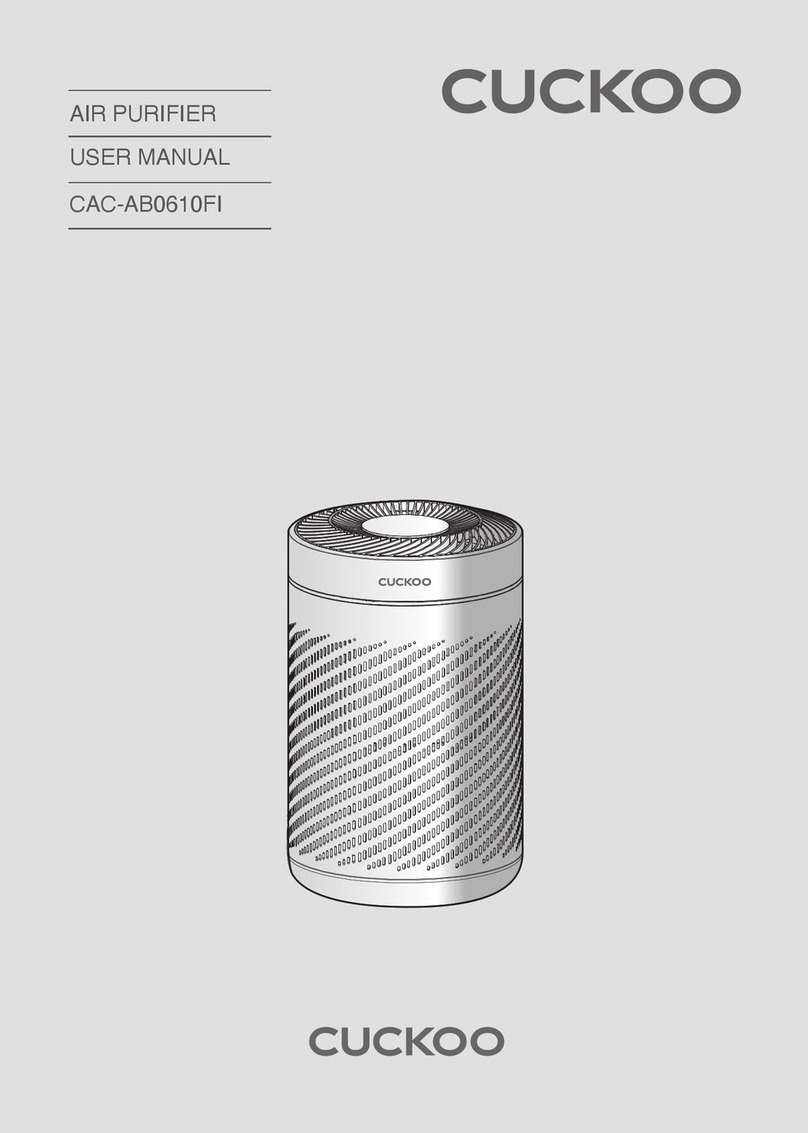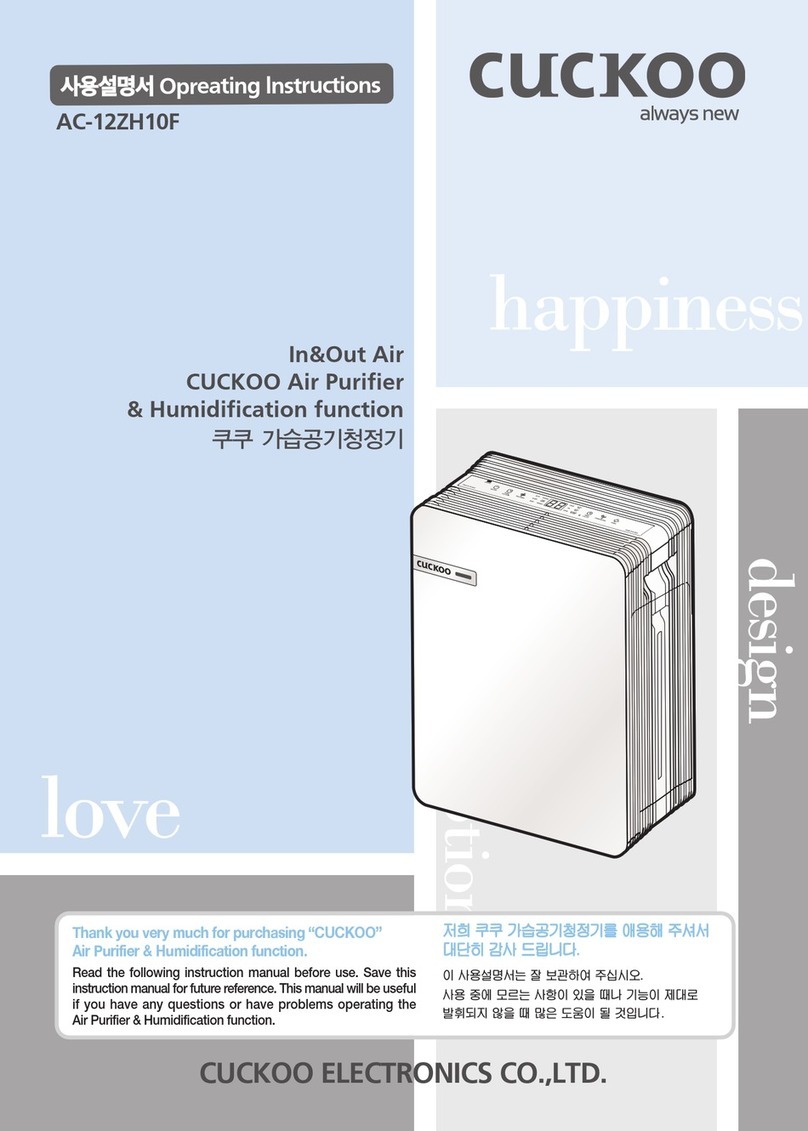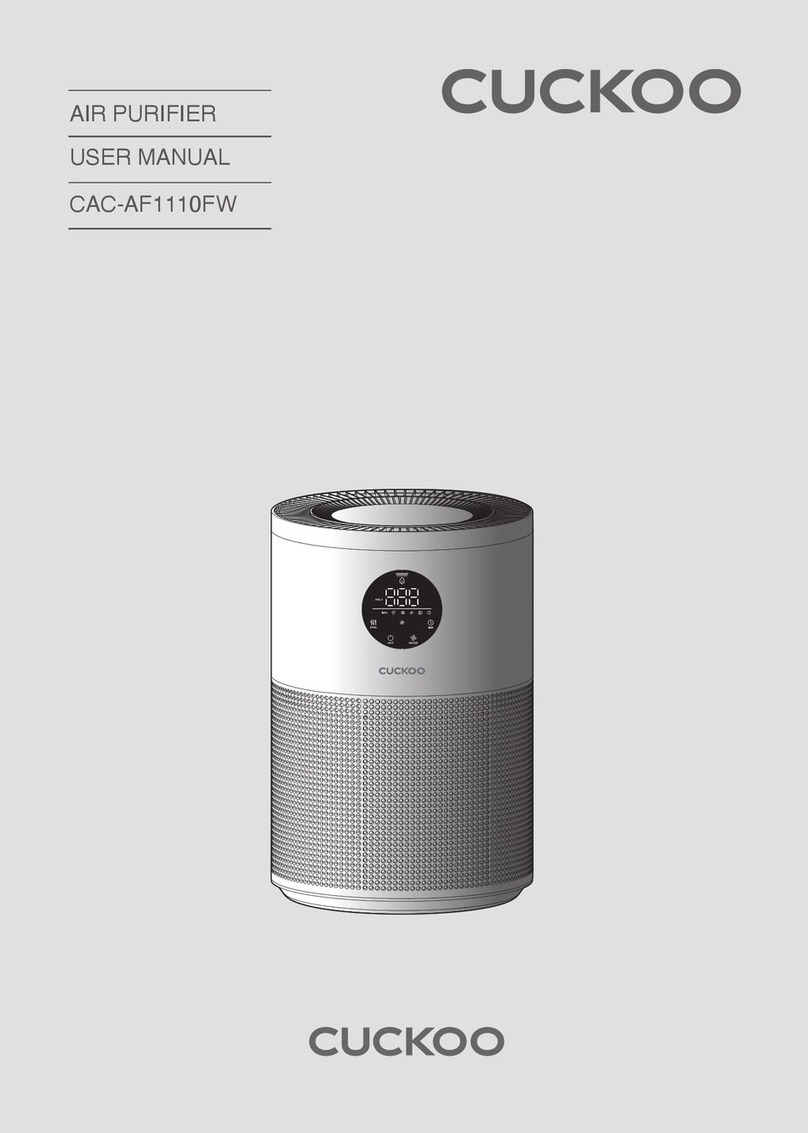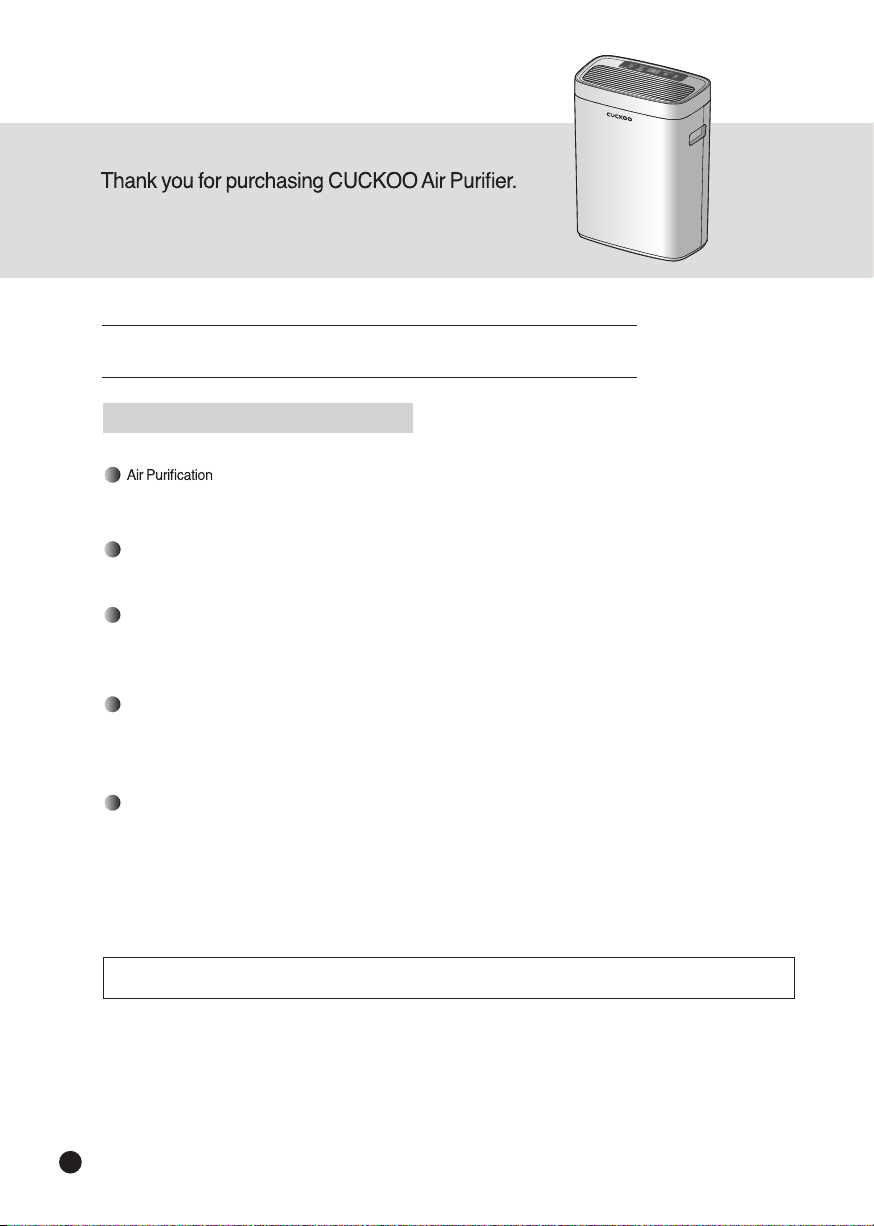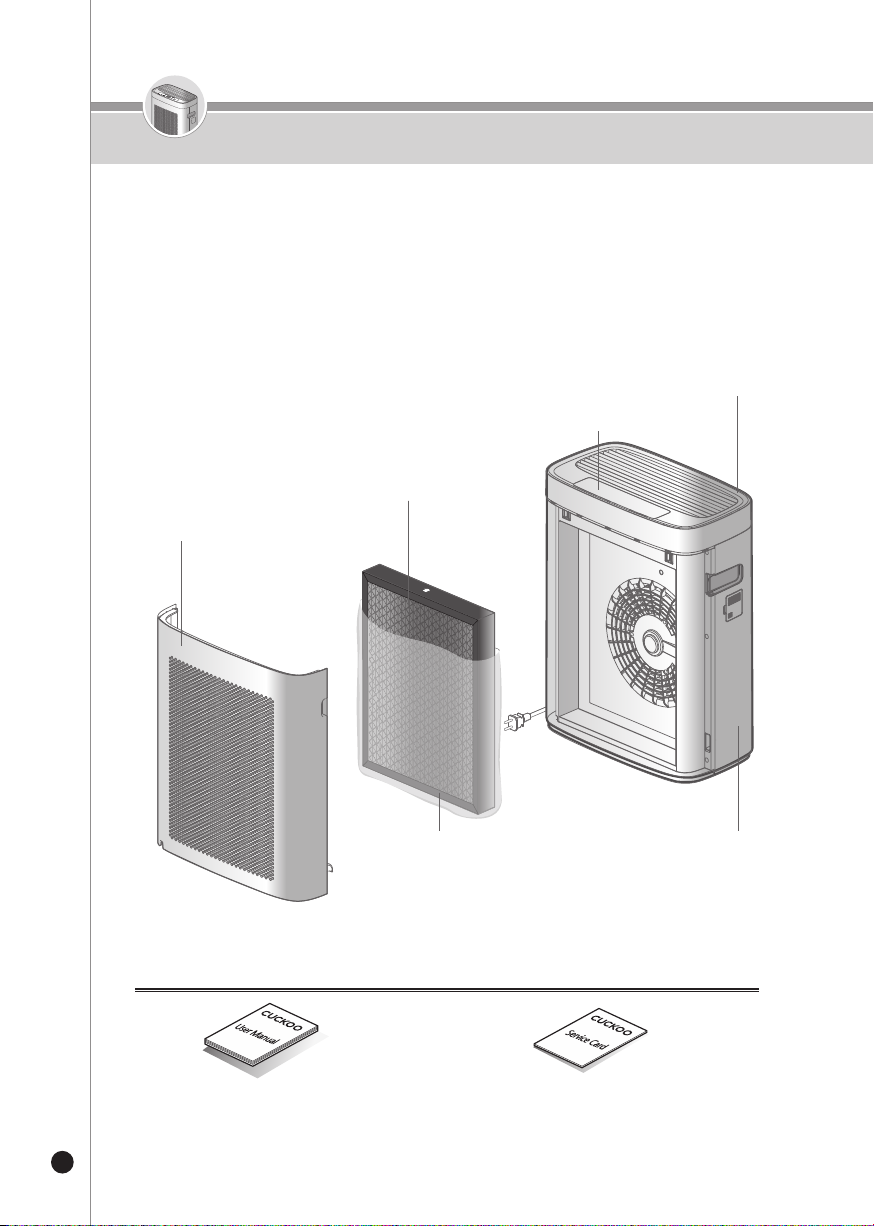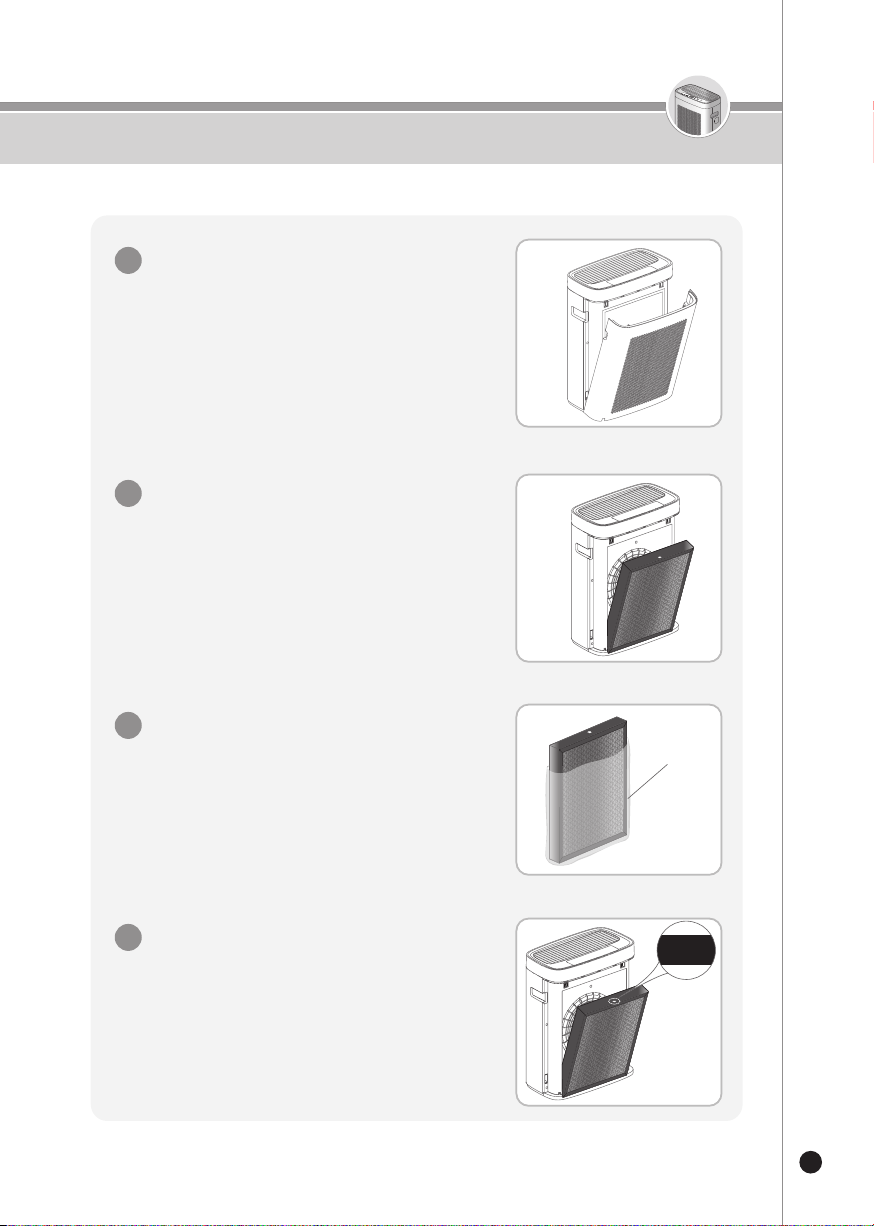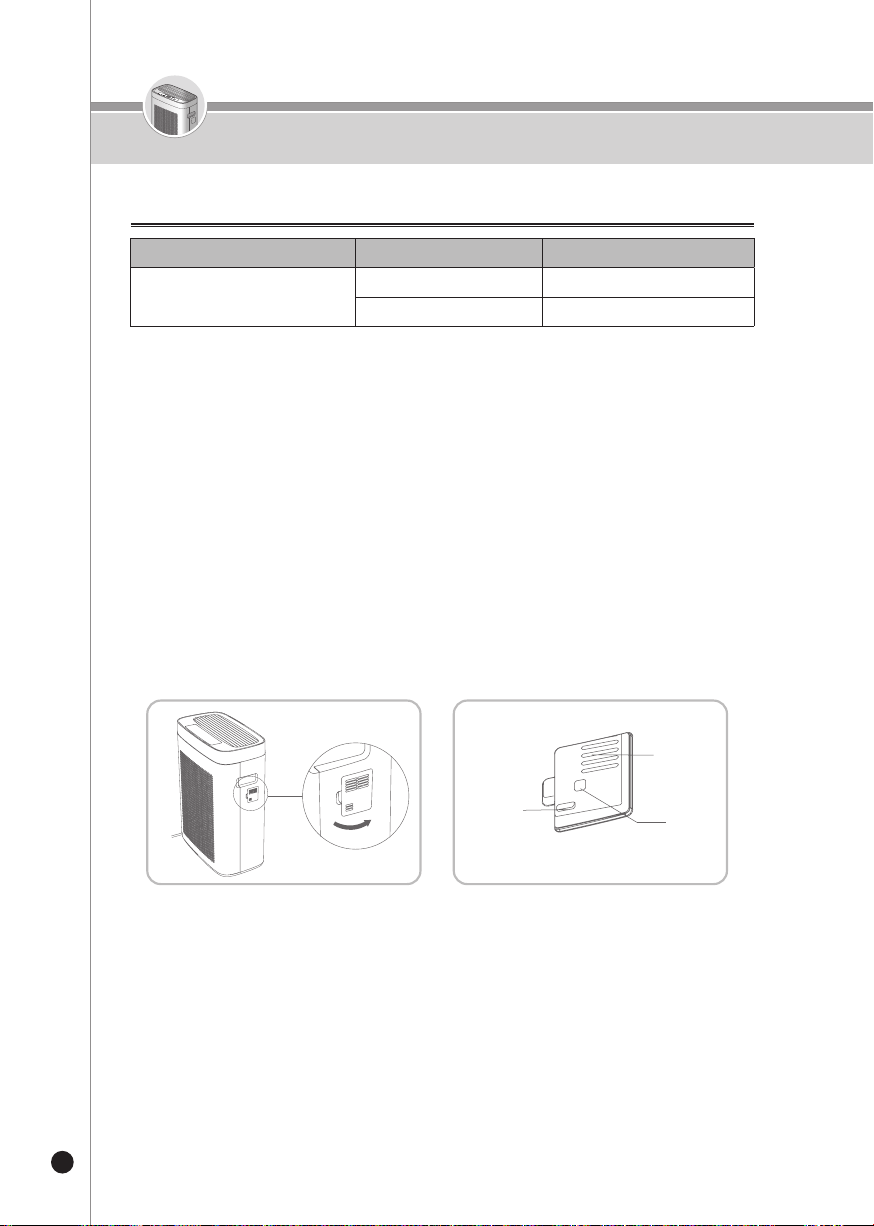WIND SPEED
There are three choices for the wind speed button that can be adjusted
manually, namely “L”, “M” and “H”.
Note: There are five speed of wind speed in this product for personal
needs, namely: “TURBO mode”, “H speed”, “M speed”, “L speed”
and “SILENT mode”.
Note : “H”:High, “M” : Mid, “L” : Low
RESET
After replacing the new filter, the user can press the "SPEED/Filter Reset"
button for 5 seconds to turn off the indicator light and reset the filter replacement cycle.
If you do not press the button for a long time, the indicator light will be on
all the time.
Consequently, the time of replacing the filter cannot be guaranteed accurately.
It will cause secondary pollution when the filter is not replaced in time.
REPLACE FILTER
It is used to remind the user to replace the new filter when the indicator light for
"Replace Filter" is on.
Note: "Replace Filter" means to replace "Multi-functional Composite Filter".
Continuous use without filter replacement may reduce performance of product.
For filter purchase, please visit www.cuckooworld.com
Meanwhile, all the lights on the control/display panel and display screen
will be turned off, so as not to affect the user's sleep.
When the ambient light reaches certain brightness, the corresponding lights
on the control/display panel and the display screen will be turned on.
If you want to return to normal operation, press any button once.
The product will return to the corresponding working state and operate
normally.
If you want to deactivate Sleep mode, press Sleep Mode button
for 5 seconds. The Sleep mode will be deactivated with the beep sound.
If you want to activate the Sleep mode again, press Sleep Mode button
for 5 seconds.
However, the functon may differ depending on the model.
You can set the operation time from 1 to 8 hours according to the usage
frequency of user.
Press the TIME button once for 1h, twice for 4h, three times for 8h, and
press the button again to cancel.
After setting time, the unit closes the program and stops running.
Names and Functions of Control / Display Panel
8