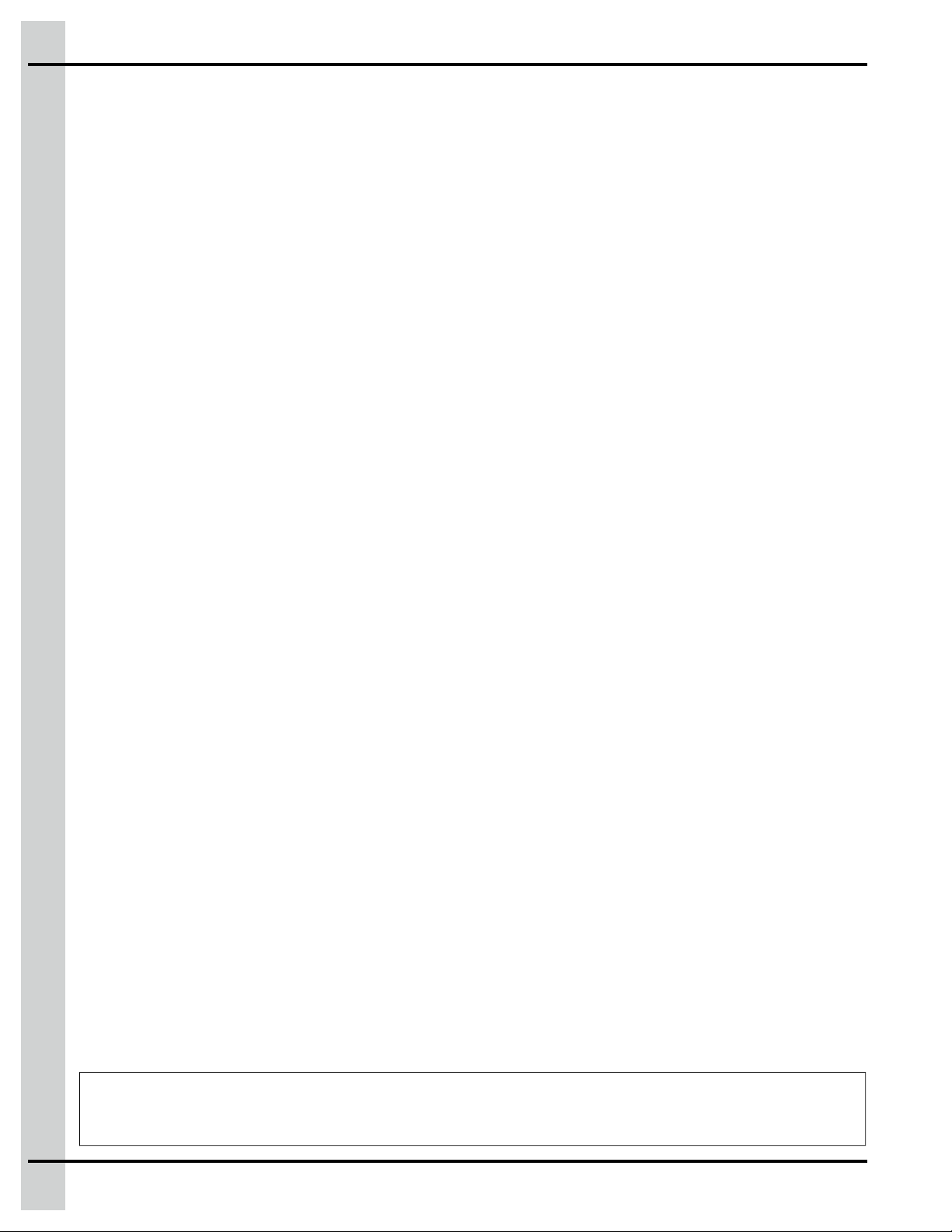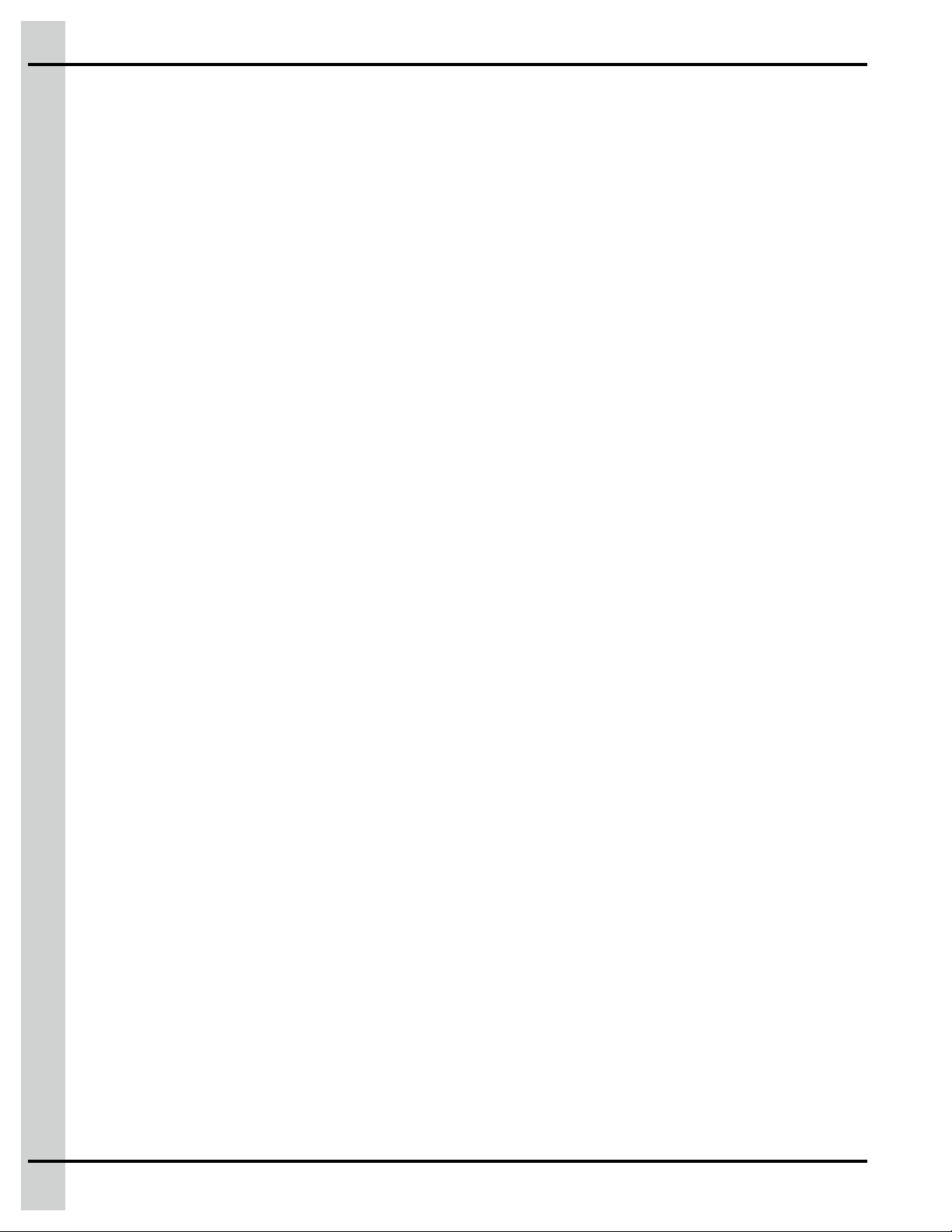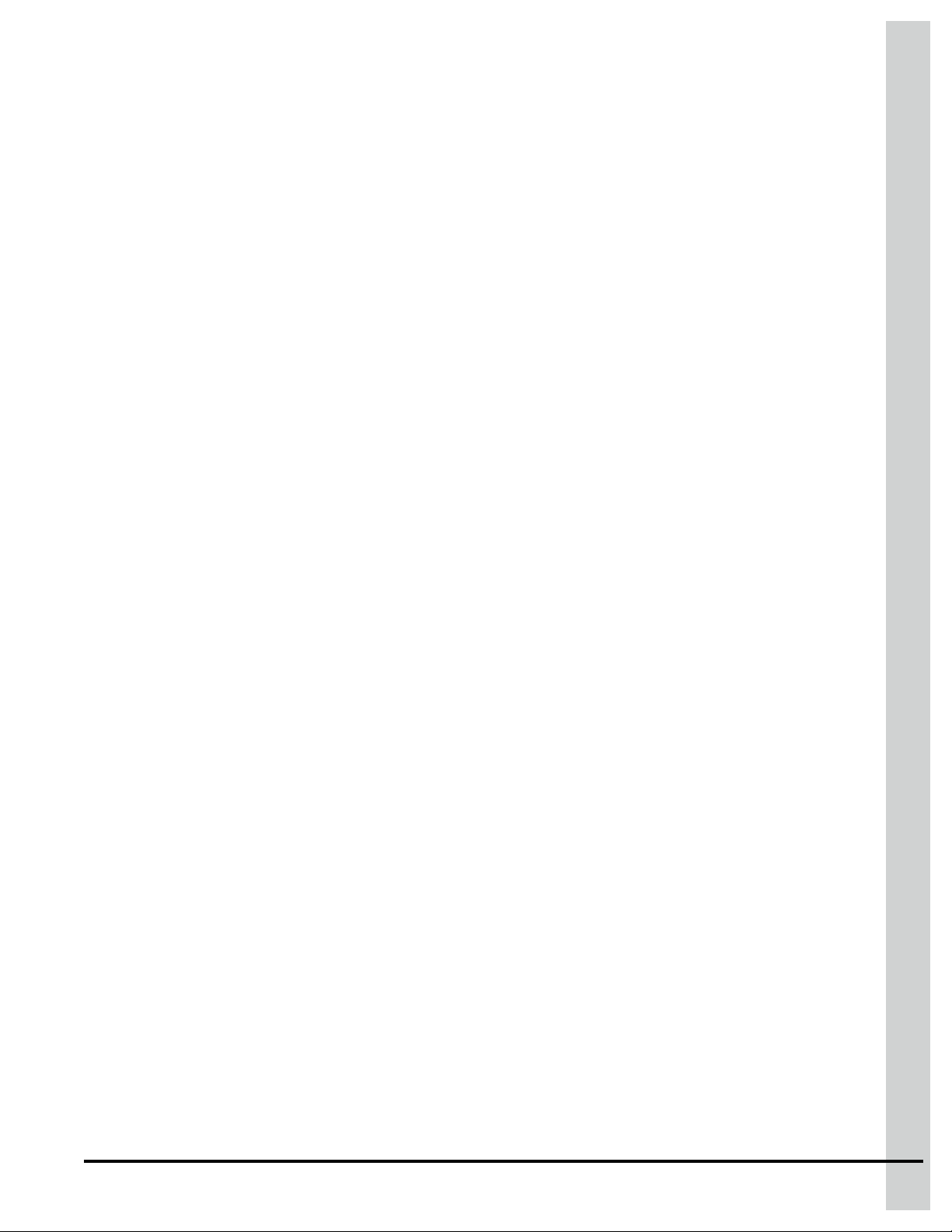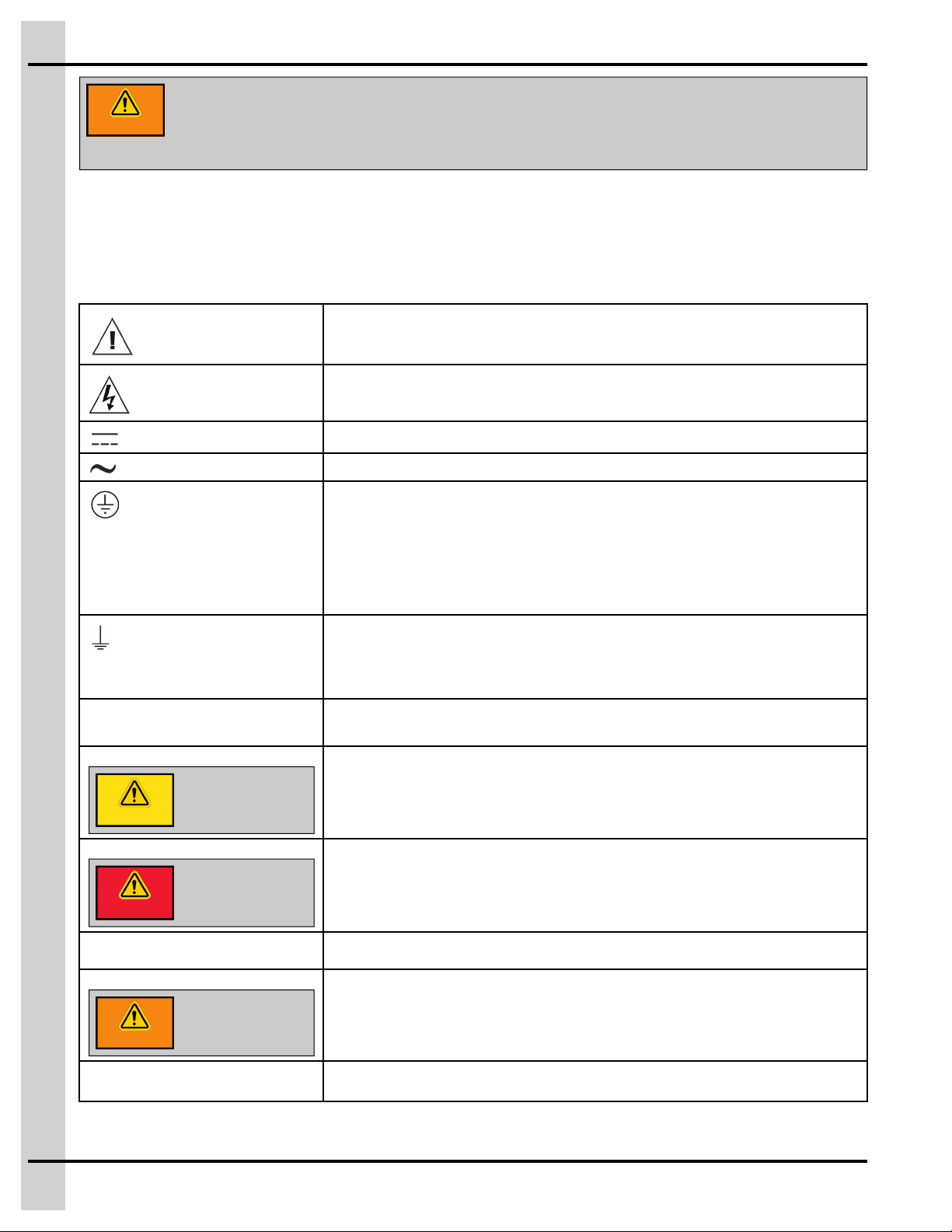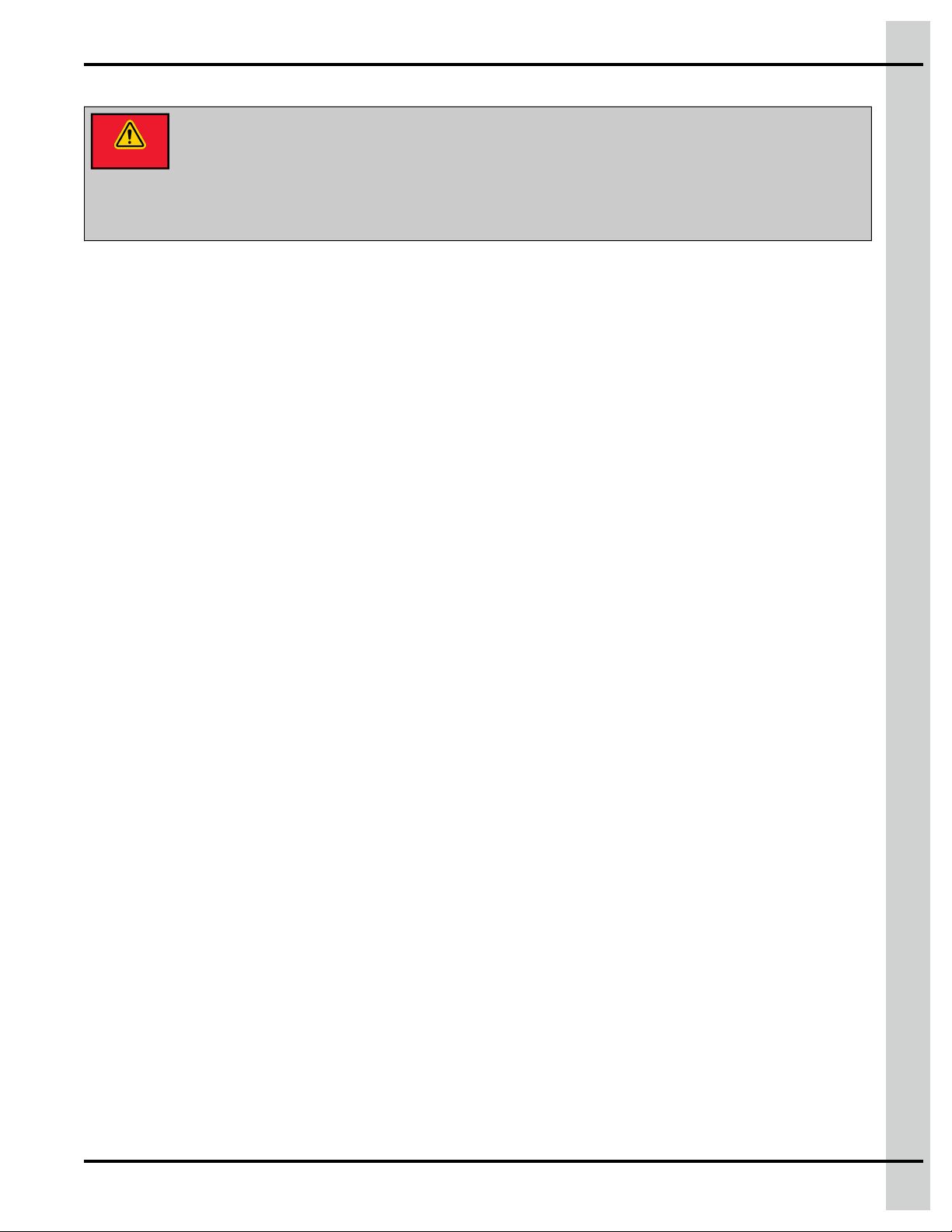Chapter 8 Equipment configuration.........................................................................................................61
Assigning equipment to a location ..............................................................................................61
Configuring a temperature sensor...............................................................................................62
Configuring a pit fan ..................................................................................................................62
Configuring a sidewall fan ..........................................................................................................63
Configuring a Tunnel fan............................................................................................................64
Important note about inlets.........................................................................................................65
Configuring ceiling, Tunnel, and sidewall inlets ............................................................................65
Setting the limit switches............................................................................................................66
Calibrating an inlet.....................................................................................................................66
Calibrating inlets manually .........................................................................................................67
Temporarily calibrating inlets ......................................................................................................67
Configuring a heater..................................................................................................................67
Configuring a brooder ................................................................................................................68
Configuring a stir fan .................................................................................................................69
Configuring a water meter..........................................................................................................70
Testing a water meter configuration and input ..............................................................................70
Configuring a relative humidity sensor.........................................................................................70
Configuring a static pressure sensor ...........................................................................................71
Configuring an auger .................................................................................................................71
Calibrating a bird scale weighing platform ...................................................................................72
Configuring a bird scale weighing platform ..................................................................................72
Configuring an alarm relay .........................................................................................................72
Configuring an egg cooler ..........................................................................................................73
Configuring an egg humidifier.....................................................................................................73
Configuring a counter ................................................................................................................73
Configuring a time clock.............................................................................................................74
Configuring variable and on/off lights (poultry only) ......................................................................74
Configuring a soaker (swine only)...............................................................................................74
Using an equipment in manual and automatic mode ....................................................................75
Testing on/off equipment............................................................................................................75
Testing variable output equipment ..............................................................................................75
Chapter 9 Curves and schedules.............................................................................................................77
Curves .....................................................................................................................................77
Schedules ................................................................................................................................78
Creating curves.........................................................................................................................78
Adding an existing curve ............................................................................................................79
Duplicating a curve....................................................................................................................79
Deleting a curve ........................................................................................................................79
How it works: Light schedules and programs ...............................................................................79
Light curves ..............................................................................................................................81
Motor curve types......................................................................................................................83
Chapter 10 House/barn setup....................................................................................................................85
Assigning sensors to equipment and for a house/barn temperature average ..................................85
Alarm Setup..............................................................................................................................86
House/barn and room temperature setup ....................................................................................87
Relative humidity setup..............................................................................................................87
Static pressure setup.................................................................................................................88
Cooling setup............................................................................................................................88
Heater setup .............................................................................................................................91
Brooder setup ...........................................................................................................................92
Egg room setup.........................................................................................................................94
Light setup................................................................................................................................94
Power ventilation setup..............................................................................................................95
Natural ventilation setup ............................................................................................................98
Tunnel ventilation setup ...........................................................................................................100
4895-00693 EDGE