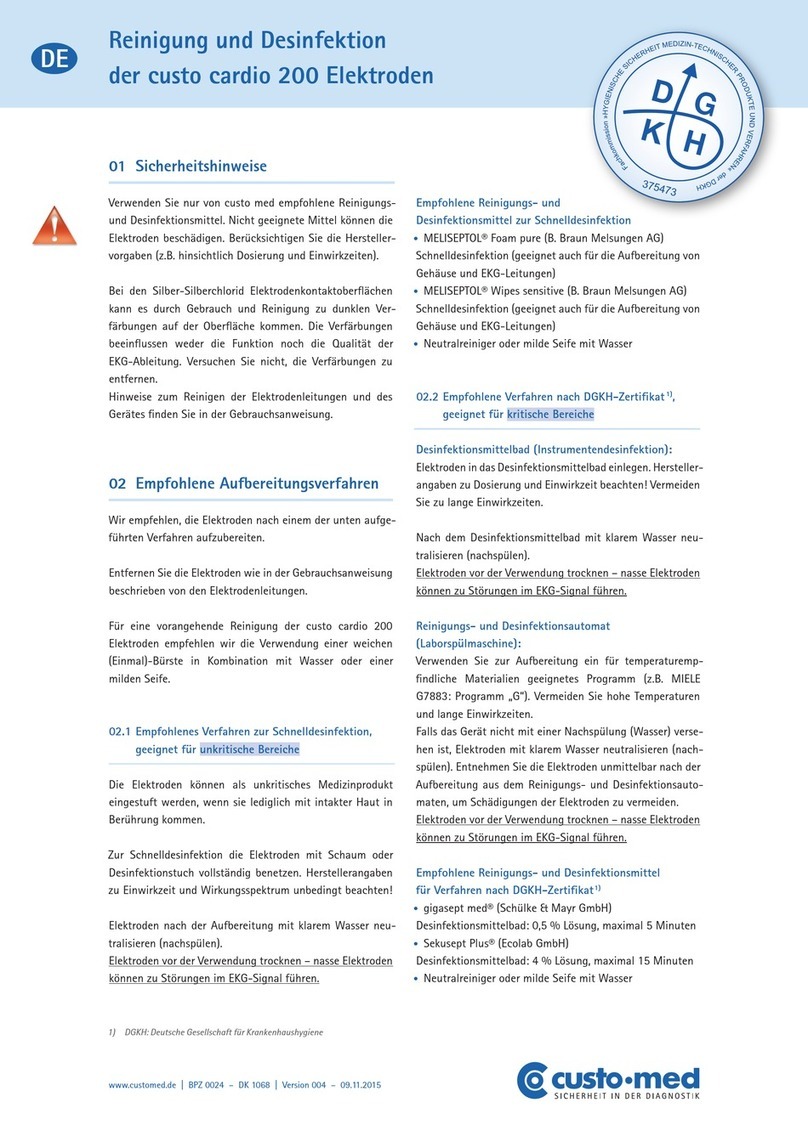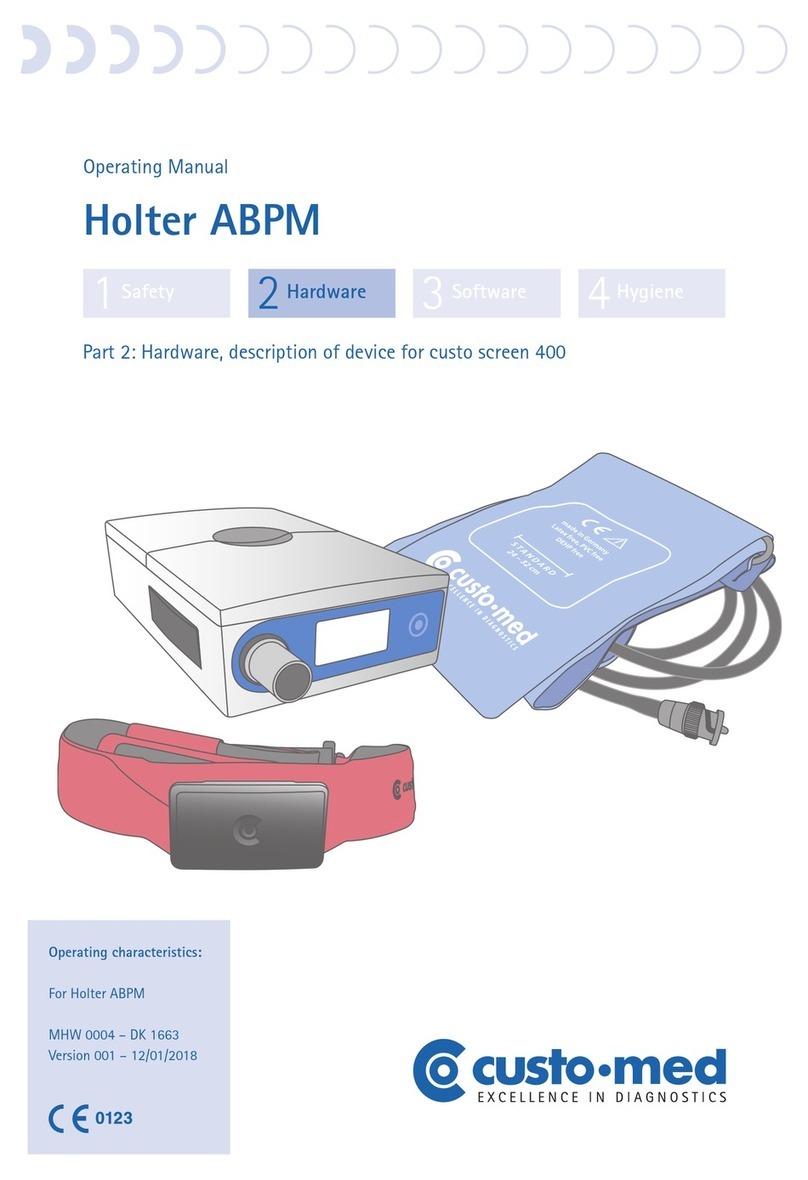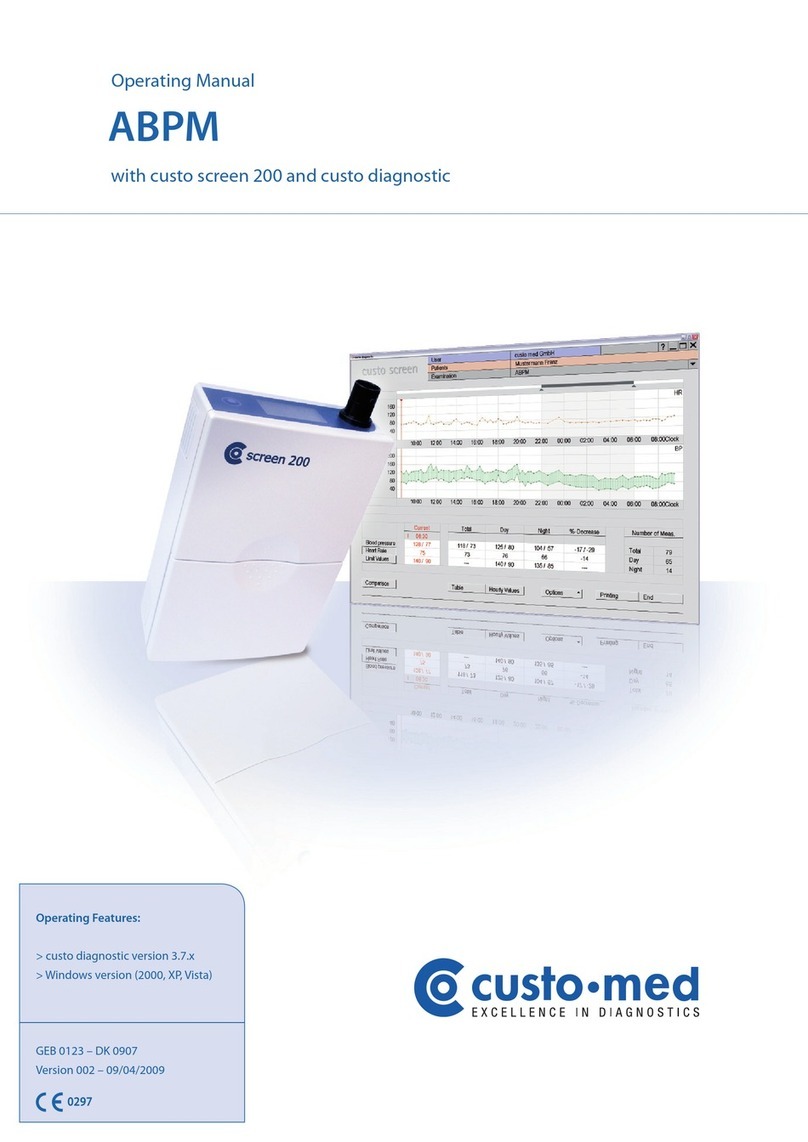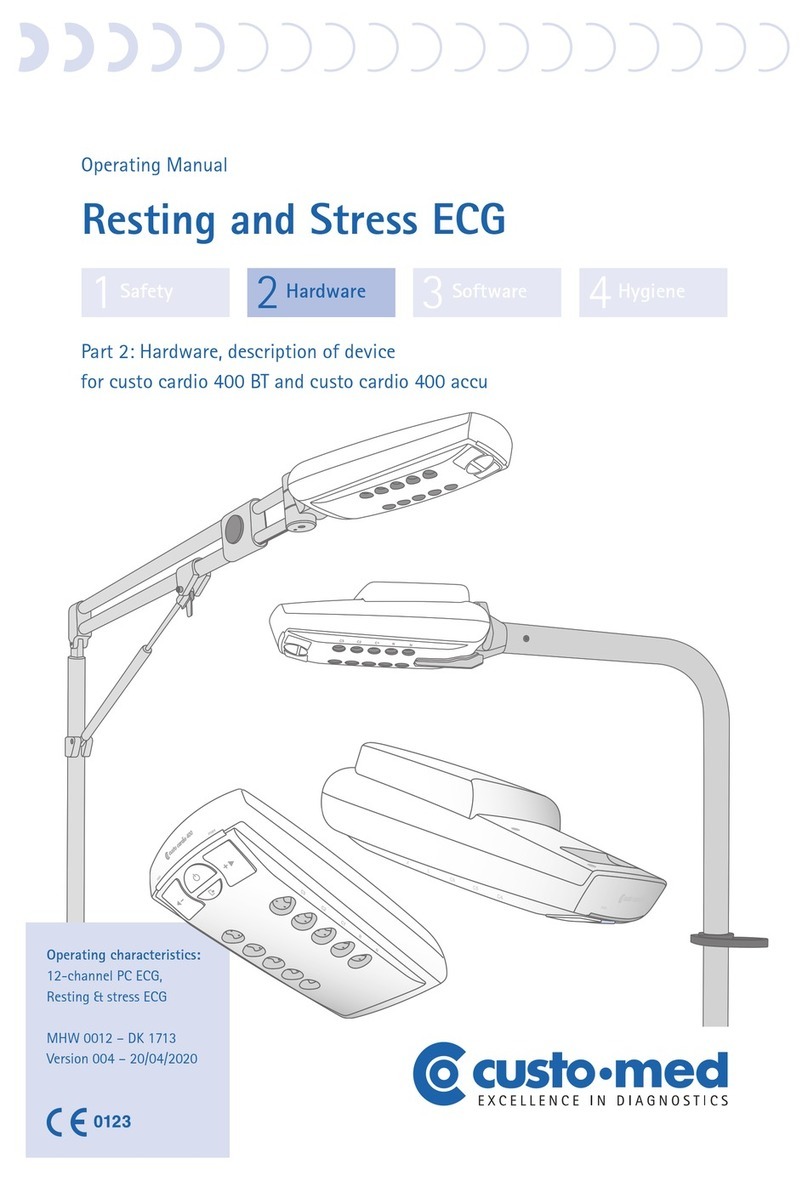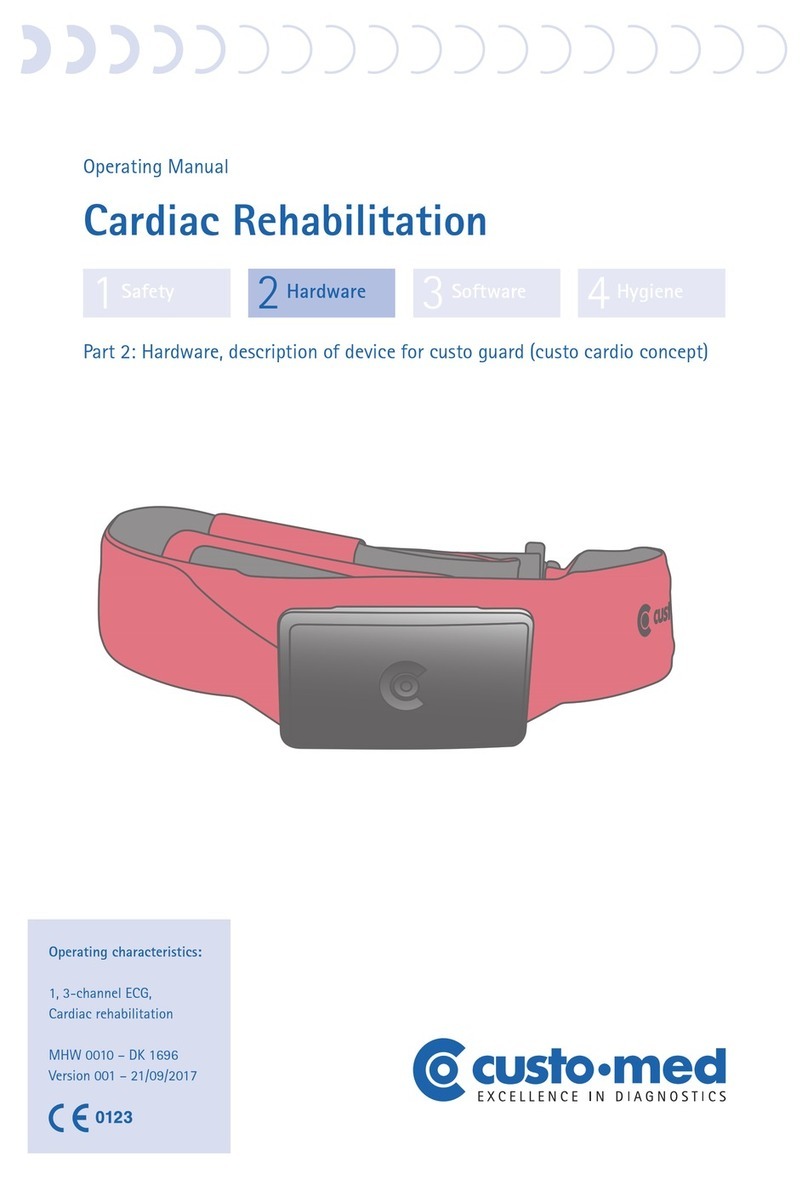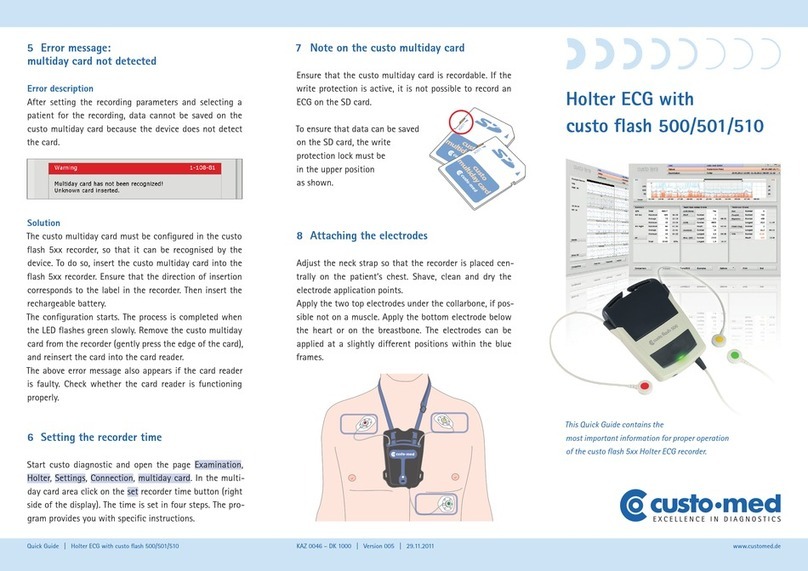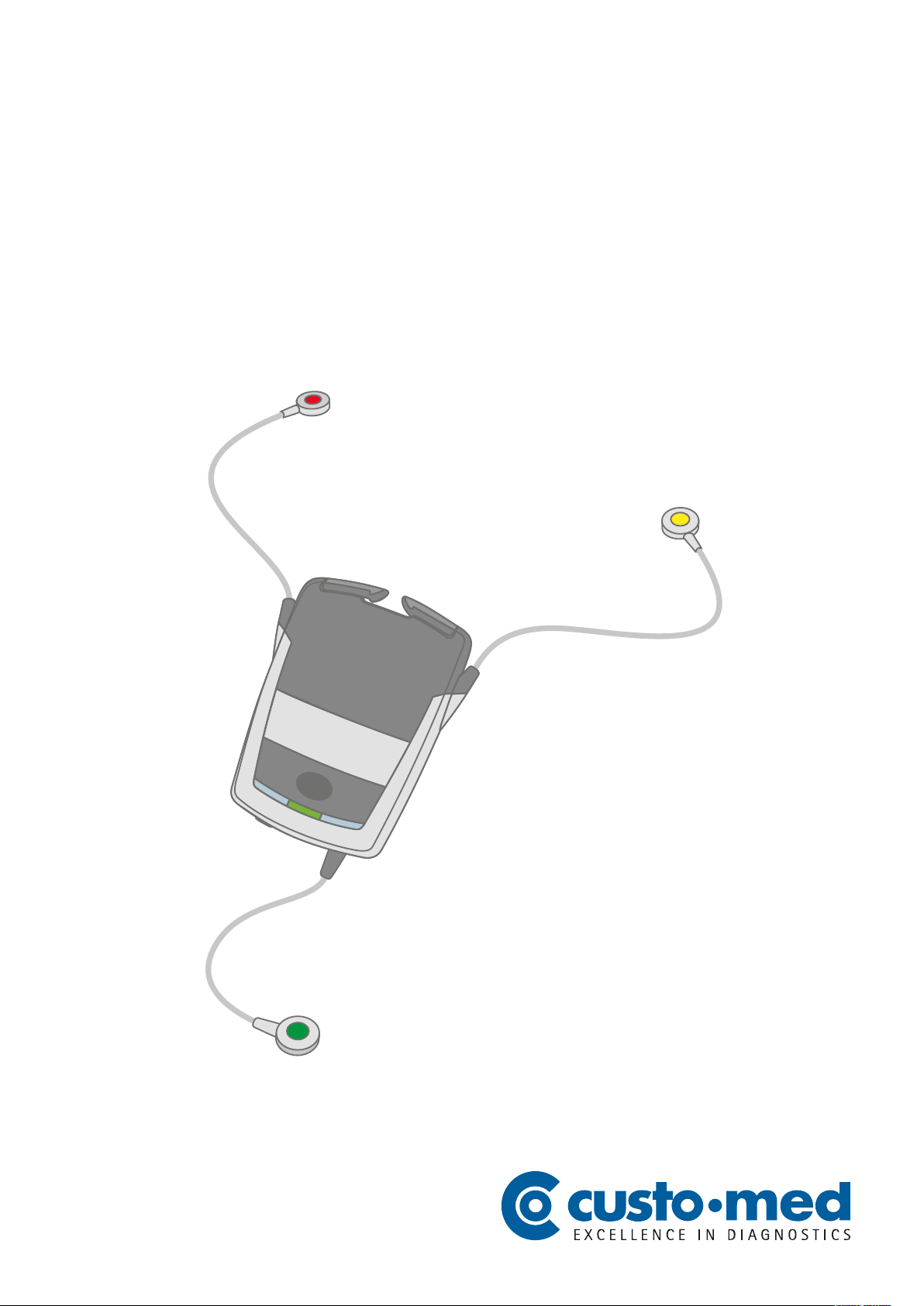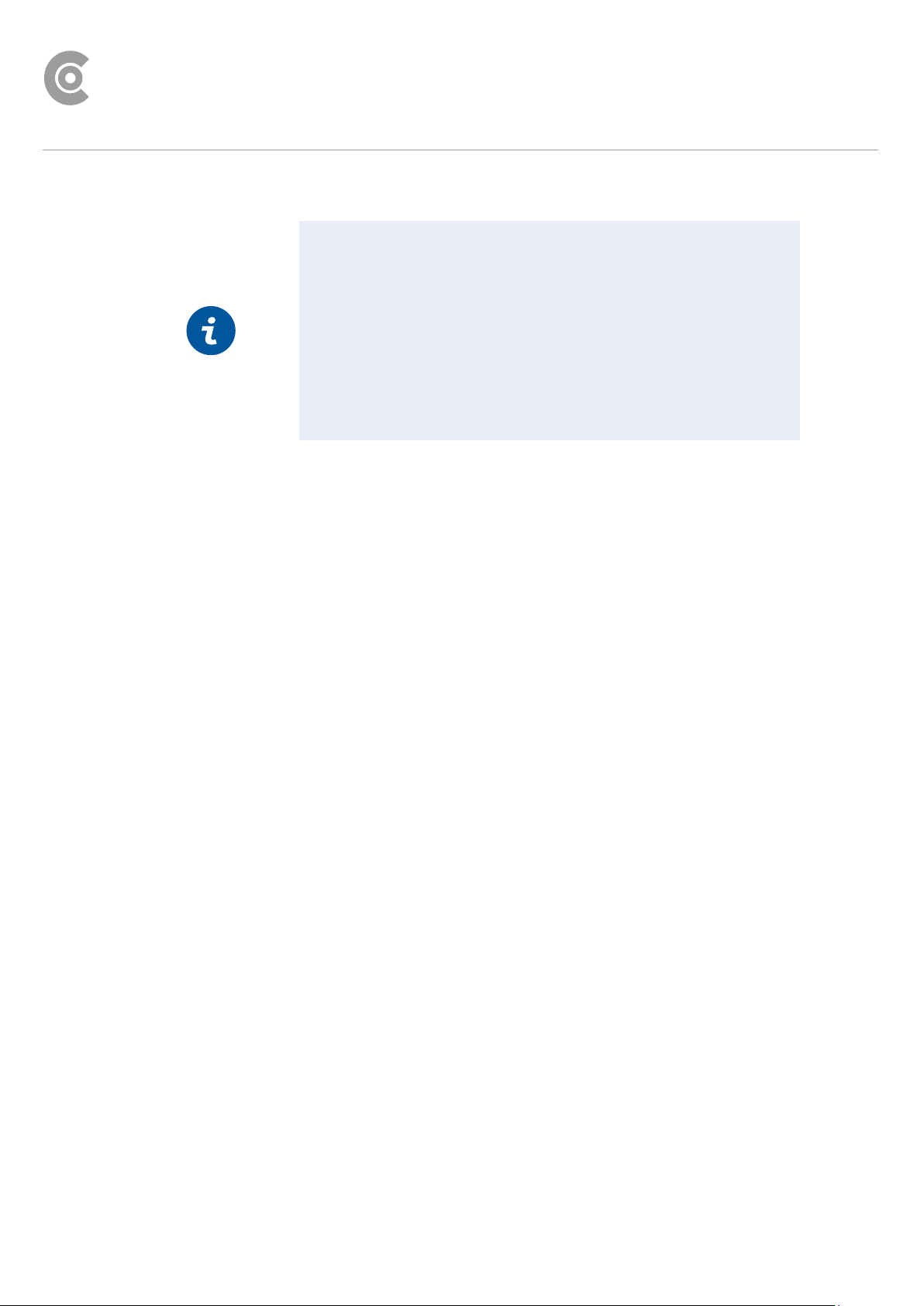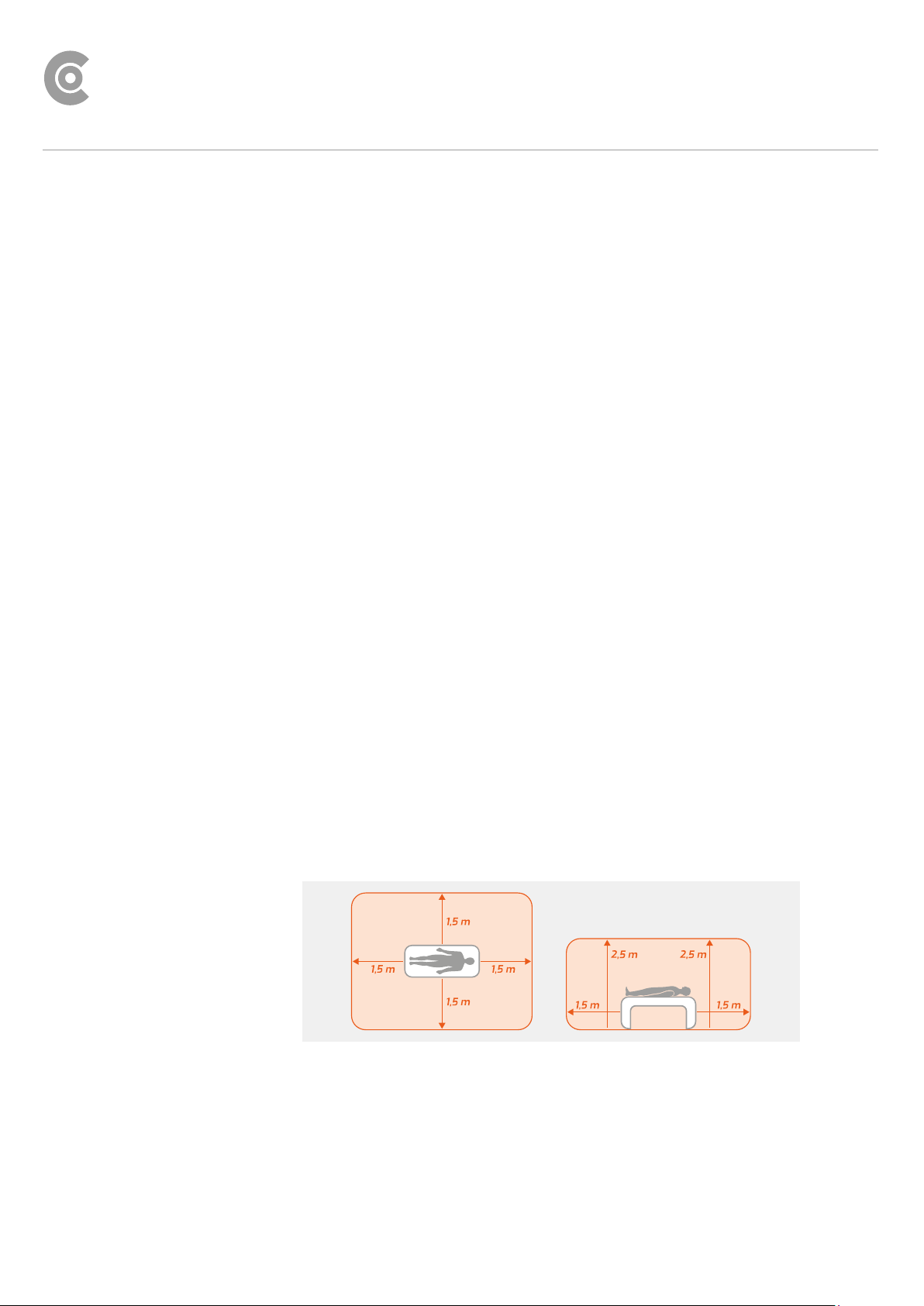CMA 0021 ∙ DK 2135 ∙ Version 001 ∙ 2022/10/25 ∙ www.customed.de
Hardware Software Hygiene
∙custo flash 500/510/510V
Table of Contents
1Safety ..................................................................................................5
1.1 General notes....................................................................................................... 5
1.1.1 Symbols used in this Operating Manual............................................ 5
1.1.2 Laws and regulations applicable to the product............................. 6
1.1.3 Disclaimer .................................................................................................7
1.1.4 Warranty.................................................................................................... 7
1.1.5 Support ..................................................................................................... 7
1.2 Safety installations and safe working ............................................................ 8
1.2.1 Putting into operation, setup............................................................... 8
1.2.2 Ambient conditions, handling of the devices................................... 8
1.2.3 Patient safety ...........................................................................................9
1.2.4 System and data security....................................................................11
1.2.5 Information on EMC (Electromagnetic Compatibility).................13
1.2.6 Maintenance (regular safety checks)................................................13
1.3 Safety instructions for Holter .........................................................................14
1.4 Residual risks holter .........................................................................................15
2Hardware...........................................................................................16
2.1 Intended use ......................................................................................................16
2.1.1 Indications and contraindications....................................................17
2.1.2 Overview holter software and recorder ...........................................18
2.2 Symbols on the devices and packaging ......................................................19
2.3 Technical data and system requirements...................................................20
2.4 Putting out of operation, storage, transport, disposal.............................24
2.5 Components for the recording ......................................................................25
2.6 Charging process ..............................................................................................26
2.7 Display and control elements ........................................................................27
2.8 Procedure of an examination.........................................................................29
2.9 Attaching the recorder to the patient ..........................................................30
2.10 Patient instructions, handling of the device...............................................33
3Software............................................................................................35
3.1 custo diagnostic program structure.............................................................35
3.2 custo flash 500/510/510V connection to the PC........................................36
3.3 Performing a holter recording .......................................................................37
3.3.1 Select device for recording .................................................................37
3.3.2 Selecting and configuring analysis parameters.............................38
3.3.3 Selecting a patient for the recording................................................39
3.3.4 Transferring the recording parameters to the device...................40
3.4 Read in and display the recording ................................................................41
3.5 Opening evaluations ........................................................................................43
3.5.1 Opening an evaluation via the evaluation search.........................43
3.5.2 Opening an evaluation via the evaluation main menu ................45
3.6 Evaluation structure.........................................................................................46
3.6.1 Workflow for writing the report for an evaluation .........................47
3.6.2 Context menu ........................................................................................48
3.6.3 Options menu ........................................................................................48
3.7 Screens of the evaluation ...............................................................................50