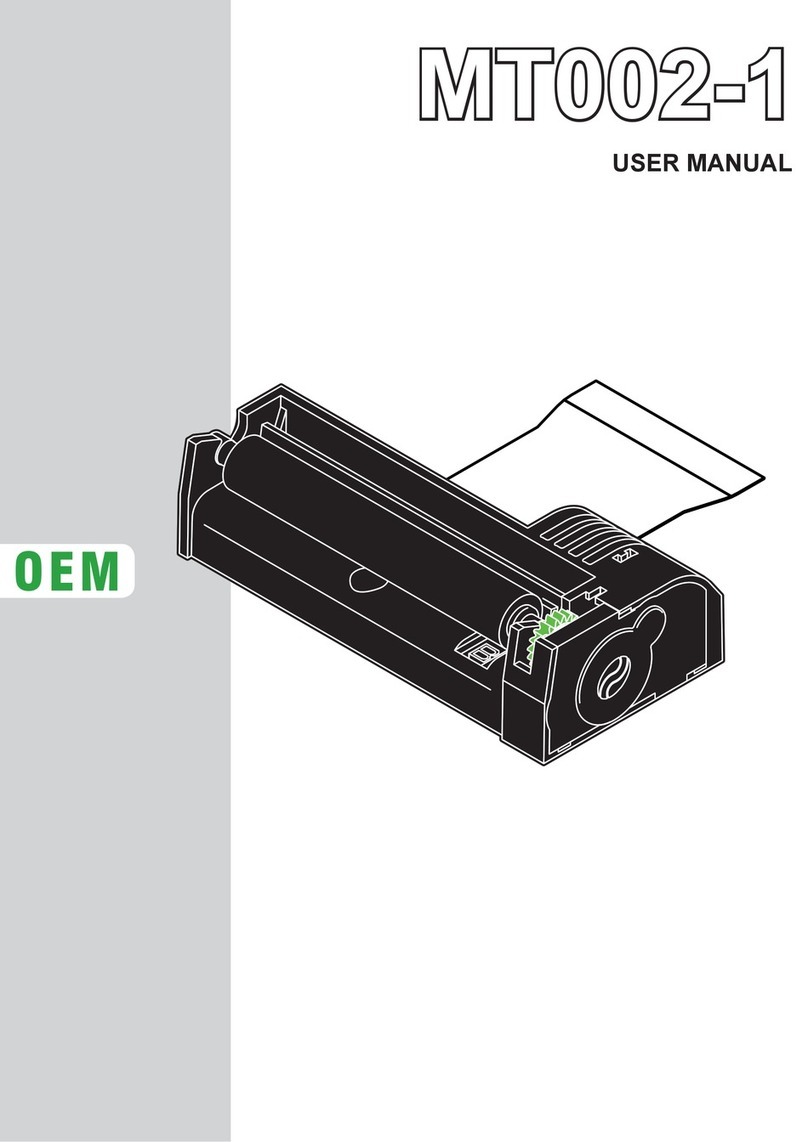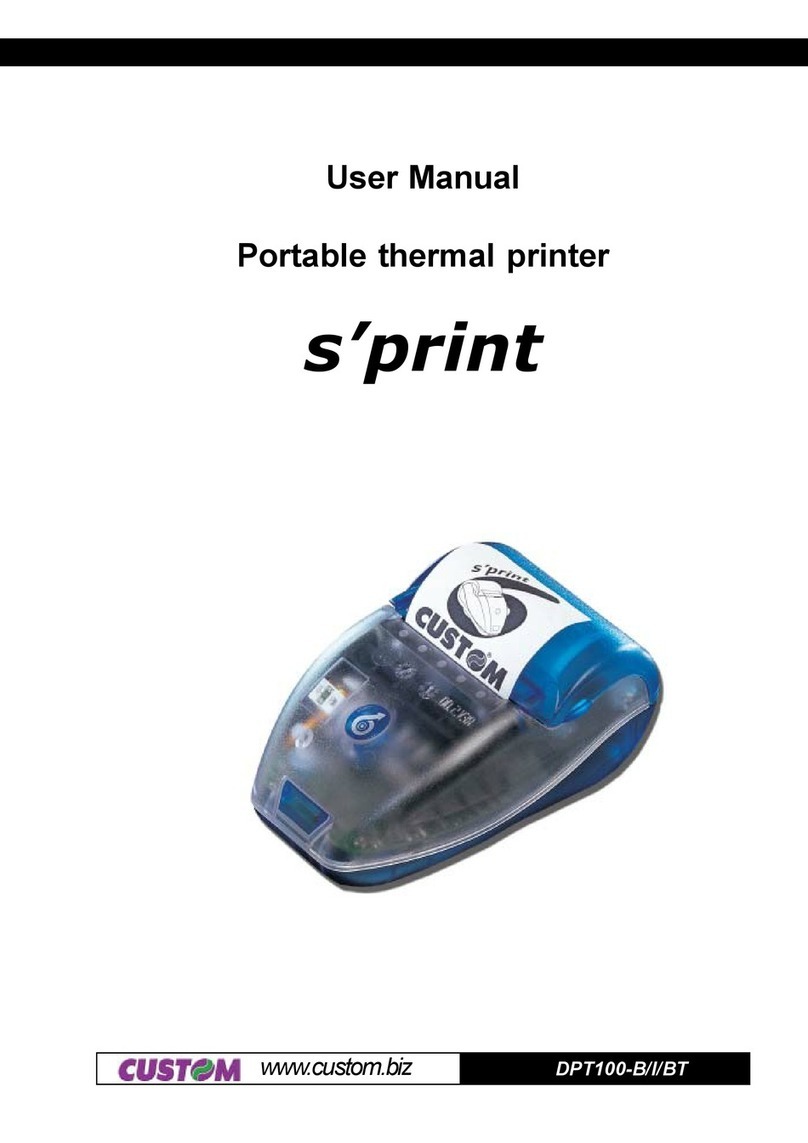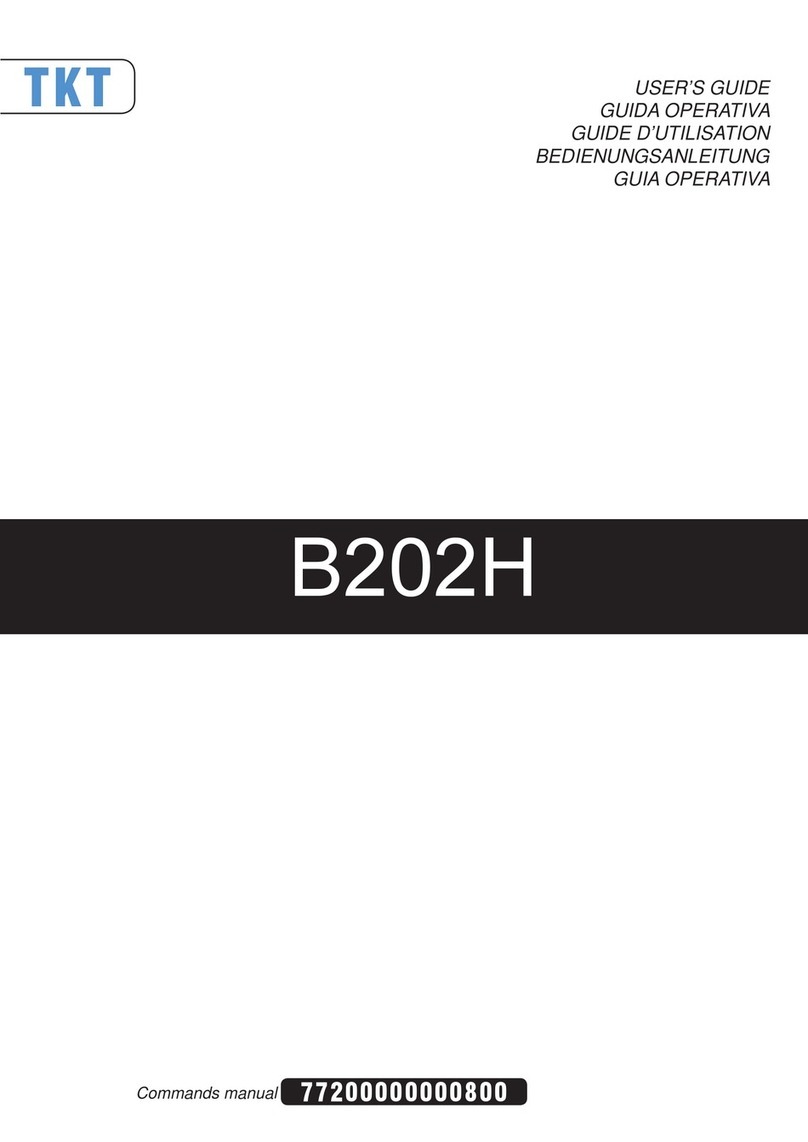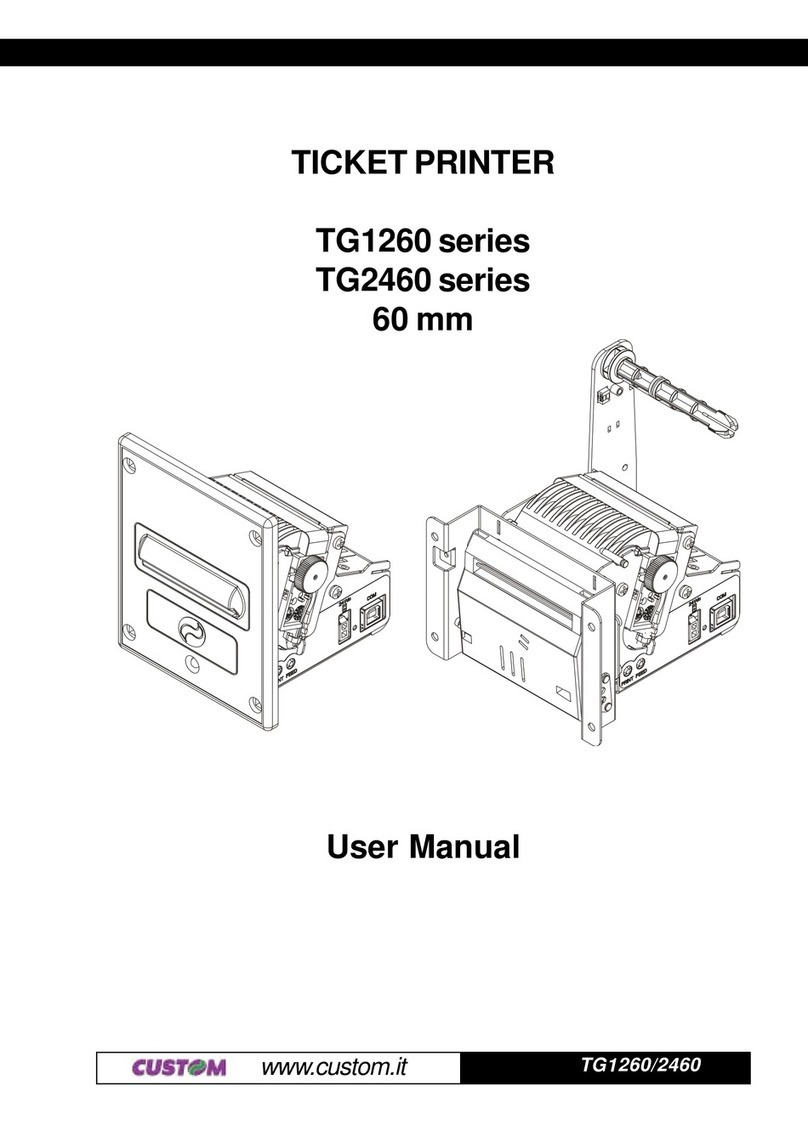TP 2000
4
GENERAL INFORMATION REGARDING SAFETY
•Read and keep the following instructions.
•Observe all warnings and follow all instructions attached to the printer.
•Before cleaning the printer, disconnect the feed cable.
•Clean the printer with a damp cloth. Do not use liquid or spray products.
•Do not operate the printer near to water.
•Do not place the printer on unsteady surfaces. It could fall and get seriously
damaged.
•Use the type of electricity supply marked on the printer label. In the event of
uncertainty, contact the seller.
•Position the printer in such a way as to ensure that the cables connected to it will
not be damaged.
•Ensure that the maximum absorbed current of the printer does not exceed the
maximum acceptable current for the type of feed cable used.
•Do not put objects of any kind inside the printer as they could cause a short circuit
or damage parts which could affect its performance.
•Do not spill liquids on the printer.
•Do not carry out technical operations on the printer with the exception of the
scheduled maintenance operations specifically indicated in the user’s manual.
•Disconnect the printer from the electricity supply and have it repaired by a
specialized technician should any of the following conditions occur:
A. The feed connector has been damaged.
B. Liquid has penetrated to the inside of the printer;
C. The printer has been exposed to rain or water;
D. The printer is not operating normally despite the instructions in the user’s
manual having been followed.
E. The printer has been dropped and its case damaged.
F. The performance of the printer is poor.
G. The printer does not work.