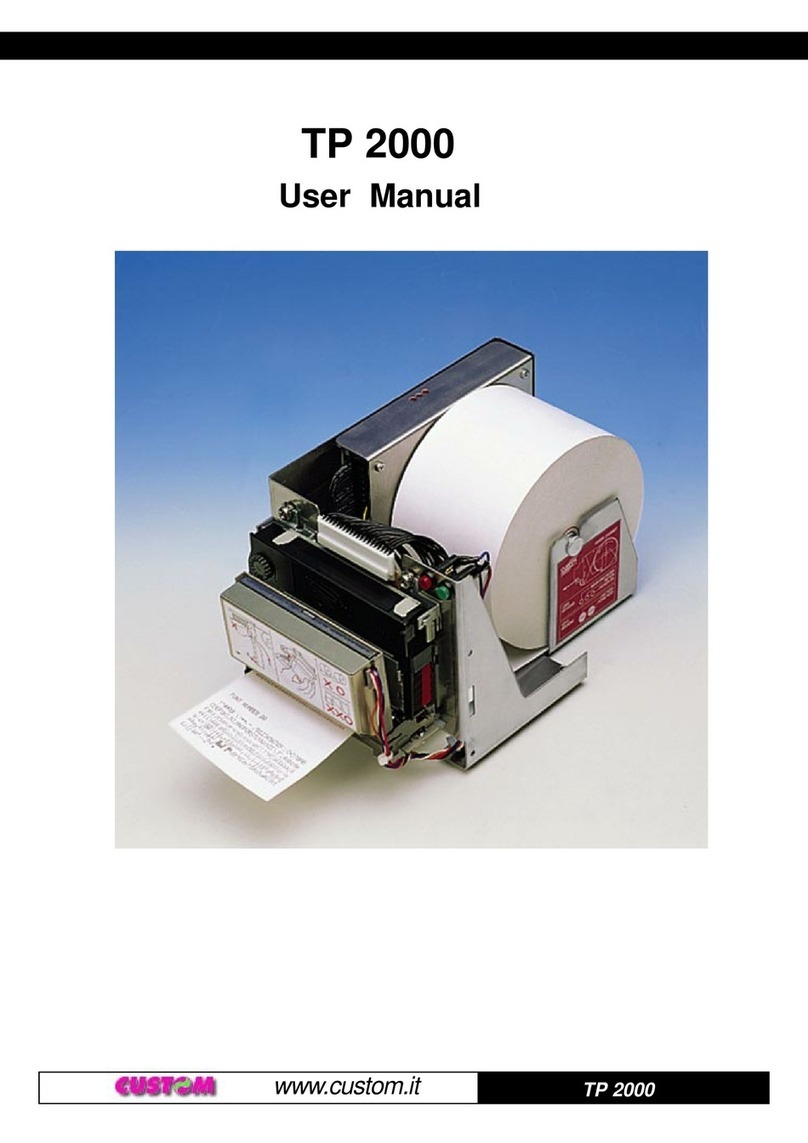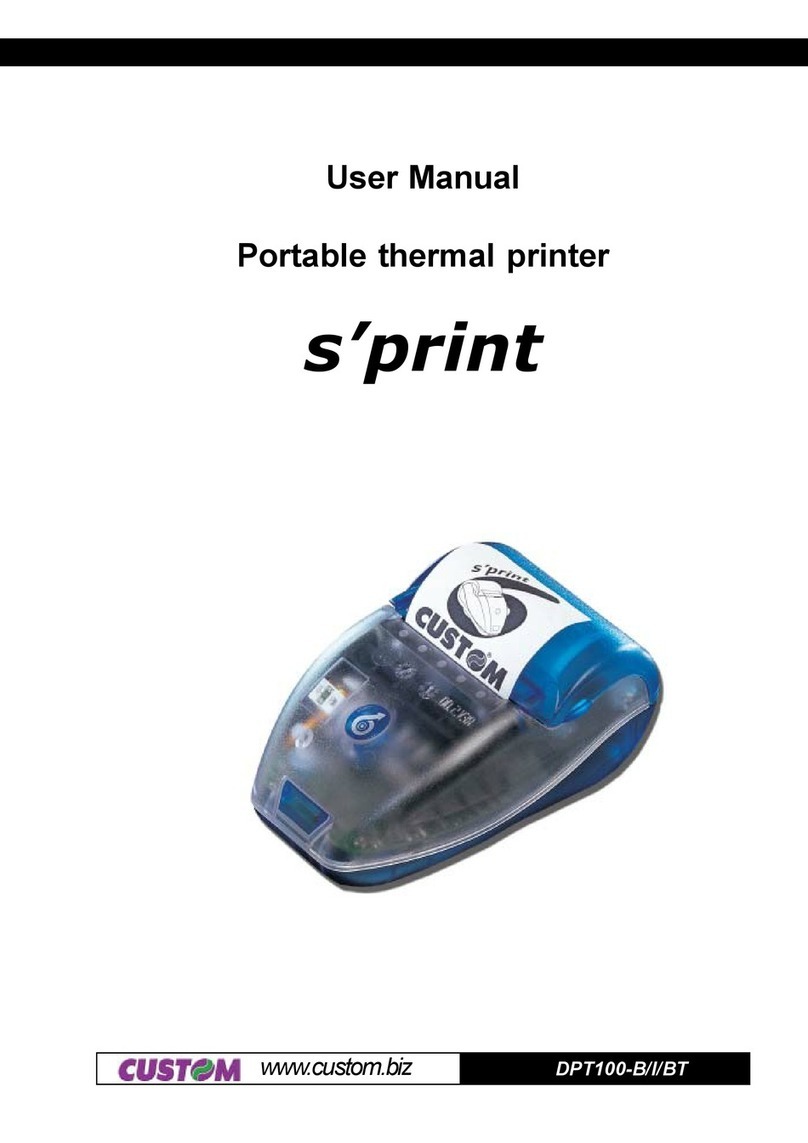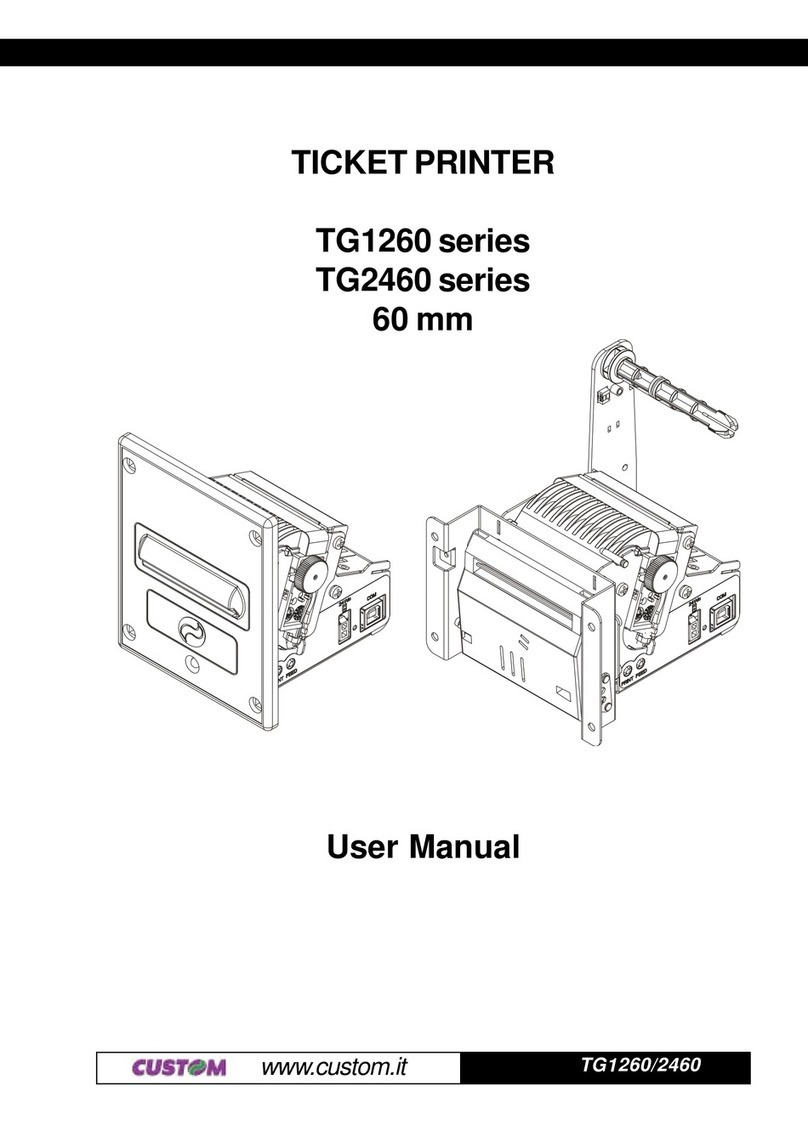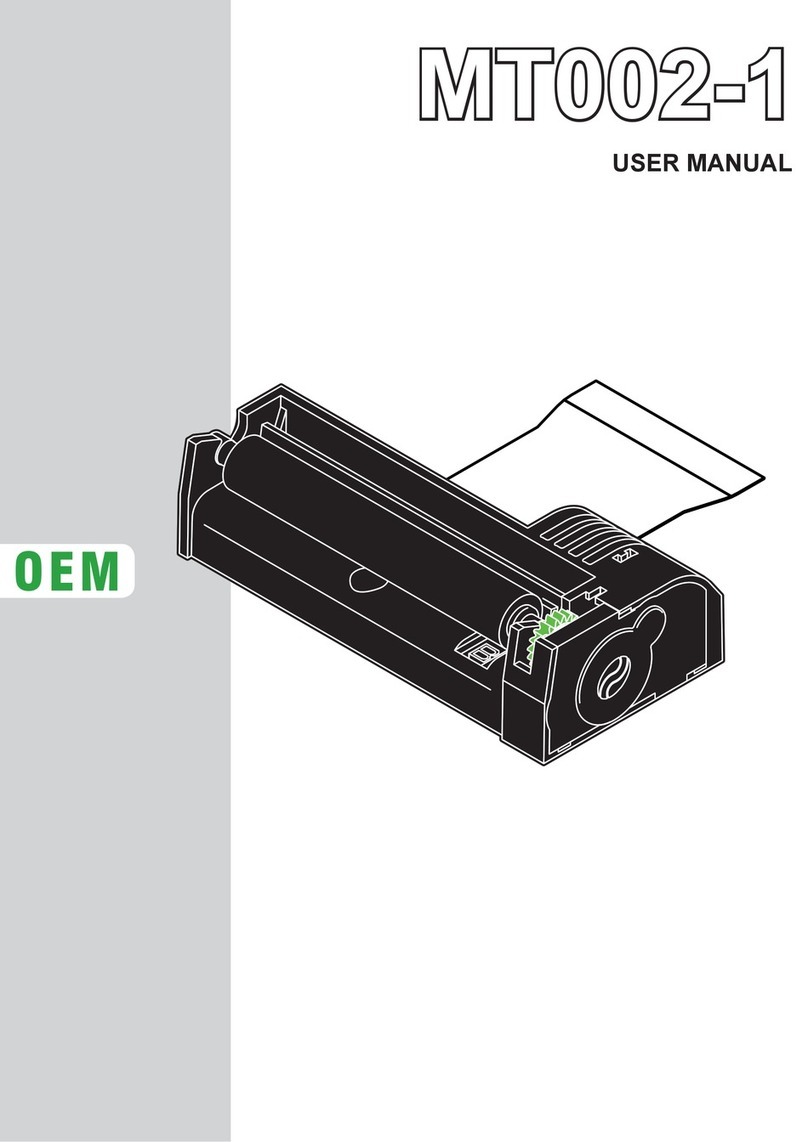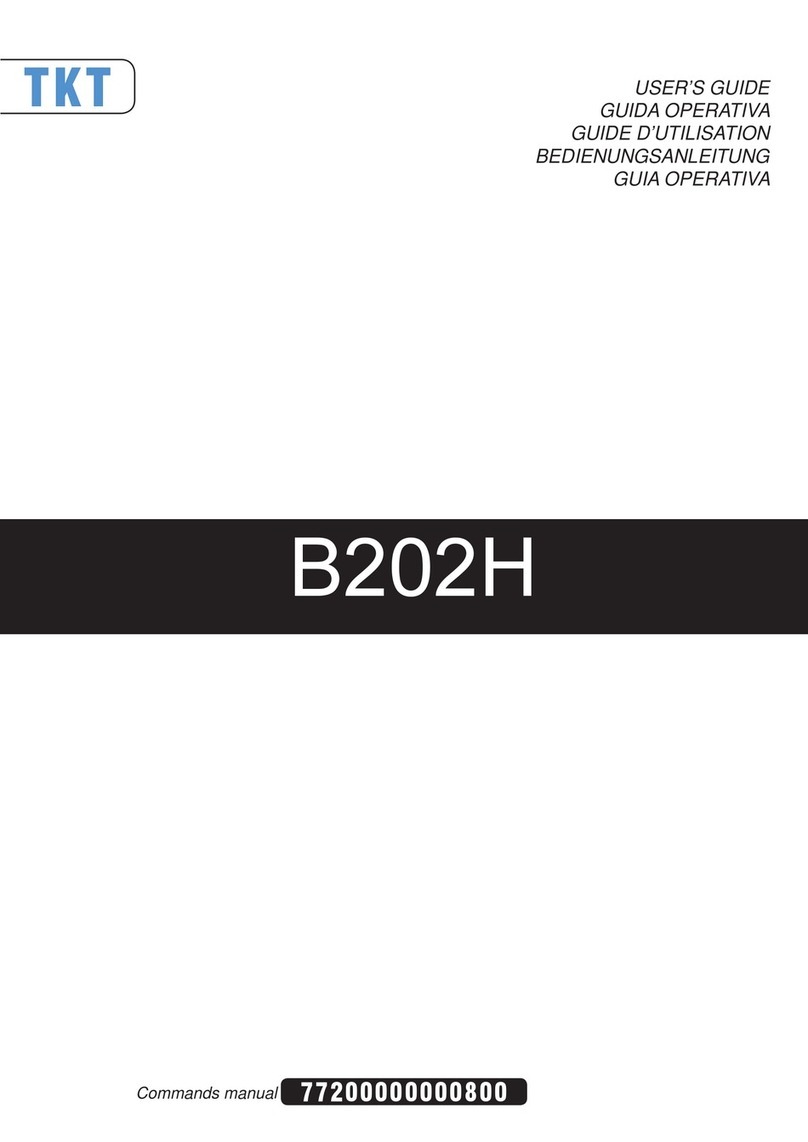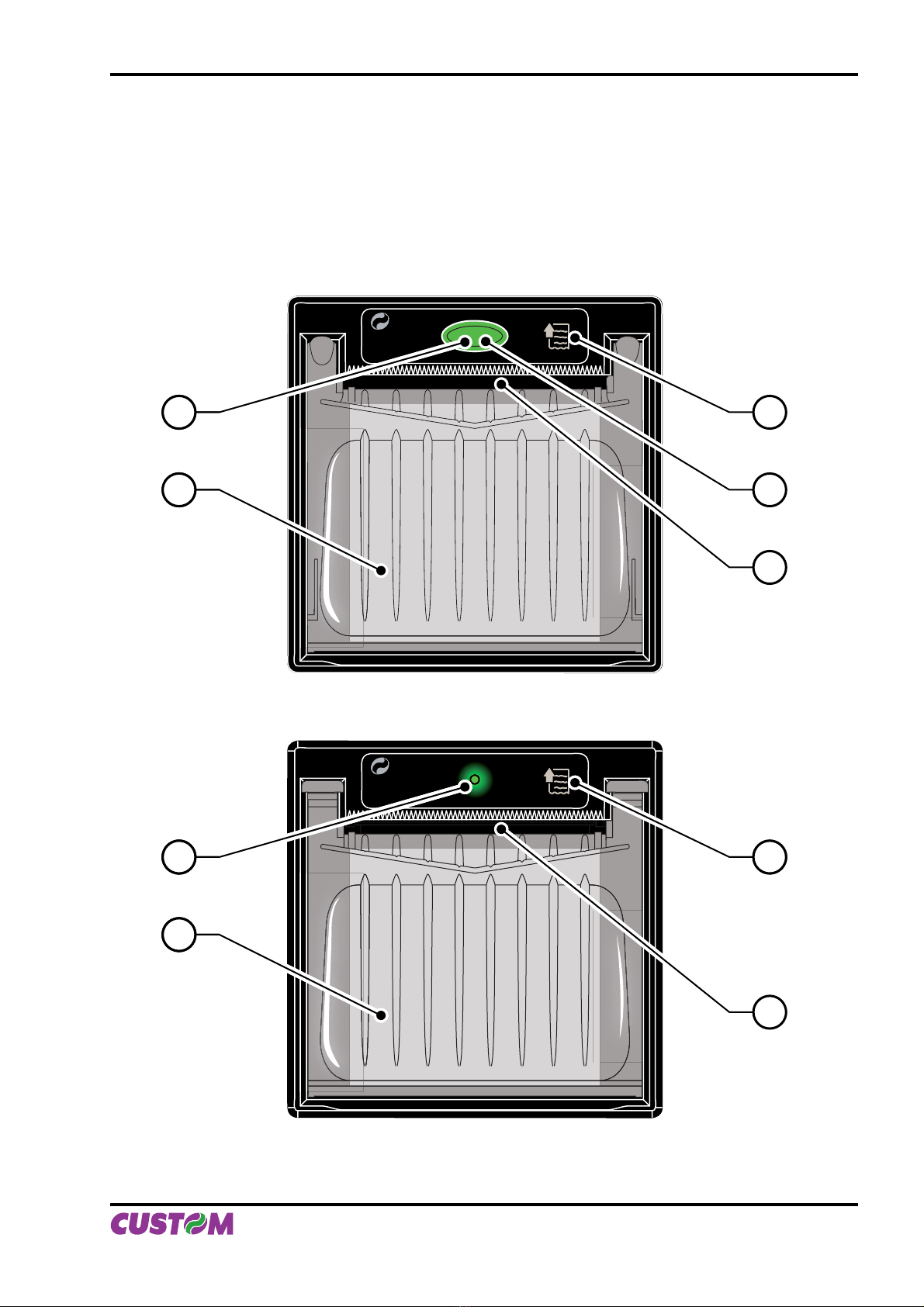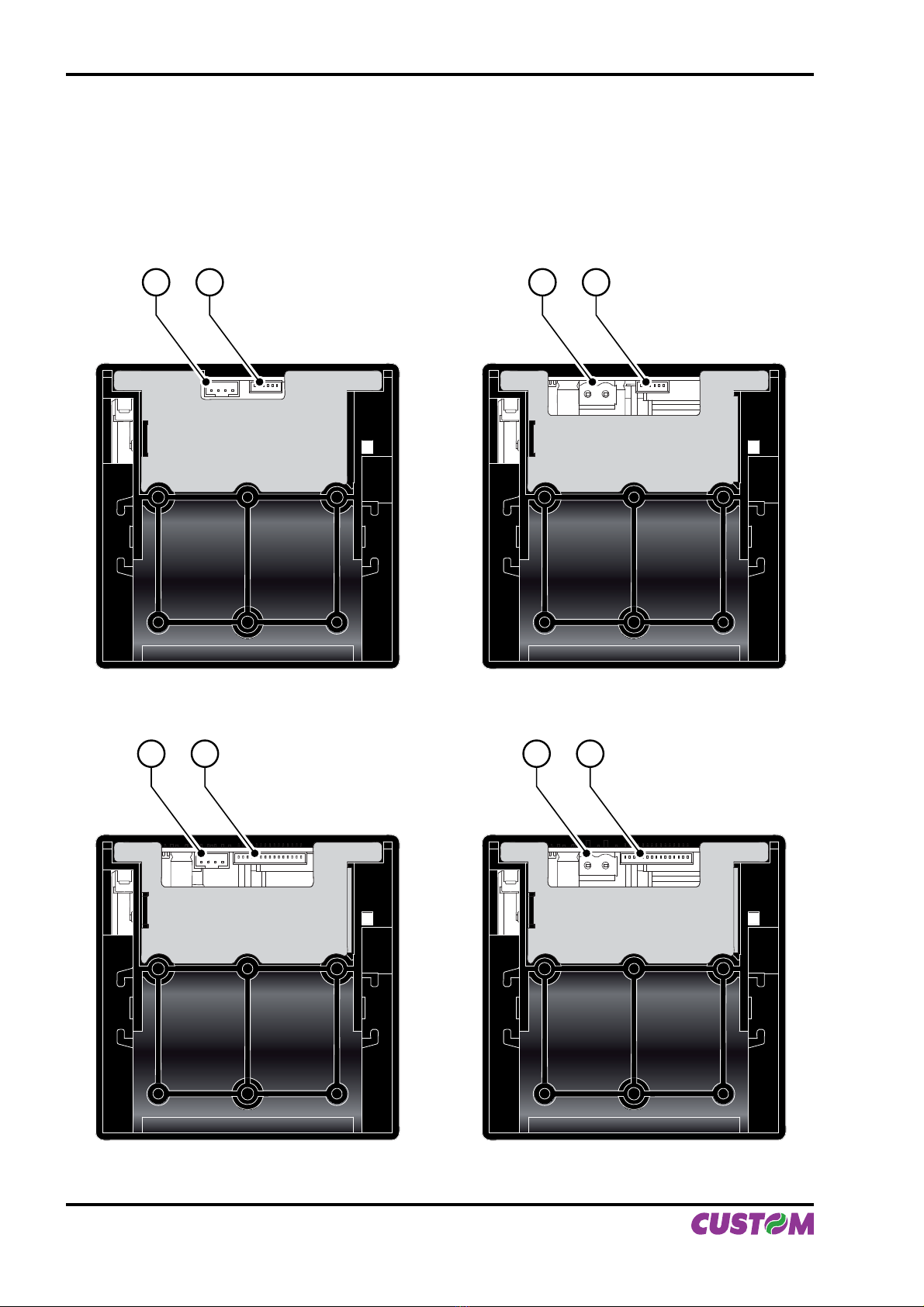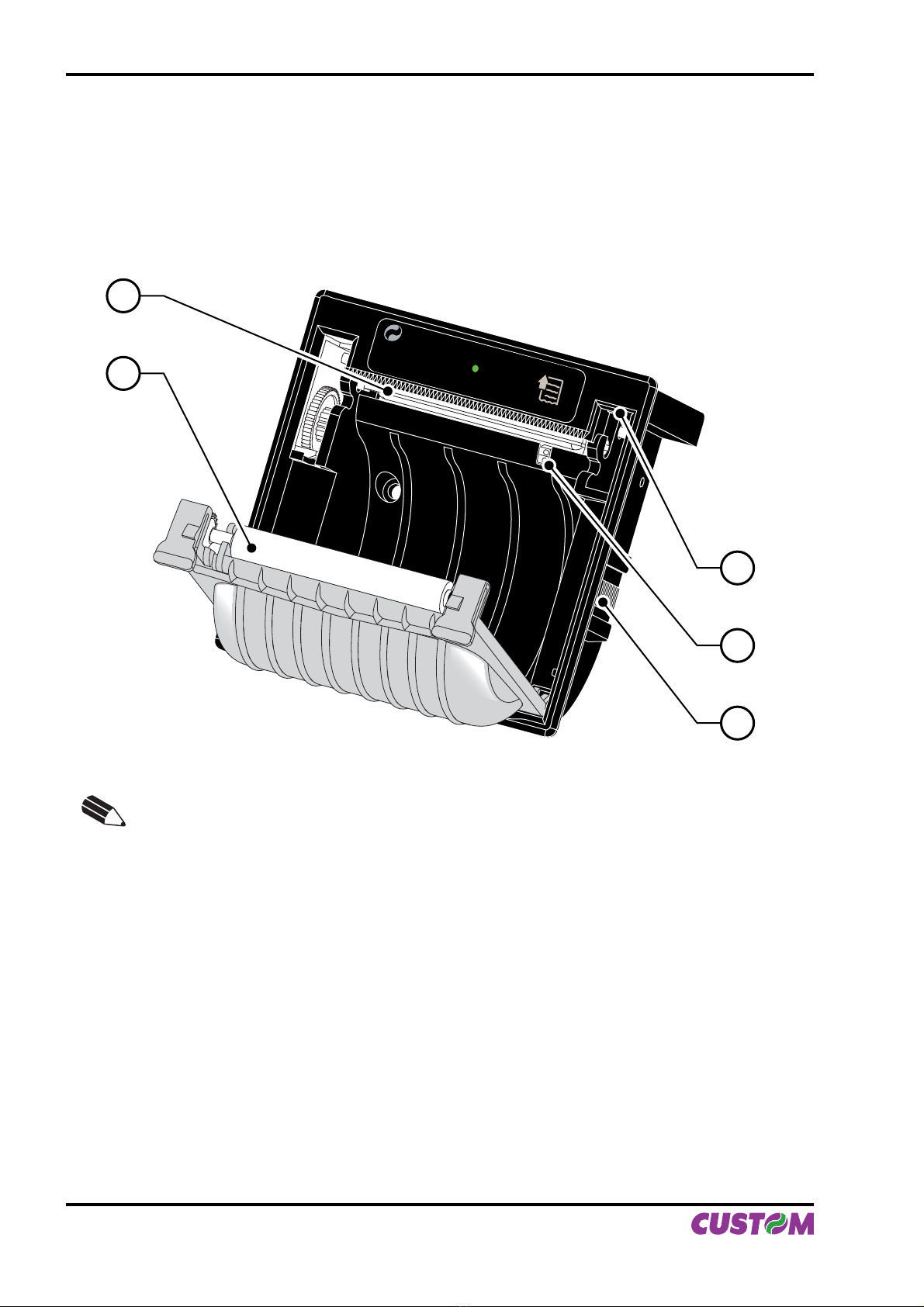MANUAL CONTENTS
In addition to the Introduction which includes a description of the explanatory notes used in the manual, general
safety information, how to unpack the printer and a brief description of the printer including its basic features,
this manual is organized as follows:
Chapter 1: Contains the information required for correct printer installation and its proper use
Chapter 2: Contains information on interface specifications
Chapter 3: Contains technical specifications of the printer
Chapter 4: Contains the character sets (fonts) used by the printer
EXPLANATORY NOTES USED IN THIS MANUAL
N.B.
Gives important information or suggestions relative to the use of the printer.
WARNING
Information marked with this symbol must be carefully followed to guard against damaging the
printer.
DANGER
Information marked with this symbol must be carefully followed to guard against operator injury
or damage.
GENERAL SAFETY INFORMATION
• Read and keep the instructions which follow.
• Follow all warnings and instructions indicated on the printer.
• Before cleaning the printer, disconnect the power supply.
• Clean the printer with a damp cloth. Do not use liquid or spray products.
• Do not operate the printer near water.
• Do not use the printer on unstable surfaces that might cause it to fall and be seriously damaged.
• During the integration of the printer, we strongly warn to keep an adeguate paper loop outlet underneath
the presenter, in order to allow the receipt being properly printed out.
• Only use the printer on hard surfaces and in environments that guarantee proper ventilation.
• Make sure the printer is placed in such a way as to avoid damage to its wiring.
• Use the type of electrical power supply indicated on the printer label. If in doubt, contact your retailer.
• Do not block the ventilation openings.
• Do not introduce foreign objects of any kind into the printer as this could cause a short circuit or damage
parts that could jeopardize printer functioning.
• Do not spill liquids onto the printer.
• Do not carry out technical operations on the printer, with the exception of the scheduled maintenance
procedures specifically indicated in the user manual.
• Disconnect the printer from the electricity supply and have it repaired by a specialized technician when:
A. The feed connector has been damaged.
B. Liquid has seeped inside the printer.
C. The printer has been exposed to rain or water.
D. The printer is not functioning normally despite the fact that all instructions in the users
manual have been followed.
E. The printer has been dropped and its outer casing damaged.
F. Printer performance is poor.
G. The printer is not functioning.
INTRODUCTION
User Manual PLUS II 1