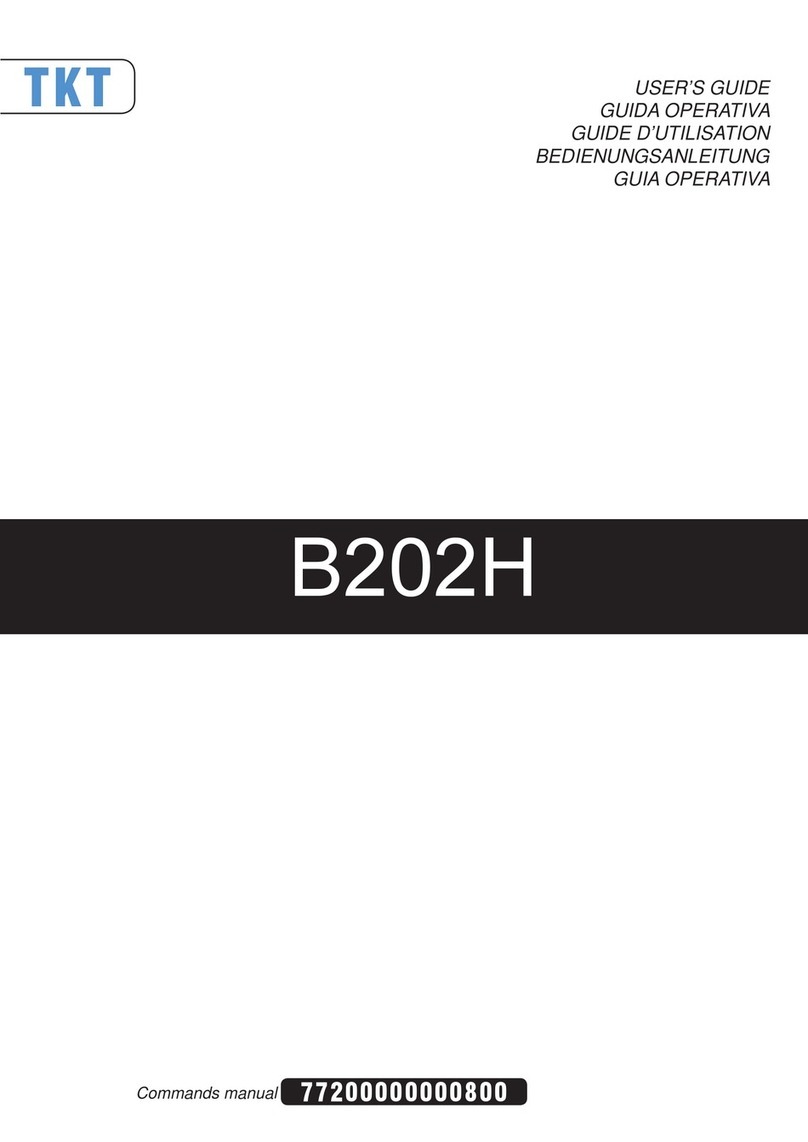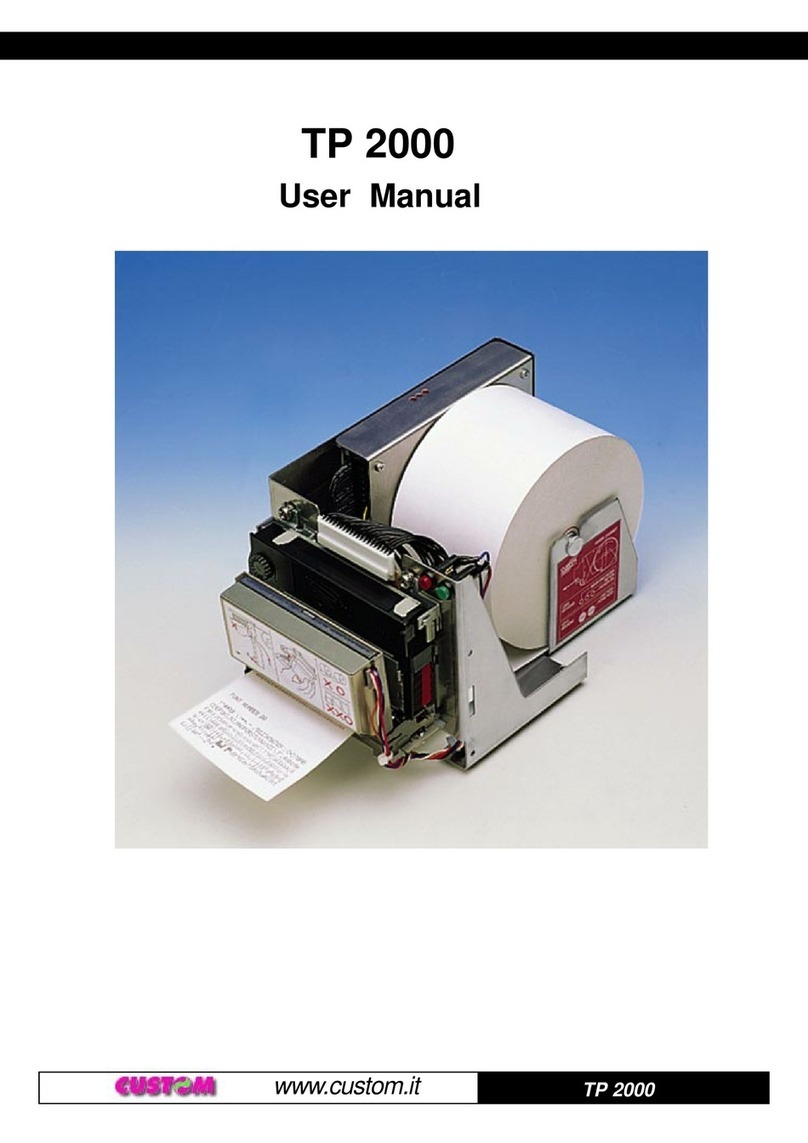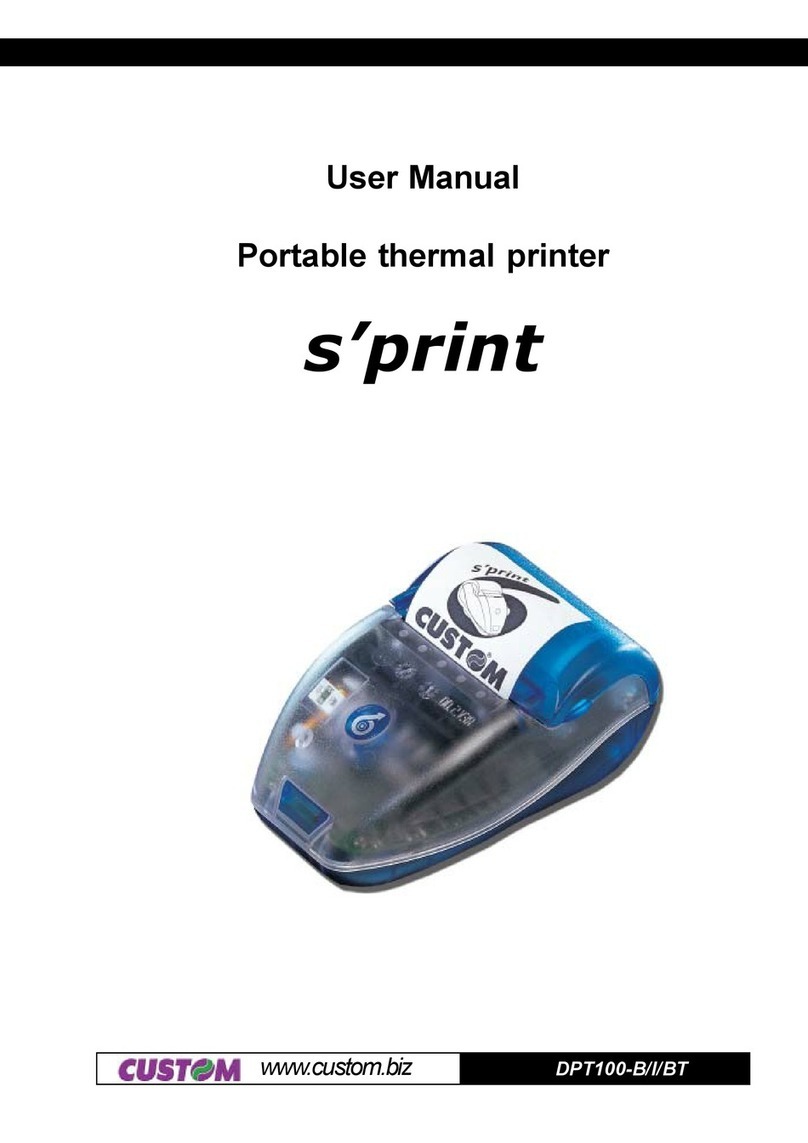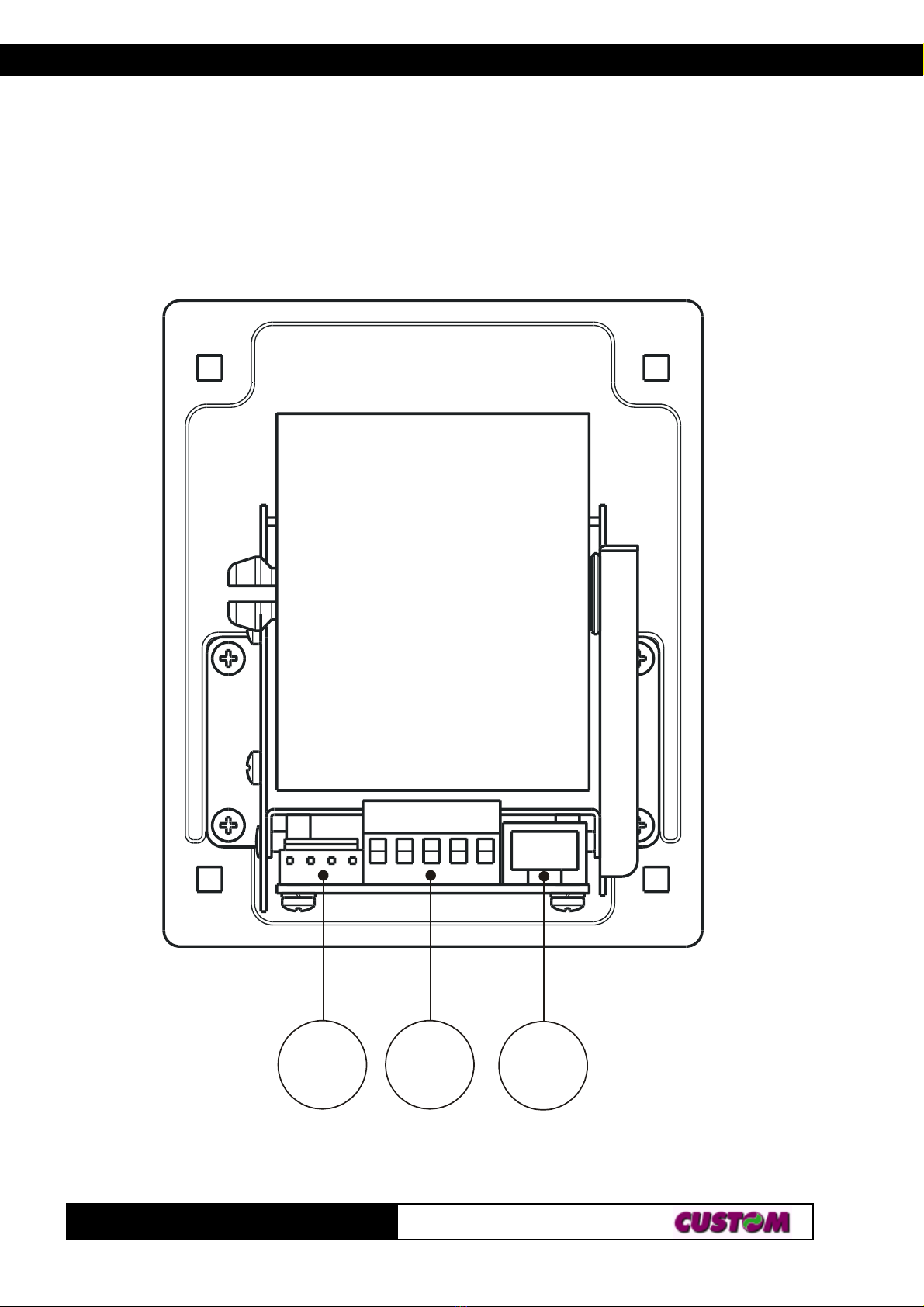Custom Engineering TG35/58-T User manual
Other Custom Engineering Printer manuals

Custom Engineering
Custom Engineering Ticket Gaming TG35 User manual

Custom Engineering
Custom Engineering KPM 216H II User manual

Custom Engineering
Custom Engineering TG02H User manual

Custom Engineering
Custom Engineering VKP80II User manual

Custom Engineering
Custom Engineering PLUS II User manual

Custom Engineering
Custom Engineering KPM150-H User manual
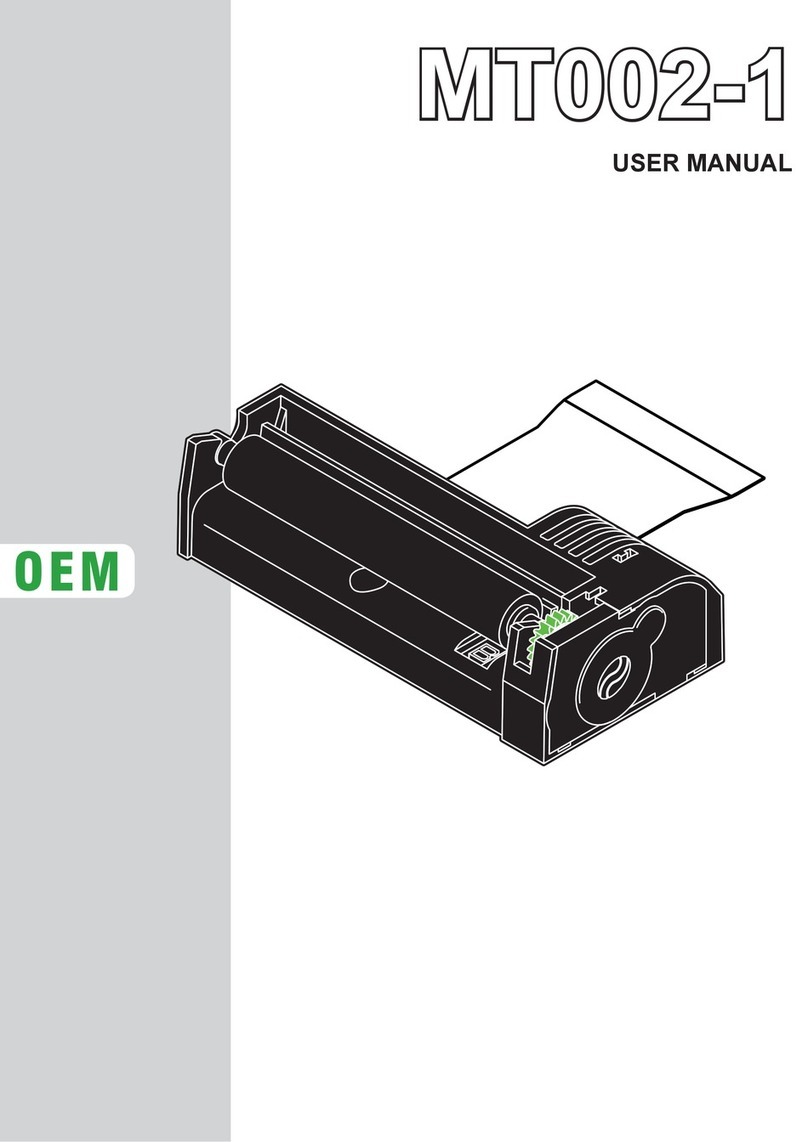
Custom Engineering
Custom Engineering MT002-1 User manual

Custom Engineering
Custom Engineering KUBE II ETH User manual
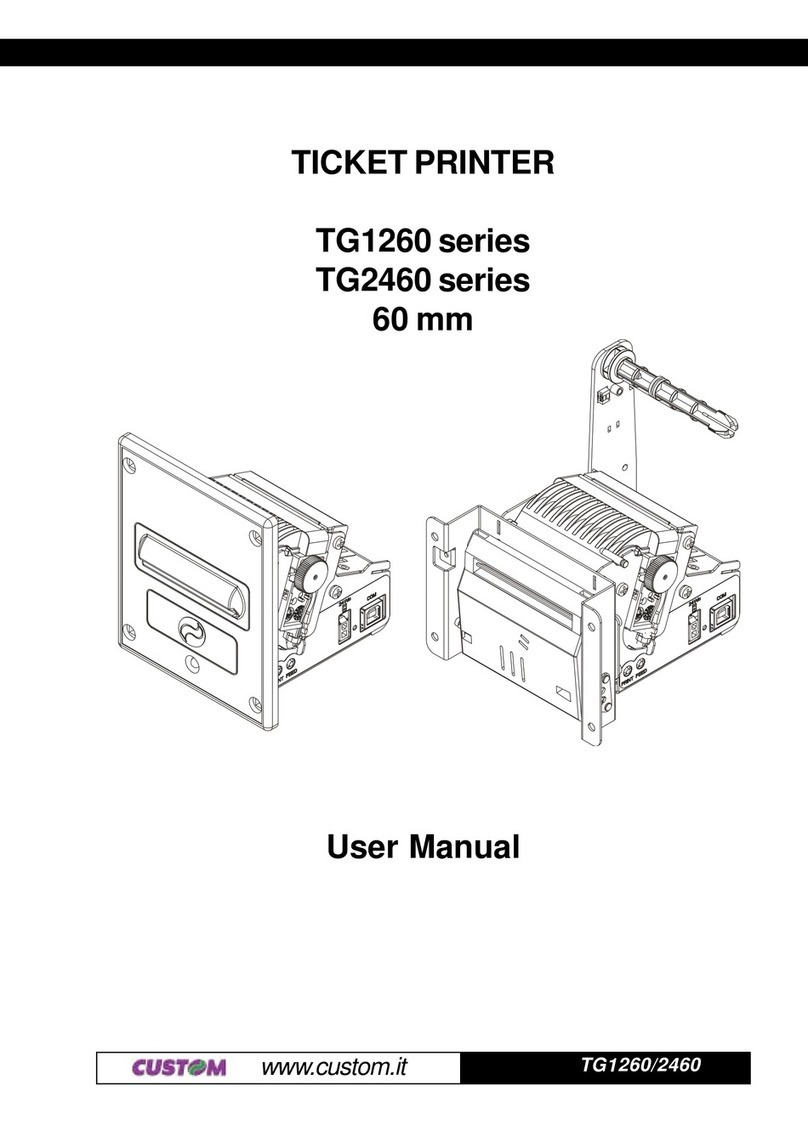
Custom Engineering
Custom Engineering TG1260 series User manual

Custom Engineering
Custom Engineering s'print User manual