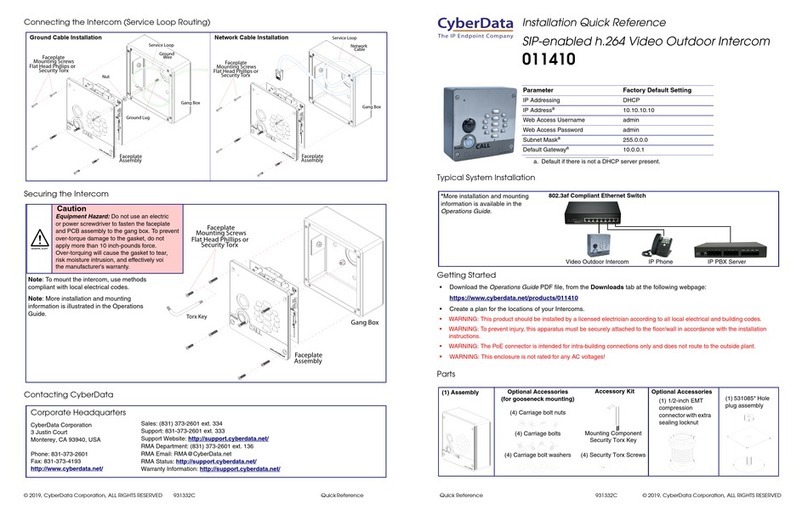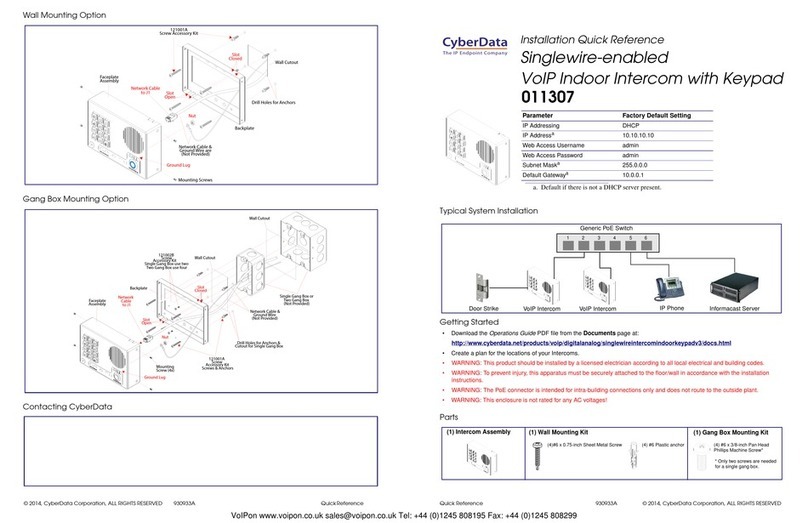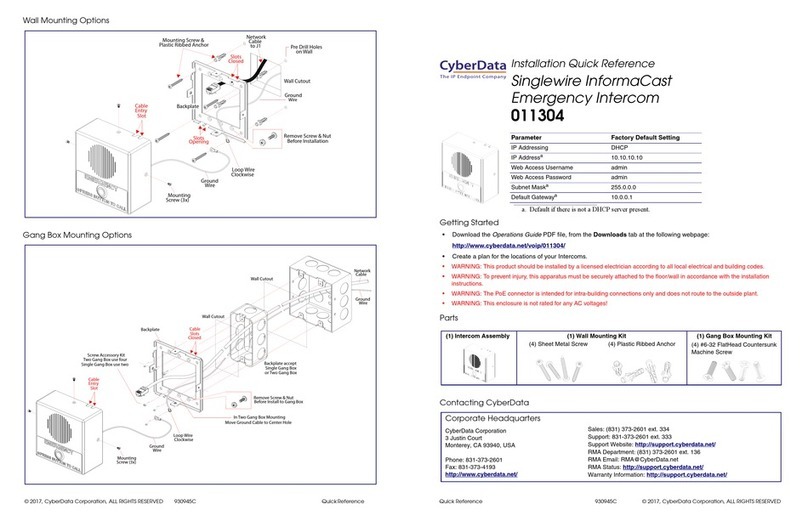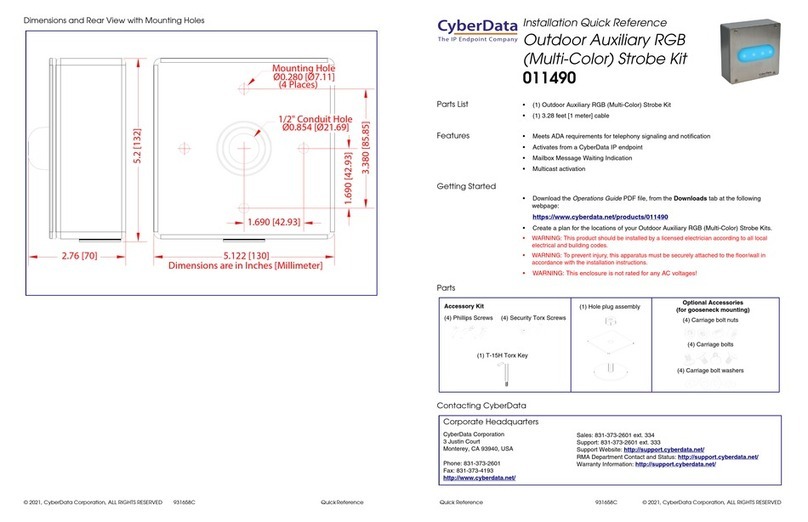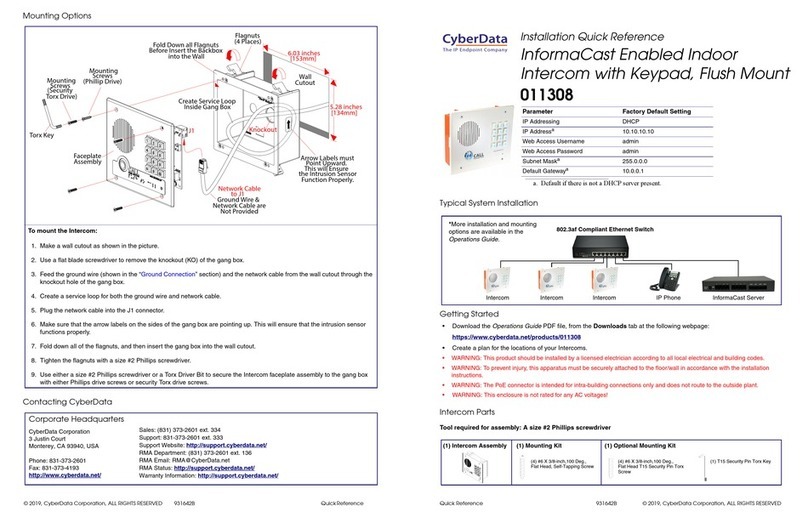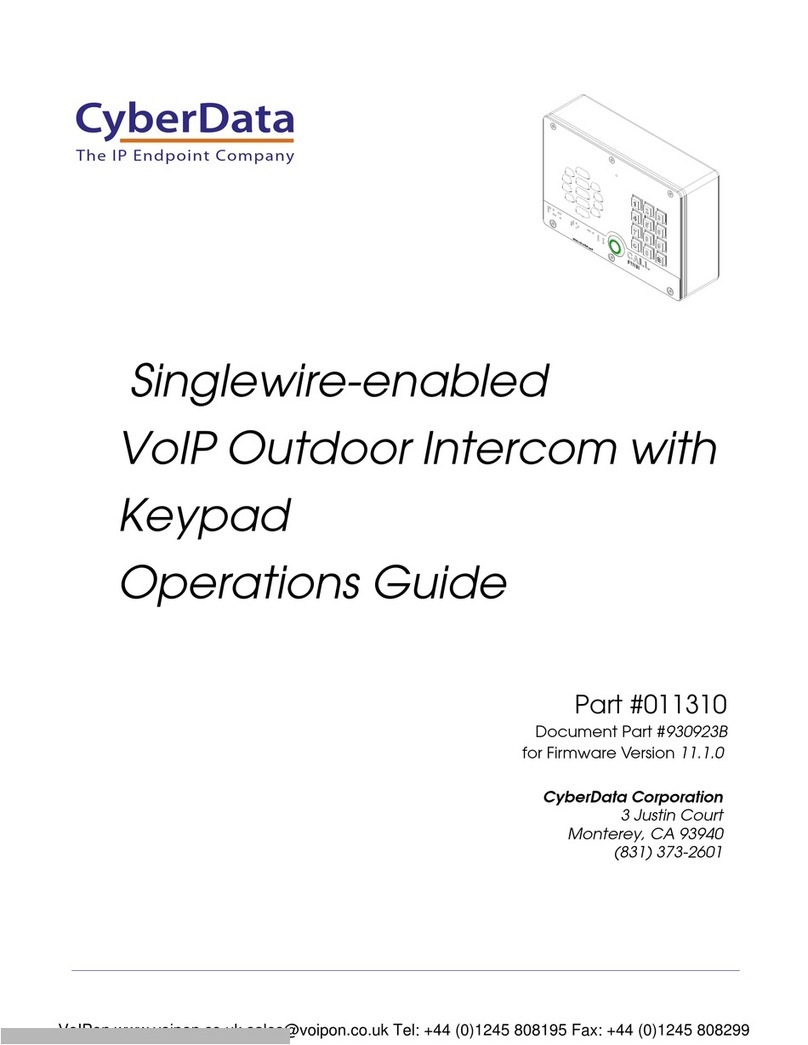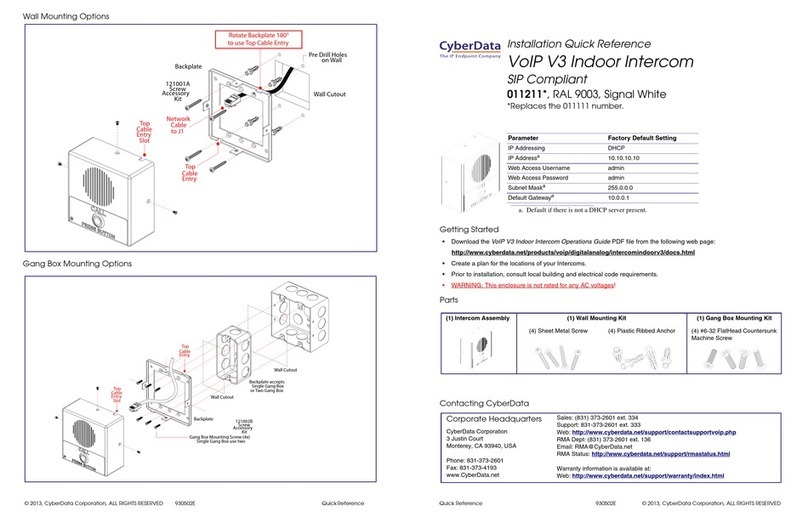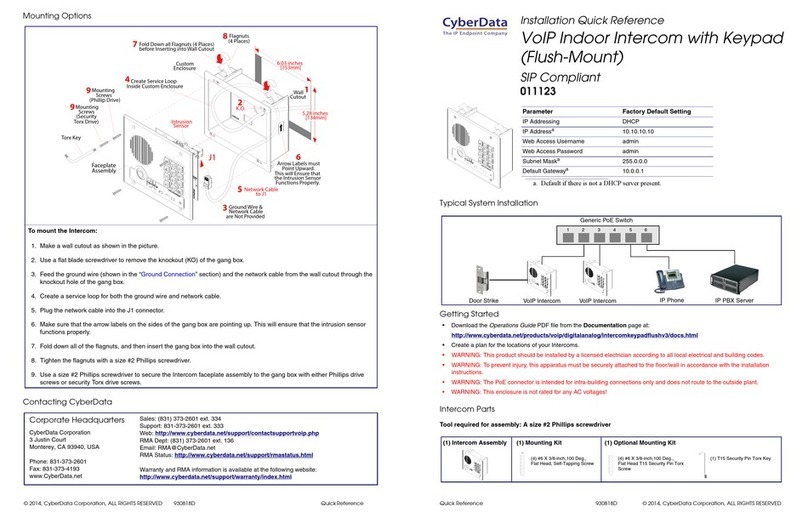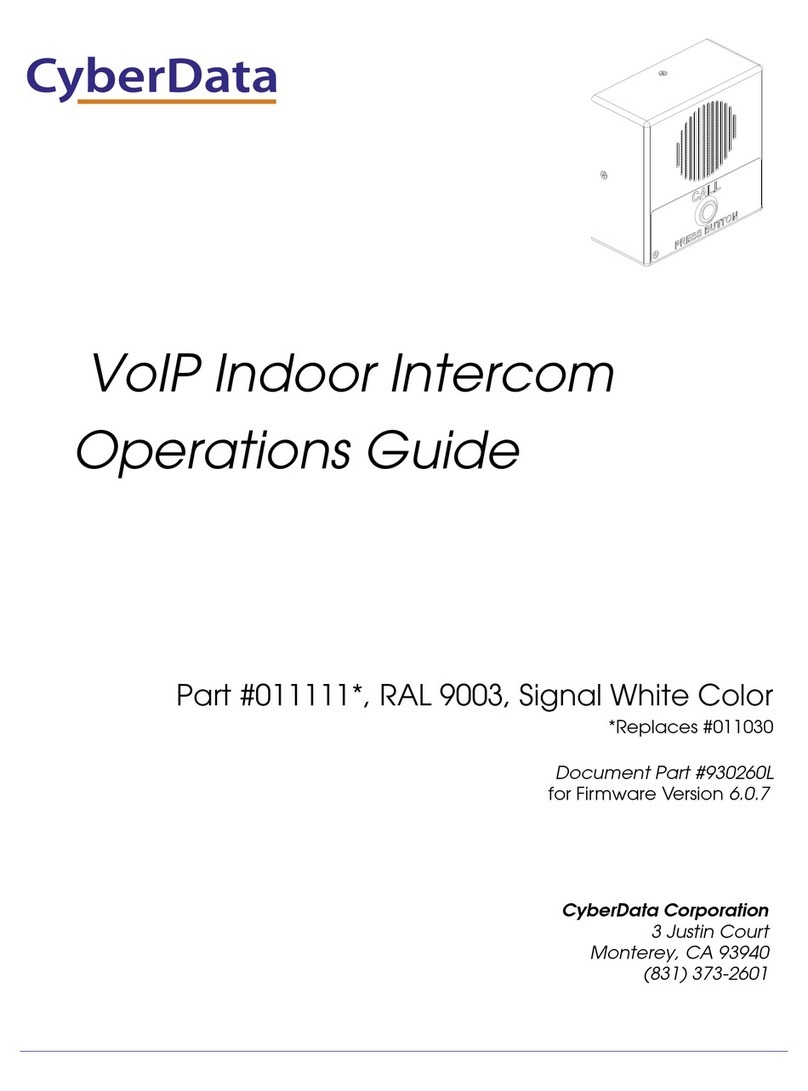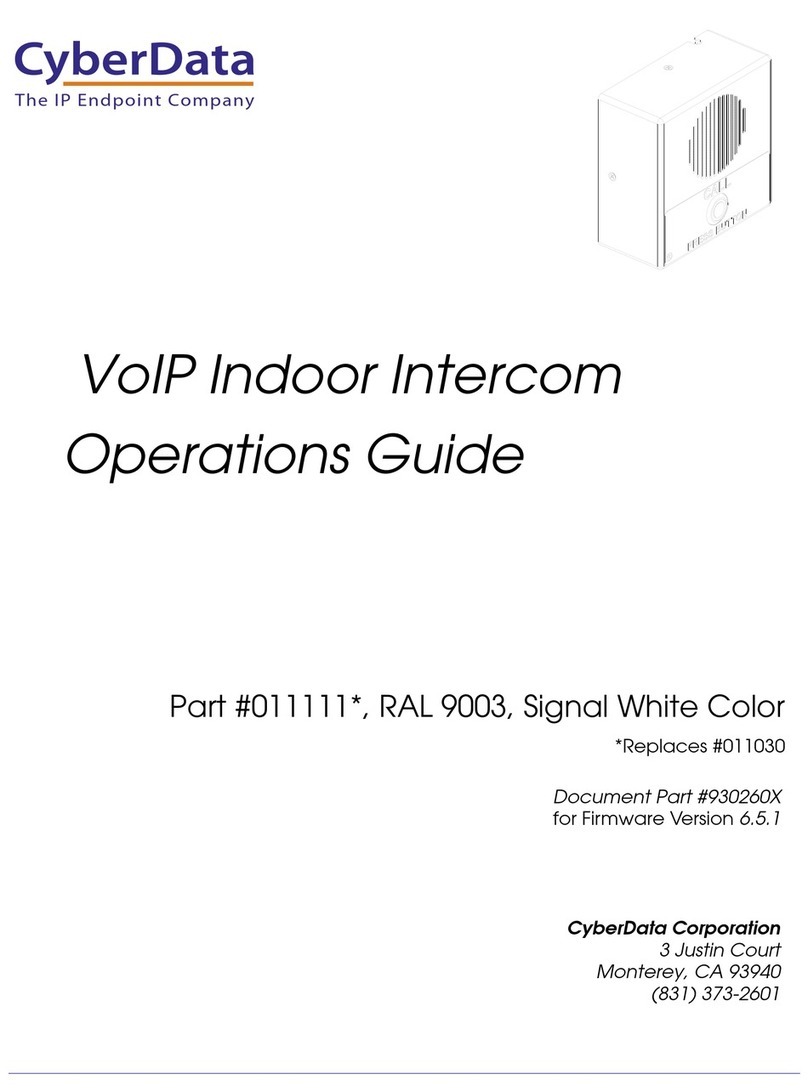Installation Quick Reference
VoIP Indoor Emergency Intercom
SiP Compliant
011035
Quick Reference 930270A © 2009, CyberData Corporation, ALL RIGHTS RESERVED© 2009, CyberData Corporation, ALL RIGHTS RESERVED 930270A Quick Reference
Intercom Mounted to Wall
Contacting CyberData
Corporate Headquarters
CyberData Corporation
2555 Garden Road
Monterey, CA 93940, USA
Phone: 831-373-2601
Fax: 831-373-4193
www.CyberData.net
Sales: (831) 373-2601 ext. 334
Support: 831-373-2601 ext. 333
RMA Dept: (831) 373-2601 ext. 136
Warranty
CyberData warrants its product against defects in material and
workmanship for a period of two years from the date of purchase.
Should the product fail within the warranty period, CyberData will
repair or replace the product free of charge. This warranty includes all
parts and labor. Should the product fail out-of-warranty, a flat rate
repair charge of one half the purchase price will be assessed. Repair
costs for products that are in warranty, but damaged by improper
modifications or abuse, are charged at the out-of-warranty rate.
Products returned to CyberData, both in and out-of-warranty, are
shipped to CyberData at the customer’s expense. Charges for
shipping repaired products to the customer are paid by CyberData.
For product service, contact the Returned Materials Authorization
(RMA) department. A product will not be accepted for return without
an approved RMA number. Send the product, in its original package,
to: CyberData Corporation, 2555 Garden Road, Monterey, CA 93940,
Attention: RMA “your RMA number”
The CyberData SIP-enabled VoIP Indoor Emergency Intercom is a two-way communications device that is used in an area
where either an emergency panic button or two-way priority communications are required.
Typical System Installation
Getting Started
●Download the VoIP Emergency Intercom Operations Guide, a PDF file, at: http://www.cyberdata.net/support/voip/
intercom.html or go to www.CyberData.net- >Support->Drivers, Utilities, & Manuals-> Product Drivers &
Documentation page->VoIP Emergency Intercom.
●Create a plan for the locations of your Intercoms.
●Prior to installation, consult local building and electrical code requirements.
●WARNING: This enclosure is not rated for any AC voltages!
Intercom Parts
Parameter Factory Default Setting
IP Addressing static
IP Address 192.168.3.10
Web Access Username admin
Web Access Password admin
Subnet Mask 255.255.255.0
Default Gateway 192.168.3.1
VoIP Intercom VoIP Intercom VoIP Intercom IP Phone IP PBX Server
Generic PoE Hub
12 34 56
(1) Intercom Assembly
#6 x 1" Pan head
phillips wood screw
(1) Gang Box Mounting Kit
(4) Plastic ribbed anchor (4) 6-32 x 0.5-inch flat
undercut Phillips machine
screw
(1) Wall Mounting Kit