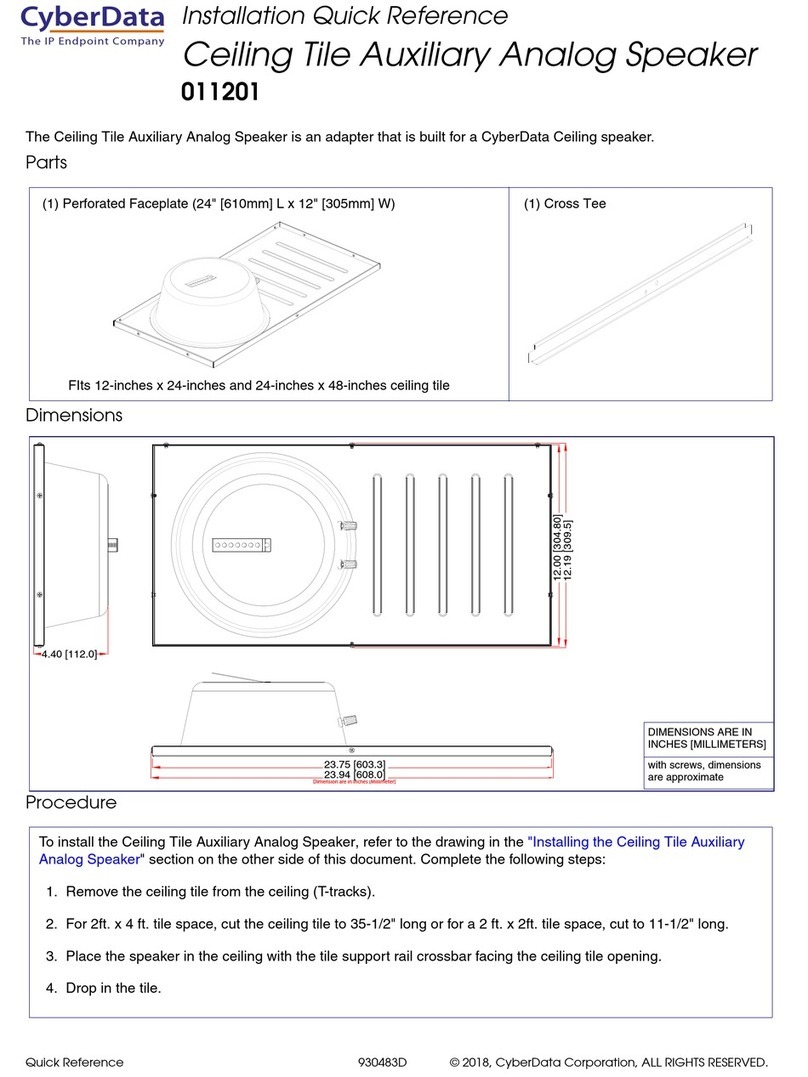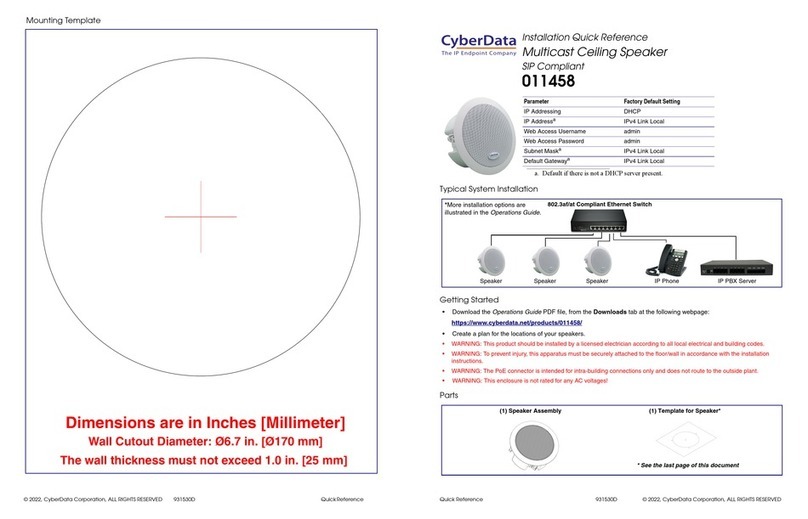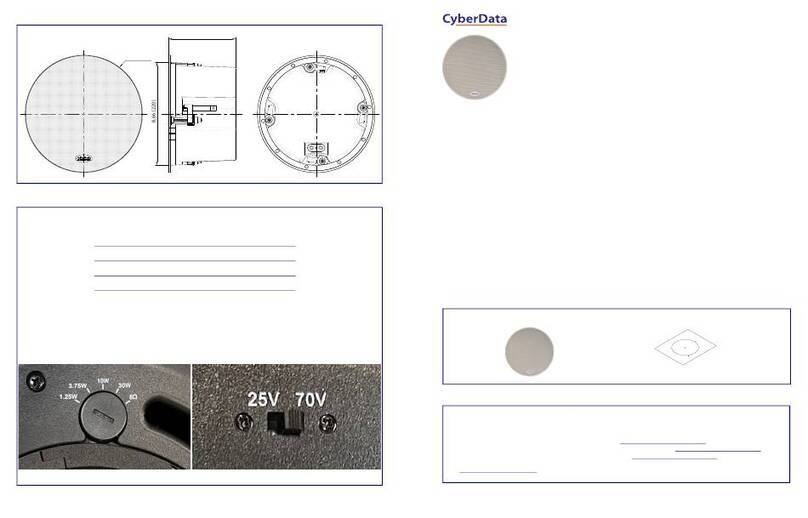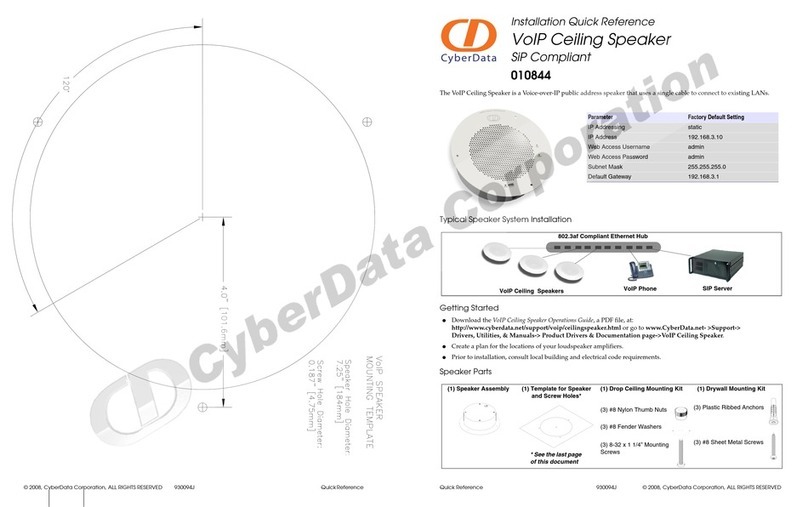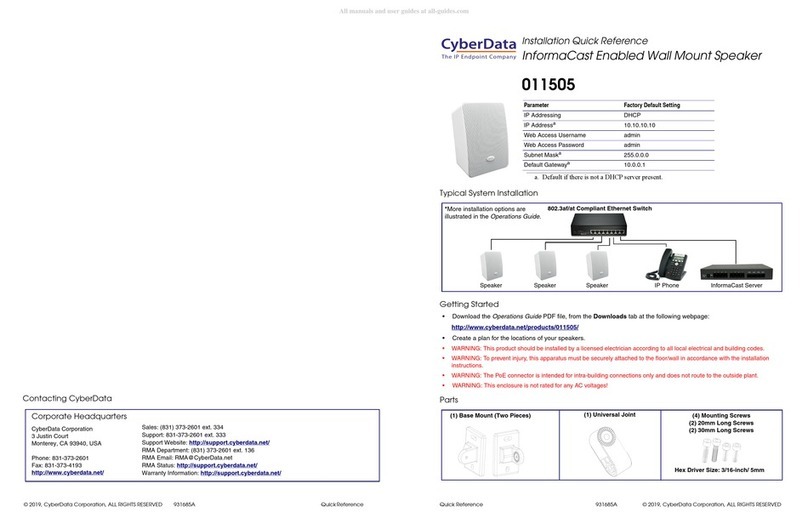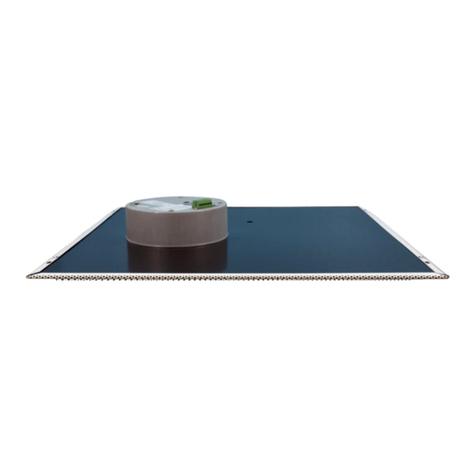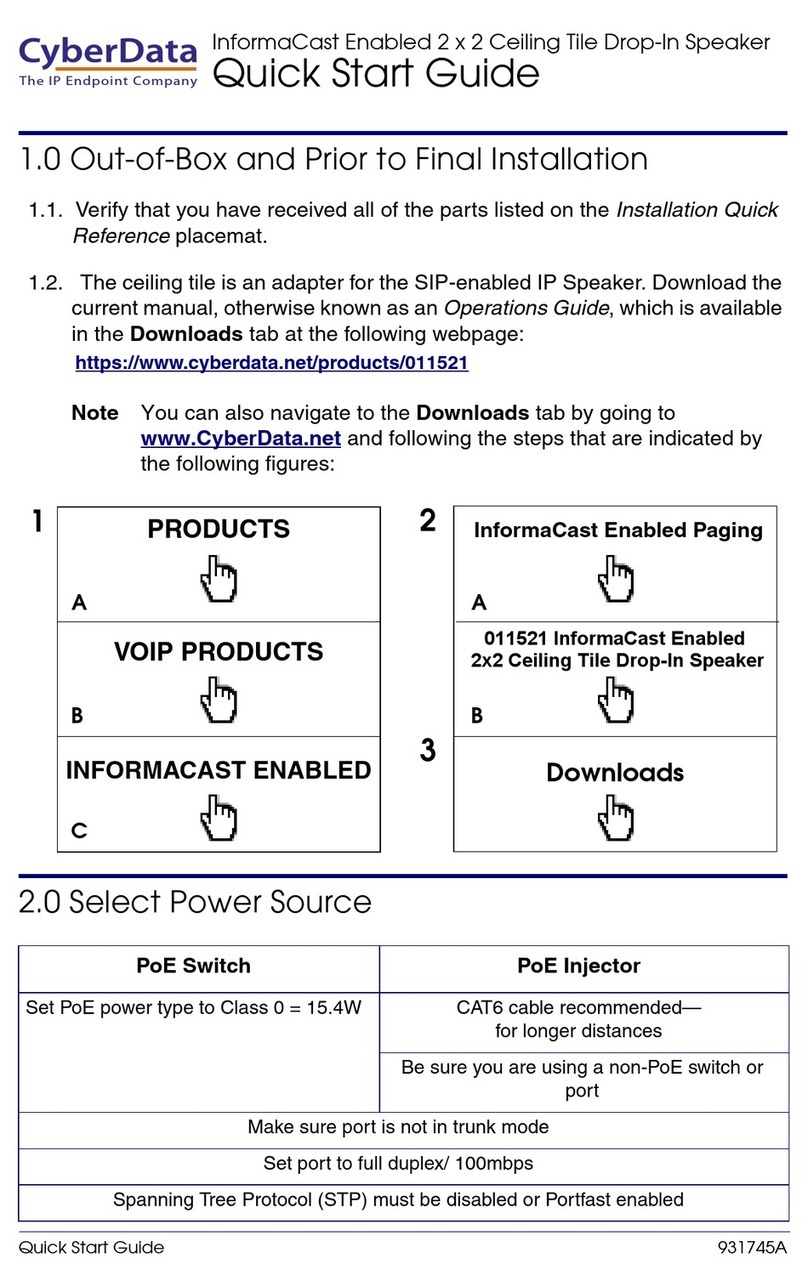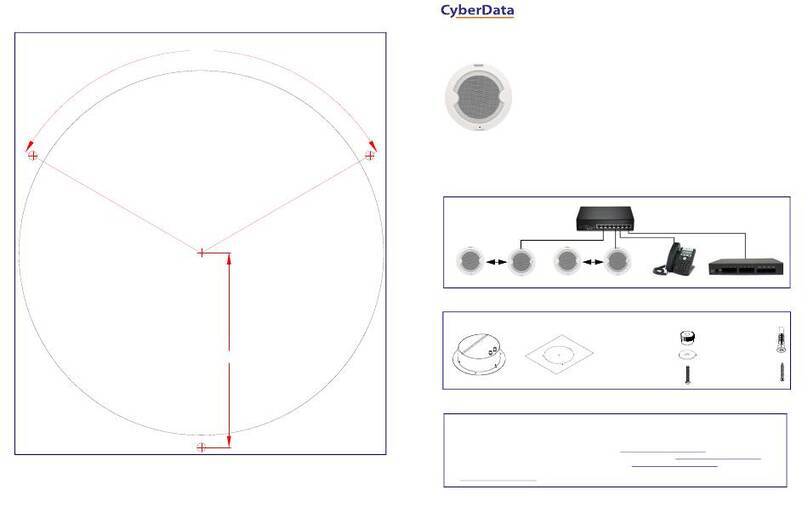To mount a speaker:
1. Use the TEMPLATE on the back of this
document to cut a hole in the wall or
ceiling, and prepare holes for the screws.
2. Connect the (+) and (-) speaker wire
terminal connectors to the terminal strip of
the speaker assembly.
3. For drop ceiling mounting, position the
SPEAKER ASSEMBLY in the ceiling so
that its screw holes align with those you
prepared.
4. For drywall mounting, place the three
PLASTIC RIBBED ANCHORS in the holes
you prepared, and position the SPEAKER
ASSEMBLY over them, aligning the screw
holes in the assembly with the anchors.
5. For drop ceiling mounting*, use the three
8-32 x 1 1/4" MOUNTING SCREWS, #8
NYLON THUMB NUTS, and #8 FENDER
WASHERS to secure the speaker.
For drywall mounting, use the three #8
SHEET METAL SCREWS to secure the
speaker.
* For weak ceiling tile, CyberData offers a
reinforcing mount (CyberData part number
010991).
Terminal Strip
Sales: (831) 373-2601 ext. 334
Support: 831-373-2601 ext. 333
Support Website: http://support.cyberdata.net/
RMA Department: (831) 373-2601 ext. 136
RMA Status: http://support.cyberdata.net/
Warranty Information: http://support.cyberdata.net/
Corporate Headquarters
CyberData Corporation
3 Justin Court
Monterey, CA 93940, USA
Phone: 831-373-2601
Fax: 831-373-4193
http://www.cyberdata.net/
AUX SPEAKER (-)
AUX SPEAKER (+)
GND
LINE OUT (-)
LINE OUT (+)
+5V OUT
RELAY NO
RELAY COM
AUX POWER (-)
AUX POWER (+)
(+12VDC @ 1A)
J10 J9
N/C
N/C
CLASS II WIRING
V2 or Talkback Speaker
SIP Speaker
8 Ohm Auxiliary Speaker
Red (+)
Black (-)
High-purity copper
16-gauge wire and
a maximum length
of 20 feet
(Part #011120, RAL 9002)
*When using the second speaker connection,
the analog volume control needs to be disabled.
*Because of the limitations of PoE power,
when running the SIP Speaker with a second
auxiliary speaker, the analog or digital volume level
setting must not exceed a setting of 6.
(Part #011121, RAL 9003)