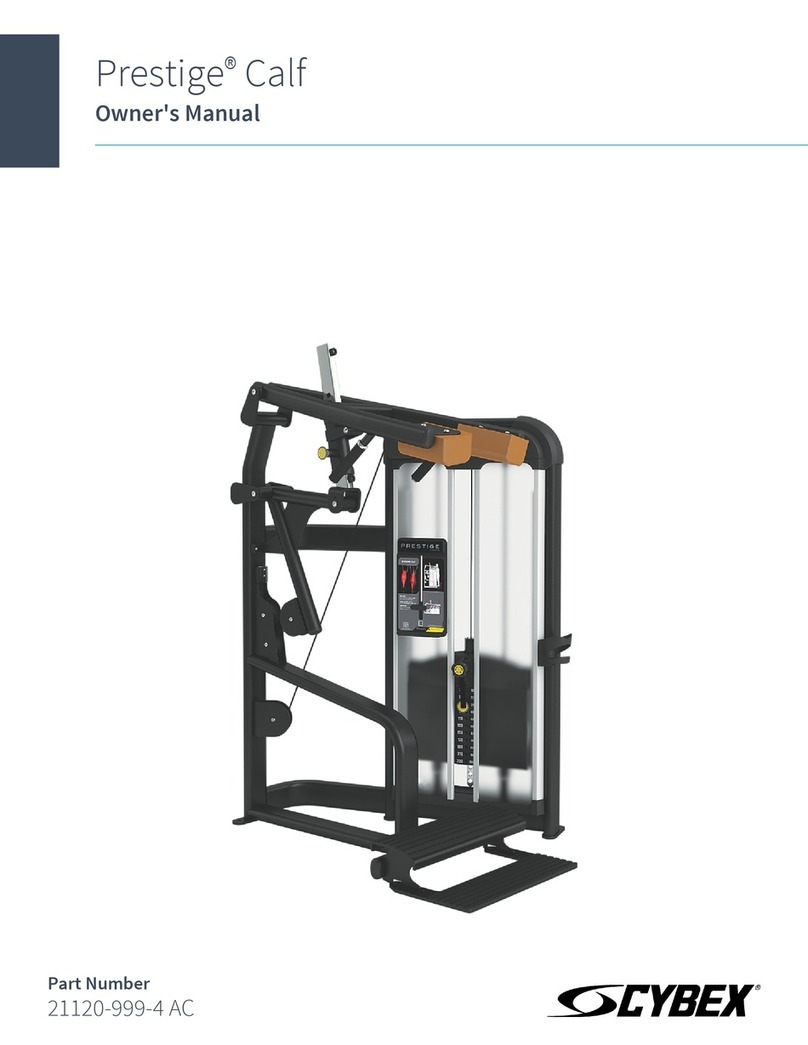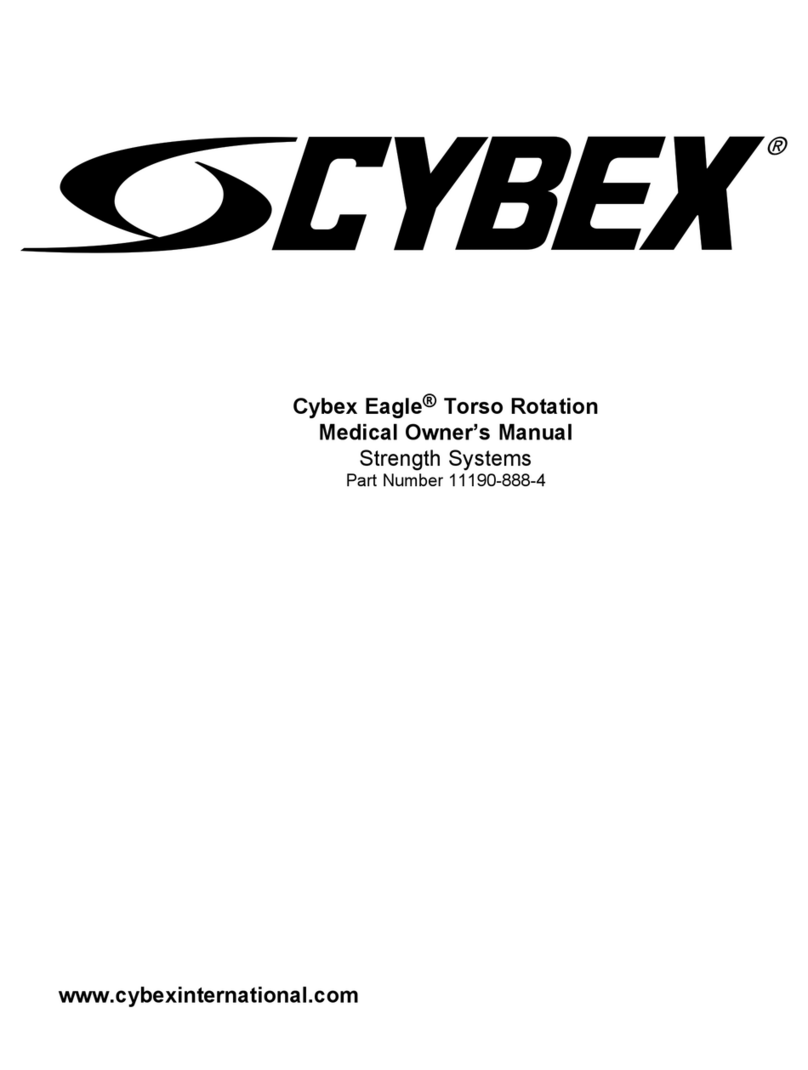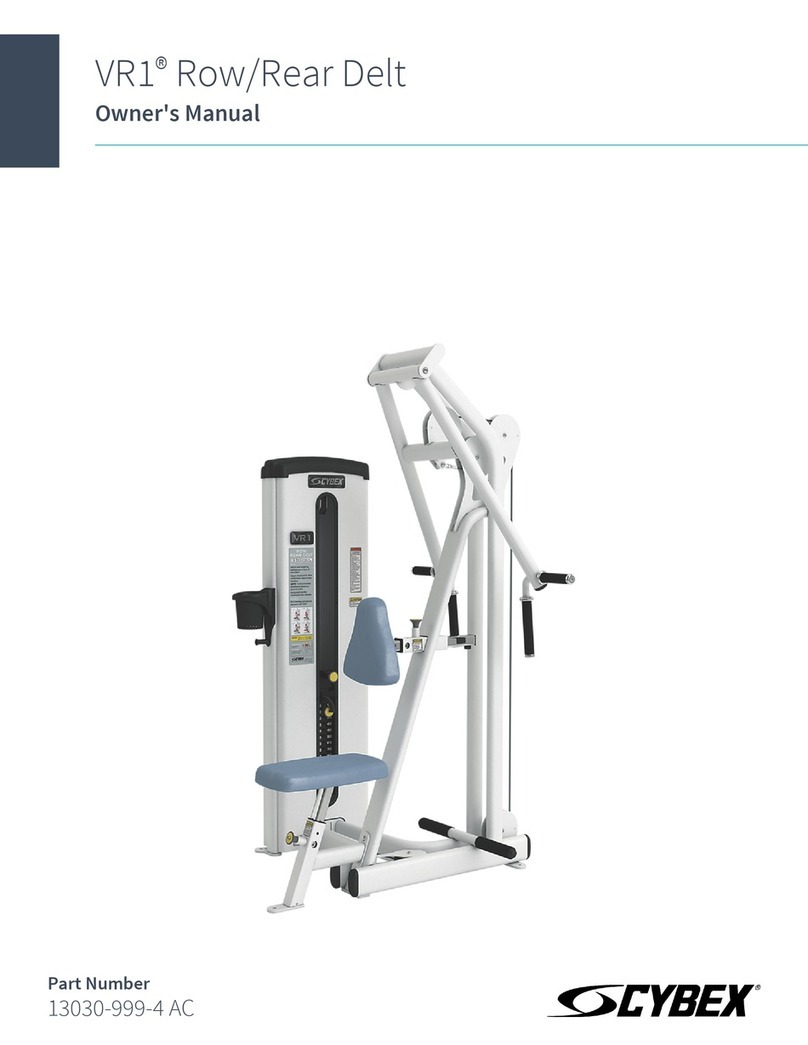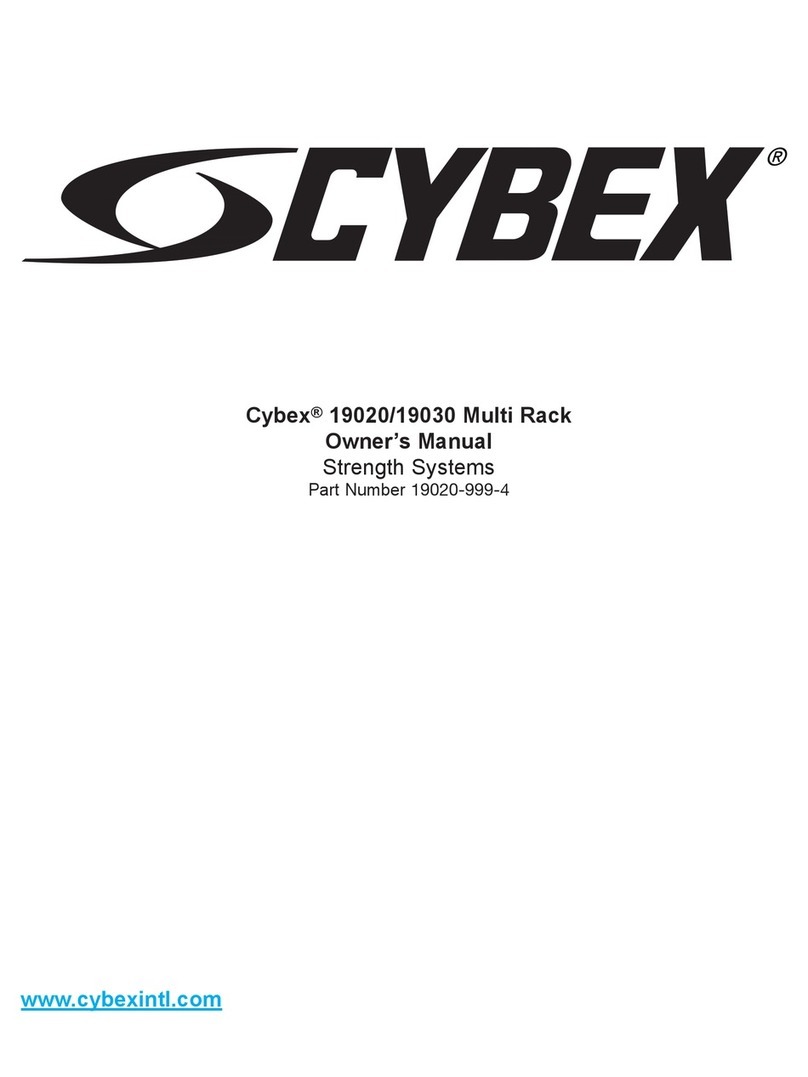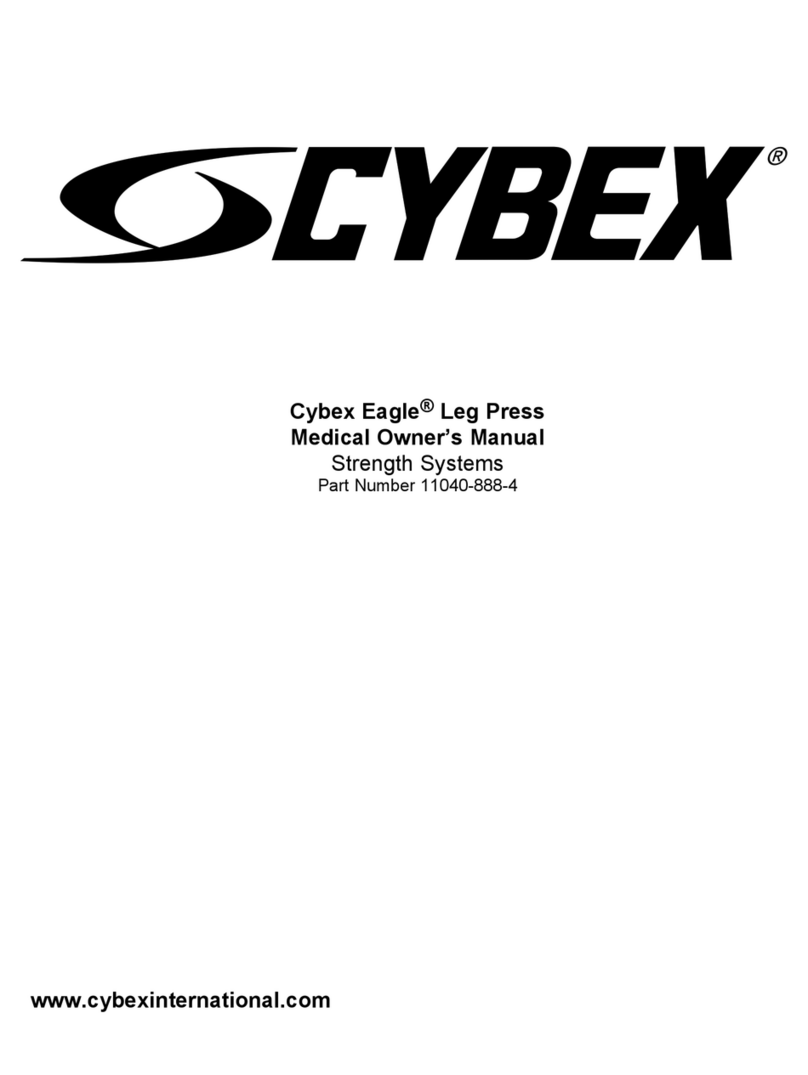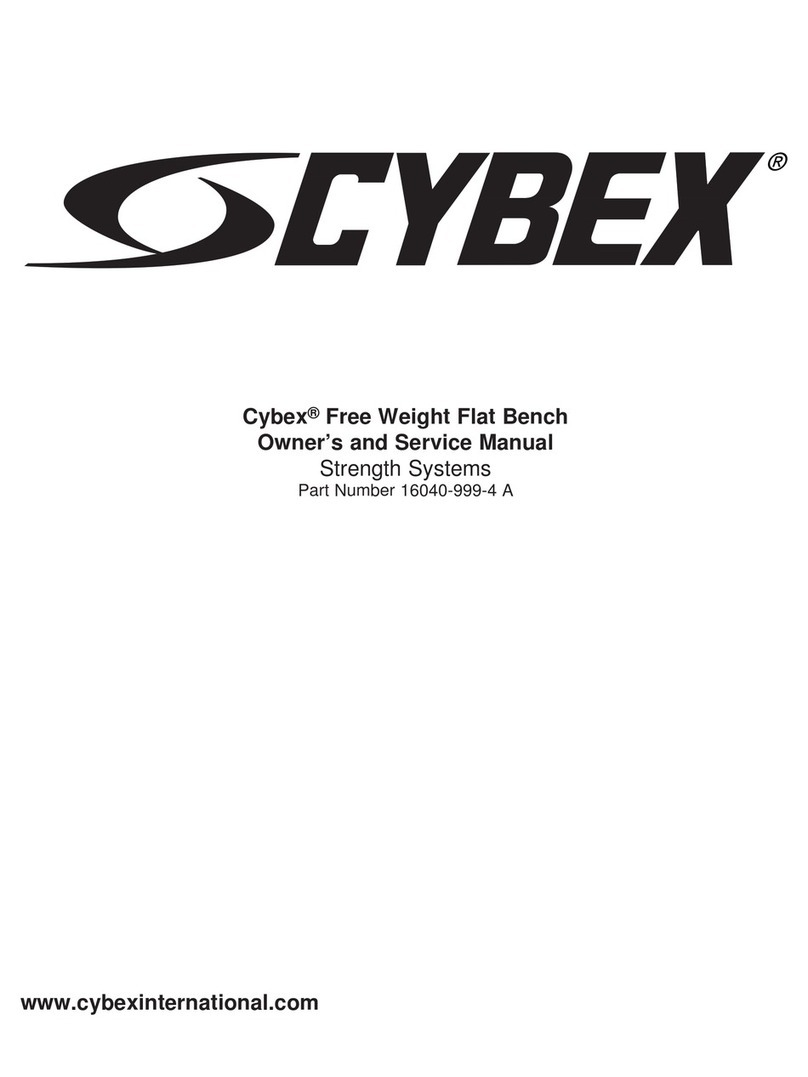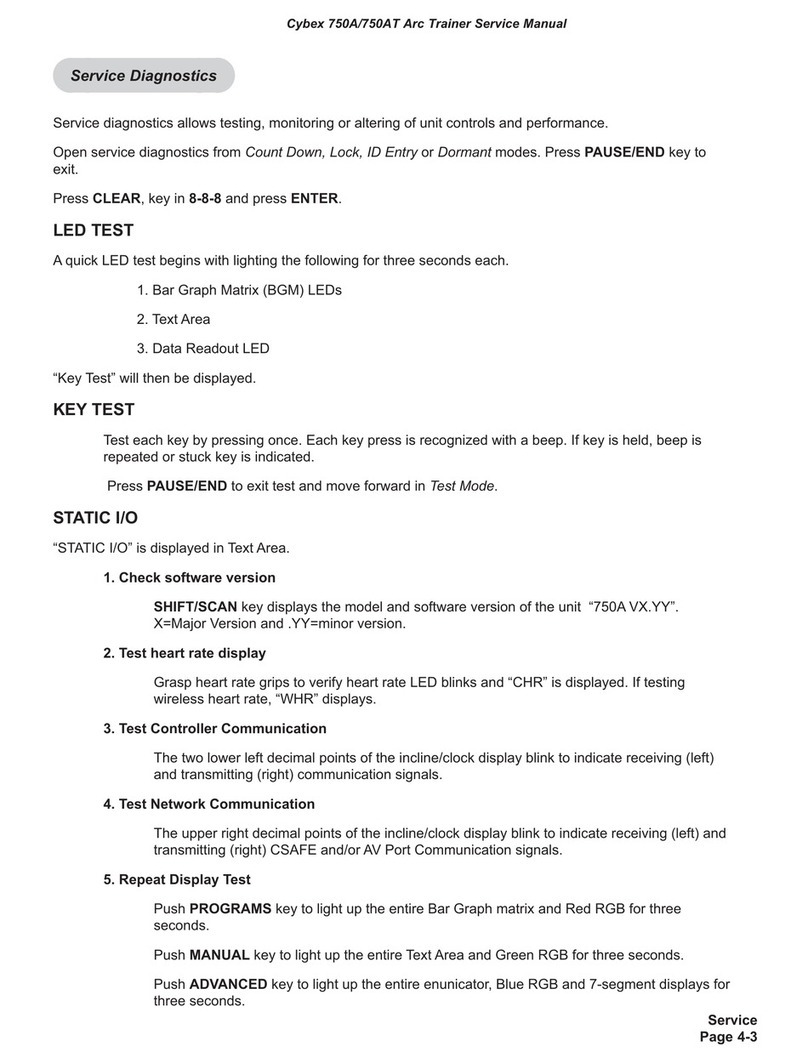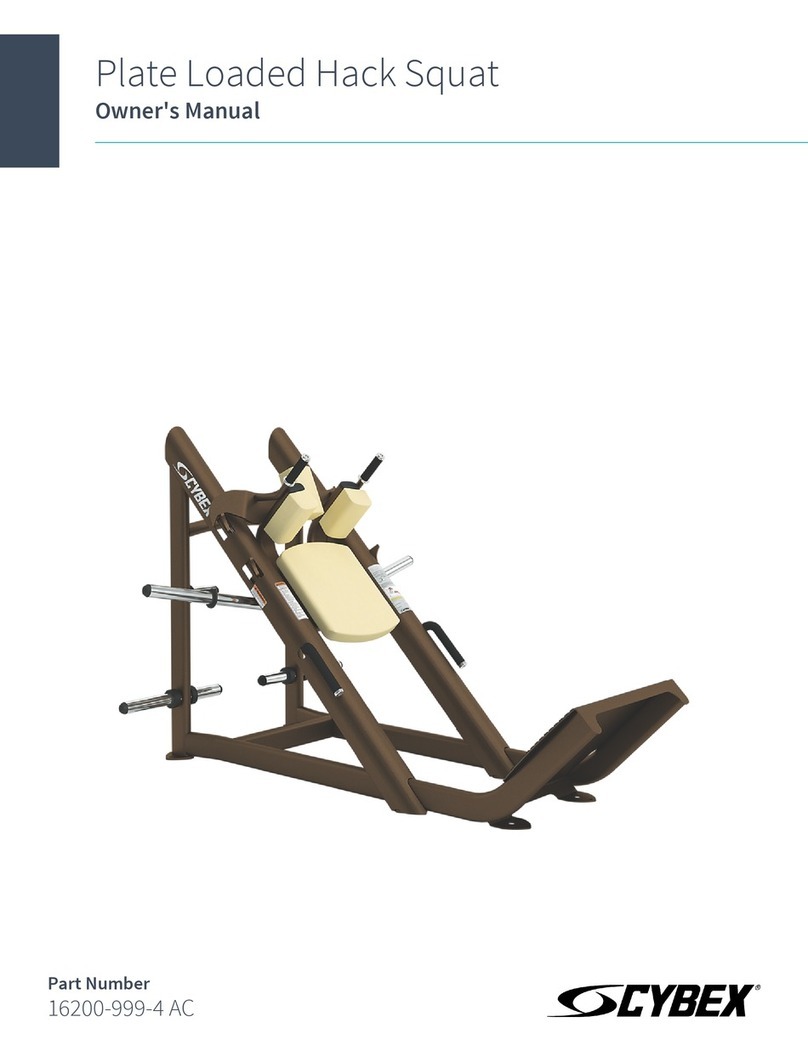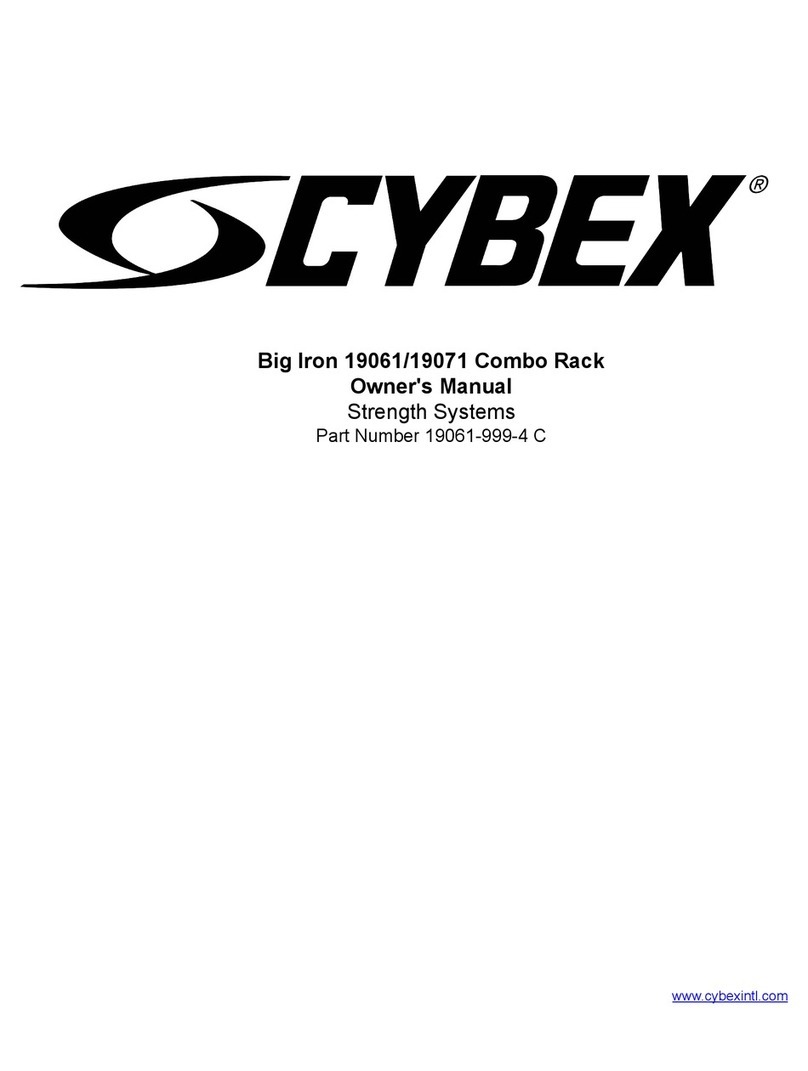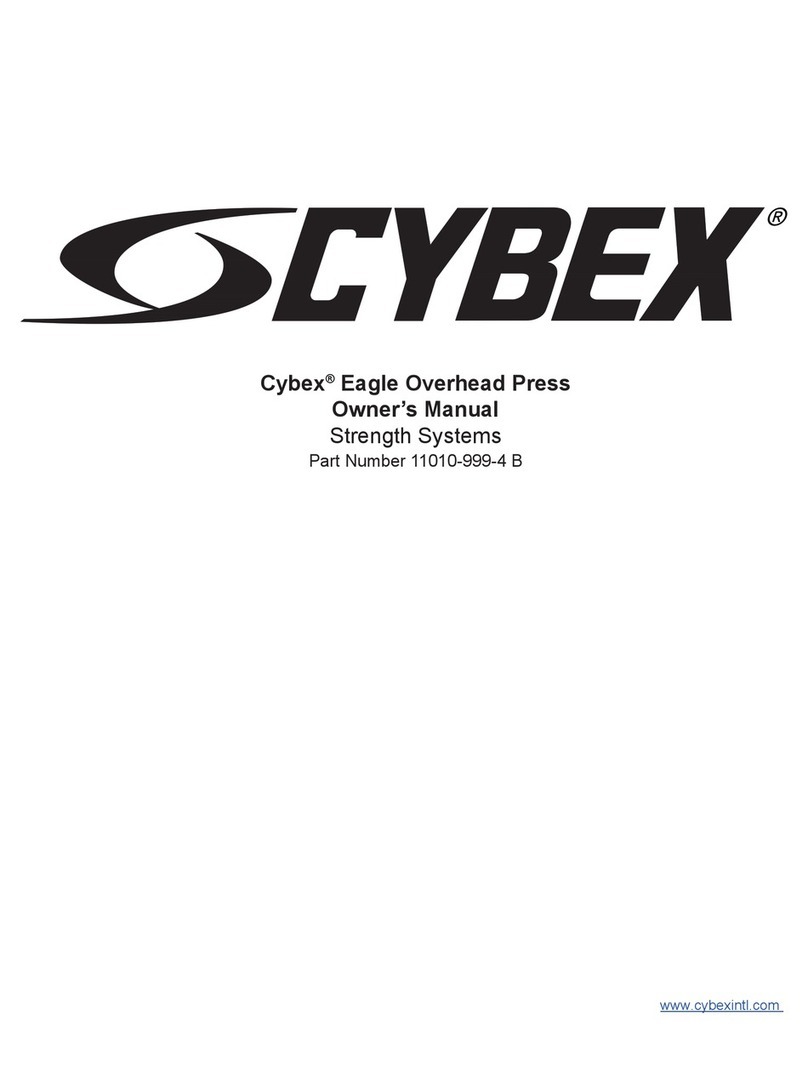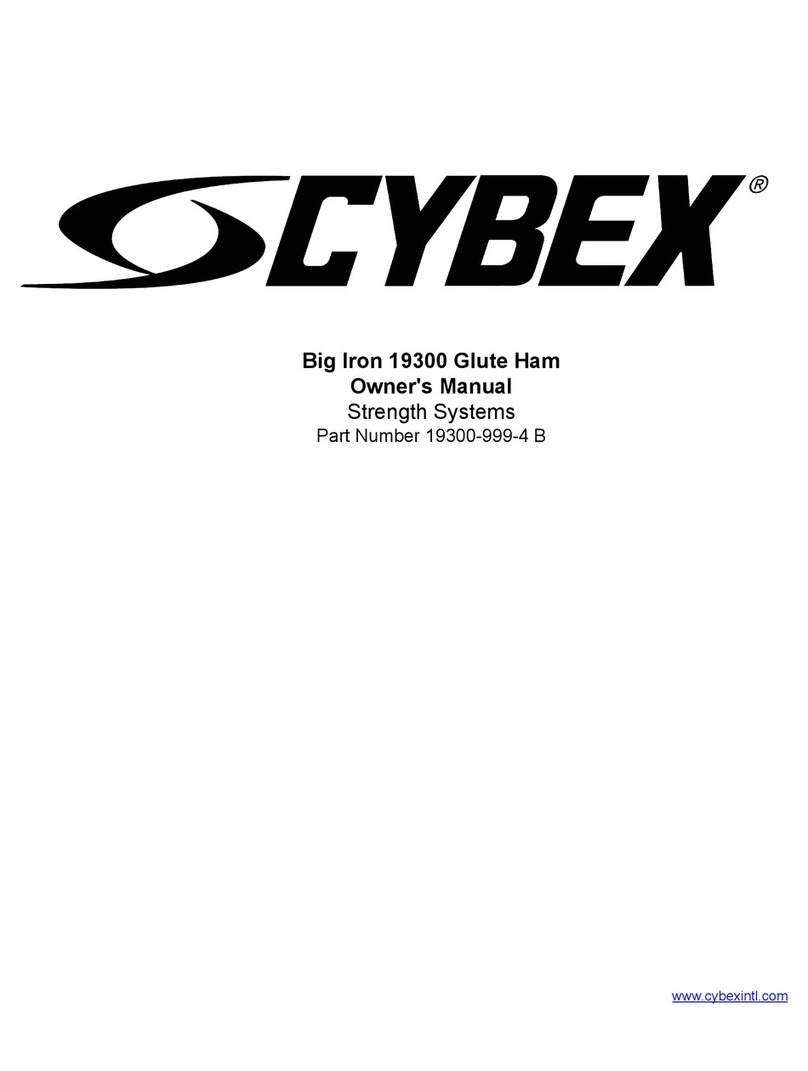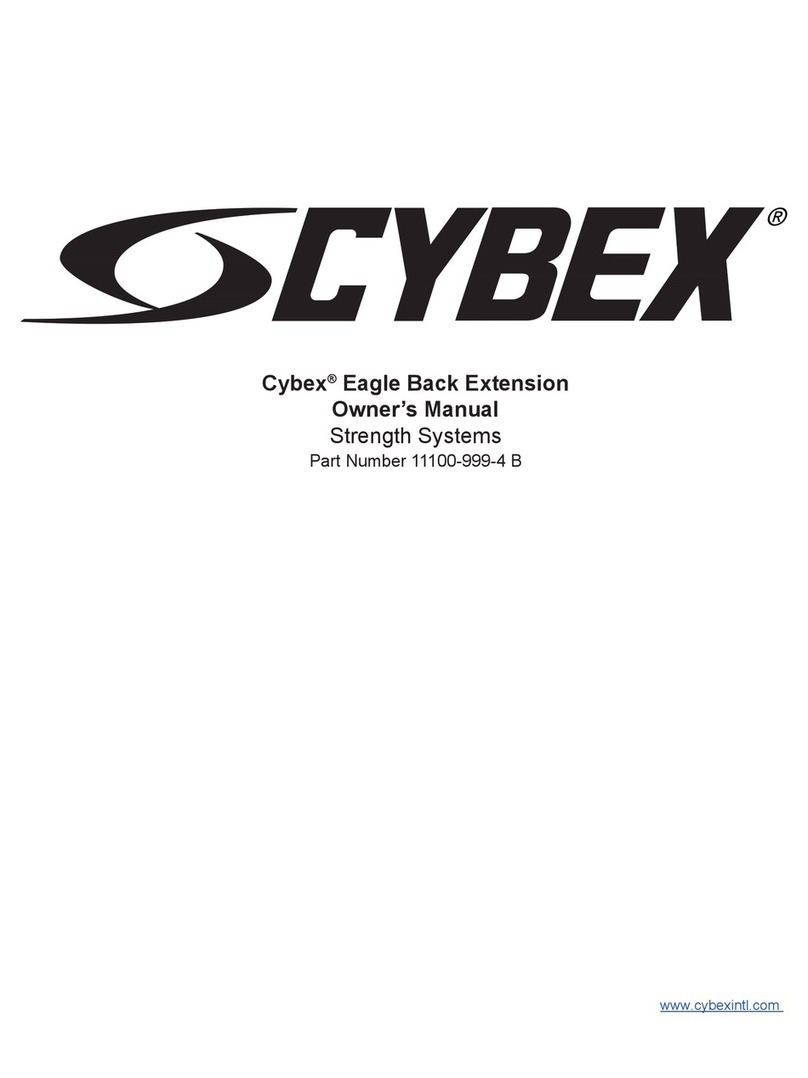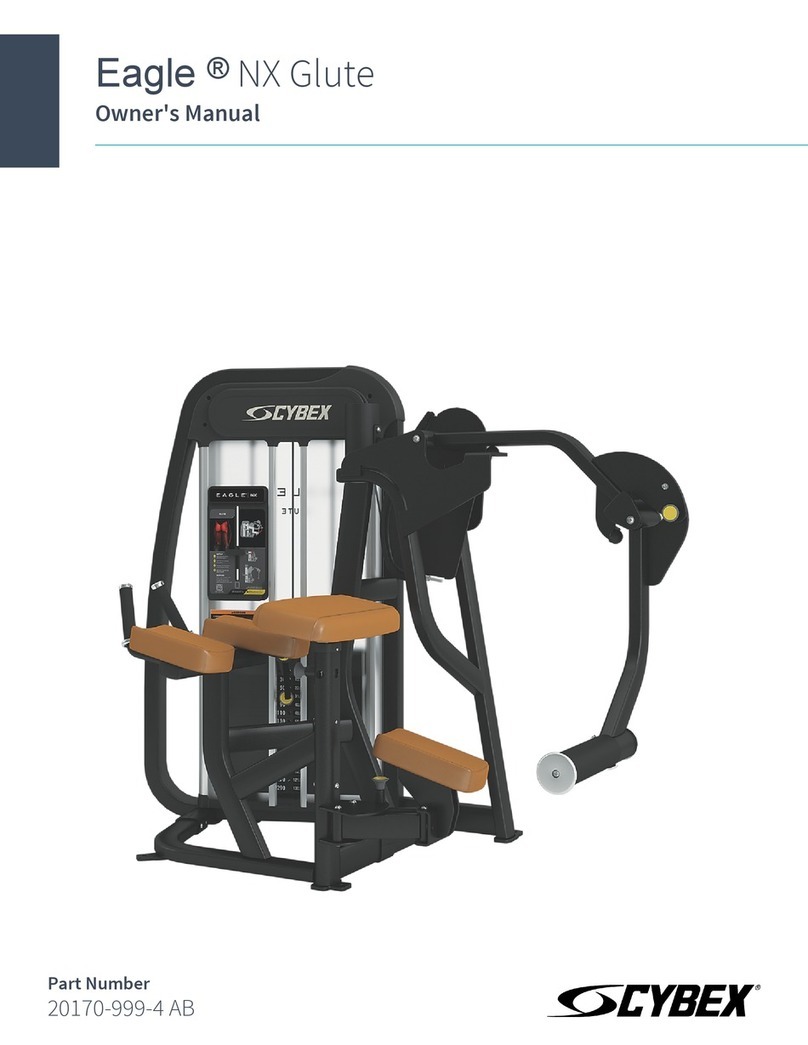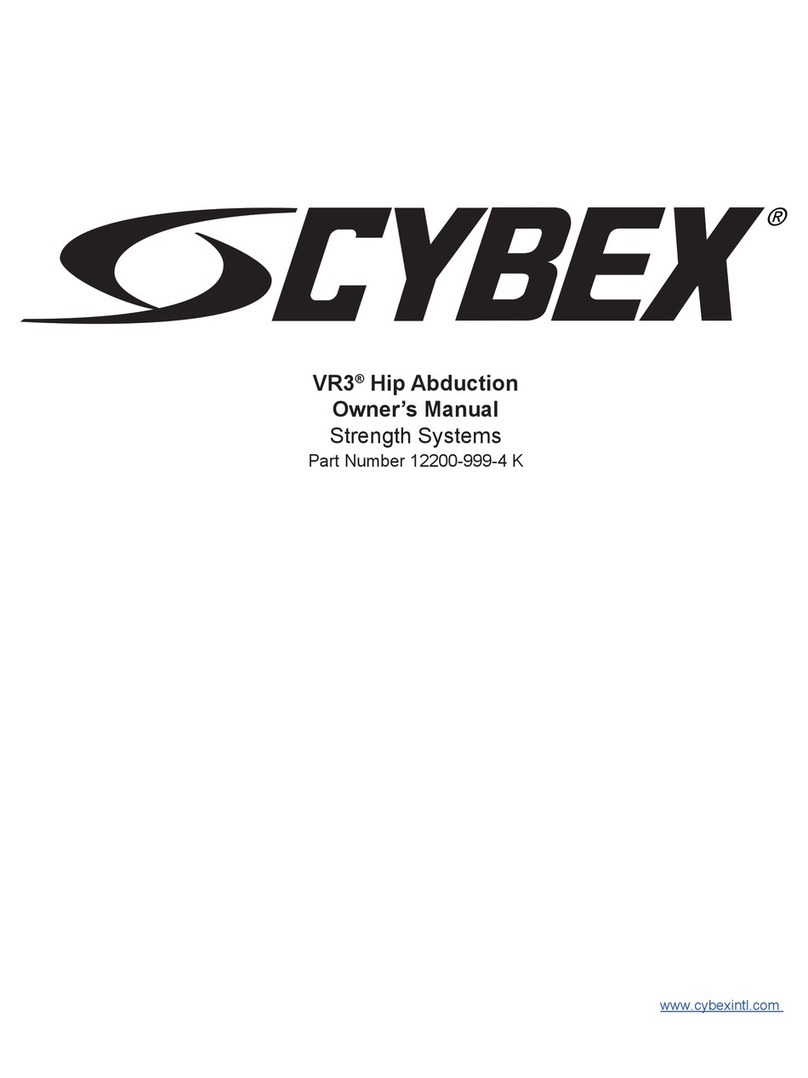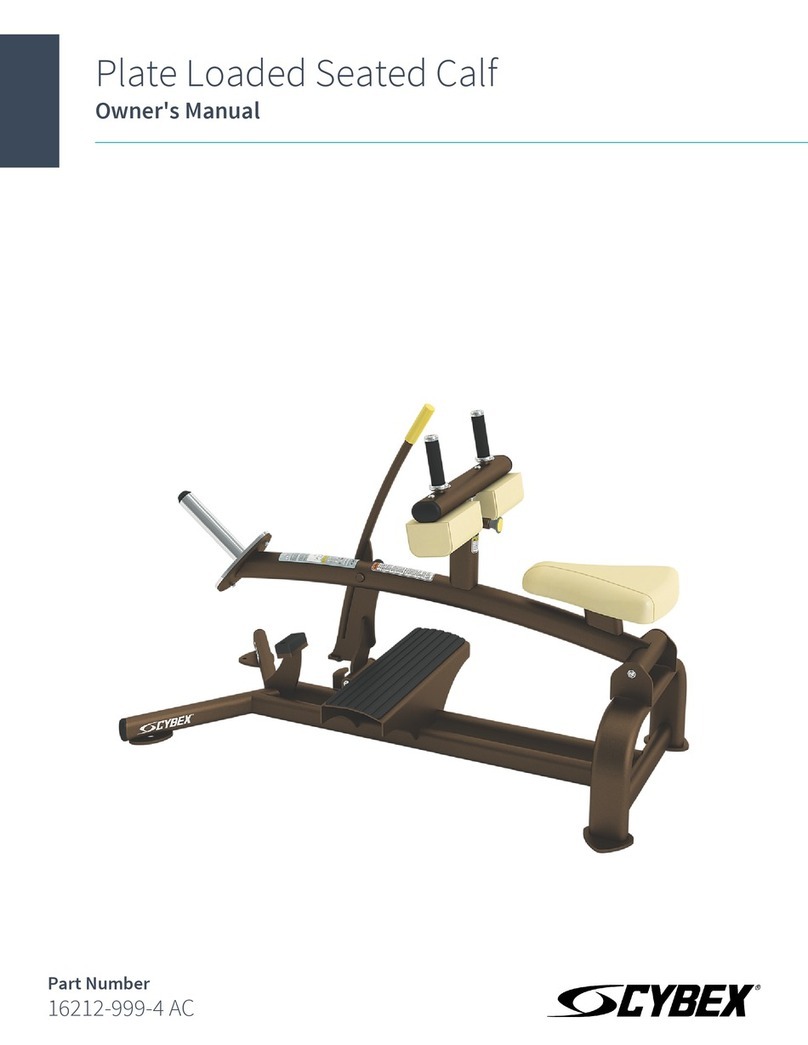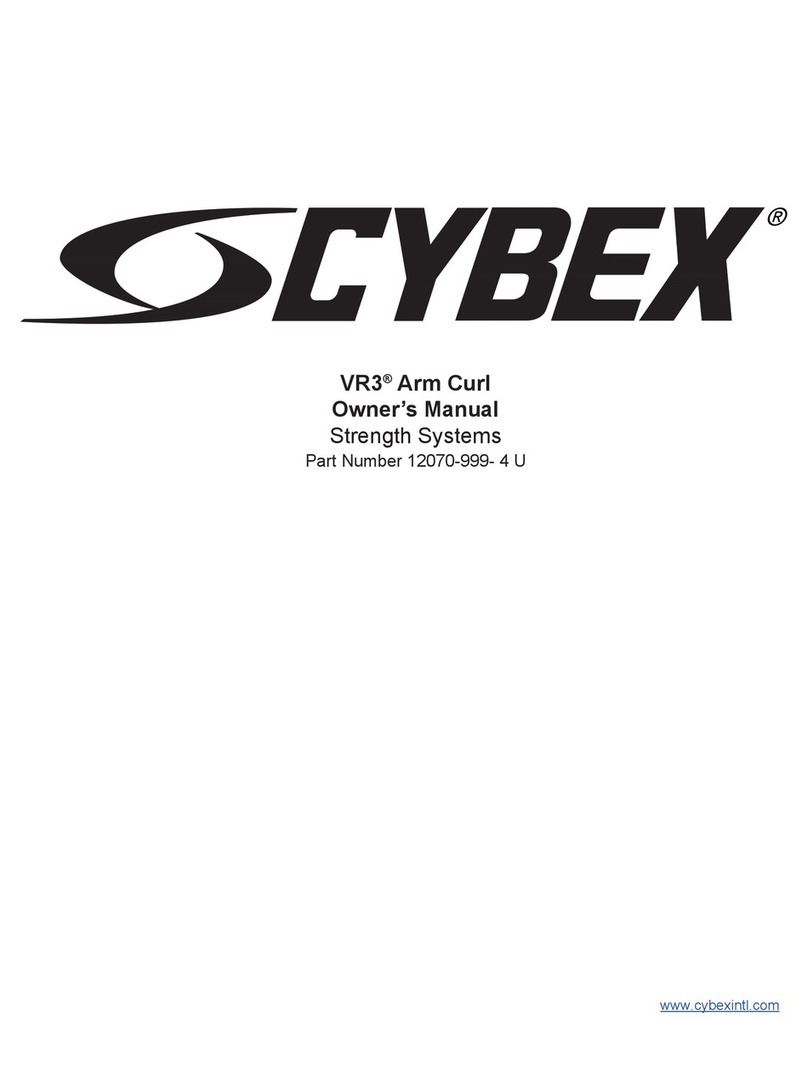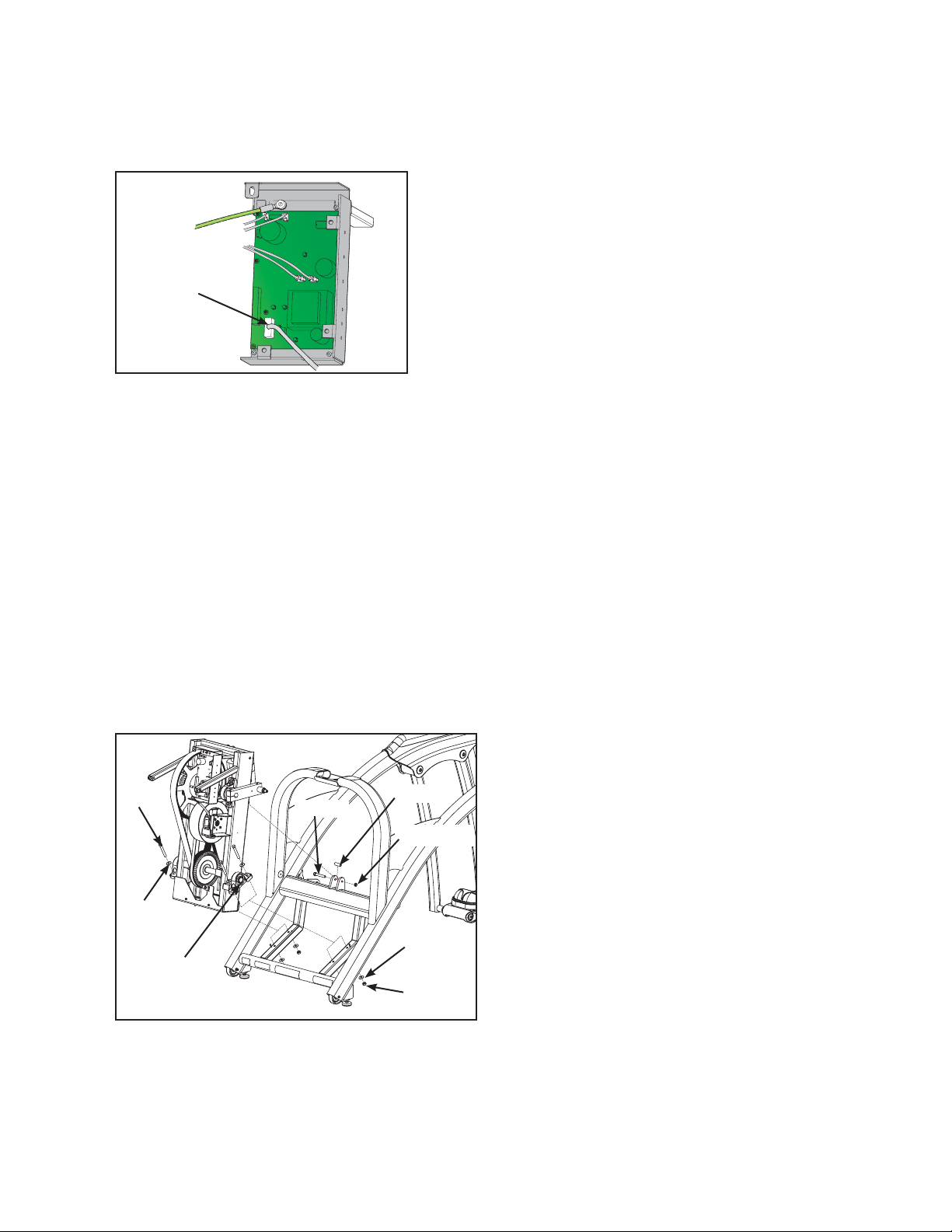Display
Cable
19. Unplug and remove the display cable.
A. Unplug the display cable from the control board
and remove cable from drive frame assembly.
See Figure 11.
Figure 11
20. Remove drive frame assembly.
A. Using a 9/16” socket and open end wrench,
remove HHCS (Hex Head Cap Screw), sleeve
and locknut securing the elevation motor to
frame. See Figure 12.
B. Using a 9/16” socket and open end wrench,
remove four washers and nuts from HHCS
holding the two pillow blocks of the drive frame
assembly to the main frame. See Figure 12
C. Carefully lift drive frame assembly off main frame.
See Figure 12. NOTE: Two persons is strongly
recommended to do this procedure.
Washer
Lock Nut
Nut
Sleeve
HHCS
HHCS
Washer
Figure 12
21. Attach drive frame assembly.
A. With two assistants lifting drive frame assembly
align pin in pillow blocks with holes in frame
and set in place.
Pillow
Block
B. Using a 9/16” socket and open end wrench,
attach four washers and nuts (removed in step
20B) to HHCS and tighten securing two drive
frame assembly pillow blocks to main frame.
See Figure 12.
C. Using a 9/16” socket and open end wrench,
attach HHCS, sleeve and locknut (removed in
step 20A) and tighten securing elevation motor
to frame. See Figure 12.
22. Attach display cable to control board.
A. Route display cable through holes in drive
frame assembly following existing wires to
control board.
B. Plug display cable in to display jack on control
board. See Figure 11.
23. Attach controller cover.
A. Place cover in position and secure by pushing
the finned fasteners in place. See Figure 10.
24. Install right shroud cover.
A. Using a Phillips head screwdriver install the
five screws and two washers (removed in step
17A) securing right shroud cover in place.
See Figure 9.
25. Install left shroud cover.
A. Using a long Phillips head screwdriver install
the ten screws and two washers (removed in
step 16A) securing left shroud cover in place.
See Figure 8.
26. Install the left and right crank covers.
A. Using a Phillips screwdriver, install the screws
(removed in step 15A) securing the crank covers.
See figure 7.
27. Install access cover.
A. While being sure not to pinch any cables, hold
the access cover in place. See Figure 6.
B Using a Phillips head screwdriver, install and
tighten the two upper screws first (removed in
step 14B). NOTE: Do not over tighten screws.
C. Install and tighten the two lower screws
(removed in step 14A). NOTE: Do not over
tighten screws.