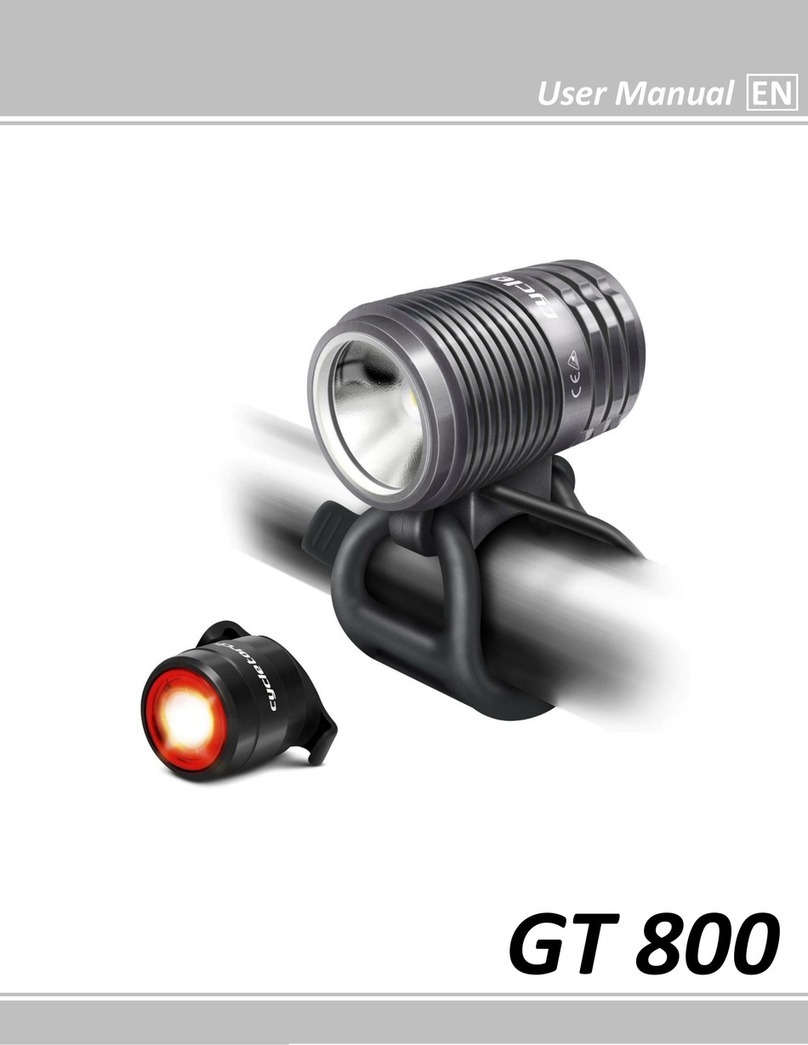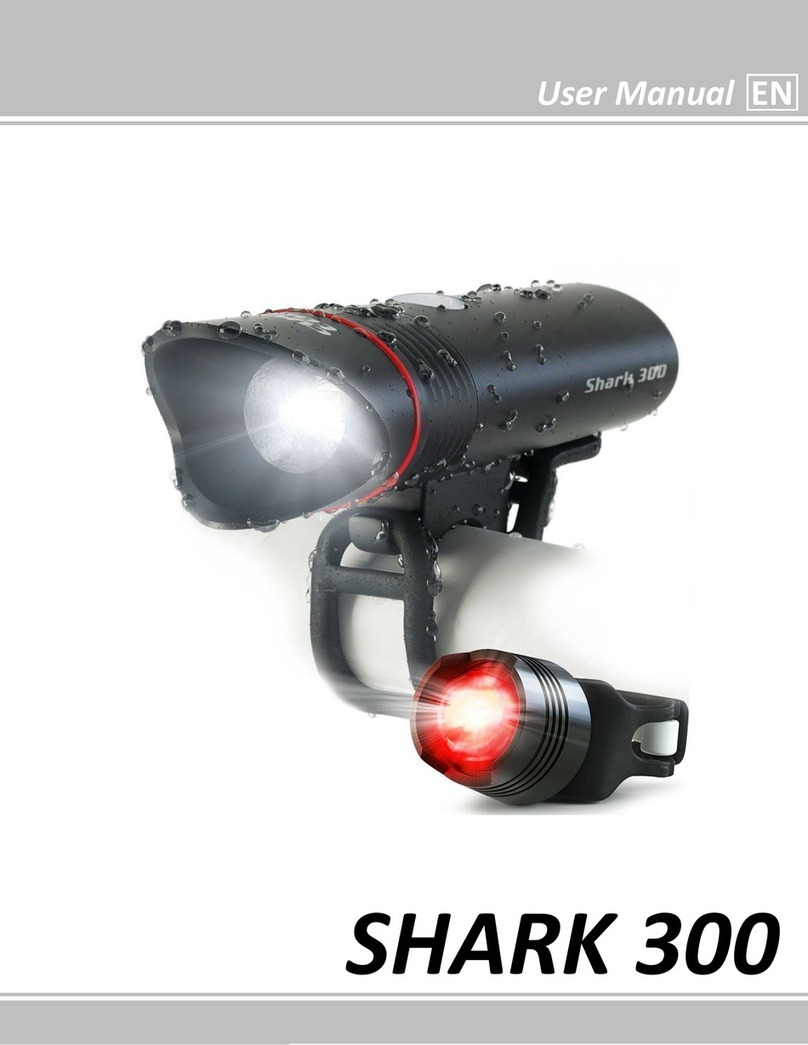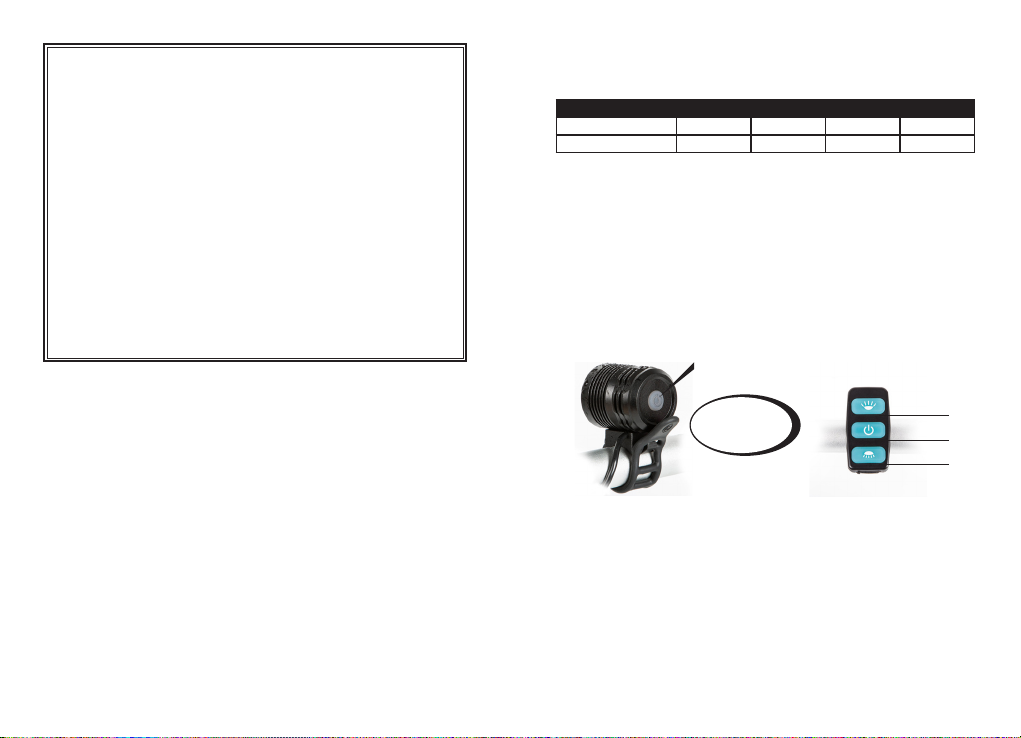CAUTION:
1.Battery Charger is for use only with the included Li-ion battery pack.
Trying to charge other than the included battery pack may cause batteries
to catch fire, overheat leak or explode. Do not charge the battery with other
approved charger for this model.
2.Do not expose charger to rain or moisture.
3.Although the battery pack may be left on the charger longer than 24
hours without damaging the battery pack, if the battery is not going to be
used for an extended period, the battery life and capacity will be better
preserved by discharging the battery to approximately half of capacity and
then disconnecting and storing. Every 3 to 4 months connect battery to light
and use up the remaining capacity in the battery and then charge to 50%
capacity before continuing storage.
4.Disconnect the charger when not in use and before connecting or
removing batteries from charger.
Do not use charger or battery if, the wires or the batteries or charger have
become damaged.
Battery usage and charging:
Charge your battery pack immediately after use. Li-Pol batteries do not have a
“memory” and can be left at full charge, although battery life is extended if you
follow CAUTION step #3 above.
1. Plug the battery pack into the charger.
2. Connect the charger to the power outlet.
3. The LED on the charger will glow red when the battery is being charged and
turn to green when the battery is fully charged.
4. When the charger LED turns green, you may unplug the charger and then
remove the battery pack from the charger. Charging a fully discharged battery
may take up to 4-5 hours.
Light system operation:
Operation modes: The initial short press of the button will turn the light on High.
Each additional short press of the button switches the light from one mode to the
next, i.e. High, Medium, Low, Flash.
Turn light off: Press and hold the button for one to two seconds. If leaving the
light unattended, disconnect from the battery.
Also the light could be turned off via the remote control.
High Medium Low Flash
Approx Run Time 2.5 hours 5 hours 10 hours 10 hours
Approx Lumens 3000 1500 800 1500
Low battery level: The light operating button will turn red when the battery level
is low (<30% left) and the light will automatically turn off when the battery level is
too low. This system protects the battery from damage, but since it draws a small
amount of current, it can drain the battery beyond the minimum voltage for the
battery.
Therefore the light must be disconnected from battery when the
button glows red or within 5 minutes of glowing red. Do not wait until
the light goes completely out as this will greatly reduce the number of
charge cycles that the battery can be used and can render the battery
unusable.
Disconnect the battery when not in use or stored.
Remote control operation: (lamps can be used separately without controller,
refer to above):
Coding wireless remote controller: With the light attached to the battery
but turned off, press the button for 3 seconds and release. The indicator will red
flash. Press the wireless remote controller power button. The light indicator will
turn blue flash, the wireless remote controller coding well. If the light indicator still
red flash, light and remote connect failed, try again.
The controller can monitor the modes of light by pushing relevant buttons on it
when correctly connected.
1. When the controller is well connected with the lamp, press the upper button it
OPERATION BUTTON
ON/OFF
BATTERY LEVEL
MODES
MODES+
ON-OFF
MODES-