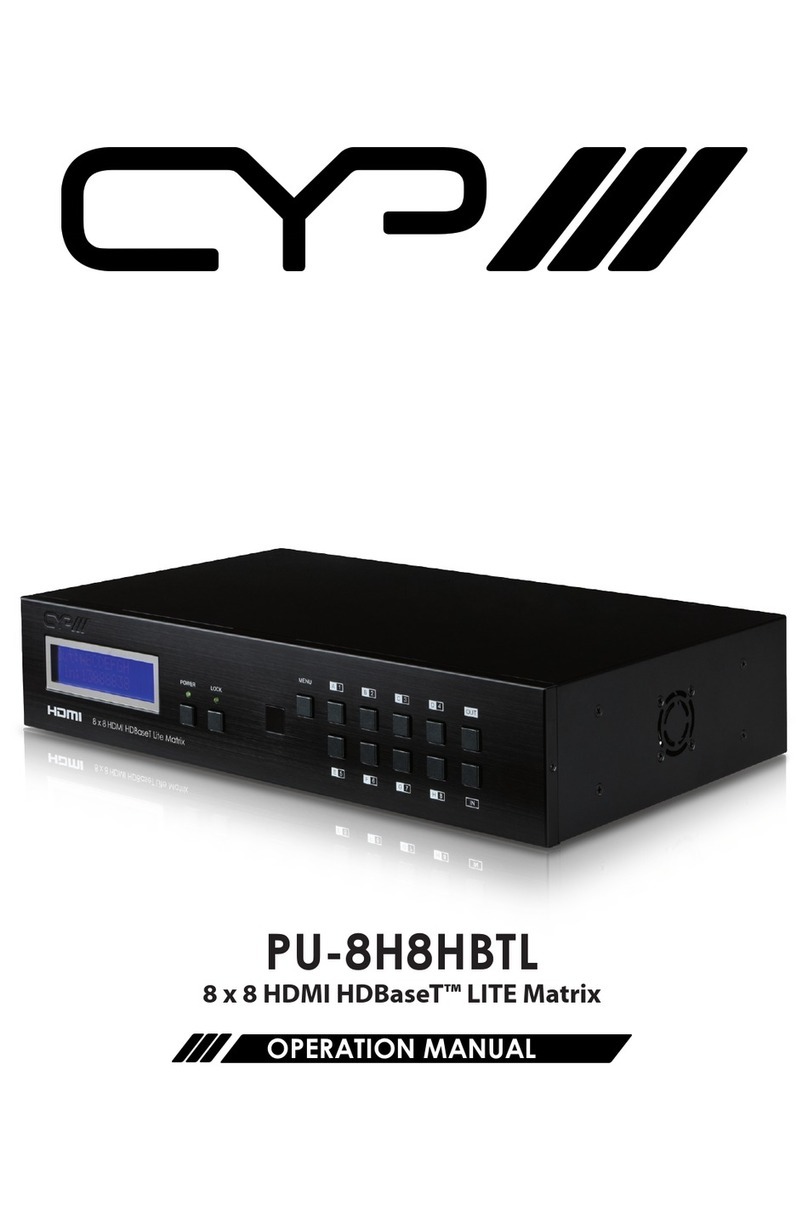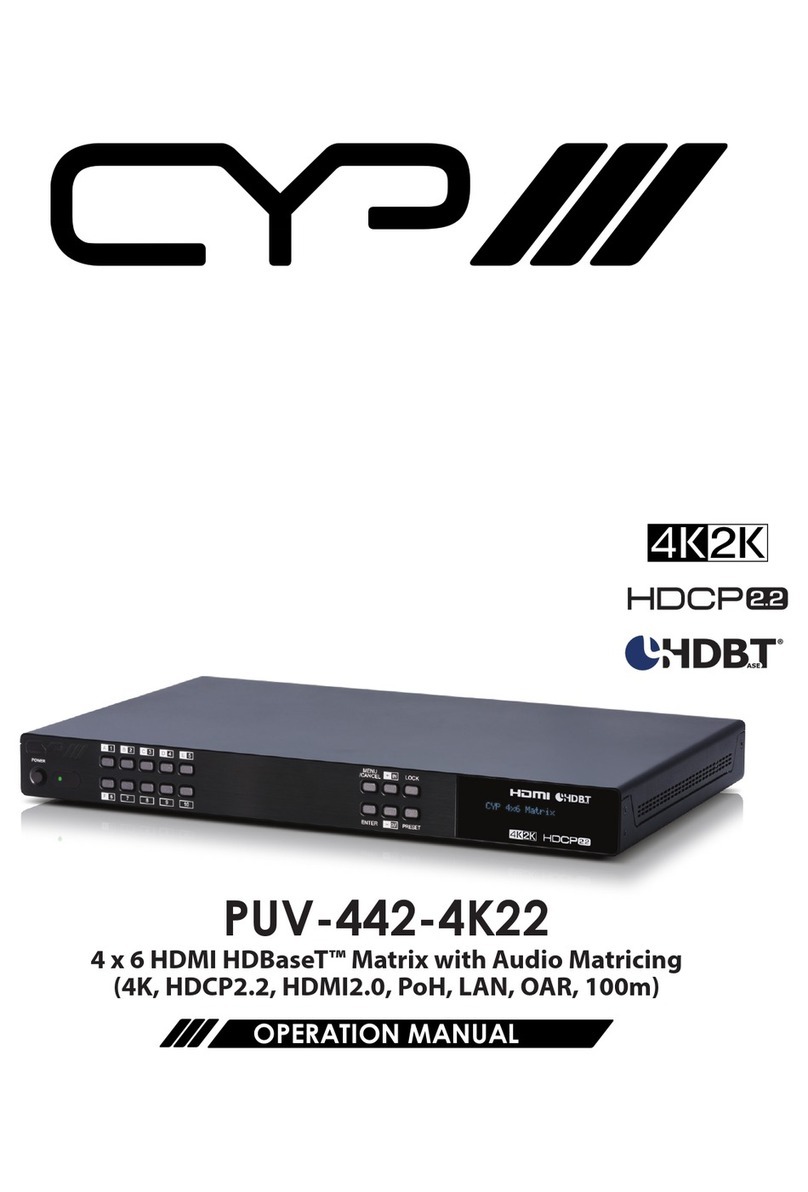1RS-232: This slot is to connect with D-Sub 9pin cable from the PC/
Laptop device for RS-232 control.
Note: This RS-232 obtain routable function that is, from the Matrix it
can send commands to all Receivers or from Receiver sides it can
also send commands to control the Matrix. In order to allow the
Receivers to send command to control the Matrix, a null modern
cable/adaptor is required.
2IP & Ethernet: This port is for Telnet and WebGUI control. Connect
and active network system with RJ45 terminated cable (for details,
please refers to RS-232 & Telnet commands and WebGUI Control
sections). Also, it allows Ethernet access when connecting to an
active network source or when any of the CAT outputs has the
Ethernet link.
3Service: This slot is to connect with mini USB B type cable for
rmware update only.
4HDMI OUT A/C/E/G: These slots are to connect with HD TV/display
for instant display.
5CAT5e/6/7 OUT B/D/F/H: These slots are to connect with HDMI over
CAT5e/6/7 Receiver for signal extension up to 100m.
6HDMI IN 1~4: These slots are to connect to input source equipment
such as DVD player or Set-Top-Box with HDMI cable or DVI to HDMI
converter cable for input signal sending.
7IR IN 1~4: These slots are to connect with IR Extender included in
the package for IR signal reception. Ensure that remote being
used is within the direct line-of-sight of the IR Extender.
8IR OUT 1~4: These slots are to connect with IR Blaster included in
the package for IR signal transmisstion. Place the IR Blaster in direct
line-of-sight of the equipment to be controlled.