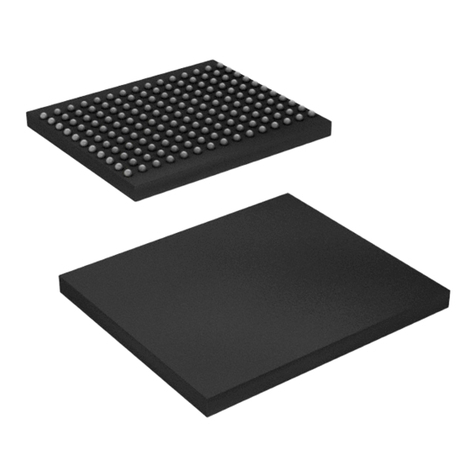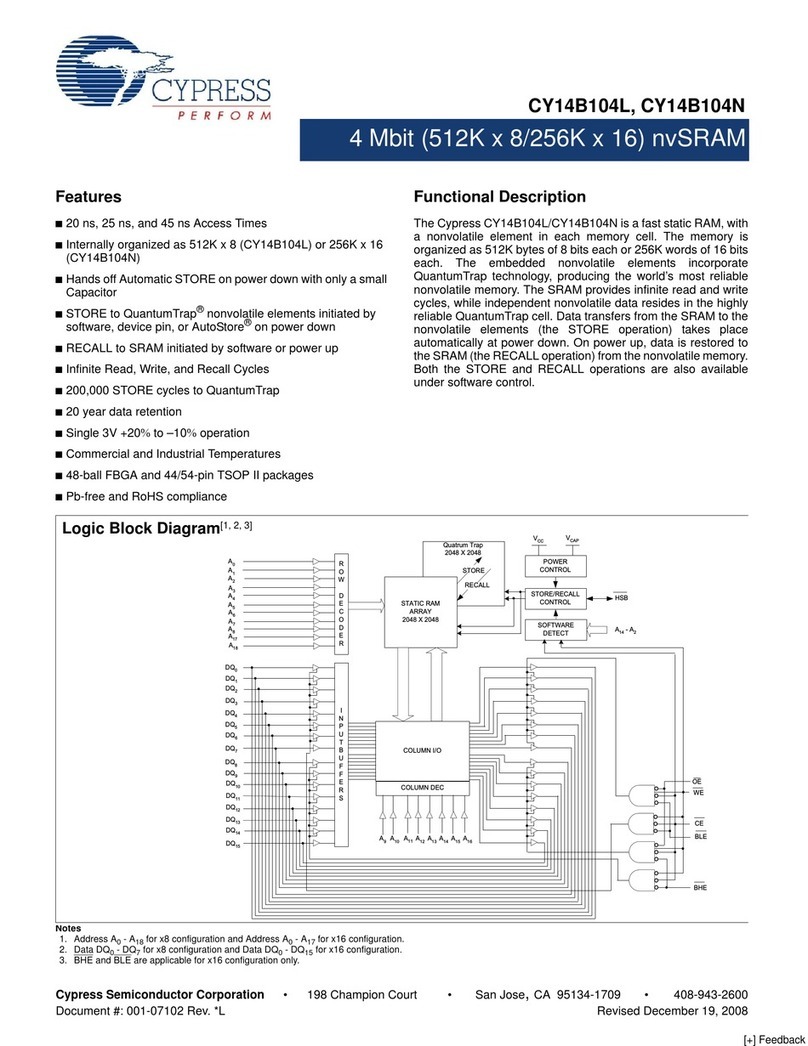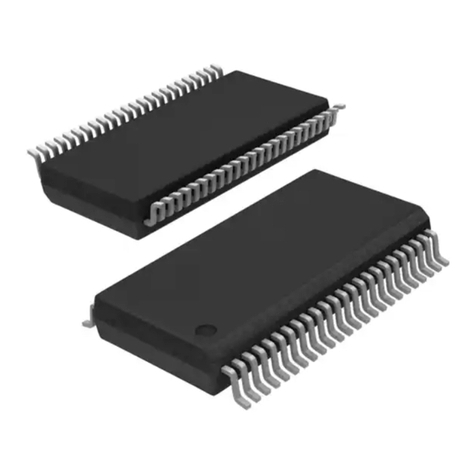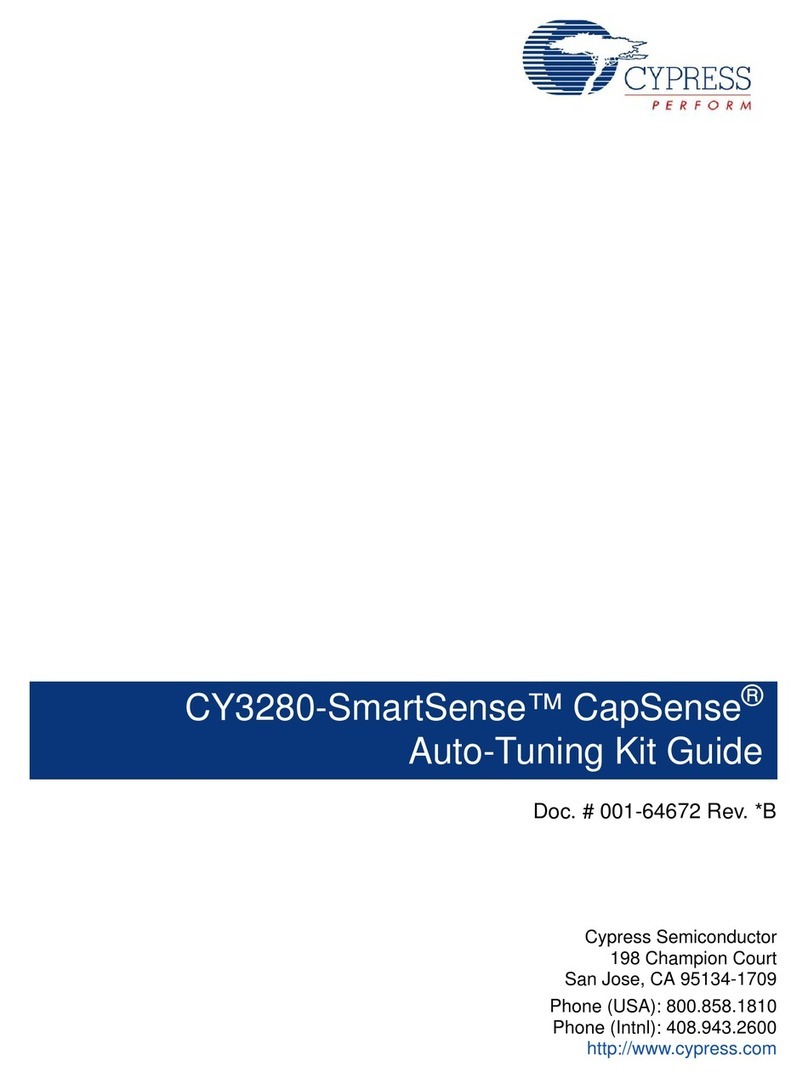Cypress CY8CKIT-031 User manual
Other Cypress Computer Hardware manuals
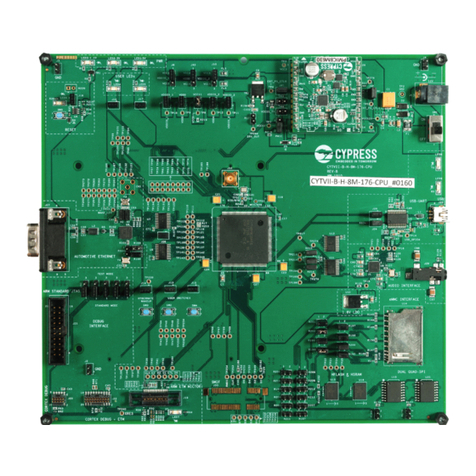
Cypress
Cypress TRAVEO II CPU BOARD User manual
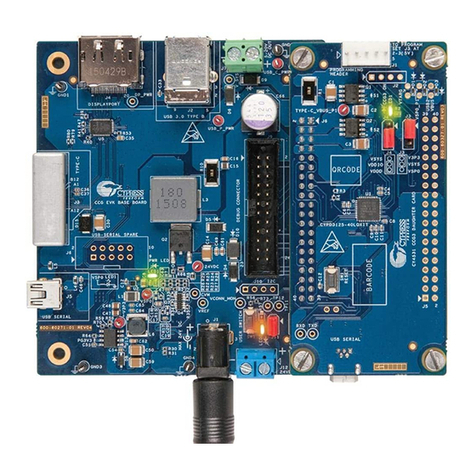
Cypress
Cypress EZ-PD CCG3 User manual
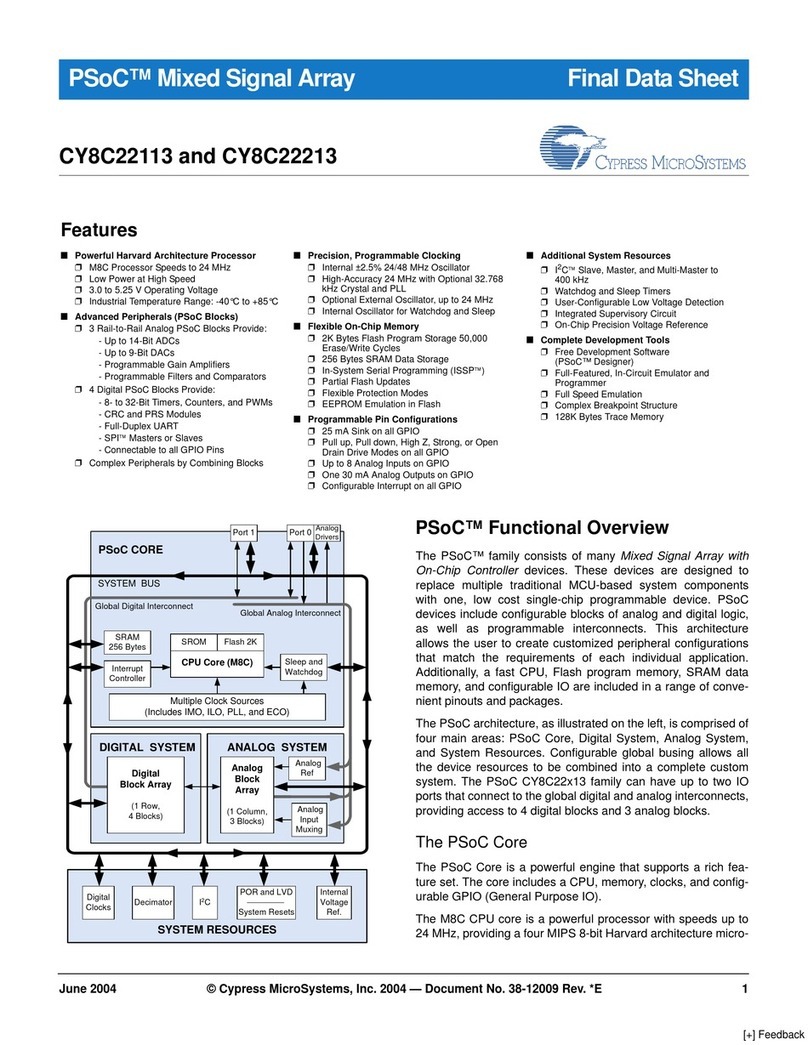
Cypress
Cypress CY8C22113 User manual

Cypress
Cypress CY8CKIT-038 User manual
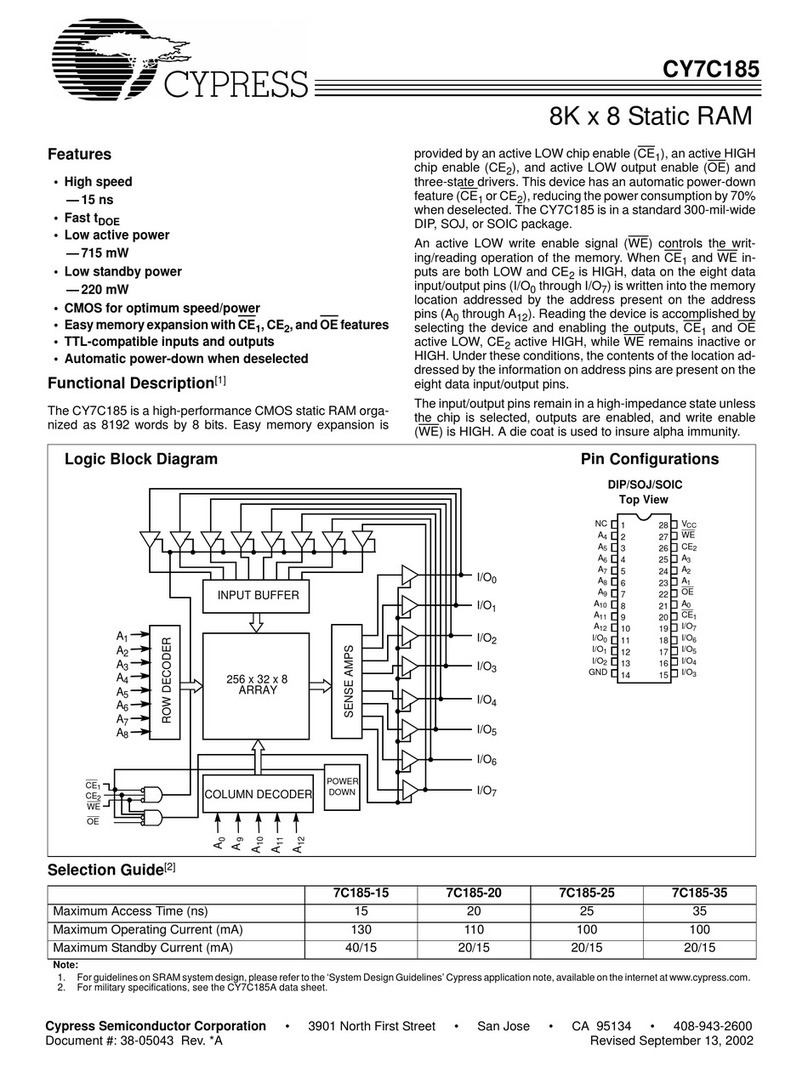
Cypress
Cypress 7C185-15 User manual

Cypress
Cypress FX2LP Guide
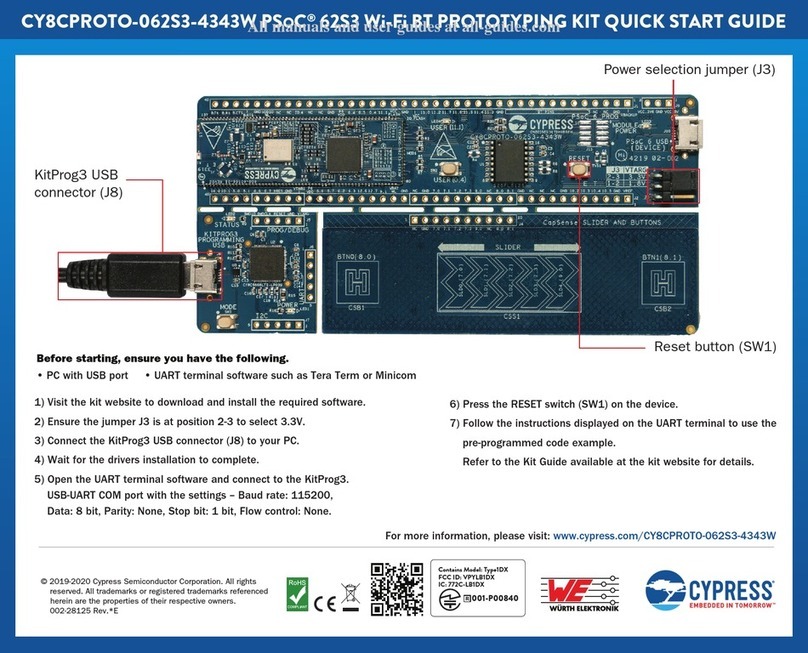
Cypress
Cypress CY8CPROTO-062S3-4343W User manual
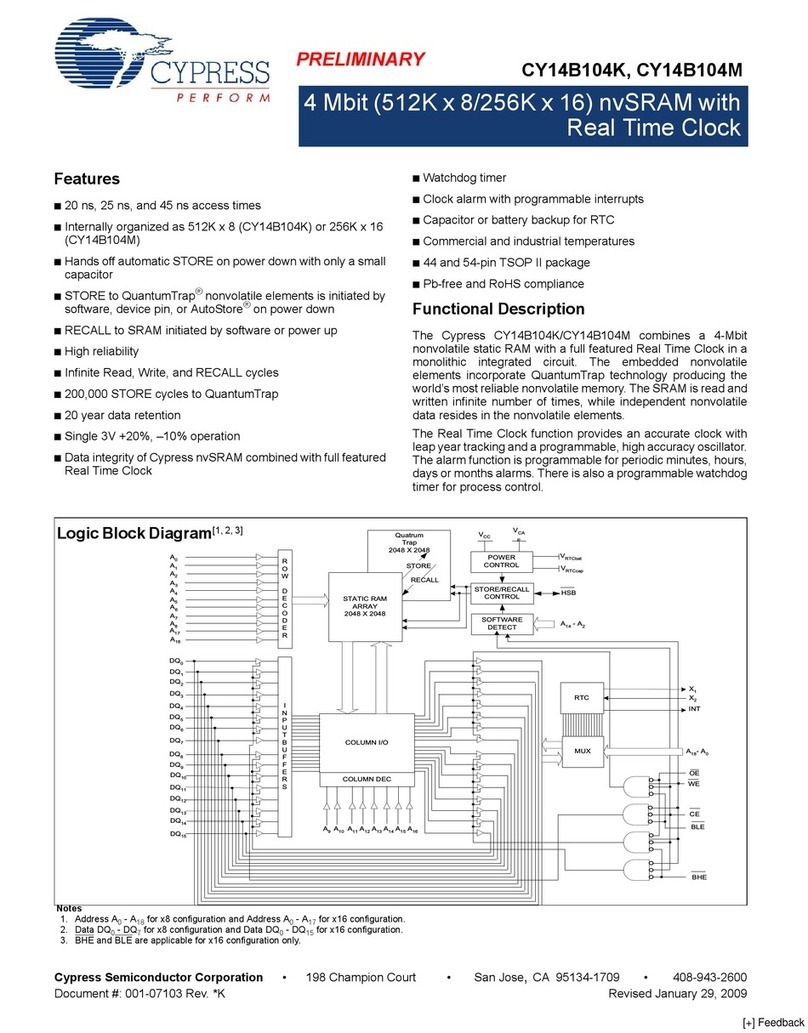
Cypress
Cypress CY14B104K User manual
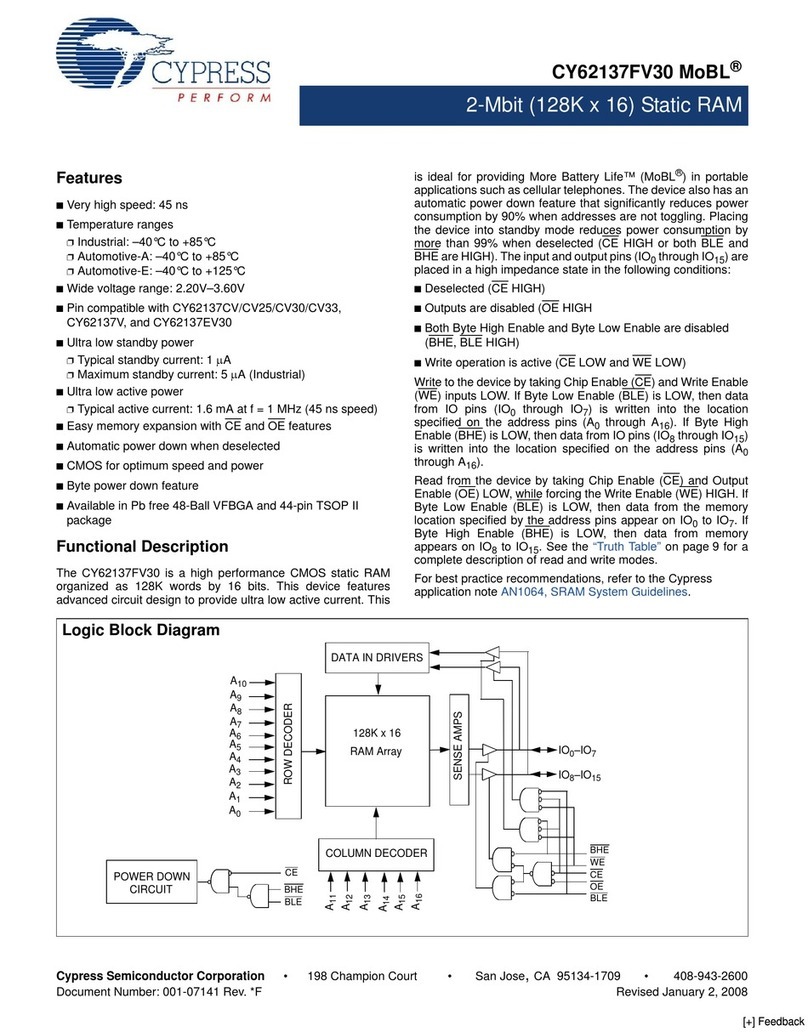
Cypress
Cypress CY62137FV30 User manual
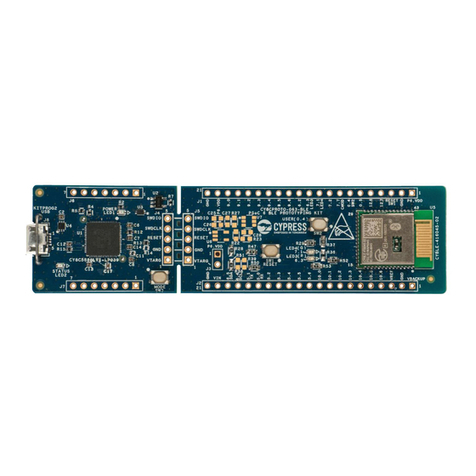
Cypress
Cypress PSoC CY8CPROTO-063-BLE User manual
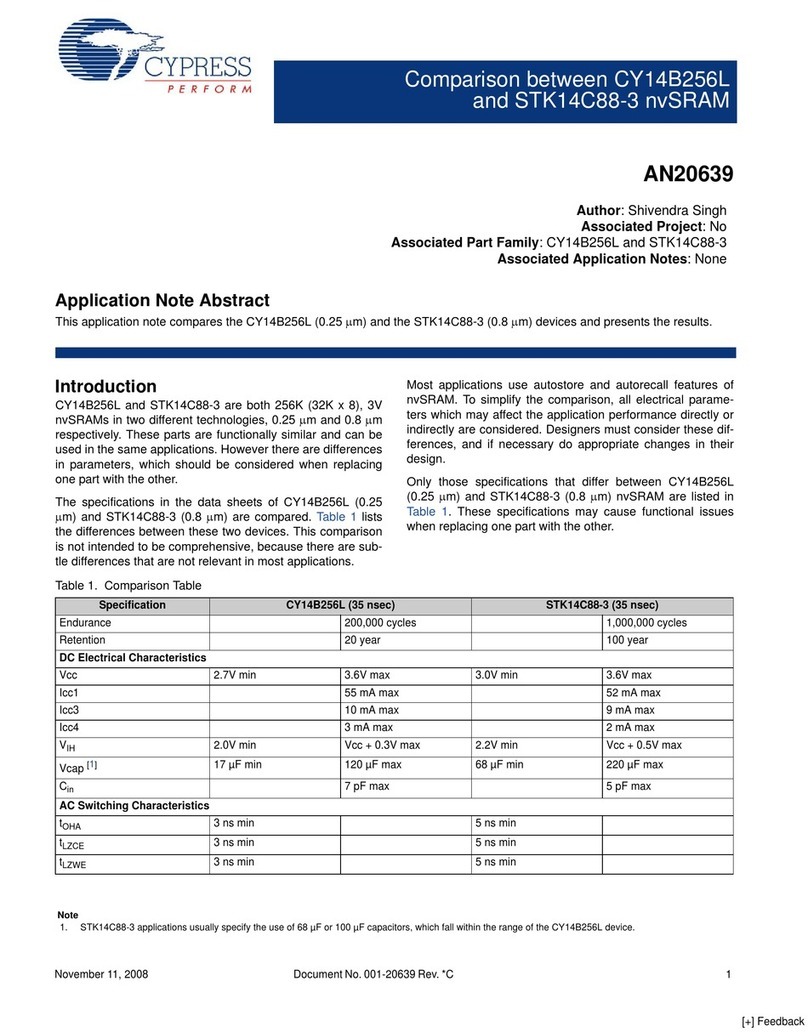
Cypress
Cypress AN20639 Installation and operating instructions
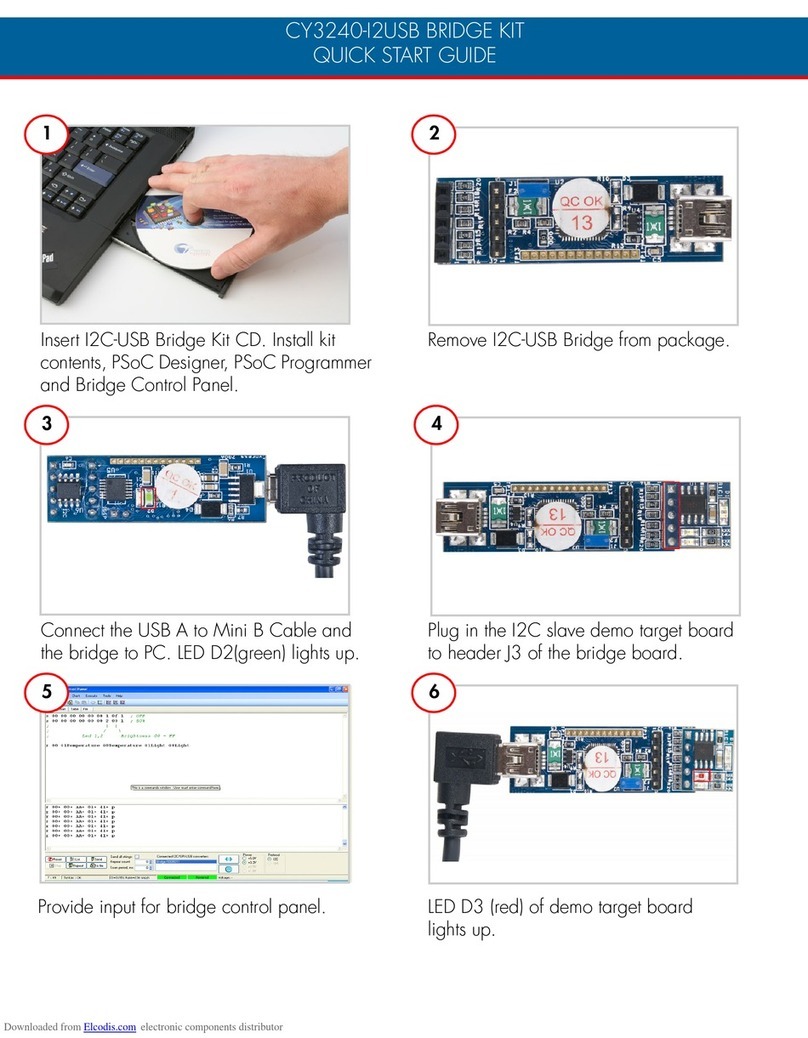
Cypress
Cypress CY3240-I2USB User manual
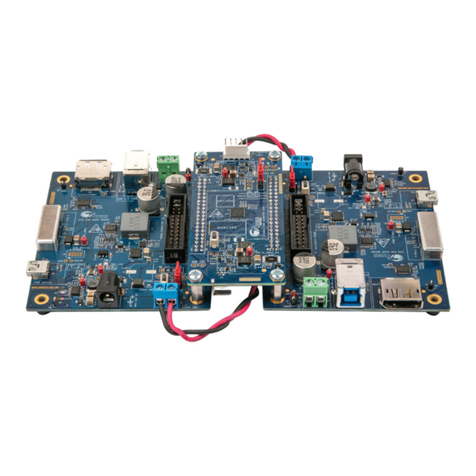
Cypress
Cypress CY4541 EZ-PD CCG4 Evaluation Kit User manual

Cypress
Cypress MB2198-01 User manual
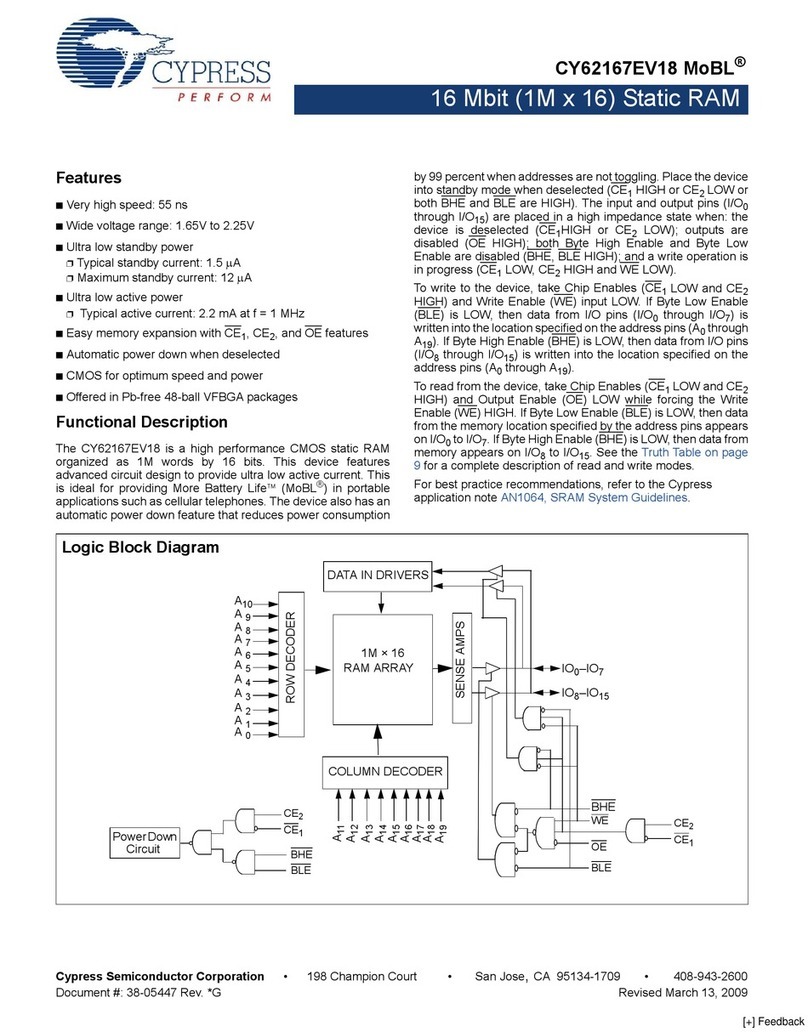
Cypress
Cypress CY62167EV18 User manual
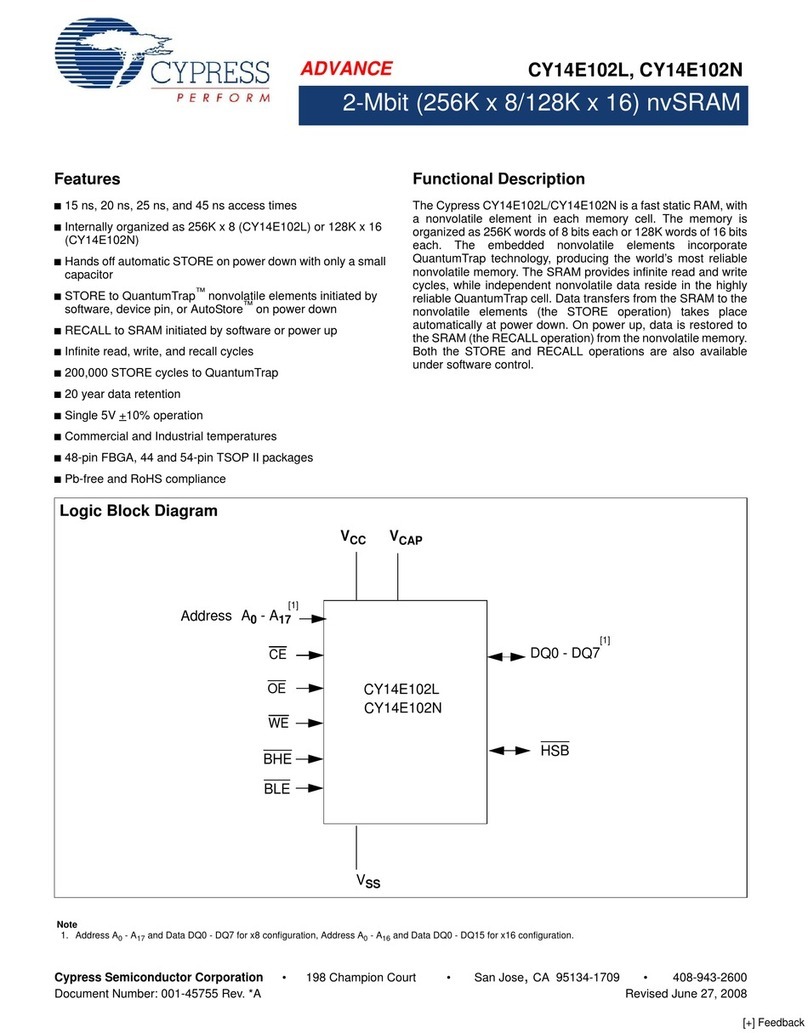
Cypress
Cypress CY14E102L User manual
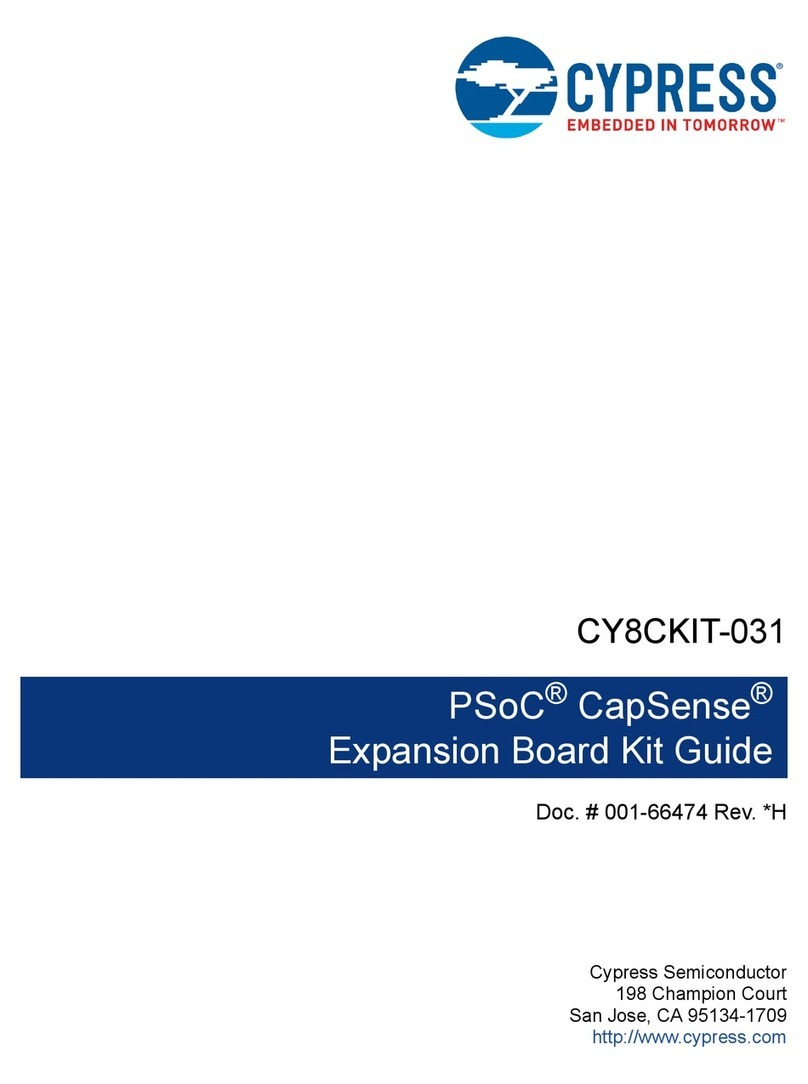
Cypress
Cypress CY8CKIT-031 User manual

Cypress
Cypress DCT-7 Installation manual

Cypress
Cypress CY8CKIT-029 PSoC User manual
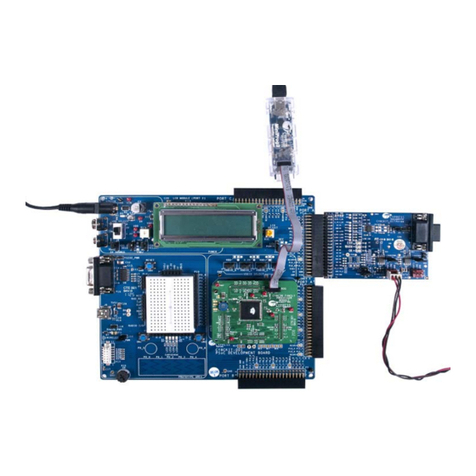
Cypress
Cypress CY8CKIT-017 User manual
Popular Computer Hardware manuals by other brands

EMC2
EMC2 VNX Series Hardware Information Guide

Panasonic
Panasonic DV0PM20105 Operation manual

Mitsubishi Electric
Mitsubishi Electric Q81BD-J61BT11 user manual

Gigabyte
Gigabyte B660M DS3H AX DDR4 user manual

Raidon
Raidon iT2300 Quick installation guide

National Instruments
National Instruments PXI-8186 user manual