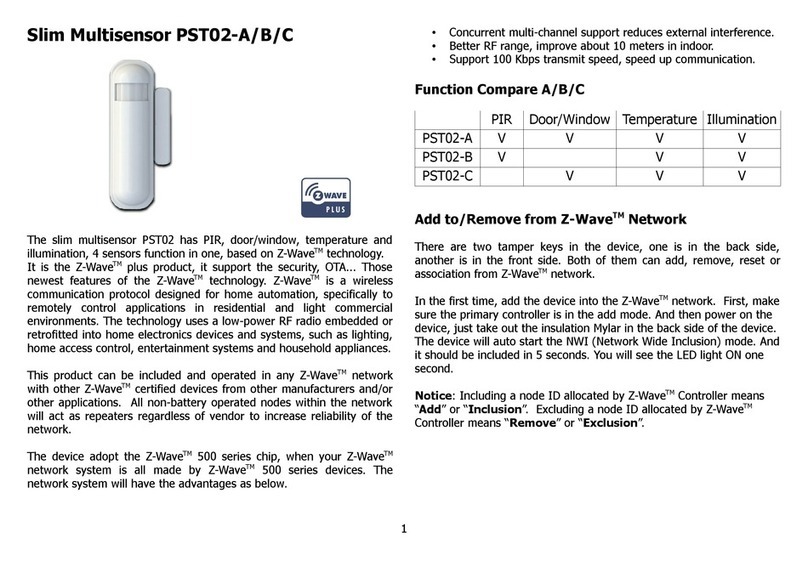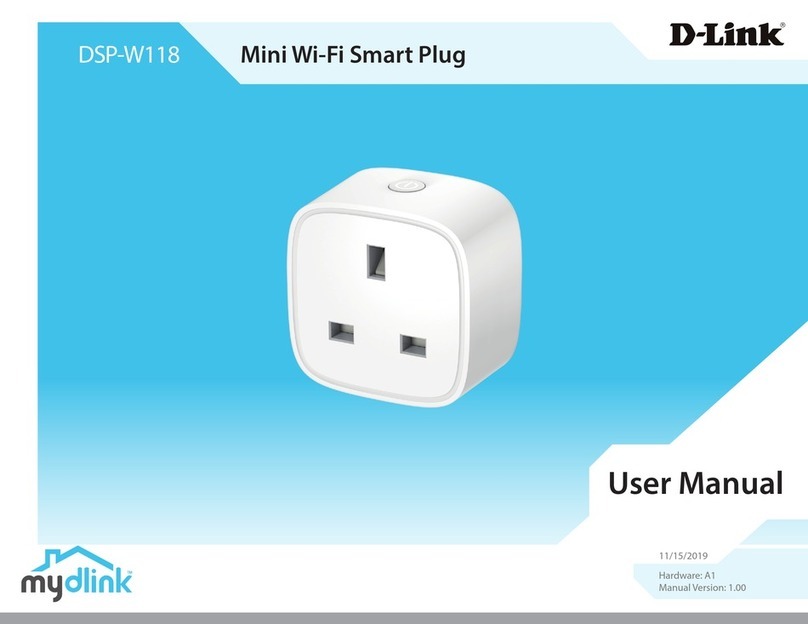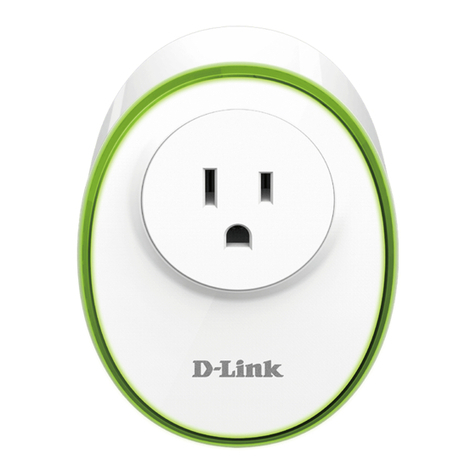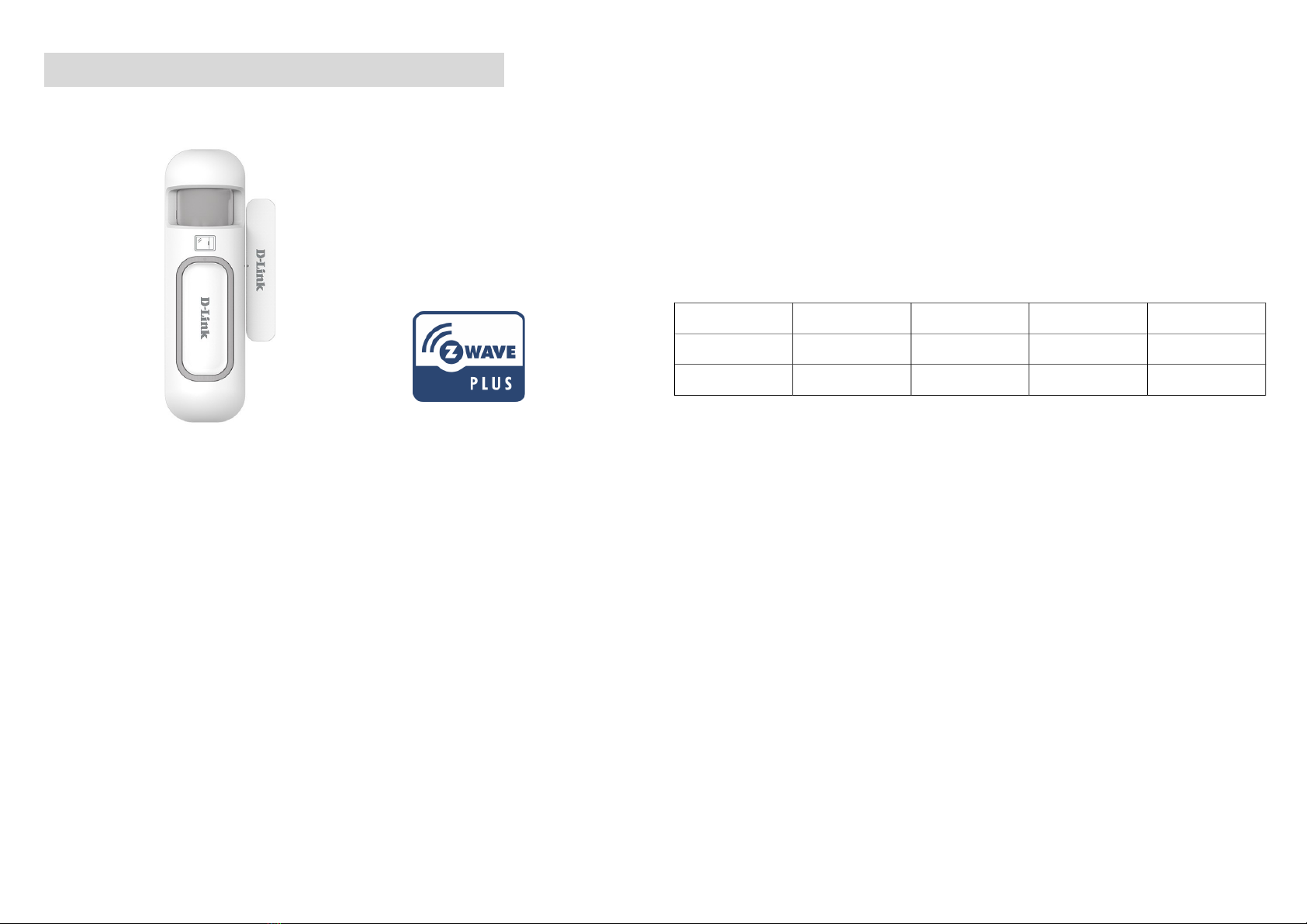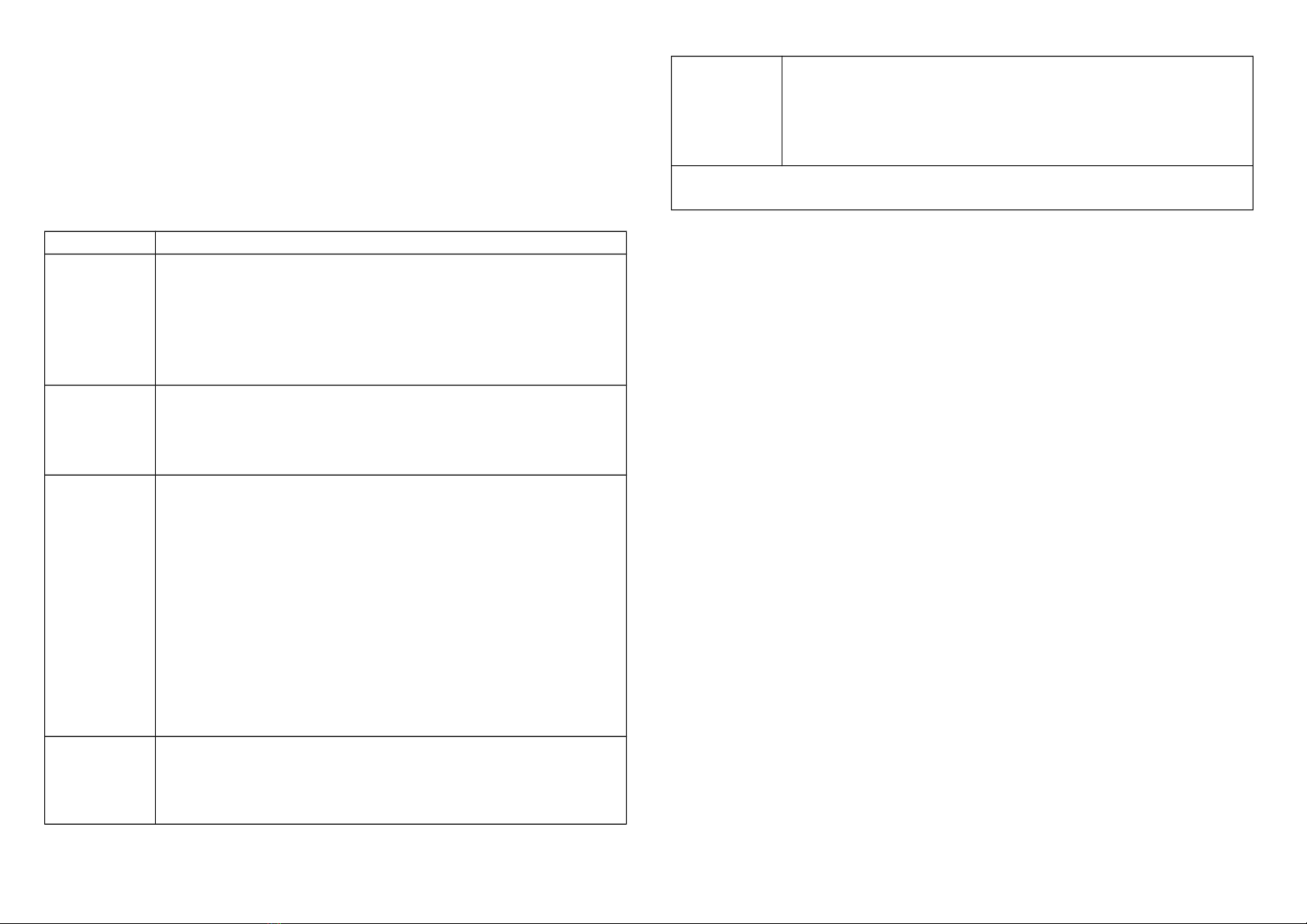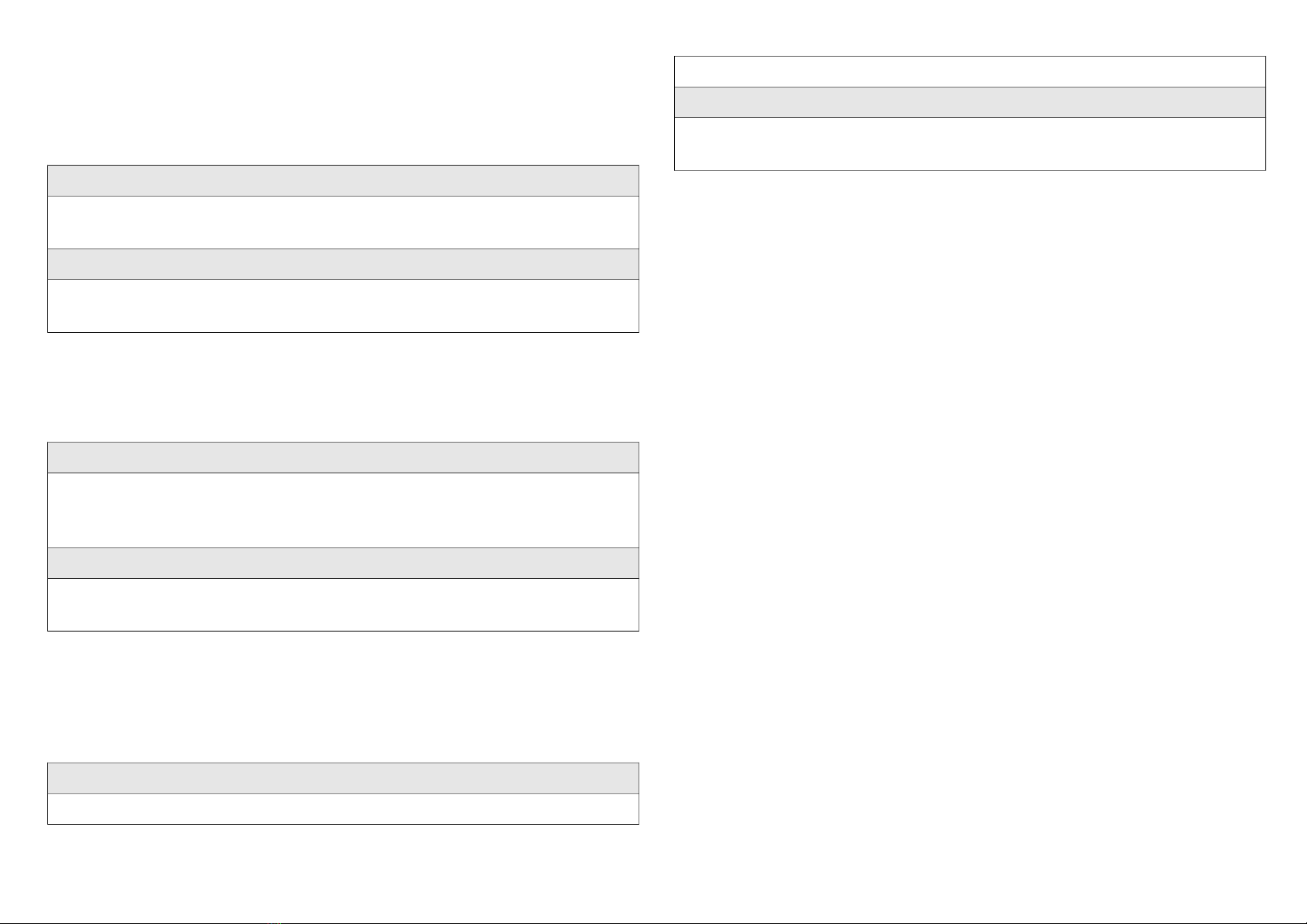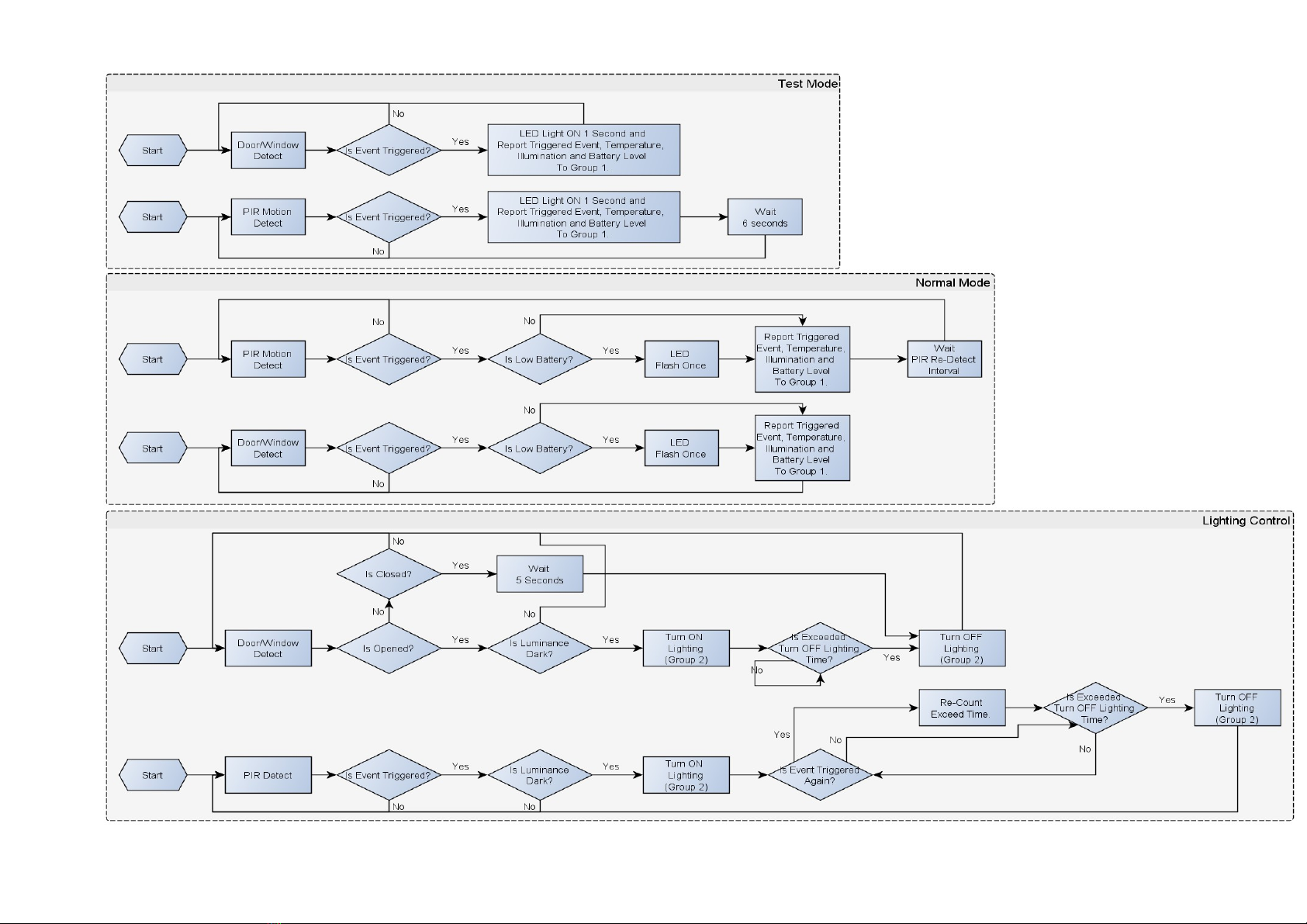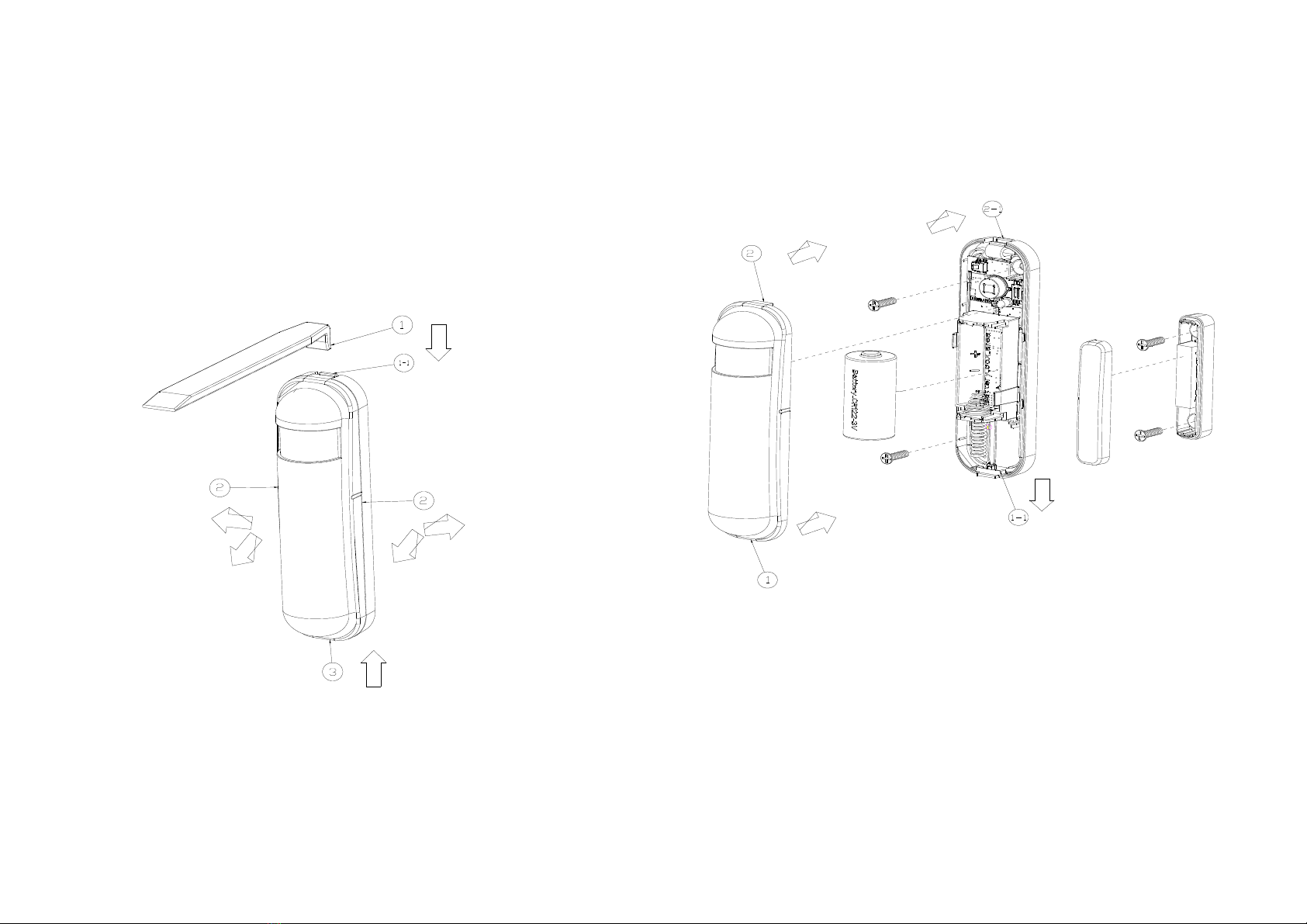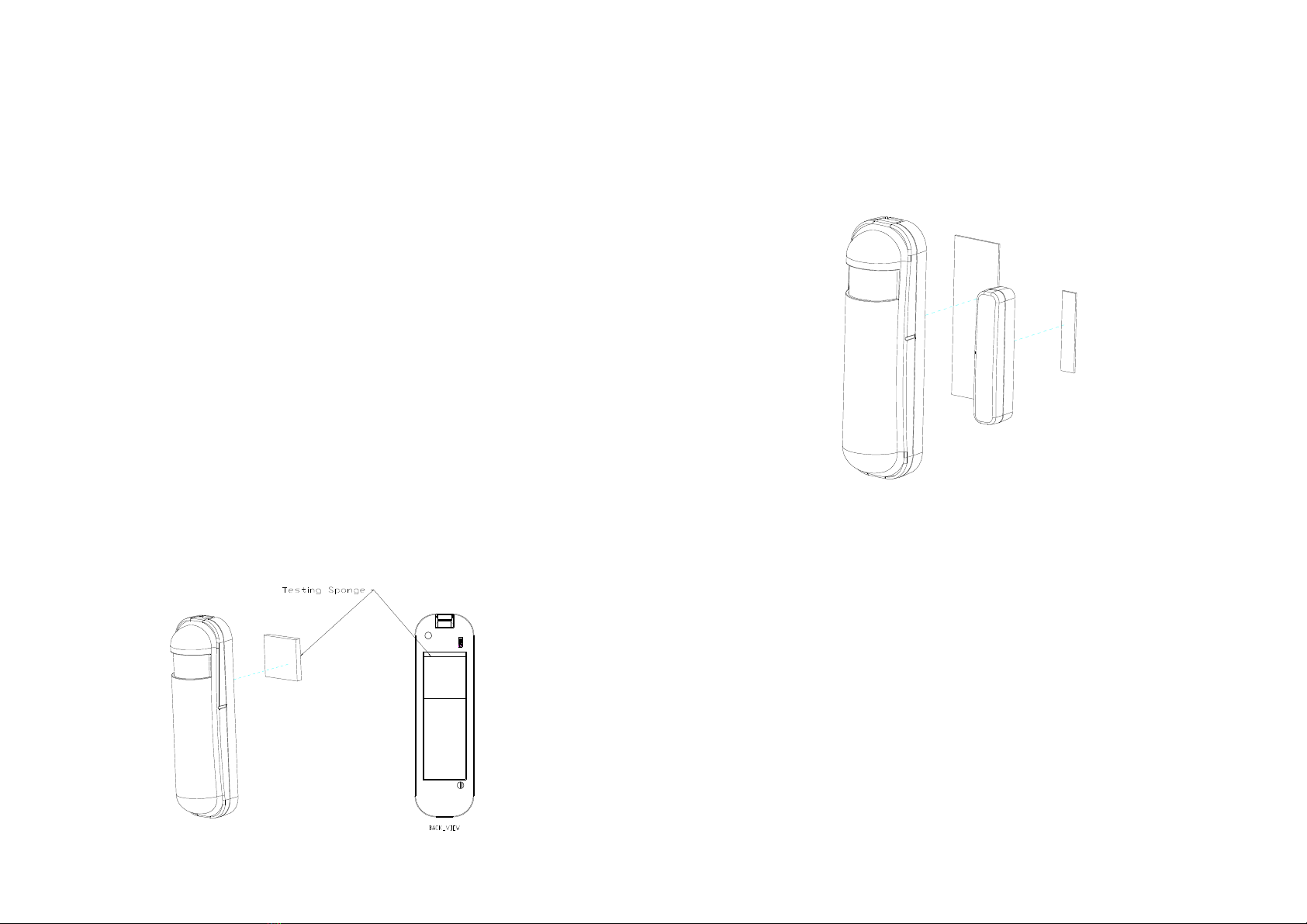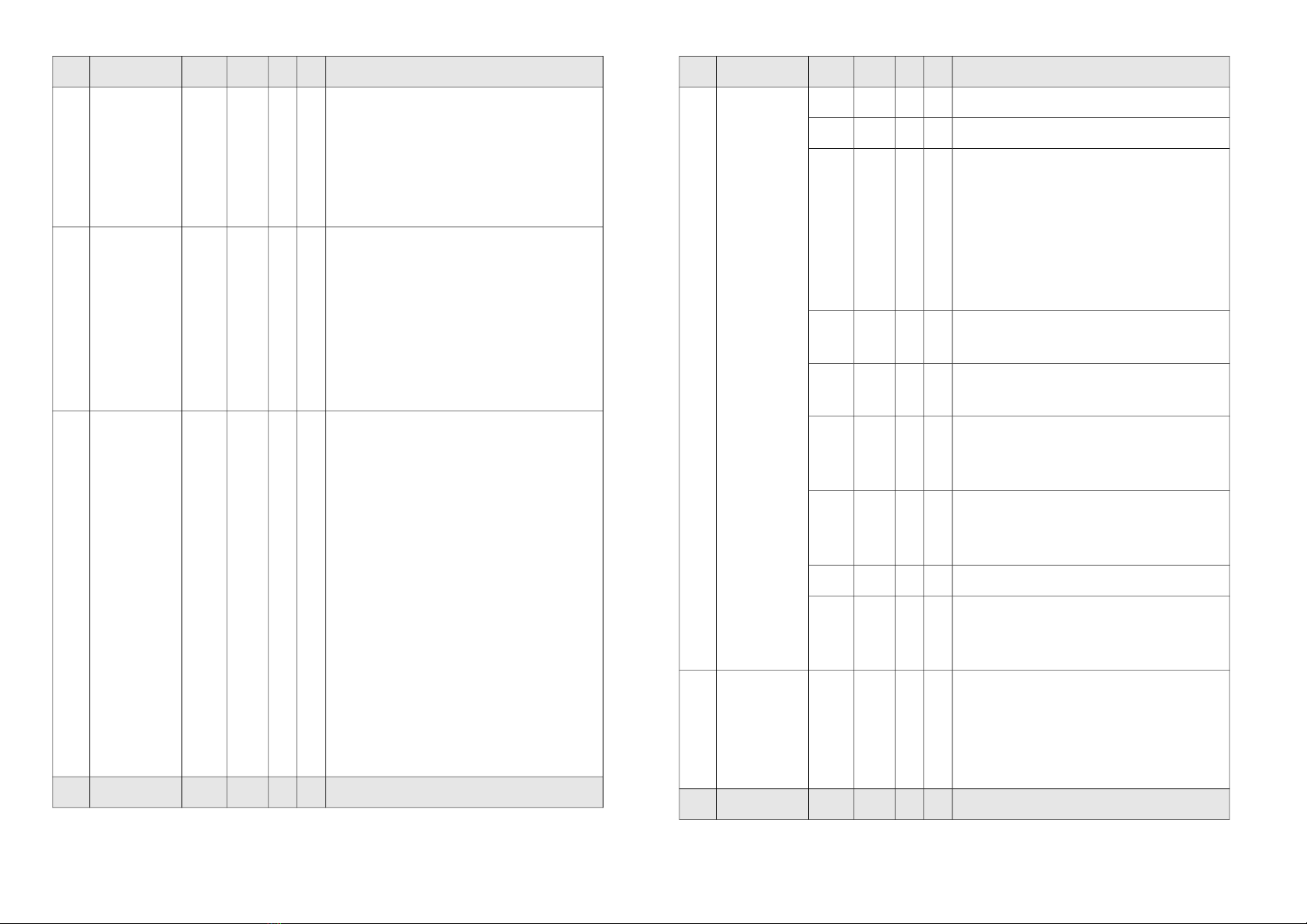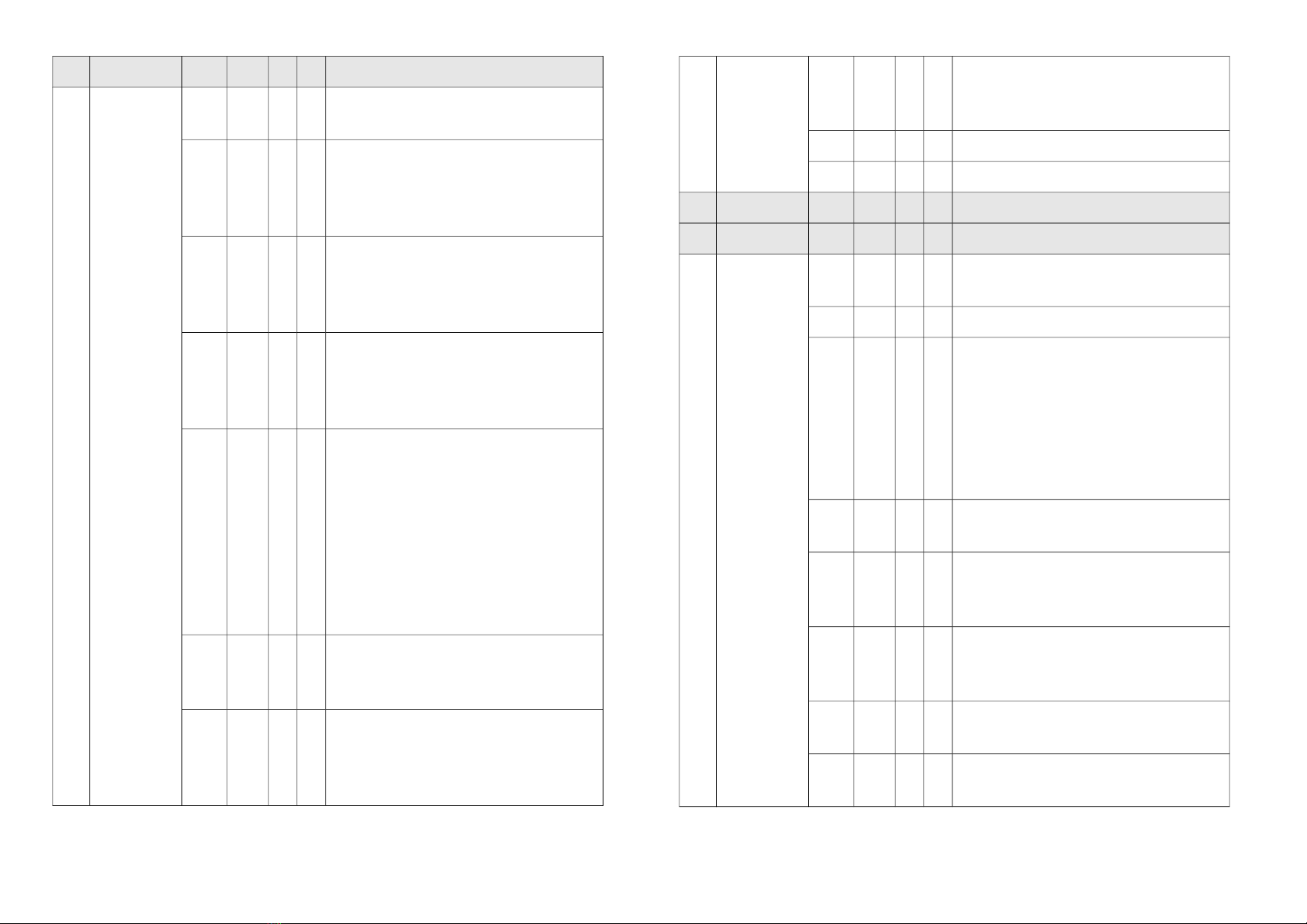This function defau t is disab ed, to enab e this function by setting the
configuration NO.22 not to zero.
Enab e this functiona ity, the device wi measure the i umination in
every one minute. And if the i umination is changed to p us or minus
the va ue (setting by the configuration NO.22), the device wi report
i umination information to the nodes in the group 1.
Caution 1:
Enab e this function wi reduce the battery ife about 15%
~ 20%. And another issue is setting the differentia va ue too sma , it
wi cause report too frequency, shorter the battery ife more.
Propose the setting differentia va ue shou d not sma than 10.
Caution 2:
If the configuration No.4 is setting to 0 or 100, this
functiona ity is use ess.
Caution 3:
Enab e this functiona ity, it wi cause the PIR Motion to
disab e detection when the i umination measurement. In other words,
The PIR motion wi b ind one second in every one minute.
* Timing Report:
Beside the event triggered cou d report message, the device a so
support the timing unso icited report of the status.
•Battery eve report: Every 6 hours report once in defau t.
It cou d be changed by setting the configuration NO. 10.
•Low battery report: When the battery eve is too ow, every 30
minutes wi report once.
•Door/window state report: Every 6 hours report once in defau t.
It cou d be changed by setting the configuration NO. 11.
•I umination eve report: Every 6 hours report once in defau t.
It cou d be changed by setting the configuration NO. 12.
•Temperature report: Every 6 hours report once in defau t.
It cou d be changed by setting the configuration NO. 13.
Notice: The configuration NO. 10, 11, 12 and 13 cou d be setting to
zero to disab e the auto report. And the configuration NO. 20 cou d
change the tick interva , the defau t va ue is 30, if setting to 1, that
means the minimum auto report interva wi be one minute. And p ease
notice if setting this va ue to zero, that means disab e a of the timing
report except the ow battery detection.
Po er Up Procedure
* Battery Po er Check
When the device power up, the device wi detect the power eve of the
battery immediate y. If the power eve is too ow, the LED wi continue
f ash about 5 seconds. P ease change another new battery.
* PIR Warm Up
When the device power on, the PIR need to warm up before the
operation. The warm up time about 1 minute, the LED wi f ash in
every 2 seconds. After finish the procedure the LED wi ight ON three
times.
* NWI
When the device power on, the device wi check is it a ready adding to
the network? If doesn't, it wi auto start the NWI mode. The LED wi
f ash in every second and continue 30 seconds. Unti timeout or the
device successfu to inc usion by contro er. The use can presses the
tamper key 3 times to abort the NWI mode.
* Wake
When the device power on, the device wi wake about 20 seconds. In
this duration, the contro er can communicate with the device. Norma y
the device is a ways s eeping to save the battery energy.
Over The Air (OTA) Firm are Update
The device supports the Z-Wave firmware update via OTA.
Before starting the procedure, p ease remove the front cover of the
device. Otherwise the hardware check wi be fai ed.
Let the contro er into the firmware update mode, and then press the
front tamper key once to start the update.
4