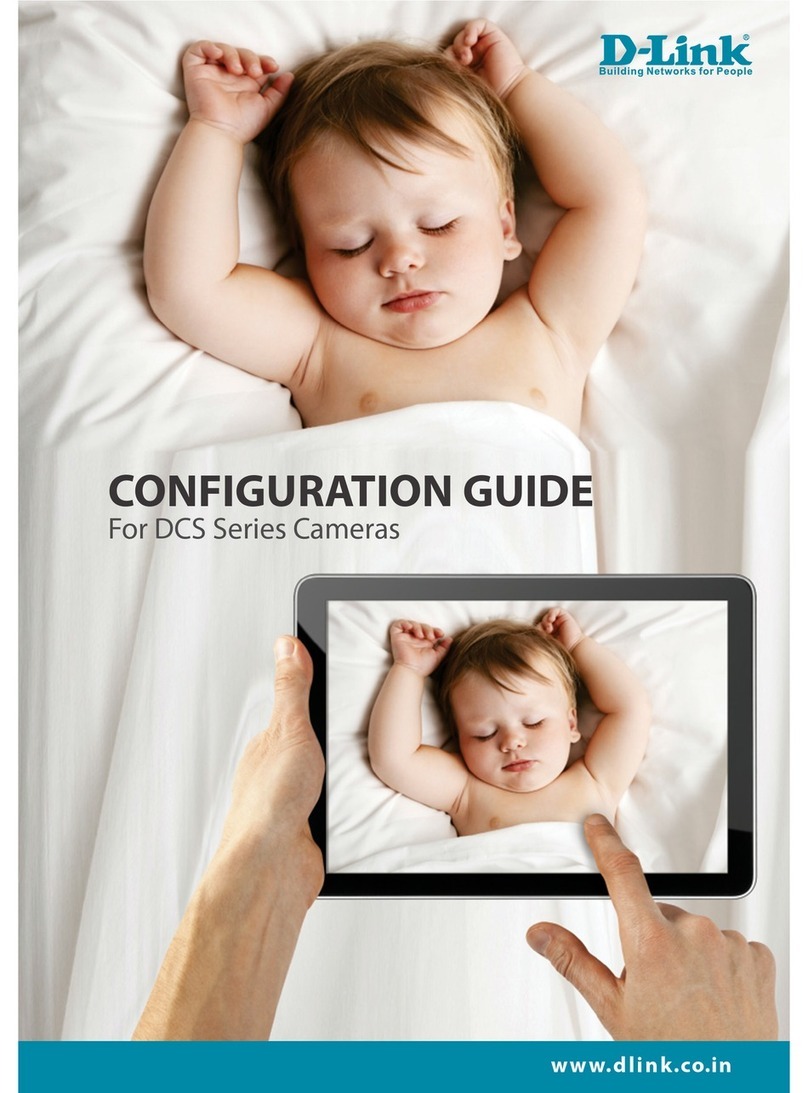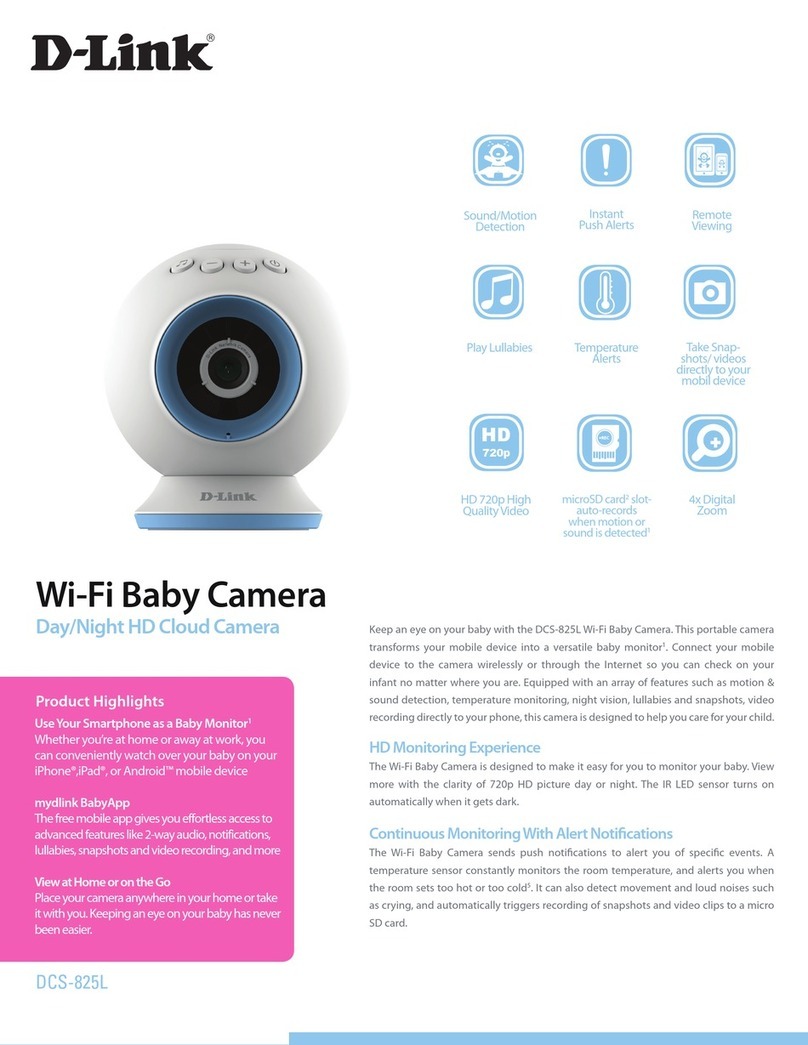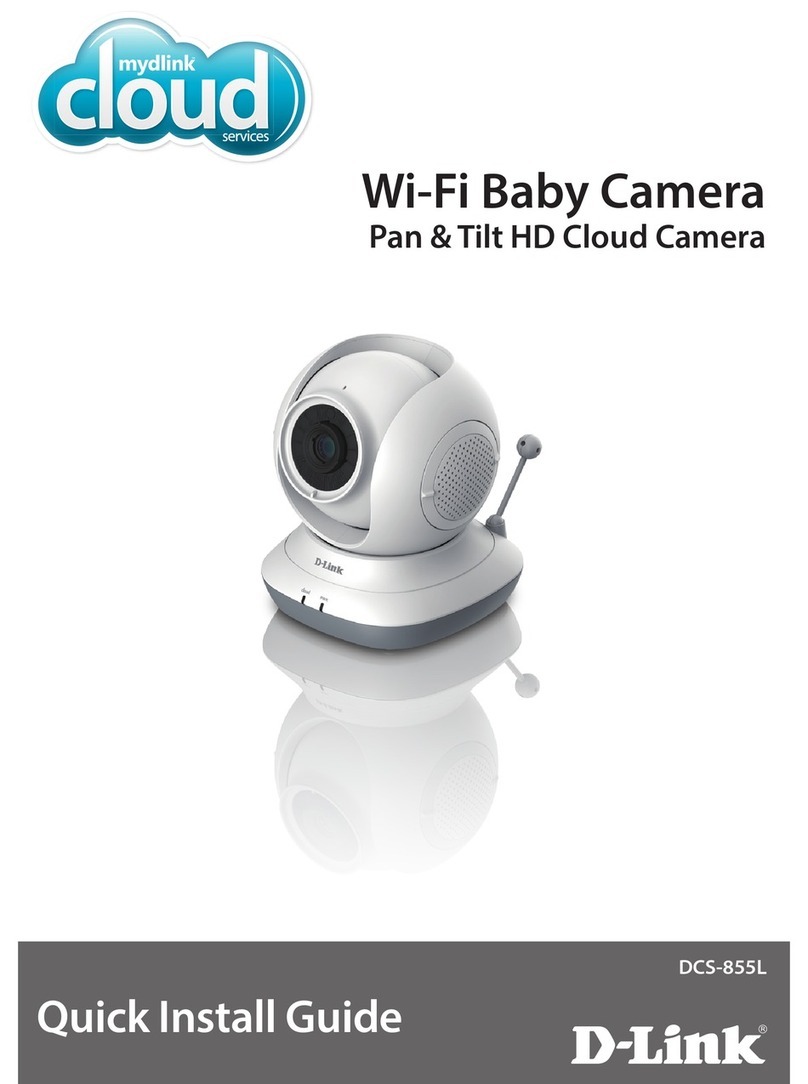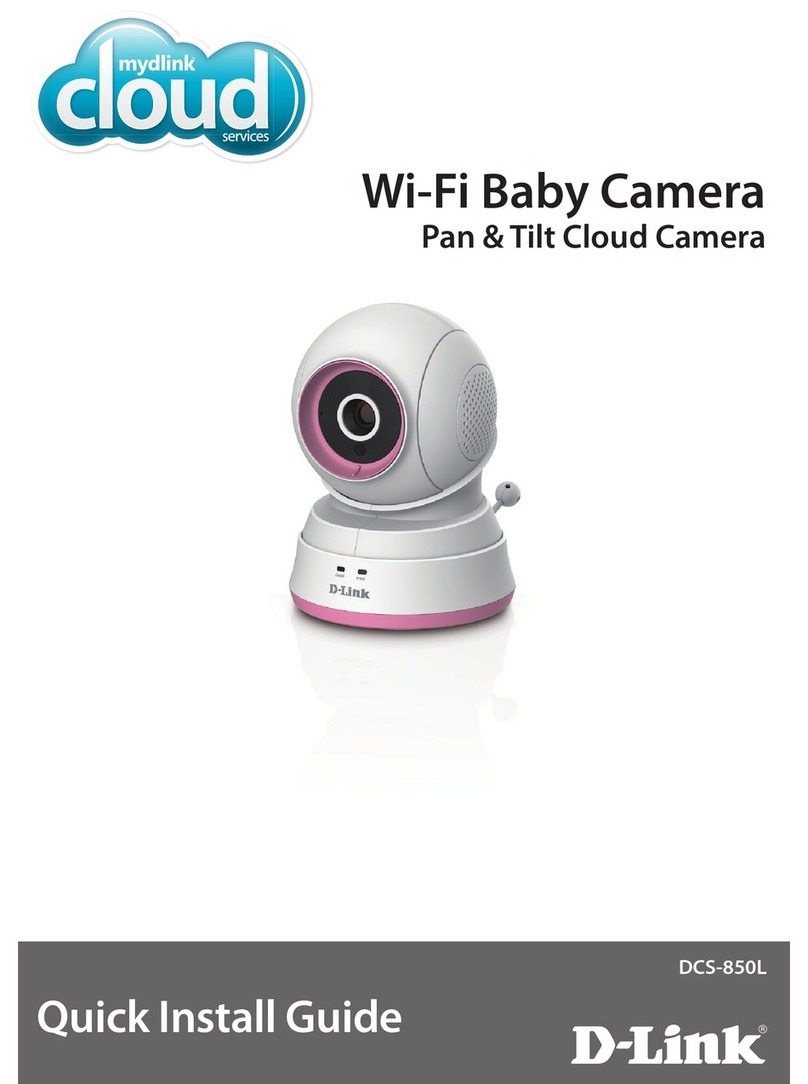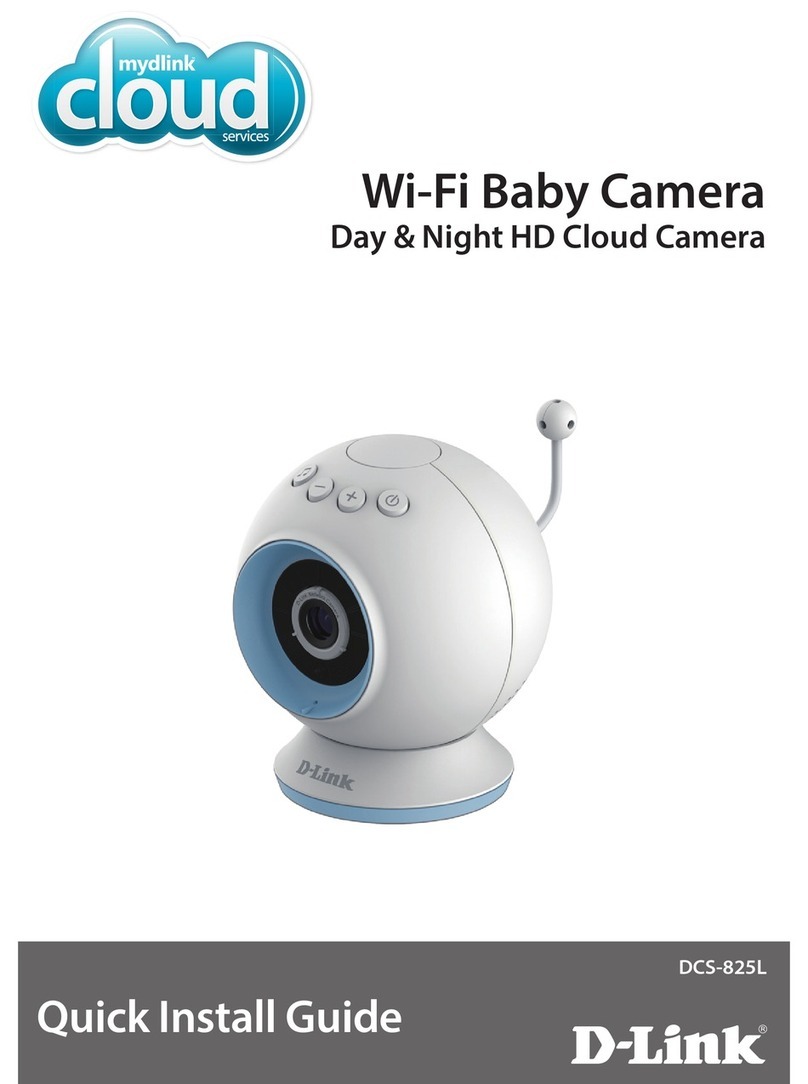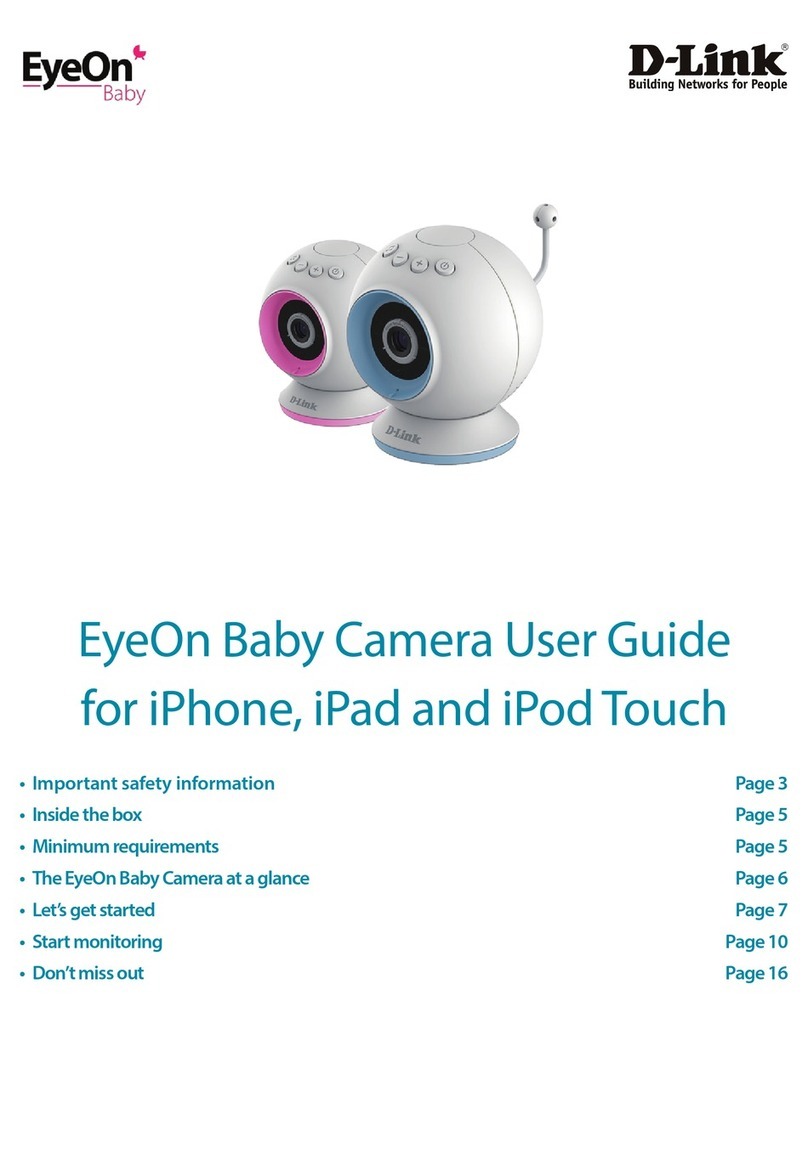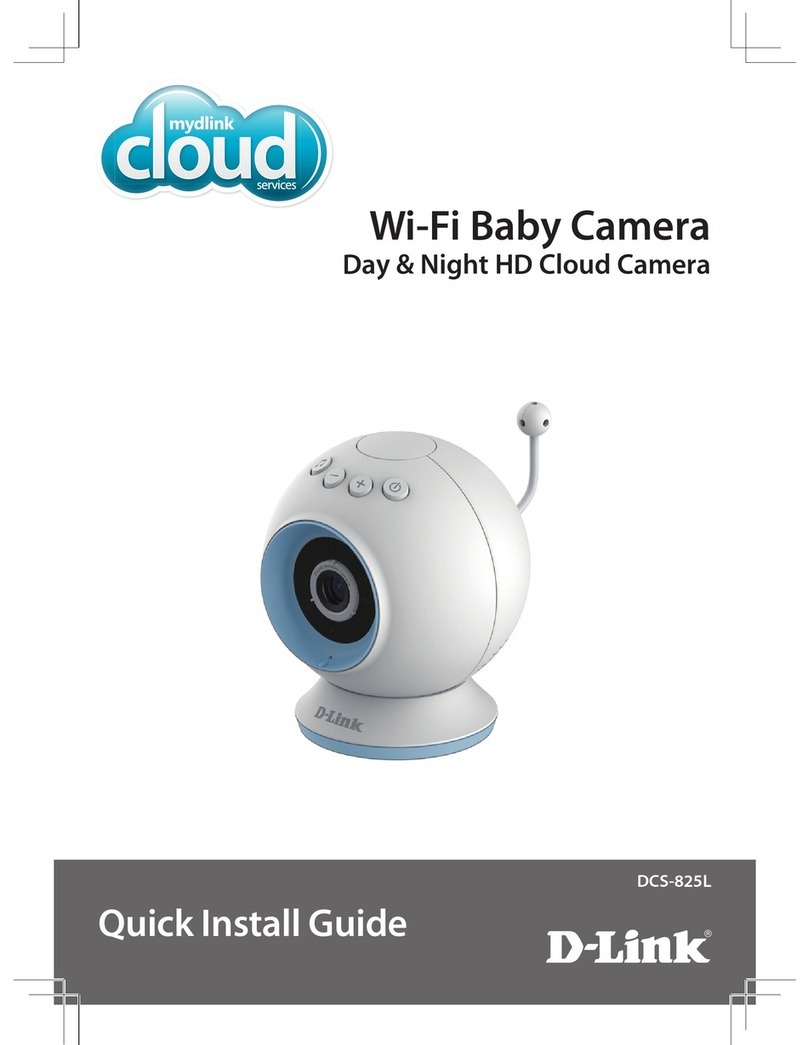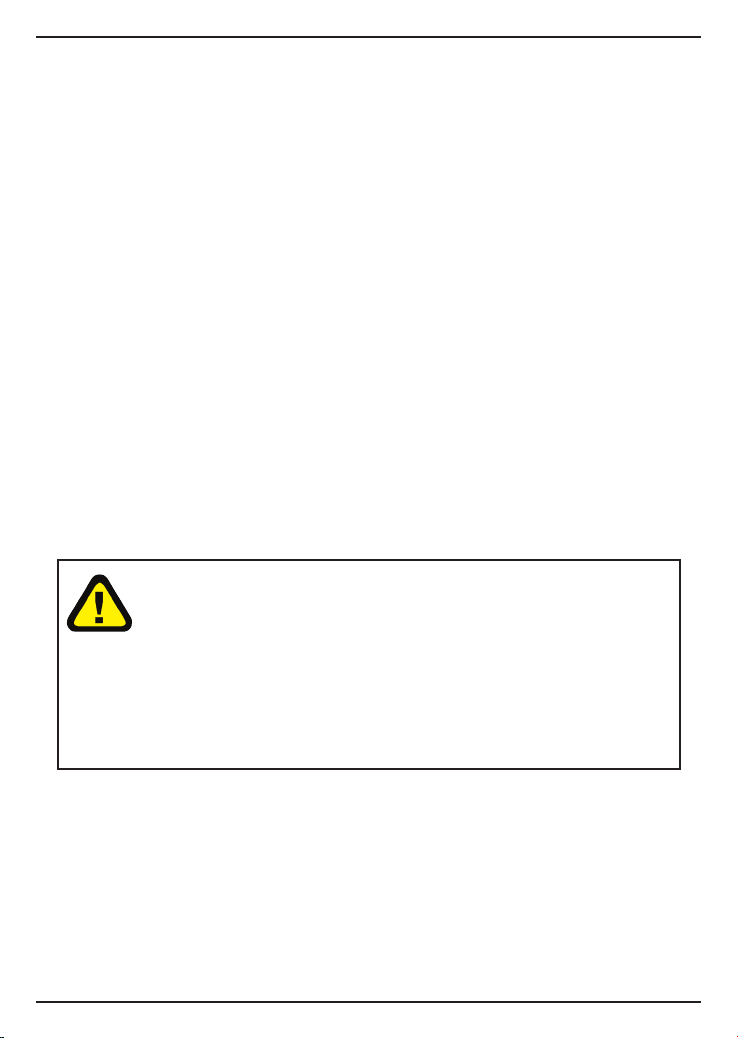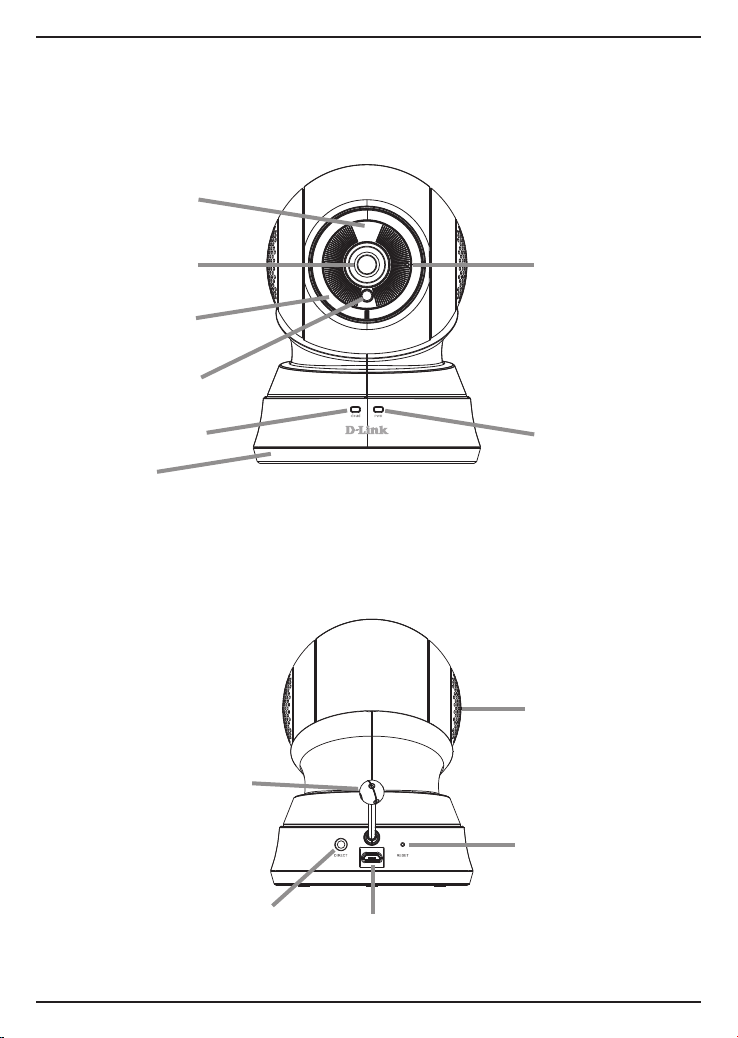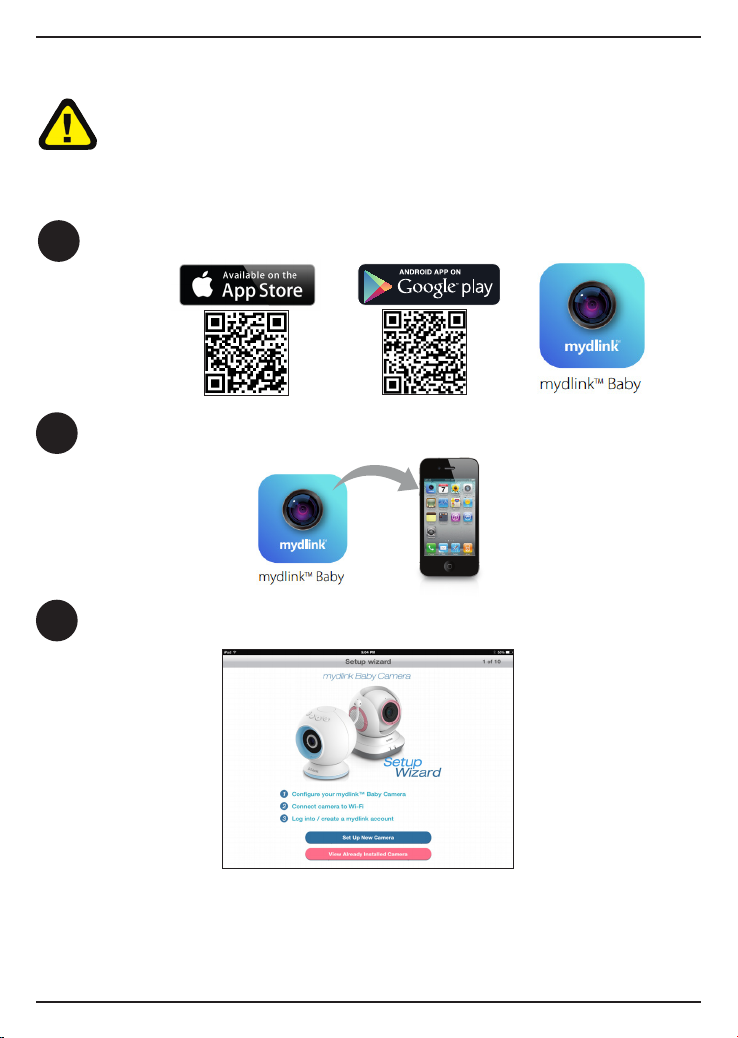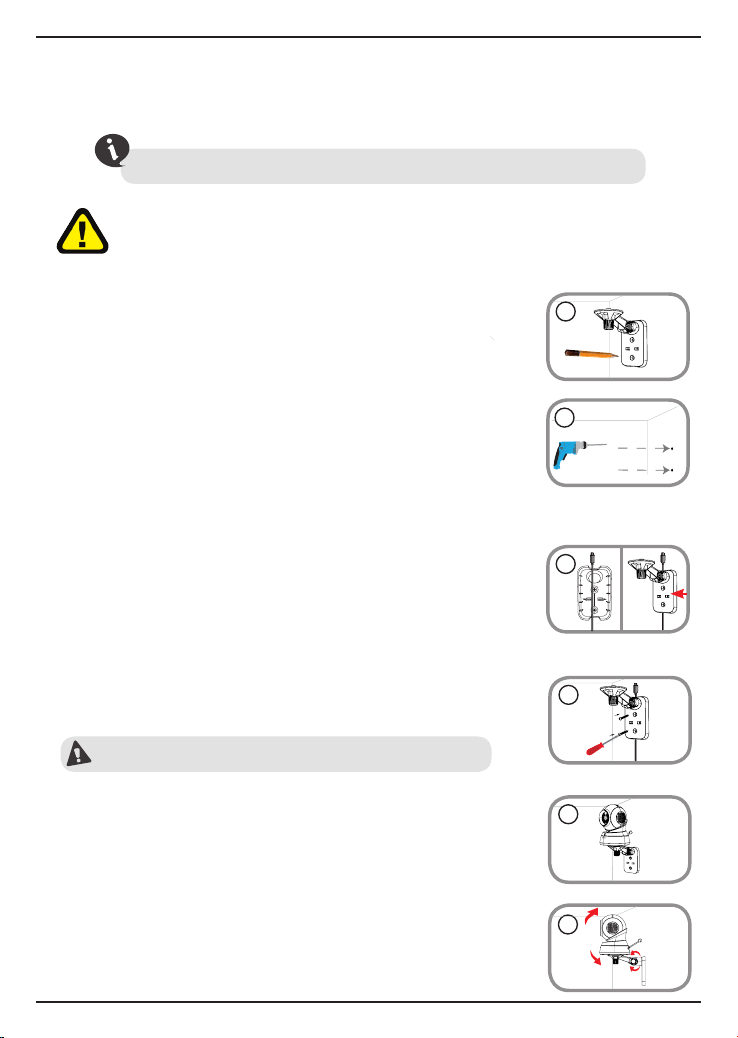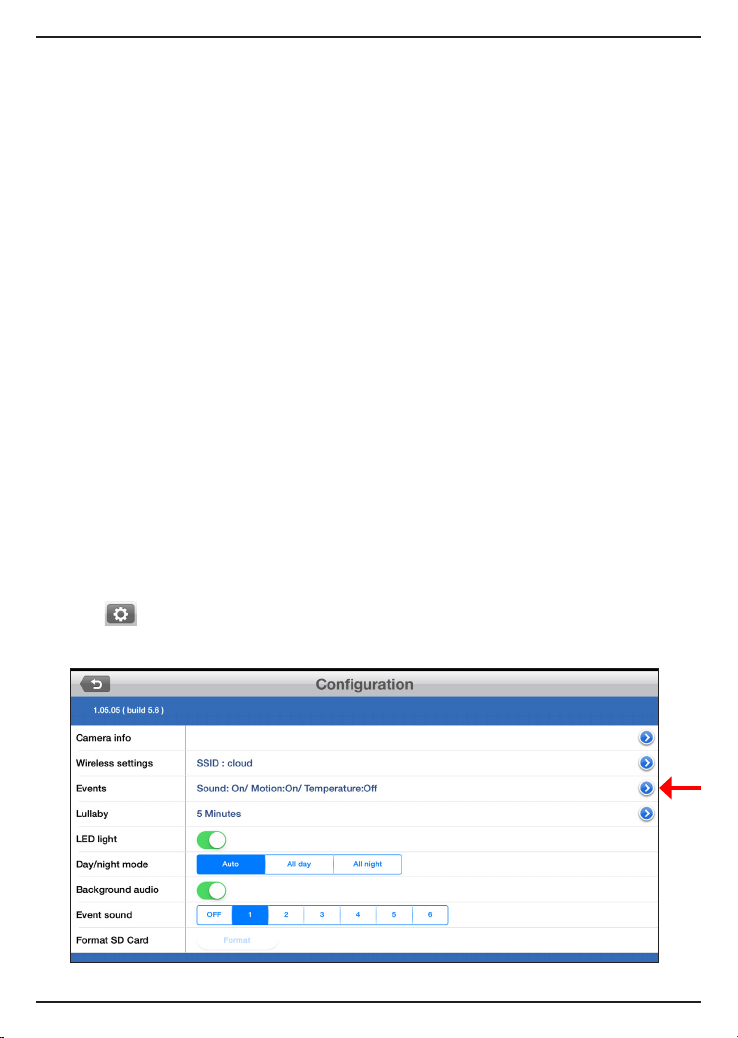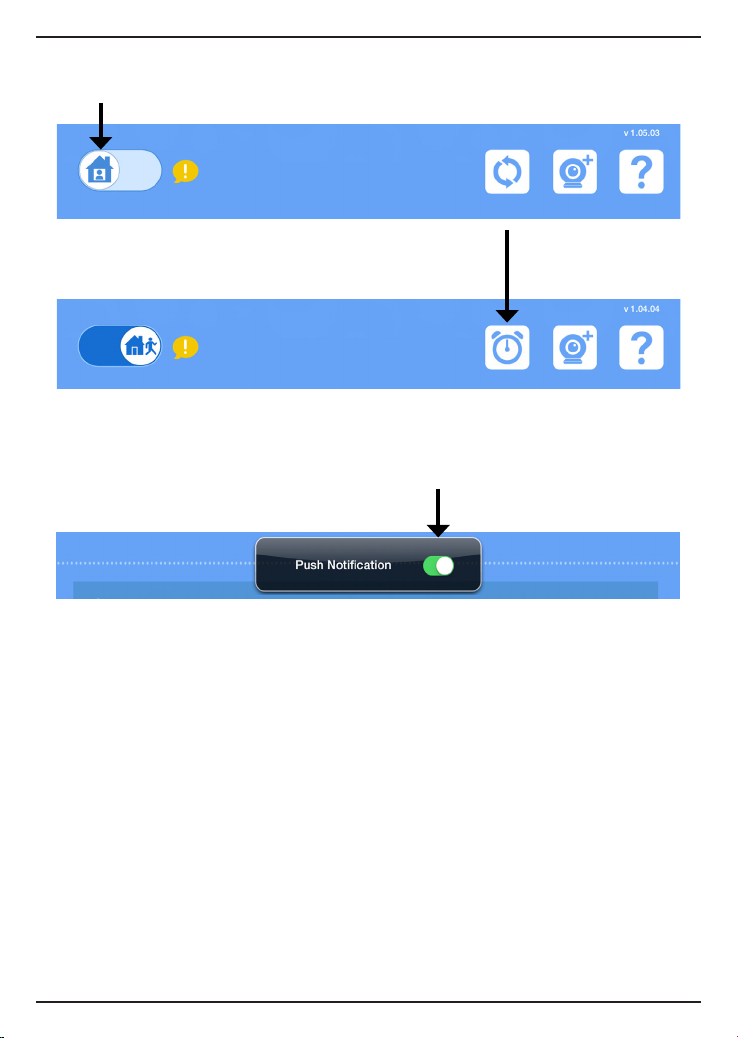FAQs
1. How do I change the accent ring?
Rotatetheaccessringcounterclockwise,thenliftito.Putthenewringonandrotateit
clockwiseuntilitclicksintoplace.
2. How do I select a dierent lullaby?
UsethemydlinkBabyapptochangethelullaby.TapontheMusicicononthecamera’s
LiveViewscreen.Choosealullabyfromthelist,oryoucanselectPlay All.
3. I started the mydlink Baby Camera Monitor app, but I can’t nd my camera.
• Makesureyourcameraisturnedonandreceivingpower.
• Ifyouhavesetupyourcamerabefore,makesureyoursmartphoneortabletisconnected
tothesamerouterasyourcamera.
• Ifyouaresettingupanewcamera,makesureyoursmartphoneortabletisconnected
tothecamera’sWi-Finetwork(nottoyourwirelessrouter).Thisalsoapplieswhenyou
enableDirectConnecttousethecameraawayfromhome.(Seethe“AdvancedFeatures”
sectionoftheUserManualfordetails.)
• TheWi-Finetworknameshouldbe[myBabyCam-XXXX],whereXXXXisa4-digitcode
(thelast4digitsofyourcamera’sMACaddress).
• TheWi-Fipasswordisprintedonalabelonthebottomofyourcamera.
• Youcanalsondyourcamera’sWi-Finetworkdetailsonalabelattachedtotheback
ofthisQuick Install Guide.
• Ifyoustillcan’tndyourcamera,resetyourcamerabypressingitsresetbuttonfor10
secondswhileyourcameraispluggedin(seequestion6below).
4. What does it mean when the Power LED is red?
Whenyoupoweronthecamera,the PowerLEDwill besolidred.Whenyouresetthe
camera,thePowerLEDwillbeashingred.
5. Why do I see a white haze when viewing Live Video in night vision mode?
The night vision light on the camera may be reecting o a nearby surface. Try
repositioningandaimingthecamera.
6. What can I do if I forget my password?
If you forget your password, you must reset the camera.
Unfortunately,thisprocesswillchangeallyoursettingsback
tofactorydefault.Toresetthecamera,locatetheresetbutton
onthebackofthecamera.Withthecamerapoweredon,use
anunfoldedpapercliptoholdthebuttondownfor10seconds.
Reset
8