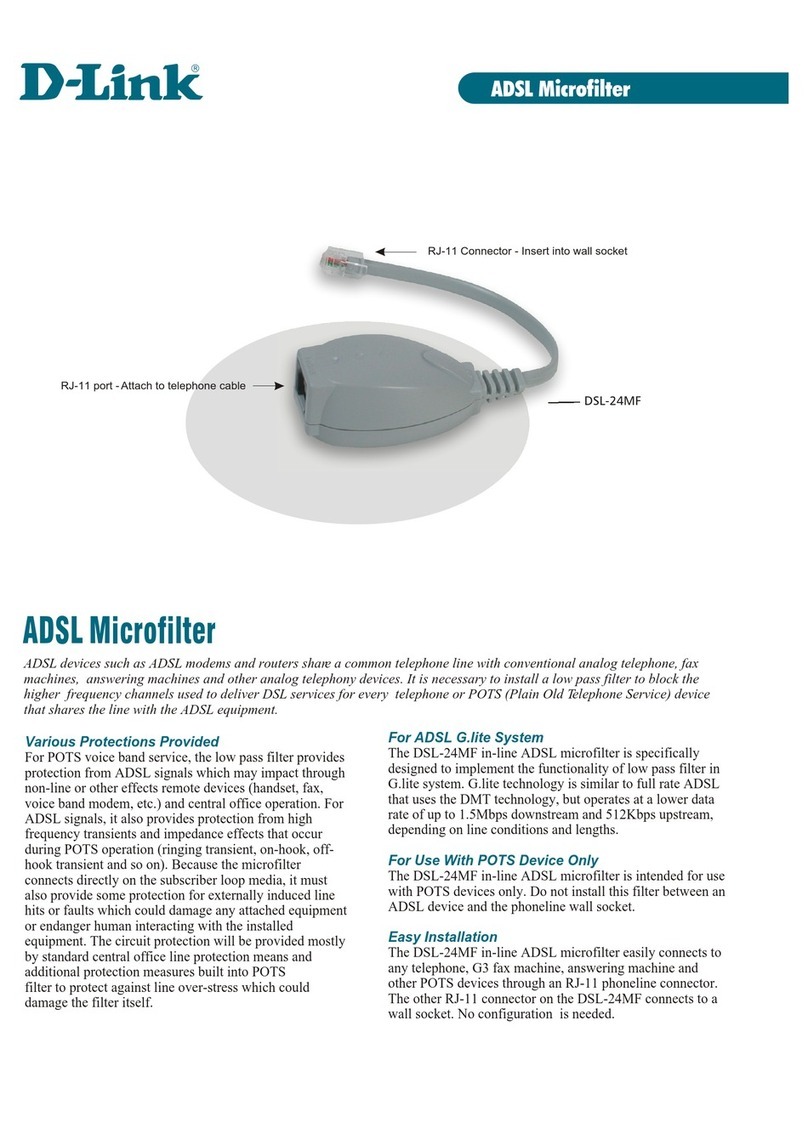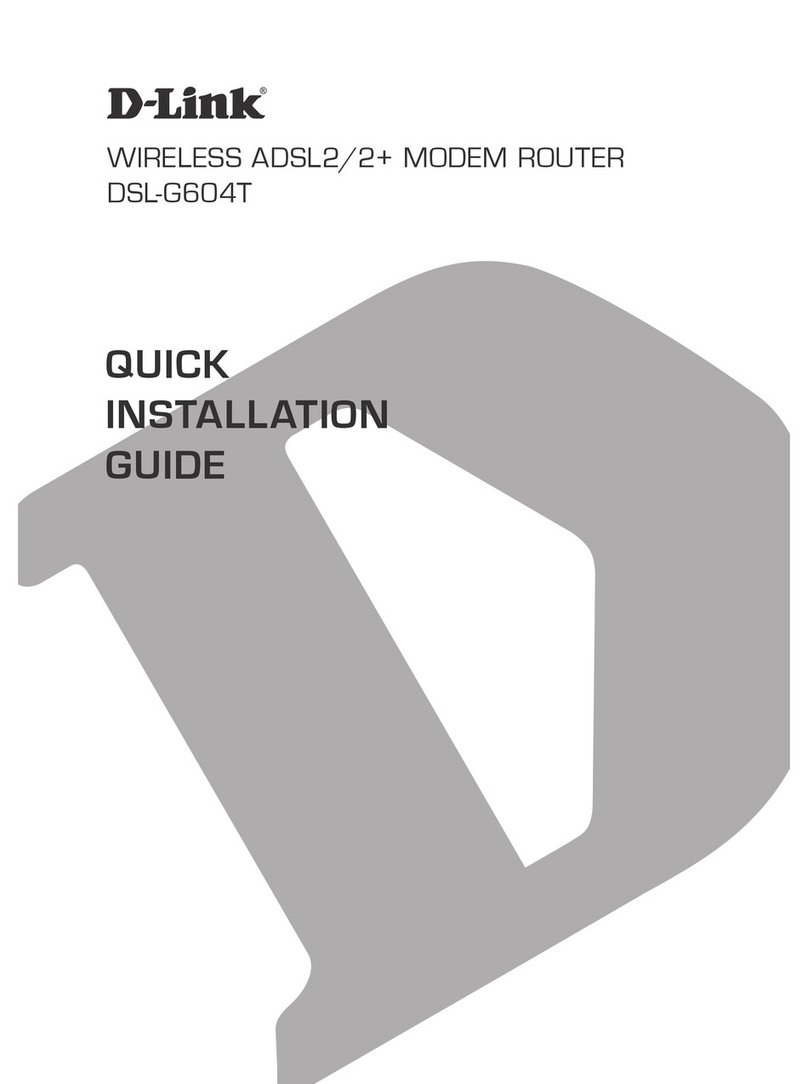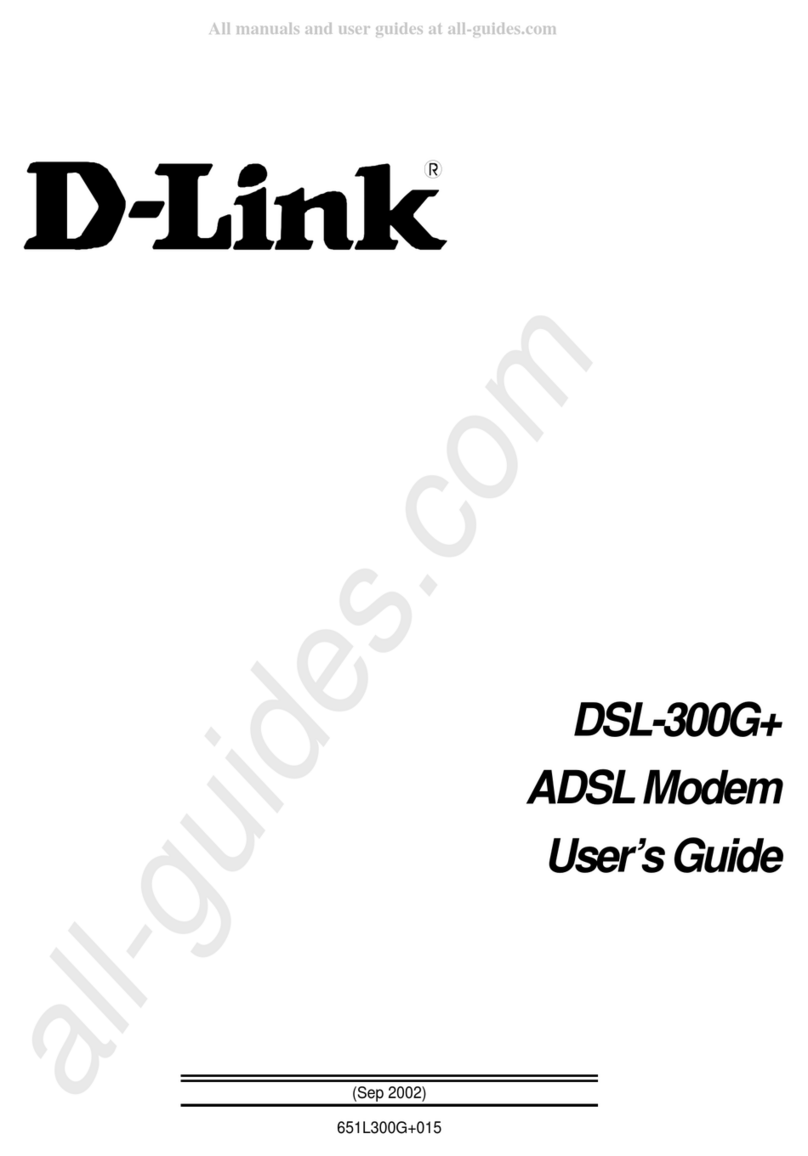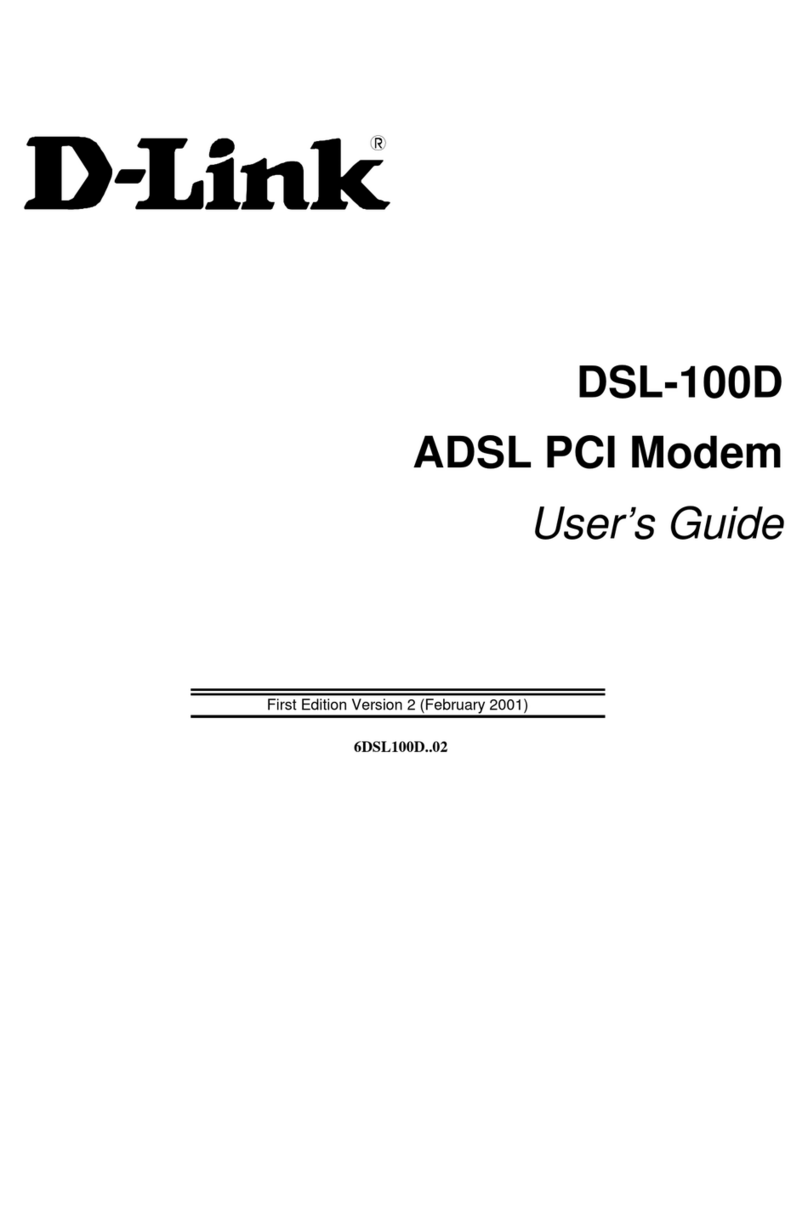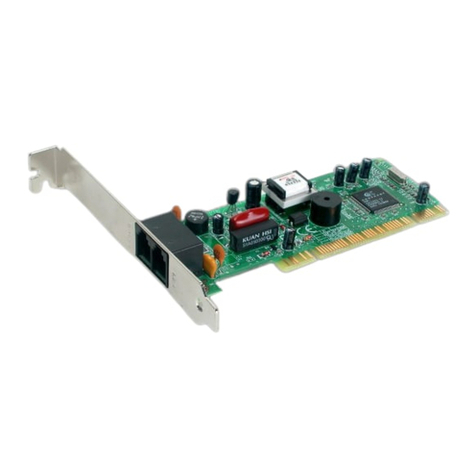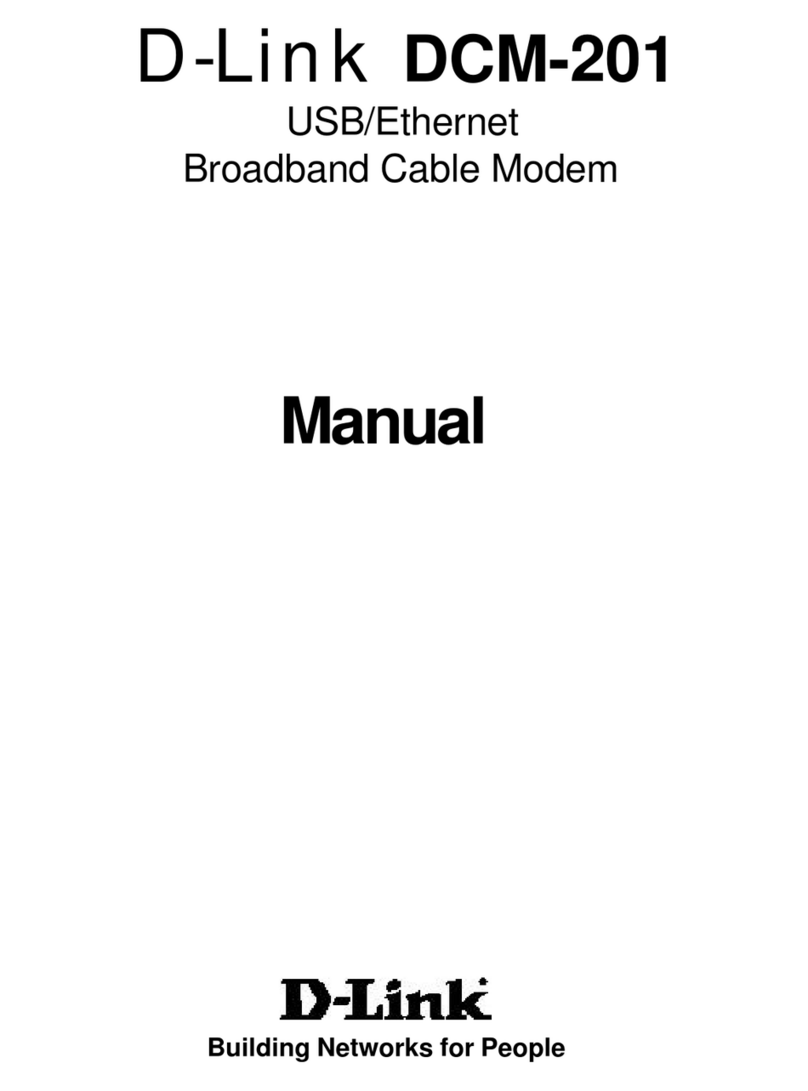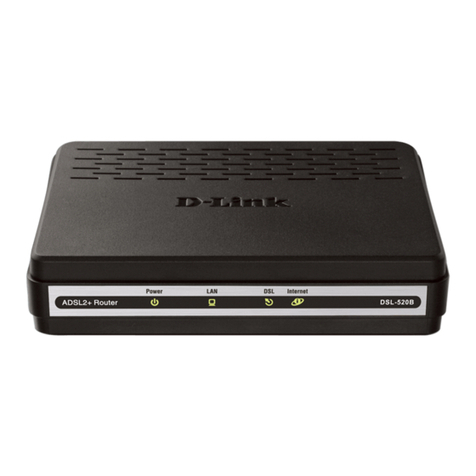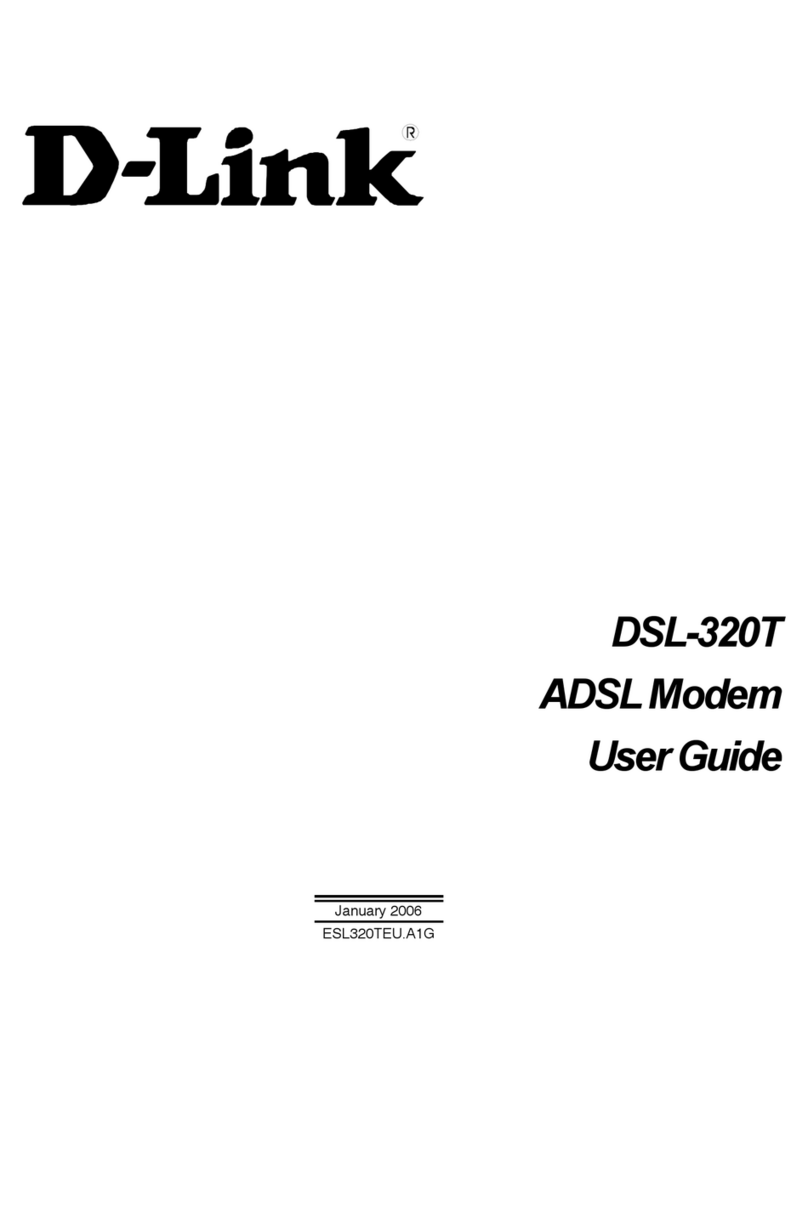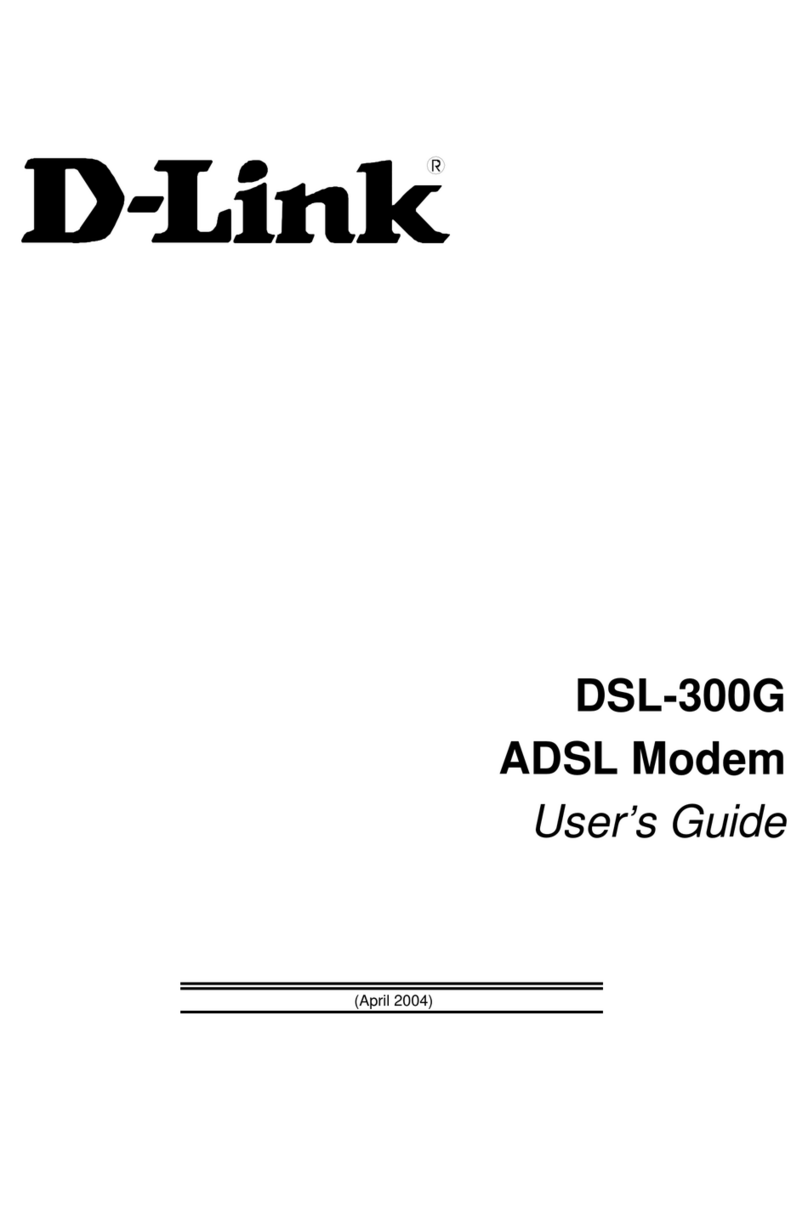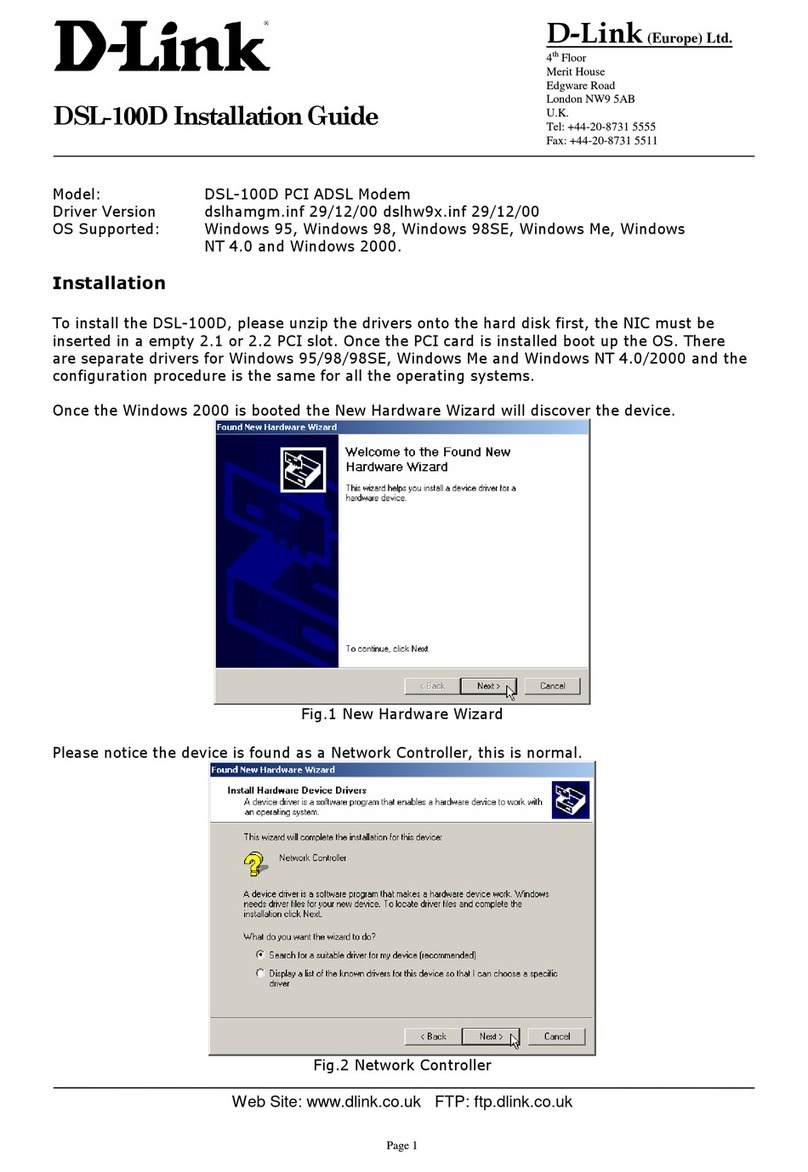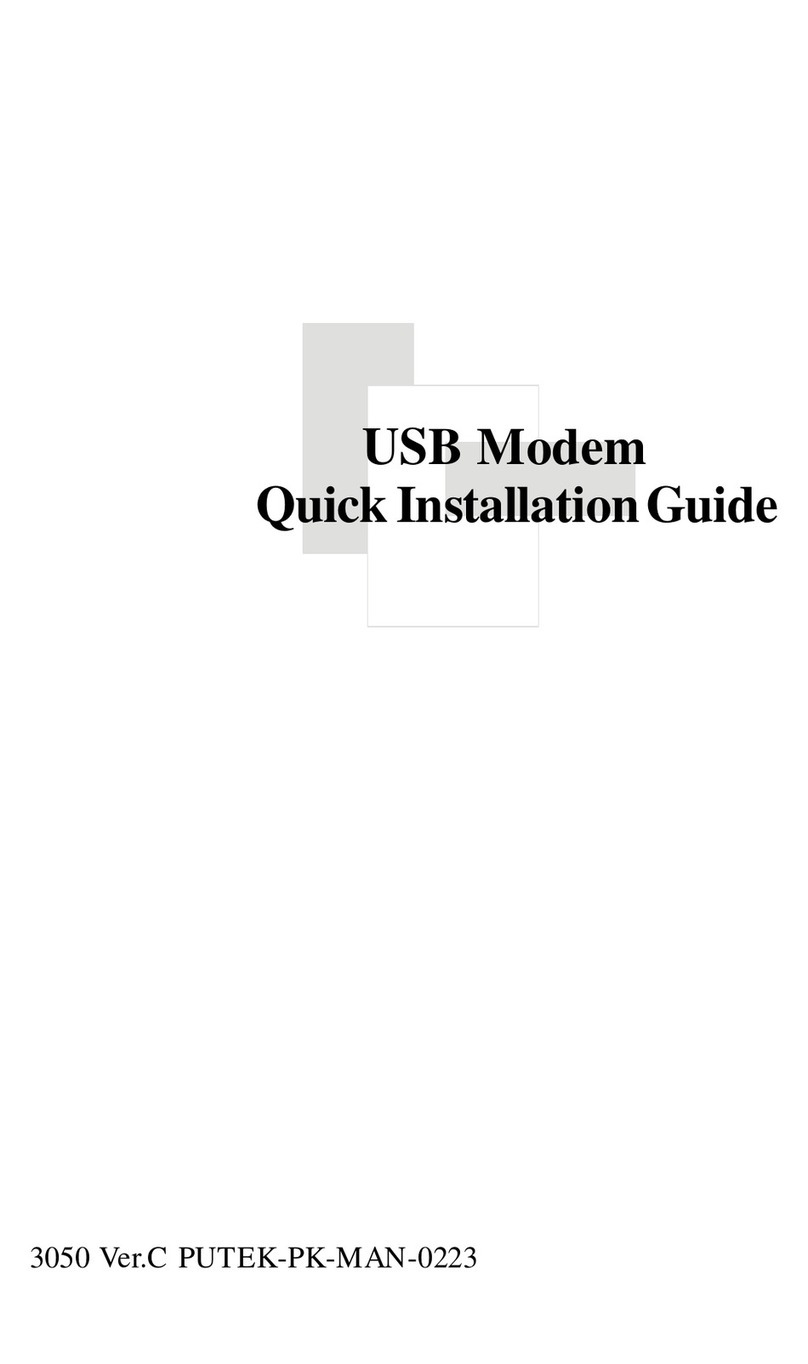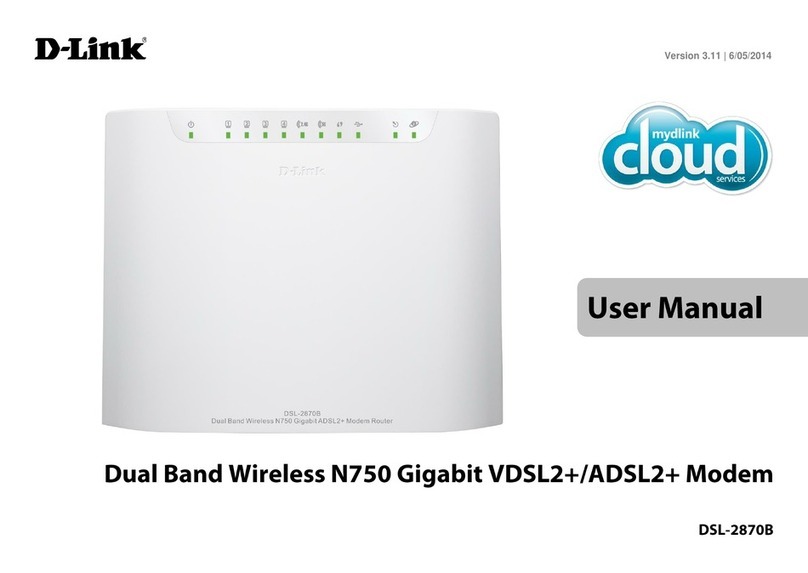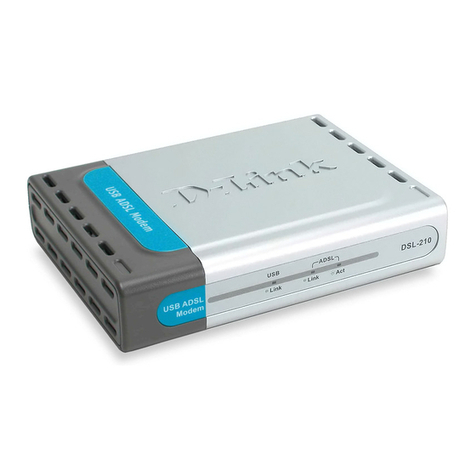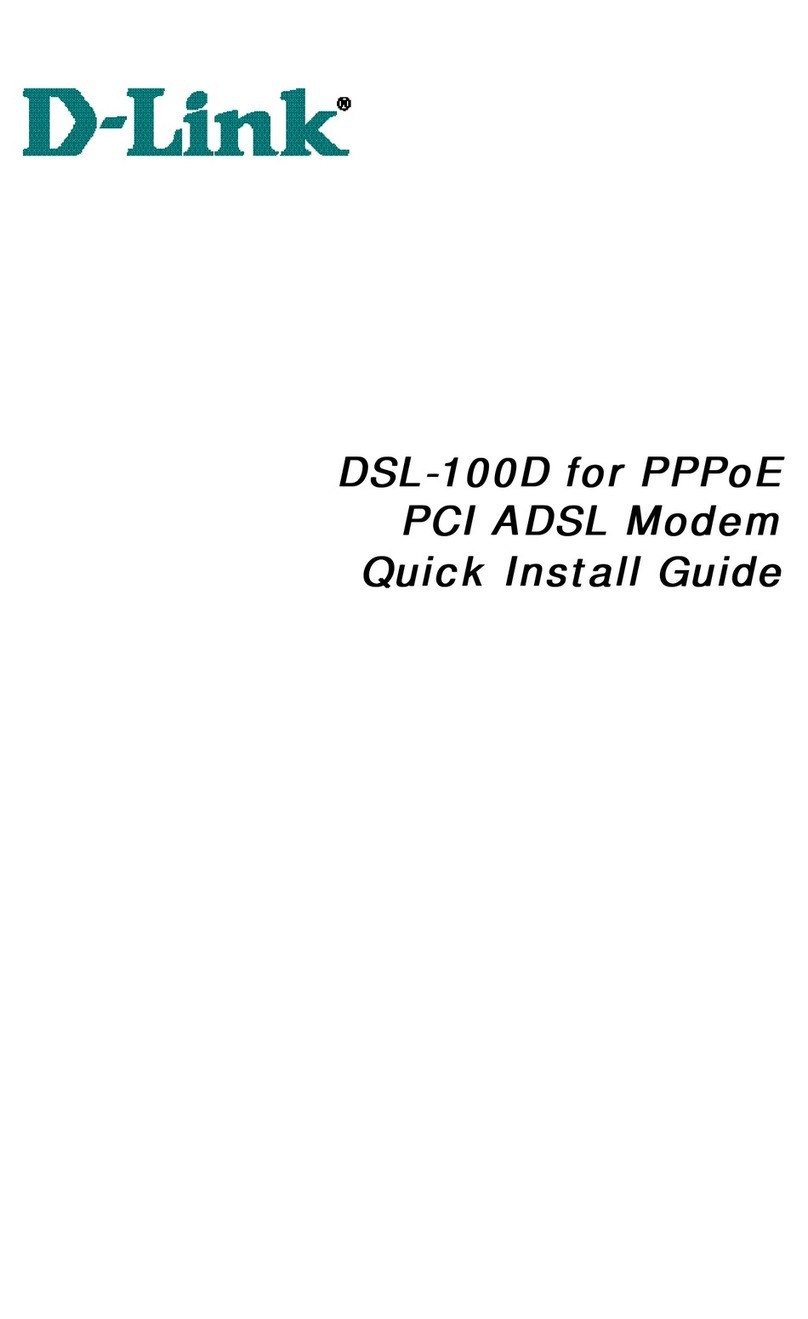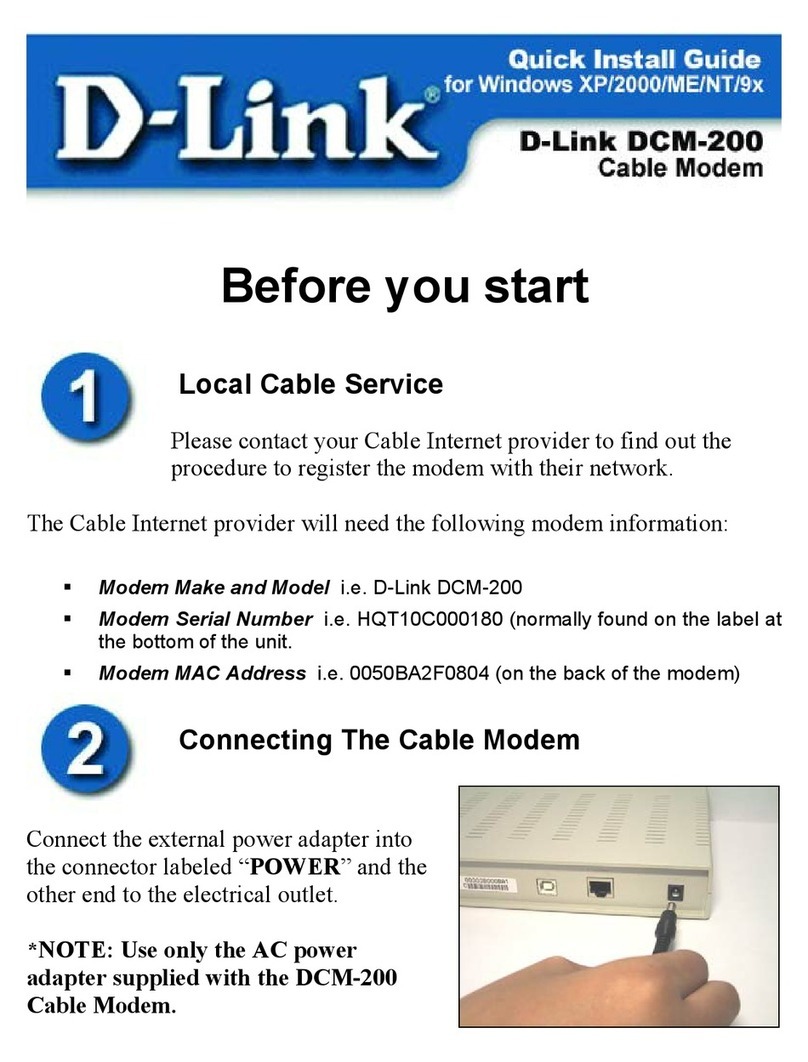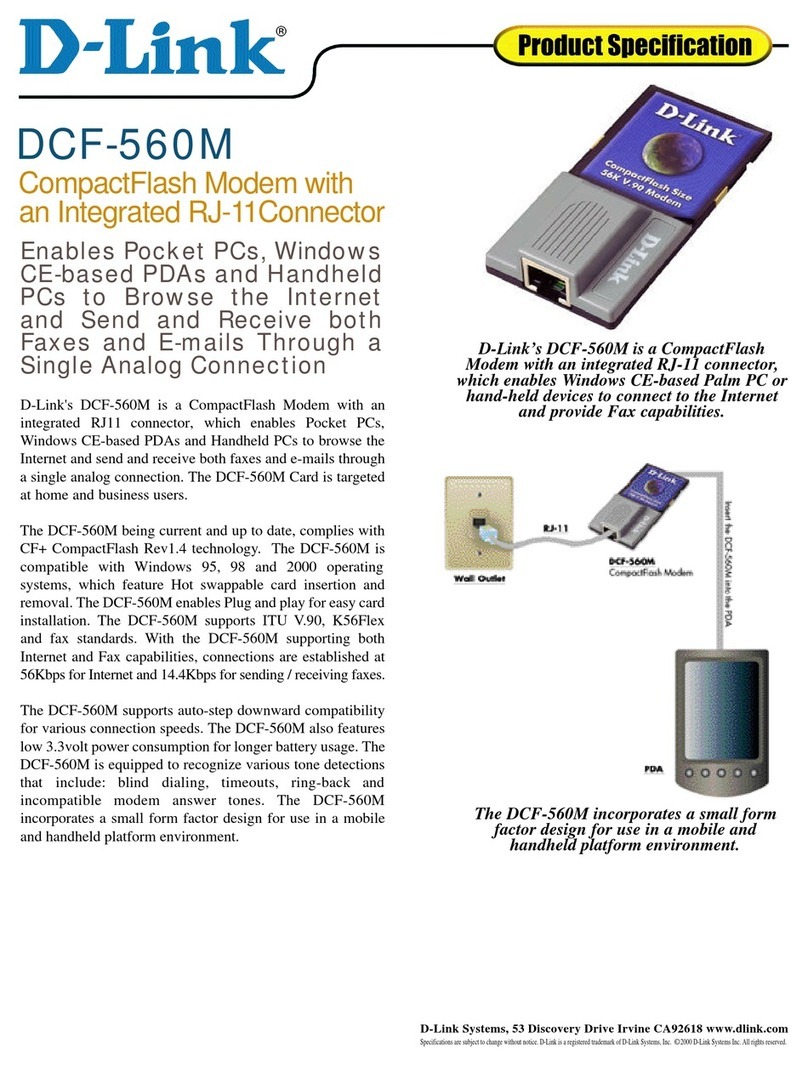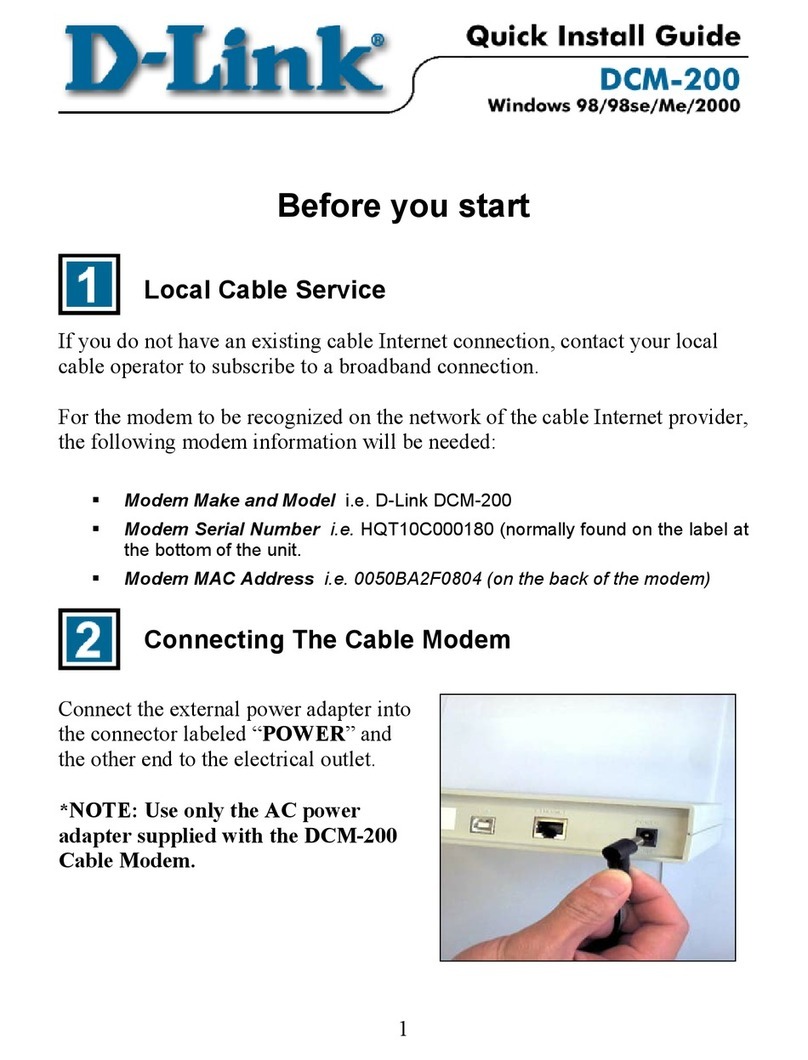4G Modem
2
Chapter 1 Introduction............................................................................................................................................ 4
1.1 Introduction..............................................................................................................................................4
1.2 Contents List............................................................................................................................................5
1.2.1 Package Contents...........................................................................................................................5
1.3 Hardware Configuration ..........................................................................................................................6
1.4 LED Indication.........................................................................................................................................7
1.5 Installation & Maintenance Notice..........................................................................................................7
1.5.1 SYSTEM REQUIREMENTS.......................................................................................................7
1.5.2 WARNING....................................................................................................................................8
1.5.3 HOT SURFACE CAUTION.......................................................................................................10
1.5.4 Product Information for CE RED Requirements........................ Error! Bookmark not defined.
1.6 Hardware Installation.............................................................................................................................11
1.6.1 Mount the Unit............................................................................................................................11
1.6.2 Insert the SIM Card.....................................................................................................................11
1.6.3 Connecting to the Network or a Host .........................................................................................12
1.6.4 Setup by Configuring WEB UI..................................................................................................12
Chapter 2 Setup..................................................................................................................................................... 13
2.1 Network..................................................................................................................................................13
2.1.1 Device Mode...............................................................................................................................13
2.1.2 Cellular........................................................................................................................................14
2.1.3 Ethernet........................................................................................................................................16
2.1.4 Port Forwarding..........................................................................................................................17
2.1.5 DDNS..........................................................................................................................................20
2.2 System.....................................................................................................................................................20
2.2.1 System Time.................................................................................................................................21
2.2.2 Language......................................................................................................................................22
2.2.3 System Information......................................................................................................................22
2.2.4 Scheduling....................................................................................................................................23
Chapter 3 Administrator........................................................................................................................................ 24
3.1 Manager .................................................................................................................................................24
3.1.1 FW Upgrade................................................................................................................................24
3.1.2 Password & MMI........................................................................................................................25
3.1.3 Reboot & Reset...........................................................................................................................26