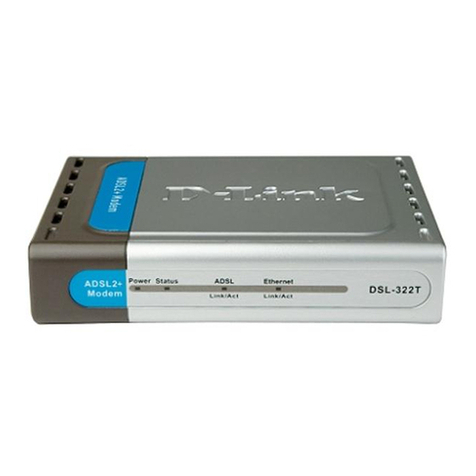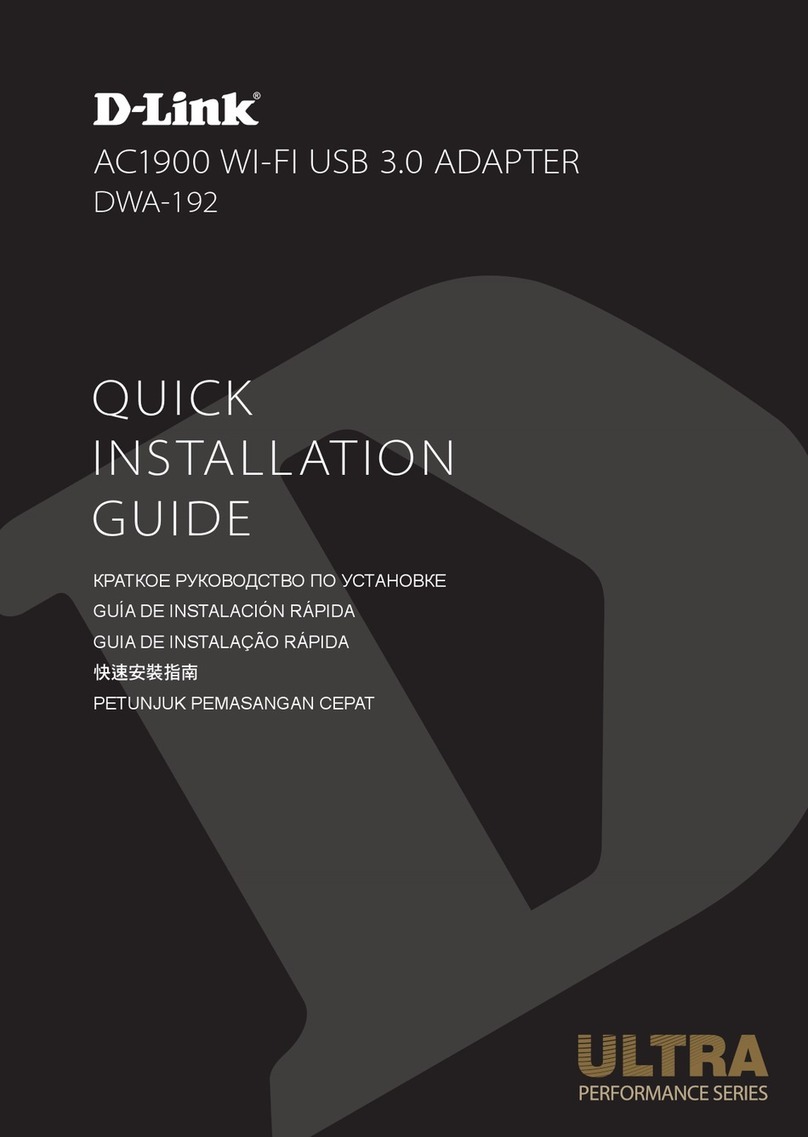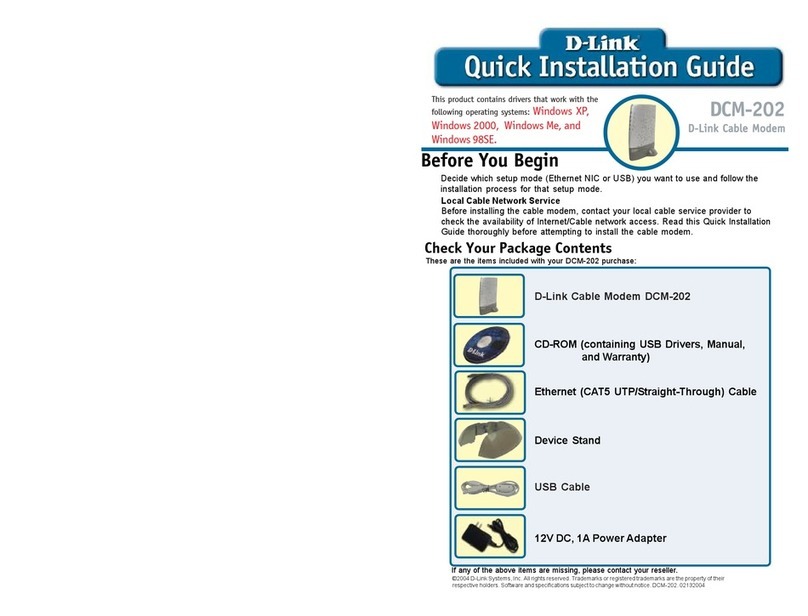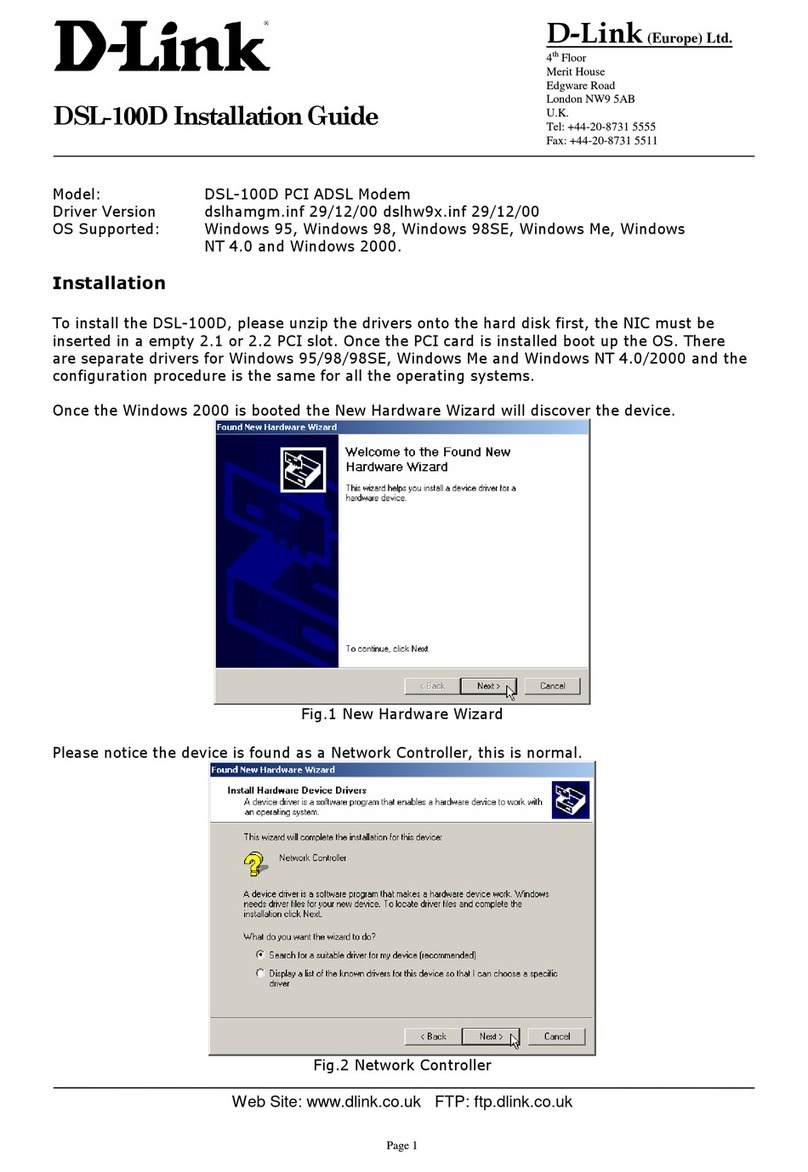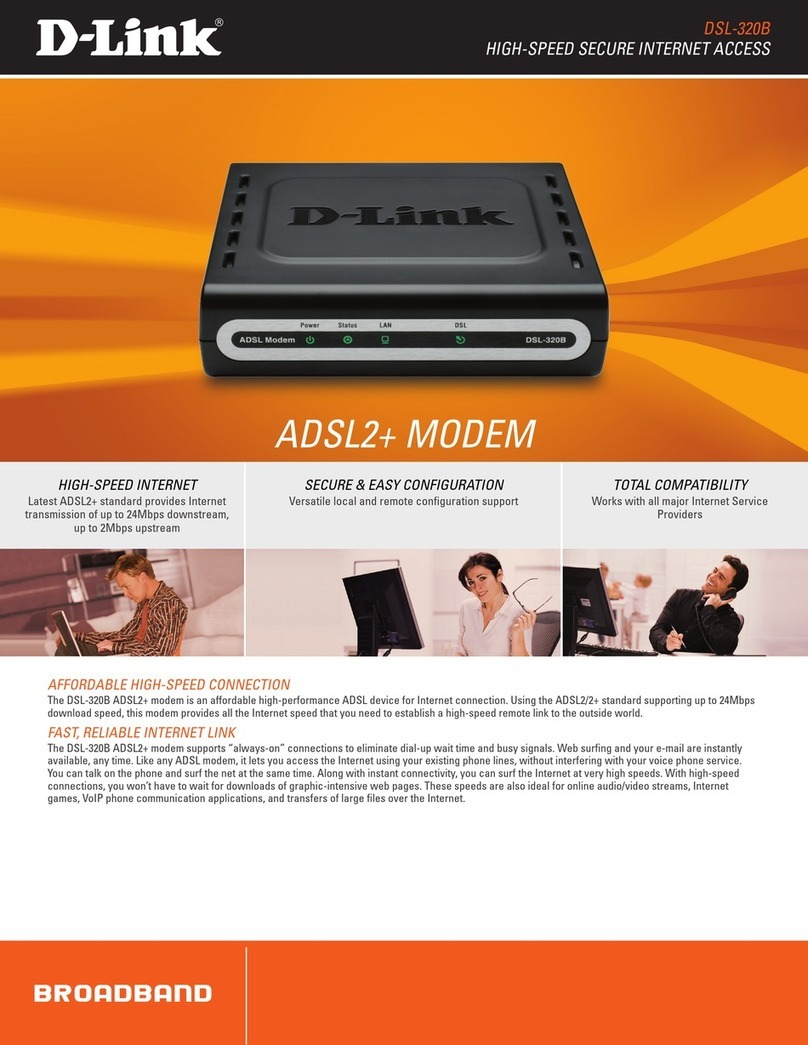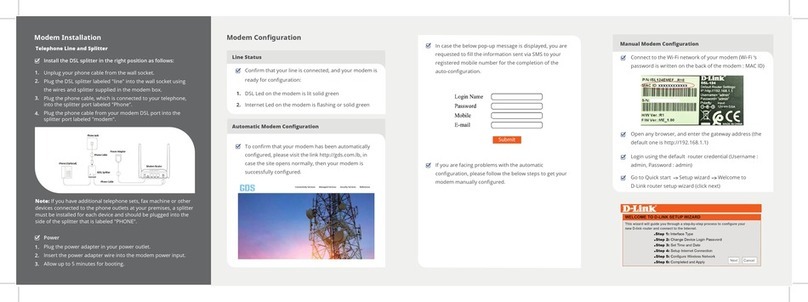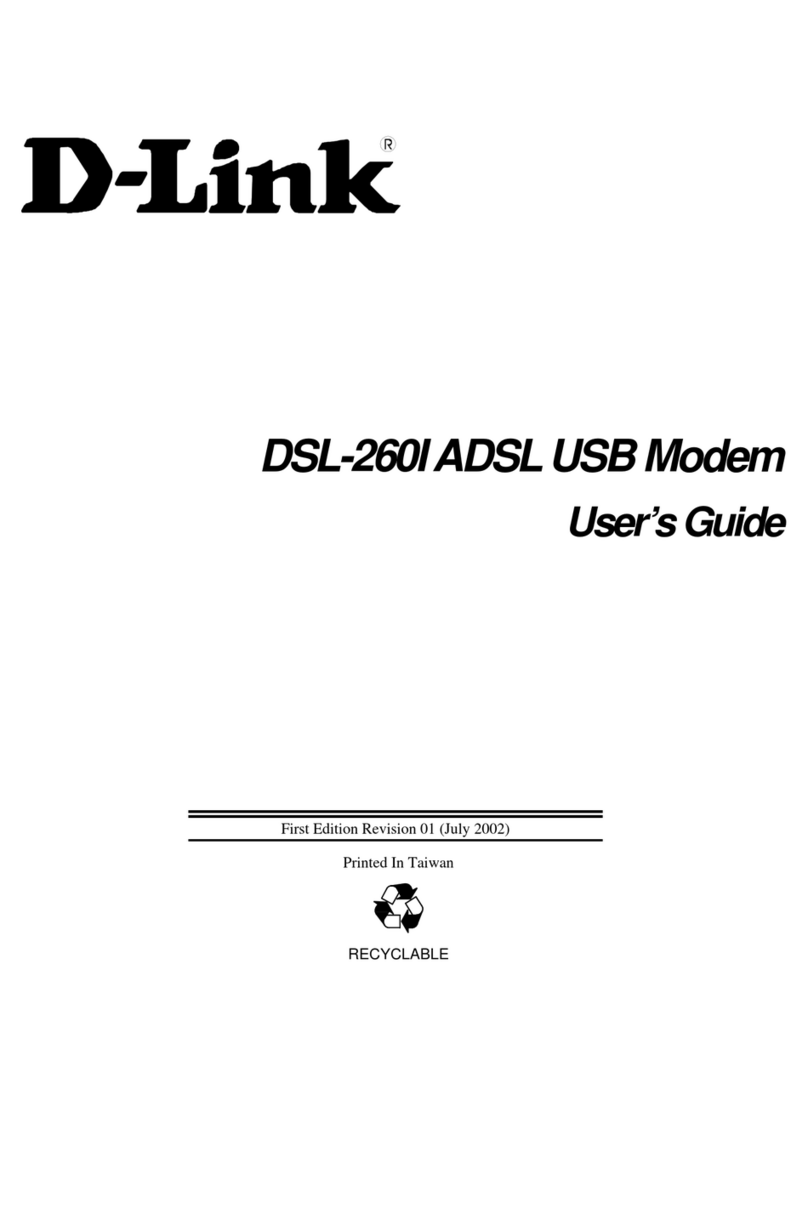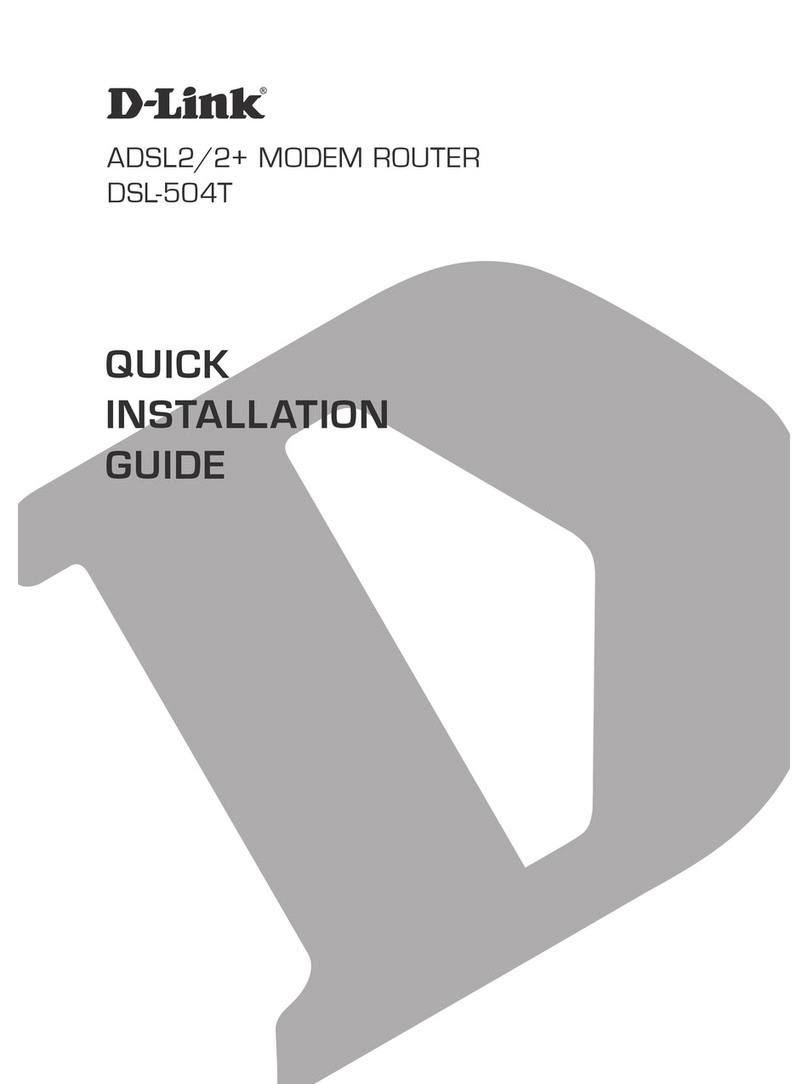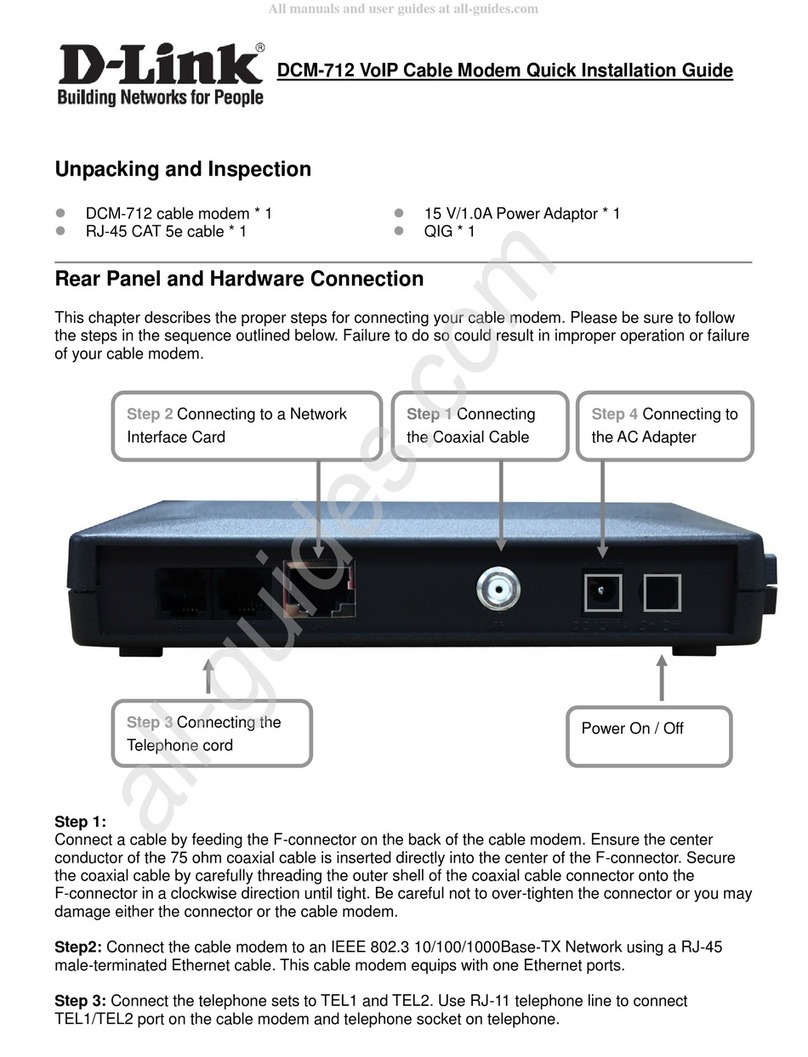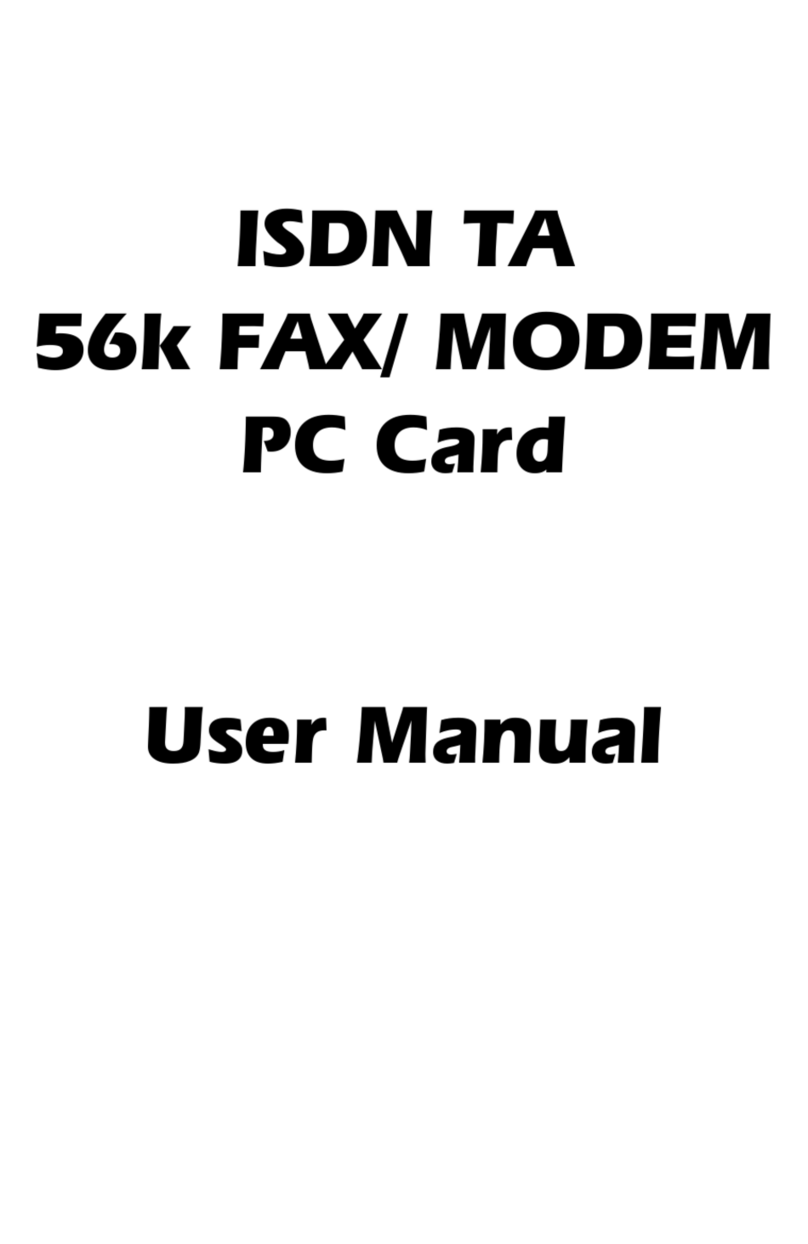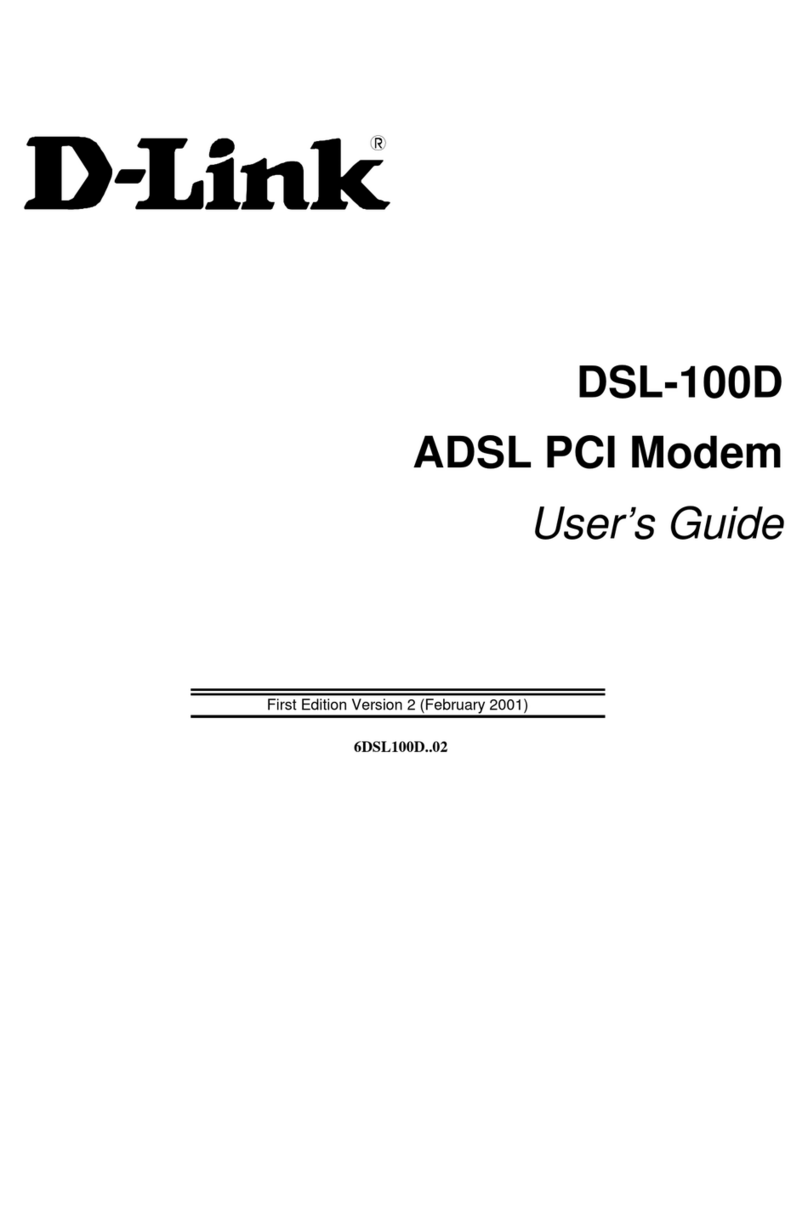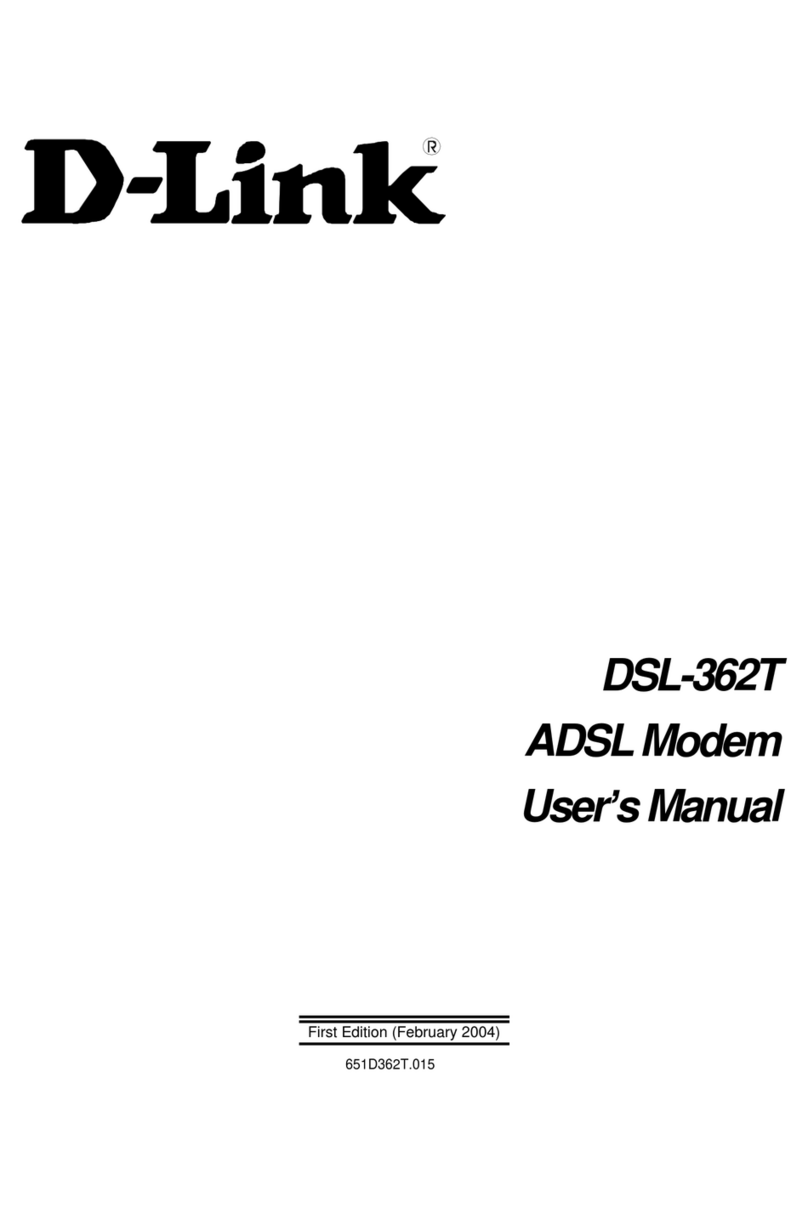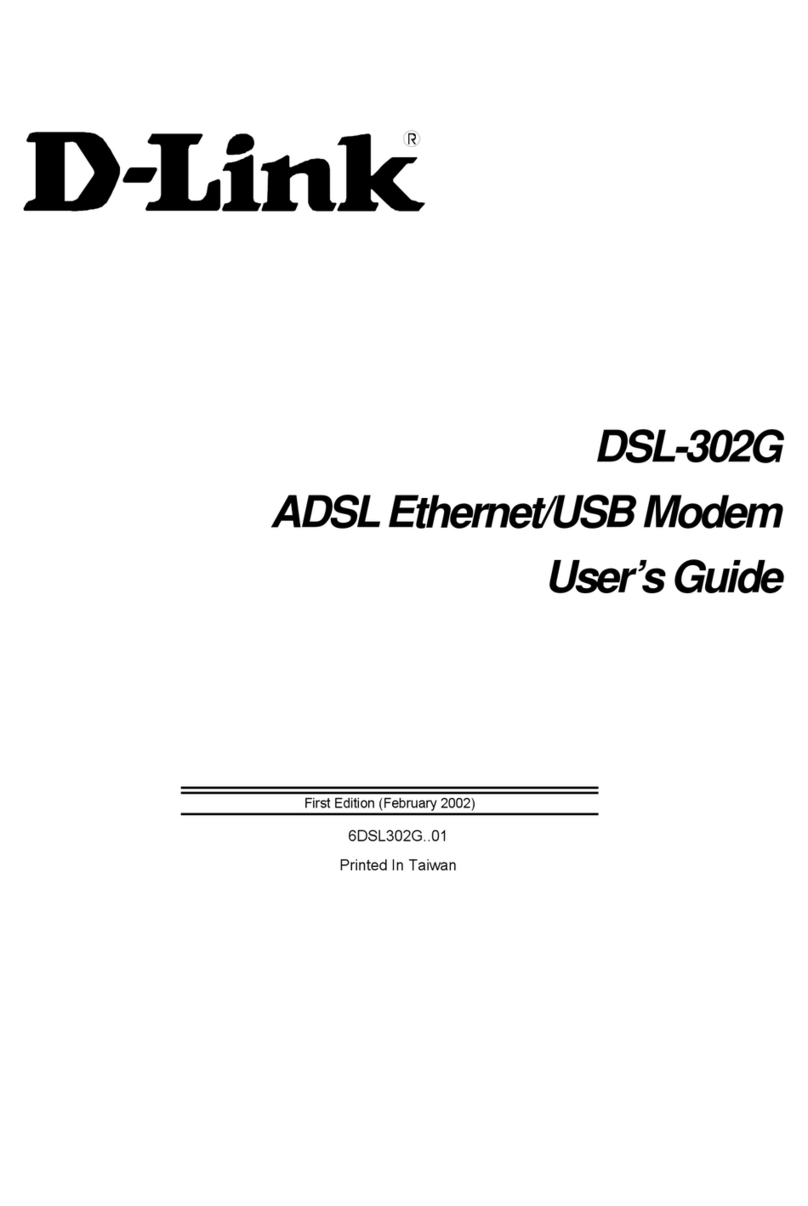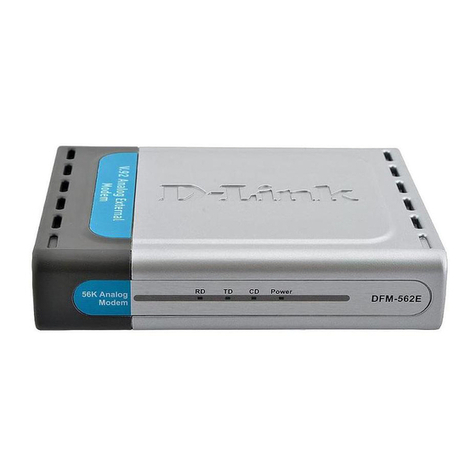2D-Link DSL-520B ADSL2+ Modem User Manual
Table of Contents
Table of Contents
General Information .................................................................................. 4
Package Contents ........................................................................................... 4
Important Safety Instructions..................................................................... 4
Front Panel View .............................................................................................. 5
Rear Panel View................................................................................................ 6
Installing the Modem ................................................................................ 7
Installation Diagram .................................................................................. 9
Conguring Your Computer ...................................................................10
Windows®XP ...................................................................................................10
Mac.....................................................................................................................11
Log in to the Modem ...............................................................................12
Quick Setup ...............................................................................................13
Device Info ................................................................................................19
Summary ..........................................................................................................19
WAN ...................................................................................................................20
Statistics............................................................................................................21
LAN............................................................................................................21
WAN ..........................................................................................................21
ATM ...........................................................................................................22
ADSL .........................................................................................................23
Route .................................................................................................................24
ARP .....................................................................................................................25
DHCP..................................................................................................................26
Advanced Setup........................................................................................27
WAN ...................................................................................................................27
ATM PVC Conguration................................................................28
Connection Type.............................................................................29
PPP over Ethernet (PPPoE) ..........................................................30
Network Address Translation Settings (PPPoE) ...................31
WAN Setup – Summary (PPPoE)................................................32
DHCP........................................................................................................33
Network Address Translation Settings (MER/DHCP) ...............34
WAN Setup – Summary (MER/DHCP)............................................35
Bridging...................................................................................................36
WAN Setup – Summary (Bridging).................................................37
LAN.....................................................................................................................38
NAT .....................................................................................................................39
Port Triggering ......................................................................................43
DMZ Host ................................................................................................44
Security .............................................................................................................45
IP Filtering...............................................................................................45
Outgoing ...........................................................................................46
Incoming ...........................................................................................47
MAC Filtering .........................................................................................48
Parental Control....................................................................................49
Quality of Service .....................................................................................50
QoS Conguration...............................................................................52
Queue Classication ...........................................................................54
Routing .............................................................................................................58