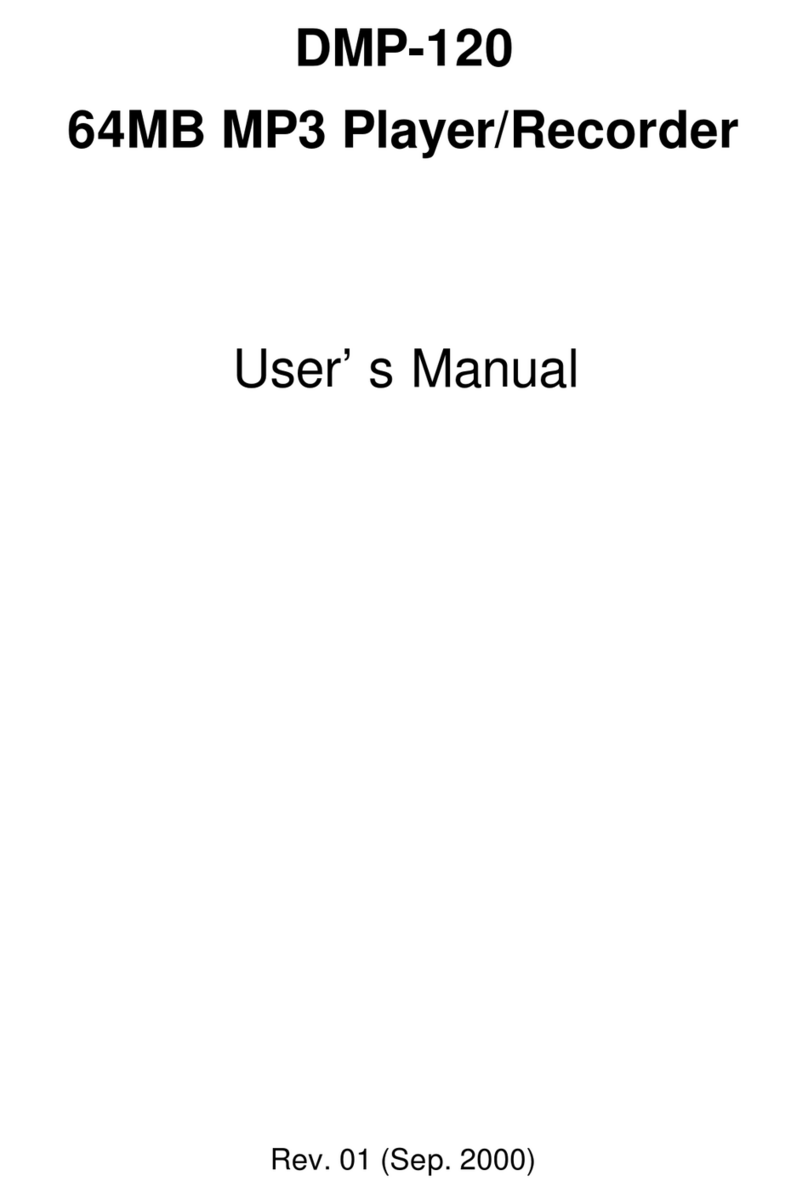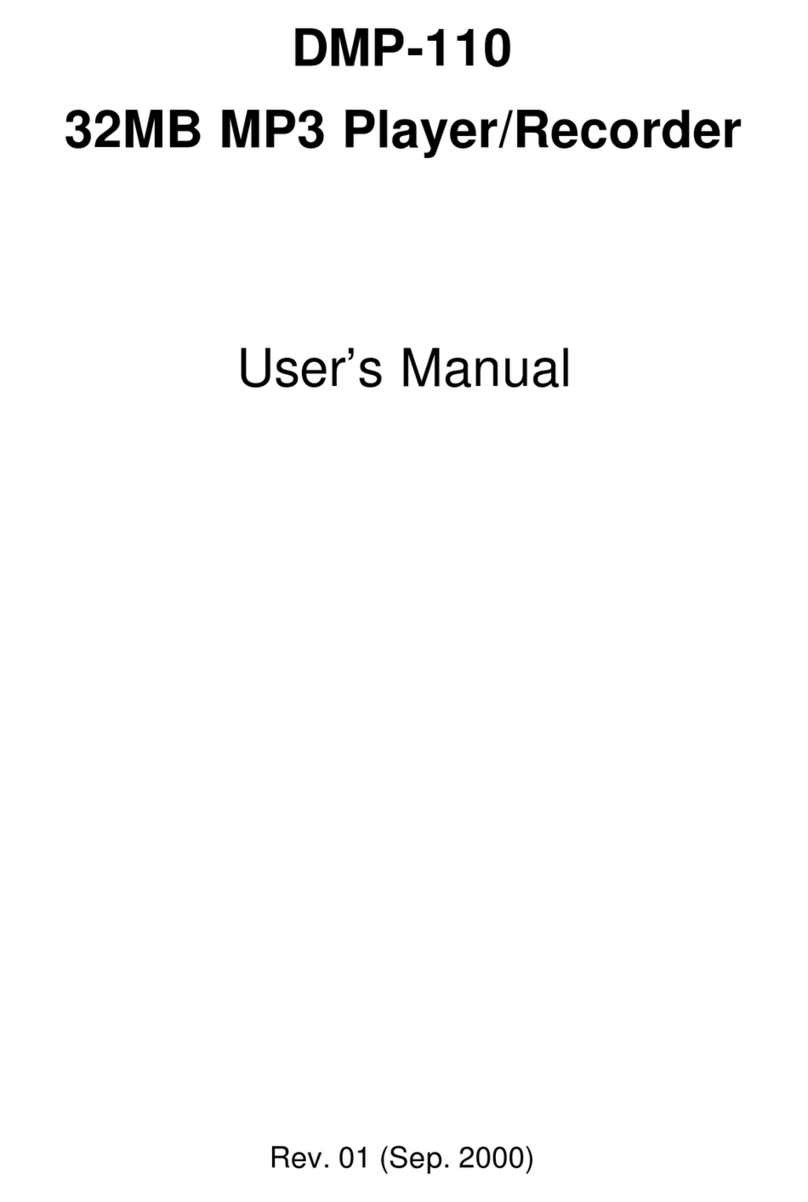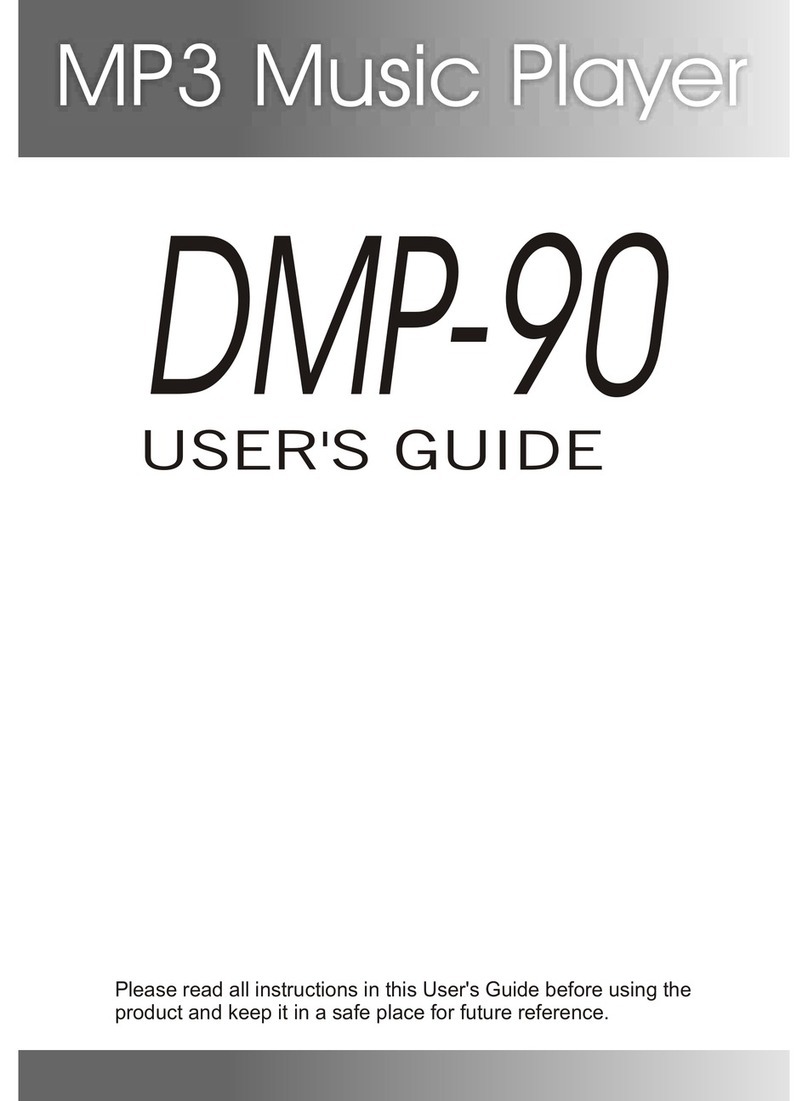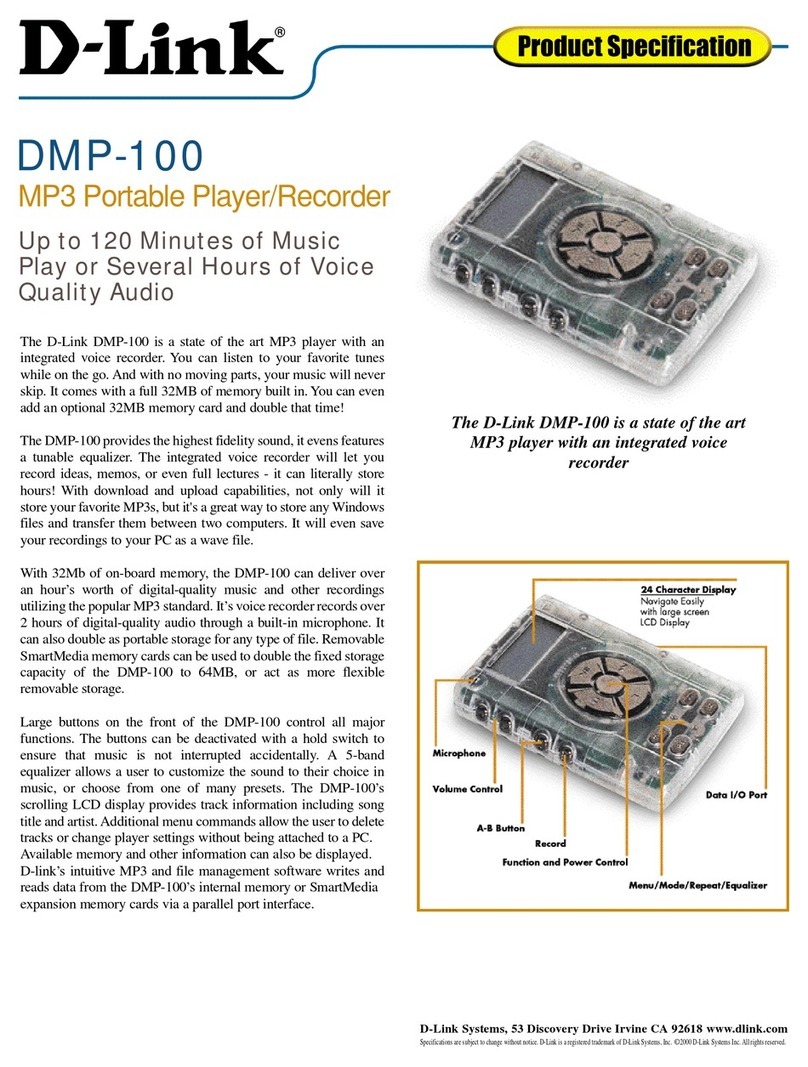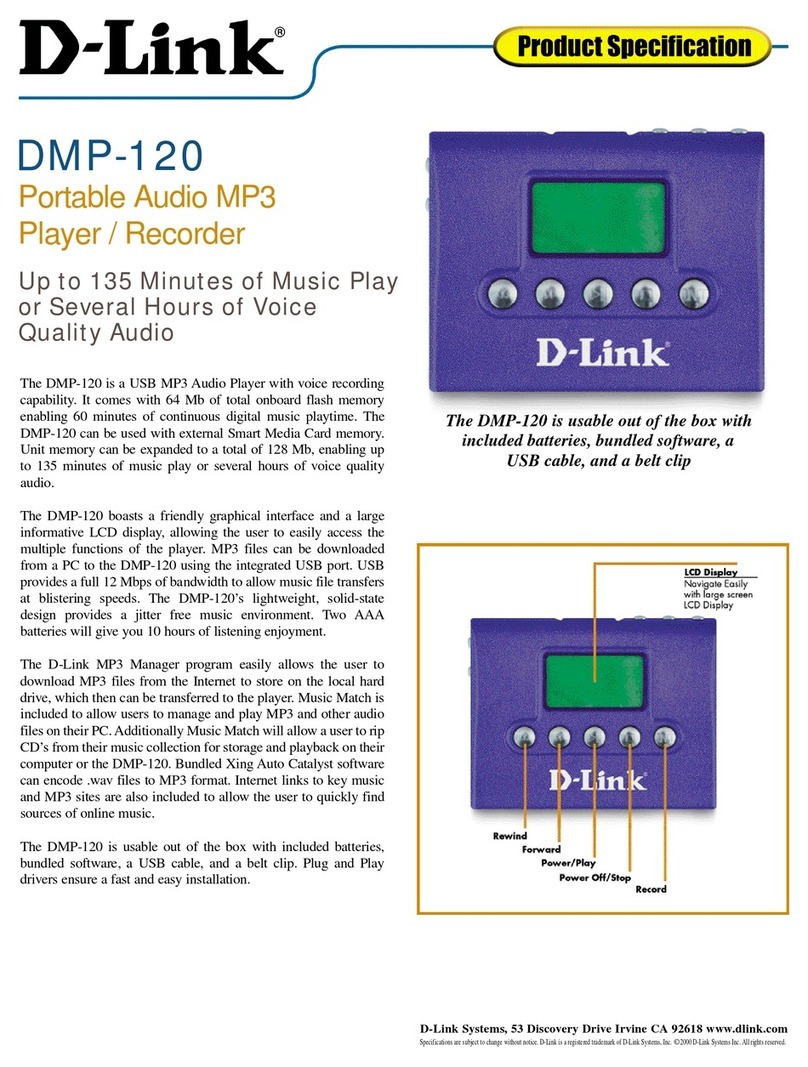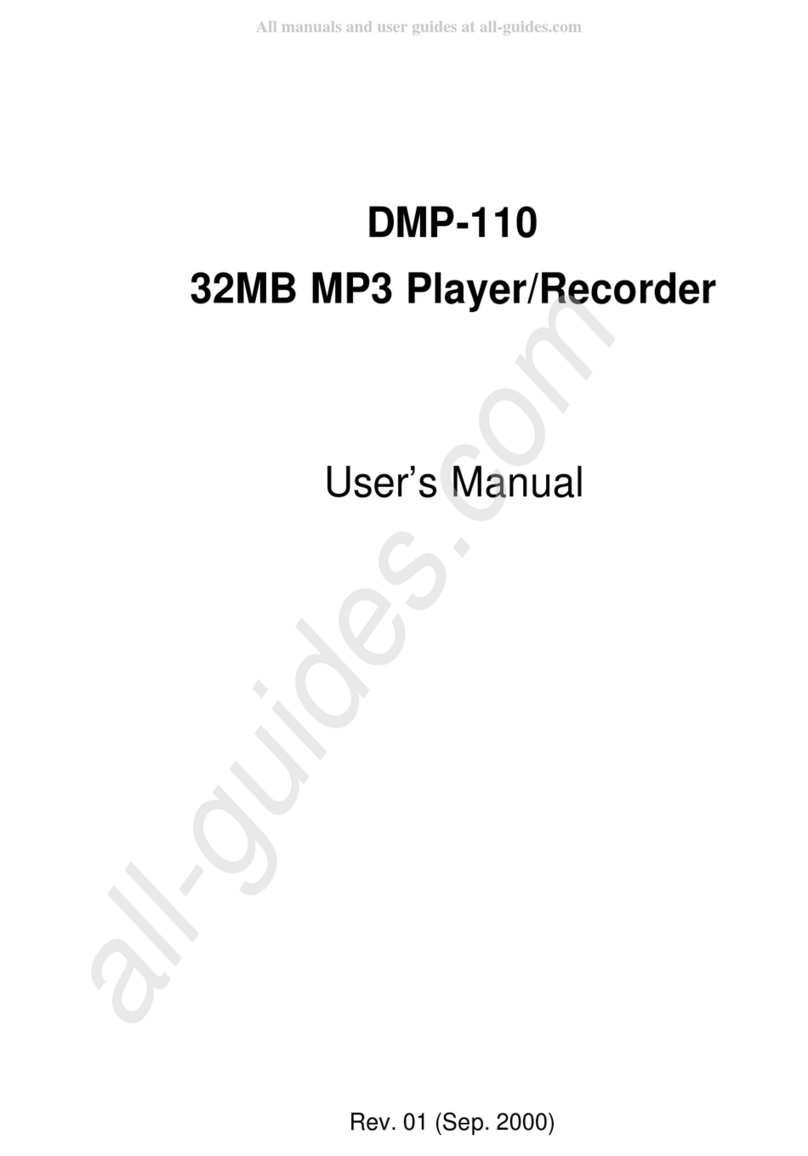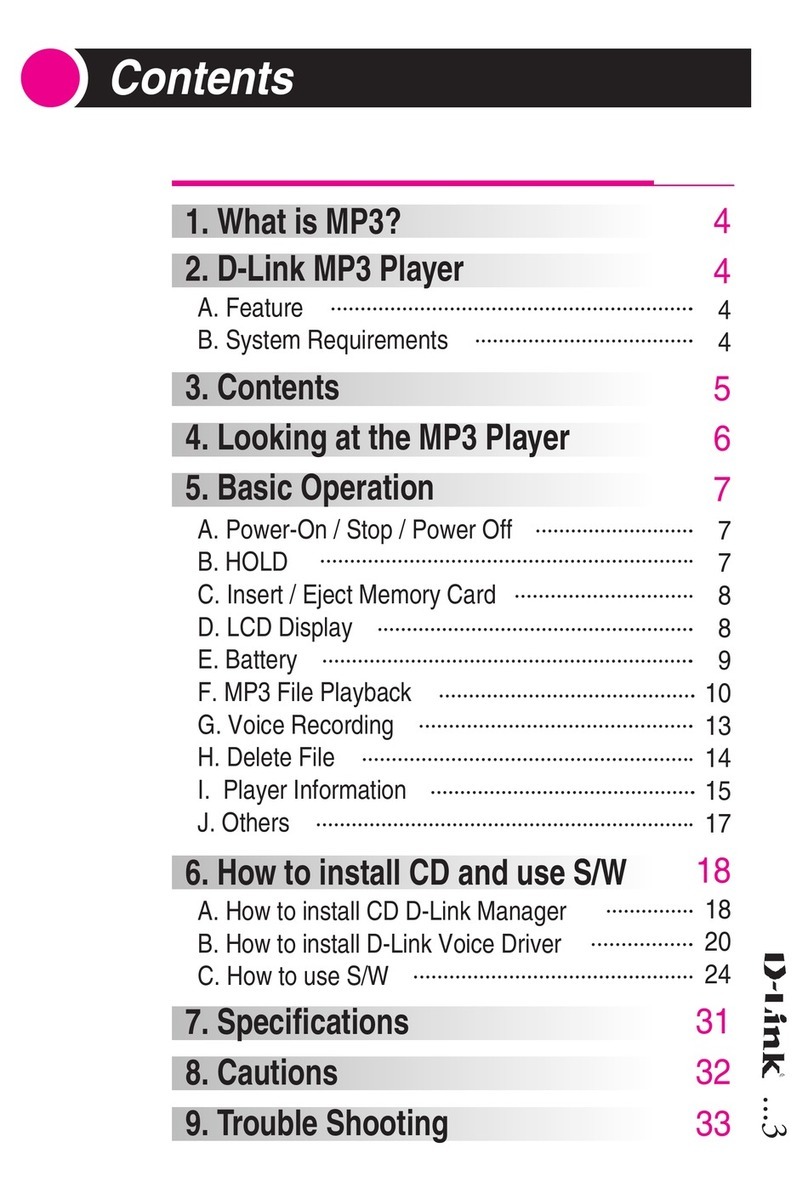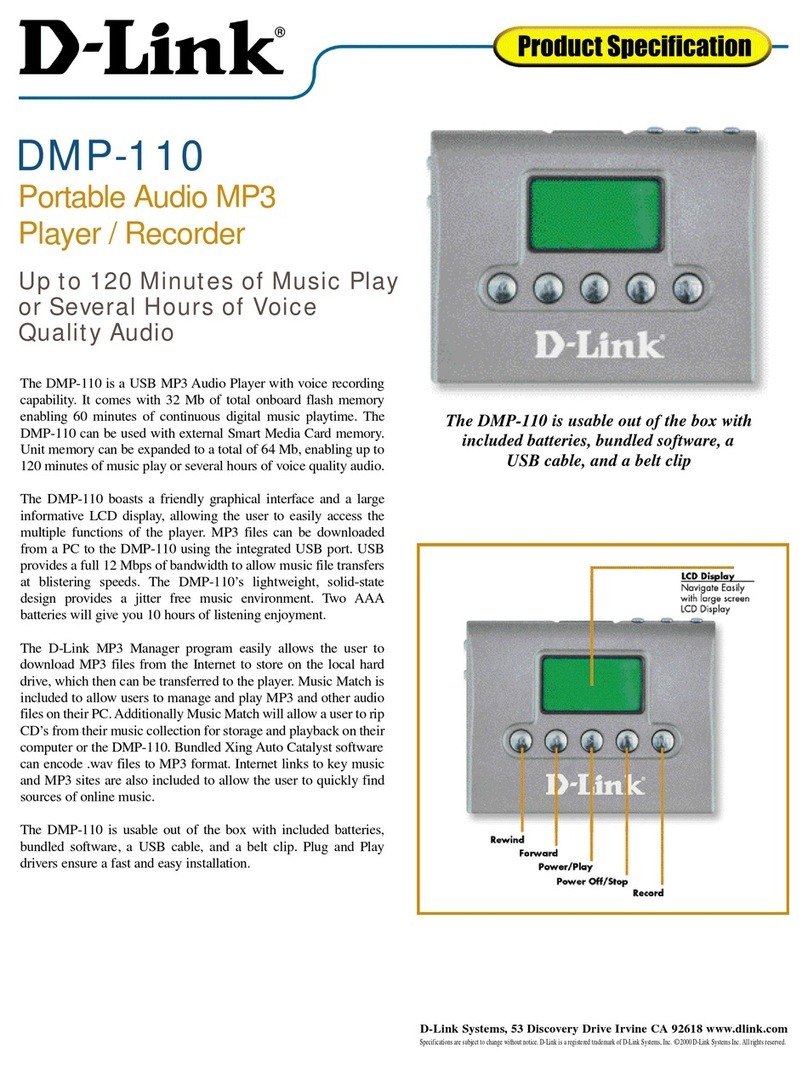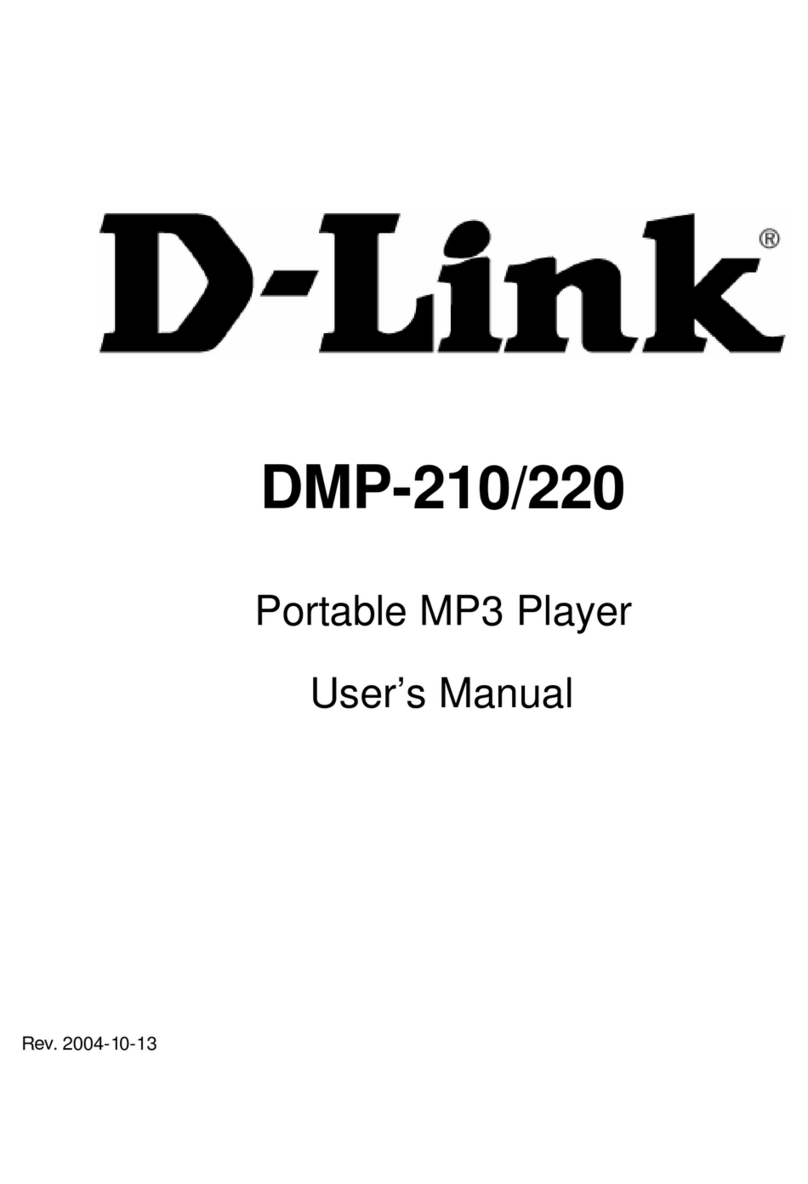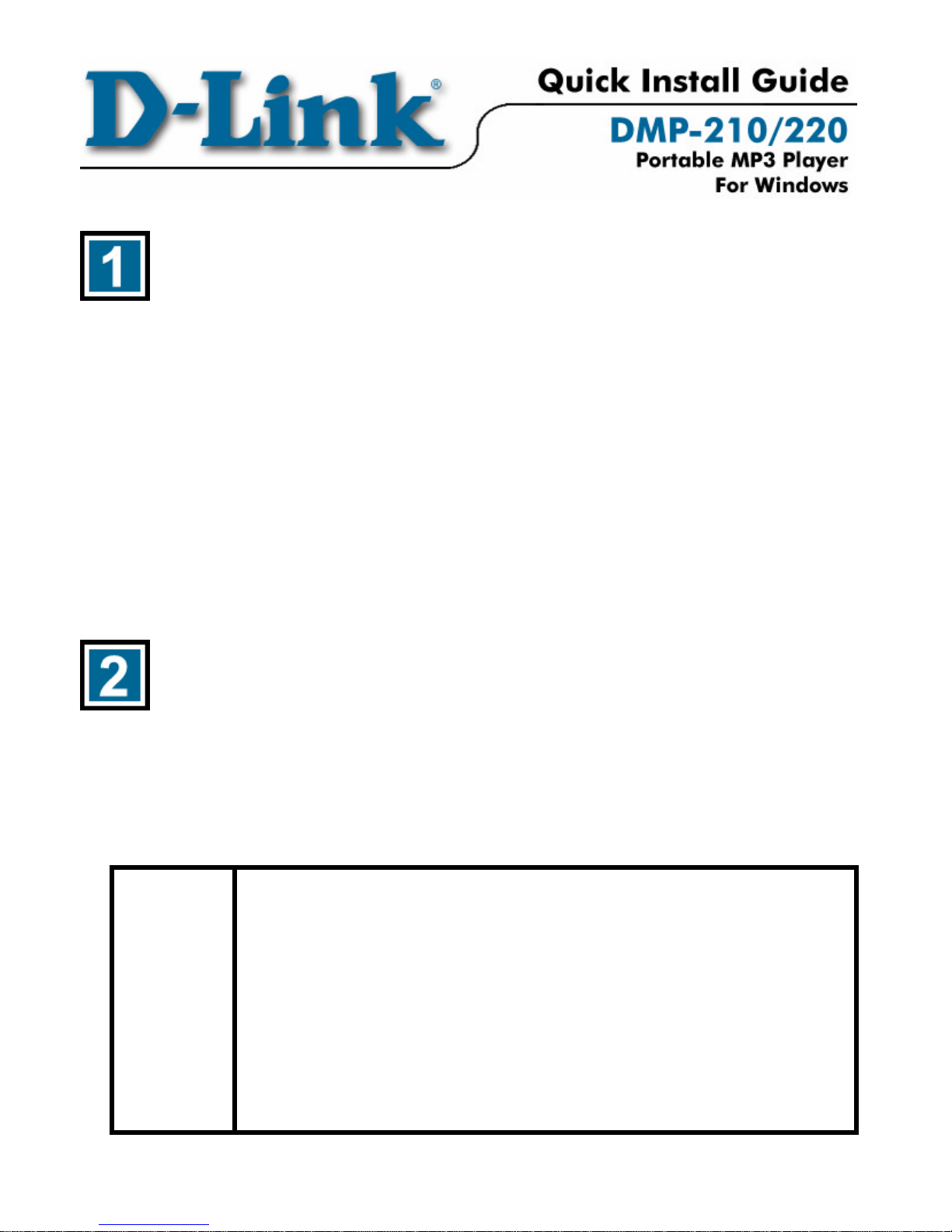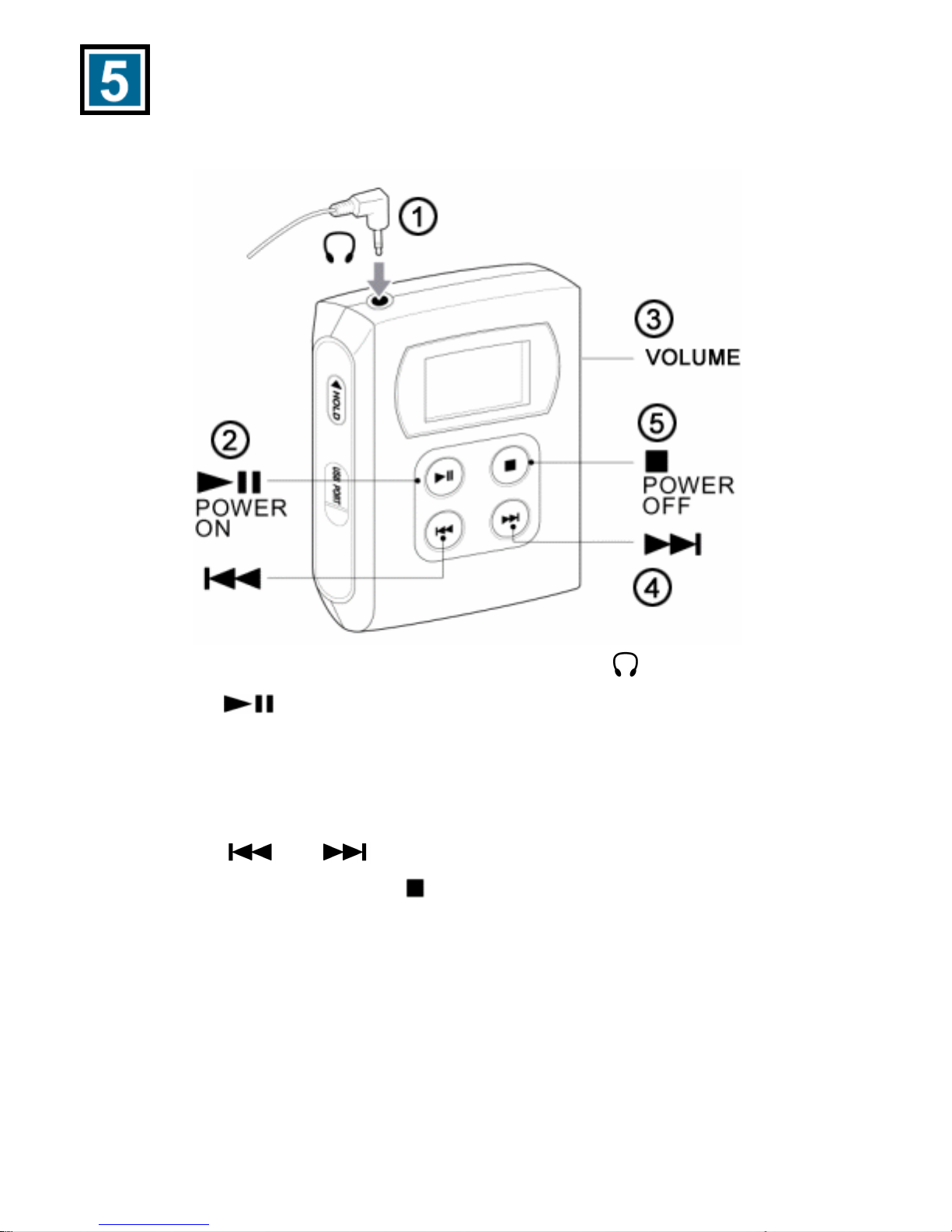Tips and Technical Support
§When connecting the USB cable to the computer, ensure that the USB
cable is inserted securely.
Caution:
§Listening at loud volumes for extended periods of time may damage
hearing and may result in loss of hearing.
§Do not attempt to service this product. Contact D-Link Technical
Support for instructions on servicing.
§To reduce the risk of fire or electrical shock, do not expose this
product to water or moisture.
§Do not expose this product to extreme heat.
§Remove the battery when not in use for extended periods of time.
Technical Support
D-Link provides free technical support for customers within the United
States throughout the warranty period of this product. U.S. customers
can contact D-Link Technical Support through our web site, e-mail or by
phone.
D-Link Technical Support over Telephone:
(949) 790-5290
6 a.m. to 6 p.m. Monday thru Friday
D-Link Technical Support over the Internet:
www.dlink.com
If you are a customer residing outside of the United States, please refer to
the list of D-Link locations located toward the end of the User’s Manual.
111920011252