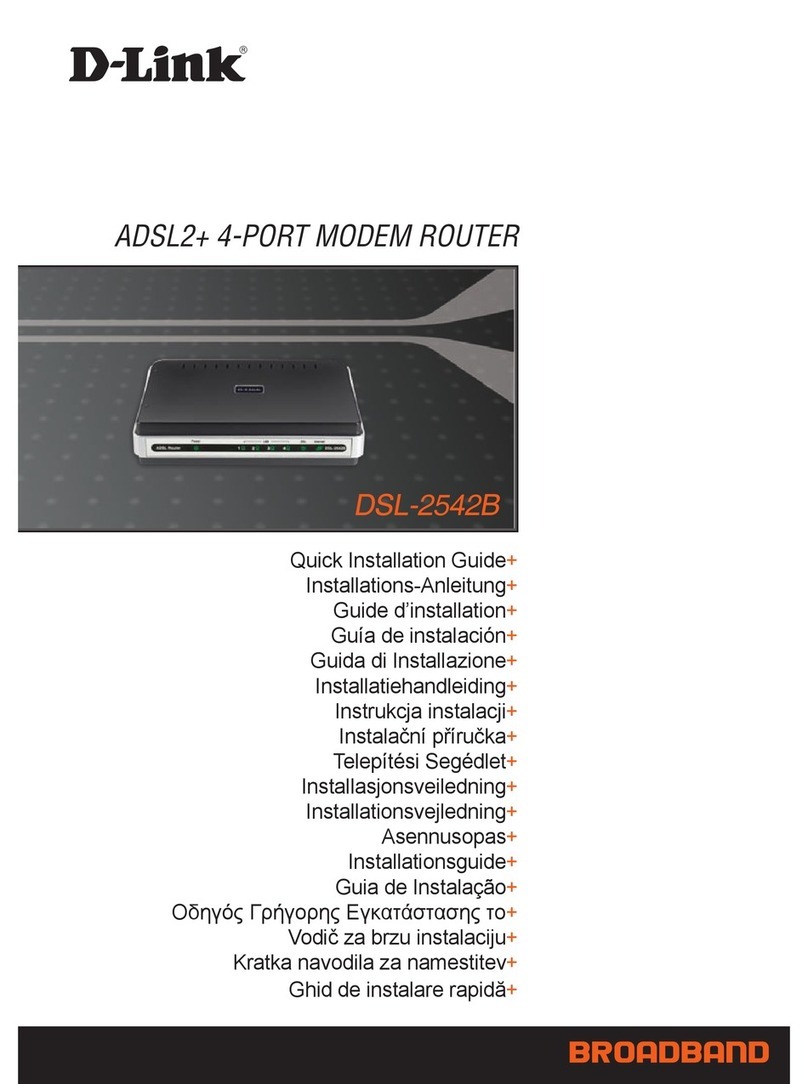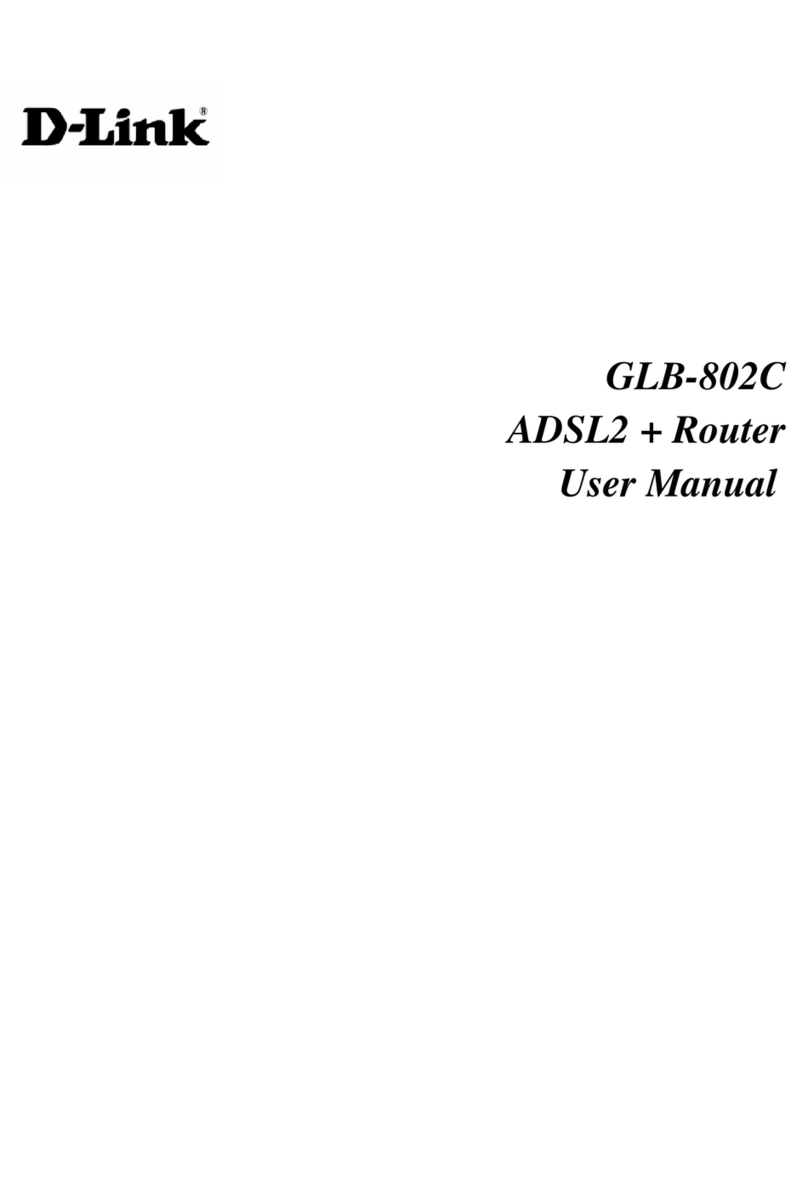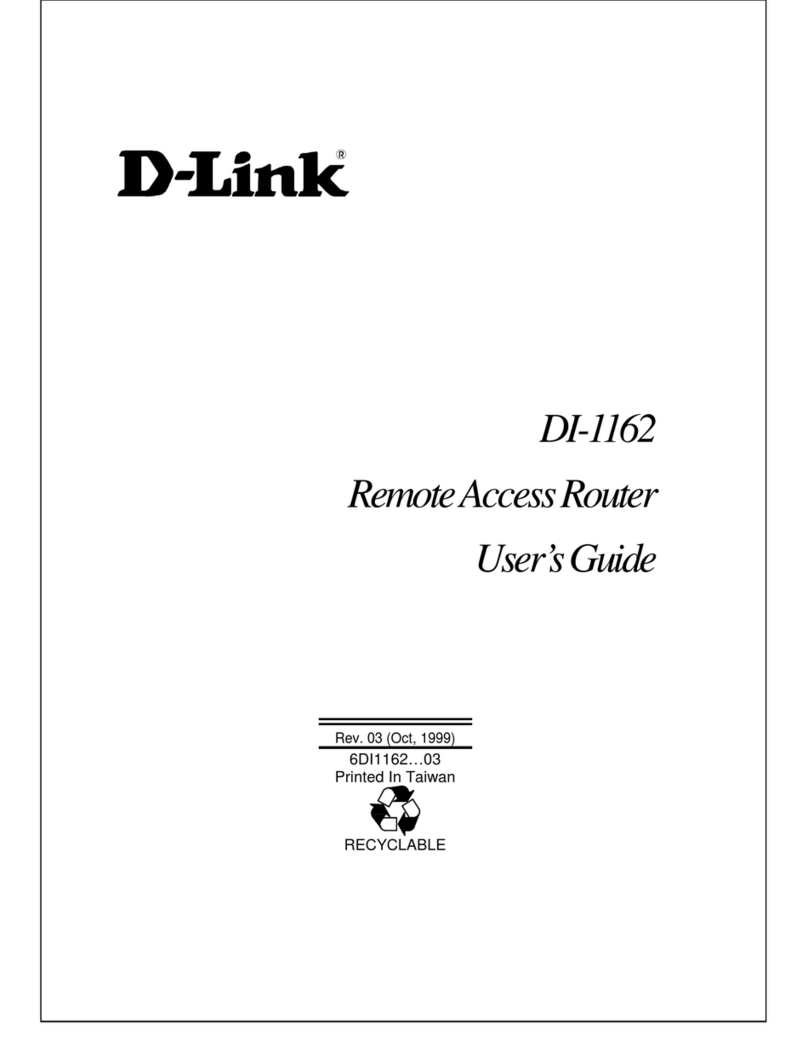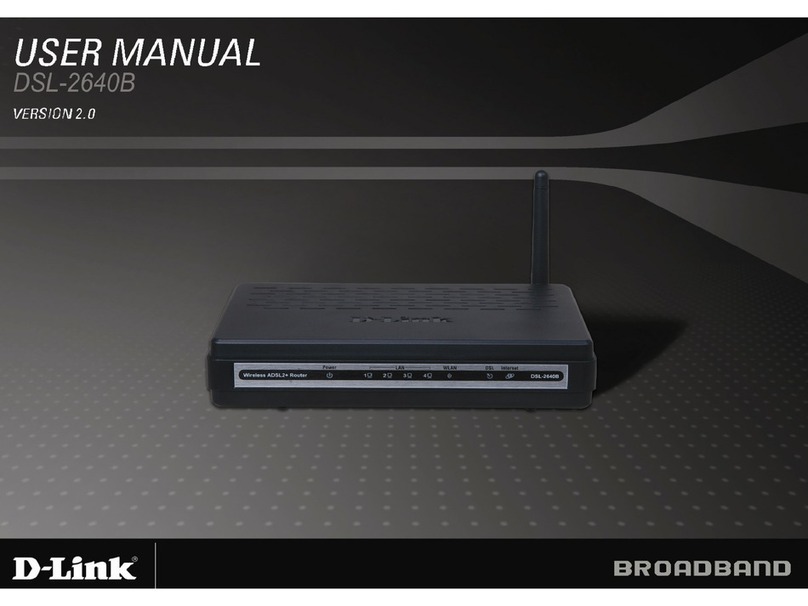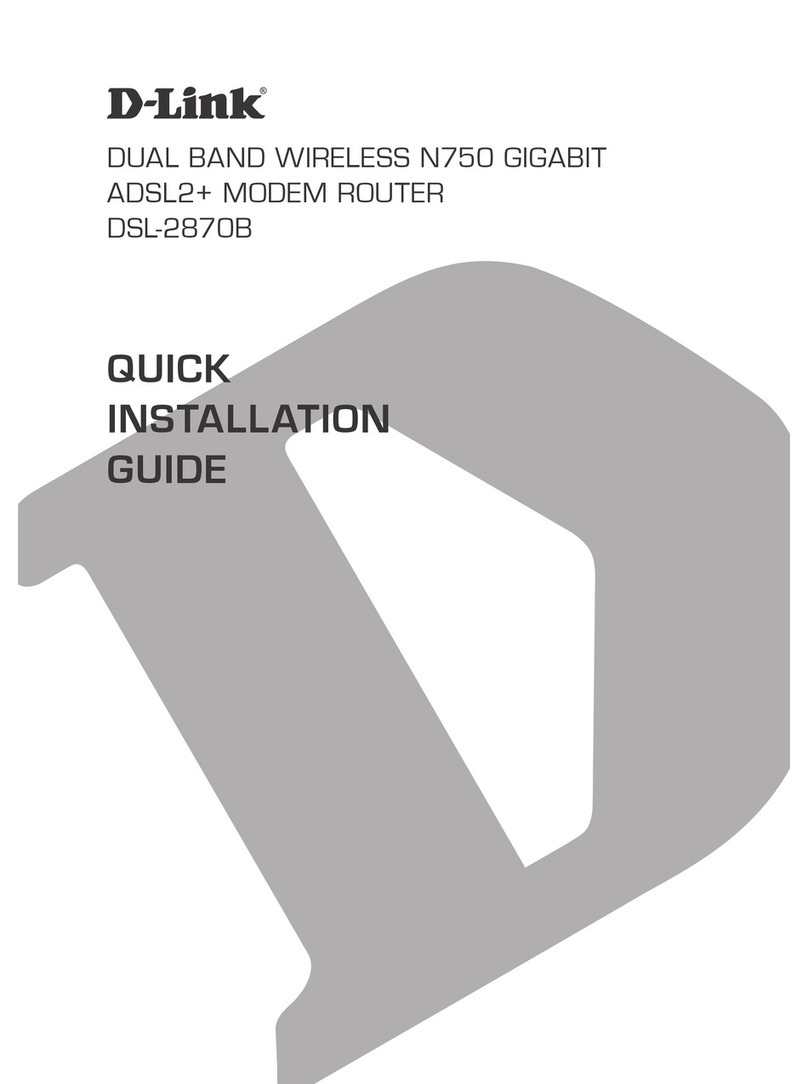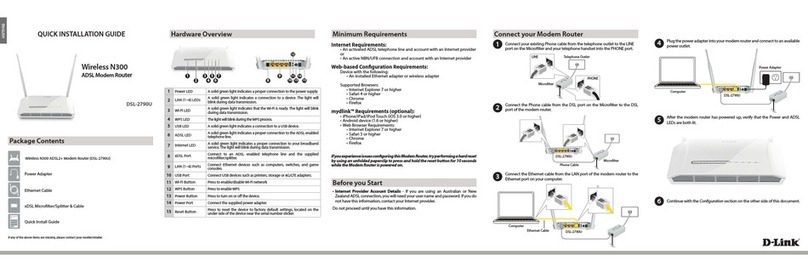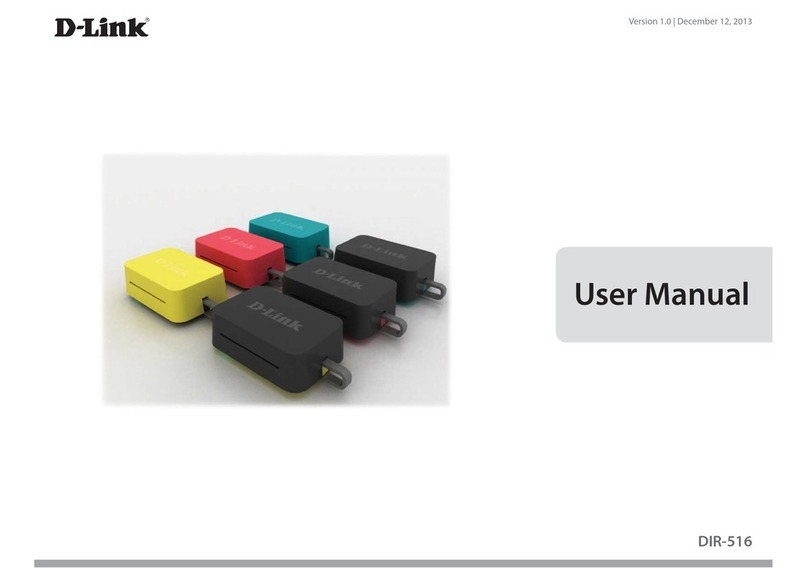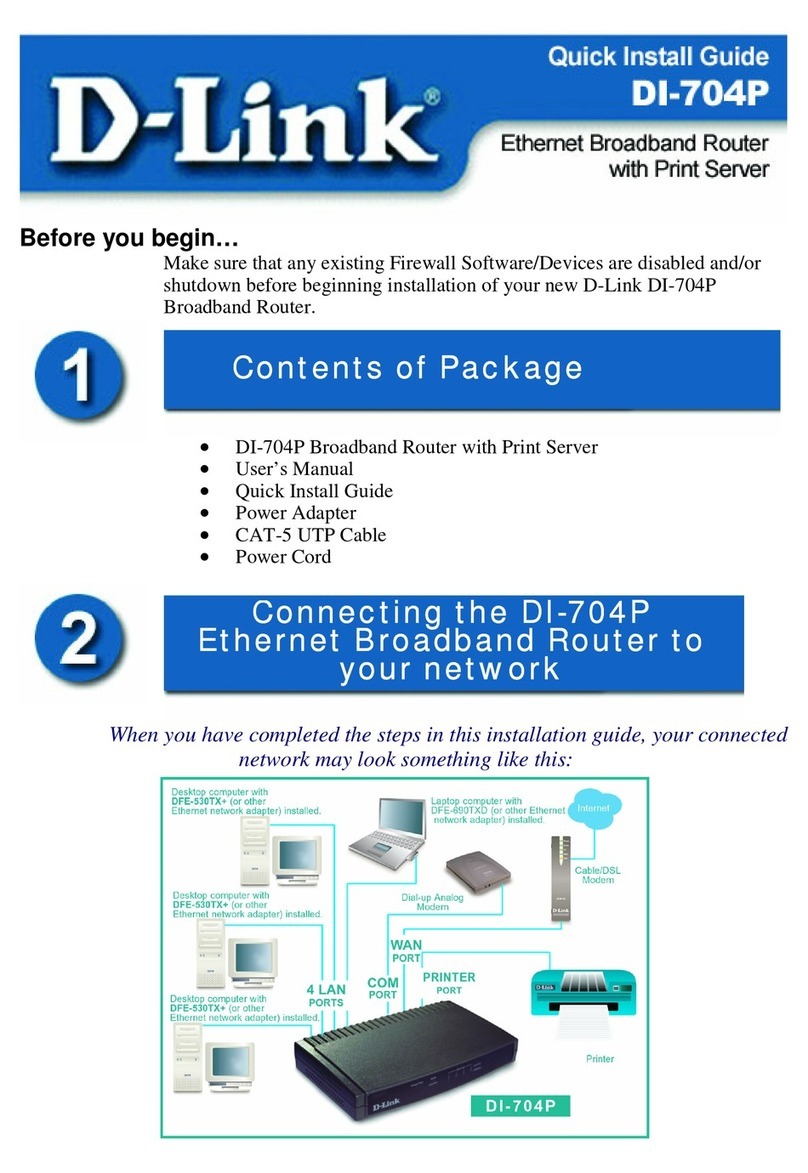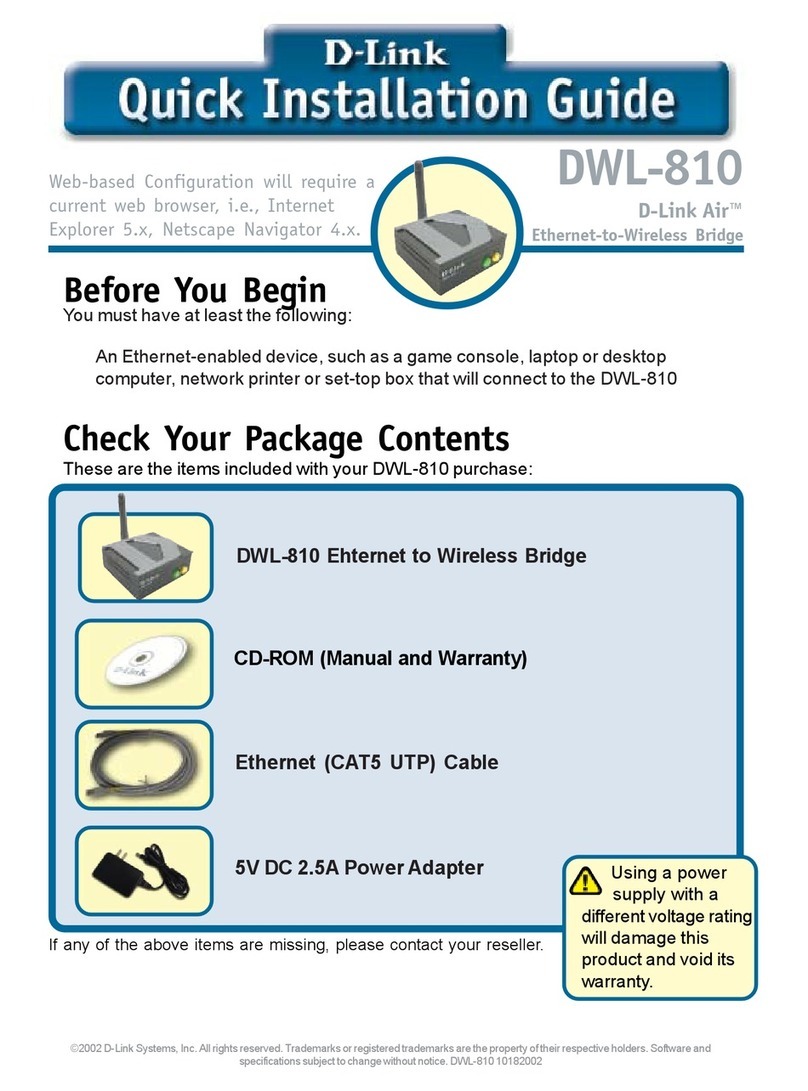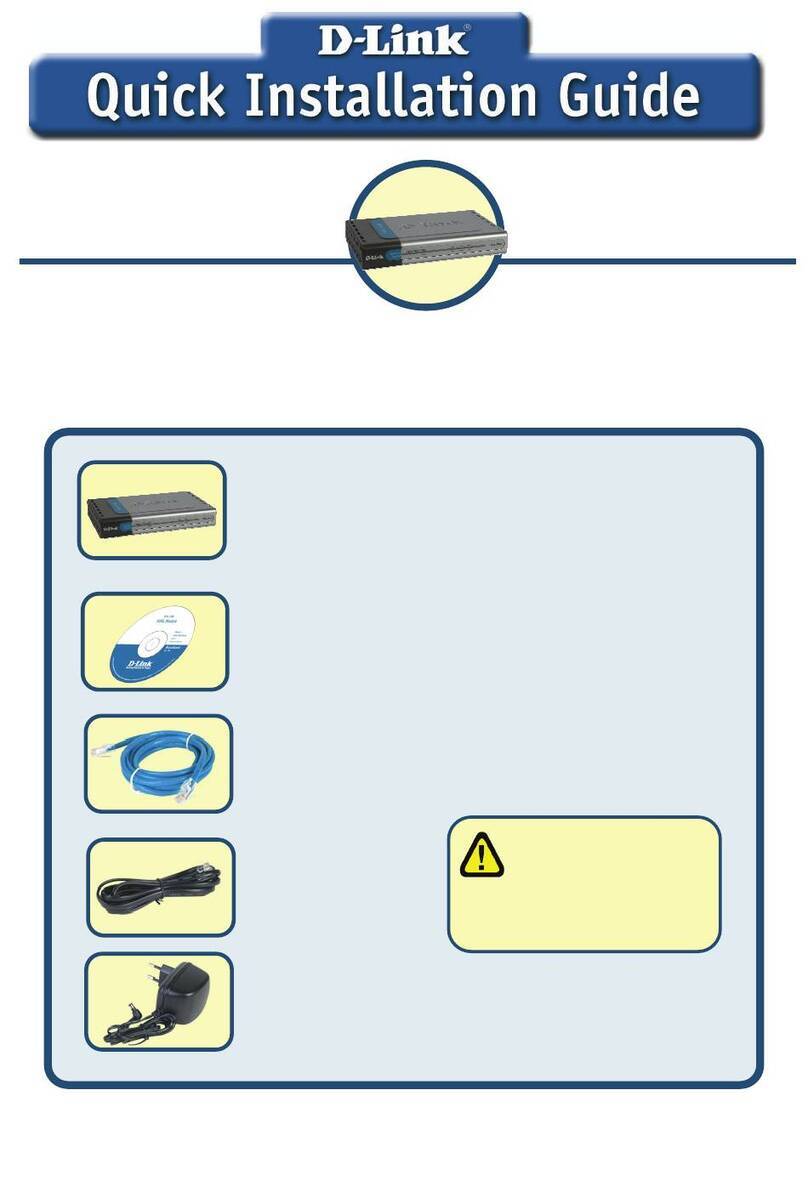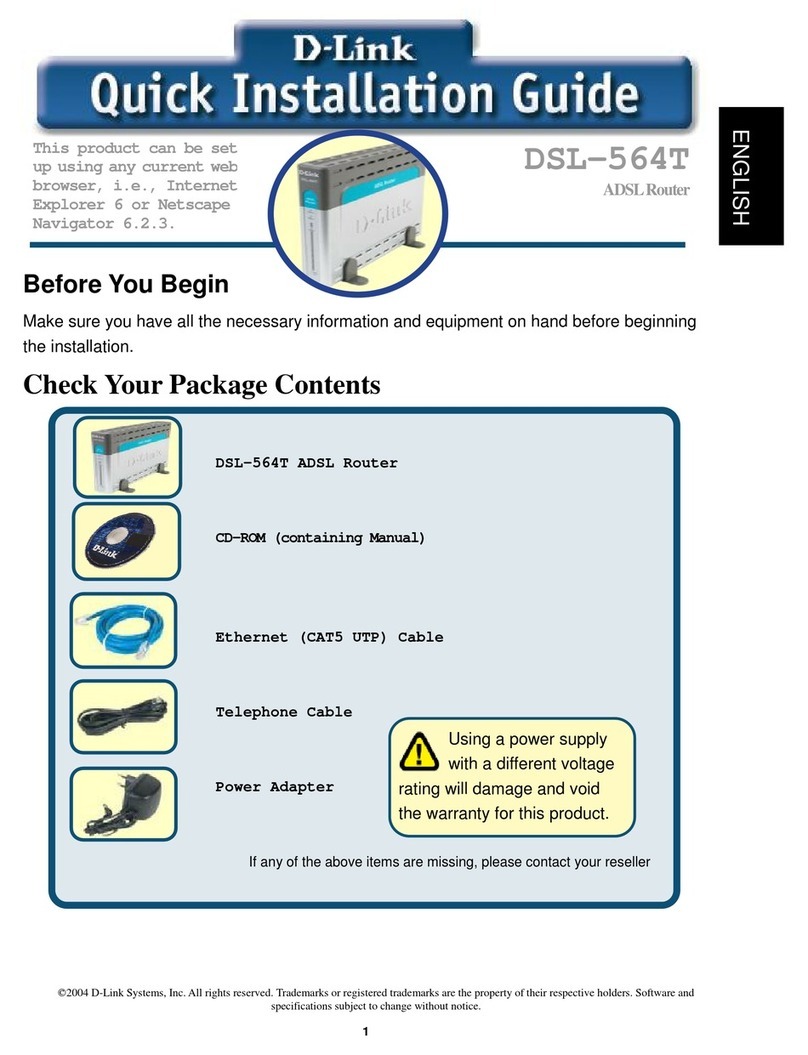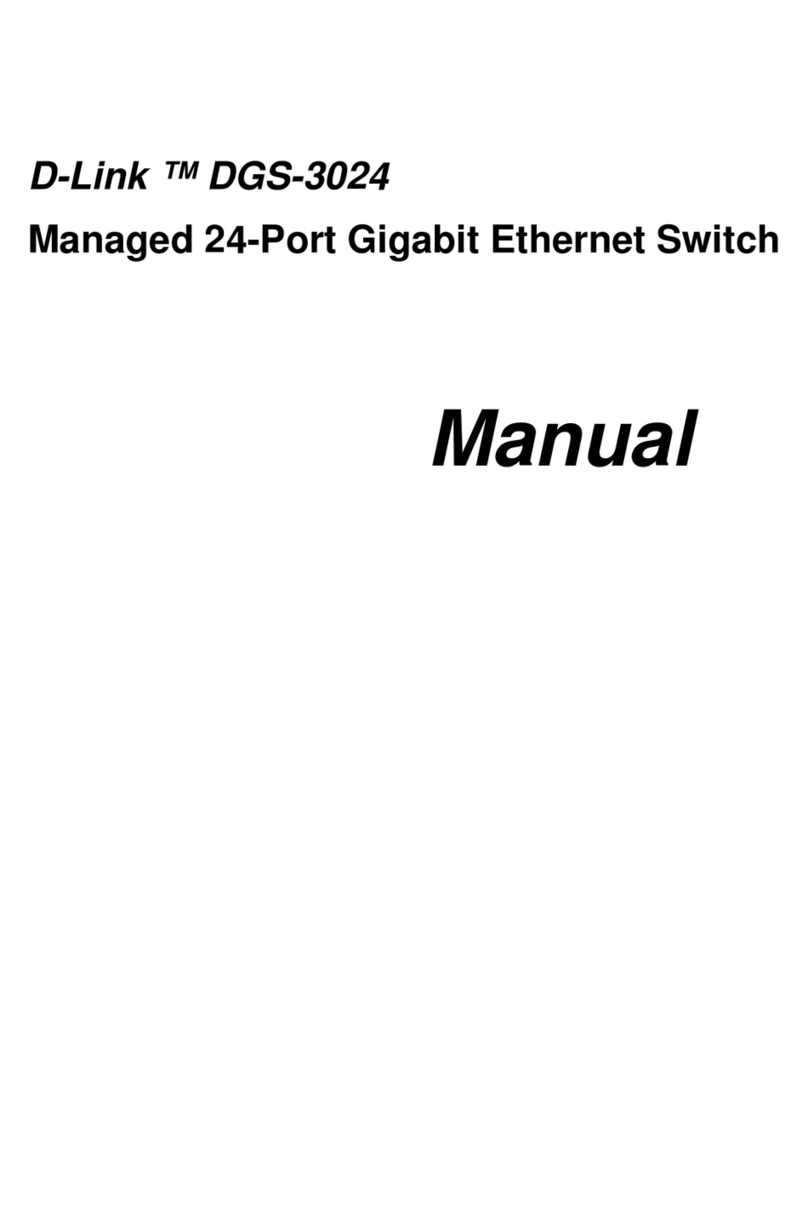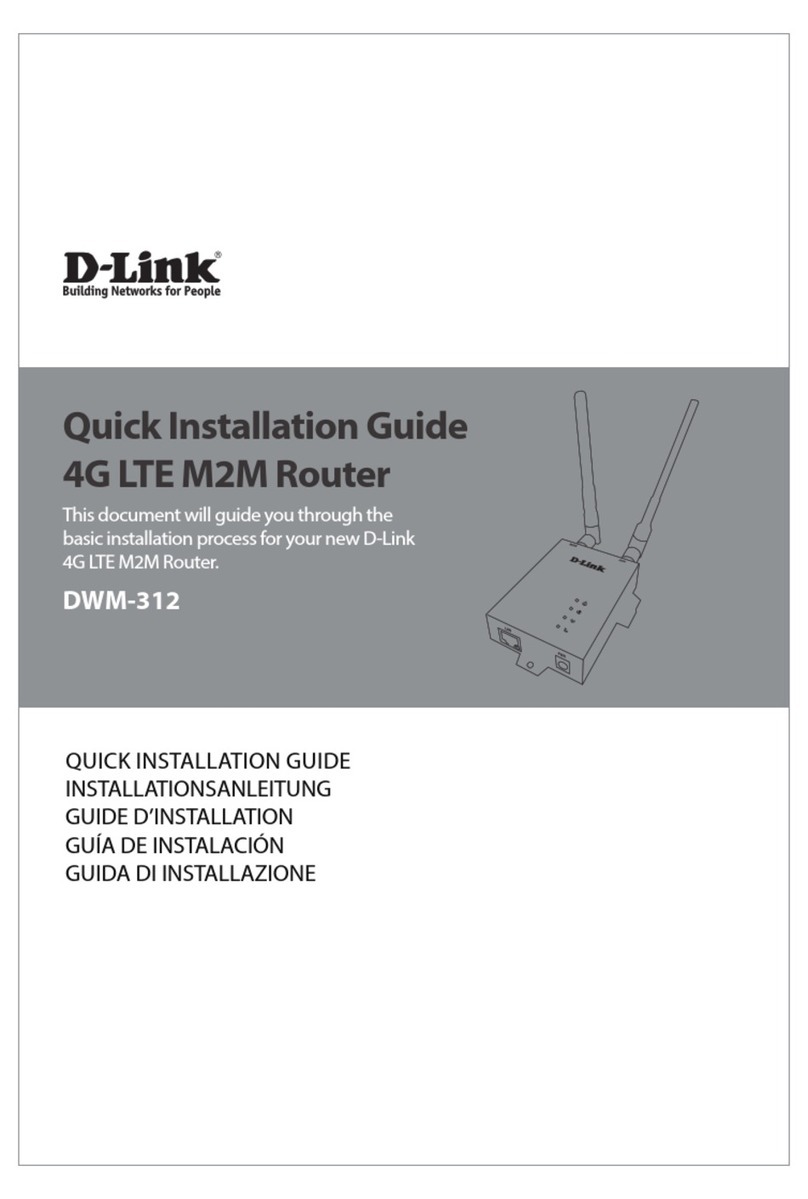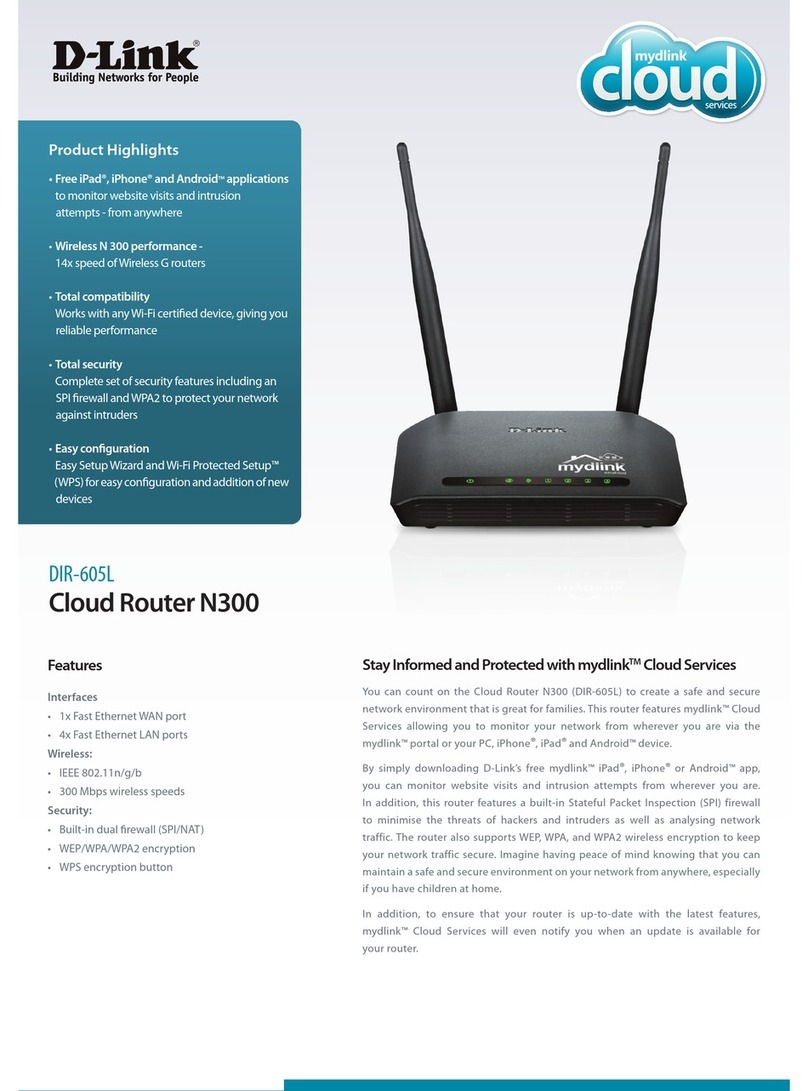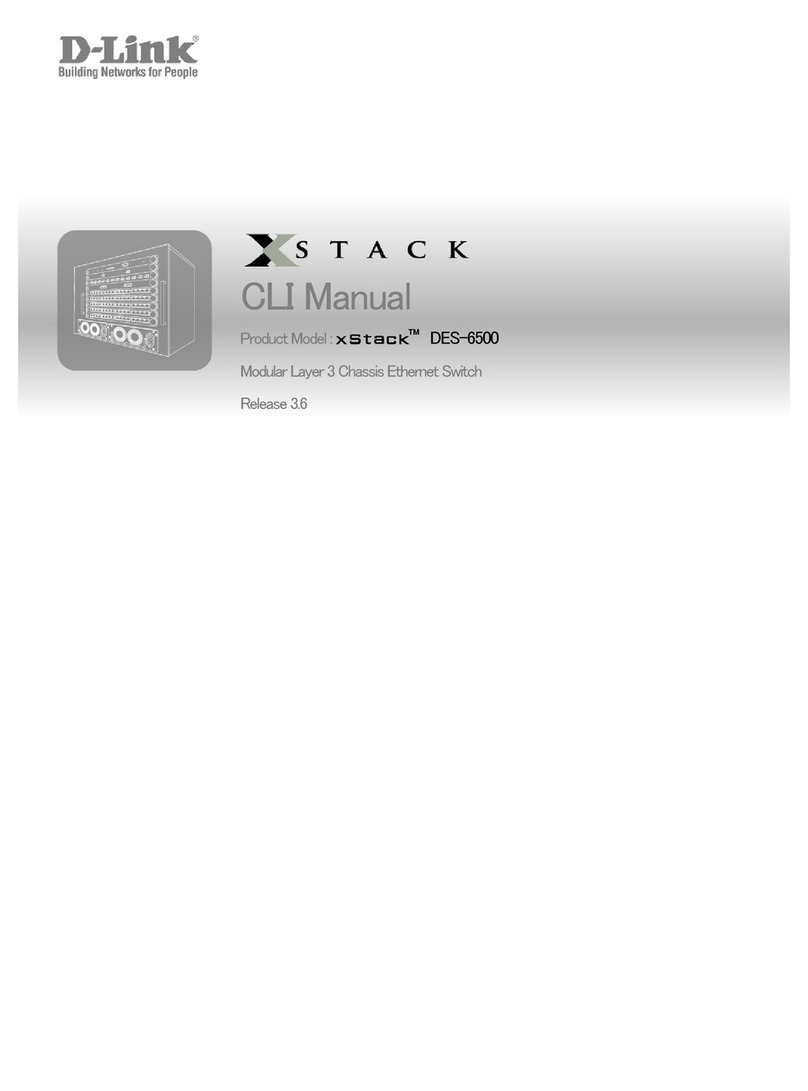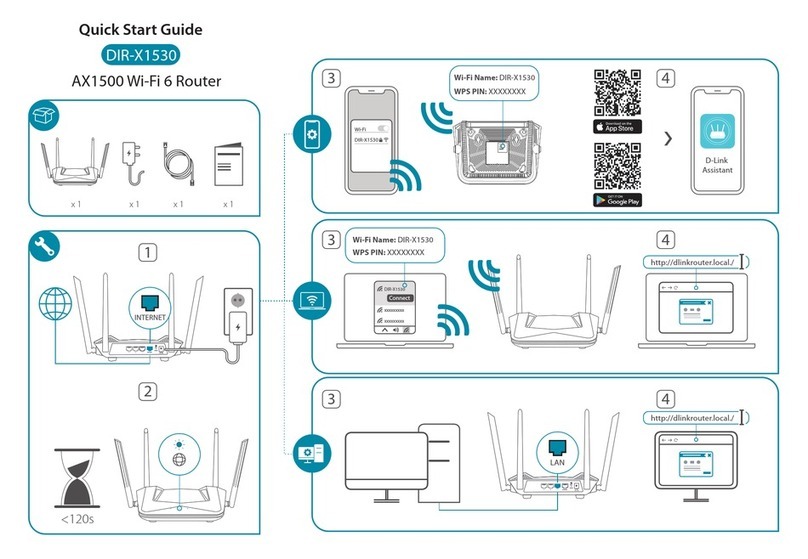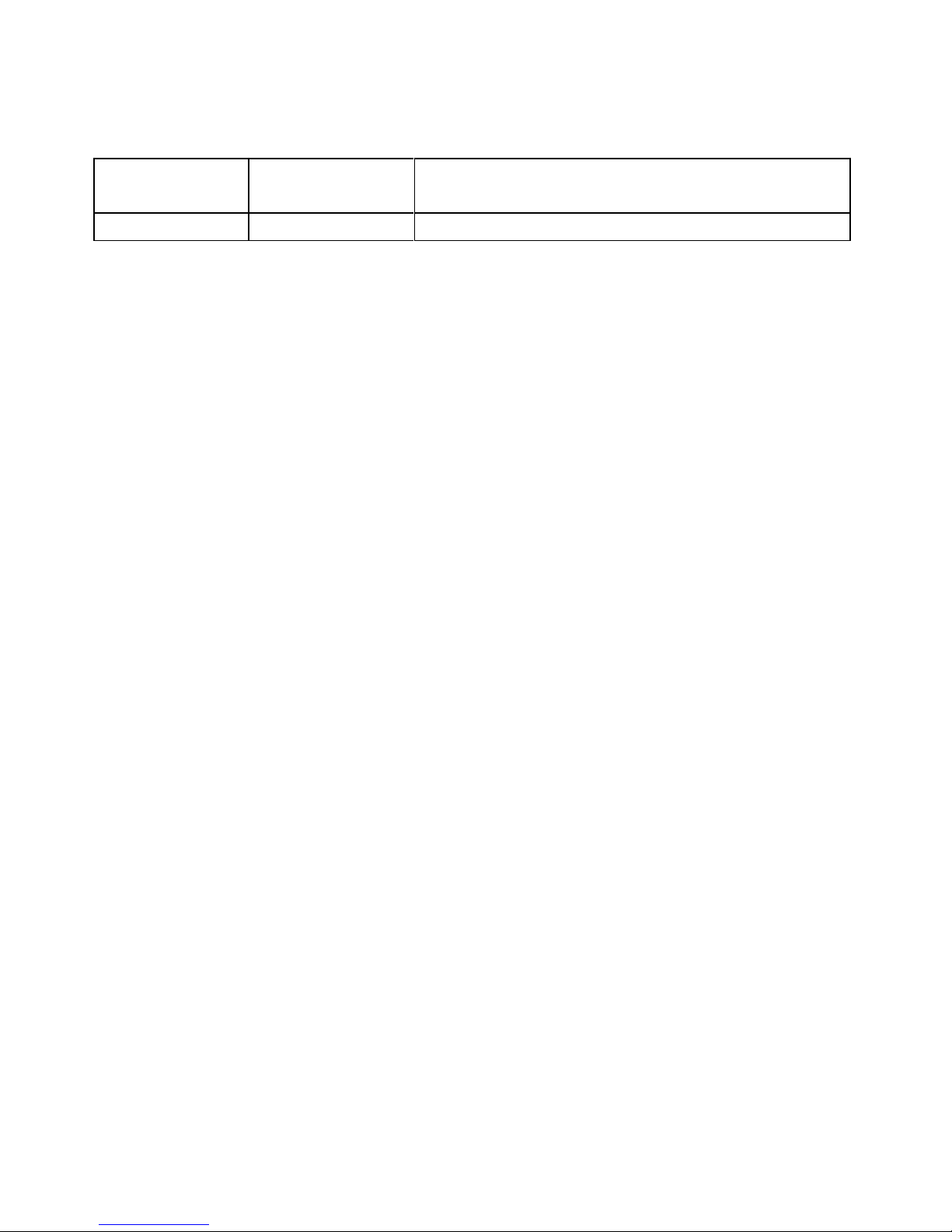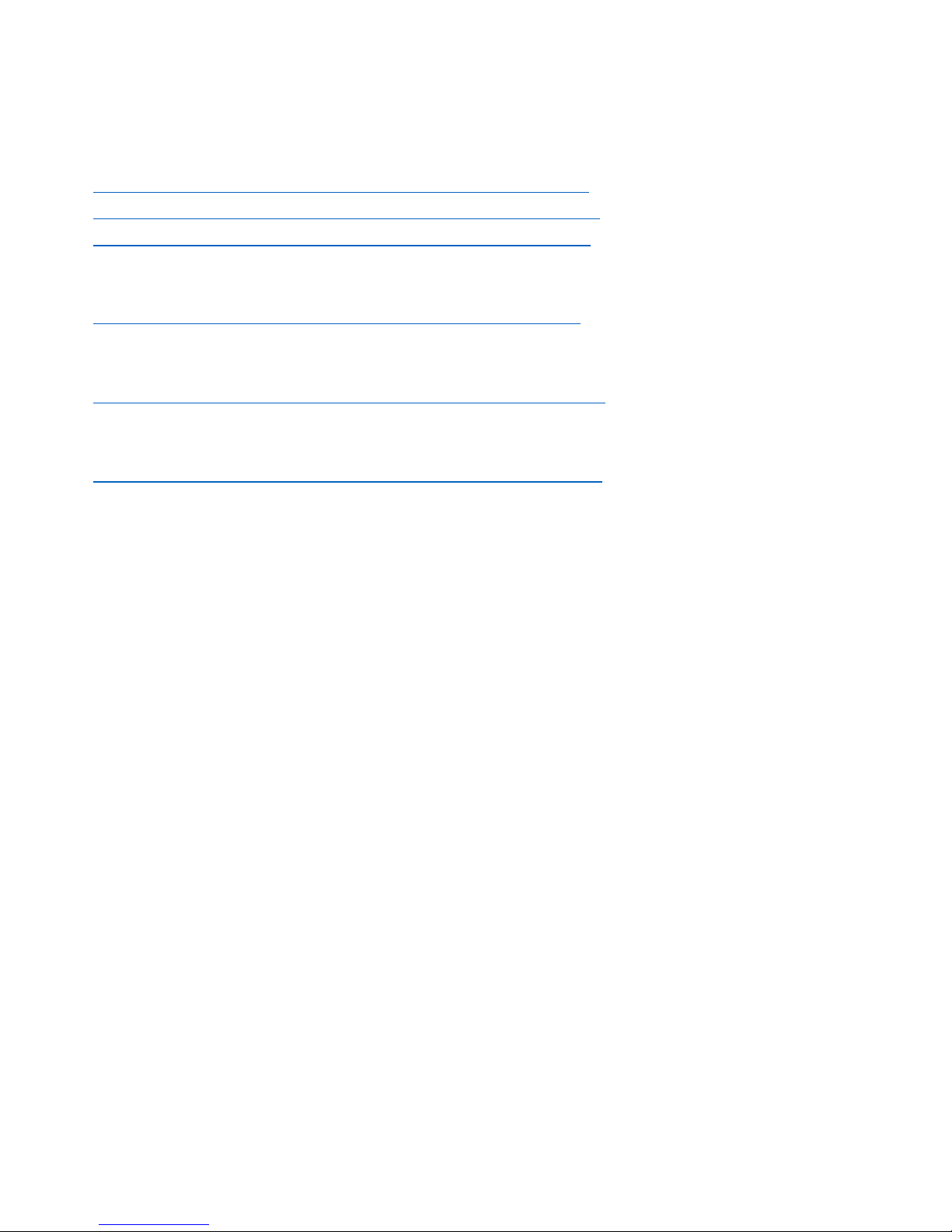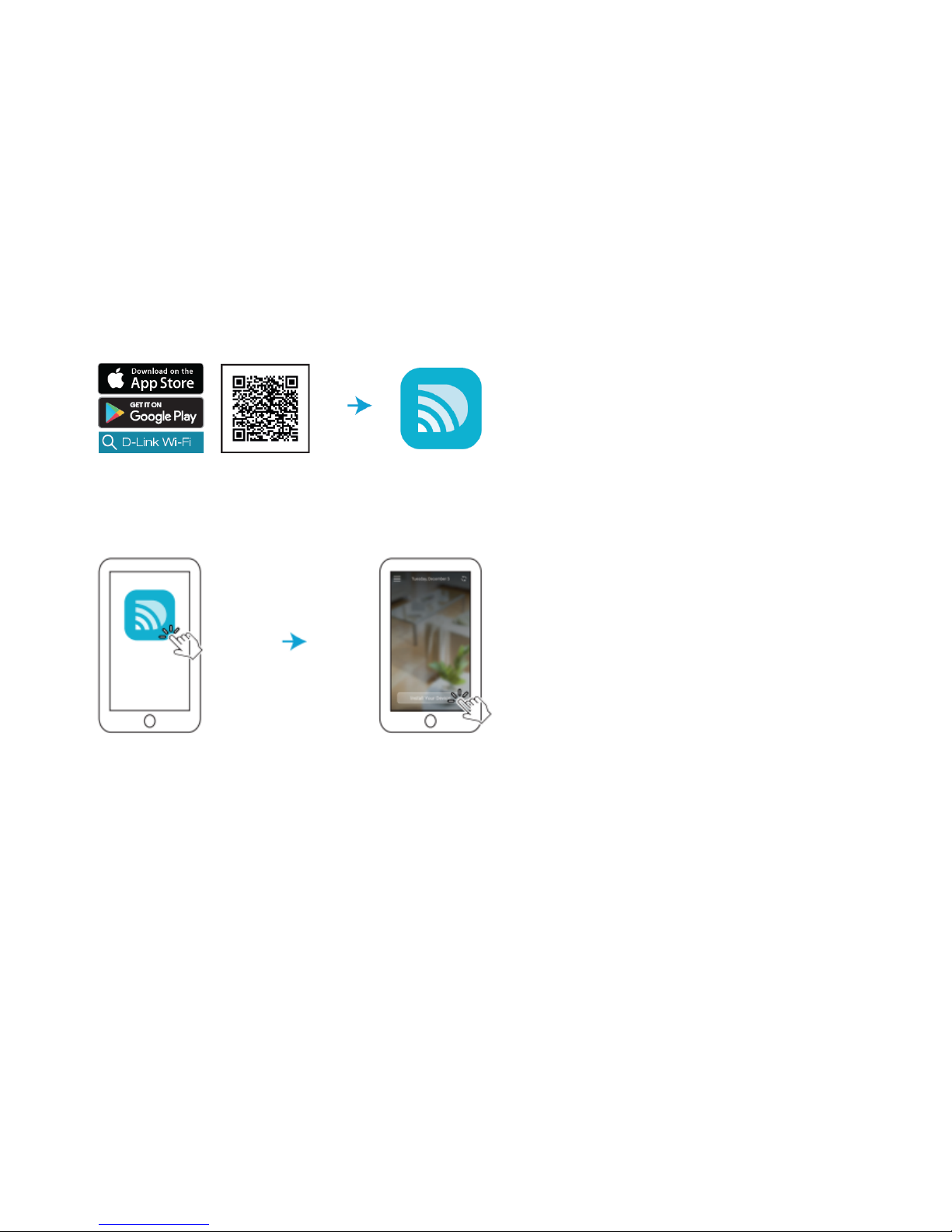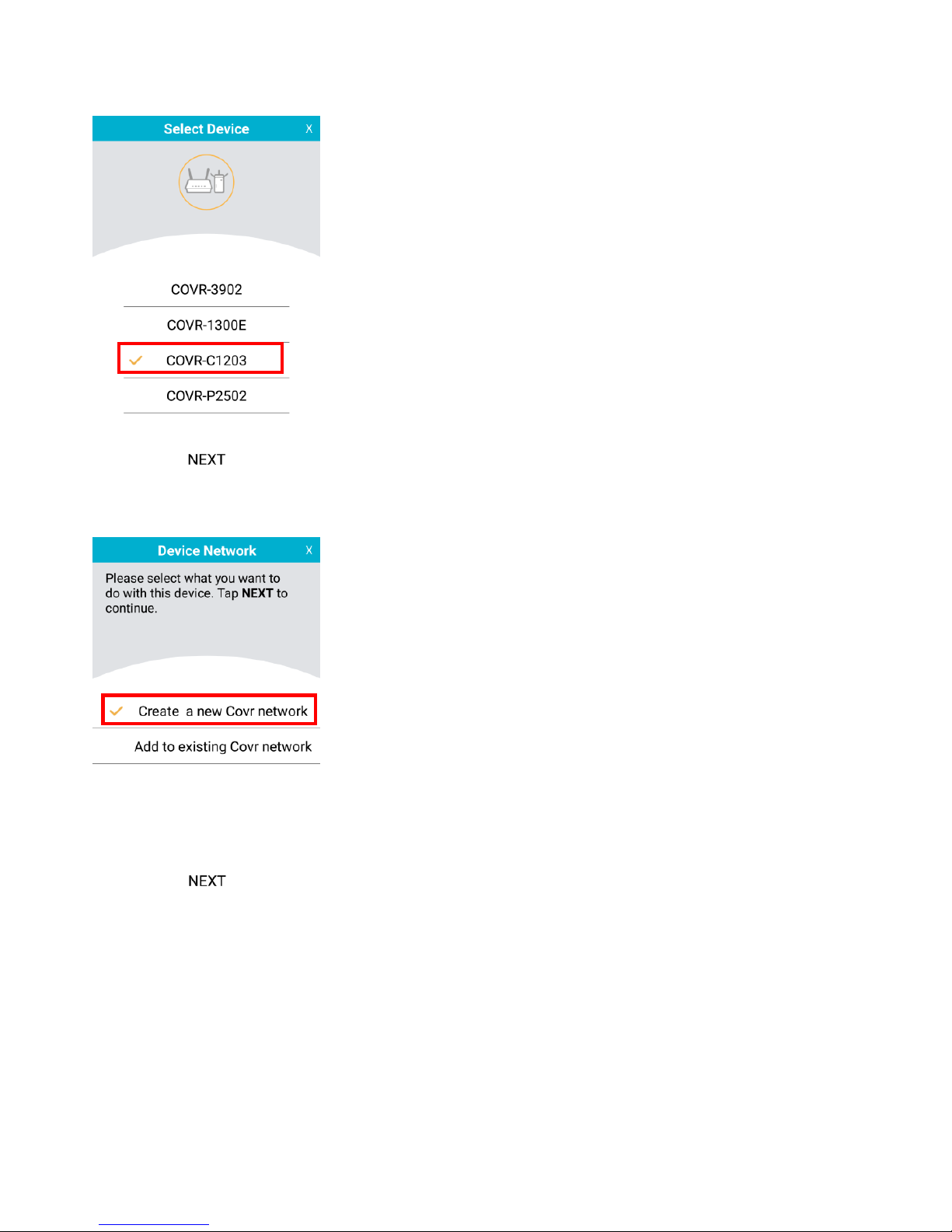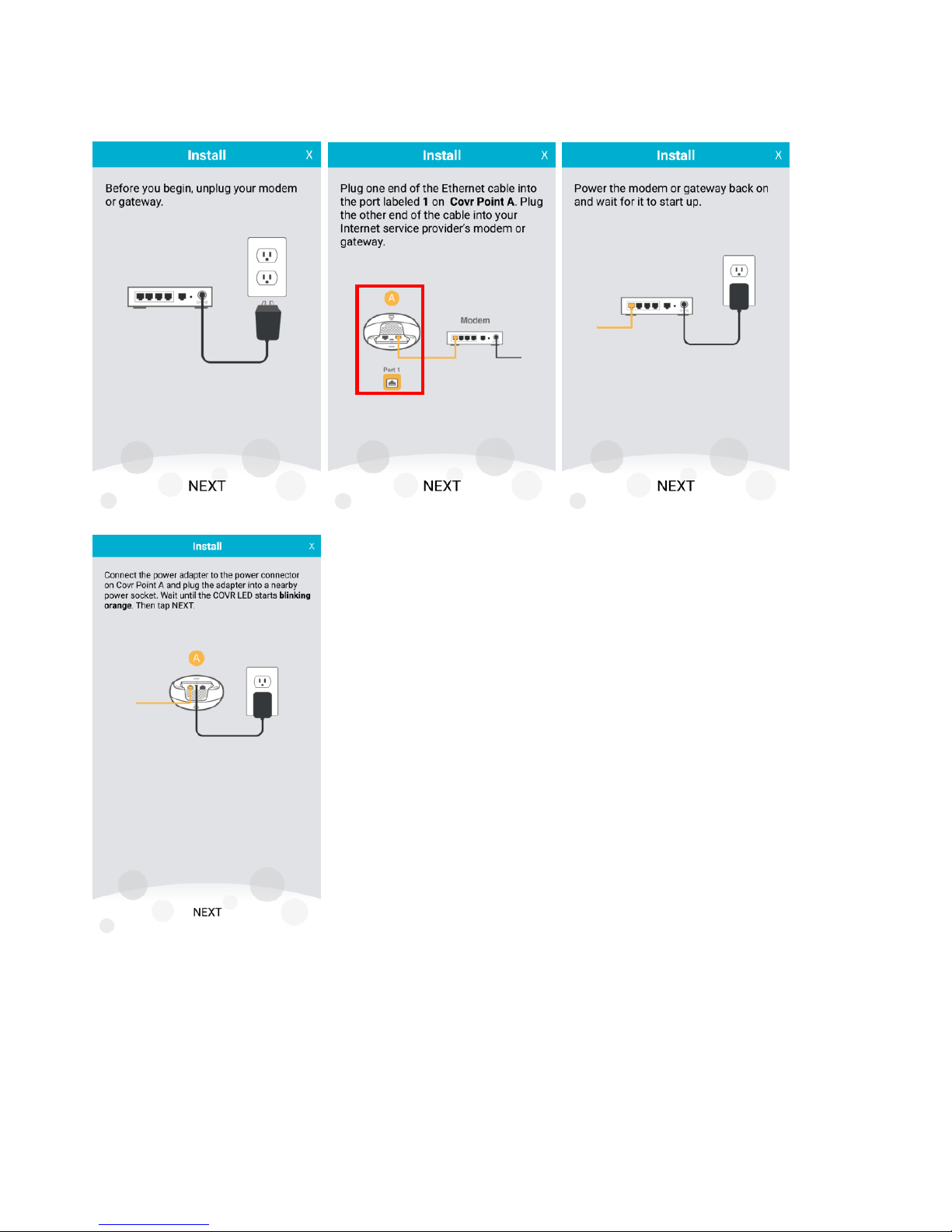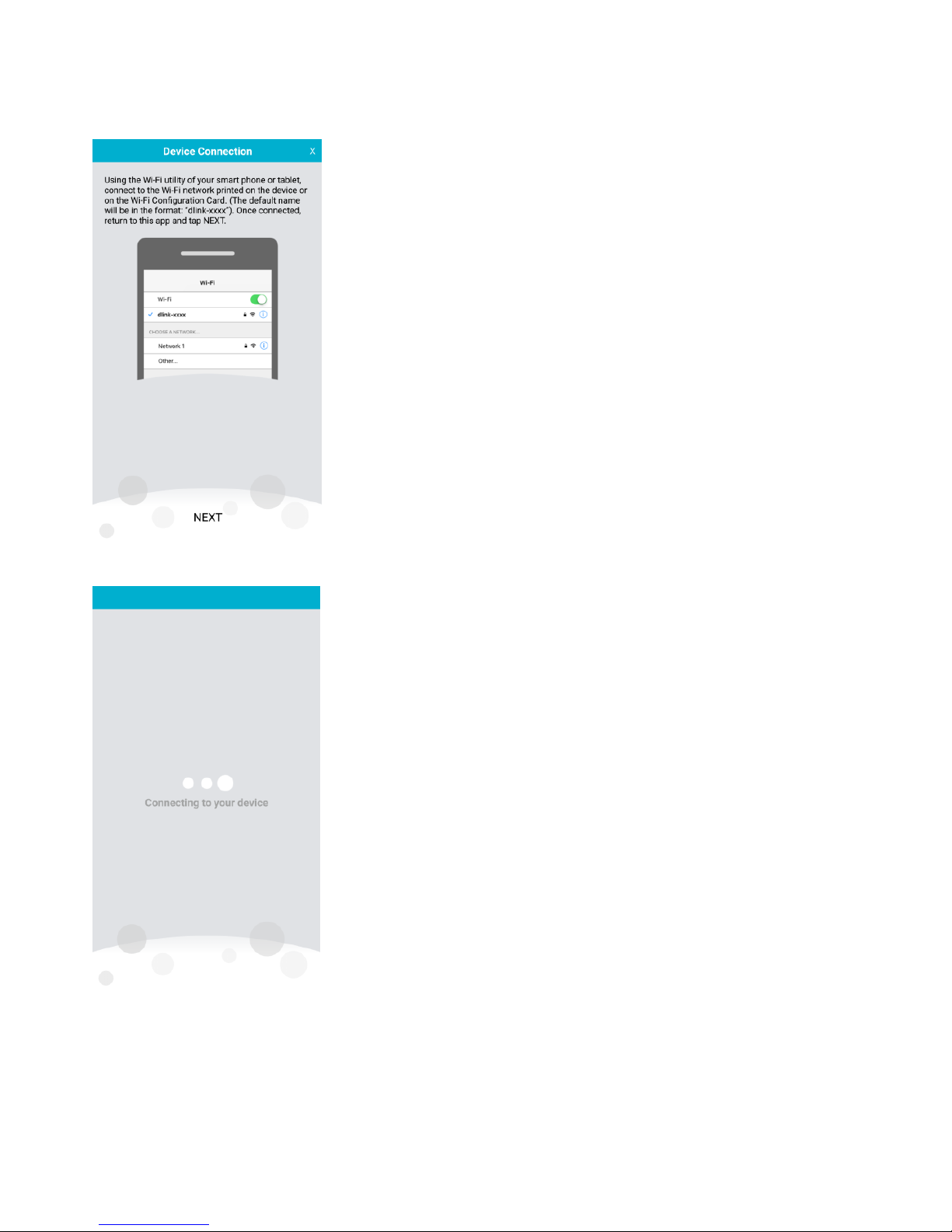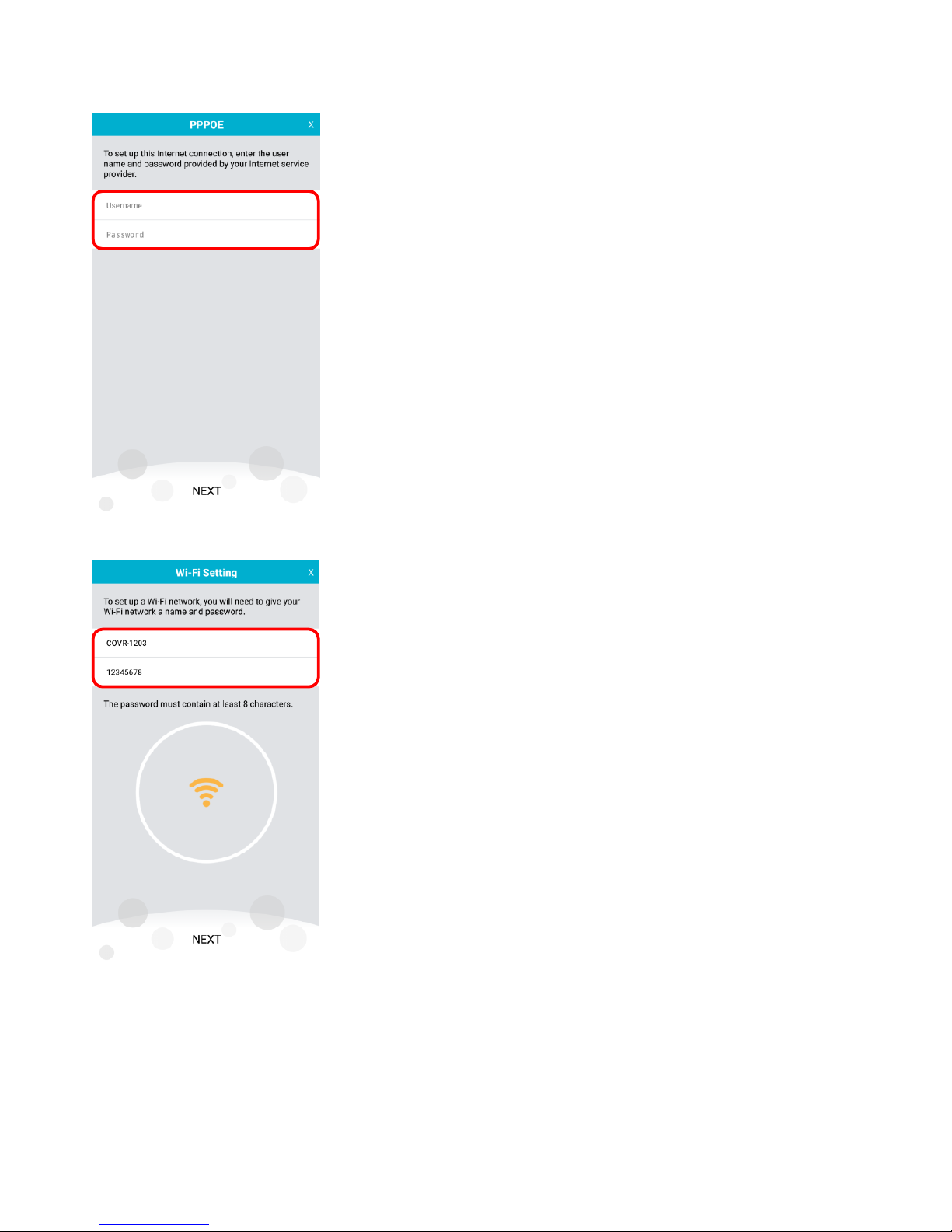2
Contents
Tutorial Videos............................................................................................... 4
Device Setup/Installation.............................................................................. 5
Q1: How do I set up my network with COVR-C1203?............................................. 5
Method 1: Using the D-Link Wi-Fi App ................................................................. 5
Method 2: Using the web UI ............................................................................... 0
Q2: How is the COVR-C1203 Whole Home Wi-Fi solution different from our other Wi-Fi
solutions? ........................................................................................................ 7
Q3: Why does my Covr Point keep losing connection? ........................................... 8
Q4: Which of the two ports can be used as WAN port?........................................... 9
Q5: Can I add more Covr Points to my network?................................................. 10
Q6: How large is the coverage range of COVR-C1203?......................................... 11
Q7: If I don’t have ISP service at home, can I still create a LAN environment using
COVR-C1203?................................................................................................. 12
Q8: Does COVR-C1203 support Alexa? .............................................................. 13
Q9: How do I log in to my Covr Router?............................................................. 14
Q10: How do I change the admin password on my router?................................... 15
Q11: How do I change the wireless settings?...................................................... 16
General Settings .......................................................................................... 18
Q12: How do I set up parental control features? ................................................. 18
Q13: How do I clone my PC MAC address to the router? ...................................... 20
Q14: How do I configure DHCP IP reservation settings? ....................................... 23
Q15: How do I change the router’s IP address? .................................................. 25
Q16: How do I enable remote management for my router? .................................. 27
Q17: Does COVR-1200 support bridge mode?..................................................... 29
Q18: Does COVR-C1203 support VLAN?............................................................. 30
Q19: Can I adjust the 2.4G or 5G wireless bands for COVR-C1203? ...................... 31
Firmware Upgrade/Checking ....................................................................... 32
Q20: How do I upgrade my Covr Router’s firmware? ........................................... 32
Q21: How do I check the firmware version of my COVR-1203 system? .................. 35
Factory Reset............................................................................................... 37
Q22: How do I reset my Covr router to factory default settings? ........................... 37
Q23: How do I backup/restore the configuration settings of my Covr router? ......... 38
Definitions ................................................................................................... 40
Q24: What is WPS? ......................................................................................... 40
Q25: What is MU-MIMO?.................................................................................. 41
Guest Zone Setting ...................................................................................... 42
Q26: How do I enable Guest Zone/Guest Access on my Covr router?..................... 42
Connection Checking/Troubleshooting ........................................................ 44
Q27: How many simultaneous users can my Wi-Fi network handle? ...................... 44