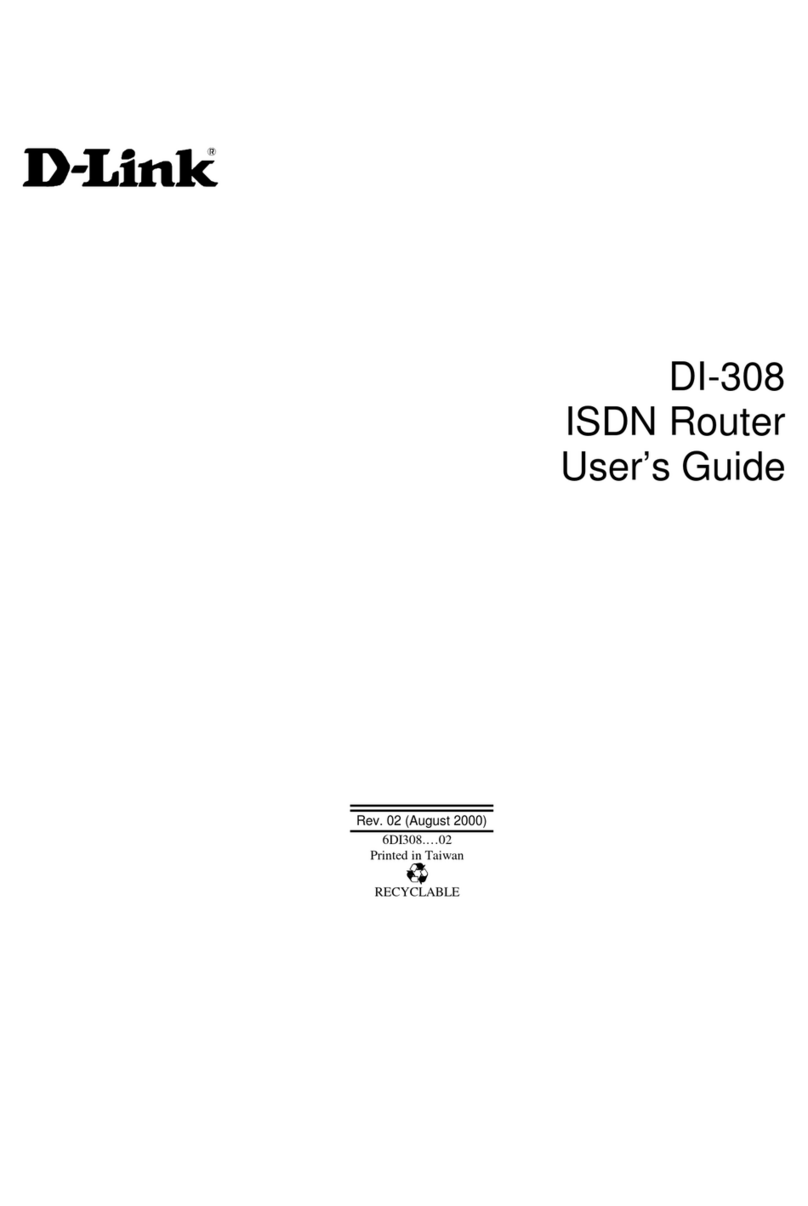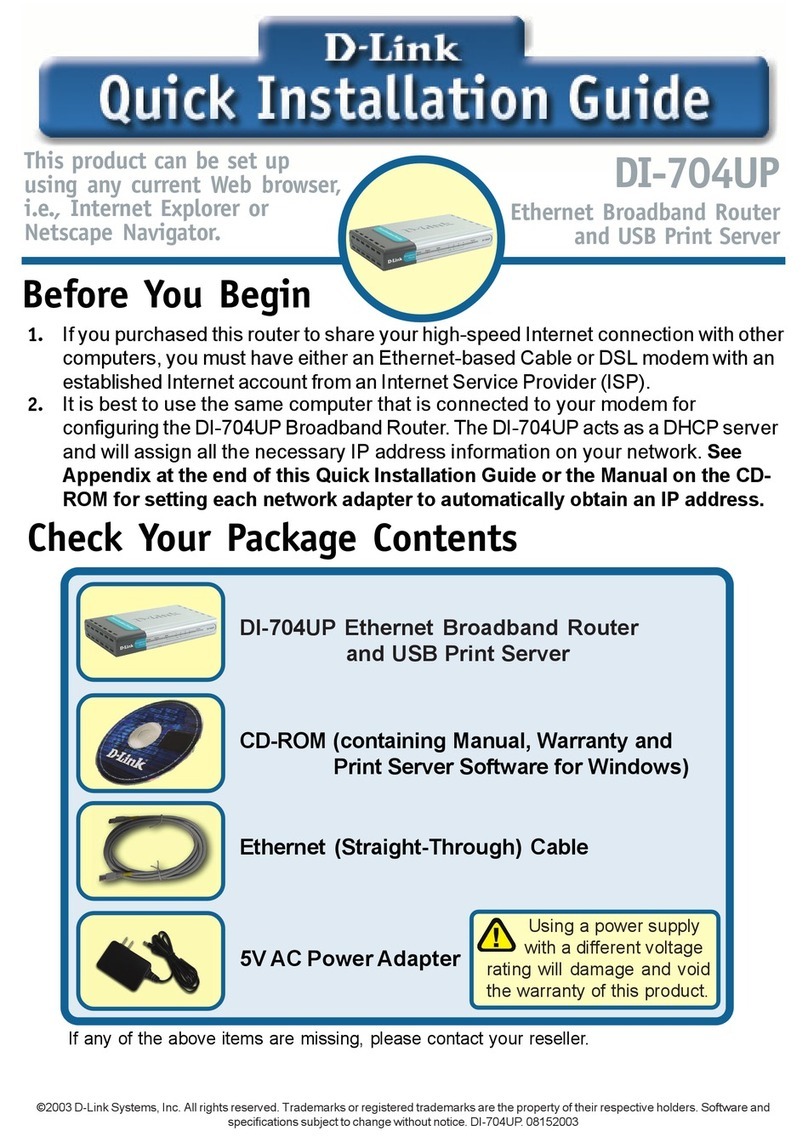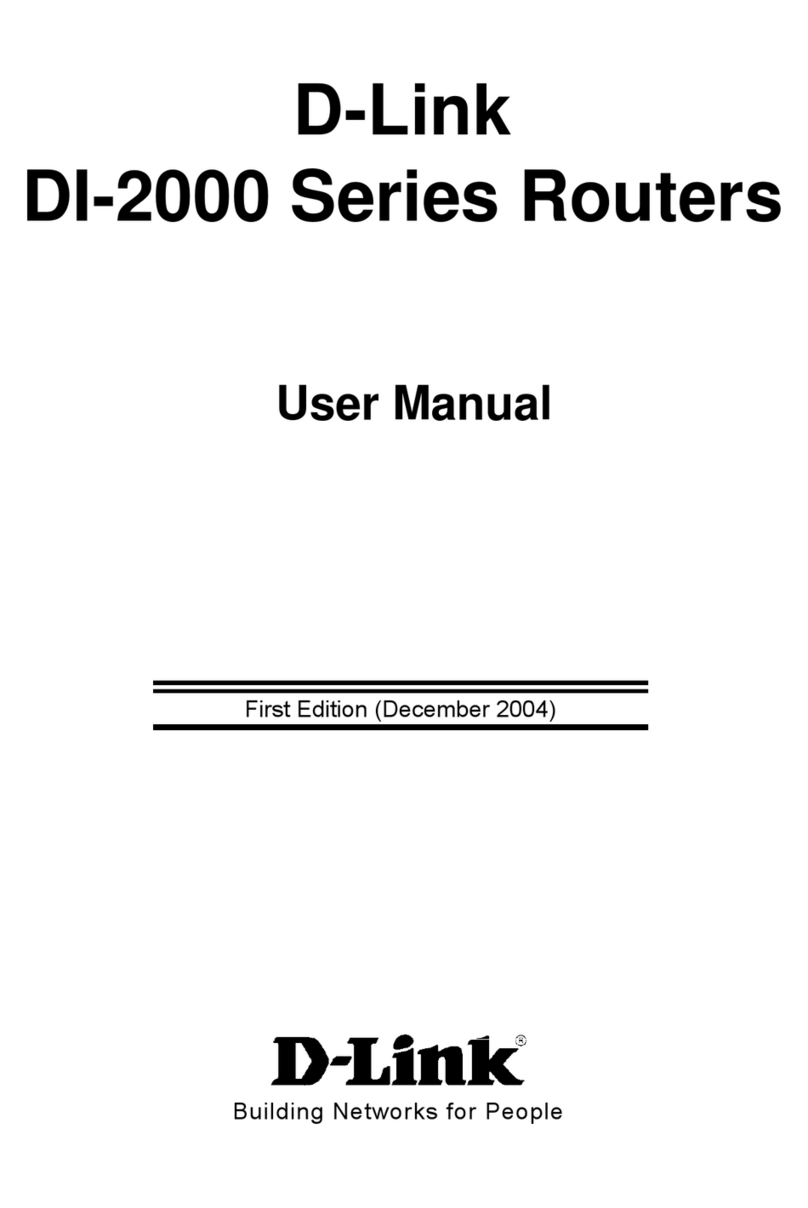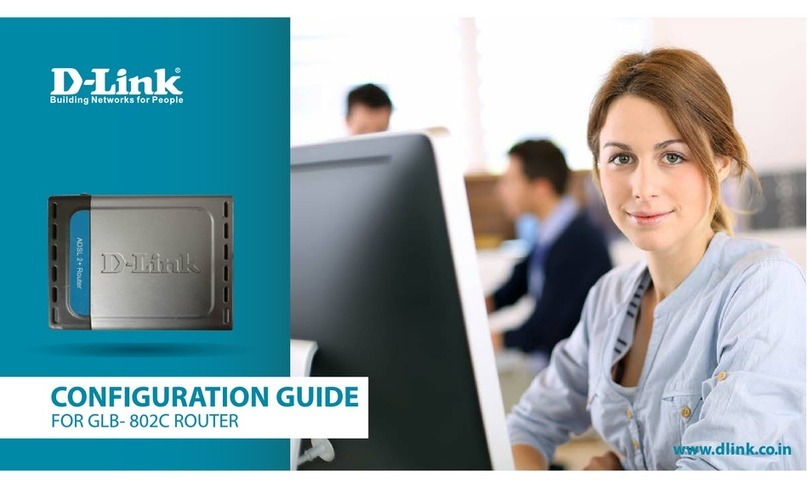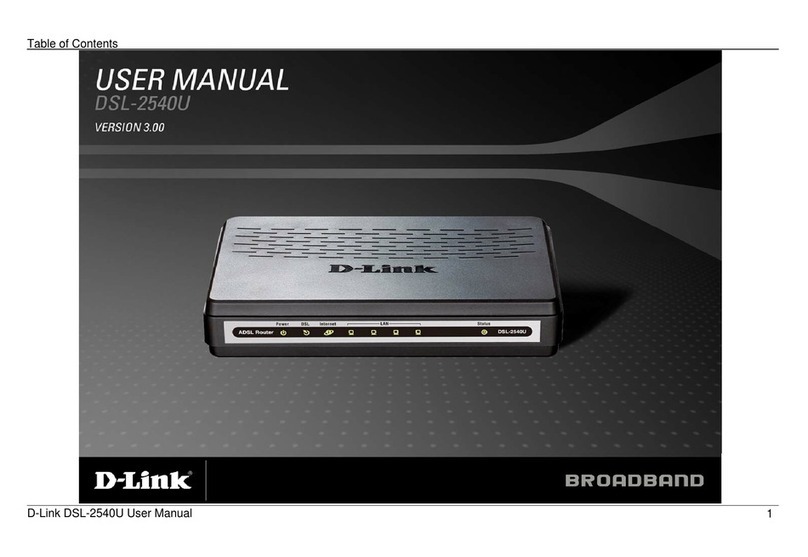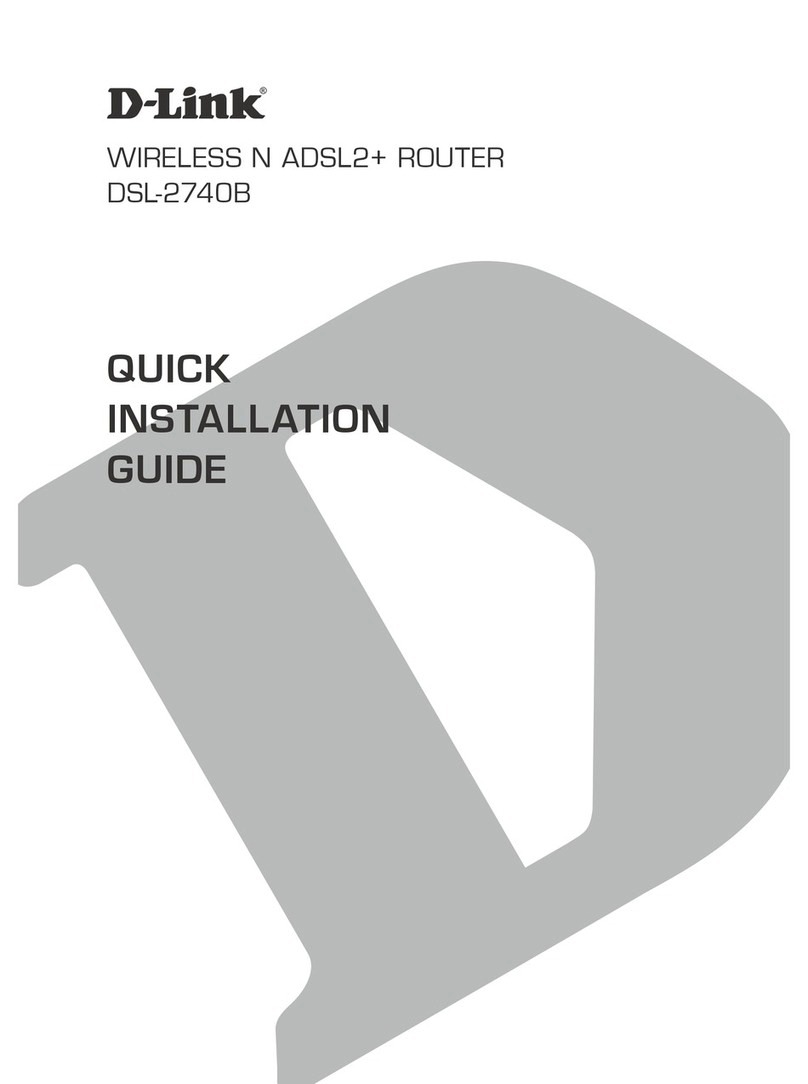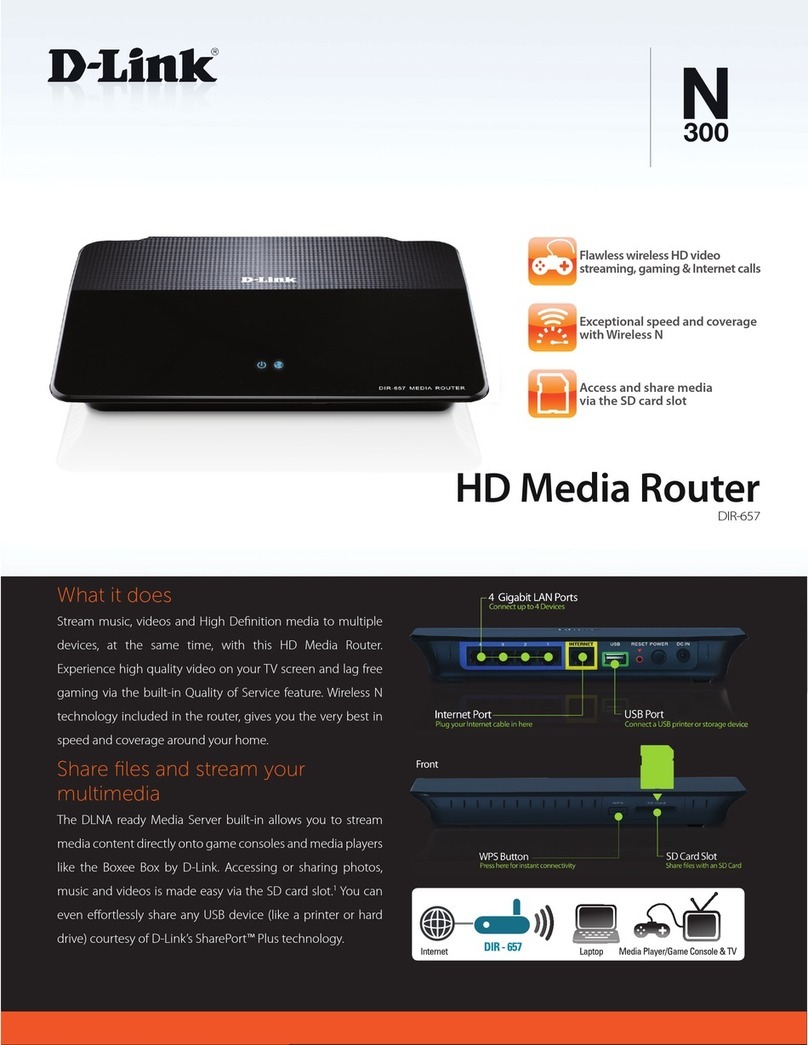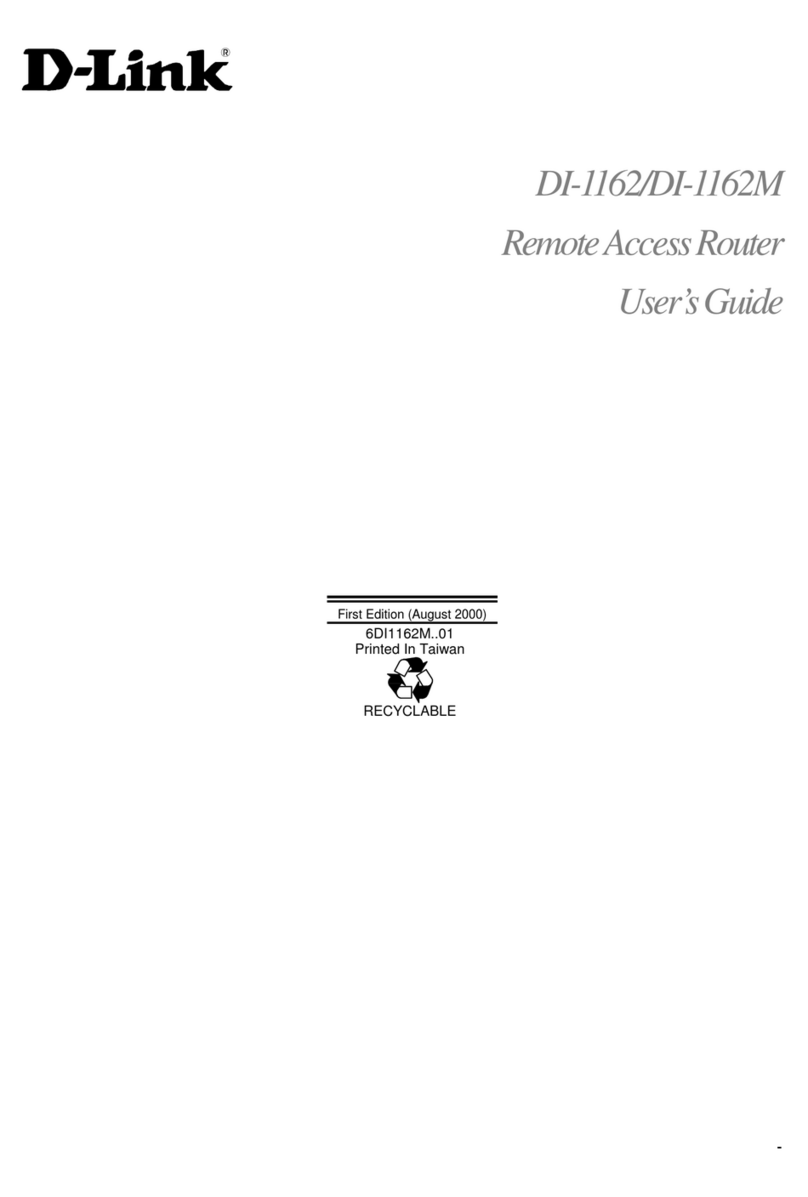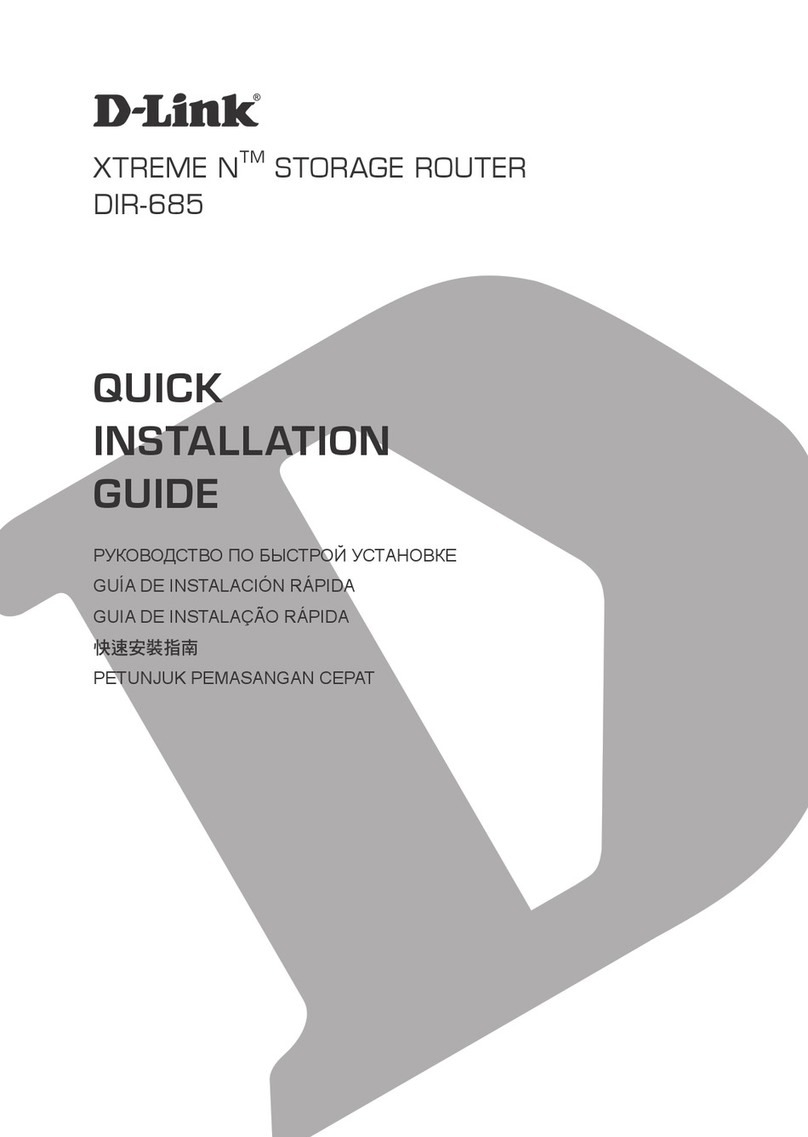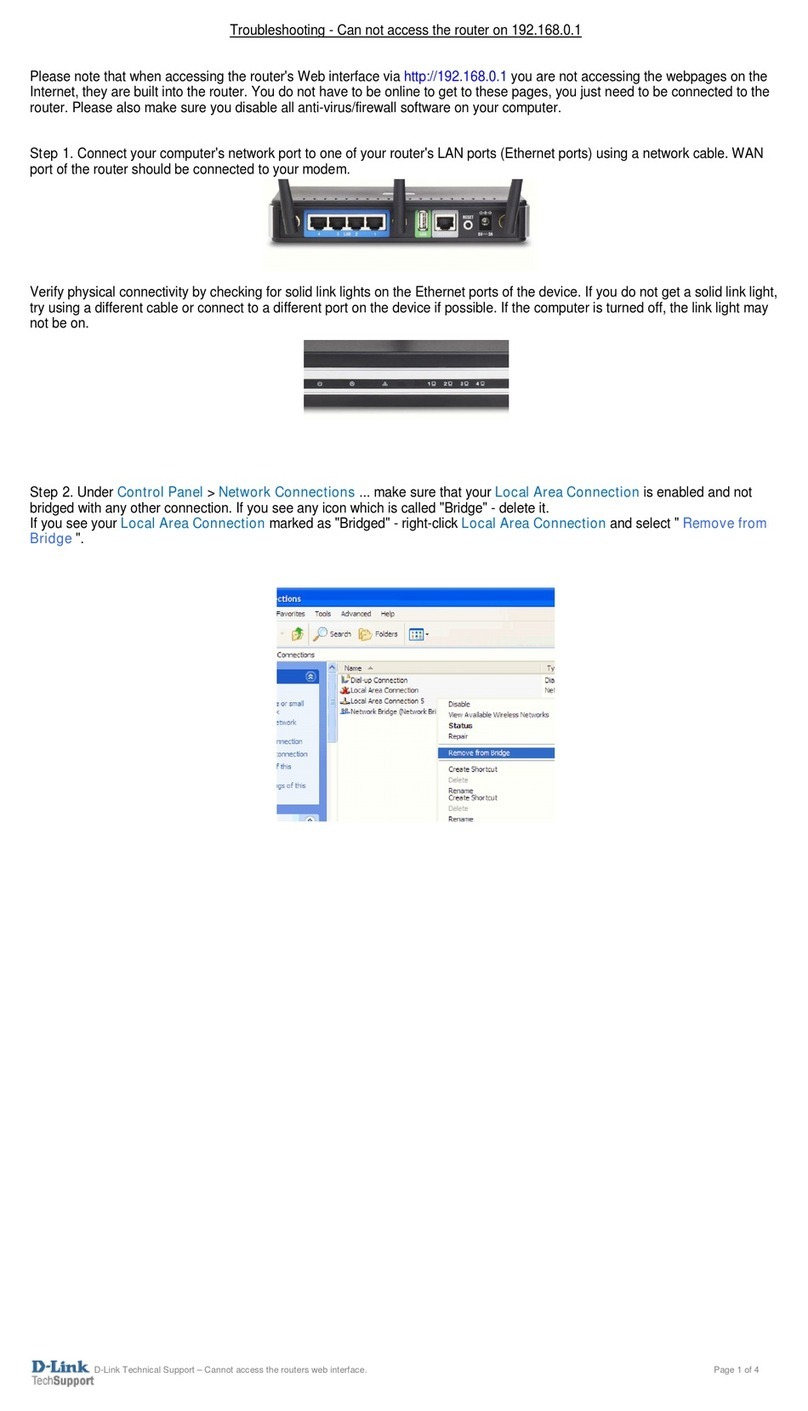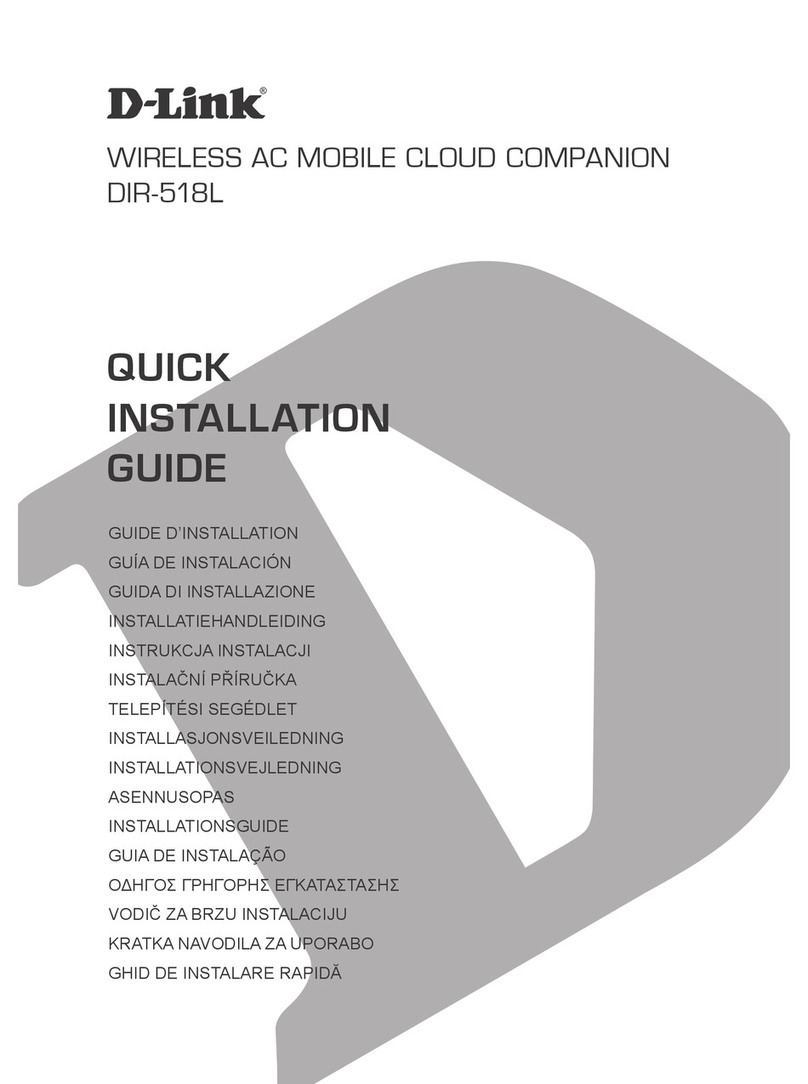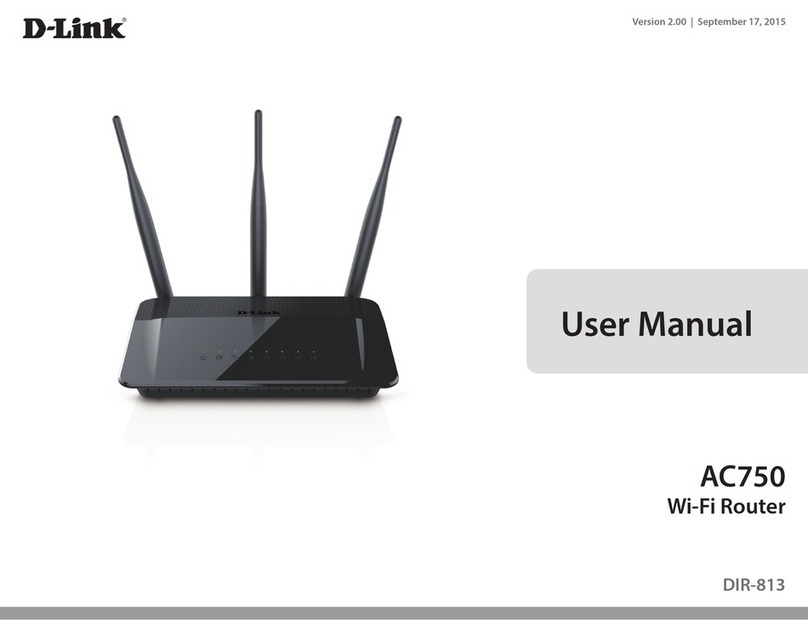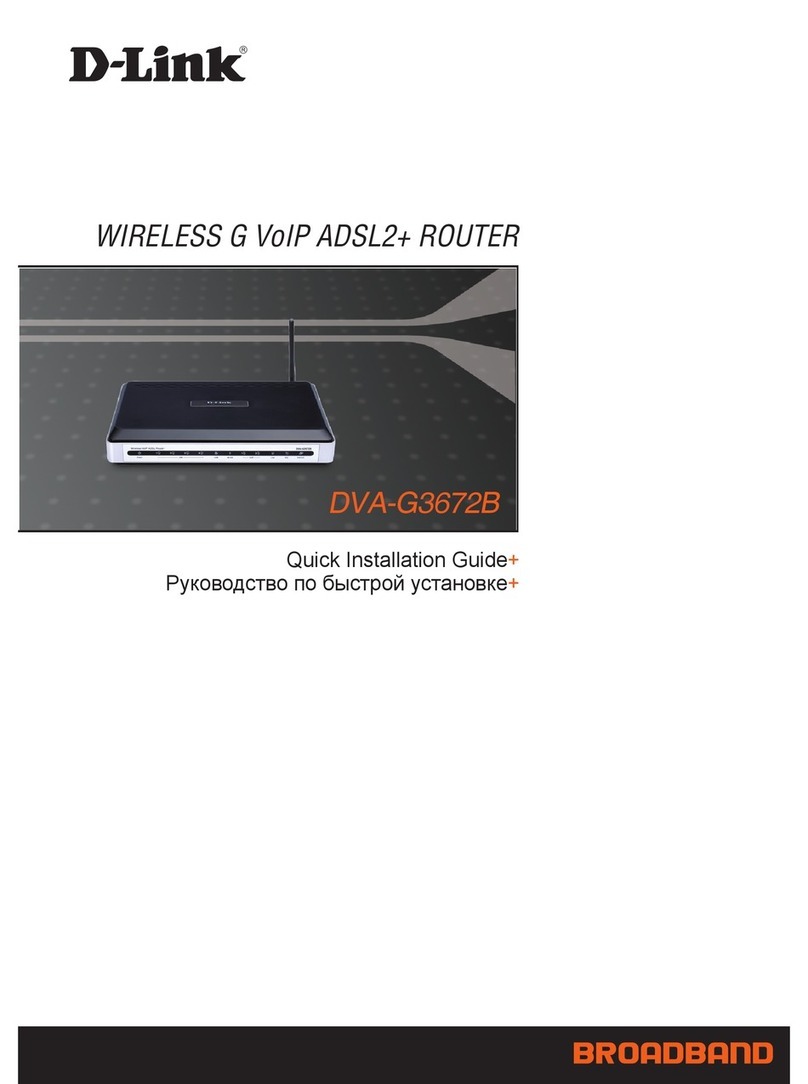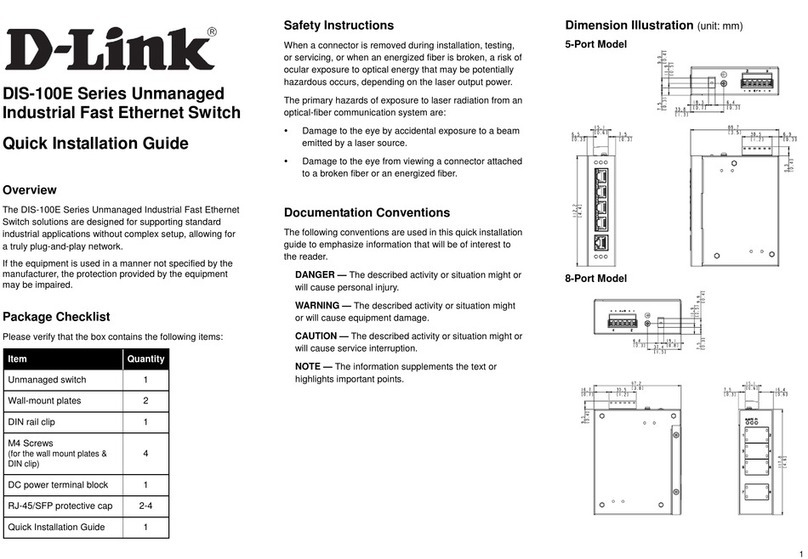Table of Contents
D-Link DSL-2730B User Manual
Table of Contents
PACKAGE CONTENTS ...........................................................................................1
SYSTEM REQUIREMENTS......................................................................................1
FEATURES ...........................................................................................................2
HARDWARE OVERVIEW.........................................................................................3
Connections ..................................................................................................3
LEDs..............................................................................................................4
HARDWARE OVERVIEW.........................................................................................6
WPS Button...................................................................................................6
INSTALLATION .....................................................................................................7
BEFORE YOU BEGIN.............................................................................................7
INSTALLATION NOTES ...........................................................................................7
Information you will need from your ADSL Service Provider ........................9
Information you will need about DSL-2730B...............................................10
Information you will need about your LAN or Computer .............................11
DEVICE INSTALLATION ........................................................................................11
Power on Router .........................................................................................12
Factory Reset Button...................................................................................12
Network Connections..................................................................................13
CONFIGURATION...............................................................................................14
WEB-BASED CONFIGURATION UTILITY.................................................................14
QUICK SETUP ....................................................................................................15
INTERNET SETUP ...............................................................................................25
PPPoE.........................................................................................................26
IP over Ethernet...........................................................................................29
Bridge..........................................................................................................32
PPP over ATM (PPPoA)..............................................................................33
IP over ATM (IPoA)......................................................................................36
WIRELESS SETTINGS .........................................................................................39
Wireless Basics...........................................................................................40
Wireless Security.........................................................................................41
LOCAL NETWORK...............................................................................................45
Use the Router for DHCP............................................................................46
Disable the DHCP Server............................................................................46
Add DHCP Reservation List........................................................................46
TIME AND DATE ..................................................................................................47
ADVANCED.........................................................................................................48
ADVANCED WIRELESS .......................................................................................48
Advanced Settings...................................................................................... 49
MAC Filtering.............................................................................................. 52
Security Settings.........................................................................................53
PORT FORWARDING...........................................................................................57
DMZ ................................................................................................................59
PARENTAL CONTROL..........................................................................................59
Block Website............................................................................................. 60
Block MAC Address.................................................................................... 61
FILTERING OPTIONS .......................................................................................... 62
Inbound Filtering......................................................................................... 63
Outbound Filtering...................................................................................... 64
Bridge Filtering............................................................................................ 65
DNS SETUP...................................................................................................... 66
DYNAMIC DNS SETUP....................................................................................... 67
NETWORK TOOLS.............................................................................................. 68
Port Mapping .............................................................................................. 69
IGMP........................................................................................................... 70
Quality of Service ....................................................................................... 71
Queue Configuration ..................................................................................72
QoS Classification ......................................................................................73
UPnP .......................................................................................................... 77
DSL............................................................................................................. 78
SNMP ......................................................................................................... 79
TR-069........................................................................................................ 80
ROUTING .......................................................................................................... 81
Static Route ................................................................................................ 82
Default Gateway......................................................................................... 83
RIP.............................................................................................................. 83
SCHEDULES...................................................................................................... 84
MAINTENANCE.................................................................................................. 85
SYSTEM............................................................................................................ 85
FIRMWARE UPDATE ........................................................................................... 86
ACCESS CONTROLS ..........................................................................................87
Account Password......................................................................................88
Services...................................................................................................... 89
IPAddress ..................................................................................................90
DIAGNOSTICS.................................................................................................... 91