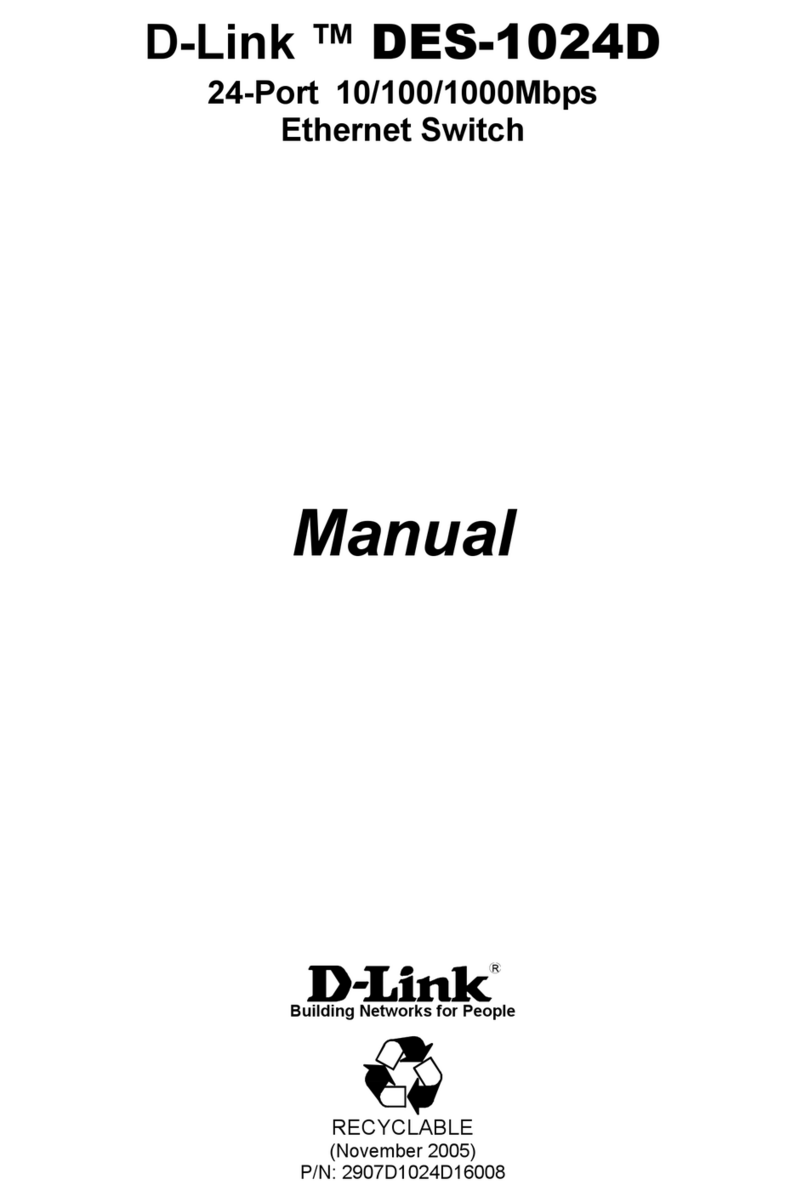D-Link DSL-G255 User manual
Other D-Link Network Router manuals
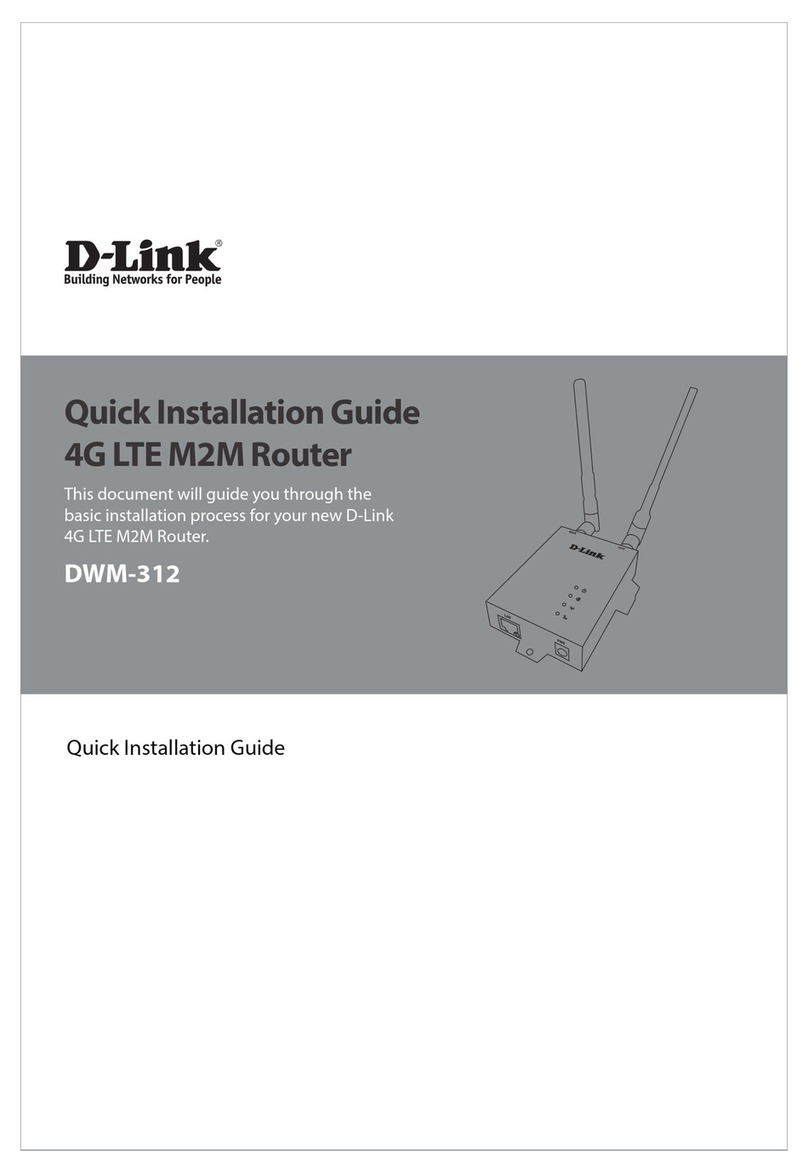
D-Link
D-Link DWM-312 User manual
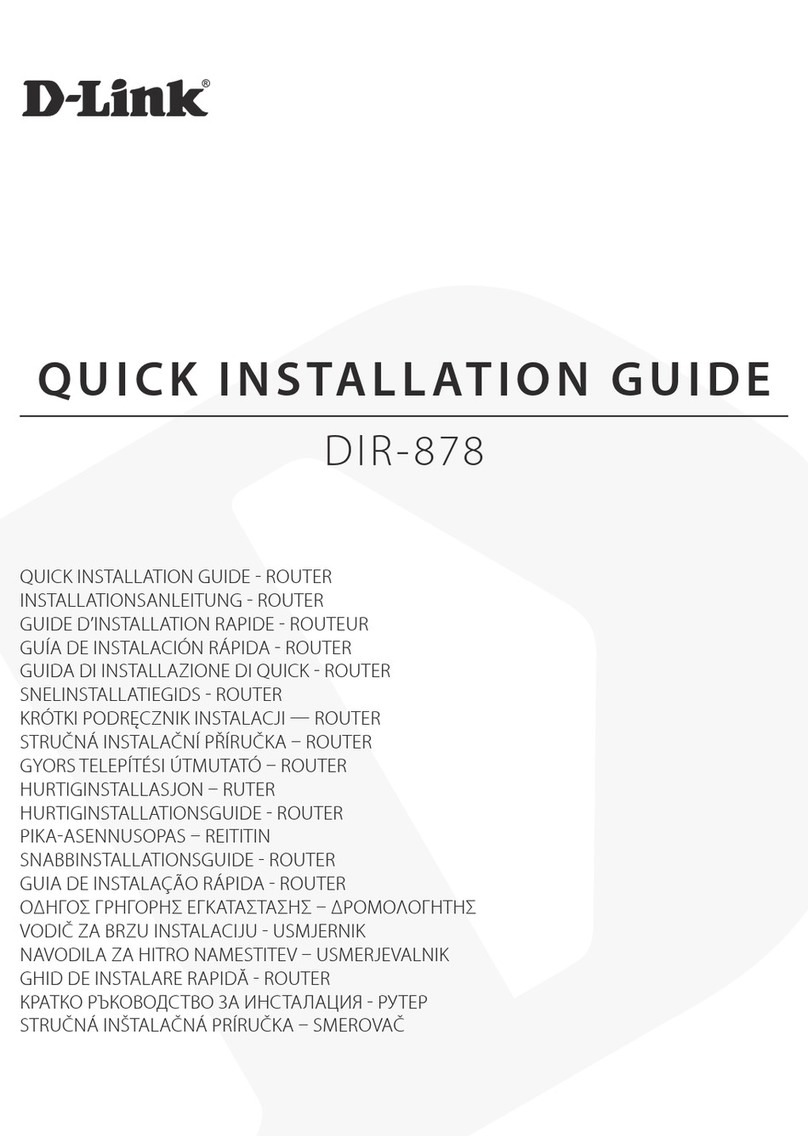
D-Link
D-Link DIR- 878 User manual

D-Link
D-Link DGL-4300 - GamerLounge Wireless 108G Gaming... User manual

D-Link
D-Link DES-1005D User manual
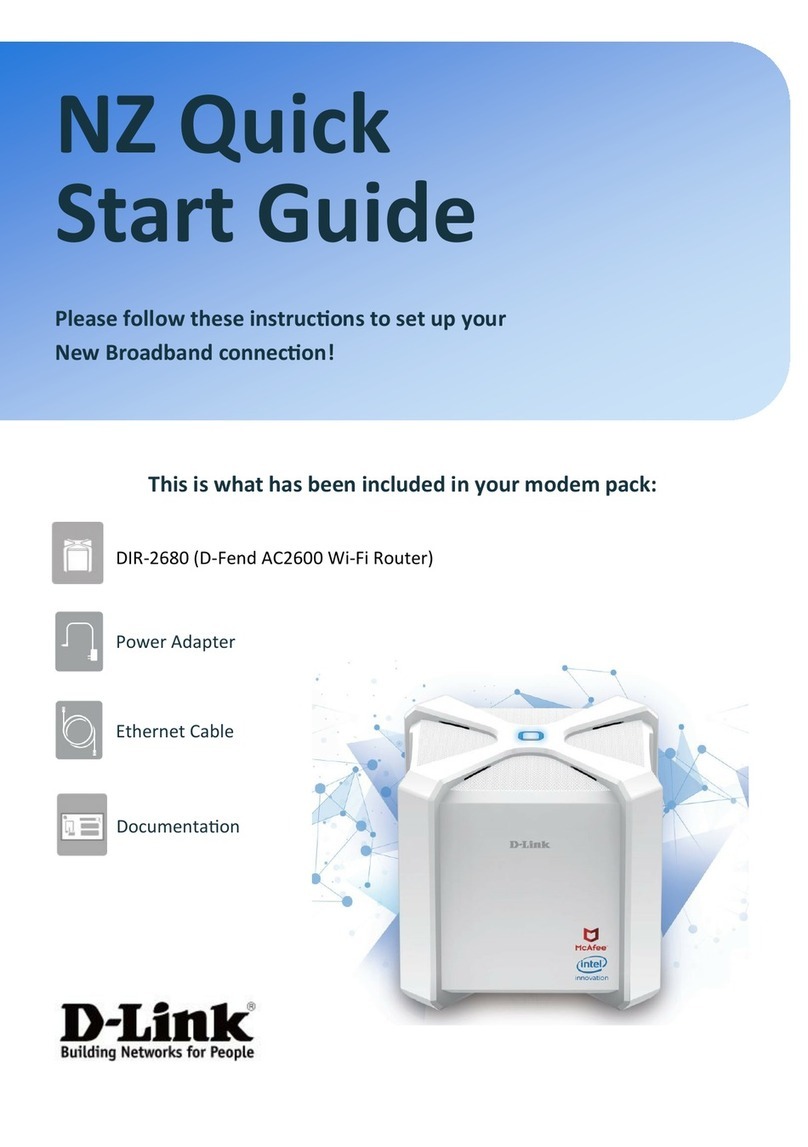
D-Link
D-Link DIR-2680 User manual

D-Link
D-Link DES-1008P User manual
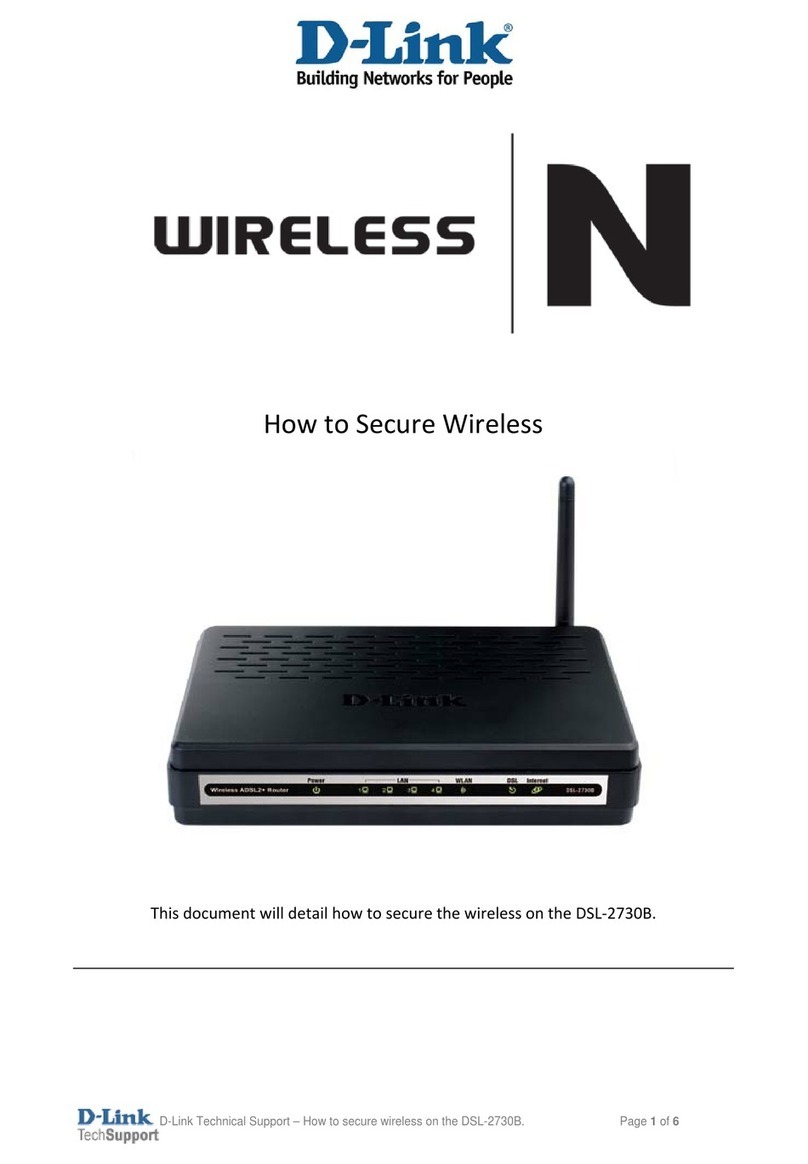
D-Link
D-Link DSL-2730B Setup guide
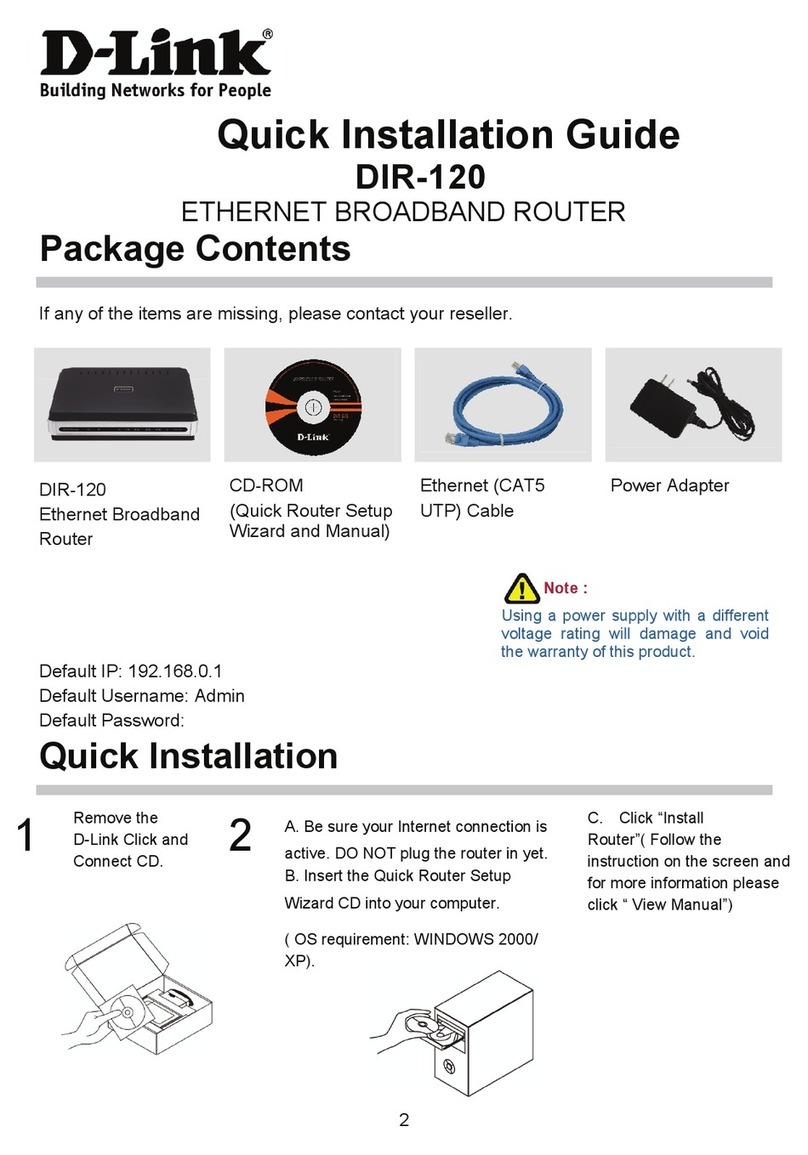
D-Link
D-Link DIR-120 User manual
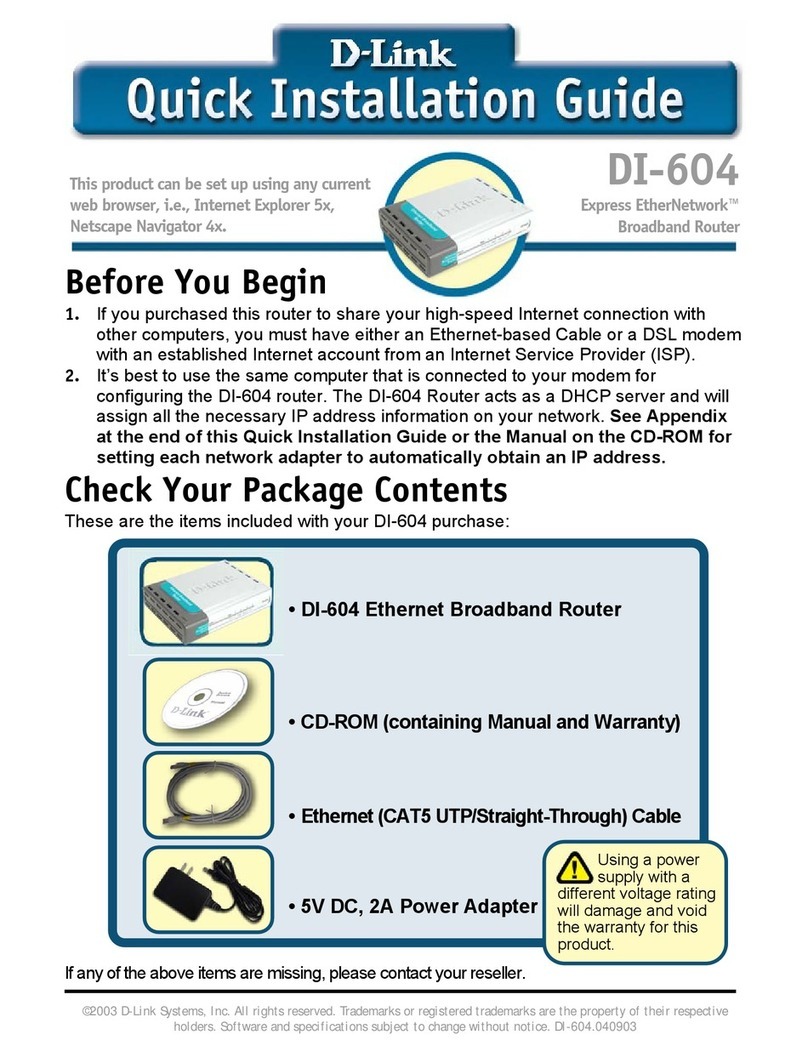
D-Link
D-Link DI-LB604 - Load Balancing Router User manual
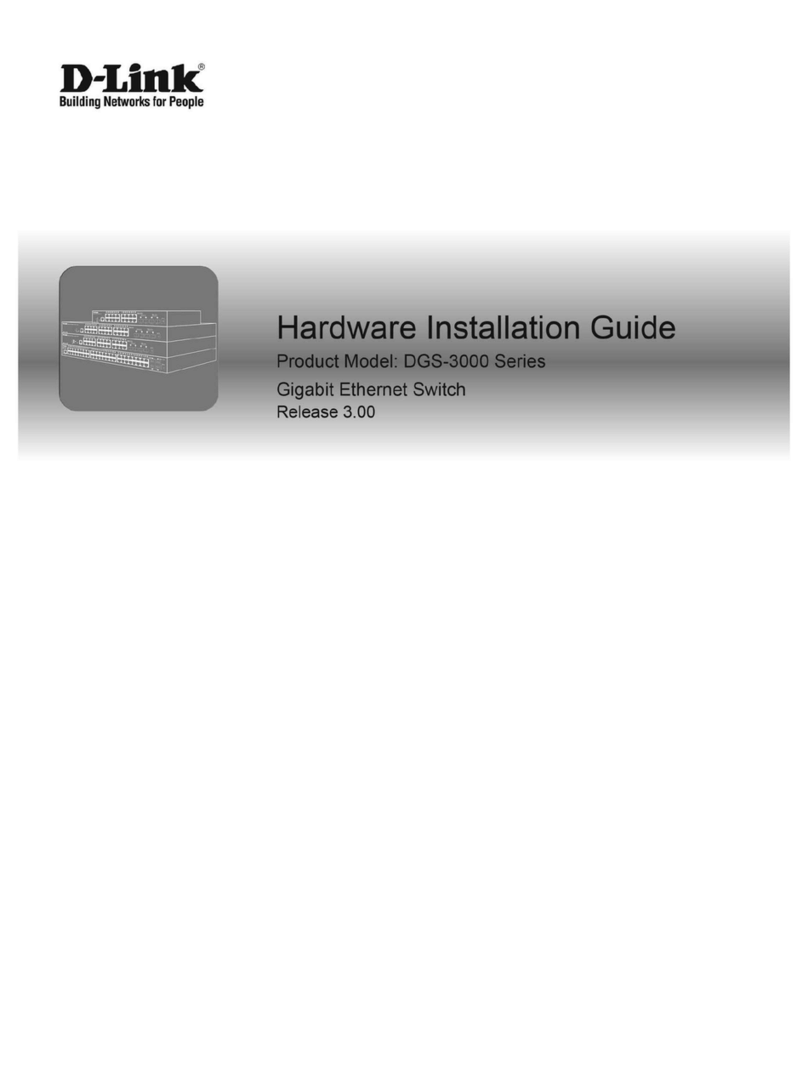
D-Link
D-Link DGS-3000 series Manual

D-Link
D-Link DWR-M960 User manual

D-Link
D-Link DSL-2740B User manual
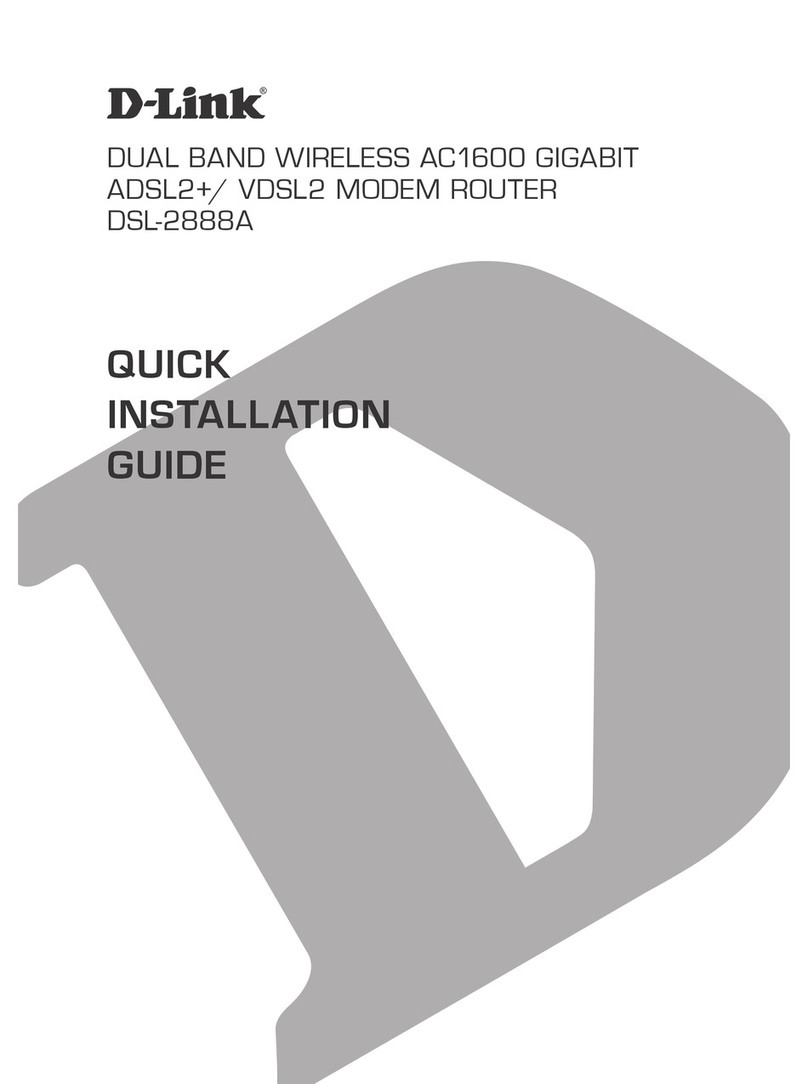
D-Link
D-Link DSL-2888A User manual

D-Link
D-Link DIR-615S User manual
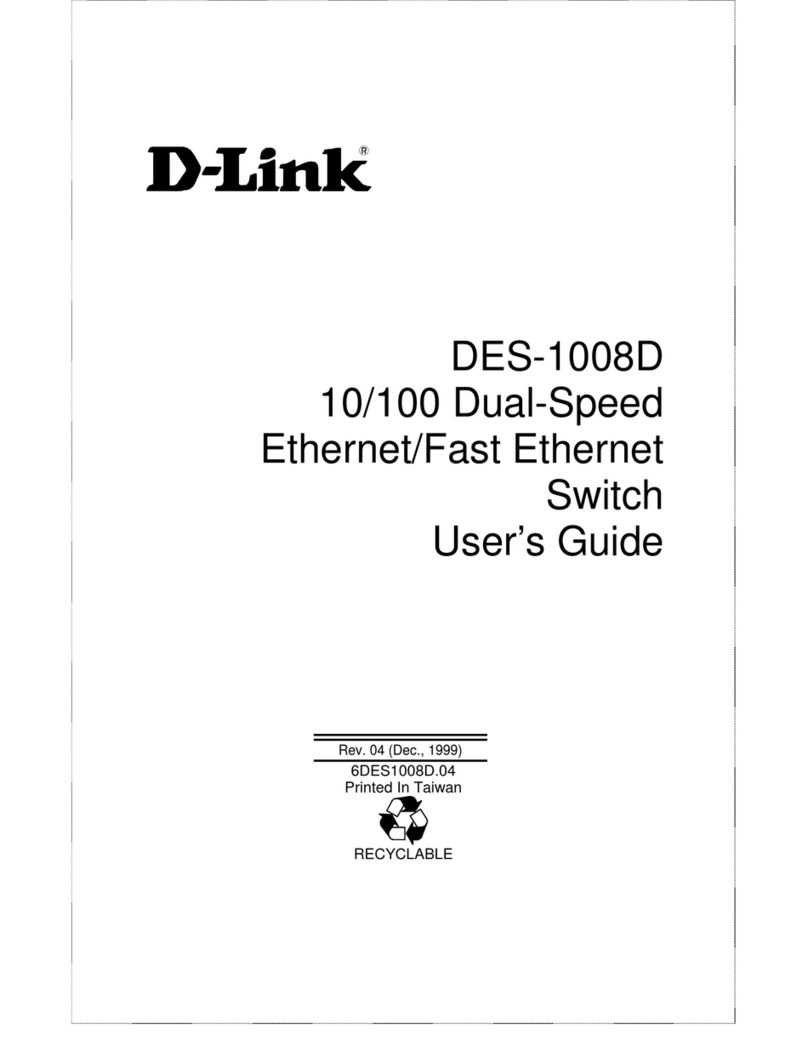
D-Link
D-Link DES-1008D User manual
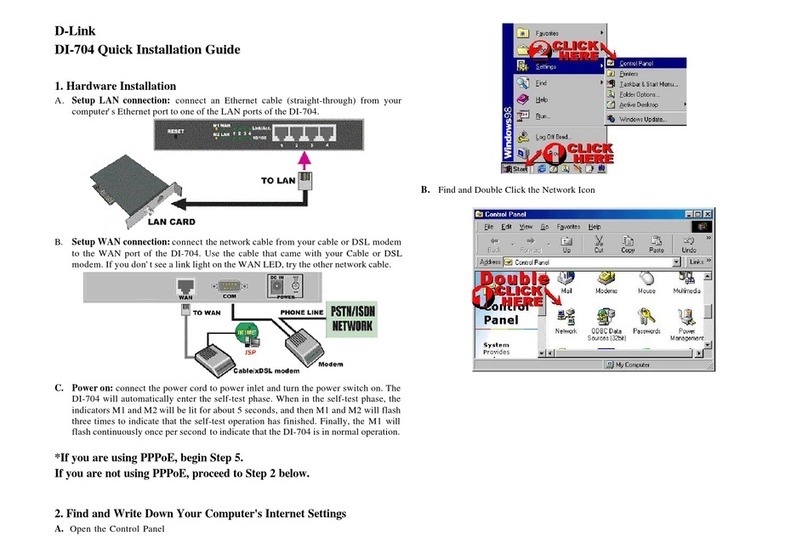
D-Link
D-Link DI-704 User manual
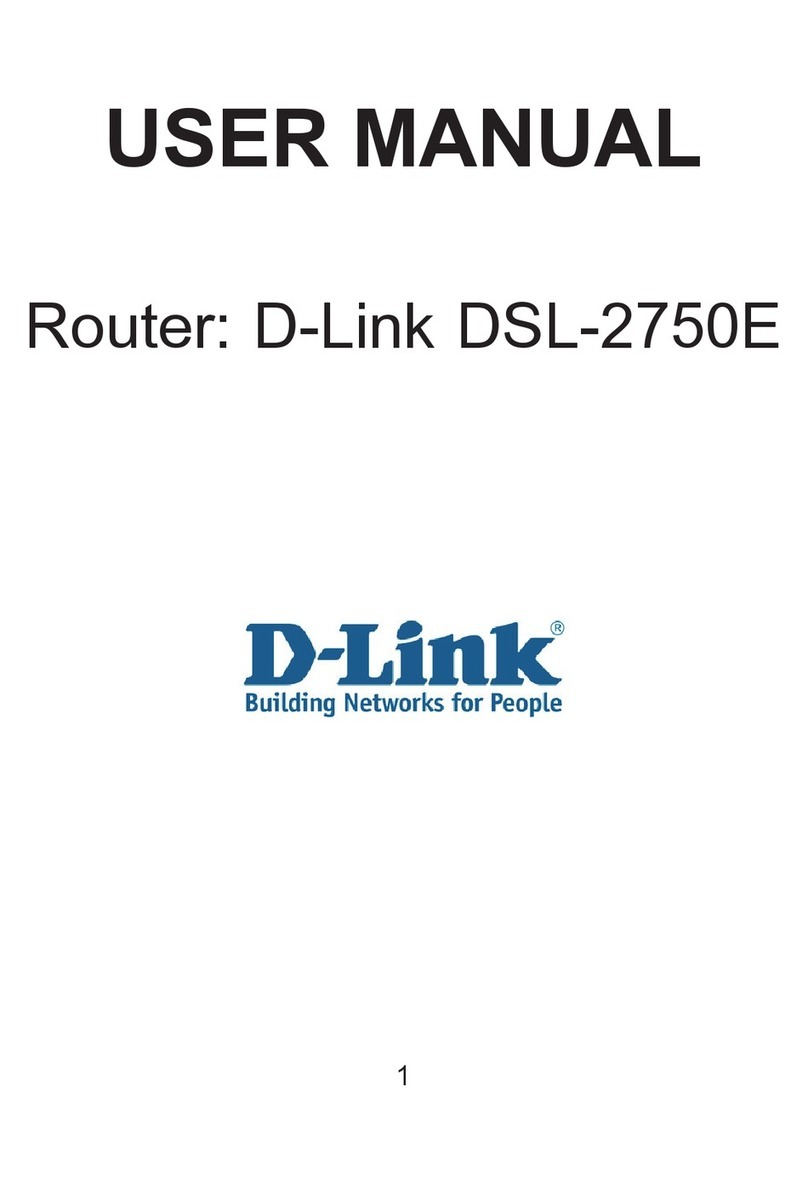
D-Link
D-Link DSL-2750E User manual
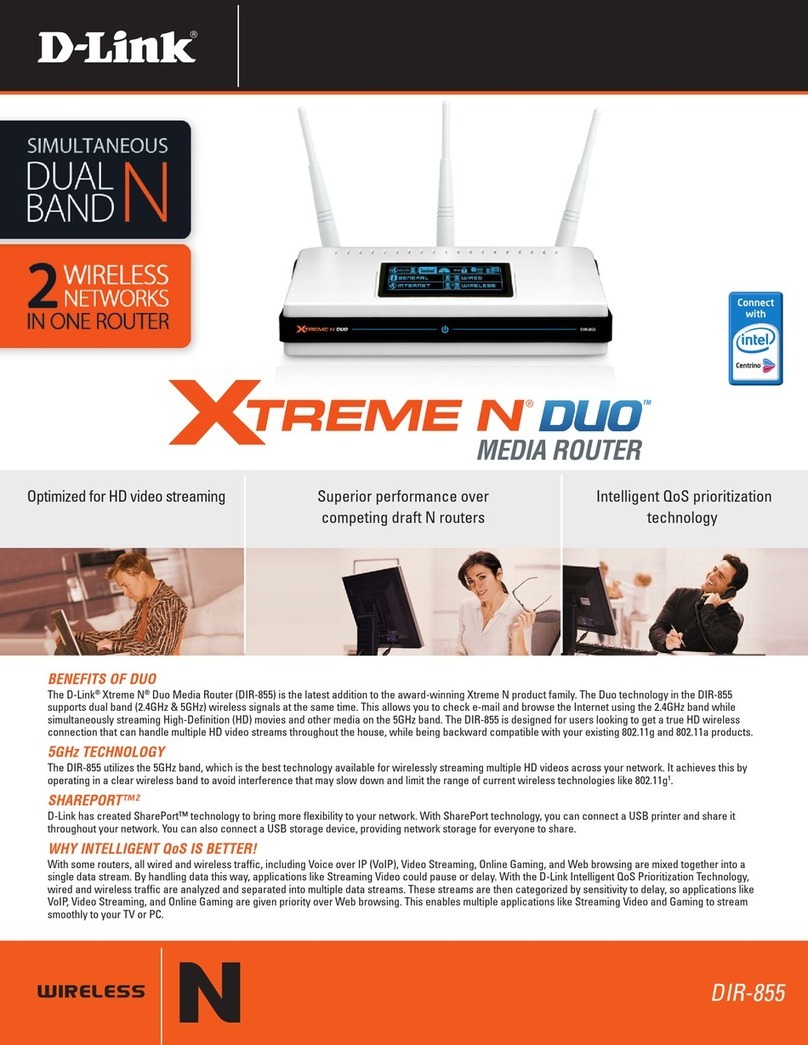
D-Link
D-Link Xtreme N DUO User manual
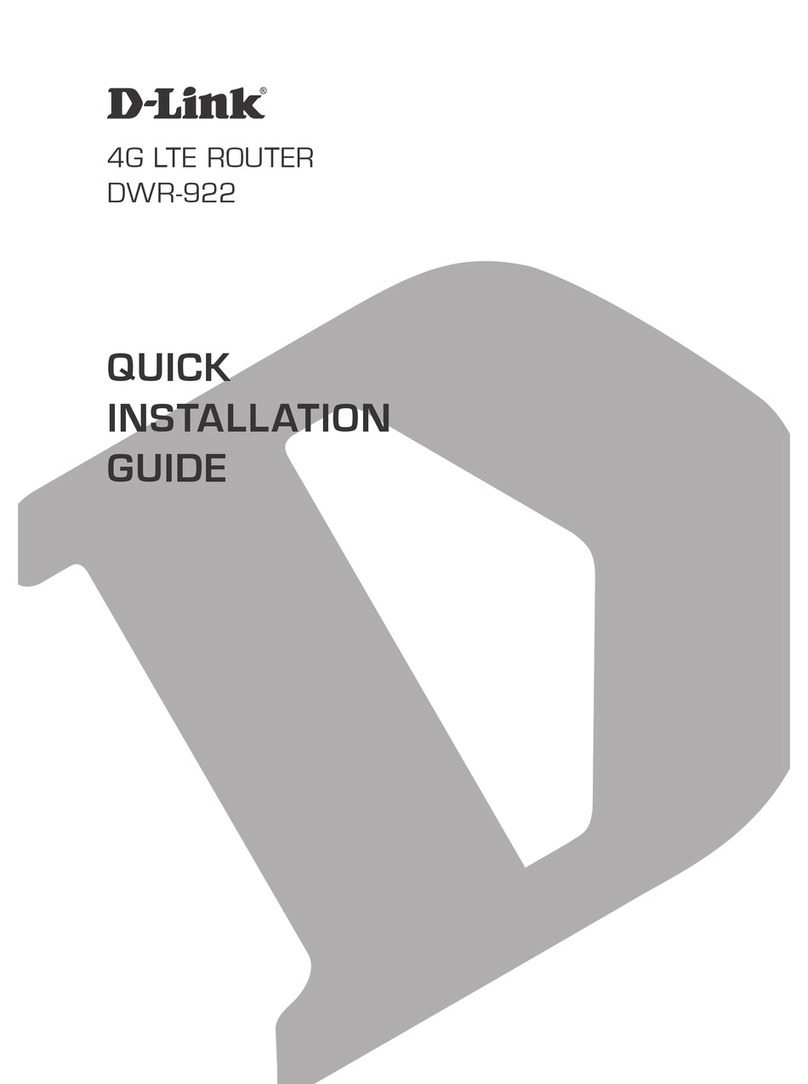
D-Link
D-Link DWR-922 User manual
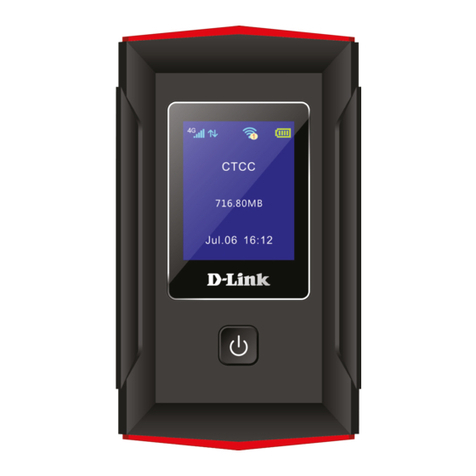
D-Link
D-Link DWR-932M User manual