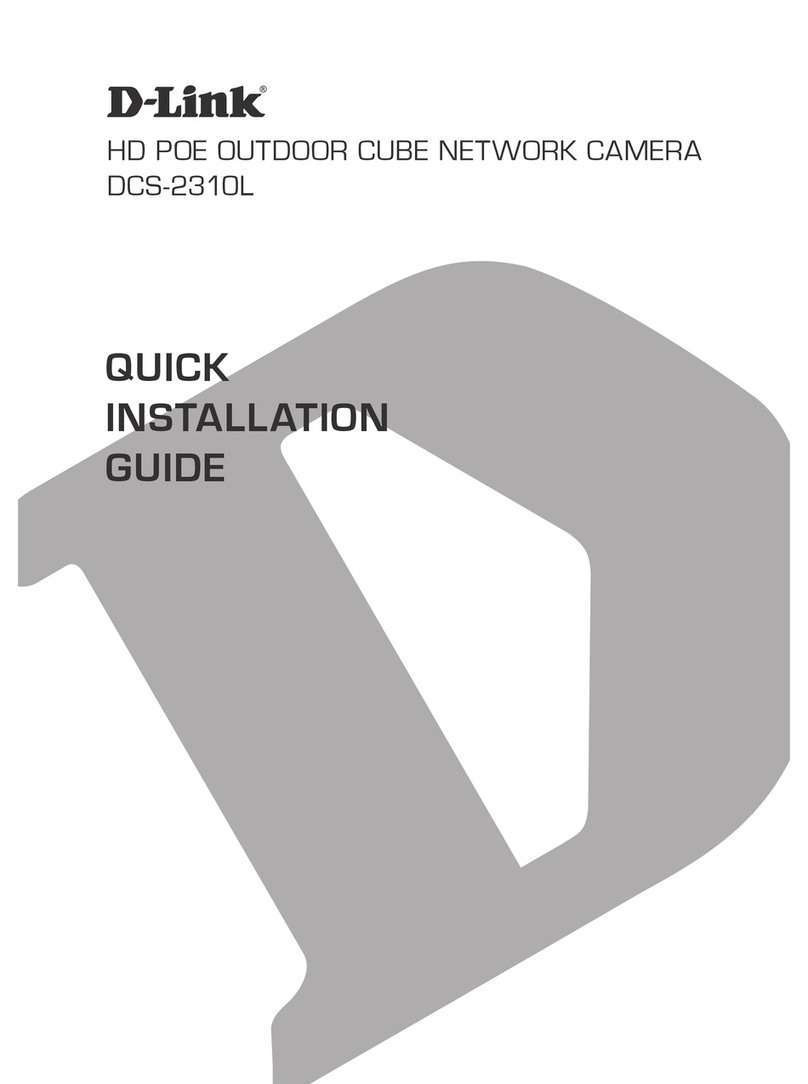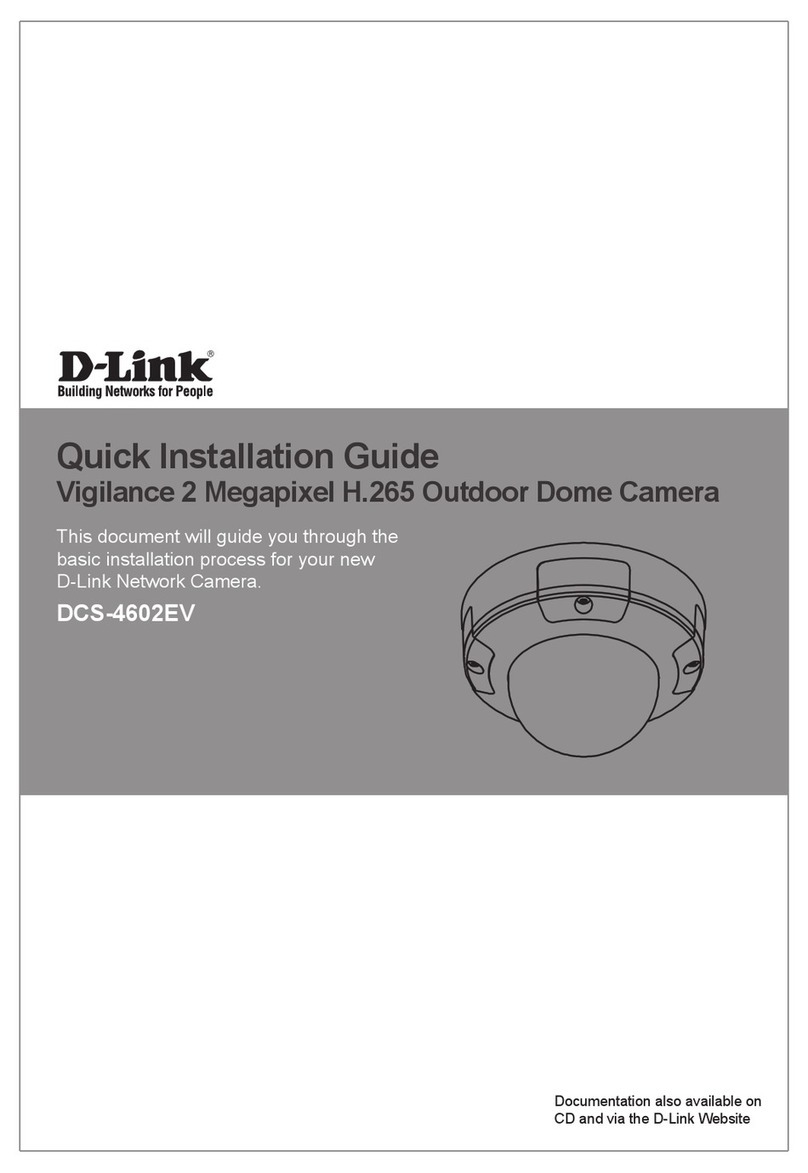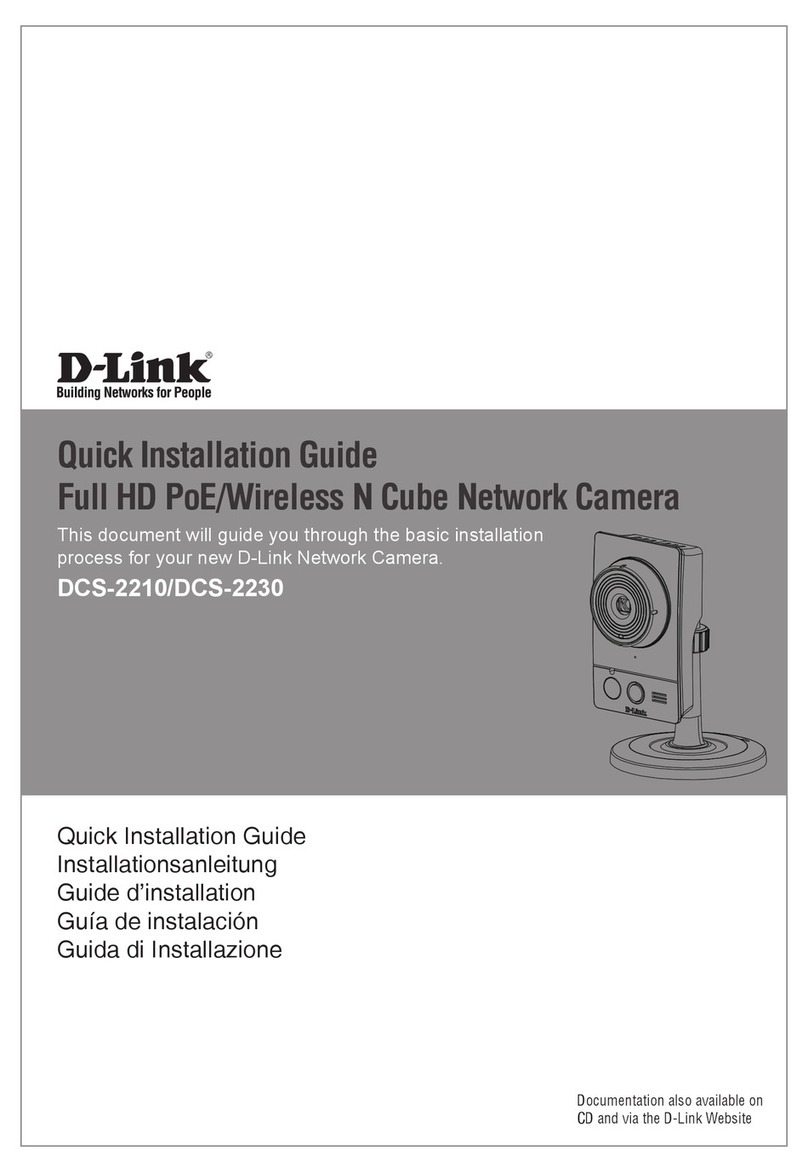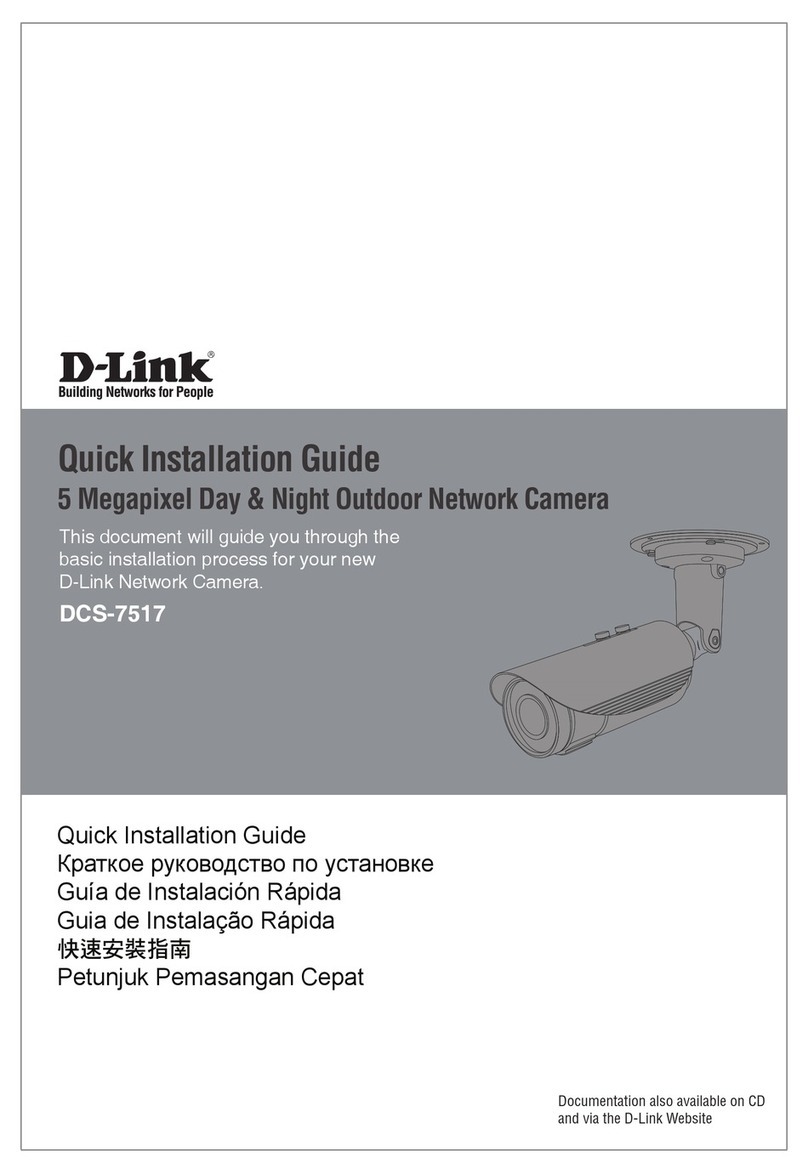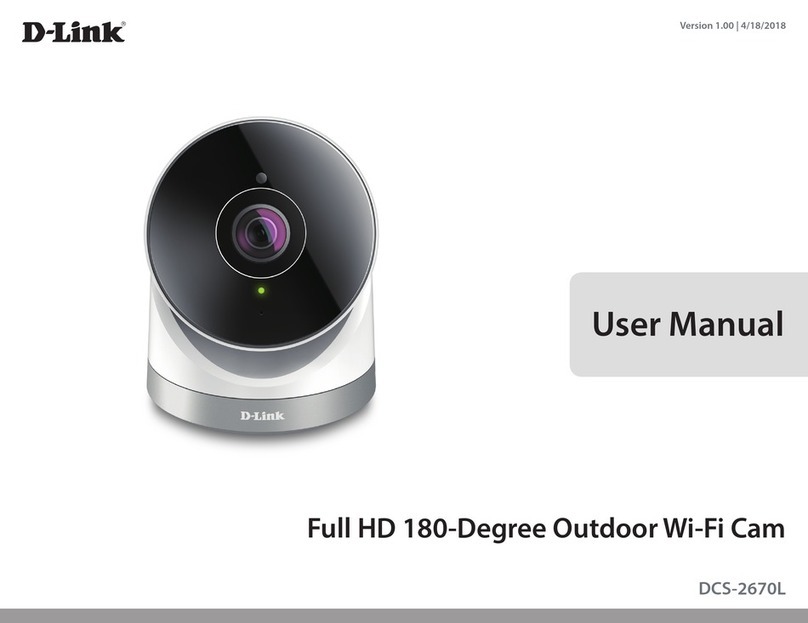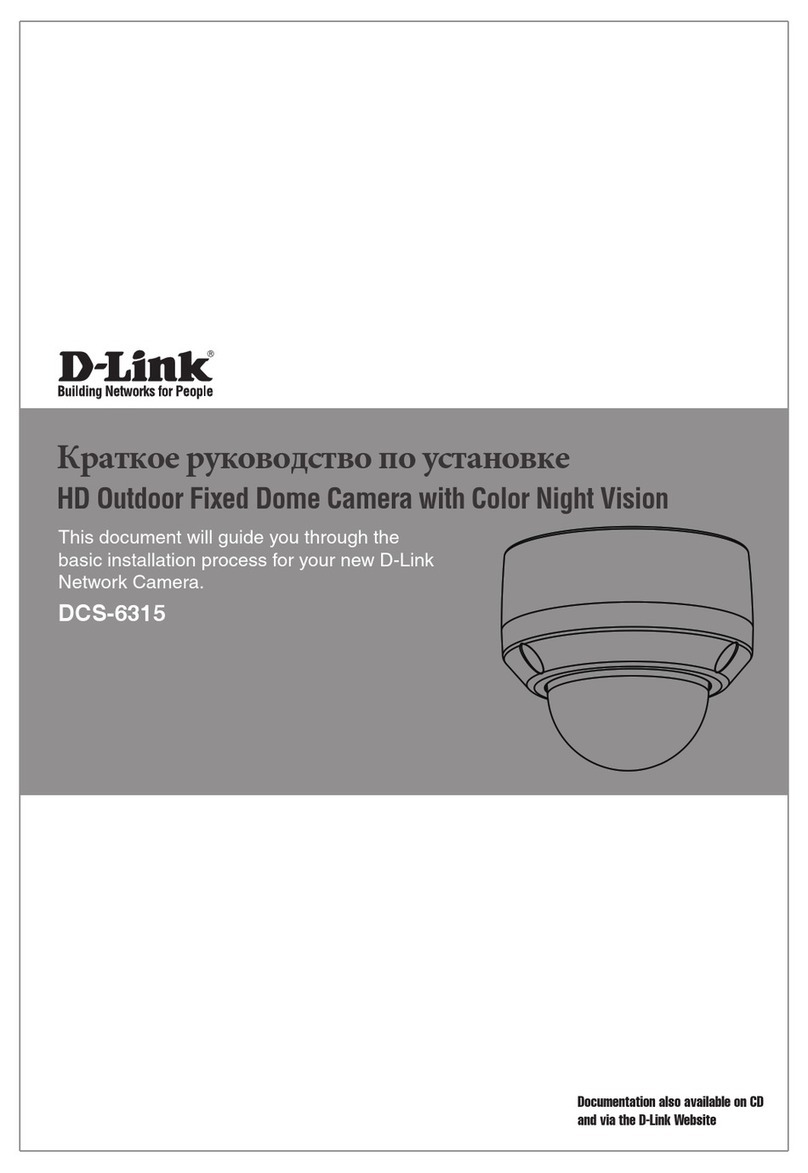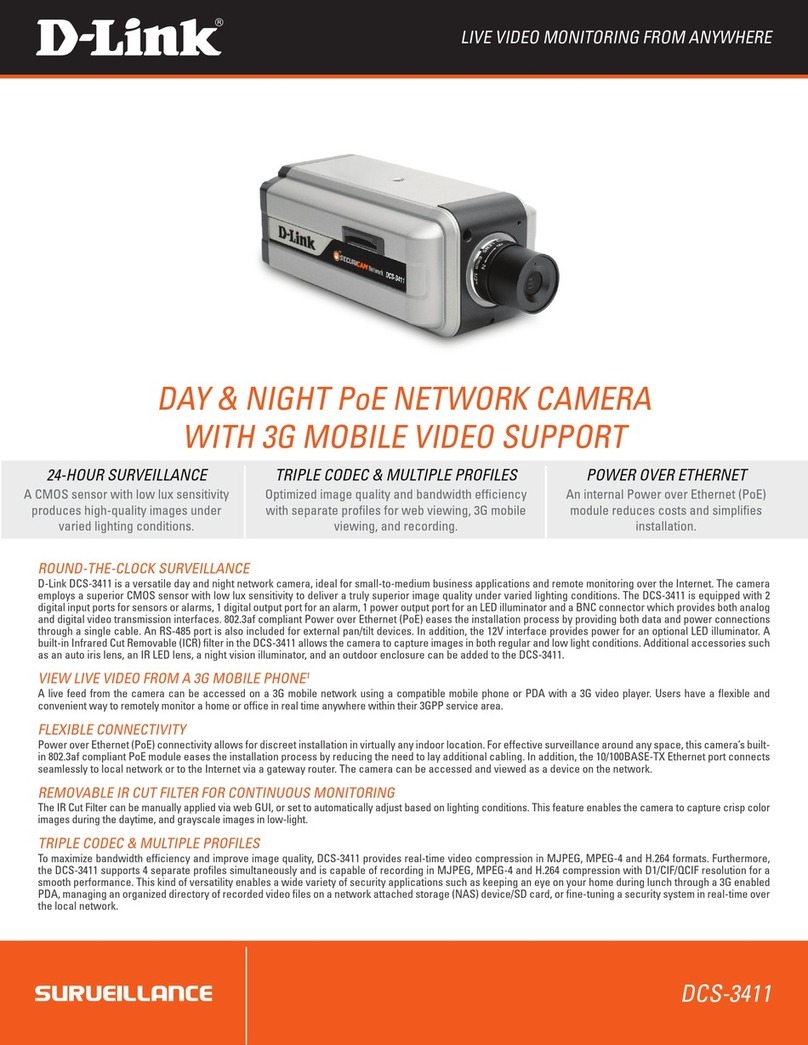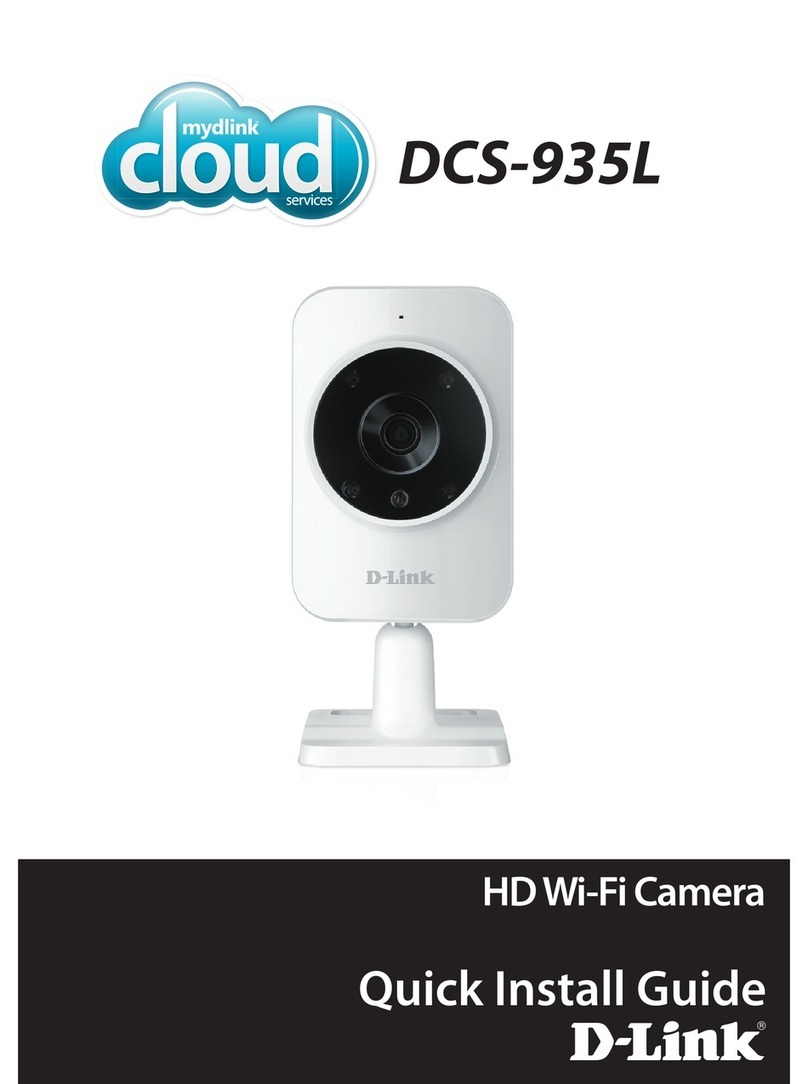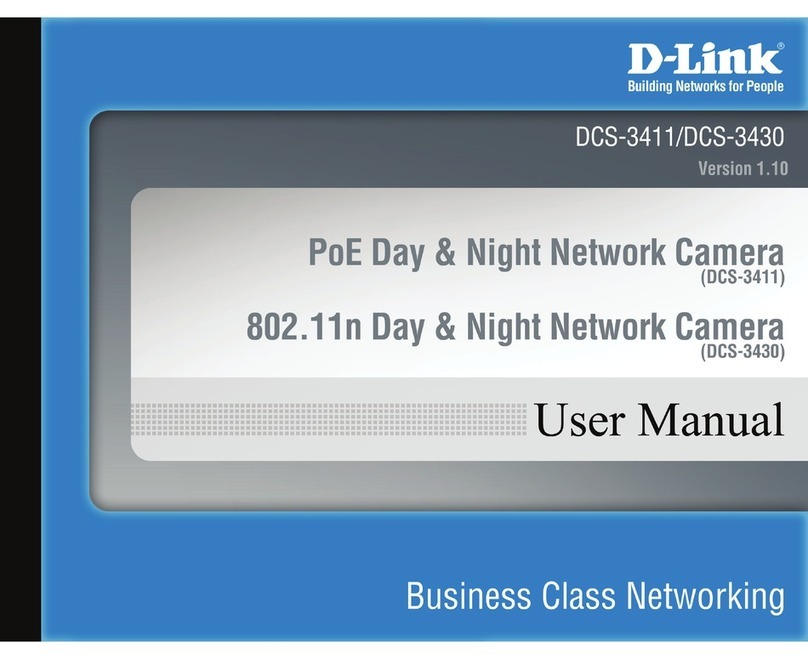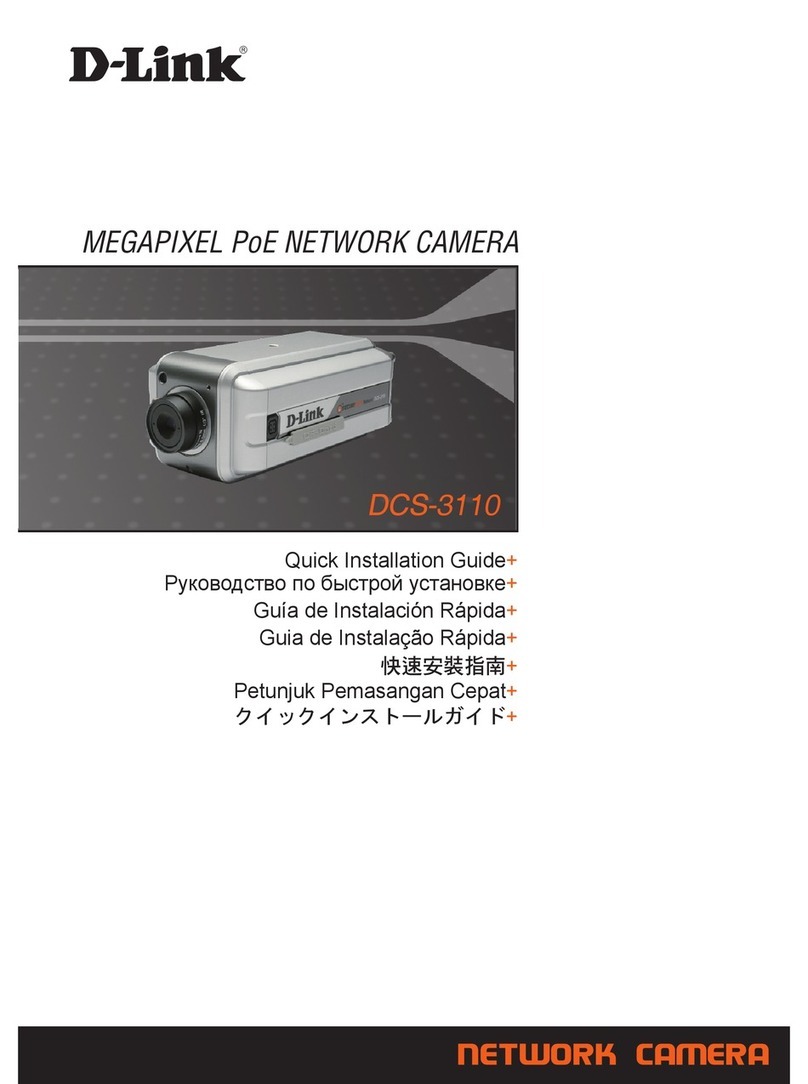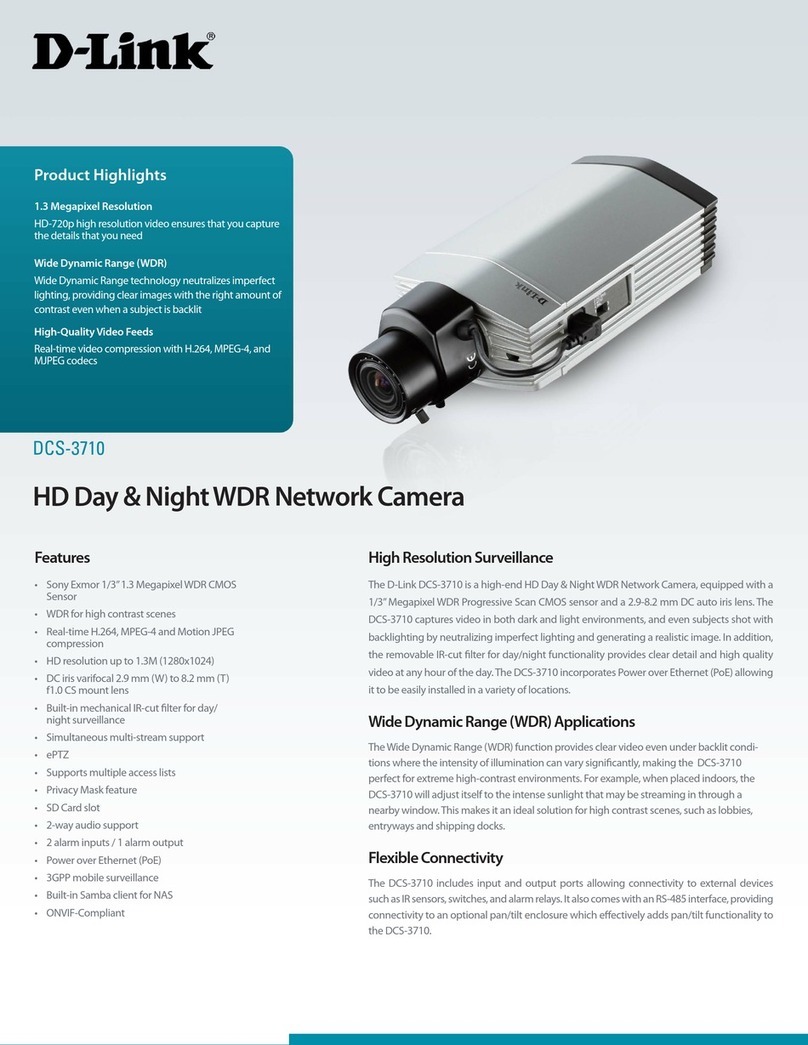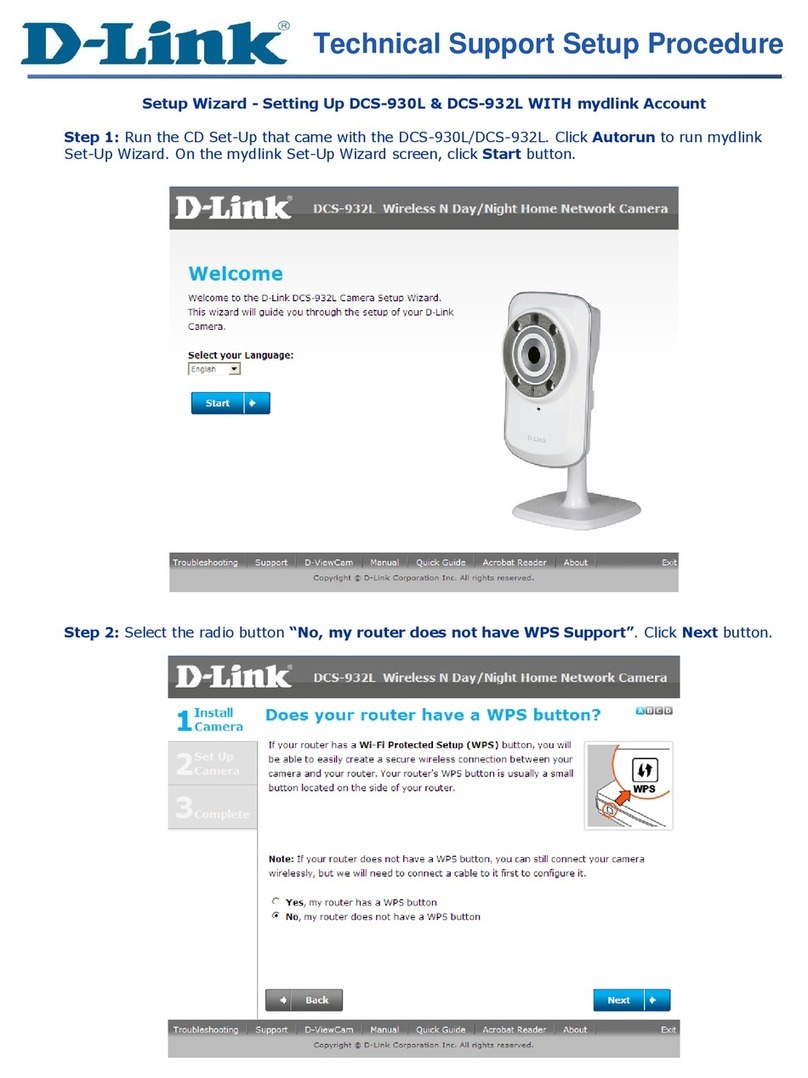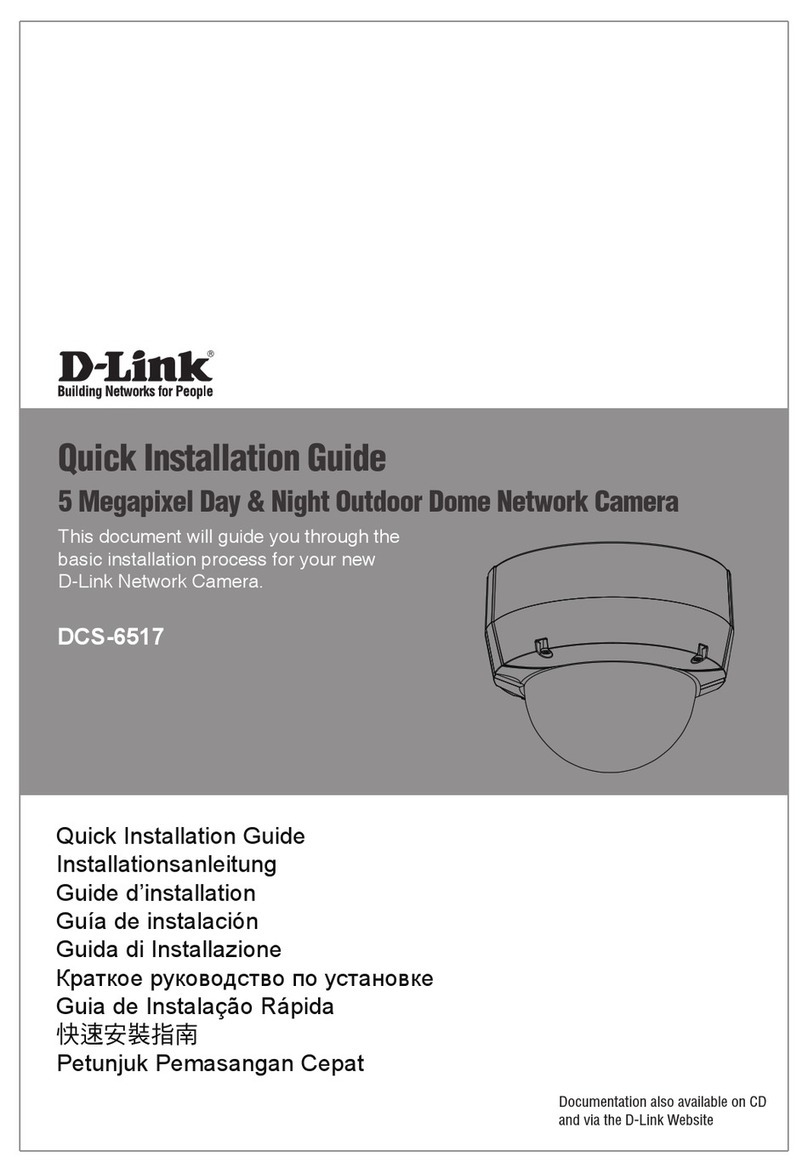Full HD WDR Day & Night Outdoor Dome Network Camera
DCS-6513
The D-Link DCS-6513 Full HD WDR Day & Night Outdoor Dome Network Camera is a high-
denition professional surveillance and security solution suitable for small, medium, and large
enterprises.The camera uses a high-sensitivity 3 megapixel progressive scan CMOS sensor with
a motorised P-Iris lens and onboard WDR image enhancement to deliver truly superior quality
video in all conditions. The all-in-one rugged design makes this camera extremely reliable and
ideal for deployment in surveillance applications without the need for accessories.
High-Quality Video
The DCS-6513 is equipped with a P-Iris lens that controls the iris with extreme precision. Its
built-in stepping motor maintains the Iris opening at an optimal level at all times, resulting
in superior image quality, clarity, and depth of eld, so you can see every minute detail of the
area being monitored The remote focus function eliminates the need for manual focusing at
the camera’s position and allows you to make adjustments from any computer. To maximize
bandwidth efficiency and improve image quality, the DCS-6513 provides real-time video
compression using the H.264, MPEG-4, and MJPEG codecs, and supports three separate
proles for simultaneous video streaming and recording. This versatility enables a wide
variety of security applications, such as monitoring public areas to detect incidents and to
coordinate responses, enforcing access control to restricted areas, deterring criminal activity,
or monitoring inventory. Furthermore, bandwidth requirements can be adjusted in real-time
over the network, and recorded video les can be saved to a network attached storage (NAS)
device or microSD card.
Continuous Monitoring
The DCS-6513’s WDR image enhancement gives you improved image quality in environments
with uneven or difficult lighting, so you can identify subjects that are backlit or in brightly
lit areas. In low-light situations, the IR cut lter automatically slides out of the way to use
all available light. The DCS-6513 also has built-in IR LED illuminators with a 20 metre range,
allowing the camera to keep watch even in complete darkness. These features work together to
give you a reliable surveillance camera capable of monitoring an area 24 hours a day.
Features
Exceptional Video Quality
• 1/2.8” 3 megapixel progressive CMOS sensor
• 3 to 9 mm motorised varifocal lens
• Full HD resolution of 1920 x 1080 and up to
3 megapixels at 2048 x 1536
• P-Iris technology for superior image quality
• Wide Dynamic Range image enhancement
• H.264, MPEG-4, MJPEG codec support for
streaming and recording
Outdoor placement
• Built-in IR LED illuminator with a 20 metre range
for use in dark areas
• Built-in heating and cooling ensure the camera
can work in a range of climates from -40 to 50 °C
• Range of mounting options for exible
placement
• IP67 weatherproof and IK10 anti-vandal certied
housing
• Weather shield to protect unit when mounted
outdoors
Flexibility
• MicroSD/SDHC Card slot for onboard storage
• 10/100 Fast Ethernet port with PoE ensures easy
integration into your network
• DI/DO socket for connection to external devices
• Audio in and out jacks can be connected
to a microphone and speaker for 2-way
communication
P-Iris & Motorised Lens
Motorised control of the P-Iris lens gives ner contrast
and much clearer image quality in difficult lighting
environments and allows remote zoom and focus
3 Megapixels For Full HD Resolution
Full HD-1080P high resolution images ensure that you
capture the details
Wide Dynamic Range
Wide Dynamic Range technology neutralises
imperfect lighting, providing clear images with the
right amount of contrast even for backlit subjects
Product Highlights