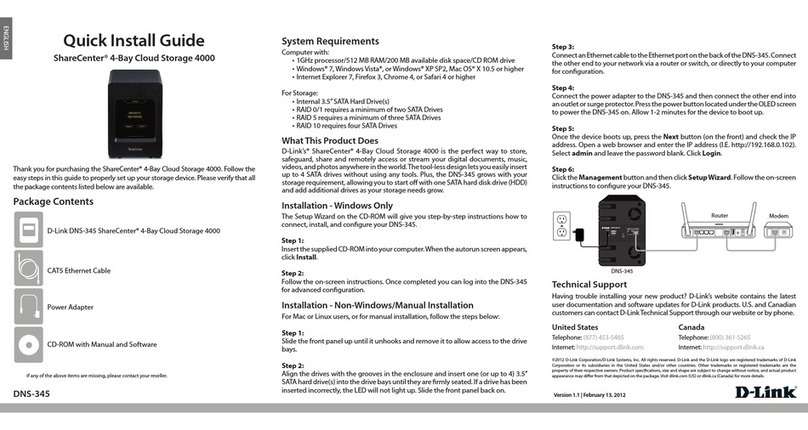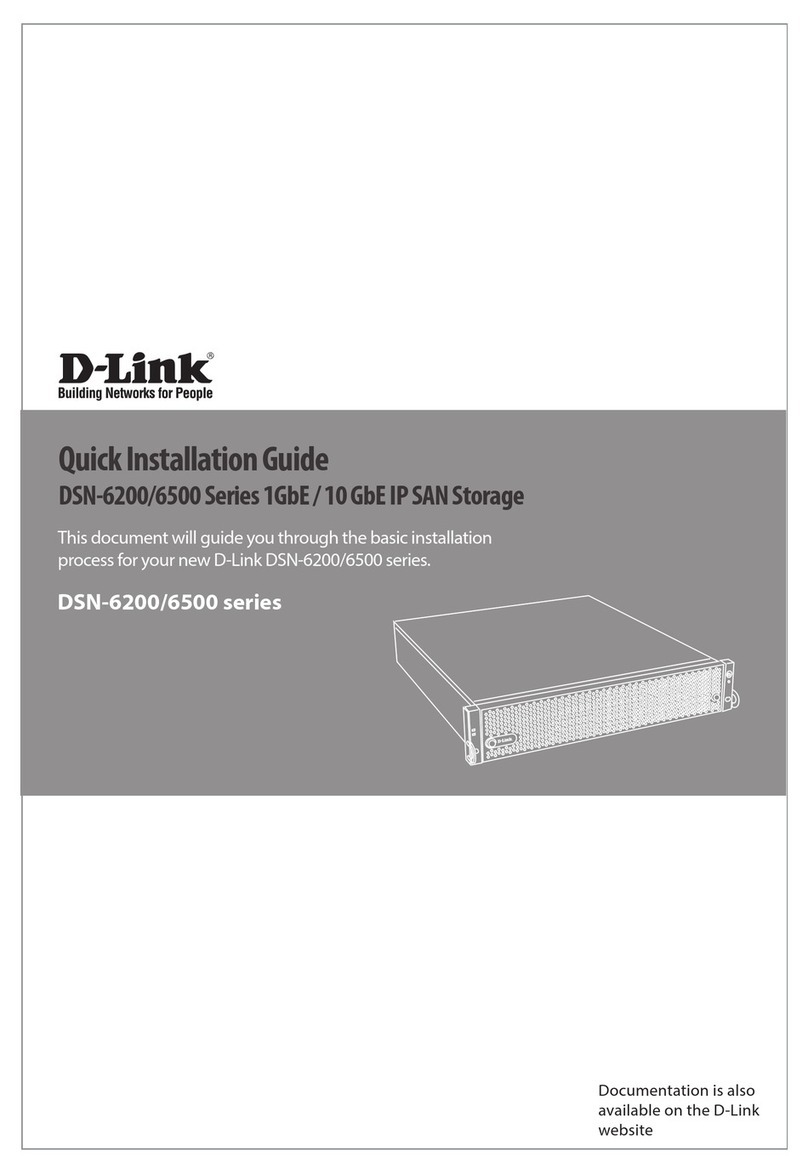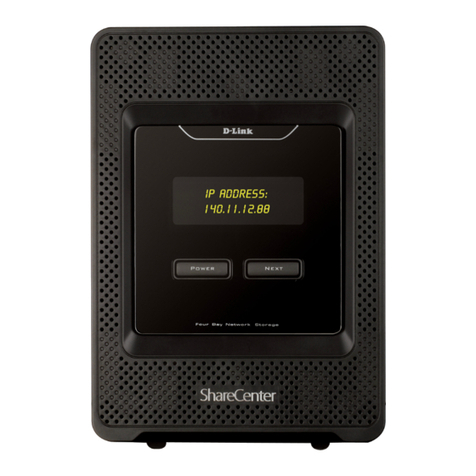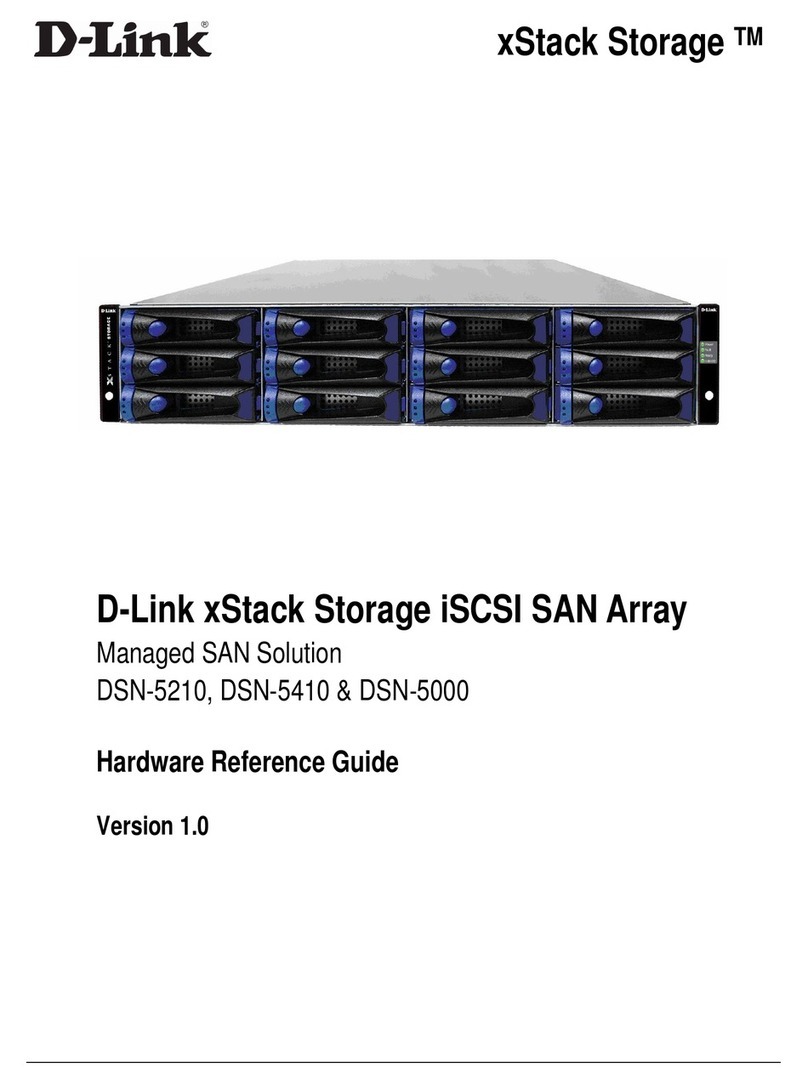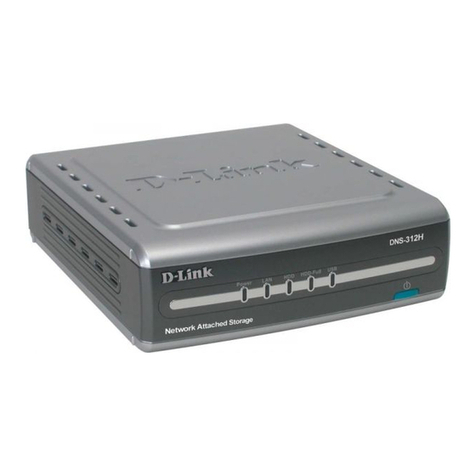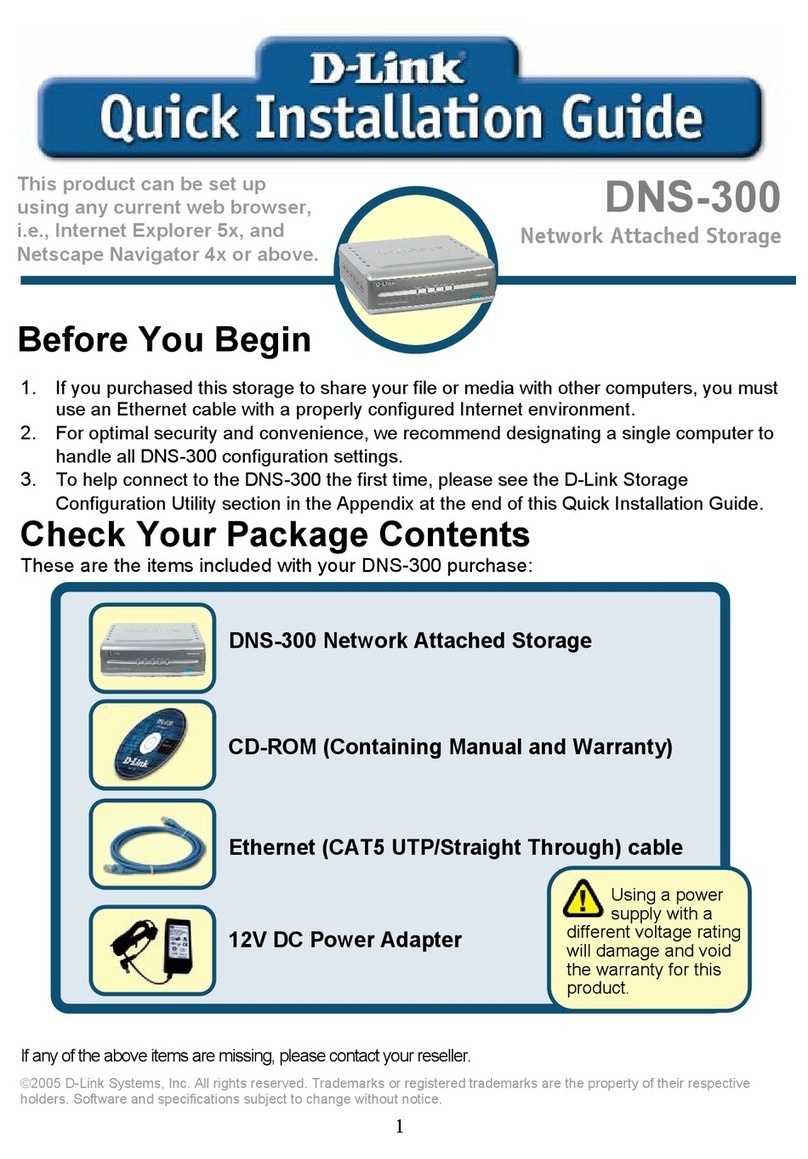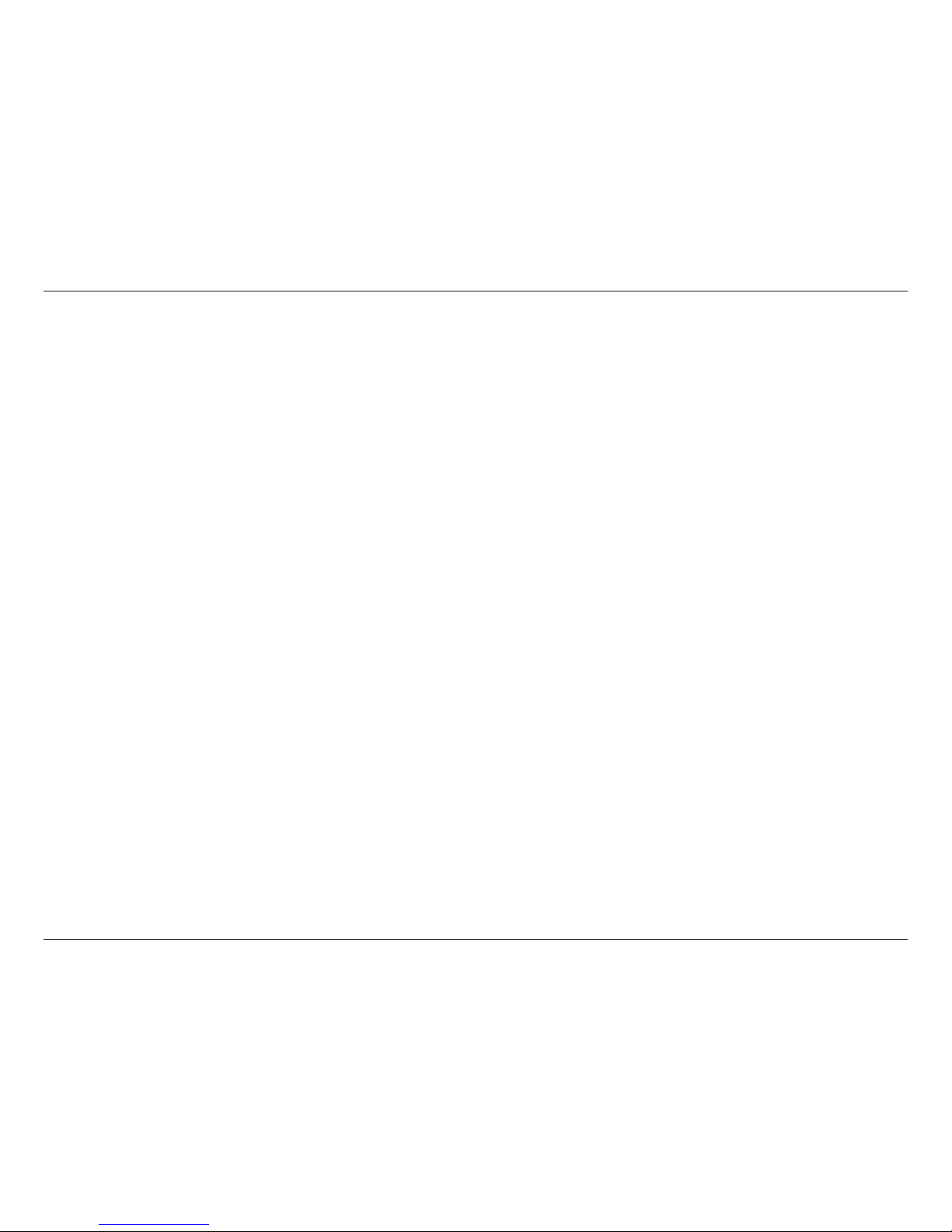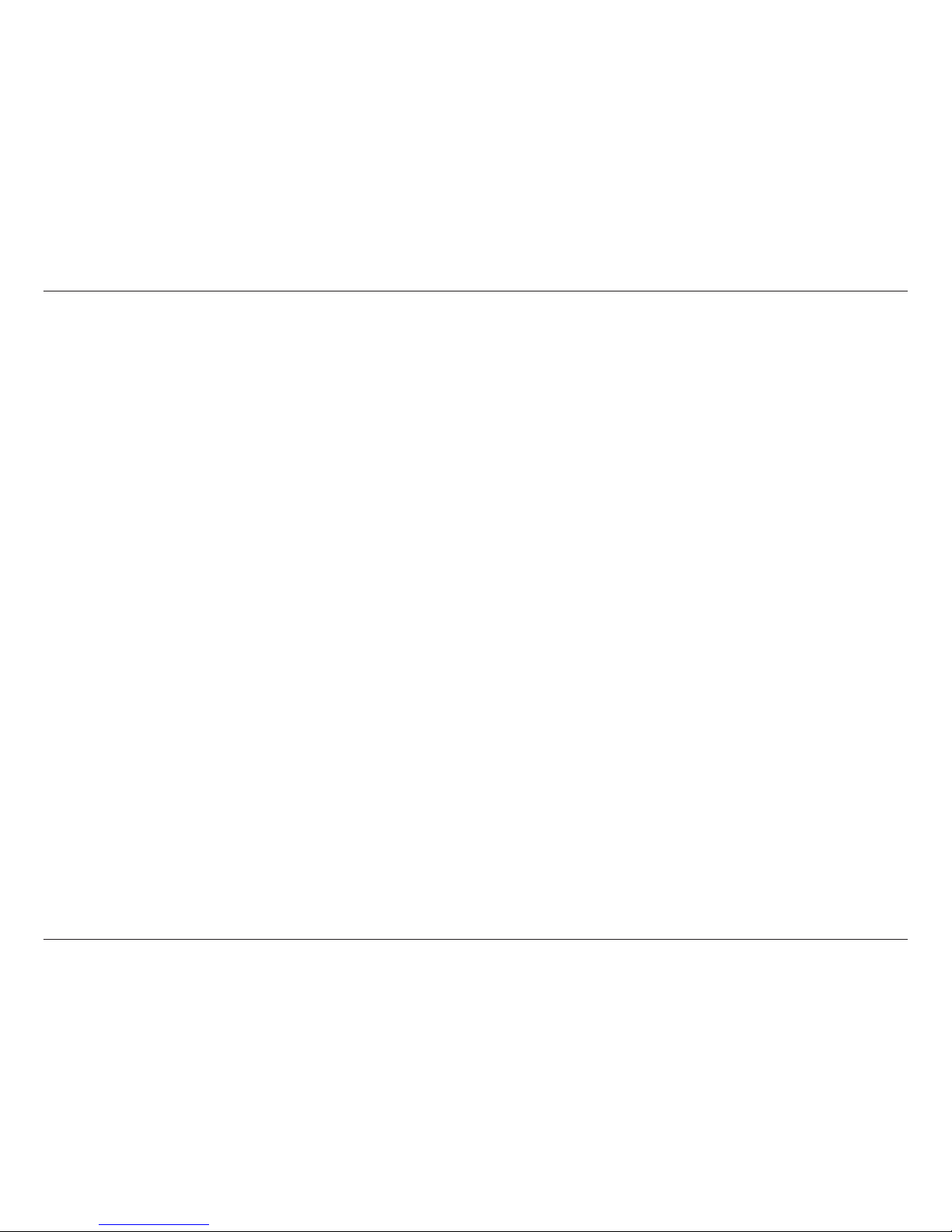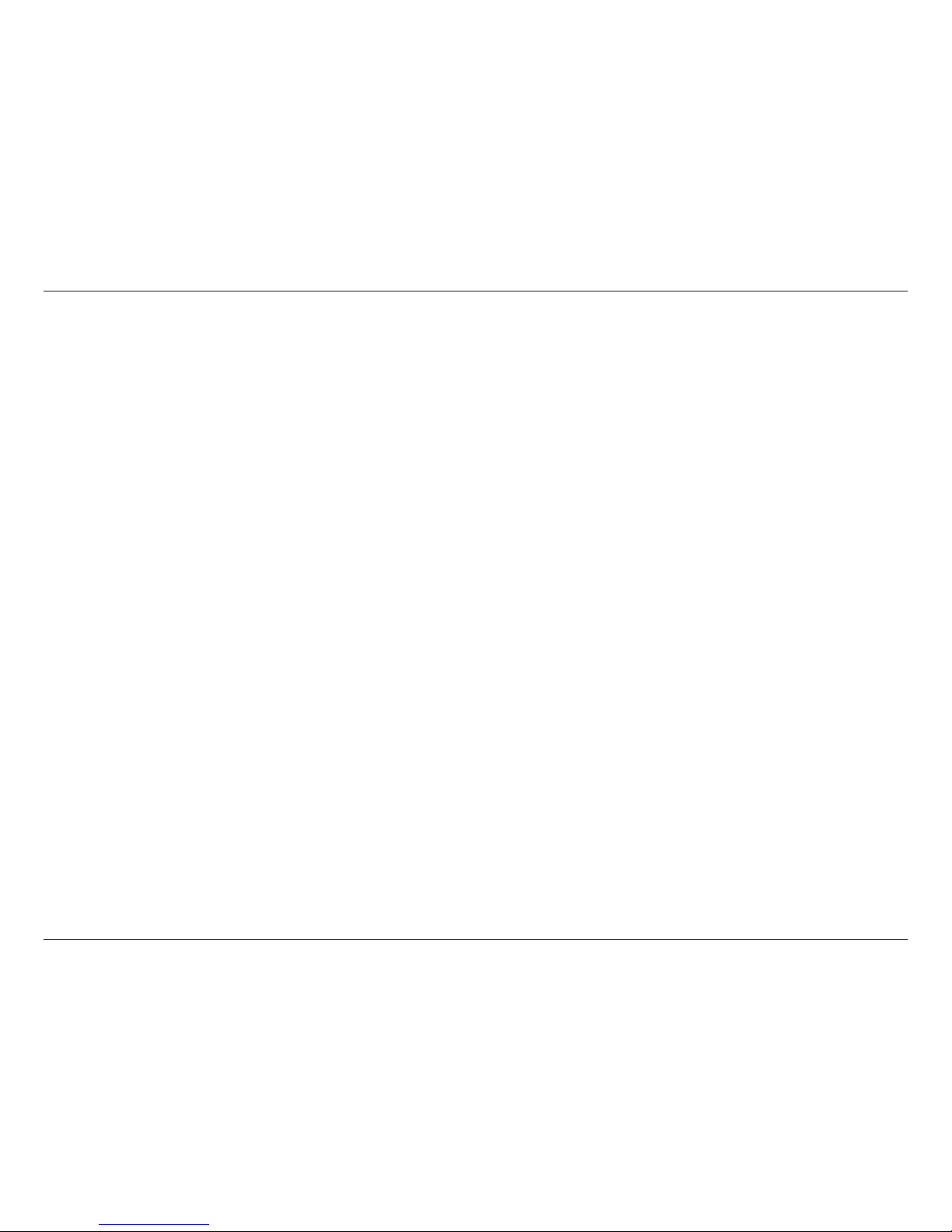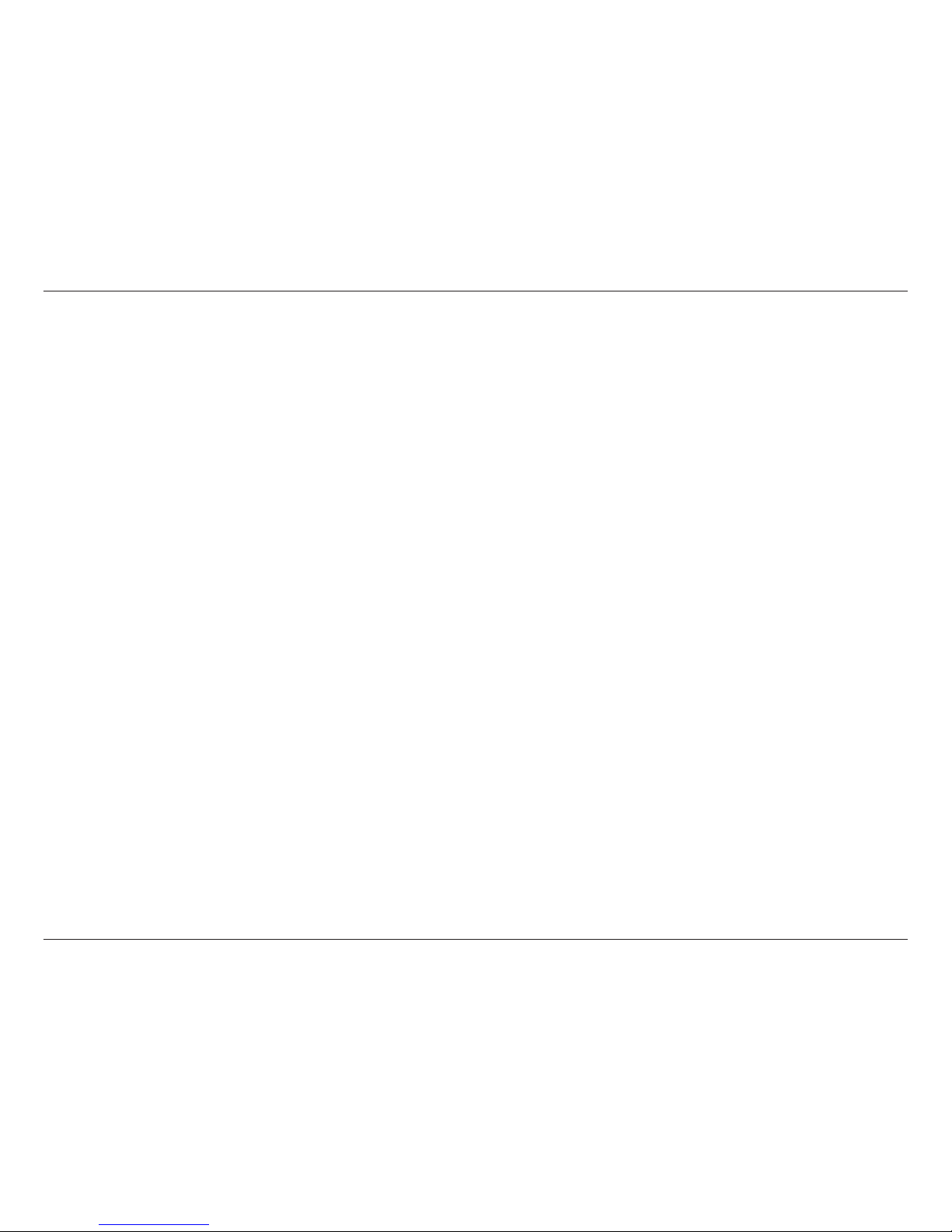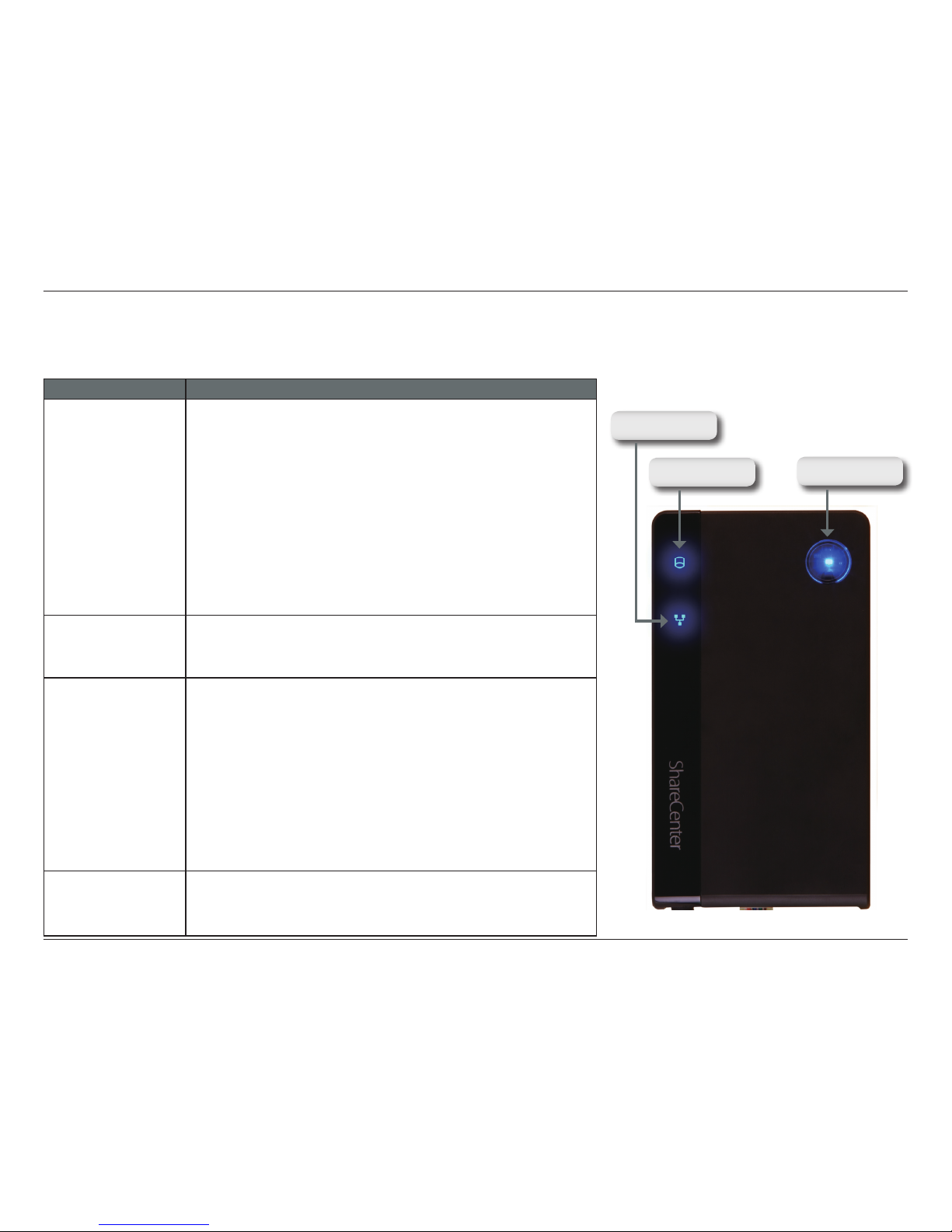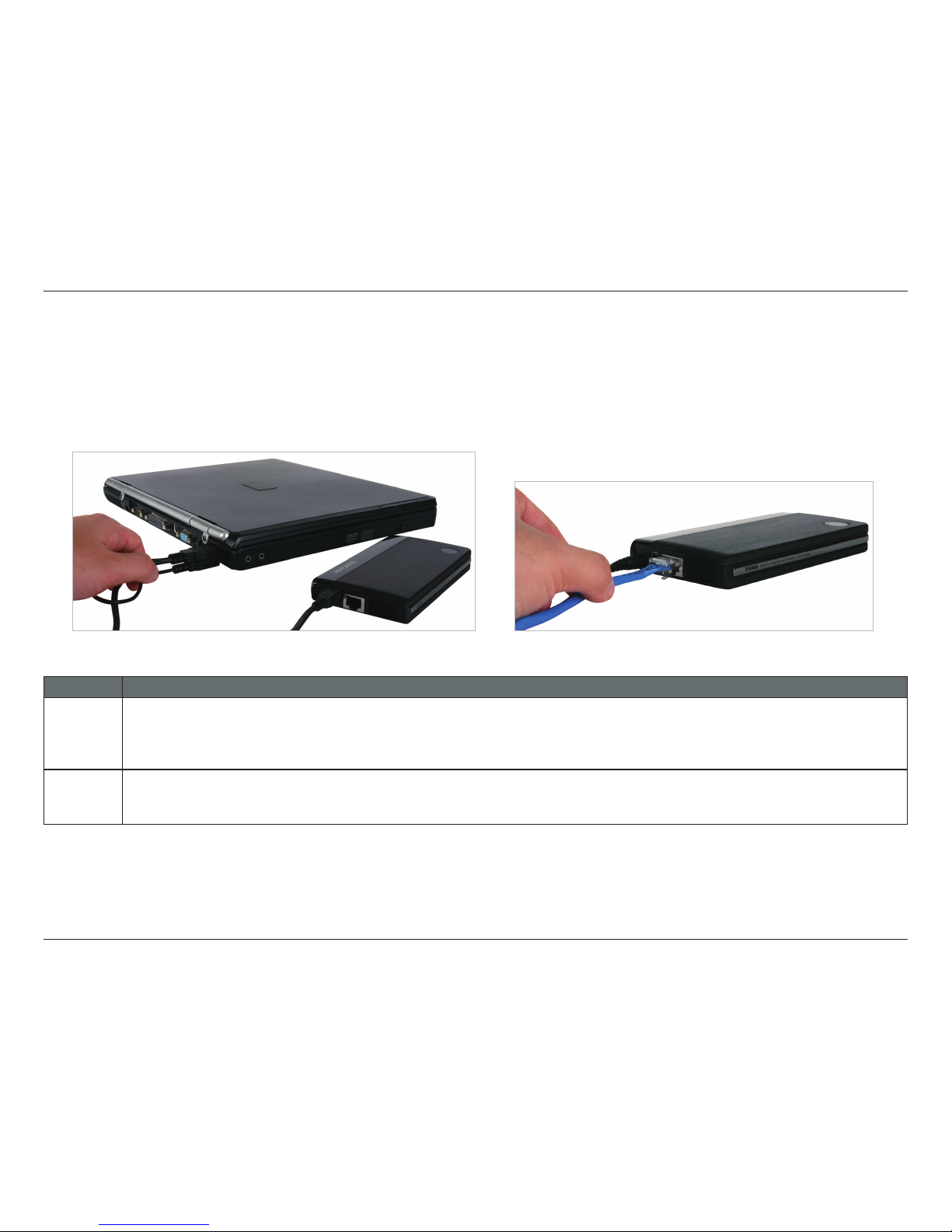iD-Link ShareCenter™ 2Go User Manual
Table of Contents
Product Overview ........................................................ 1
Package Contents ................................................... 1
System Requirements ............................................. 1
Introduction .............................................................. 2
Features .................................................................. 3
Hardware Overview ................................................. 4
Top View............................................................ 4
Rear and Bottom Panel(Connections) ...............5
Direct Attached/Network Storage Mode...... 6
Installation....................................................................7
Hardware Setup....................................................... 7
Network Storage Mode ......................................7
Direct Attached Storage Function............................ 8
Easy Search Utility ................................................10
Utility Overview ................................................ 11
Connecting to the ShareCenter™ 2Go............ 12
Mapping the Network Drive .............................15
Web UI................................................................... 20
Conguration............................................................. 21
Setup ..................................................................... 21
Wizard.............................................................. 21
Setup ..................................................................... 22
Wizard.............................................................. 22
LAN Setup ....................................................... 26
Time and Date .................................................27
Device.............................................................. 28
Language......................................................... 29
Advanced............................................................... 30
Users and Groups............................................30
Add (Create) Users ................................... 31
Add (Create) User.....................................32
Add (Create) Group .................................. 33
Add (Create) Group .................................. 34
Navigation and Search buttons.................35
Network Shares ............................................... 36
Add a Network Share................................37
FTP Server ...................................................... 44
FTP Server Settings..................................45
FTP Server Status .................................... 46
FTP Server Behind a Router..................... 47
Secure FTP Connections..........................48
UPnP AV Server ..............................................55
iTunes Server .................................................. 56
Maintenance .......................................................... 58
Admin Password.............................................. 58
System............................................................. 59
Firmware Upgrade ........................................... 60
E-Mail Alerts .................................................... 61
E-Mail Alert Settings ................................. 62
E-Mail Alert Types.....................................63
Power Management......................................... 64
Table of Contents