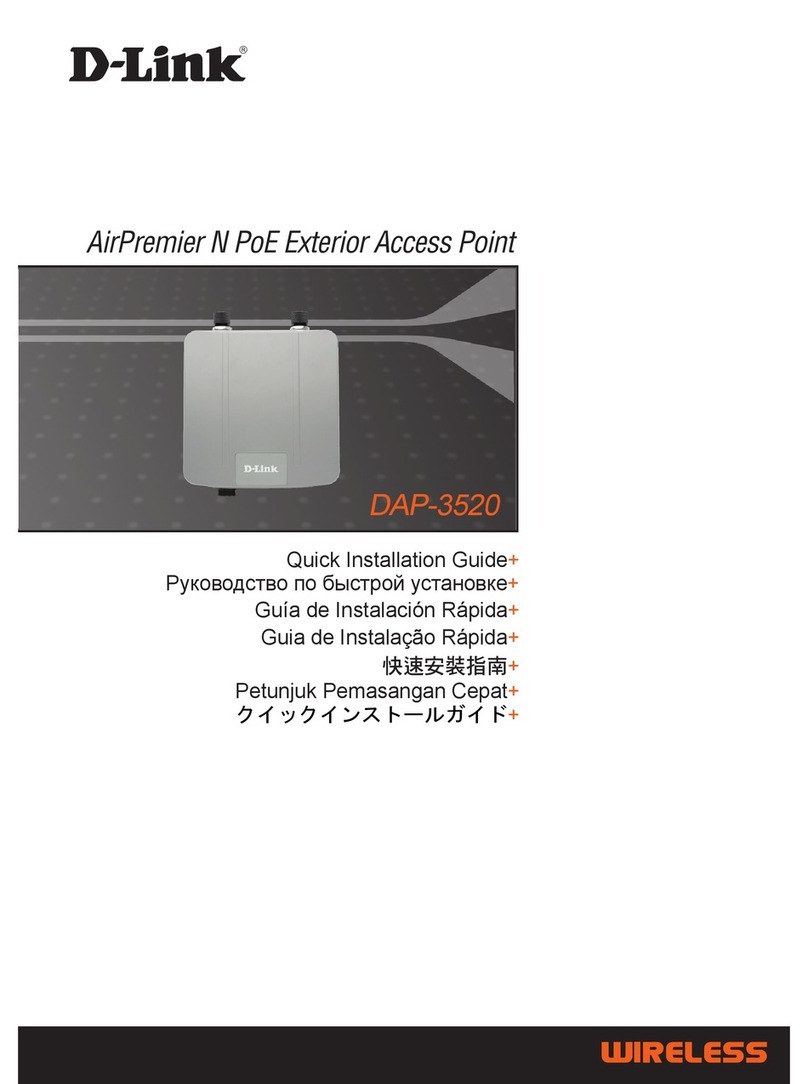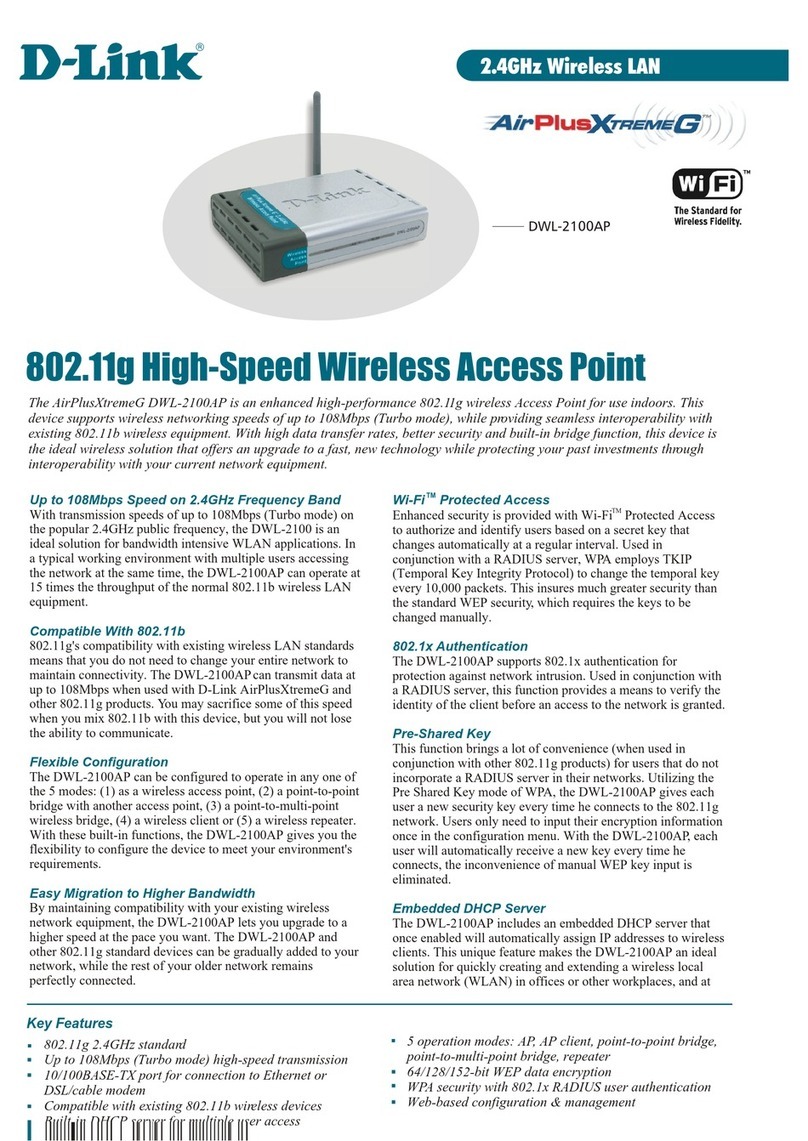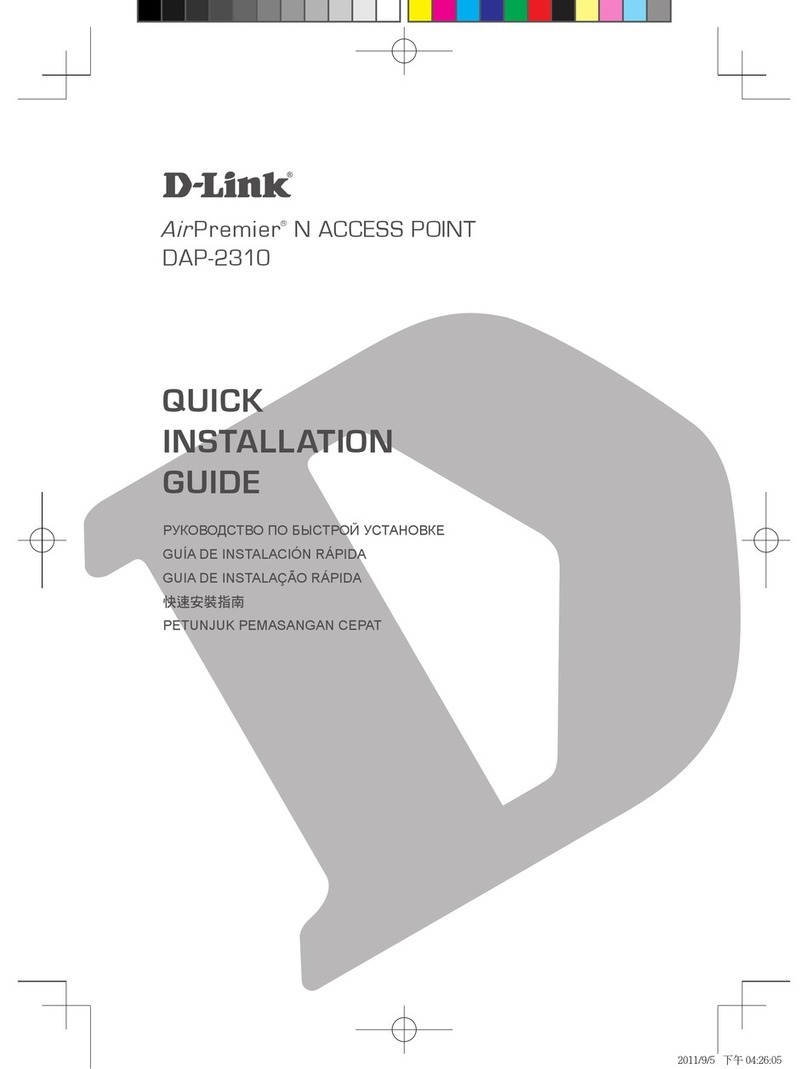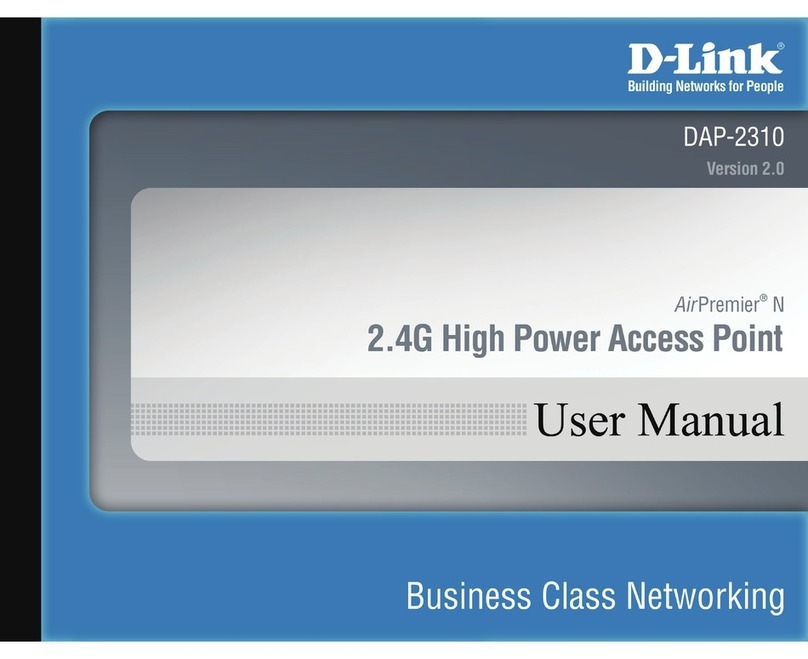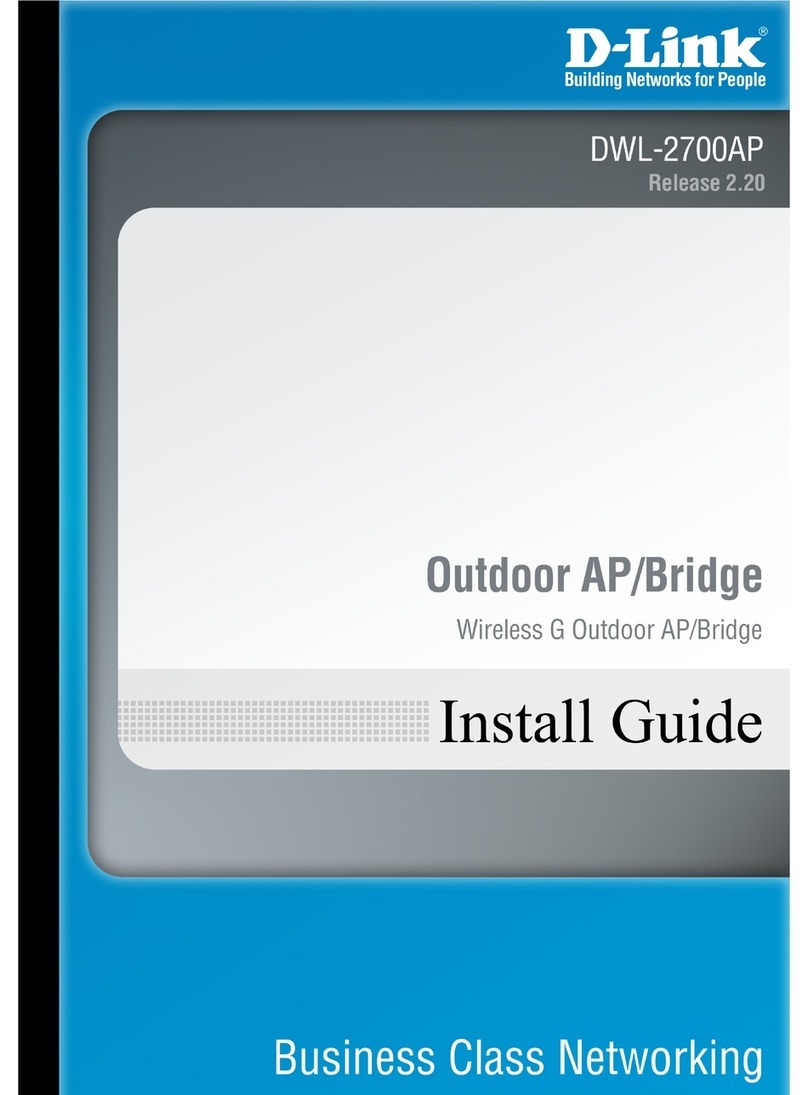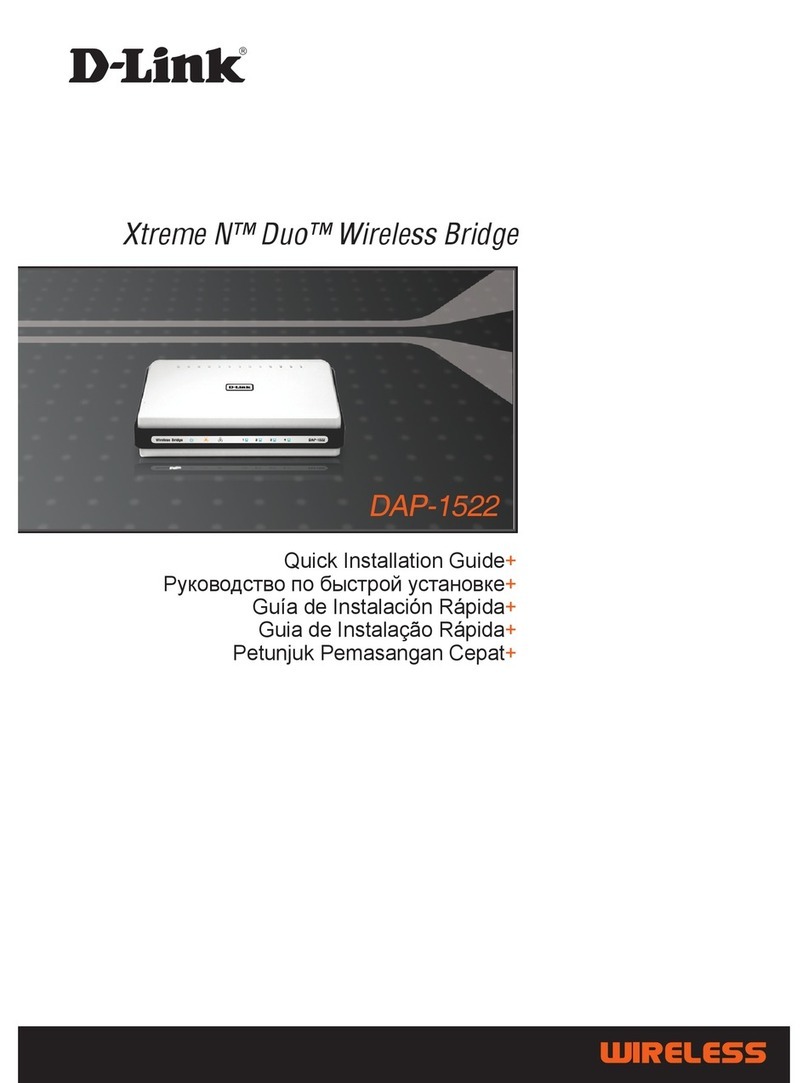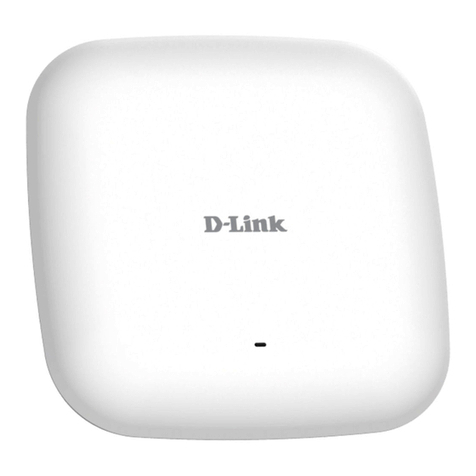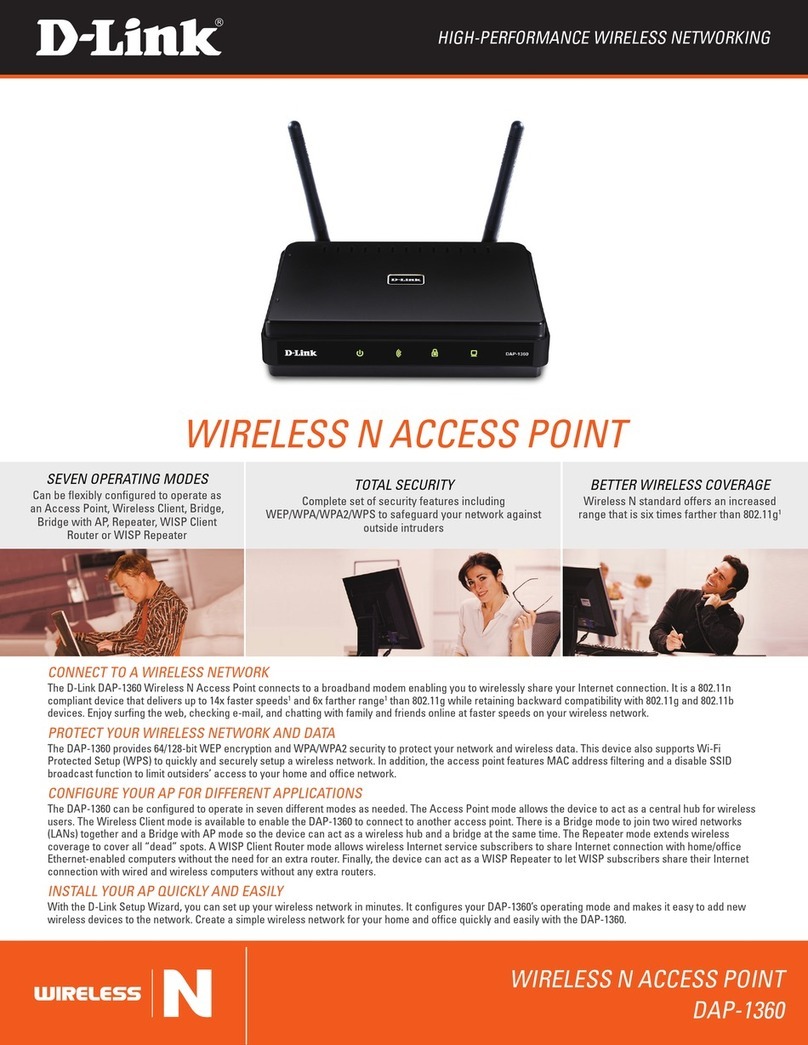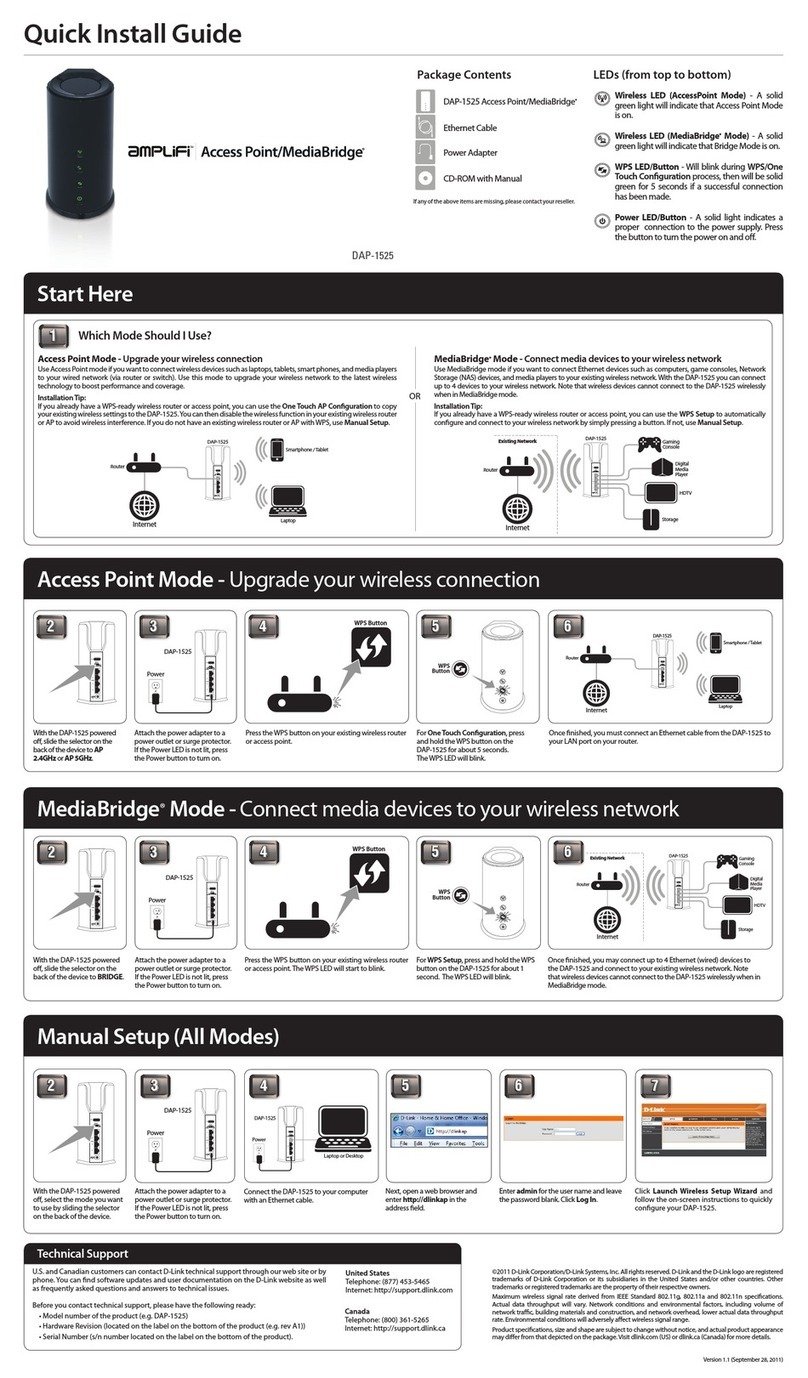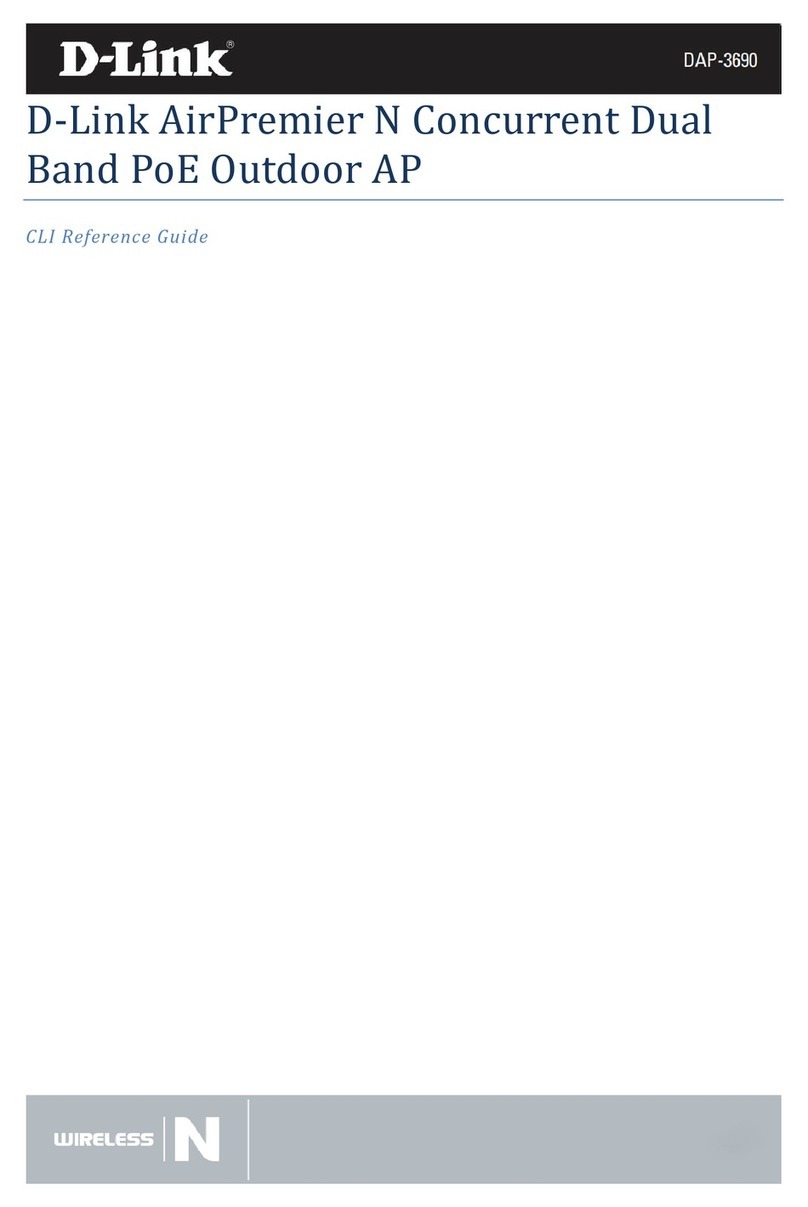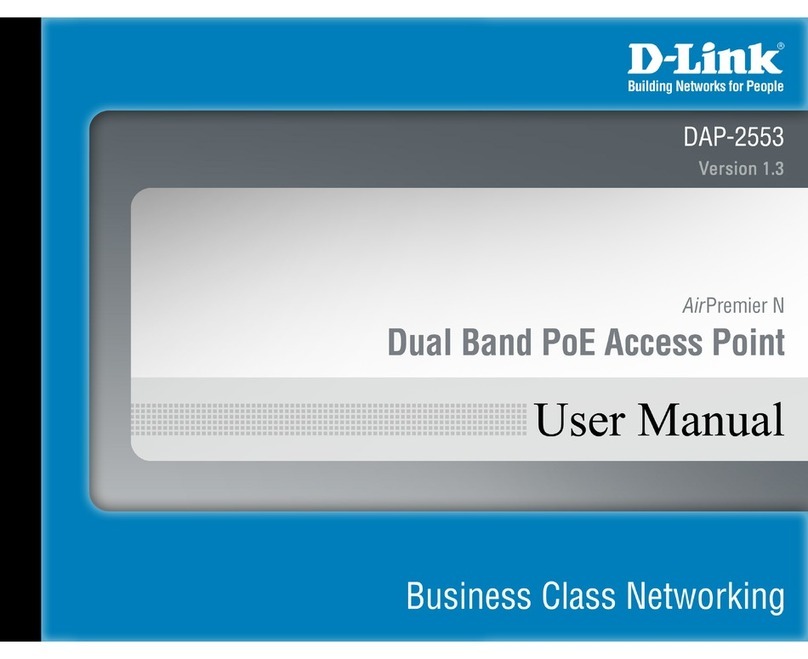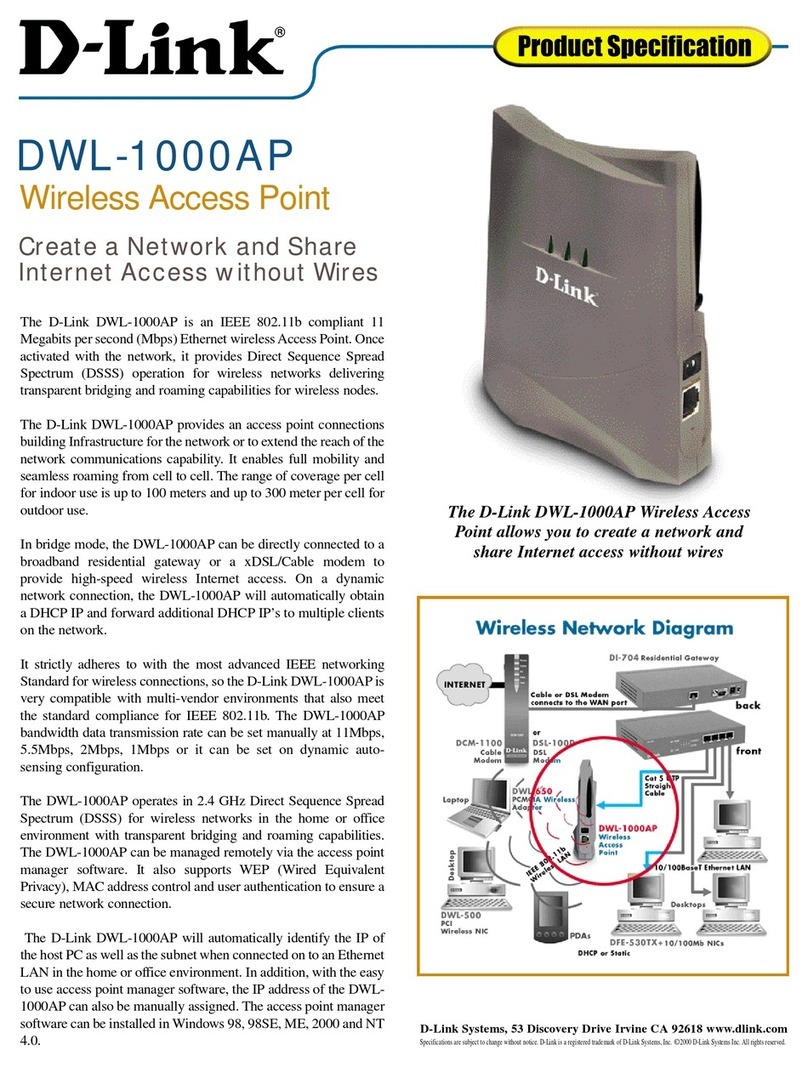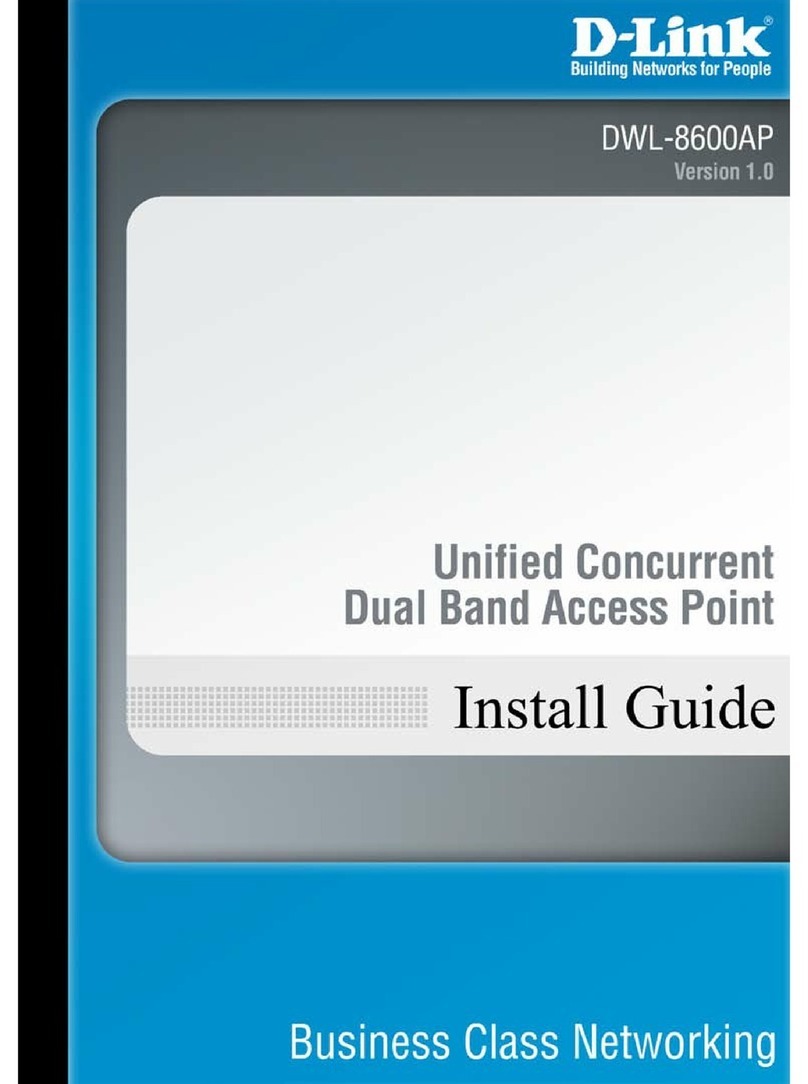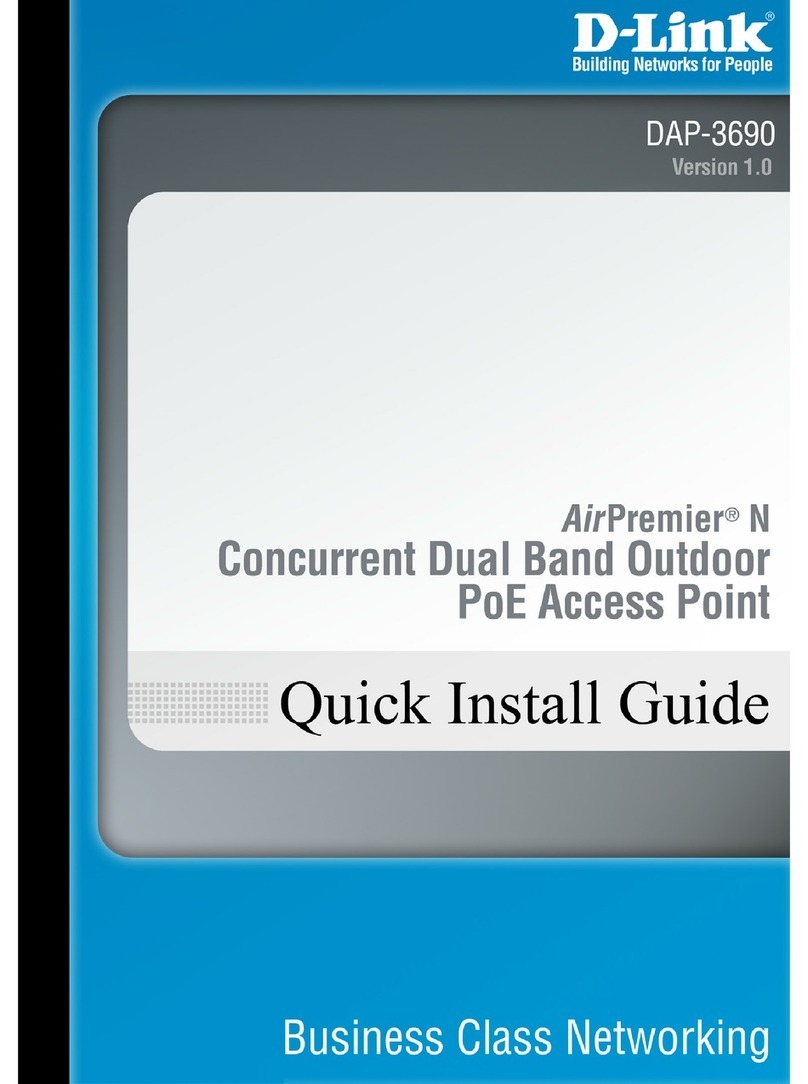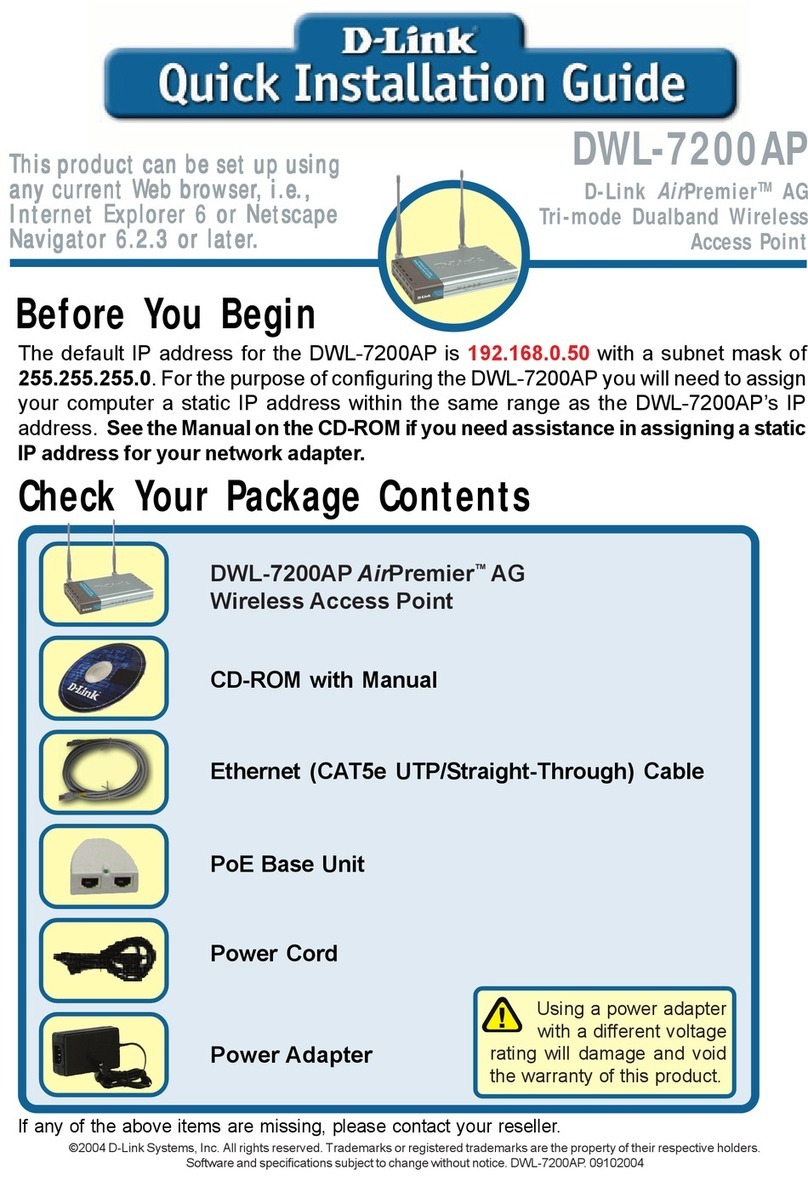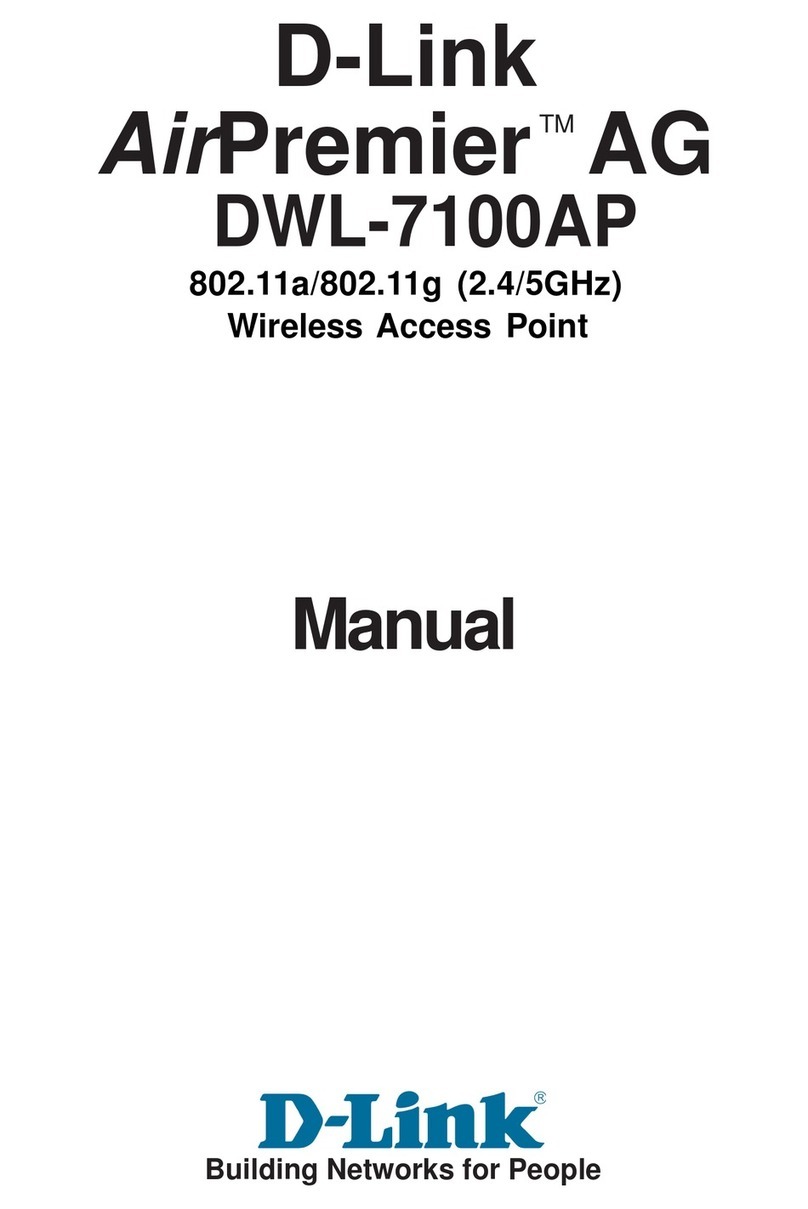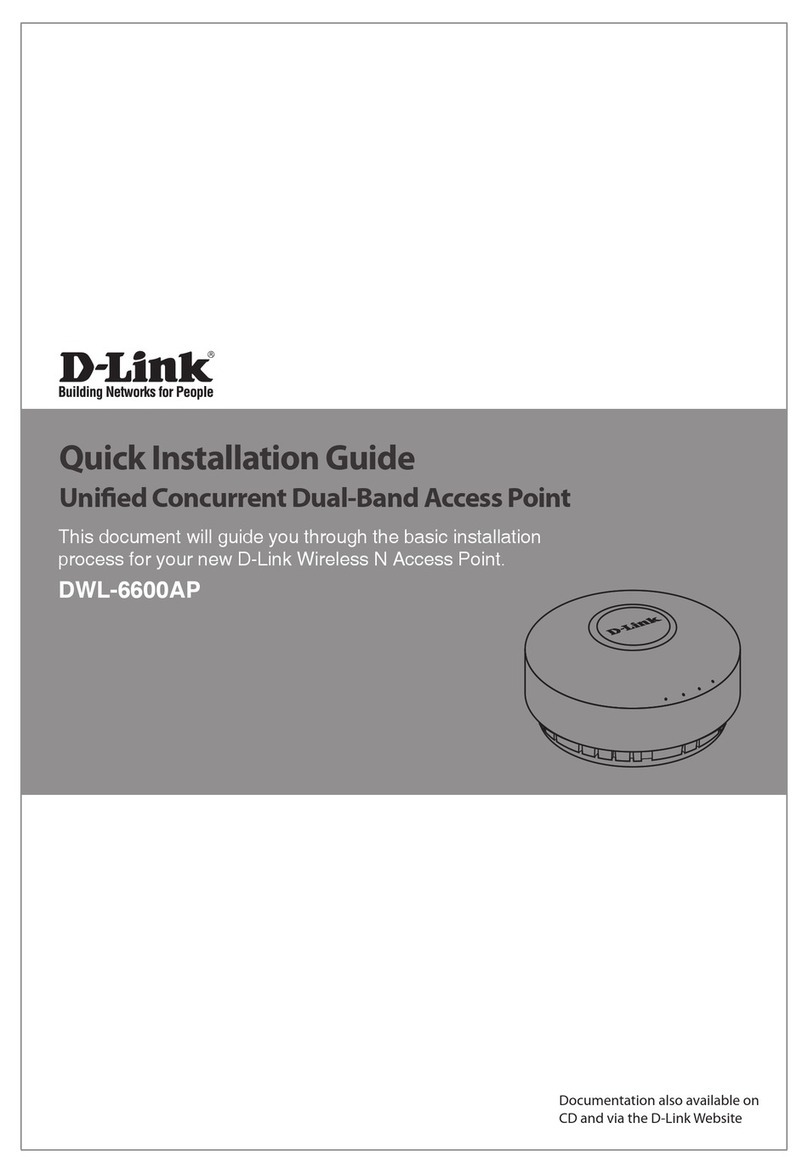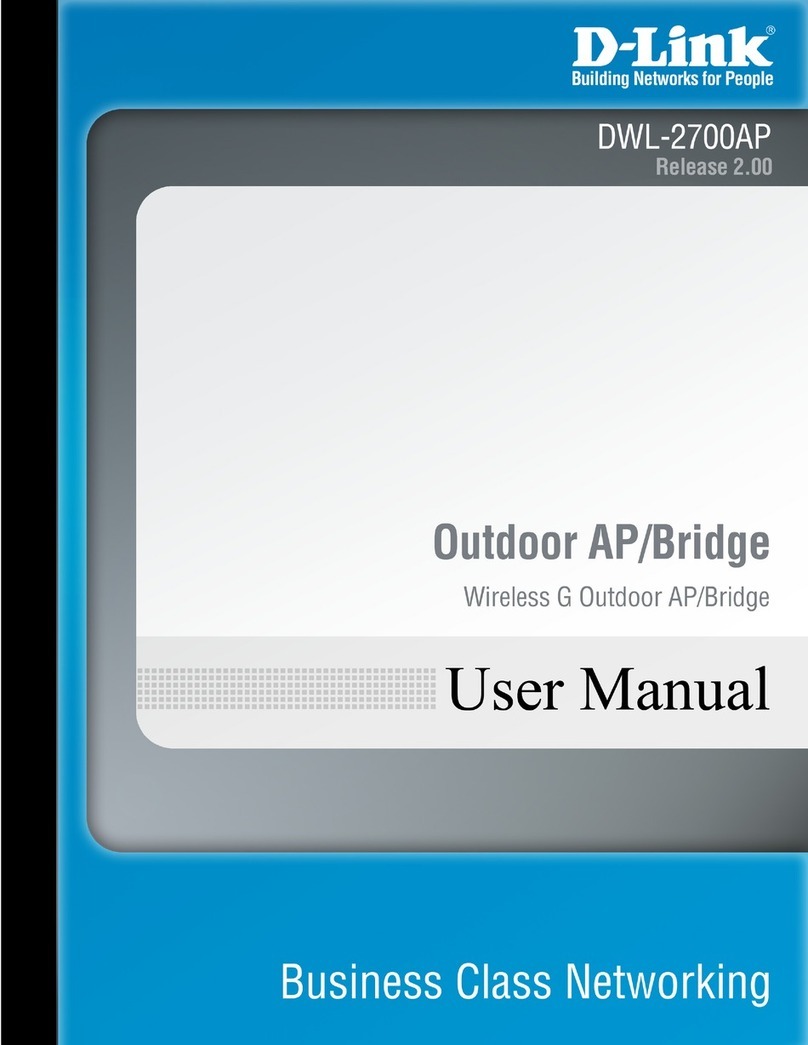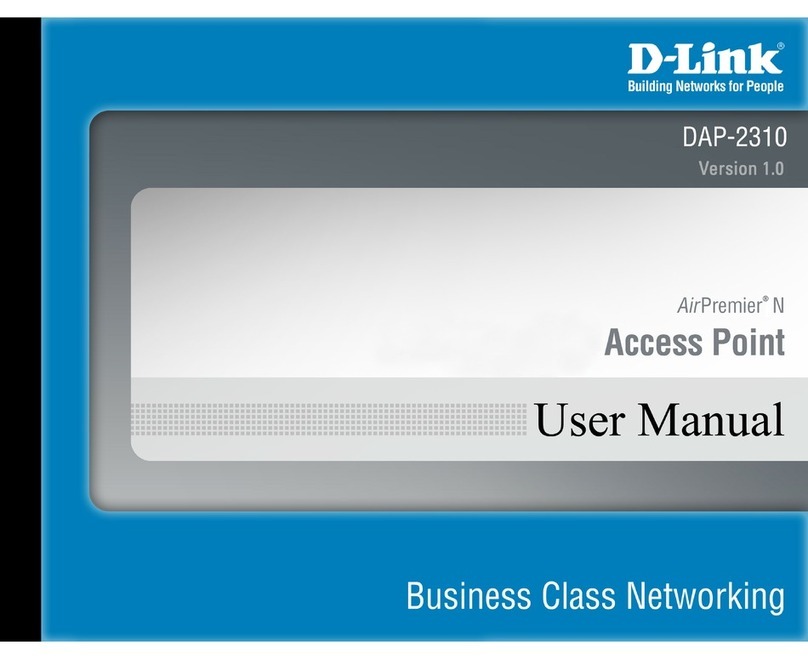Standards
• IEEE 802.11a • IEEE 802.3af
• IEEE 802.11b • IEEE 802.3u
• IEEE 802.11g • IEEE 802.3x
• IEEE 802.3
Device Management
• Web-Based – Internet Explorer v6 or later; Netscape Navigator v7 or later;
or other Java-enabled browsers.
• Telnet
• AP Manager
• SNMP v.3
Signal Rate1
For 802.11a/g:
• 108, 54, 48, 36, 24, 18, 12, 9 and 6Mbps
For 802.11b:
• 11, 5.5, 2, and1Mbps
Security
• 64-, 128-, 152-bit WEP
• WPA – Wi-Fi Protected Access (WPA – TKIP/AES PSK)
• 802.1x (EAP-MD5/TLS/TTLS/PEAP)
• MAC Address Access Control List
Wireless Frequency Range
• 2.4GHz to 2.4835GHz
• 5.15GHz to 5.35GHz and 5.725GHz to 5.825GHz
Radio and Modulation Type
For 802.11b:
DSSS:
• DBPSK @ 1Mbps • CCK @ 5.5 and 11Mbps
• DQPSK @ 2Mbps
For 802.11a/g:
OFDM:
• BPSK @ 6 and 9Mbps • 16QAM @ 24 and 36Mbps
• QPSK @ 12 and 18Mbps • 64QAM @ 48, 54 and 108Mbps
DSSS:
• DBPSK @ 1Mbps • CCK @ 5.5 and 11Mbps
• DQPSK @ 2Mbps
Wireless Operating Range2
802.11g (Full Power with 5dBi gain diversity dipole antenna)
Indoors:
• 98ft (30m) @ 54Mbps • 203ft (62m) @ 18Mbps
• 105ft (32m) @ 48Mbps • 223ft (68m) @ 12Mbps
• 121ft (37m) @ 36Mbps • 253ft (77m) @ 9Mbps
• 148ft (45m) @ 24Mbps • 302ft (92m) @ 6Mbps
Outdoors:
• 328ft (100m) @ 54Mbps • 1378ft (420m) @ 6Mbps
• 968ft (295m) @ 11Mbps
Antenna Type
• Detachable Dipole antenna with 5dBi gain
Operating Voltage
• 48VDC +/- 10% for PoE
Transmit Output Power
For 802.11a:
• 63mW (18dBm) • 32mW (15dBm) • 1mW (0dBm)
• 40mW (16dBm) • 6mW (7dBm)
For 802.11b:
• 63mW (18dBm) • 23mW (13dBm) • 1mW (0dBm)
• 40mW (16dBm) • 10mW (10dBm)
• 32mW (15dBm) • 6mW (7dBm)
For 802.11g:
• 63mW (18dBm) • 32mW (15dBm) • 1mW (0dBm)
• 40mW (16dBm) • 6mW (7dBm)
Receiver Sensitivity
For 802.11a:
• 6Mbps: -87dBm • 12Mbps: -85dBm • 36Mbps: -76dBm
• 9Mbps: -86dBm • 18Mbps: -83dBm • 48Mbps: -71dBm
• 11Mbps: -88dBm • 24Mbps: -80dBm • 54Mbps: -71dBm
For 802.11b:
• 1Mbps: -92dBm • 5.5Mbps: -88dBm
• 2Mbps: -89dBm • 11Mbps: -83dBm
For 802.11g:
• 1Mbps: -95dBm • 9Mbps: -85dBm • 24Mbps: -77dBm
• 2Mbps: -91dBm • 11Mbps: -88dBm • 36Mbps: -73dBm
• 5.5Mbps: -89dBm • 12Mbps: -80dBm • 48Mbps: -72dBm
• 6Mbps: -87dBm • 18Mbps: -80dBm • 54Mbps: -72dBm
LEDs
• Power • 802.11a
• 10M • 802.11b/g
• 100M
Temperature
• Operating: 32ºF to 104ºF (0ºC to 40ºC)
• Storing: -4ºF to 149ºF (-20ºC to 65ºC)
Humidity
• Operating: 10%~90% (non-condensing)
• Storing: 5%~95% (non-condensing)
Certifications
• FCC
• UL
Dimensions
• L = 6.89 inches (175mm)
• W = 4.13 inches (105mm)
• H = 0.79 inches (20mm)
Weight
• 0.44 lbs (200g)
Warranty
• 1 Year
Specifications
Wireless AG Access Point
DWL-7200AP
1 Maximum wireless signal rate derived from IEEE Standard 802.11a, 802.11b and 802.11g specifications. Actual data throughput will vary. Network conditions and
environmental factors, including volume of network traffic, building materials and construction, and network overhead lower actual data throughput rate.
2 Environmental conditions may adversely affect wireless signal range.
D-Link Systems, Inc. 17595 Mt Herrmann, Fountain Valley CA, 92708-4160 www.dlink.com ©2005 D-Link Corporation/D-Link Systems, Inc. All
rights reserved. D-Link, the D-Link logo and AirPremier are registered trademarks of D-Link Corporation or its subsidiaries in the United States
and other countries. Other trademarks are the property of their respective owners. All references to speed are for comparison purposes only.
Product specifications, size and shape are subject to change without notice, and actual product appearance may differ from that depicted herein.
Visit www.dlink.com for more details.