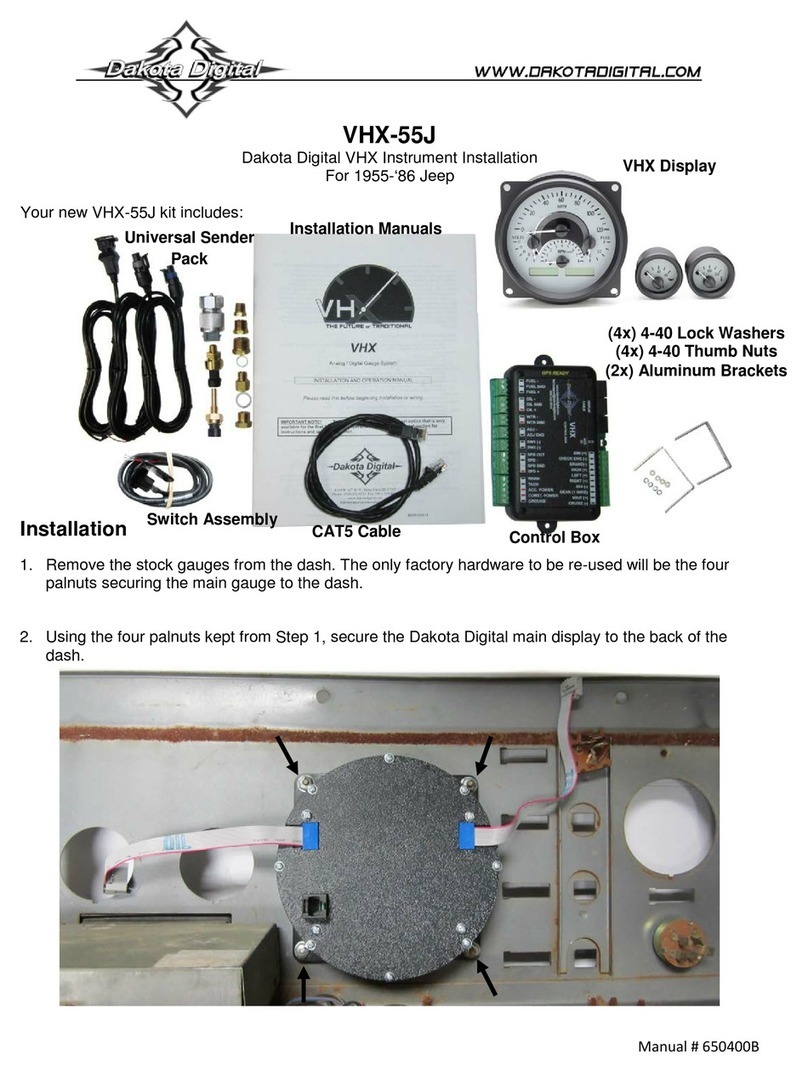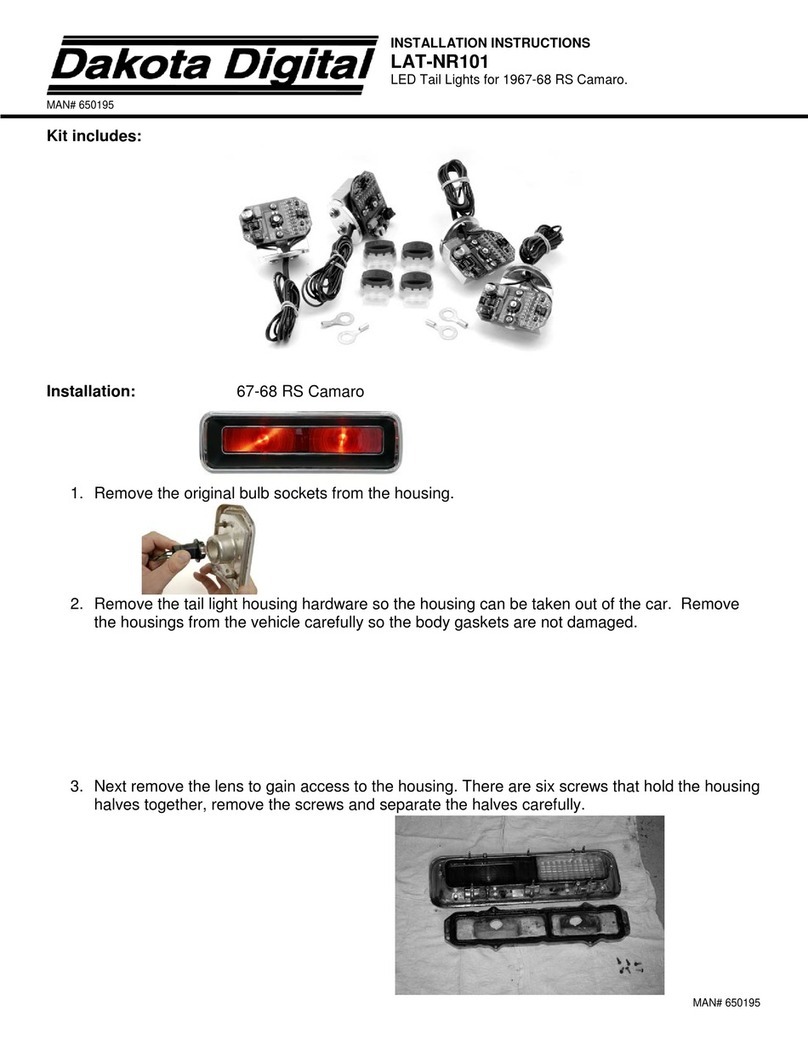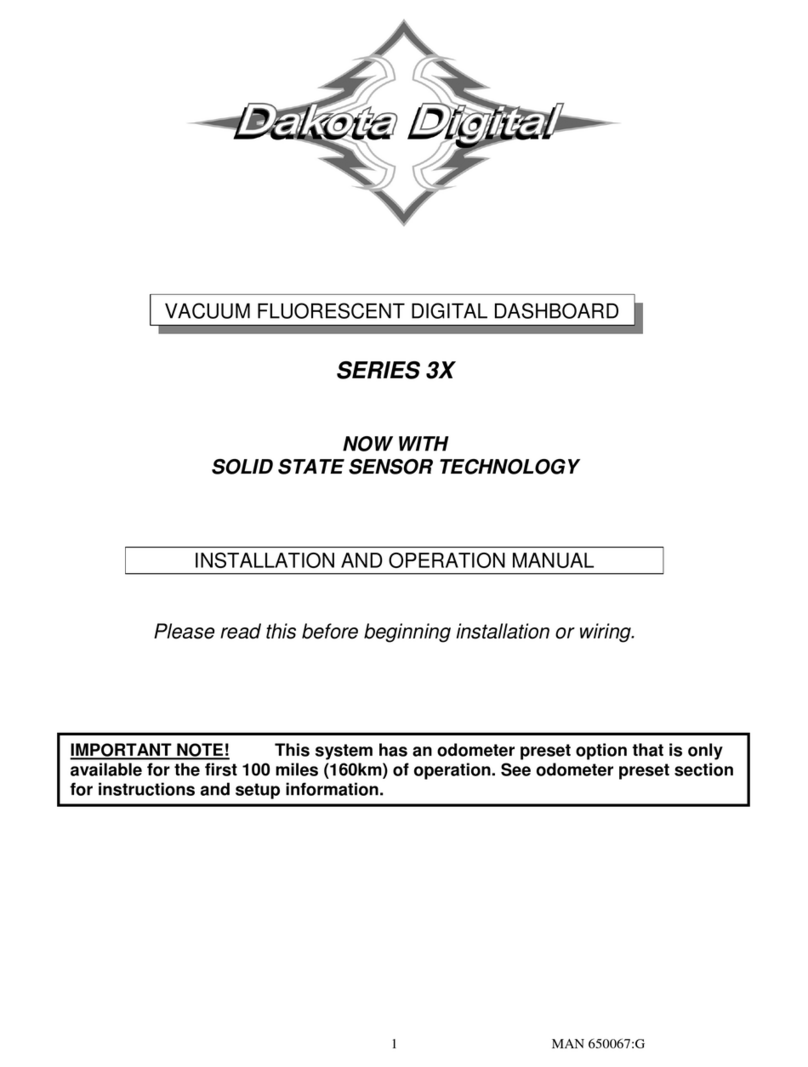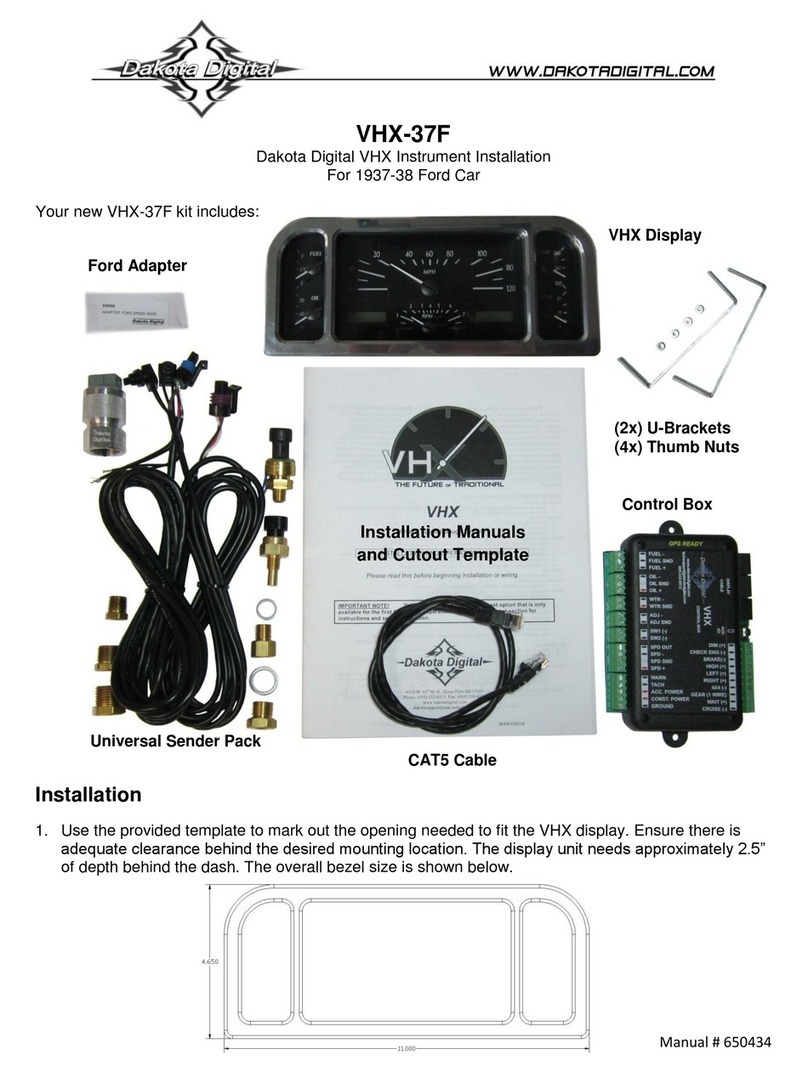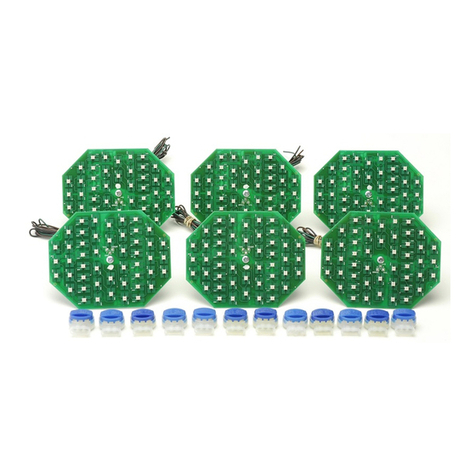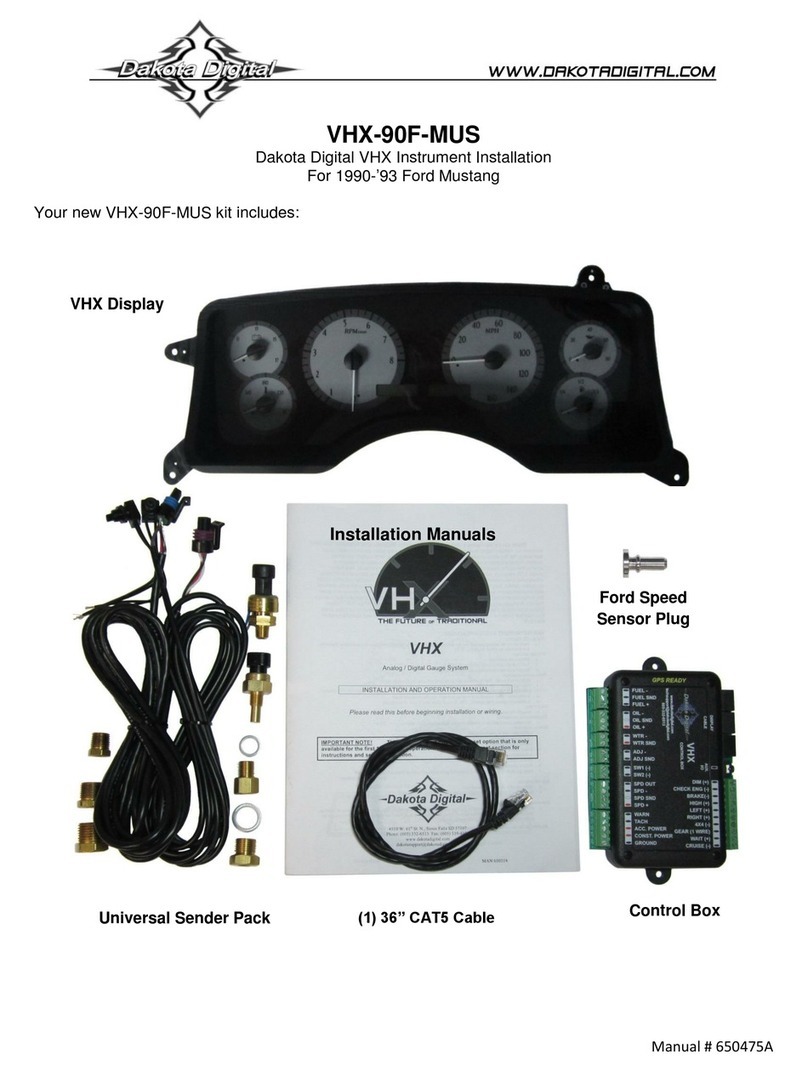MAN #650500F
HDX setup (Can also be completed using the Bluetooth app):
Using speed from the BIM-01-2
•With ignition on. Press and hold both switches to enter SETUP.
•Press and release either switch until SPEED is selected. Press and hold either switch to enter SPEED menu.
•Press and release either switch until INPUT is displayed. Press and hold either switch to enter INPUT menu.
•Press and release either switch unit BIM is displayed. Press and hold either switch to select BIM.
Using RPM from the BIM-01-2
•With ignition on. Press and hold both switches to enter SETUP.
•Press and release either switch until TACH is selected. Press and hold either switch to enter TACH menu.
•Press and release either switch until INPUT is displayed. Press and hold either switch to enter INPUT menu.
•Press and release either switch until CYLINDER is displayed. Press and hold either switch to select CYLINDER.
•Press and release either switch until BIM is displayed. Press and hold either switch to select BIM.
Using engine temperature from the BIM-01-2
•With ignition on. Press and hold both switches to enter SETUP.
•Press and release either switch until WATER is selected. Press and hold either switch to enter WATER menu.
•Press and release either switch until INPUT is displayed. Press and hold either switch to enter INPUT menu.
•Press and release either switch until BIM is displayed. Press and hold either switch to select BIM.
Using oil pressure from the BIM-01-2 (if available)
•With ignition on. Press and hold both switches to enter SETUP.
•Press and release either switch until OIL is selected. Press and hold either switch to enter OIL menu.
•Press and release either switch until INPUT is displayed. Press and hold either switch to enter INPUT menu.
•Press and release either switch until BIM is displayed. Press and hold either switch to select BIM.
Using fuel level from the BIM-01-2 (if available)
•With ignition on. Press and hold both switches to enter SETUP.
•Press and release either switch until FUEL is selected. Press and hold either switch to enter FUEL menu.
•Press and release either switch until INPUT is displayed. Press and hold either switch to enter INPUT menu.
•Press and release either switch until BIM is displayed. Press and hold either switch to select BIM.
RTX setup (Can also be completed using the Bluetooth app):
Using speed from the BIM-01-2
•Hold either switch while turning the key on. Once “SETUP”: is shown, release the switch.
•Press and release either switch until SPEED is selected. Press and hold either switch to enter SPEED menu.
•Press and release either switch until INPUT is displayed. Press and hold either switch to enter INPUT menu.
•Press and release either switch unit BIM is displayed. Press and hold either switch to select BIM.
Using RPM from the BIM-01-2
•Hold either switch while turning the key on. Once “SETUP”: is shown, release the switch.
•Press and release either switch until TACH is selected. Press and hold either switch to enter TACH menu.
•Press and release either switch until INPUT is displayed. Press and hold either switch to enter INPUT menu.
•Press and release either switch until CYLINDER is displayed. Press and hold either switch to select CYLINDER.
•Press and release either switch until BIM is displayed. Press and hold either switch to select BIM.
Using engine temperature from the BIM-01-2
•Hold either switch while turning the key on. Once “SETUP”: is shown, release the switch.
•Press and release either switch until WATER is selected. Press and hold either switch to enter WATER menu.
•Press and release either switch until INPUT is displayed. Press and hold either switch to enter INPUT menu.
•Press and release either switch until BIM is displayed. Press and hold either switch to select BIM.
Using oil pressure from the BIM-01-2 (if available)
•Hold either switch while turning the key on. Once “SETUP”: is shown, release the switch.
•Press and release either switch until OIL is selected. Press and hold either switch to enter OIL menu.
•Press and release either switch until INPUT is displayed. Press and hold either switch to enter INPUT menu.
•Press and release either switch until BIM is displayed. Press and hold either switch to select BIM.
Using fuel level from the BIM-01-2 (if available)
•Hold either switch while turning the key on. Once “SETUP”: is shown, release the switch.
•Press and release either switch until FUEL is selected. Press and hold either switch to enter FUEL menu.
•Press and release either switch until INPUT is displayed. Press and hold either switch to enter INPUT menu.
•Press and release either switch until BIM is displayed. Press and hold either switch to select BIM.