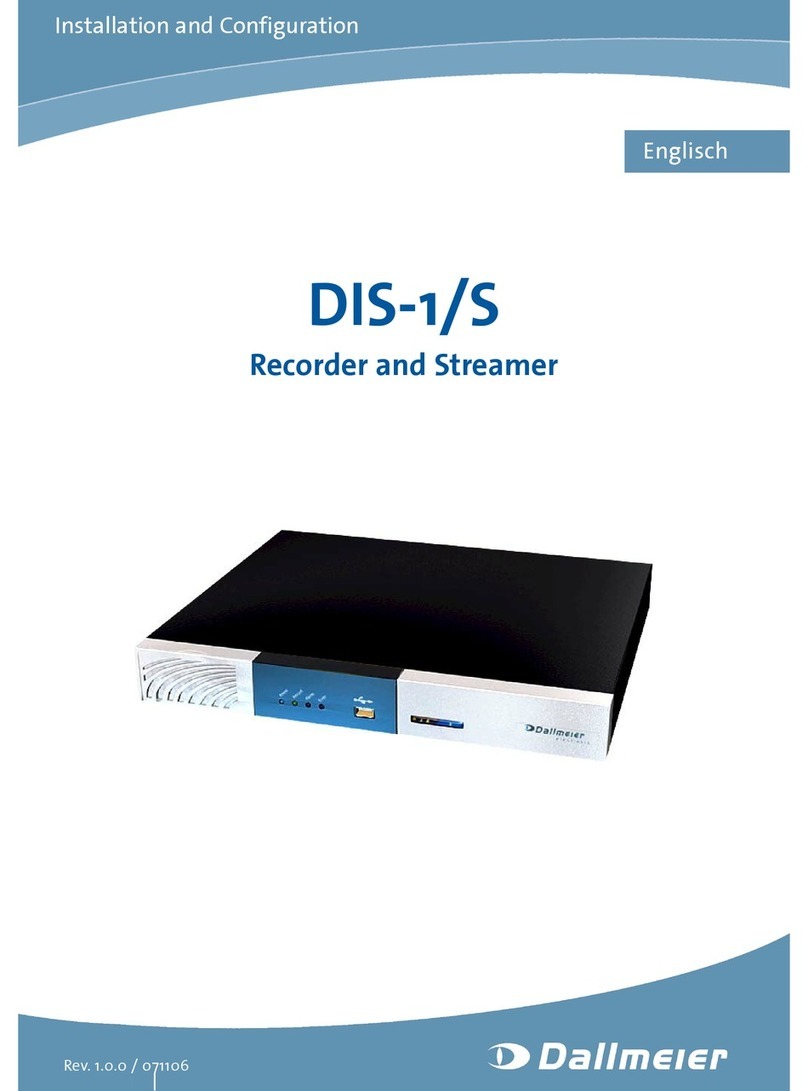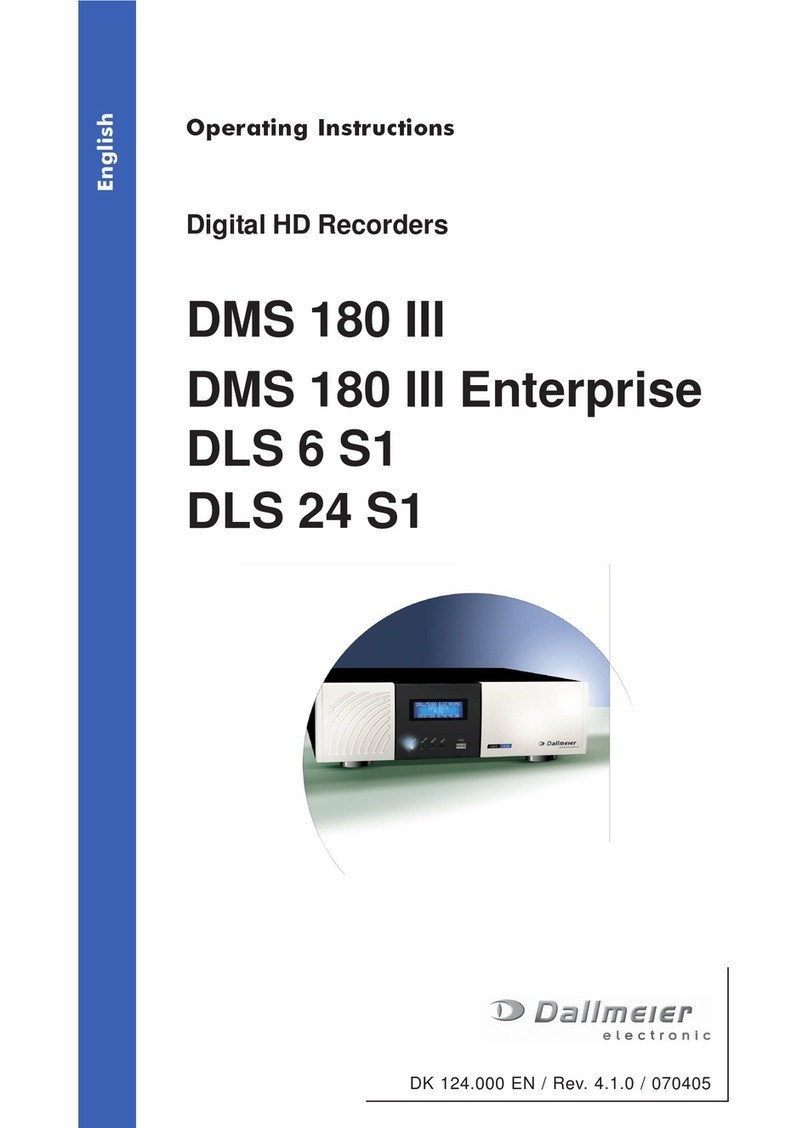8SERVICE – DMS 2400 (MK 3) | REV 1.0.0 | © 2022 Dallmeier
Documentation
The product documentation contains several documents which are included
in the scope of delivery in a printed form and/or on a digital medium.
Read the documents included in the delivery carefully and thoroughly.
Always follow the contained instructions, notes and warnings and observe
the technical data in the “Specication” document.
Keep all documents in legible condition and in a suitable location for future
reference.
Regularly check the website www.dallmeier.com for the latest updates of
the product documentation.
Condensation Water
If the device is brought from a cold to a warm environment, resulting
condensation water may cause malfunctions and damages.
In this case, wait (up to 8 hours) until the device has reached room
temperature before commissioning.
Earthing & Equipotential Bonding
For the safety of persons (protection against dangerous contact voltages)
and devices (protection against over-voltages) as well as for the immunity of
information and communication technolog equipment to electromagnetic
interferences (EMI), all protective measures, which are specied by the cur-
rently valid DIN, VDE and ISO standards and which provide for a standard-
compliant earthing and a correct equipotential bonding of electrical and
electronic devices, are mandatory and must be fullled by all means.
Lightning Storms
To avoid damage to the device by electrical surge during lightning storms,
all protective measures, which are specied by the currently valid DIN, VDE
and ISO standards and which provide for a standard-compliant lightning
protection equipotential bonding, are mandatory and must be fullled by
all means.