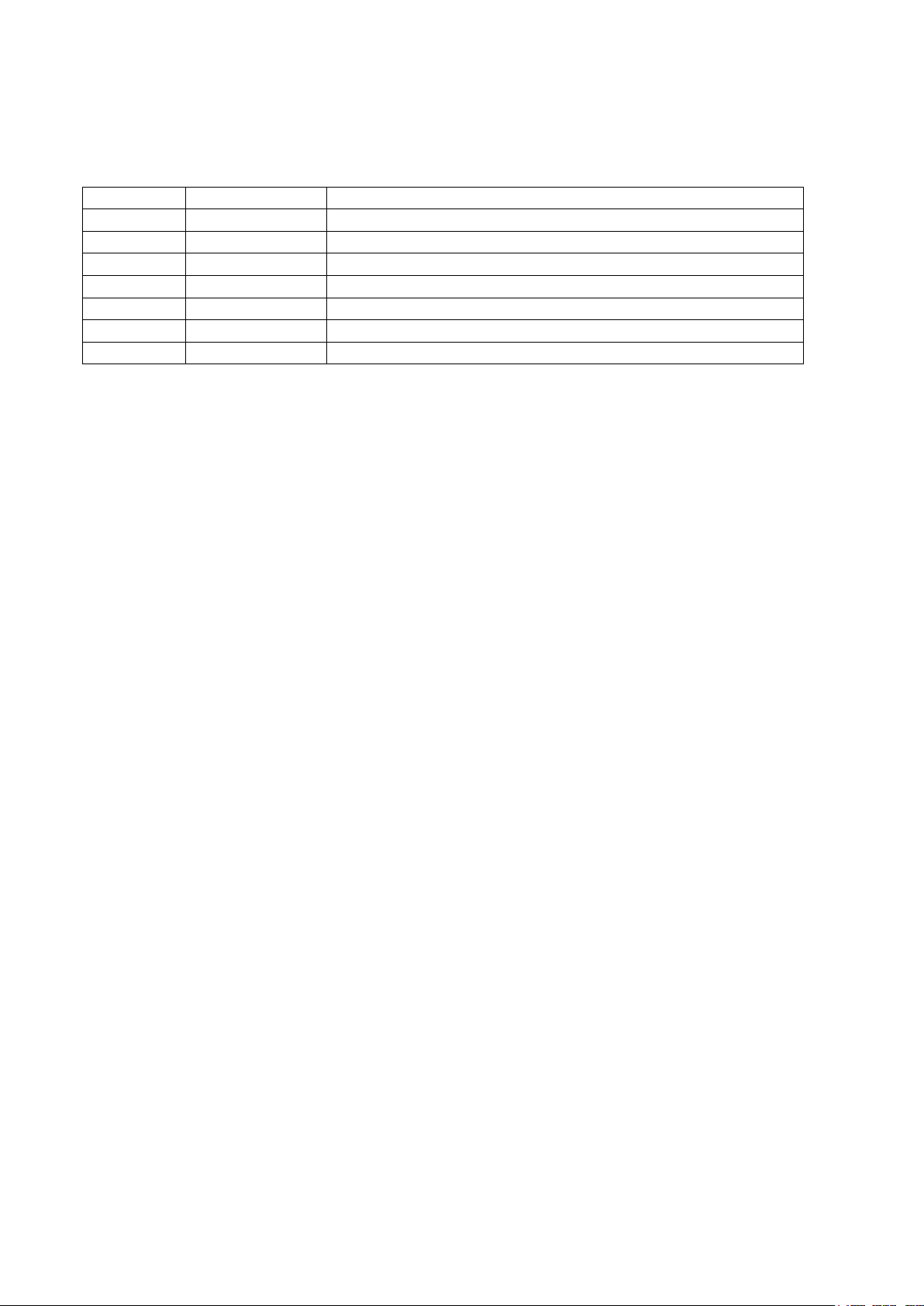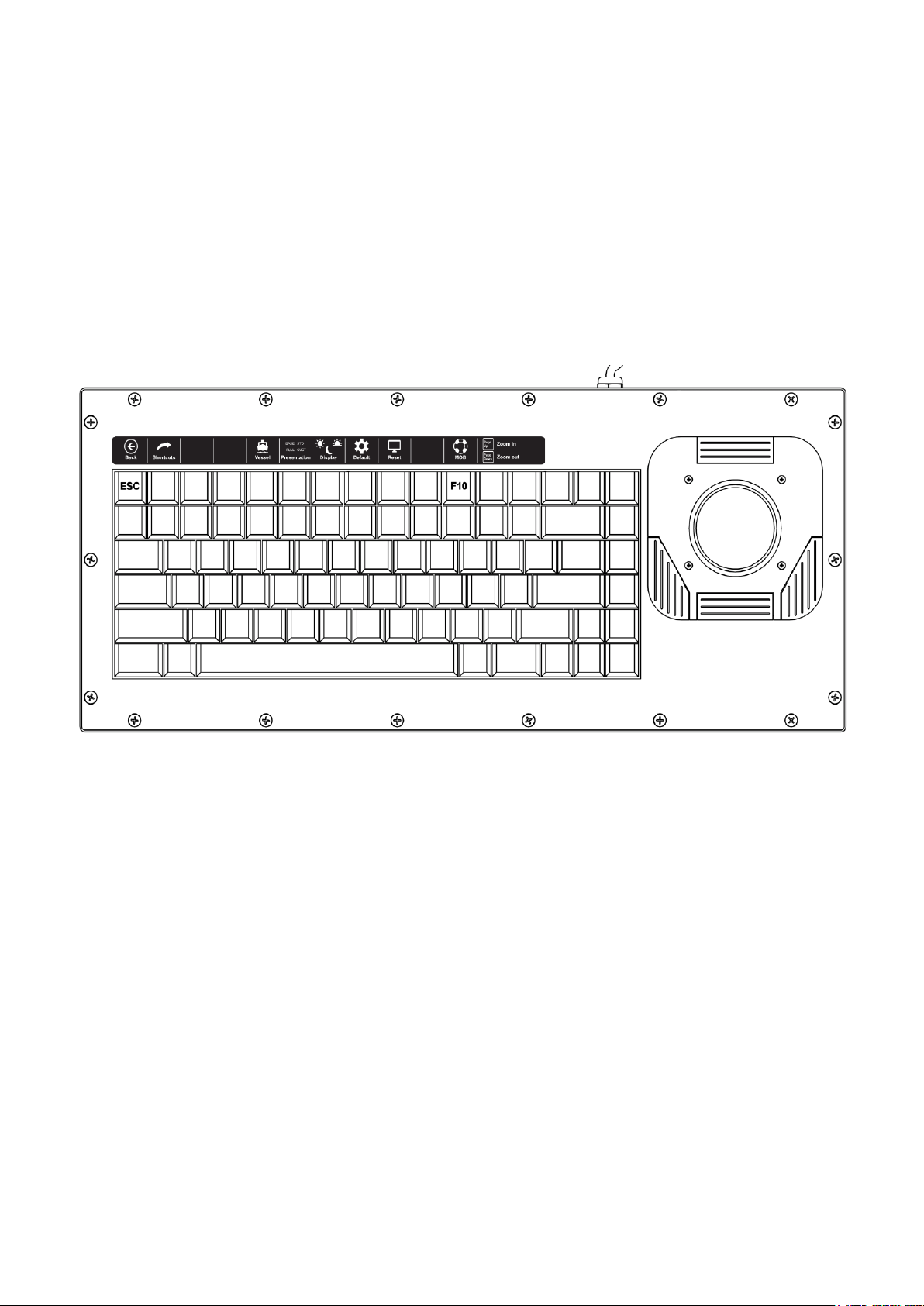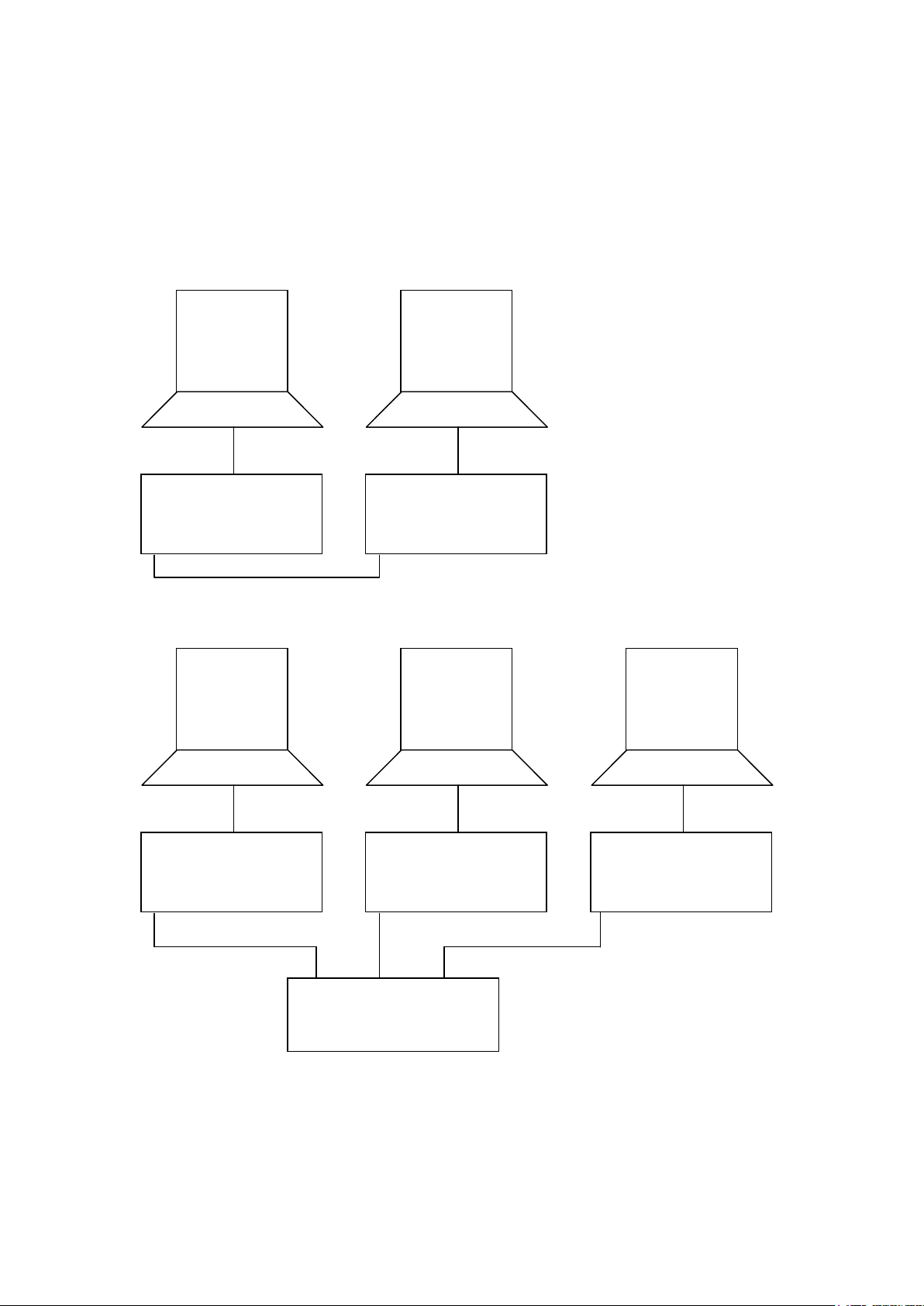Installation manual for DM700 ECDIS
Copyright Danelec Marine A/S
MAN11805-10 Page 4/67
6CONFIGURATION OF THE ECDIS SOFTWARE ..................................................30
6.1 Main Screen............................................................................................................30
6.2 Main Menu ..............................................................................................................31
6.3 Service Technician Access .....................................................................................31
6.4 Sensors (Input/Output)............................................................................................32
6.4.1 Creating a new sensor.....................................................................................32
6.4.2 Line monitor.....................................................................................................34
6.4.3 Deleting a sensor.............................................................................................35
6.4.4 Available sensors.............................................................................................35
6.5 Vessel Particulars Setup.........................................................................................37
6.5.1 Conning station position...................................................................................37
6.6 Static Ship and Voyage Data ..................................................................................38
6.7 Initial data installation..............................................................................................40
6.8 Displaying of chart data...........................................................................................40
7ADVANCED CONFIGURATION.............................................................................41
7.1 Configuration of access to external data network....................................................41
7.2 Configuration of External Equipment.......................................................................42
7.2.1 IEC61162-450 Image output............................................................................43
7.2.2 NavBox chart update .......................................................................................44
7.3 Configuration of virtual data lines via TCP/IP..........................................................45
7.4 Advanced local port configuration...........................................................................46
8SERVICE MENU.....................................................................................................47
8.1 Service panel ..........................................................................................................48
8.2 Replacement of defective DPU...............................................................................49
8.2.1 Replacement of defective DM700 Main Unit with intact SSD...........................49
8.2.2 Replacement of defective DPU with defective SDD.........................................49
8.3 Dump for support ....................................................................................................50
8.3.1 From within the ECDIS software......................................................................50
8.3.2 From the Service Menu....................................................................................50
9RE-INSTALLATION OF ECDIS..............................................................................51
9.1 Install ECDIS...........................................................................................................52
10 DETAILED SPECIFICATION OF THE IEC 61162-450 INTERFACE.....................54
10.1 Maximum data rate .................................................................................................54
10.2 Maximum datagram size.........................................................................................54
10.3 Default parameters..................................................................................................54
10.4 Supported transmission groups...............................................................................54
10.5 Description of other network function, ONF ............................................................54
10.5.1 NavBox interface (chart data) ..........................................................................54
10.5.2 TCP IEC61162-1 data......................................................................................54
10.5.3 IP addresses used internally by the ECDIS .....................................................54
10.6 Specification for Interface, connectors and cables..................................................55
11 MINIMUM REQUIREMENTS FOR ETHERNET SWITCH ......................................56