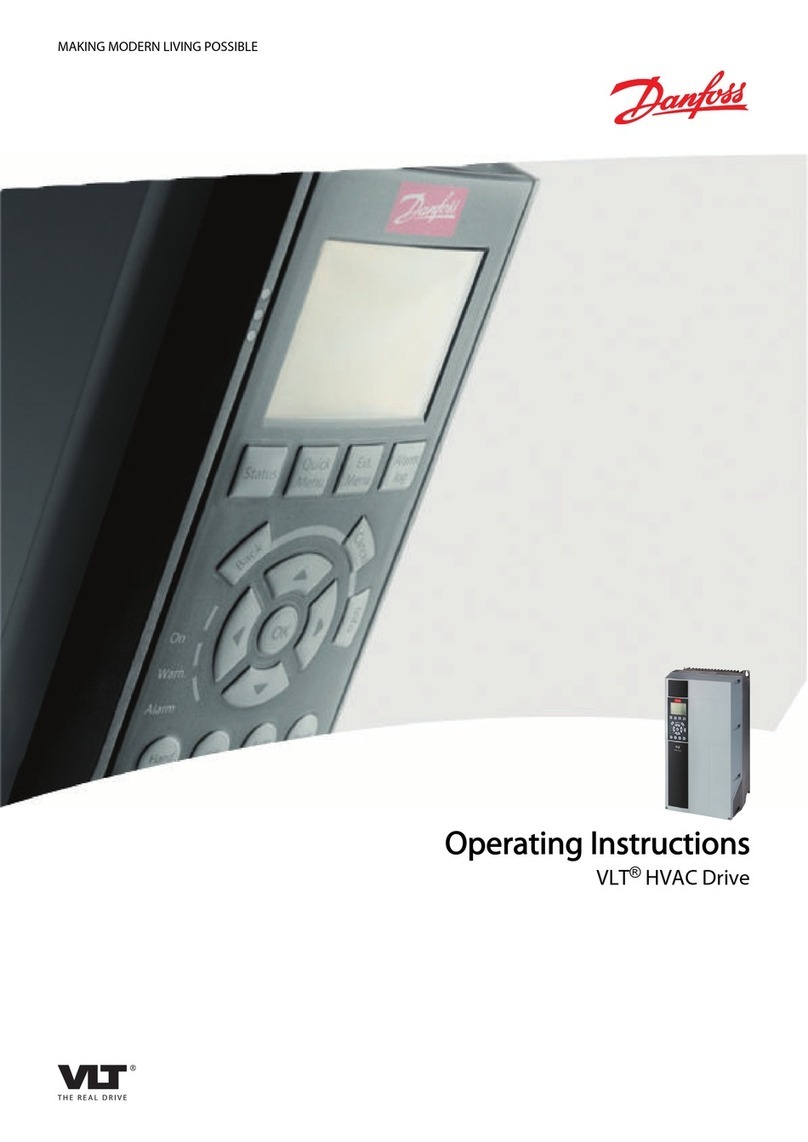Danfoss VLT MCD 200 User manual
Other Danfoss Controllers manuals

Danfoss
Danfoss AFP 2/VFG 2 User manual
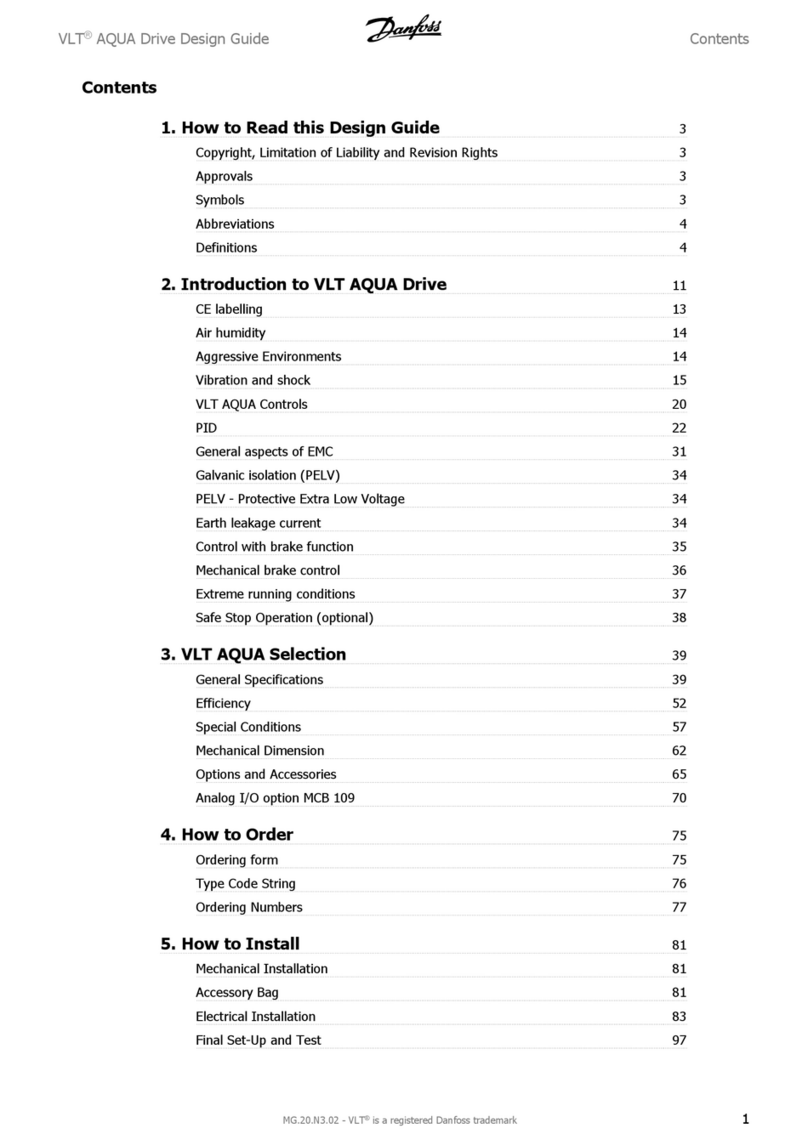
Danfoss
Danfoss vlt aqua Guide

Danfoss
Danfoss VFQ 2 User manual

Danfoss
Danfoss ECL Comfort 300 User manual
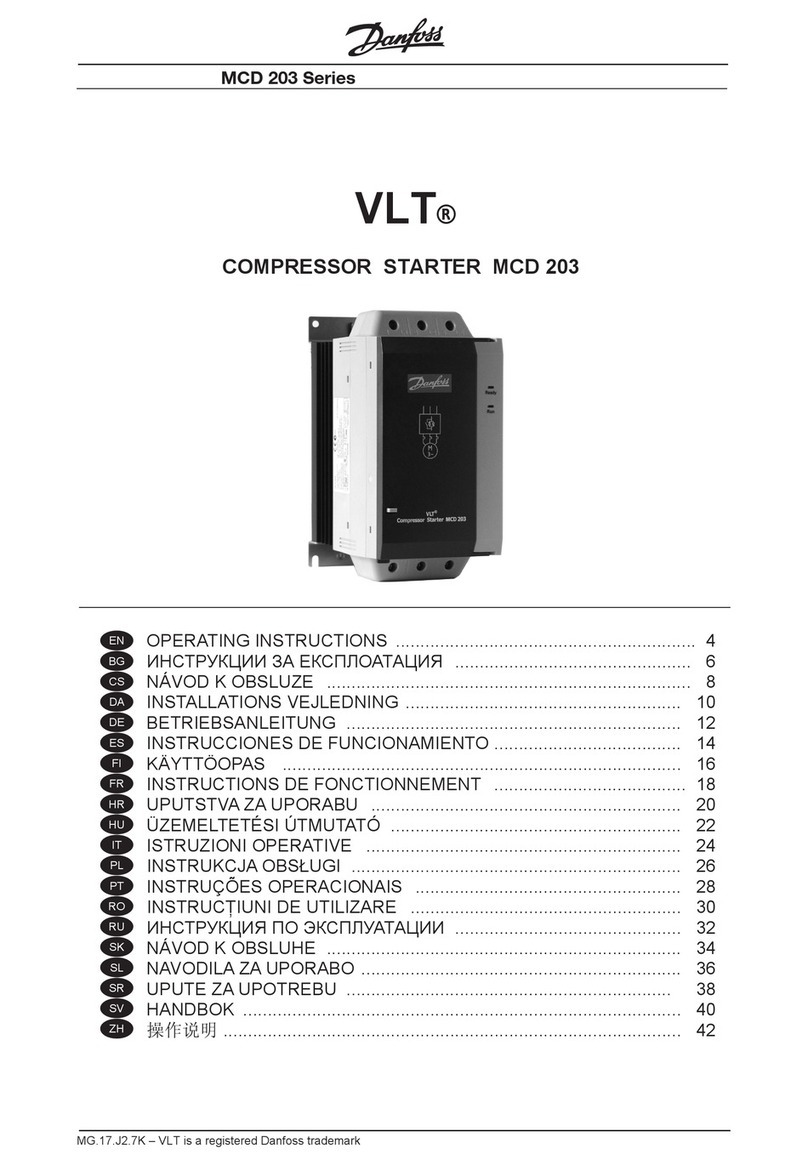
Danfoss
Danfoss VTL MCD 203 Series User manual

Danfoss
Danfoss ADAP-KOOL AK-PC 572 User manual

Danfoss
Danfoss AME 110 NLX User manual
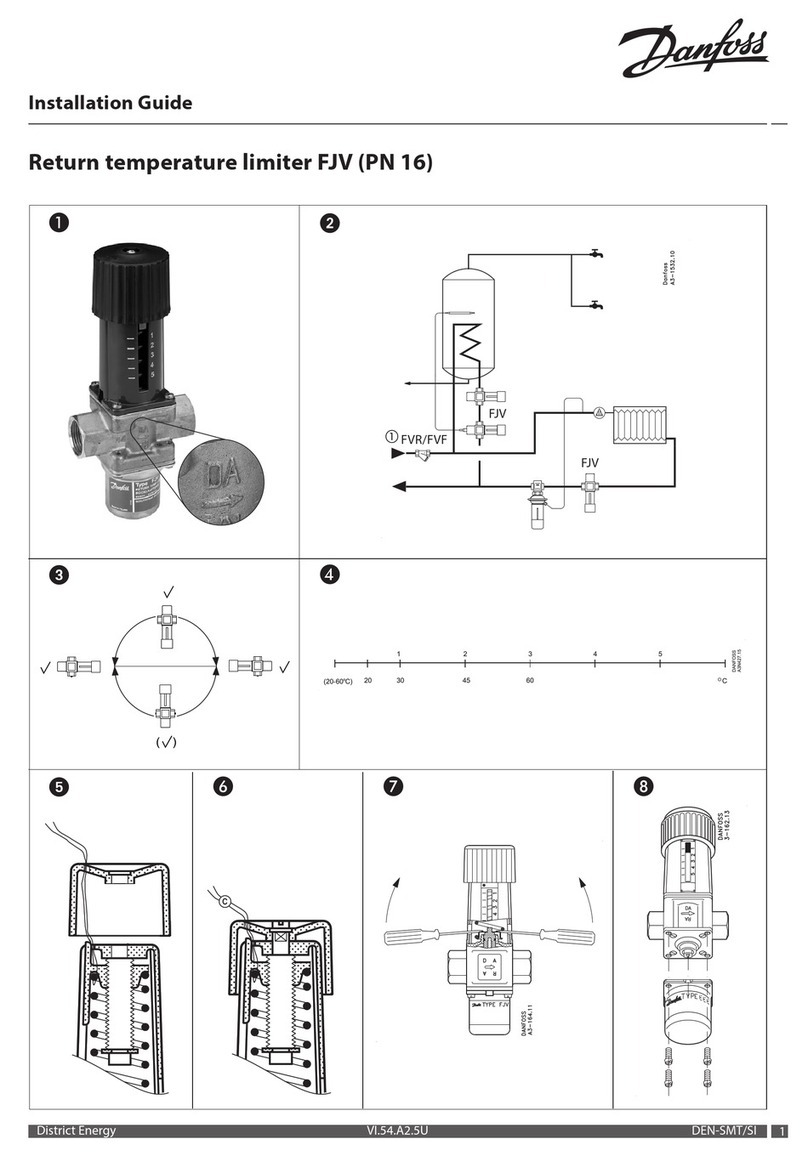
Danfoss
Danfoss FJV Series User manual

Danfoss
Danfoss AK-CC55 User manual

Danfoss
Danfoss AK-PC 351 User manual
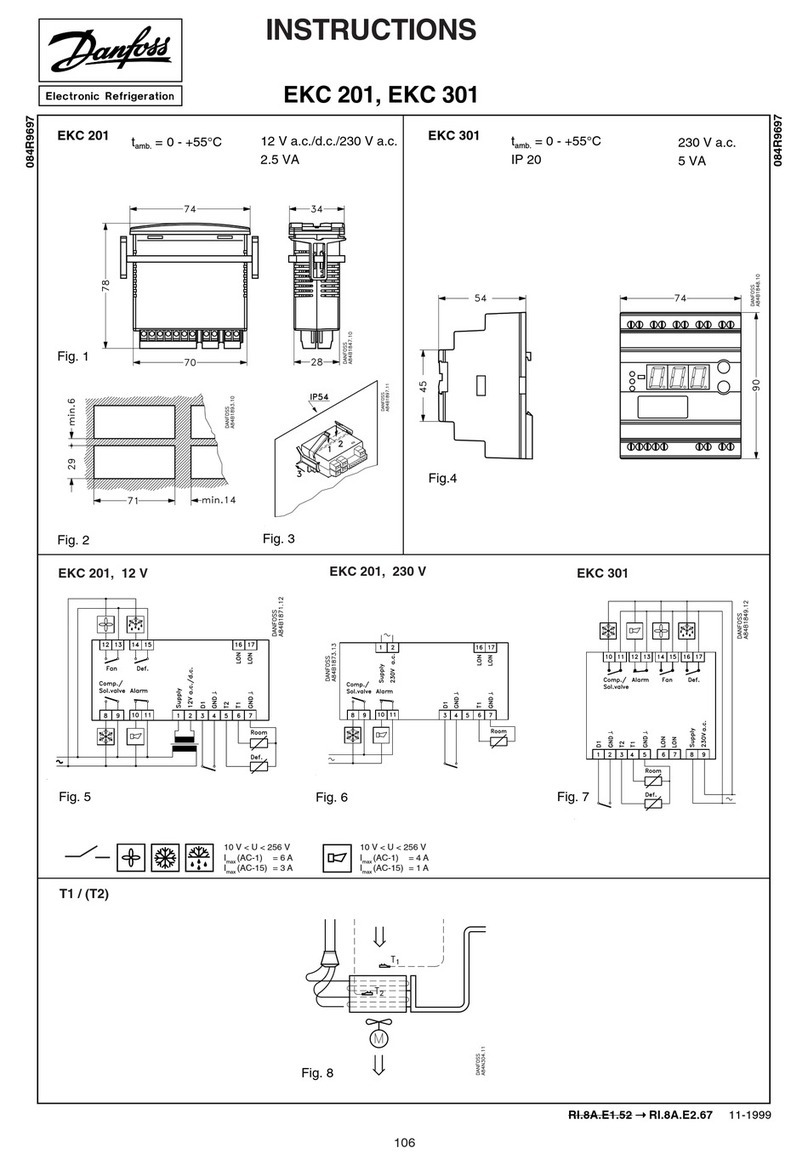
Danfoss
Danfoss EKC 201 User manual
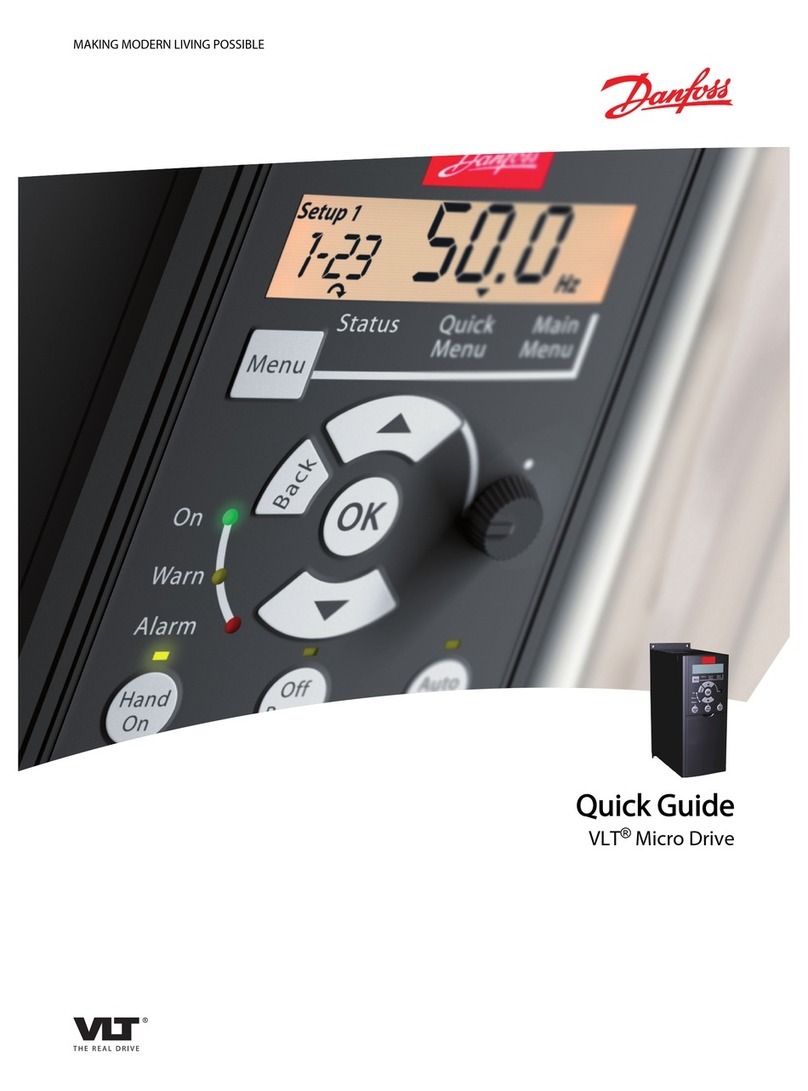
Danfoss
Danfoss VLT Micro Drive FC 51 Series User manual

Danfoss
Danfoss VLT Soft Starter MCD 600 User manual

Danfoss
Danfoss AK-CC55 User manual
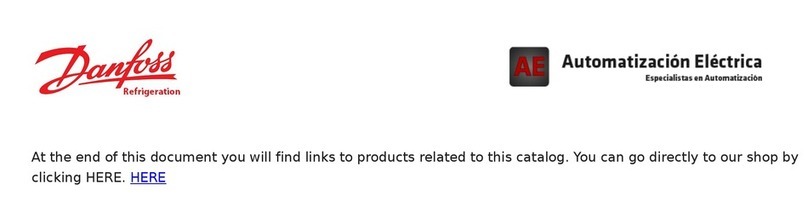
Danfoss
Danfoss VLT HVAC Drive FC 102 User manual
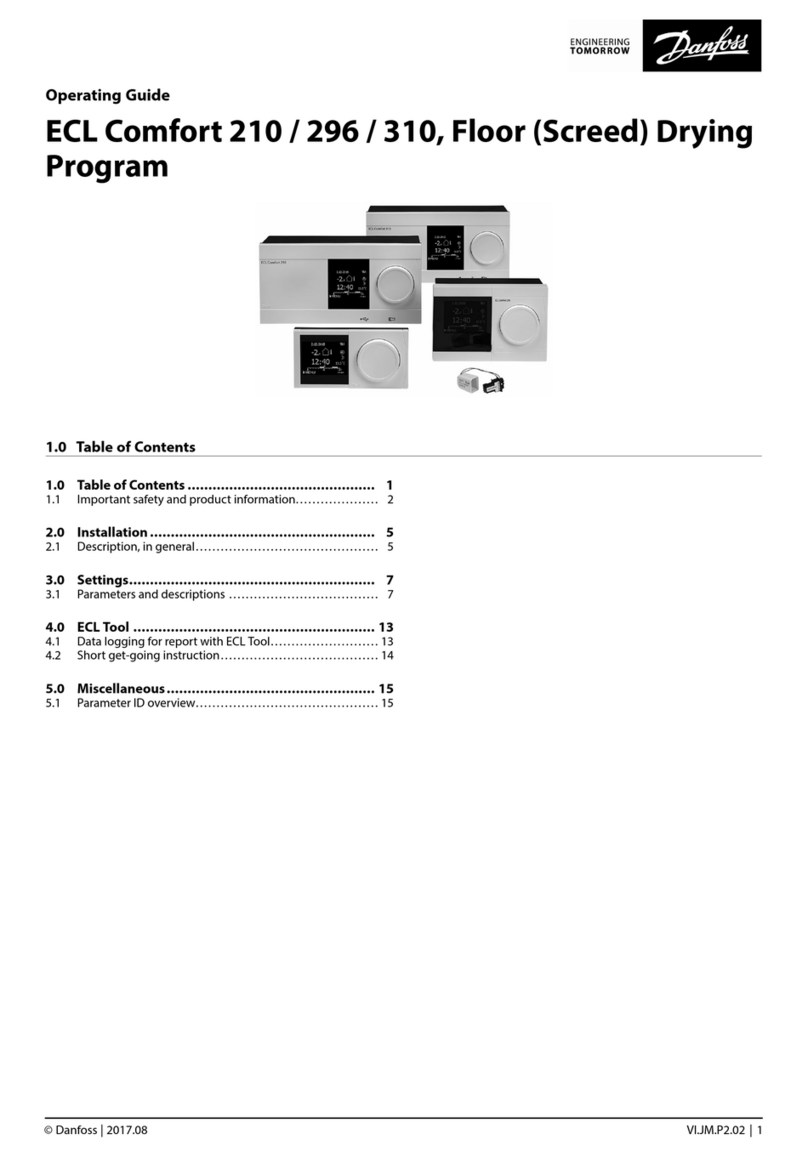
Danfoss
Danfoss ECL Comfort 210 User manual

Danfoss
Danfoss vlt soft starter mcd 500 User manual

Danfoss
Danfoss NovoCon S User manual

Danfoss
Danfoss Link HC User manual

Danfoss
Danfoss 140F1139 User manual
Popular Controllers manuals by other brands

Digiplex
Digiplex DGP-848 Programming guide

YASKAWA
YASKAWA SGM series user manual

Sinope
Sinope Calypso RM3500ZB installation guide

Isimet
Isimet DLA Series Style 2 Installation, Operations, Start-up and Maintenance Instructions

LSIS
LSIS sv-ip5a user manual

Airflow
Airflow Uno hab Installation and operating instructions