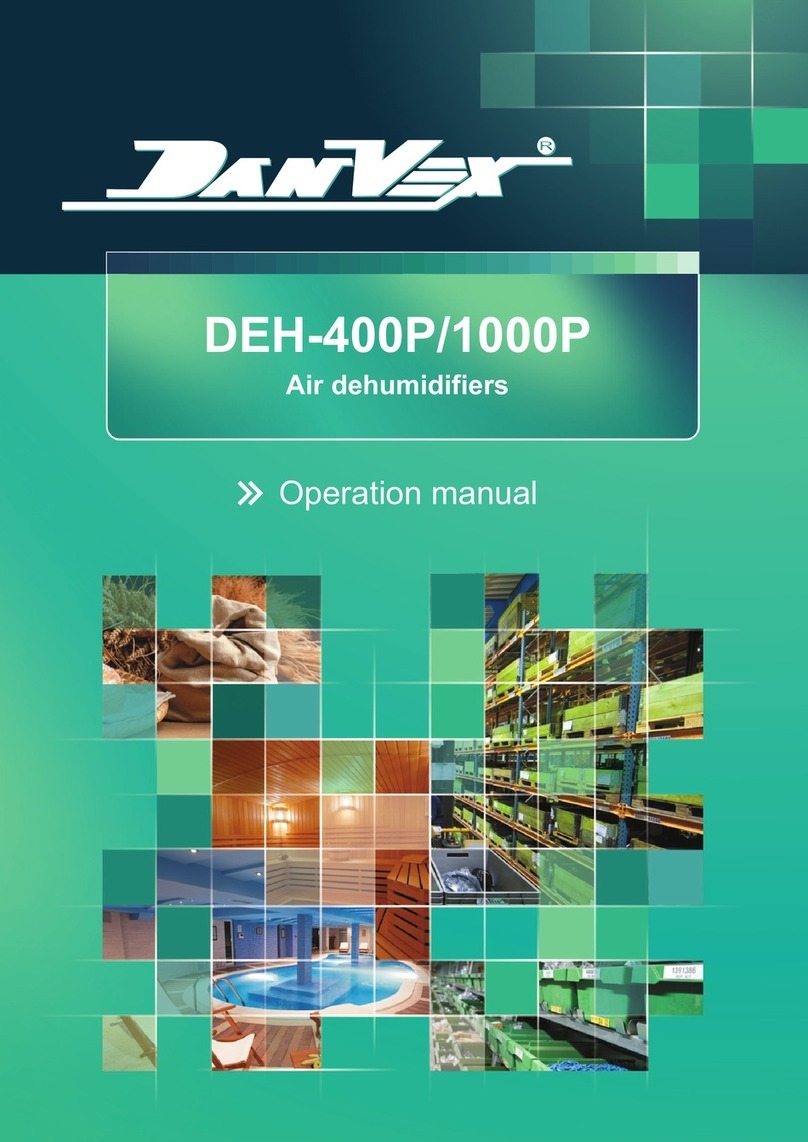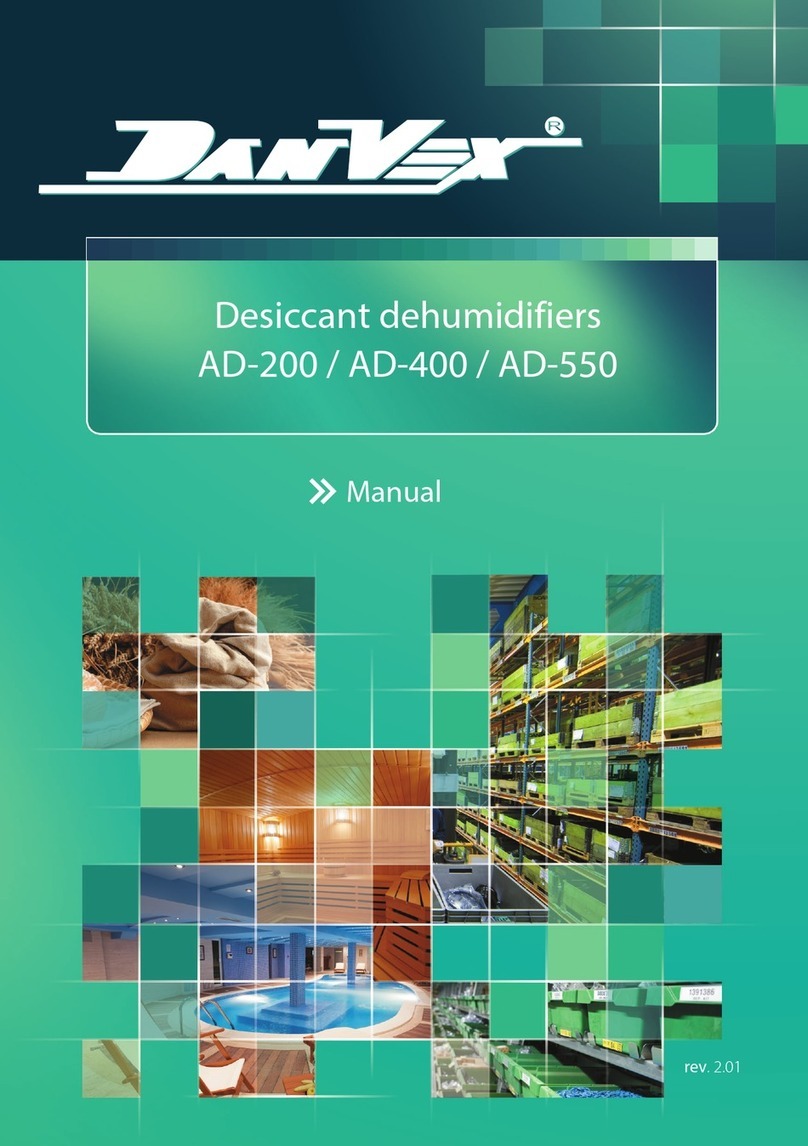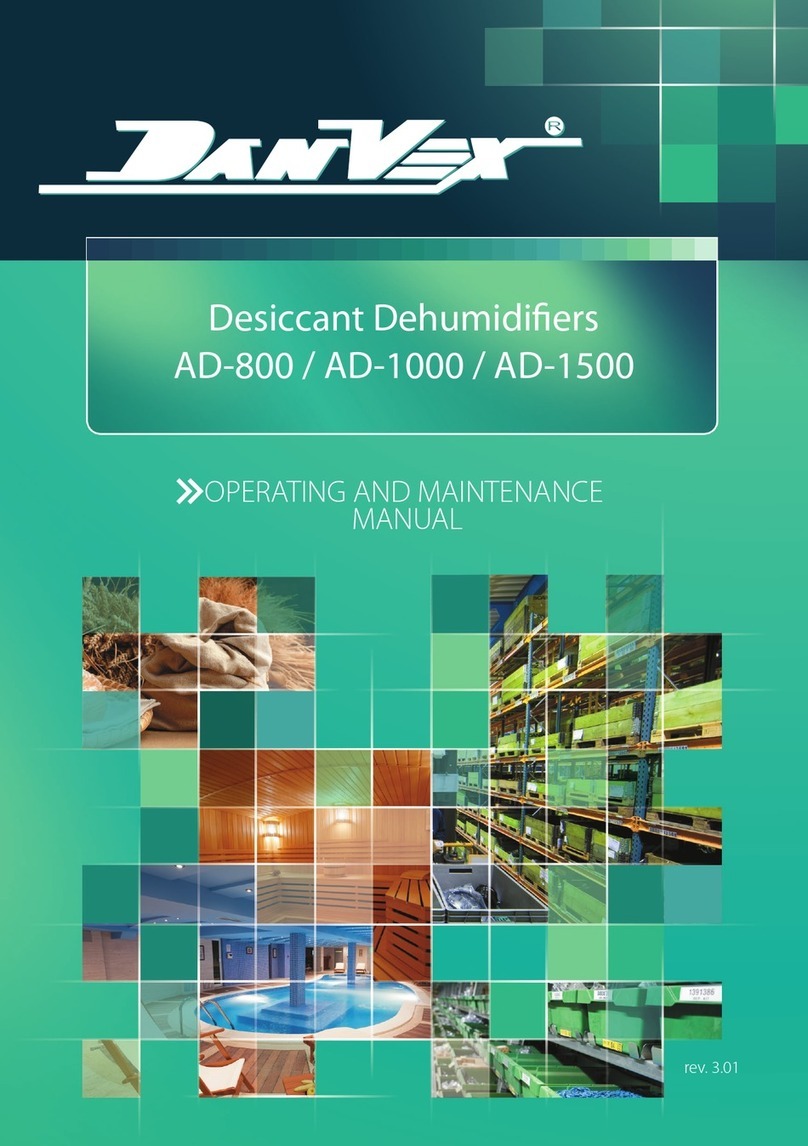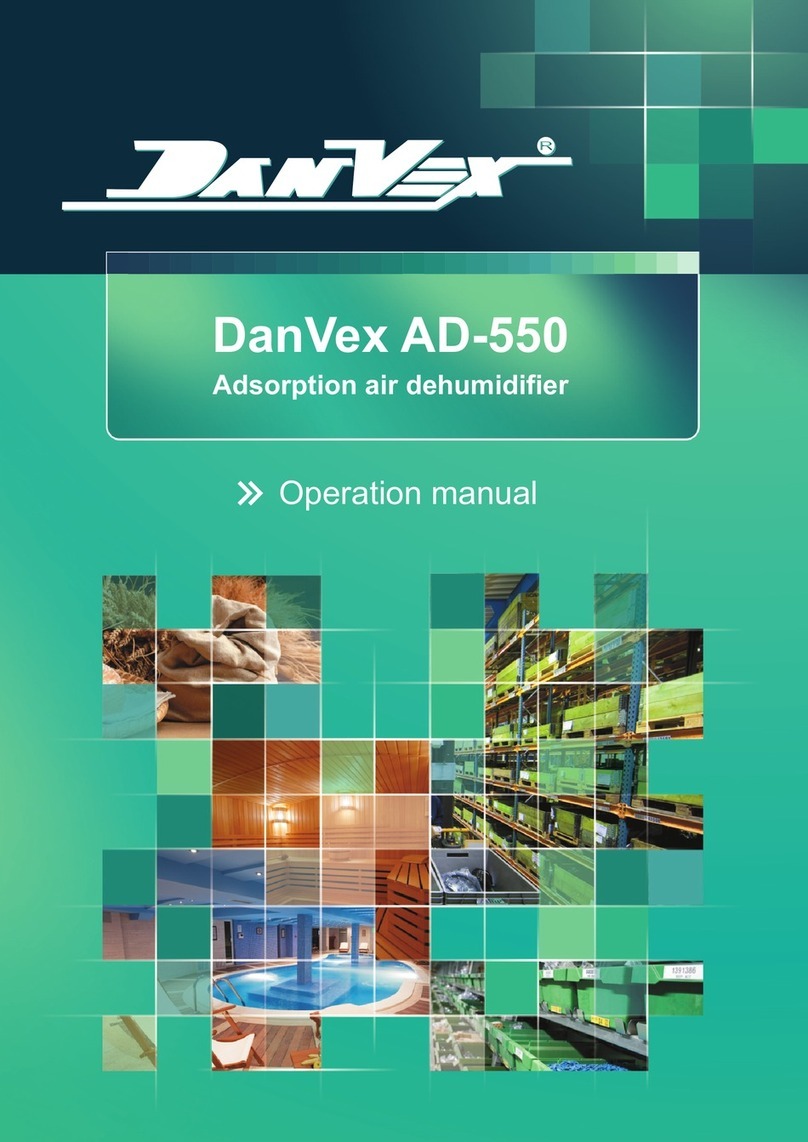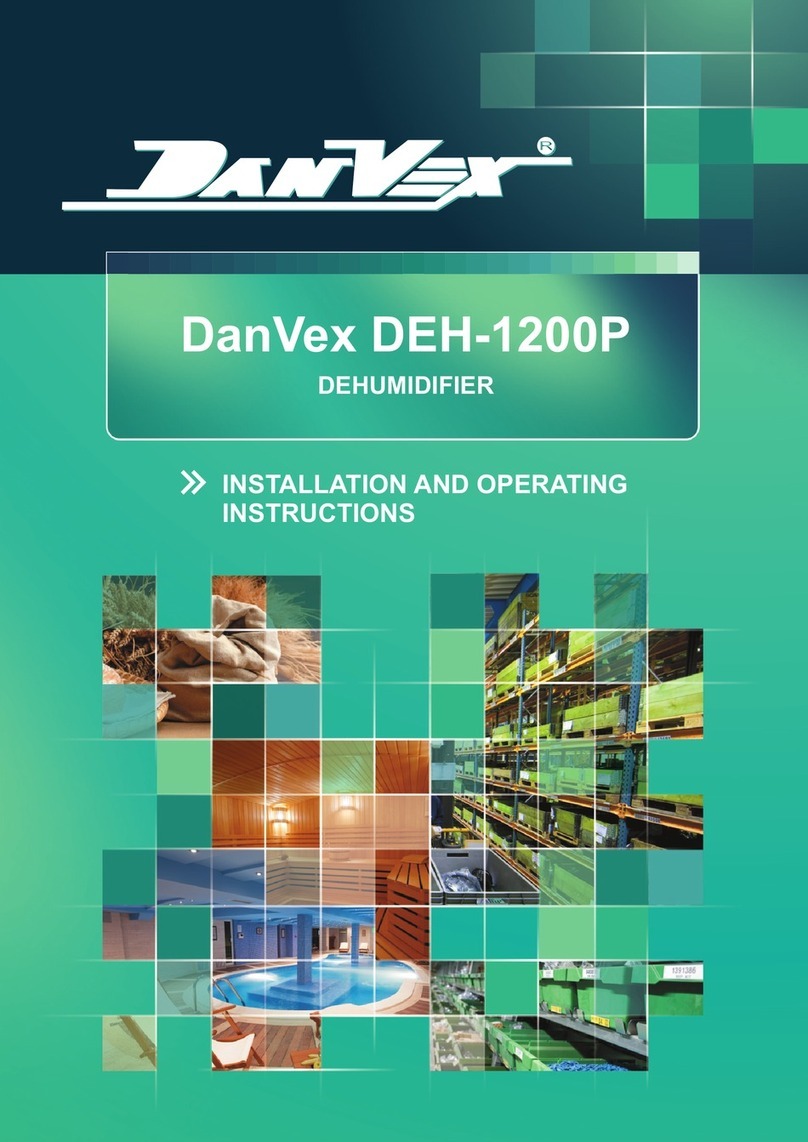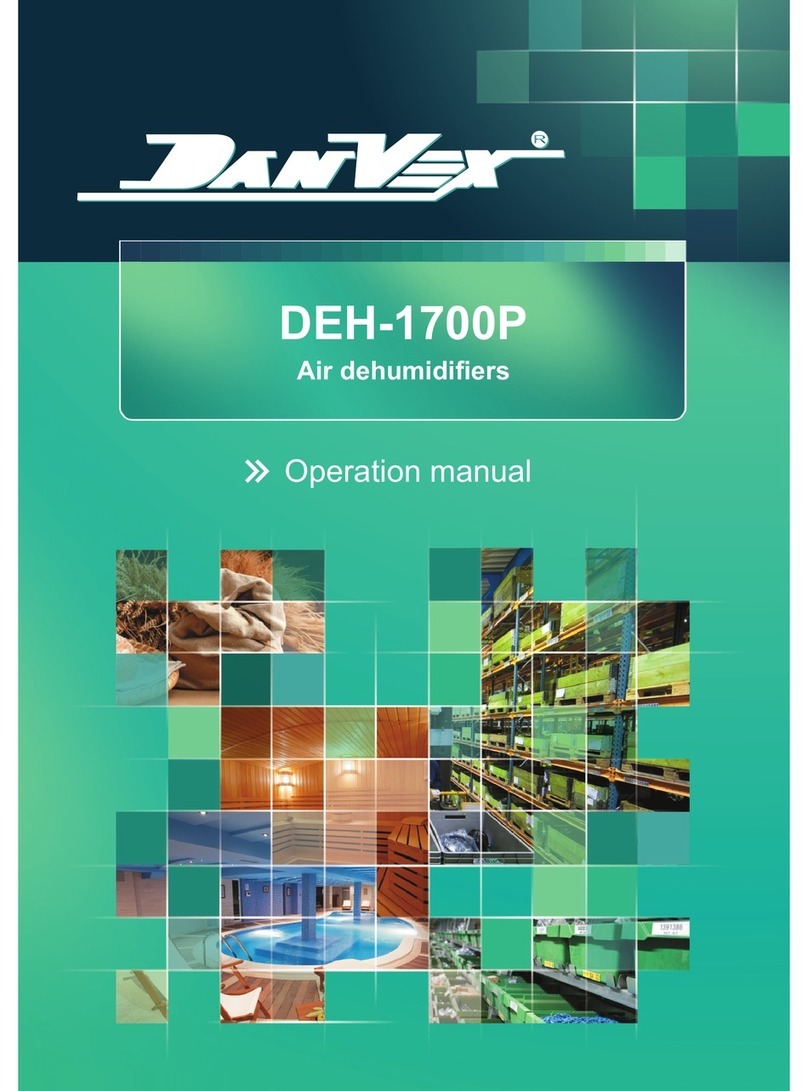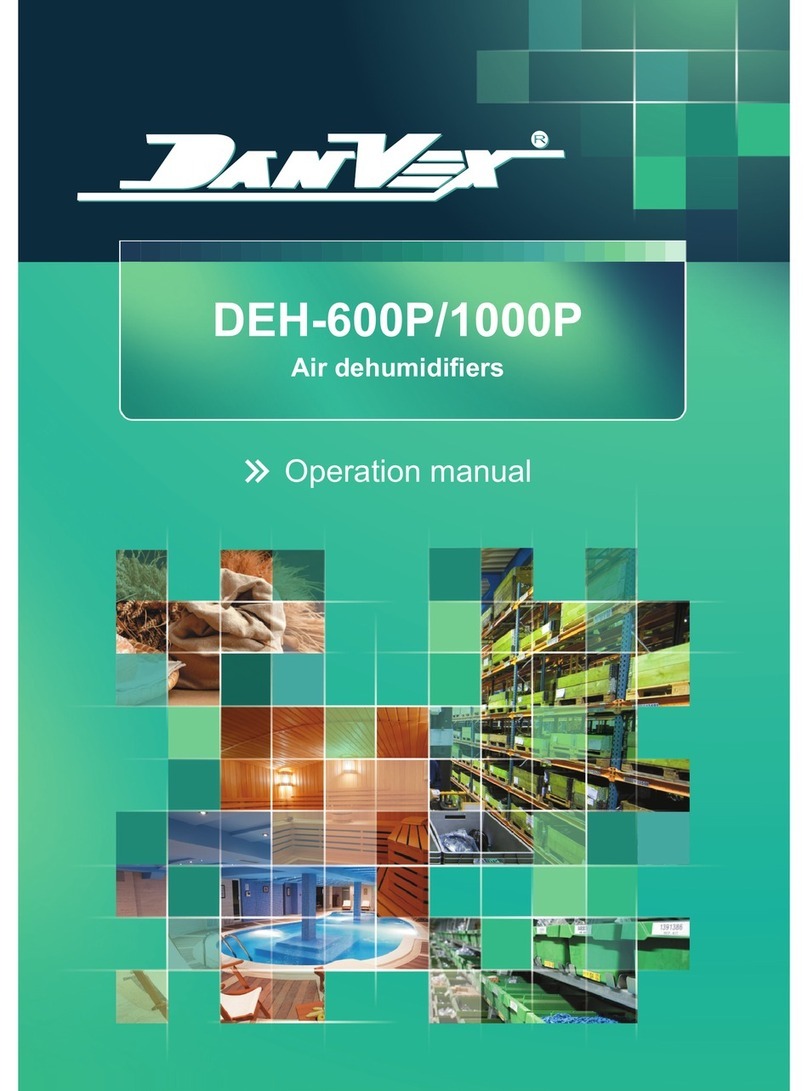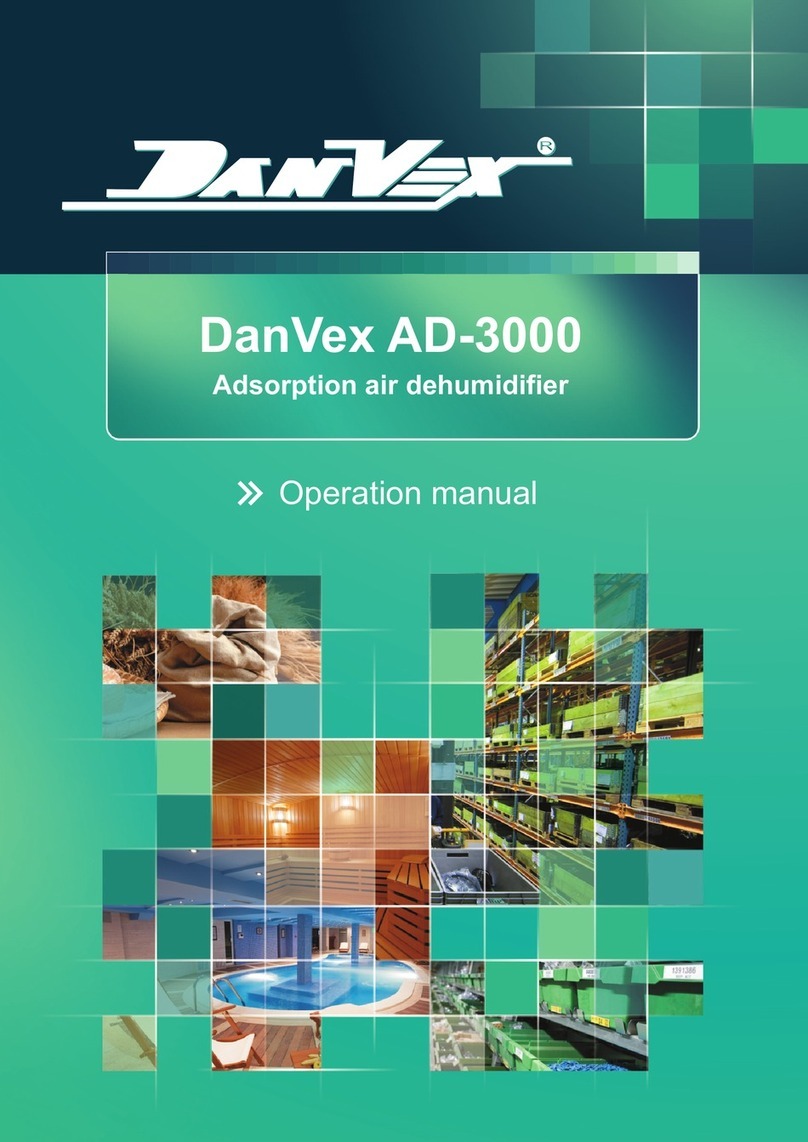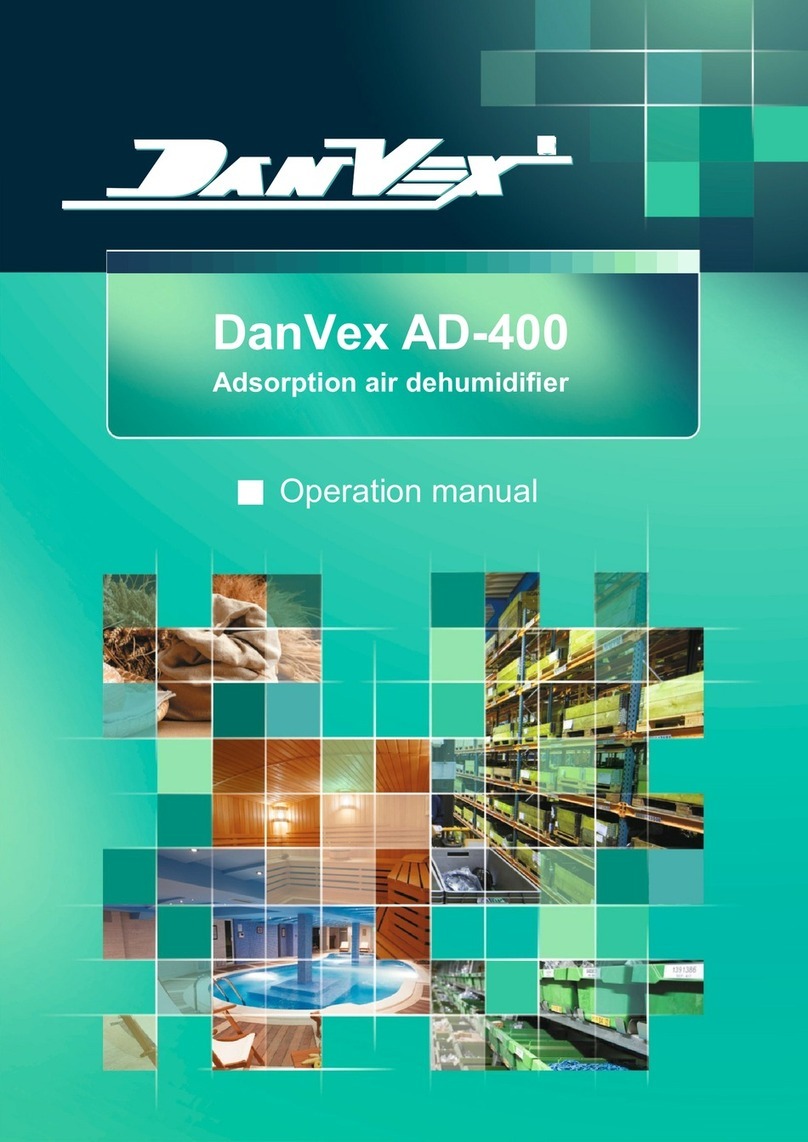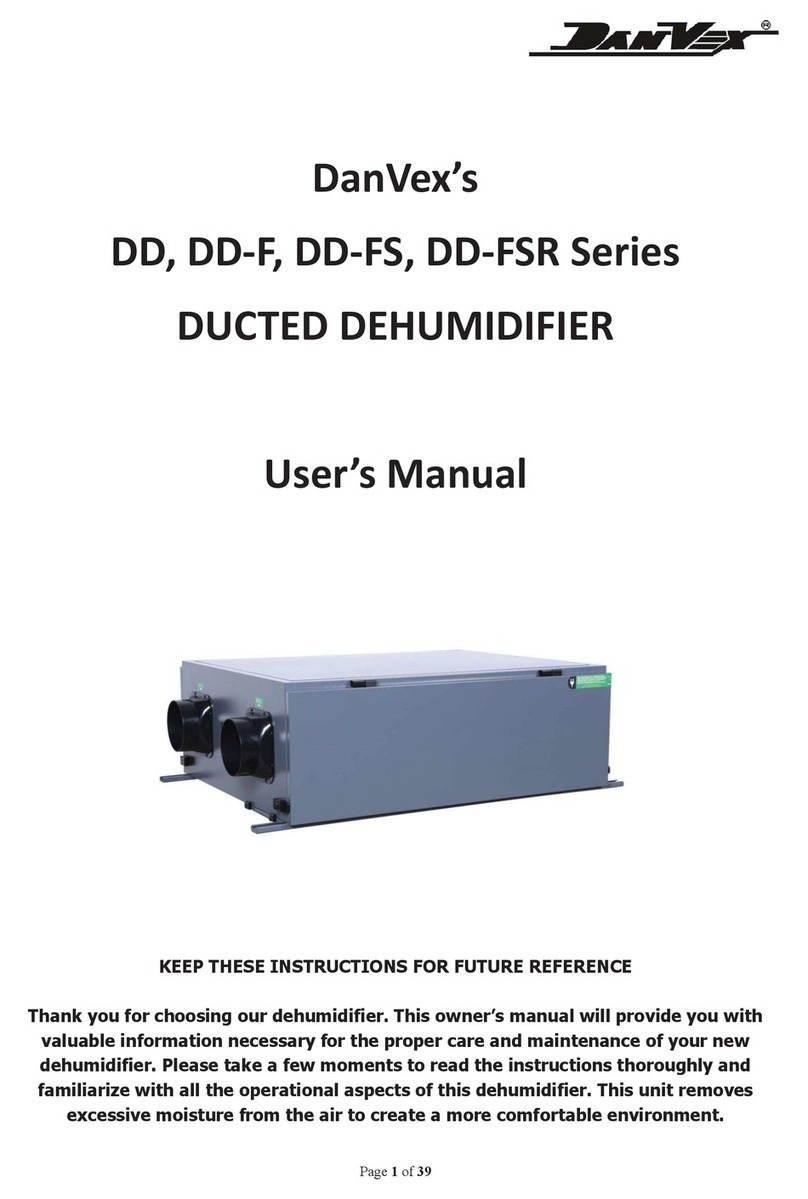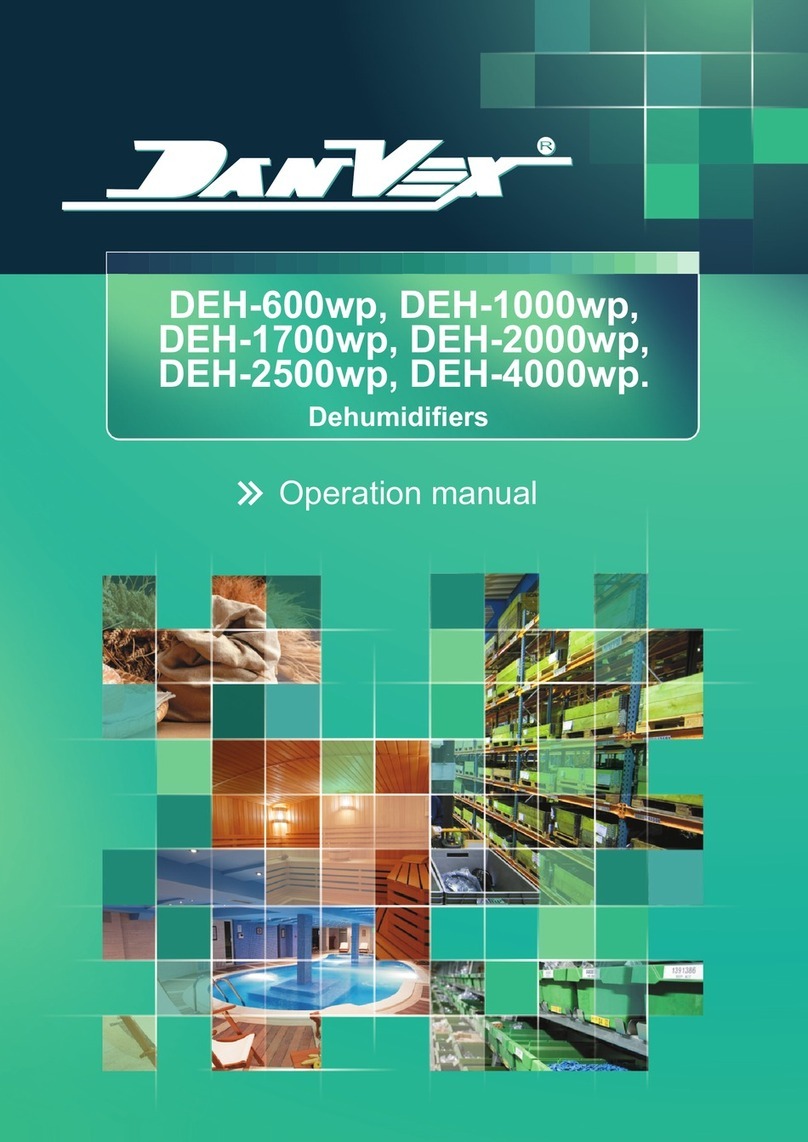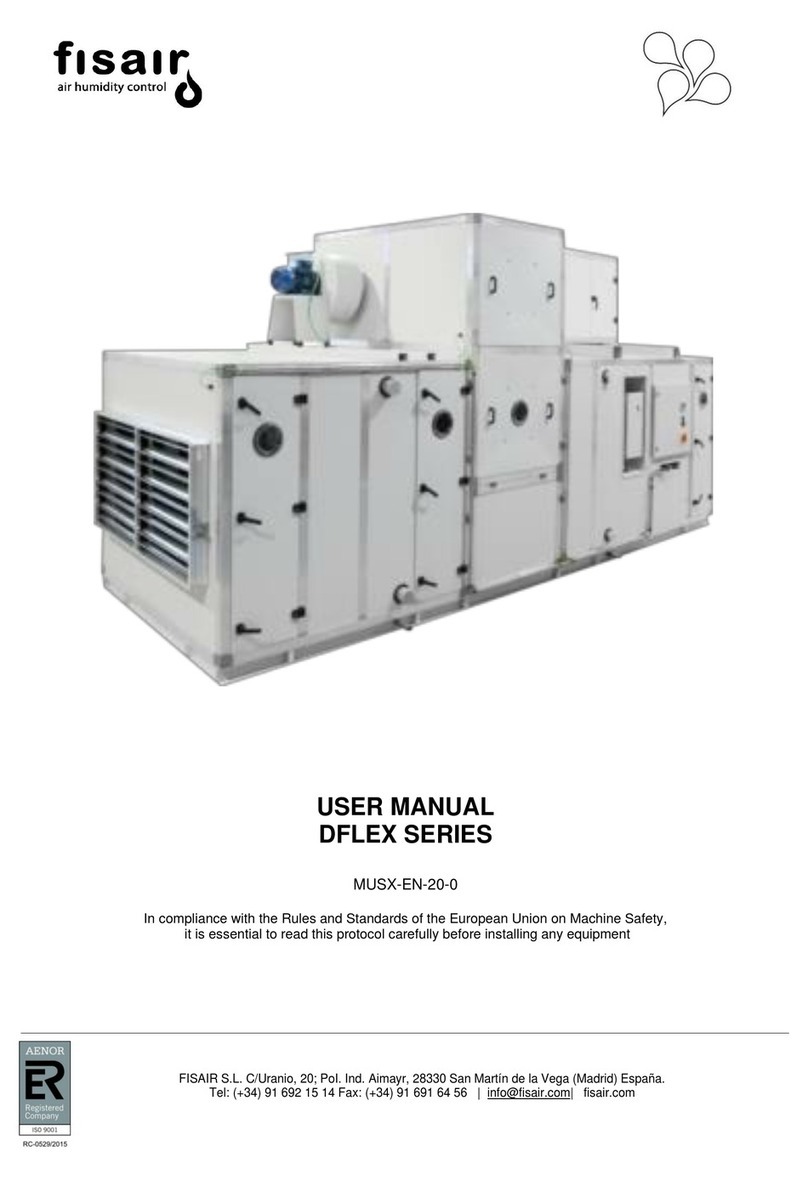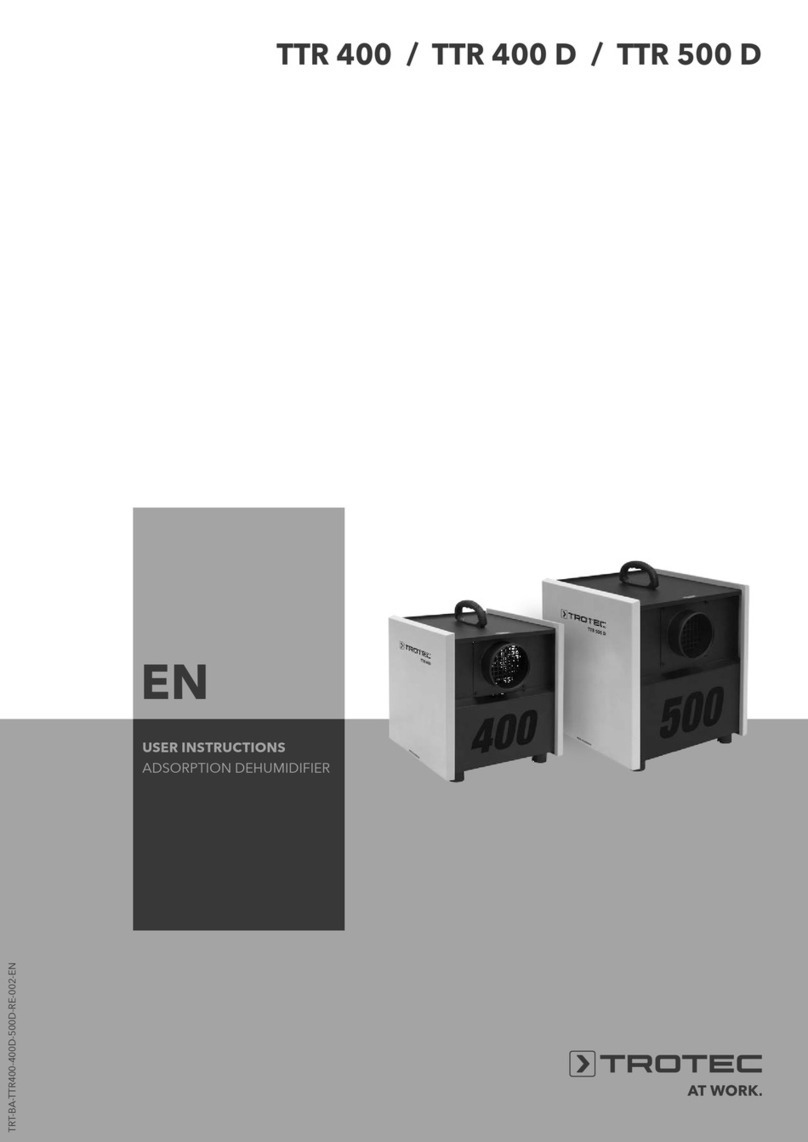·Purpose of the Manual
Through the manual, you can understand the structure, installation specifications, control principles, process flow and
operation methods of the cabinet-type dehumidifier.
· Knowledge Required
You need to have knowledge of automatic control and air handling to understand the manual.
·Contents Included
The manual explains in detail the functions, operation, daily maintenance and troubleshooting of the cabinet-type dehumidifier.
·All rights reserved
Copying of this manual, or part of it, is forbidden without prior written permission from DANVEX.The warranty and technical
support of this product are only valid in the country or region of purchase.
Foreword
UL/484-2014 American standard for Room air conditioners
ANSI/UL94 American standard for Safety of Flammability of Plastic Materials for Par ts in Devices and Appliances
UL/969 American standard for marking and labeling systems used for permanent product identification
UL/474-1993 American Safety Standard for Dehumidifiers
GB/T191-2008 China National Standard for Packaging - Pictorial Markings for Handling of Goods
ANSI/AHAM DH-1-2008 ANSI/AHAM Standard for dehumidifiers
This unit must be operated by trained professionals, otherwise it will cause casualties or property damage.
Please read and understand this manual thoroughly before operation to avoid damage to the unit or personal injury or death caused by
misoperation.
Please contact the supplier or the manufacturer if there are any issues arises that are not stated in this manual.
Standards and Codes:
GB/4706.32-2004 China National Standard No. GB/4706.32-2004, Code of household and similar electrical appliances Particular
requirements for heat Pumps, air-conditioner and dehumidifier
IEC 60335-2-40 International safety Standard for electric heat pumps, including sanitary hot water heat pumps, air-conditioners, and
dehumidifiers incorporating sealed motor- compressors
Please keep this manual for later reference.
GB/T16803-2018 China National Standard No. GB/T16803-2018, Code of of heating, ventilating, air conditioning and air cleaning
terminology
GB/T2518 China National Standard No.GB/T2518, Code of of continuously hot-dip zinc and zinc alloy coated steel sheet
GBJ16-87 China National Standard No.GBJ16-87, Code for fire protection of building design
GB/T19411-2003 China National Standard for dehumidifiers
GB/T17791-2007 China National Standard No. GB/T17791-2007, Code of of Specification for seamless copper tube for air conditioning
and refrigeration field service
GB/755-2000 China National Standard No. GB/755-2000, Code of of Rotating electrical machines--Rating and performance
GB/50016-2006 China National Standard No.GB/50016-2006, Code of Design on Building Fire Protection and Prevention
GB/50243-2002 China National Standard No. GB/50243-2002,Code of acceptance for construction quality of ventilation and air
conditioning works
GB/50019-2003 China National Standard No. GB/50019-2003,Code for Design of Heating Ventilation and Air Conditioning
GB/50015-2019 China National Standard No. GB/50015-2019,Code for design of building water supply and drainage
GB/T7725-2004 China National Standard No. GB/T7725-2004, Code for room air conditioners
GB/T18883-2002 China National Standard for indoor Air Quality Standard
NOTE
Warning
This symbol indicates the rules that must be followed! If it is not strictly followed,
it may cause mild to moderate damage to the machine or signs of personal injury.
This symbol indicates actions that must be prohibited!! If not strictly followed,
it may cause serious damage to the machine or personal injury or death.
When a problem occurs (such as a
burning smell, etc.), please turn
off the unit and unplug the power
cord. (Cut off the power supply).
Please follow this manual for
installation. Please read this manual
carefully before running or servicing
the unit.
The space above the equipment
installation is at least 50 cm, the
rear and the left and right sides
are at least 100 cm, and the front
is at least 200 cm.
Before installation, please check
whether the power cord used is
consistent with the power required
on the nameplate, and check the
safety of the power supply.
Be sure to use special accessories
and parts during installation.
Other wise, it may cause water
leakage, electric shock, fire and
other accidents.
The power connection of this unit
adopts Y-type connection, and the
diameter of the power cord should
be large enough. If the power cord
is damaged, in order to avoid danger,
the power cord should be replaced
by the manufacturer or professionals.
Do not inser t your fingers or objects
into the air outlet or return air grille.
Do not start or stop the unit by
pulling out the plug.
Do not allow children to operate
the unit.
The unit can only be cleaned after
shutting down and cutting off the
power supply, otherwise you may
get an electric shock or be injured.
The installation should be carried
out by the seller or qualified
professionals, please do not install
the unit by yourself. Incorrect
installation may cause accidents
such as water leakage, electric
shock or fire.
The unit should be grounded, and
the power socket must be equipped
with a ground wire to ensure that
the machine is effectively grounded
through the power socket to avoid
the risk of electric shock. Do not
connect the ground wire to gas
pipes, water pipes, lightning rods or
telephone wiring.
Drainage pipes should be installed
correctly in accordance with the
installation instructions to ensure
proper drainage, and insulation
measures should be taken to avoid
condensation.Improper installation
of pipes will cause water leakage.
Volatile liquids such as thinner or
gasoline will damage the
appearance of the unit. (Only use a
soft dr y cloth and a damp cloth
dampened with a neutral detergent
to clean the casing of the unit).
Once the unit is turned on, it must
run for at least 5 minutes before it
can be turned off, otherwise it will
affect the compressor oil return.
Do not operate the unit with
wet hands.
Do not pour or rinse the unit with
water, otherwise it may cause
malfunction or risk of electric shock.
When the unit is not used for a
long time, please cut off the power
supply of the unit.
Af ter the unit is installed, electric
leakage test should be carried out.
Do not repair the unit by yourself.
Wrong maintenance will cause
electric shock or fire.
Do not step on the unit, and do
not place objects on or on the air
inlet and outlet of the unit.
Af ter installation, please check
and confirm whether the
connections of drain pipes, ducts
and wires are correct to prevent
water leakage, refrigerant leakage,
electric shock or fire accidents.
Do not use or store flammable
and explosive dangerous goods
next to the unit. There should
be at least 1.5m between the
combustible surface and the unit.
For units using line control,
the line controller store must
be connected first, otherwise
the line controller will be unusable.
DANVEX assumes no responsibility for personal injury or equipment damage caused by improper installation, commissioning,
unnecessary maintenance, and failure to follow the regulations and instructions in this manual.
SPECIAL
ACCESSORIES
SPECIAL