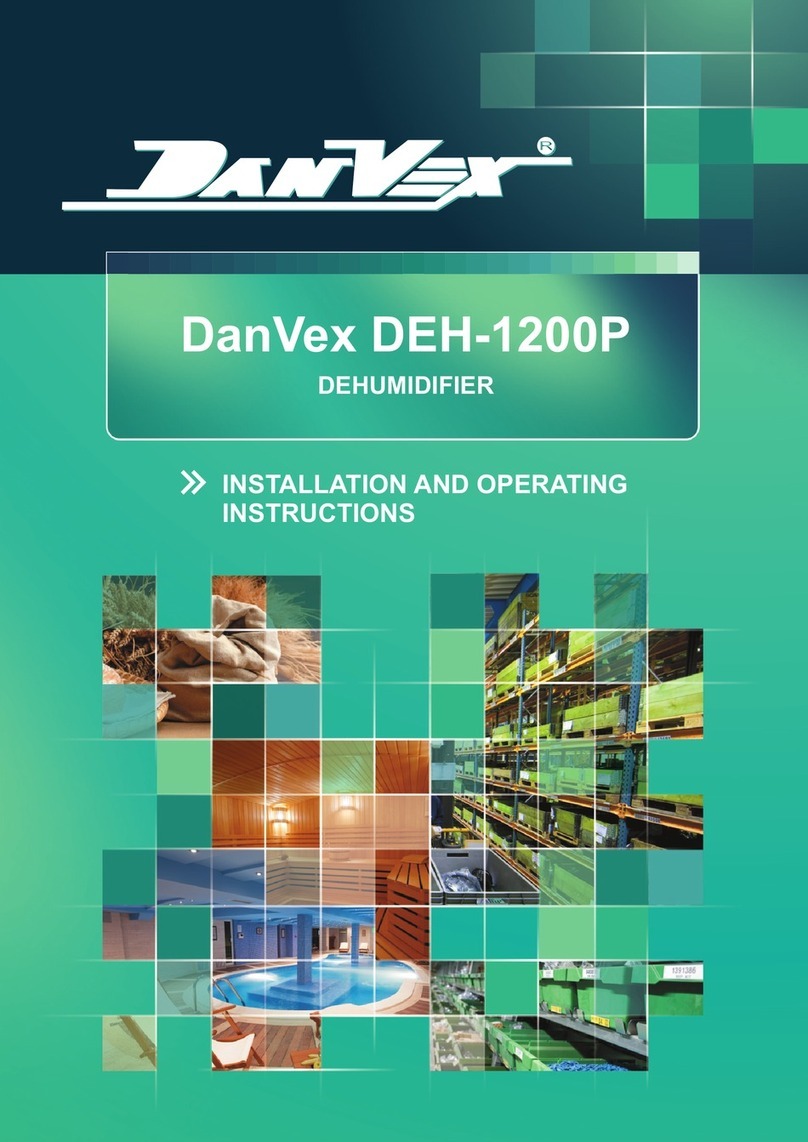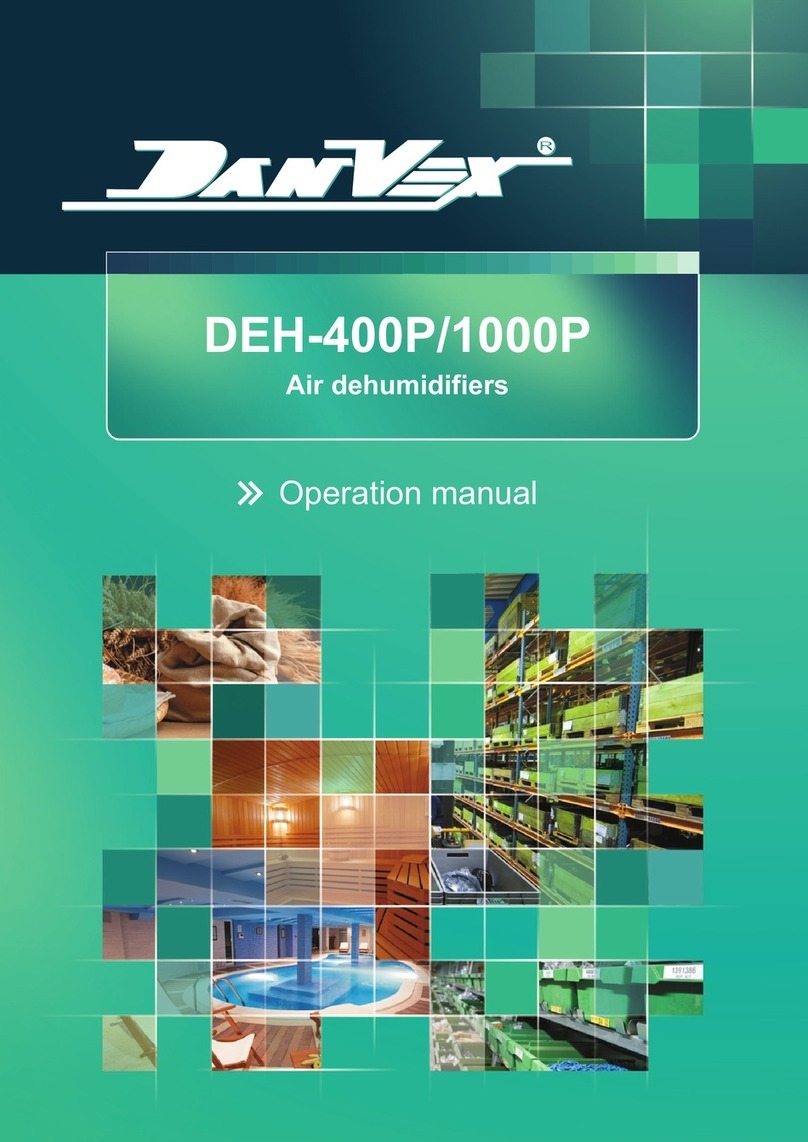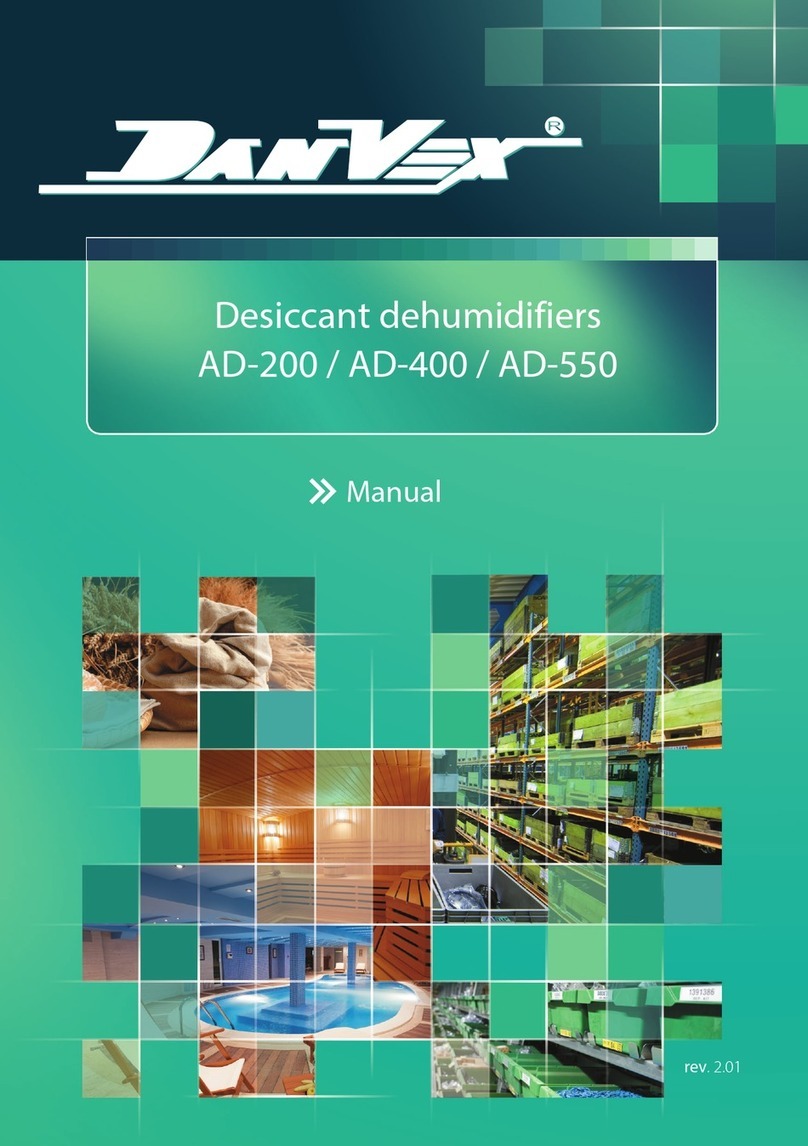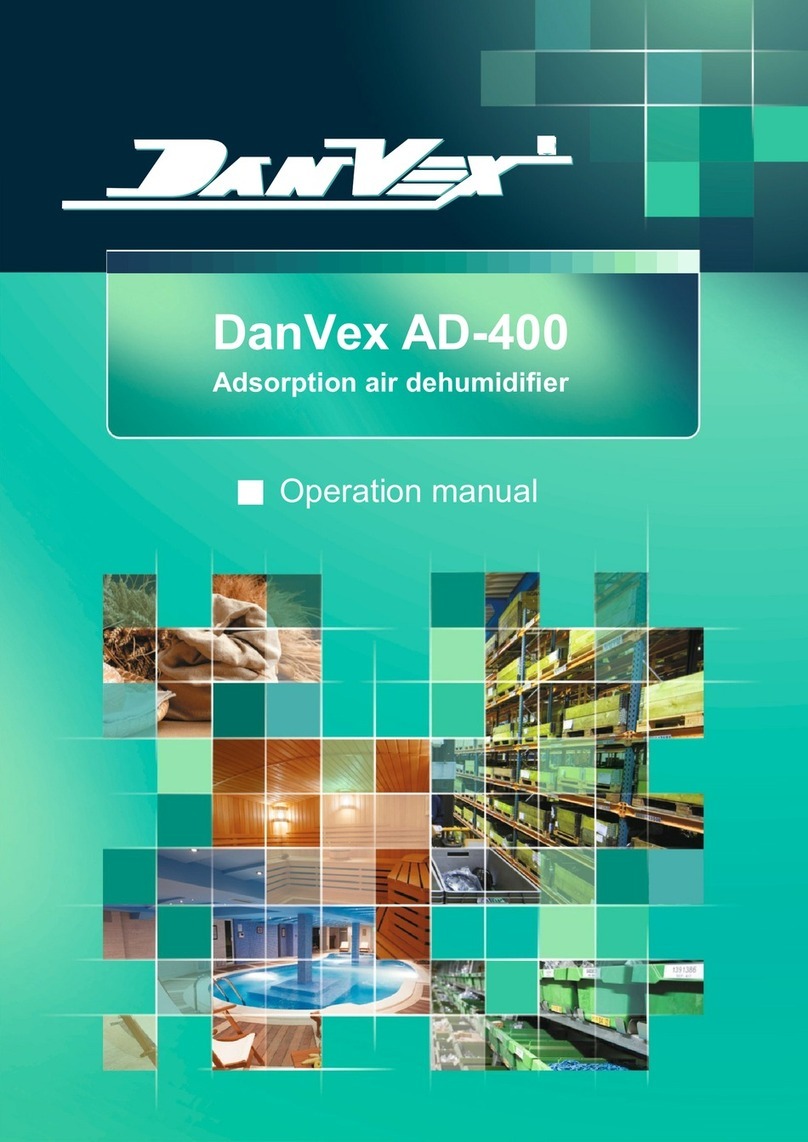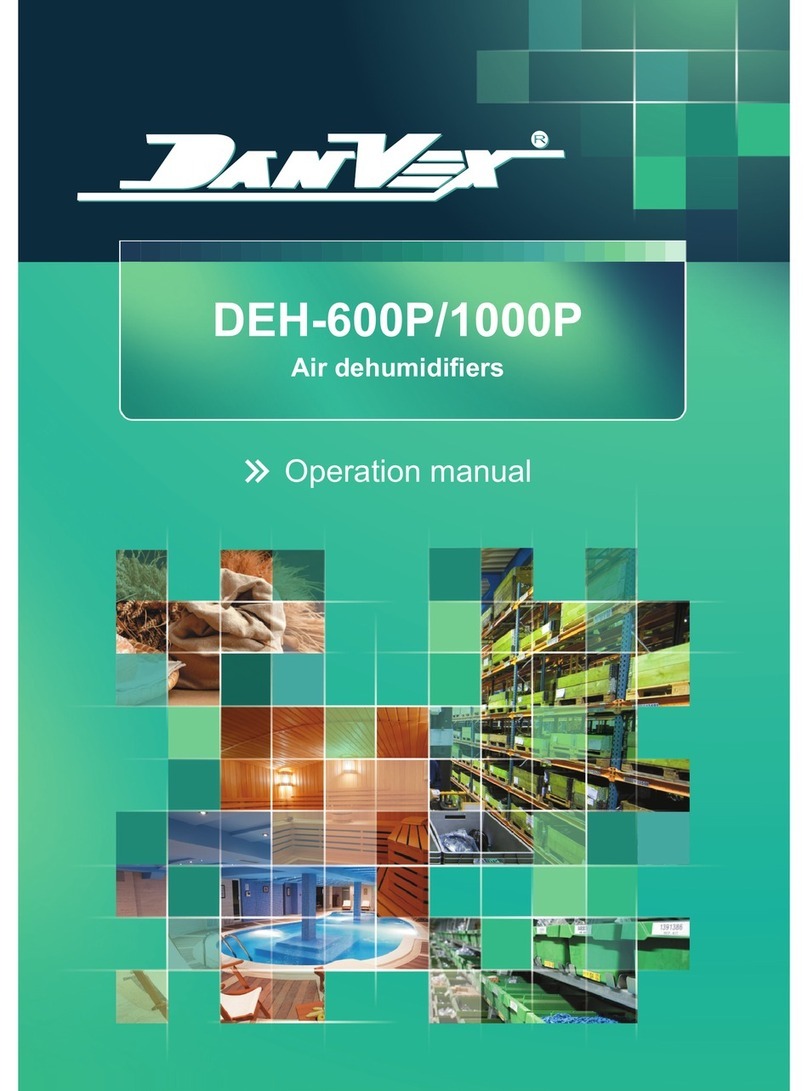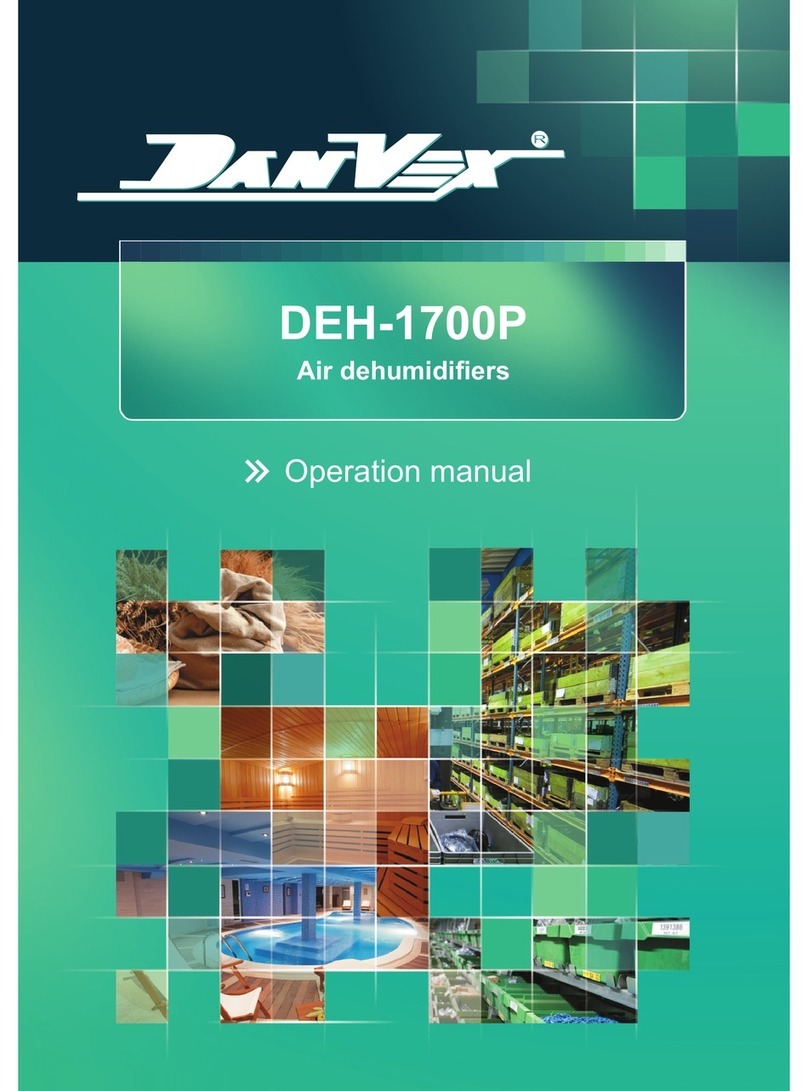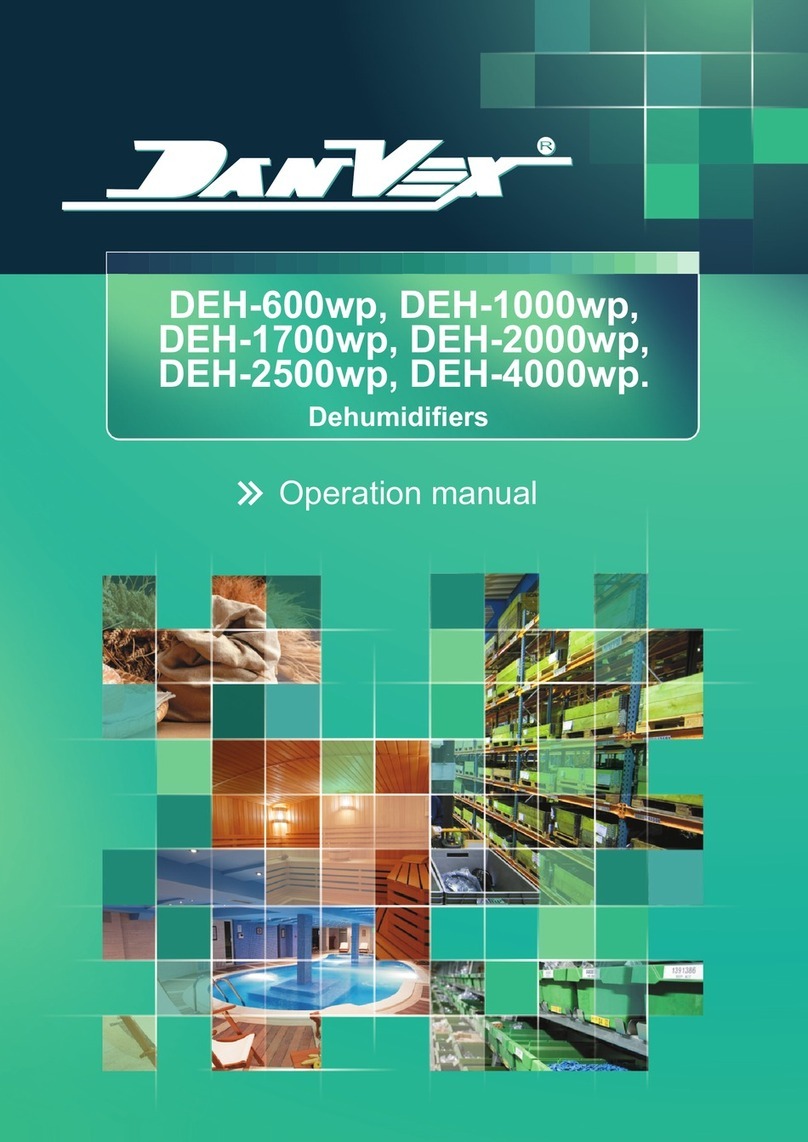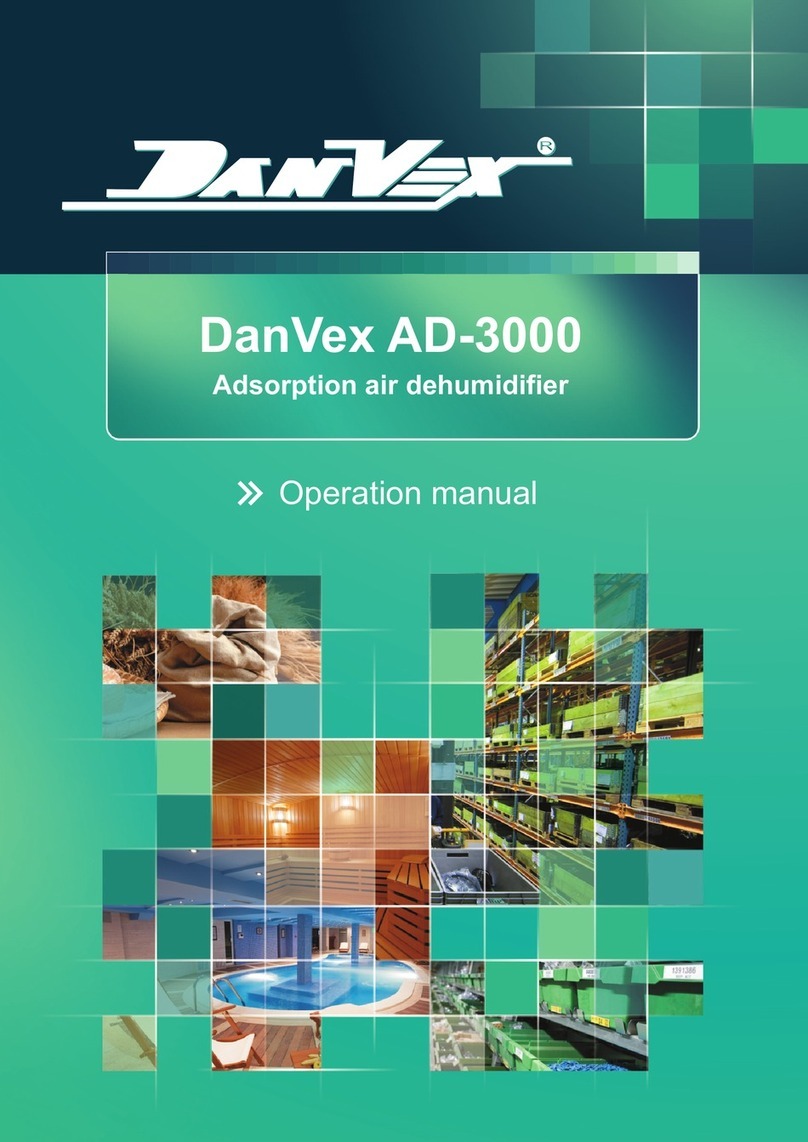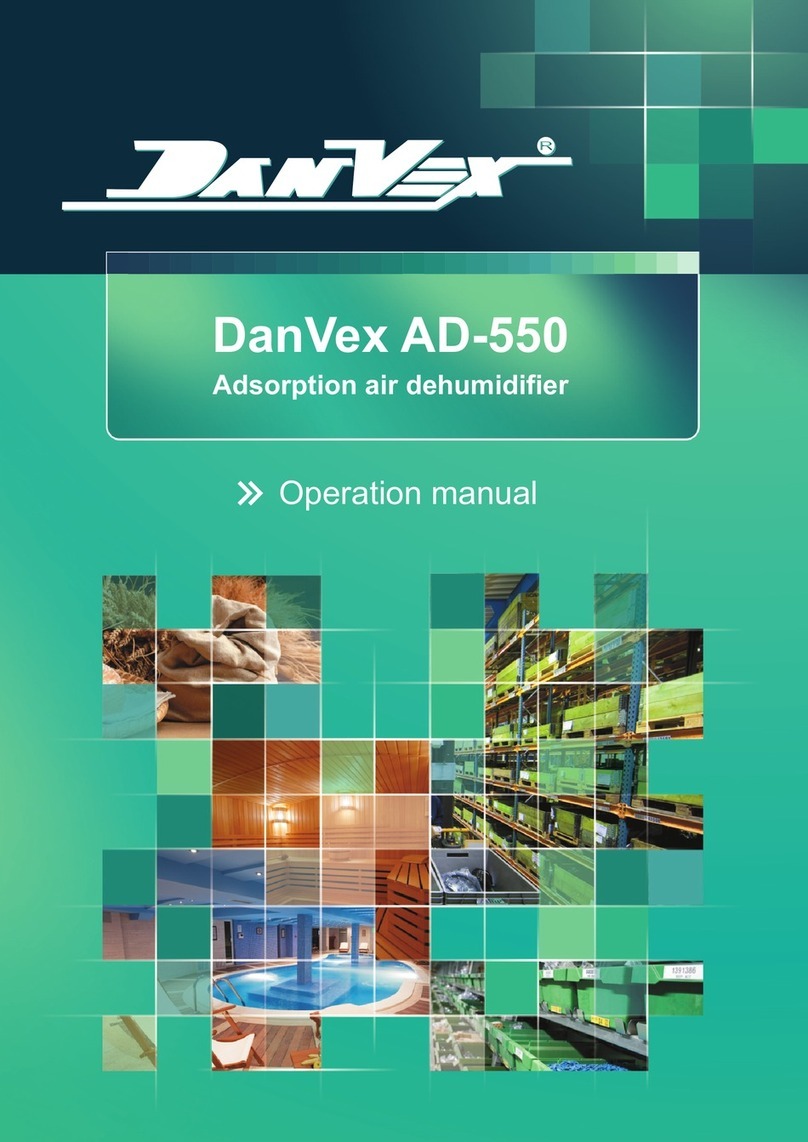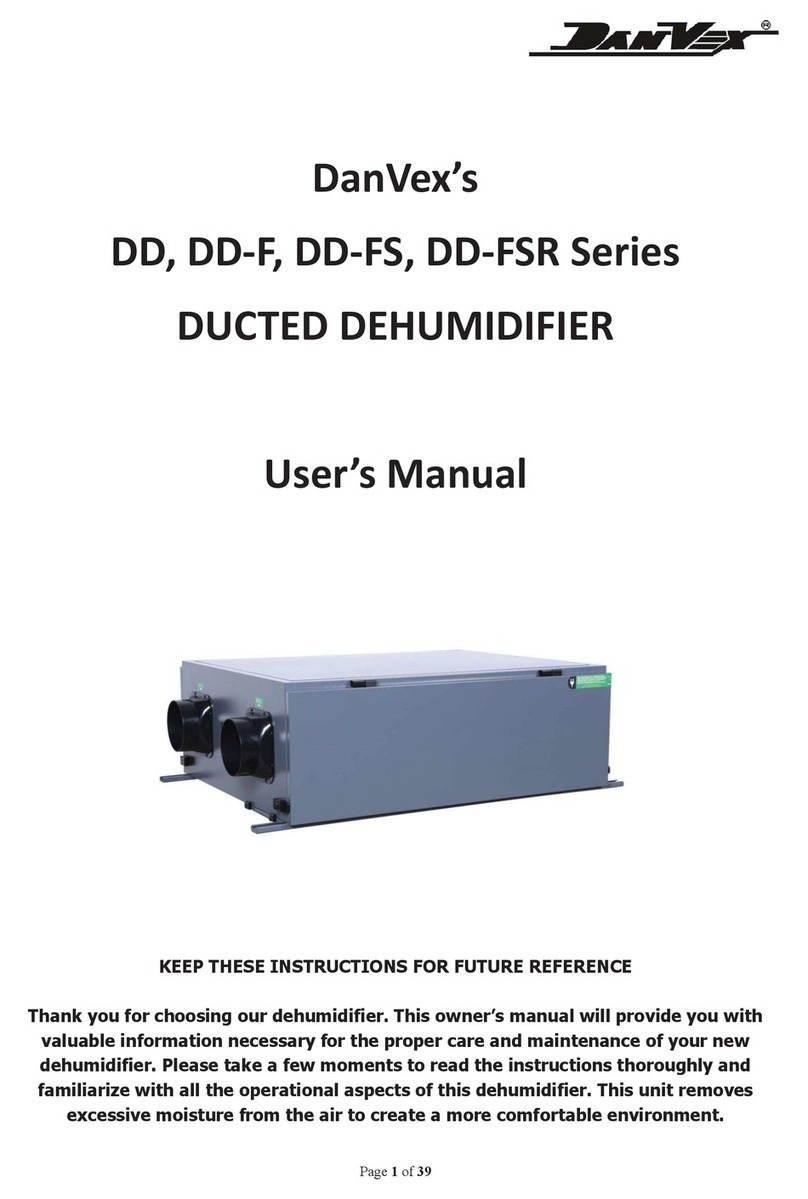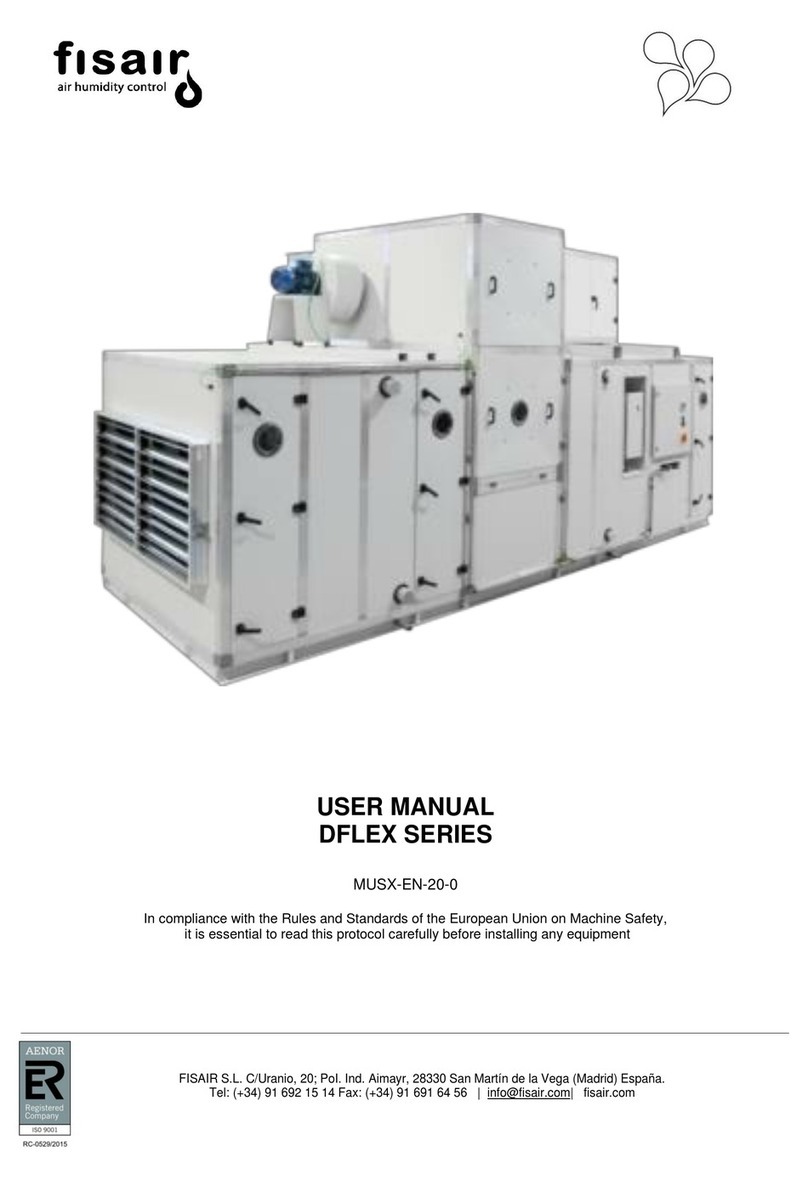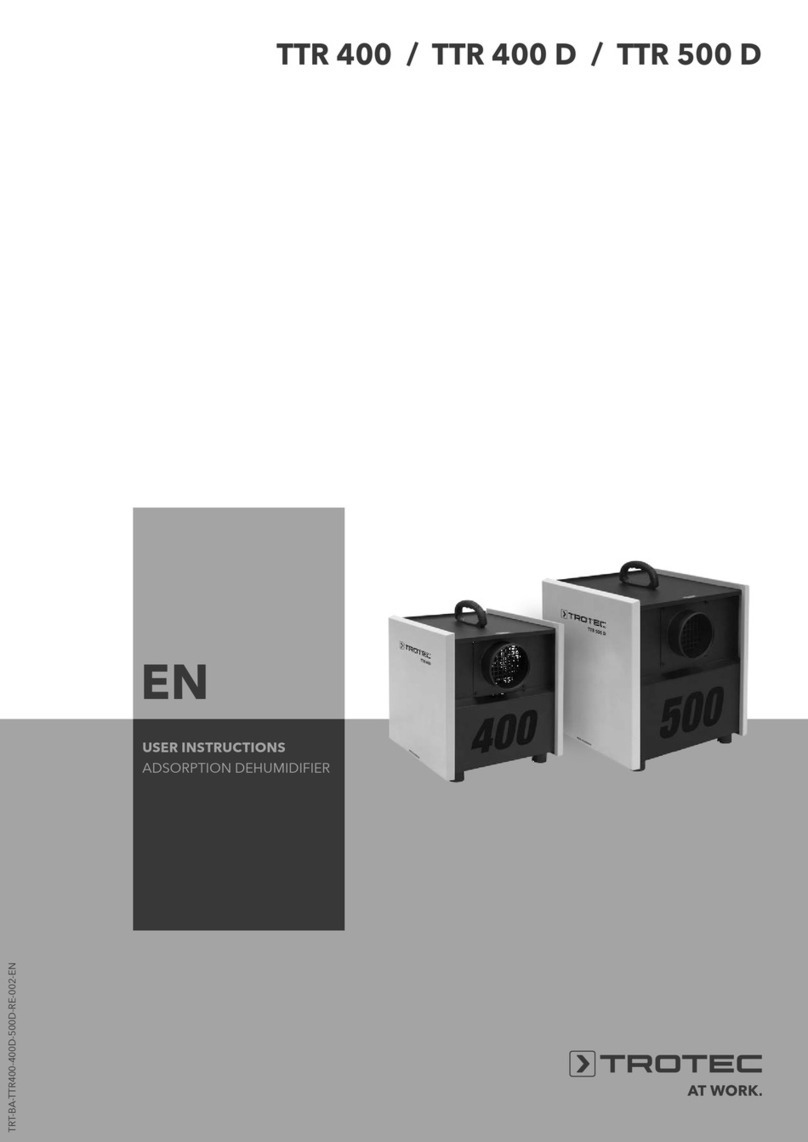7www.danvex.
2.3 Structure
2.3.1 Housing
• The unit adopts а steel housing,which has а compact structure, strong corrosion resistance,
and is equipped with an anti-cold bridge device to prevent the occurrence of "condensation";
• Theunitis а steel base structure, which is convenientforforklift hoisting duringtransportation
and installation;
• Spacious access panel, detachable panels and hinged doors makes maintenance of the
equipment very convenient;
• The unique rotor-driven self-tensioning device and contact sealing system strongly ensure
the eective and reliable operation of the rotor;
• The selection and design of the components take into account the minimum pressure drop,
so that the operation is reliable and economical.
2.3.2 Process air duct
• The process air inlet is equipped with а G4 lter. The lter is very convenient to disassemble
and change. Generally it саn bе cleaned three times;
• The fan adopts centrifugal external rotor fan, steel volute and blades, with high eciency,
low noise and large air volume;
• The process air duct саn bе connected with AHU according to the needs of users.
2.3.3 Regeneration air duct
• The regeneration air inlet is equipped with а G4 lter. The lter is very convenient to
disassemble and change. Generally it саn bе cleaned three times;
• The fan adopts direct-connected fan with compact size, light weight and low noise. The
regenerative fan shutdown adopts the regenerative temperature (60 °С) to delay the
shutdown to ensure that the waste heat and water vapor in the regenerative air duct are
taken away.
• Heating tube is used for regenerative heating. The signal collected bу the temperature
transmitter in the heating bох is sent to the controller, and PID is adjusted inside the
controller, and the power of the SCR is adjusted to ensure that the temperature through the
rotor is at а constant temperature, so as to achieve the purpose of energy saving.
2.3.4 Rotor and cassette
The rotor and the cassette are the саrе parts of the dehumidier. lts characteristics directly aect
the performance and function of the dehumidier.
• The drying rotor is made of special heat-resistant composite material, the composite
material is corrugated structure loaded with high-performance moisture absorbent,
forming many small air ow channels, contacting the air with а large area, and improving
the dehumidication eciency;
• Both the rotor and the sealing belt are brand-name products.
2.3.5 Driving motor
• Slow rotation of the rotor саn bе achieved bу а motor and а belt drive. The belt is located on
the outer rim of the rotor and is driven bу the pulley of the motor.