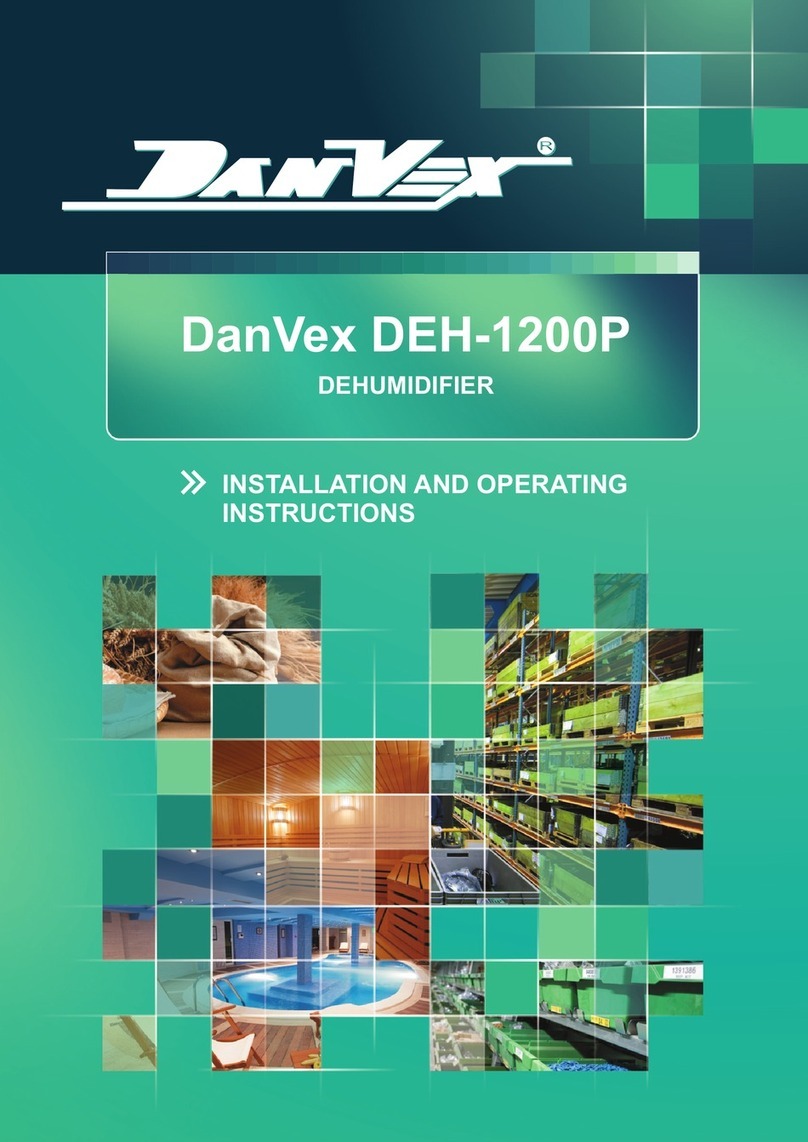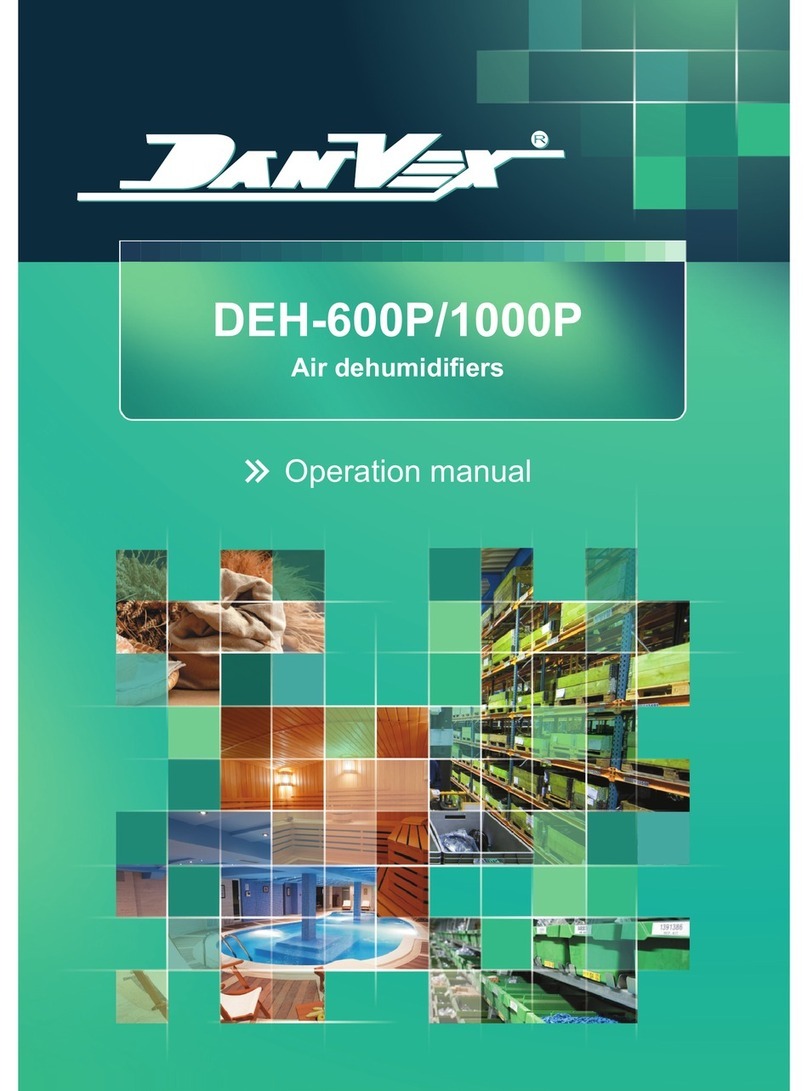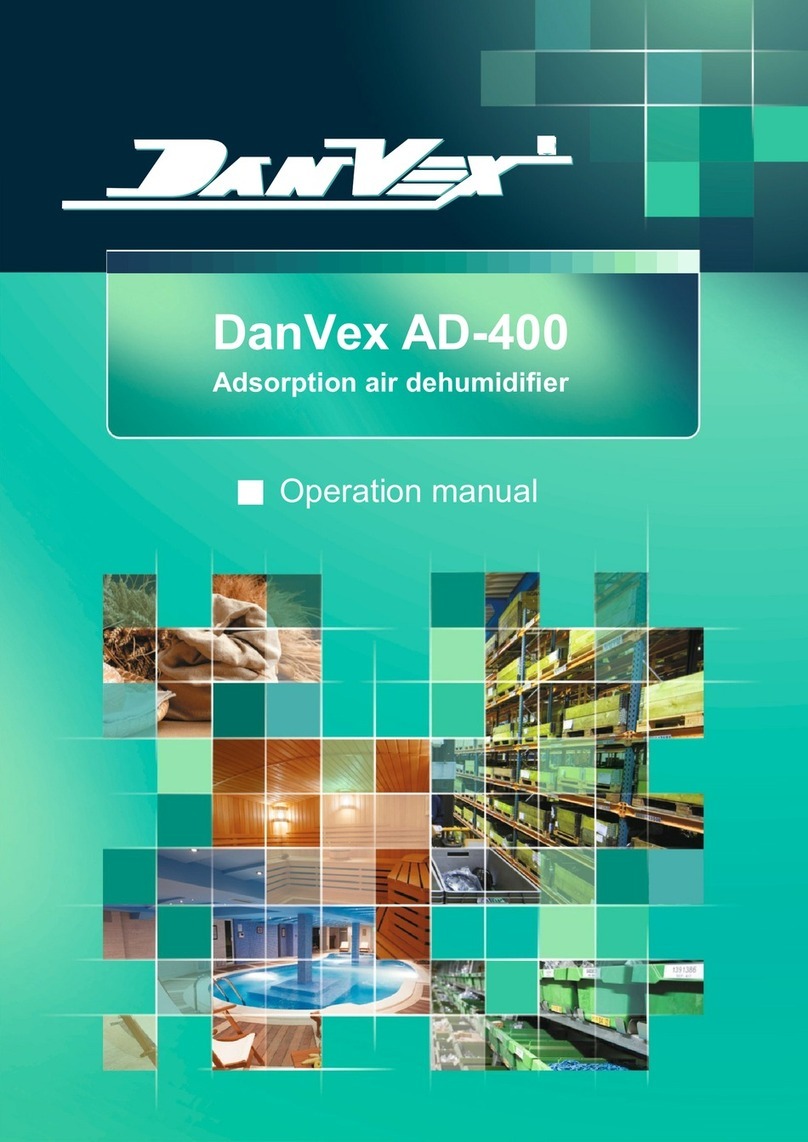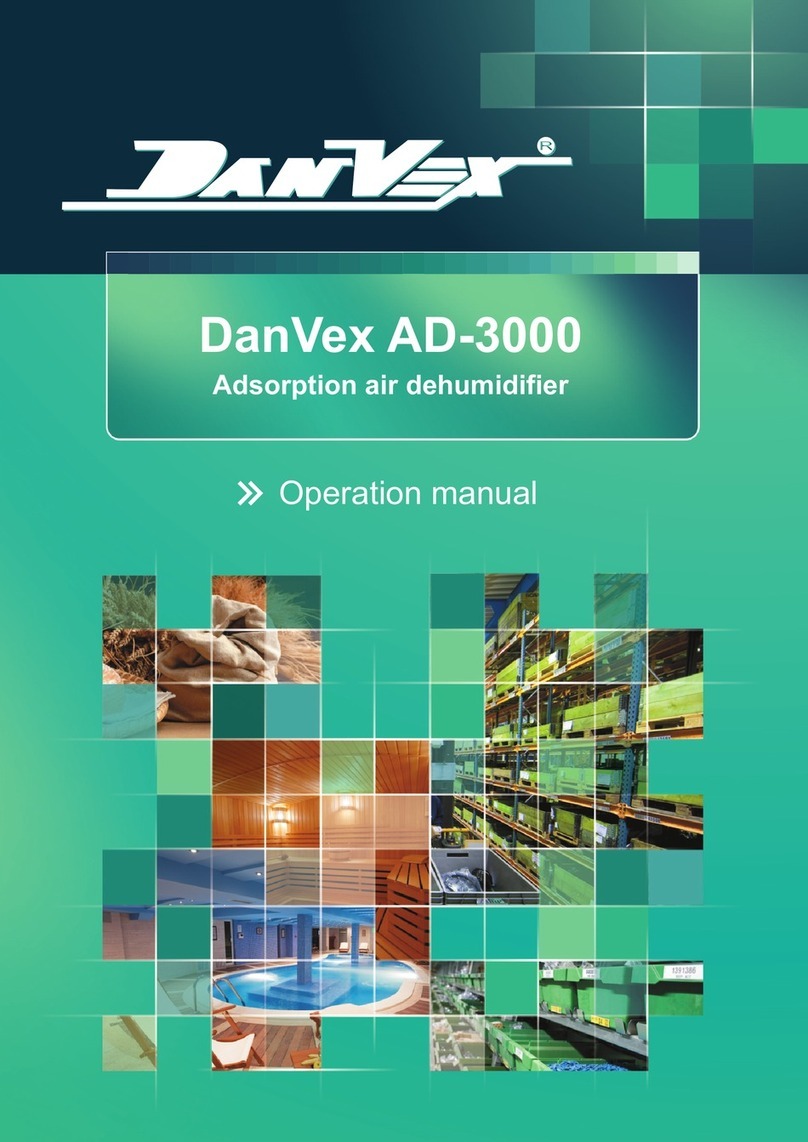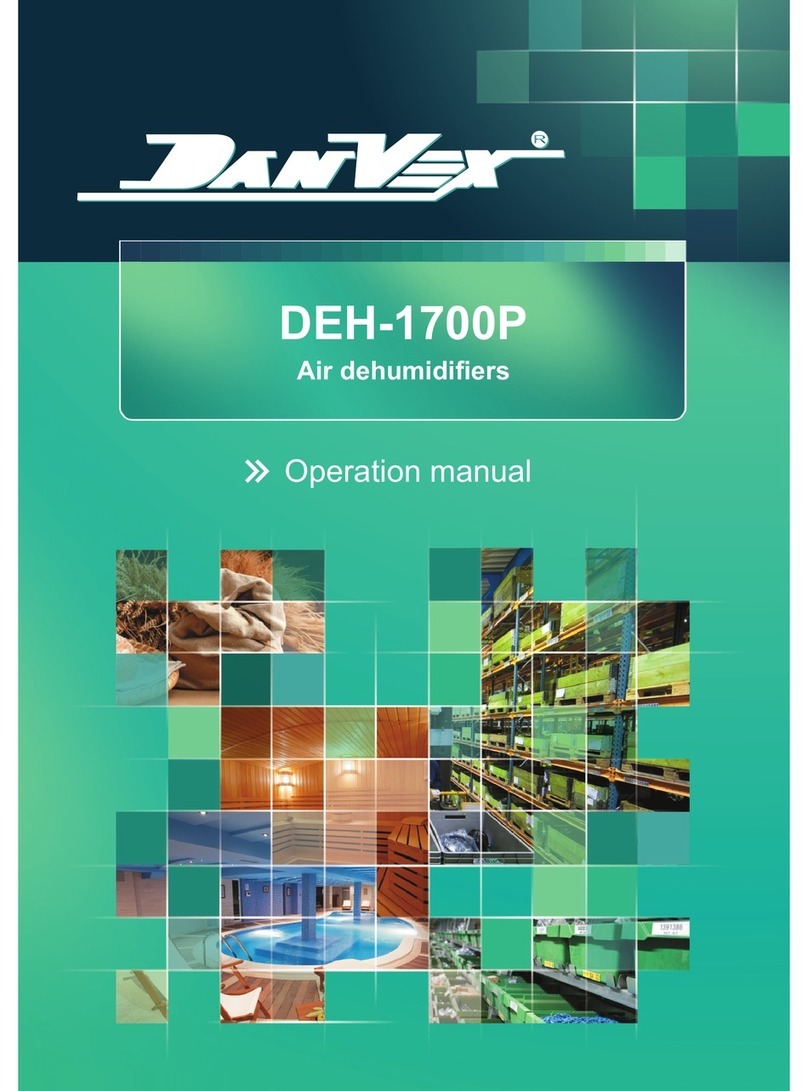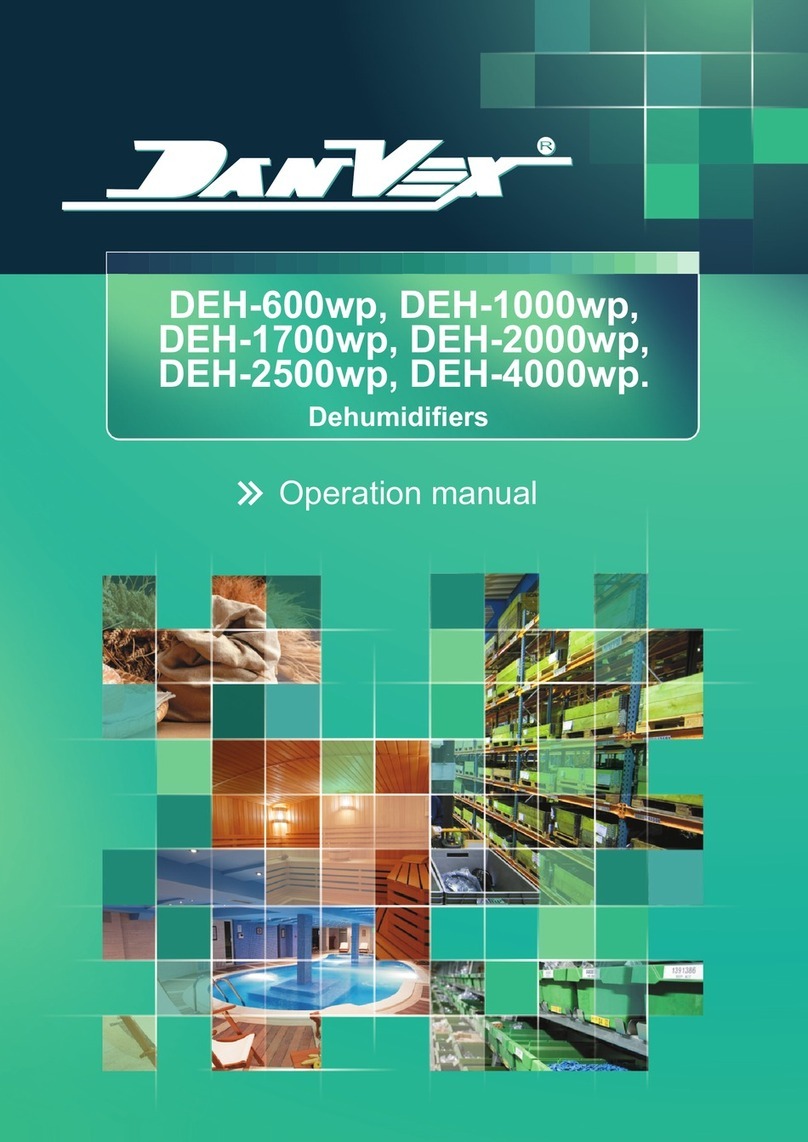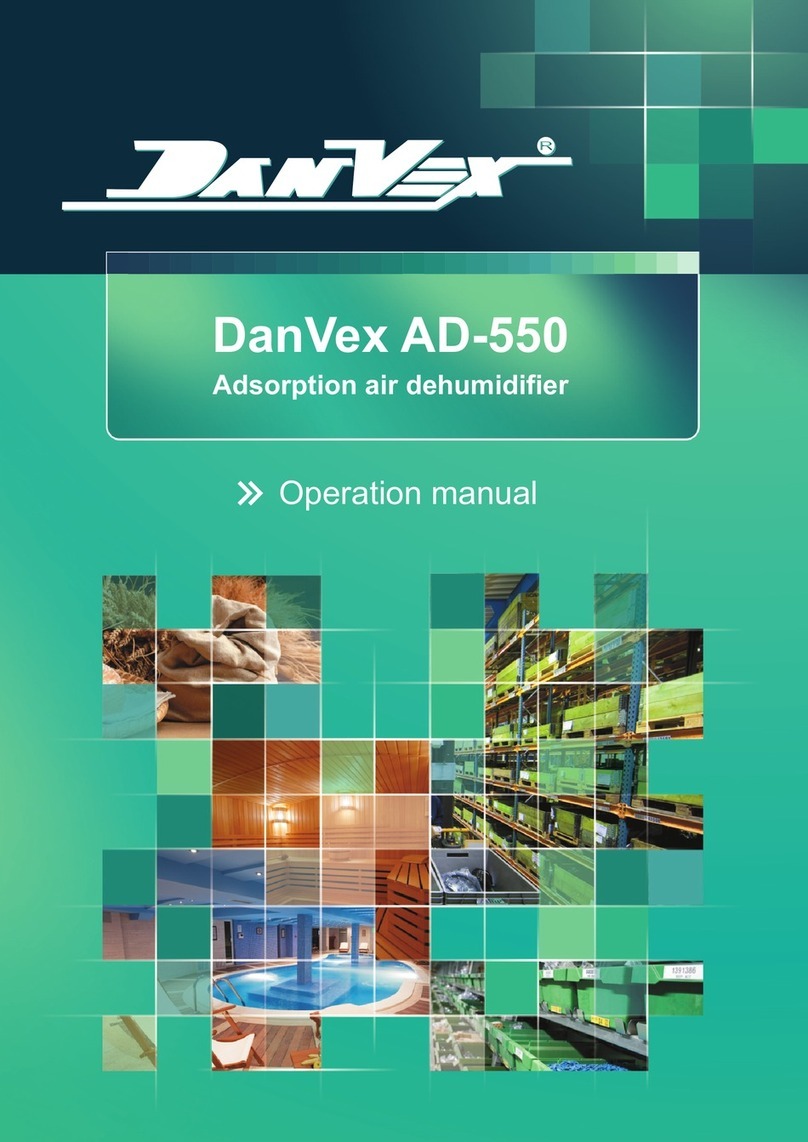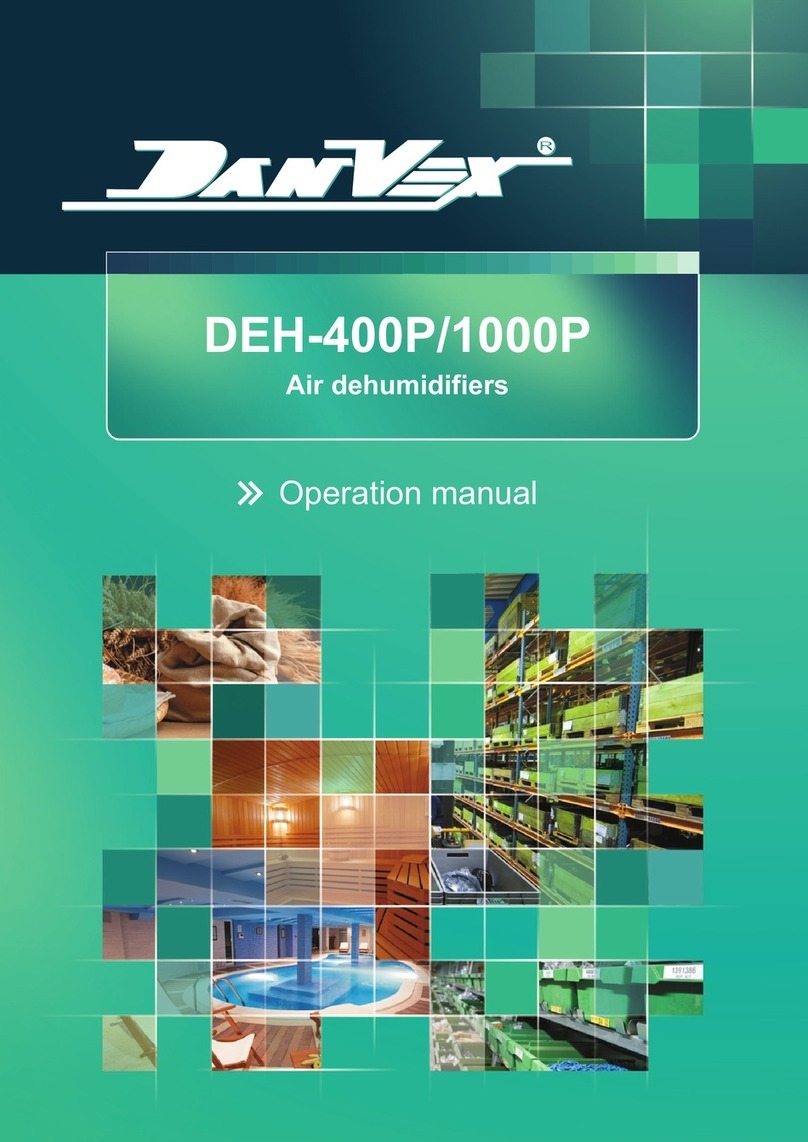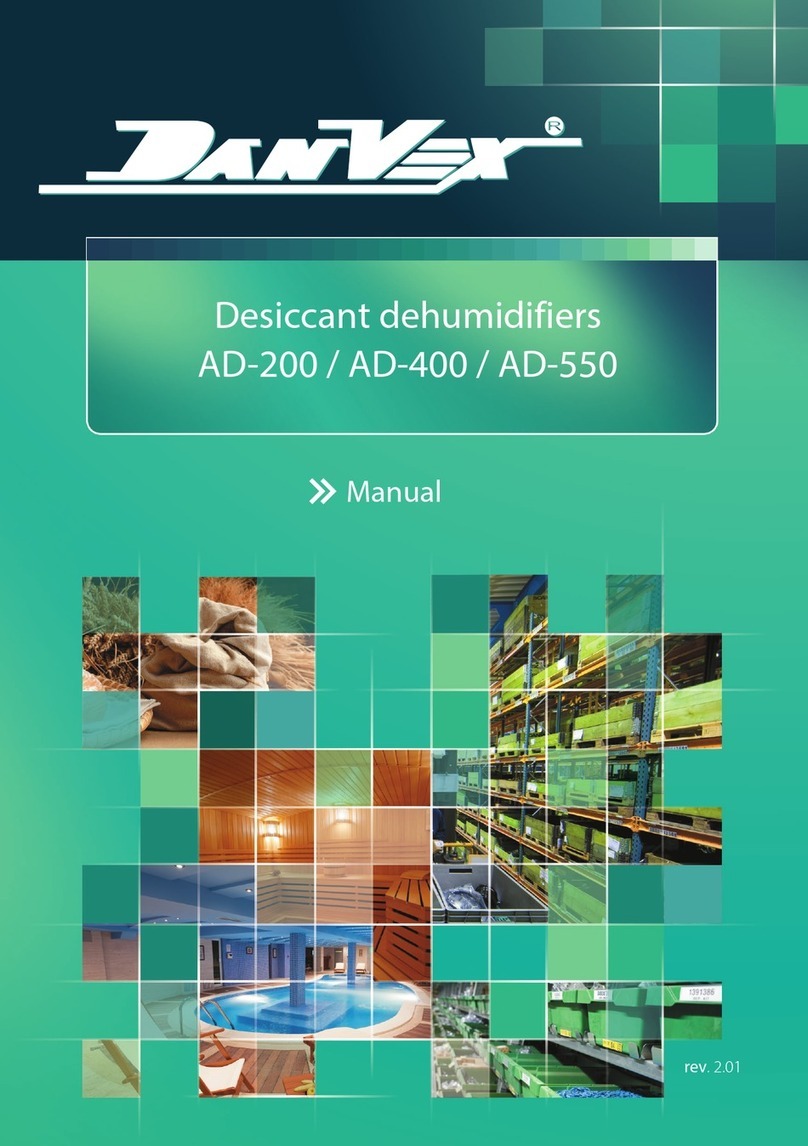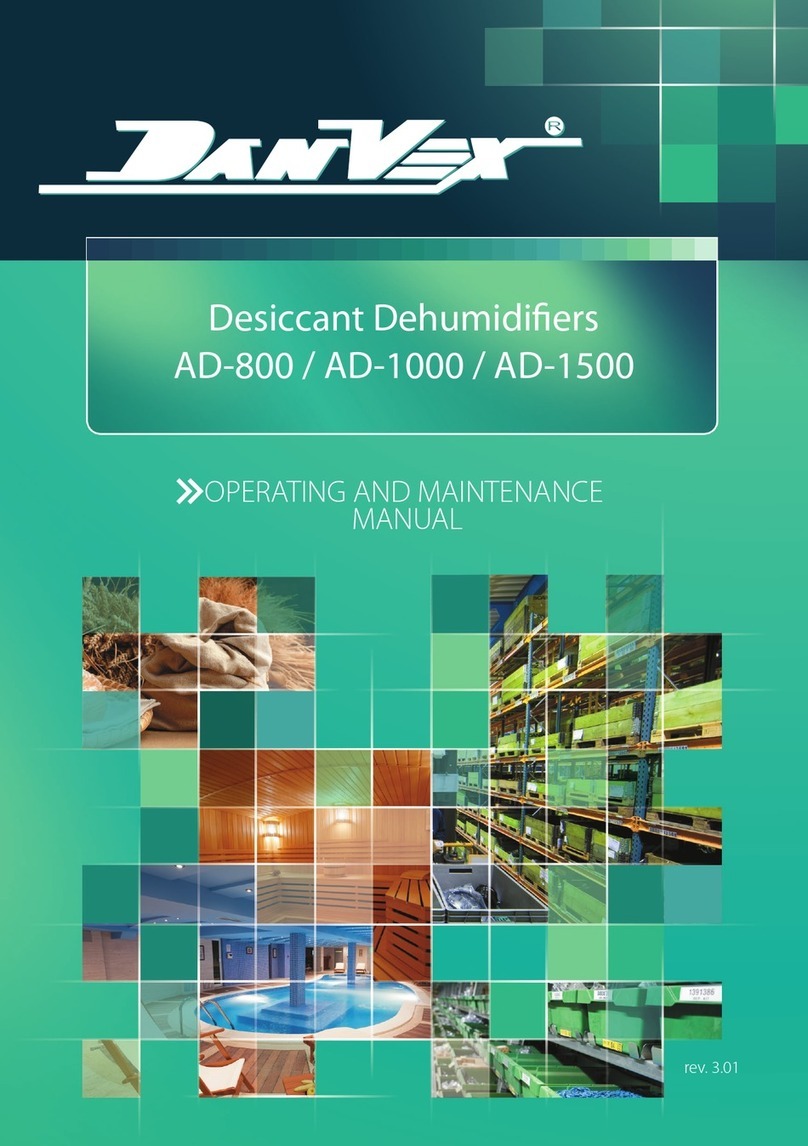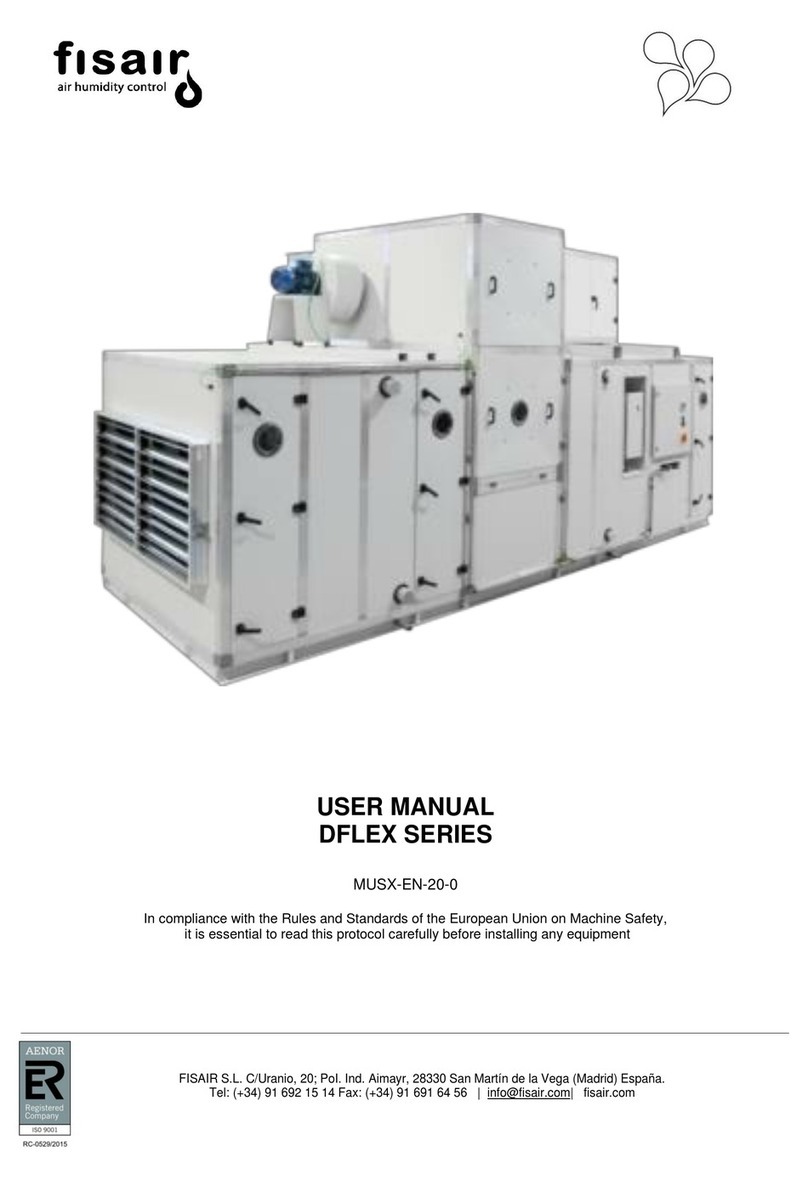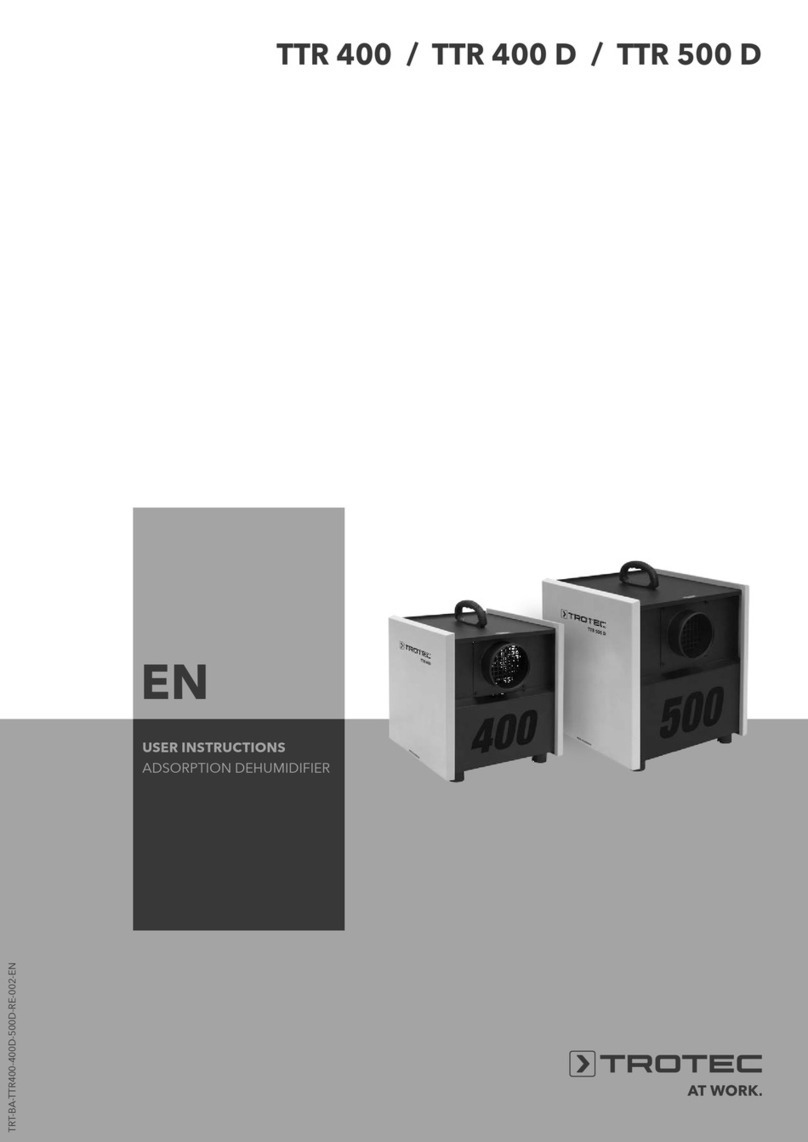Page 2 of 39
Table of Contents
Foreword ..................................................................................................................4
Purpose ...................................................................................................................................................... 4
Content ...................................................................................................................................................... 4
Rights Reserved ......................................................................................................................................... 4
1. SAFETY INTRODUCTION ........................................................................................5
1.1 Safety ................................................................................................................................................... 5
1.2 Applications: ........................................................................................................................................ 5
1.3 Manual Content ................................................................................................................................... 5
2. INTRODUCTIONS OF DEVICE .................................................................................6
2.1 Standards ............................................................................................................................................. 6
2.2 Structure .............................................................................................................................................. 6
2.2.1 Housing and body ..................................................................................................................... 6
2.2.2 Inlet / Outlet Air Panel .............................................................................................................. 6
2.2.3 Refrigeration system ................................................................................................................. 6
2.2.4 Compressor ............................................................................................................................... 6
2.2.5 Throttling device system ........................................................................................................... 6
2.2.6 Protection devices .................................................................................................................... 7
2.2.7 Product Diagram ....................................................................................................................... 7
3. INSTALLATIONS...................................................................................................... 9
3.1 Brief introduction ................................................................................................................................. 9
3.2 Delivery and storage ............................................................................................................................ 9
3.3 Inspection before installation .............................................................................................................. 9
3.4 Moving machine .................................................................................................................................. 9
3.5 Installation Location ............................................................................................................................. 9
3.6 Ground/Base ...................................................................................................................................... 10
3.7 Ducting Connection ........................................................................................................................... 10
3.8 Ducting Connection Diagram (example) ............................................................................................. 11
3.9 Service Access Space Allocation ........................................................................................................ 12
3.10 Drain pipe connection ...................................................................................................................... 13
3.11 Electrical connection ........................................................................................................................ 14
3.12 Sensitive elements connection ........................................................................................................ 14
3.13 Wiring Diagram: DanVex DD Wiring diagrams the dehumidifier pasted on the body, and are available in
the appendix of this manual. ................................................................................................................... 14
3.14 Wiring Diagram: DanVex DD-F Wiring diagrams the dehumidifier pasted on the body, and are available in
the appendix of this manual. ................................................................................................................... 14
3.15 Machine Picture Diagram ................................................................................................................ 15
4. OPERATIONS .......................................................................................................17